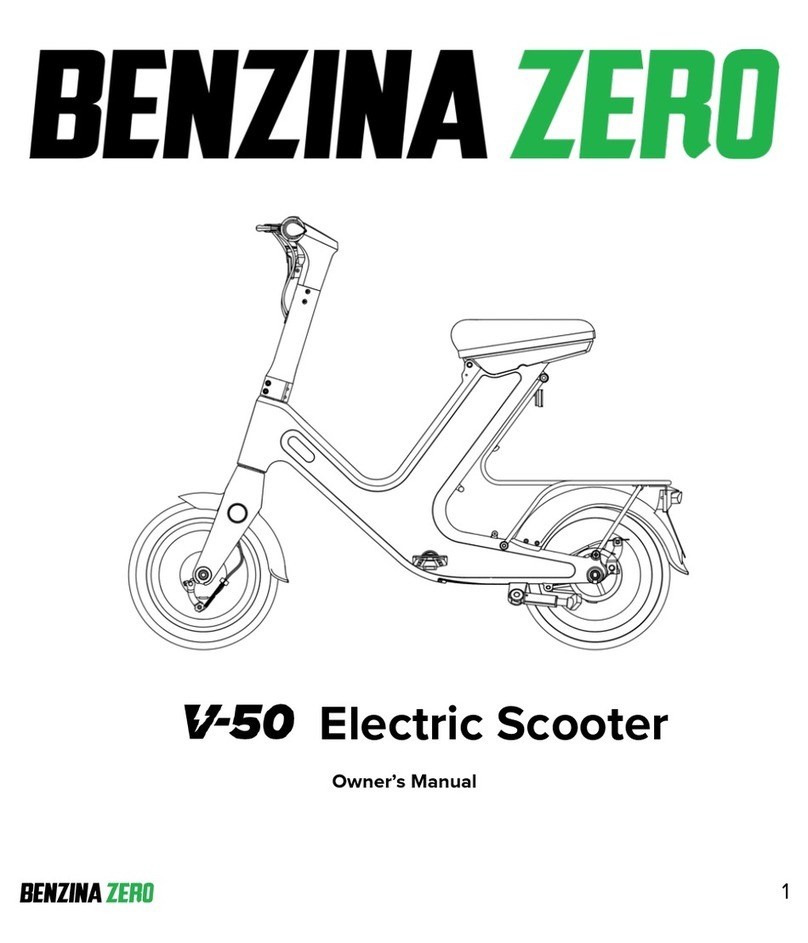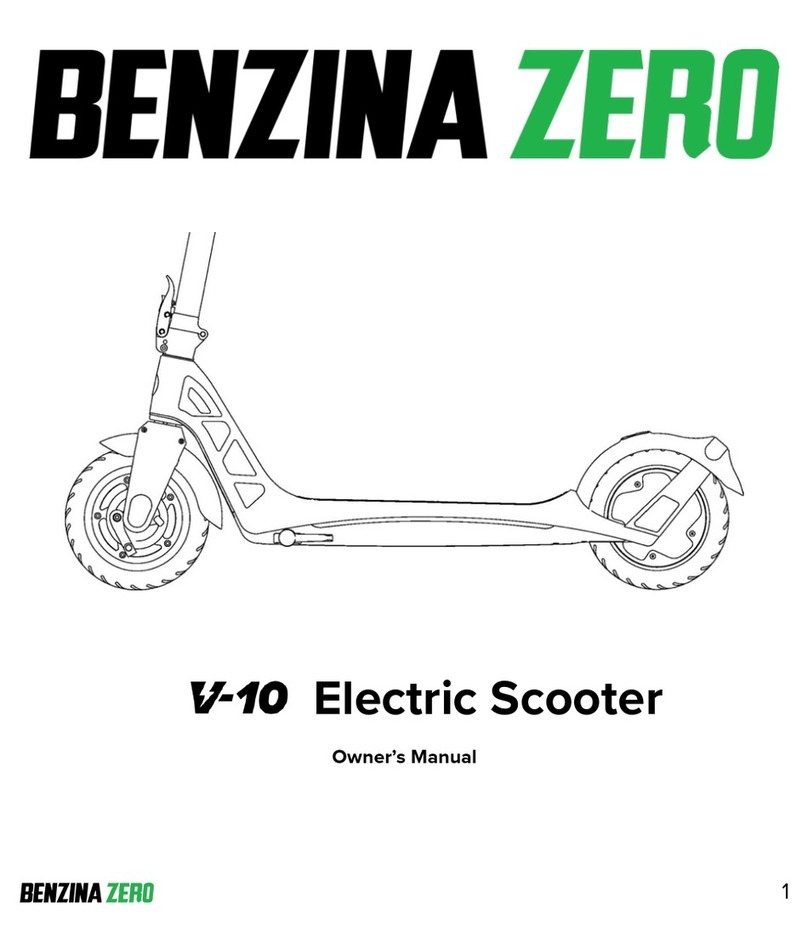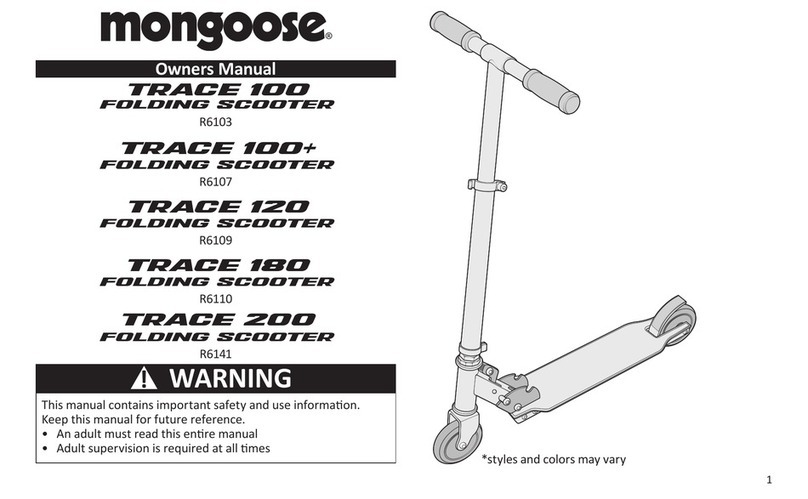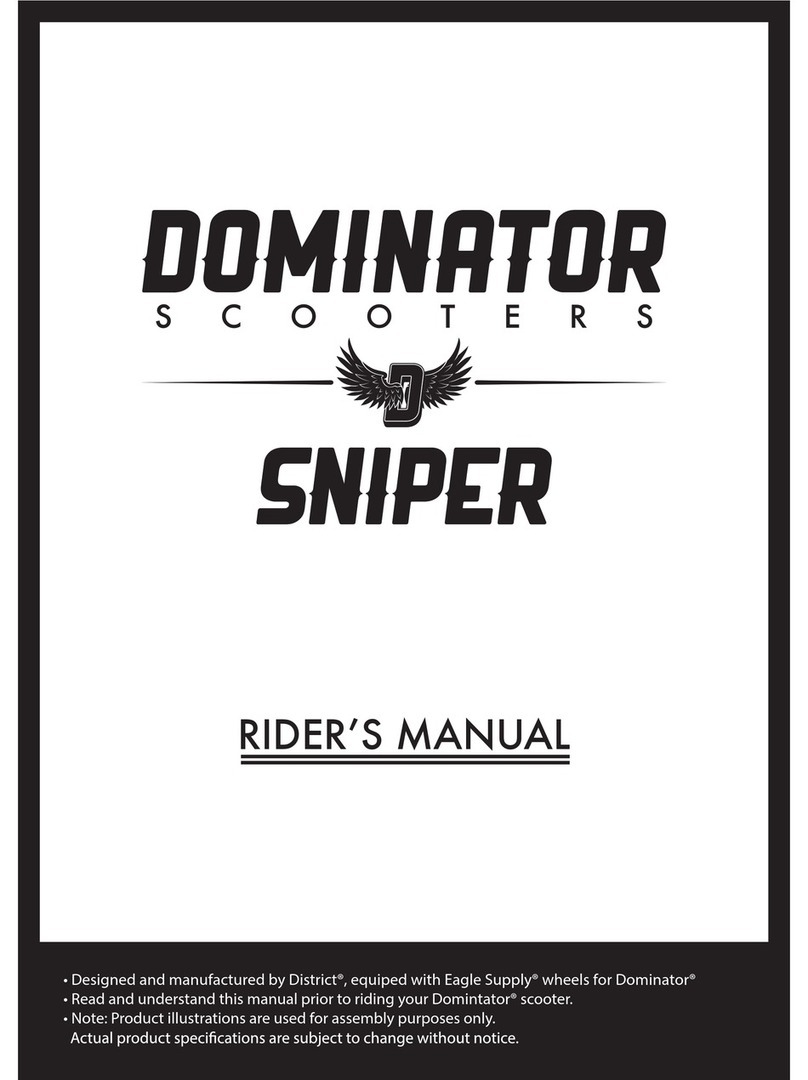BENZINA ZERO duo Series User manual

Owner’s Manual

2Owner’s Manual
Welcome
Welcome to the Benzina Zero Family
The duo range of scooters is very special, designed from the ground up to be the most versatile scooter on the
road. We wish you many years of safe and fun riding and congratulate you on becoming a Benzina Zero Hero.
Owner’s Manual
2022

Owner’s Manual 3
The duo is rated to carry the operator and one pillion (when genuine pillion accessories are fitted). Combined weight of
rider, pillion, accessories and cargo must never exceed the maximum rated weight capacity of 192kg. Minimising load
will improve the vehicle’s performance.
The duo is designed to travel on sealed roads only. Personal injury or mechanical damage may result if you do not
operate the vehicle in accordance with the guidelines of this manual.
In this manual, duo refers to both duo and duo+unless specified.
Read this Owner’s Manual carefully, and retain it for future reference.
Running in the Battery, Brakes and Tyres
• Battery: Allow 5 to 8 cycles for optimal battery performance as the system analyses your battery characteristics.
During the first 200km do no run your battery below 40% .
• Brakes and tyres: Ride slowly and apply brakes gently to run in tyres and brake pads during the first 100km. We
recommend keeping speed below 45km/h during the run in period.
Important Notice
All information in this Owner’s Manual is correct at the time of publication. Benzina Zero reserves the right to make changes at any time without
incurring obligation. © Benzina Zero 2022.
⚠Warning! Throughout this Owner’s Manual, these warning boxes indicate that severe personal injury or damage to equipment may result if
instructions are not followed.

4Owner’s Manual
Contents
Important Notice 3
• Running in the Battery, Brakes and Tyres 3
Safe Riding 5
Right Side Overview 6
Left Side Overview 7
Handlebar Controls 8
Display 9
Key Remote 10
• Activating/Deactivating the Alarm System 10
• Engaging/Disengaging Keyless Mode 10
Ignition 11
• Power On/O 11
• Steering Lock 11
• Disengaging Steering Lock 11
Stands 12
Battery 13-15
• What is Lithium Ion? 13
• Removing/Replacing the Battery 14
• Battery Storage 15
• Operating Temperature 15
• Charge Intervals 15
• Long-Term Storage 15
Charging 16-17
• Charging Options 16
• Charger Operations 16
• Charger Features 16
• Safety Information 17
• Limited Warranty 17
Range & Performance 18
Riding Modes 19
• Eco/Power Mode 19
• Cruise Mode 19
Pre-Ride 20
• Pre-Ride Inspection 20
• Starting Procedure 20
Riding 21
• Throttle 21
• Braking 21
• CBS (duo+only) 21
Storage & Load 22
Pillion Passenger 23
Maintenance 24-25
• Cleaning 24
• Tyres 24
• Brakes 25
• How to check the brake fluid 25
Vehicle Identification 26
Warranty 27
• Product Warranty, Returns and Legal 27
Specifications 28
Notes 29
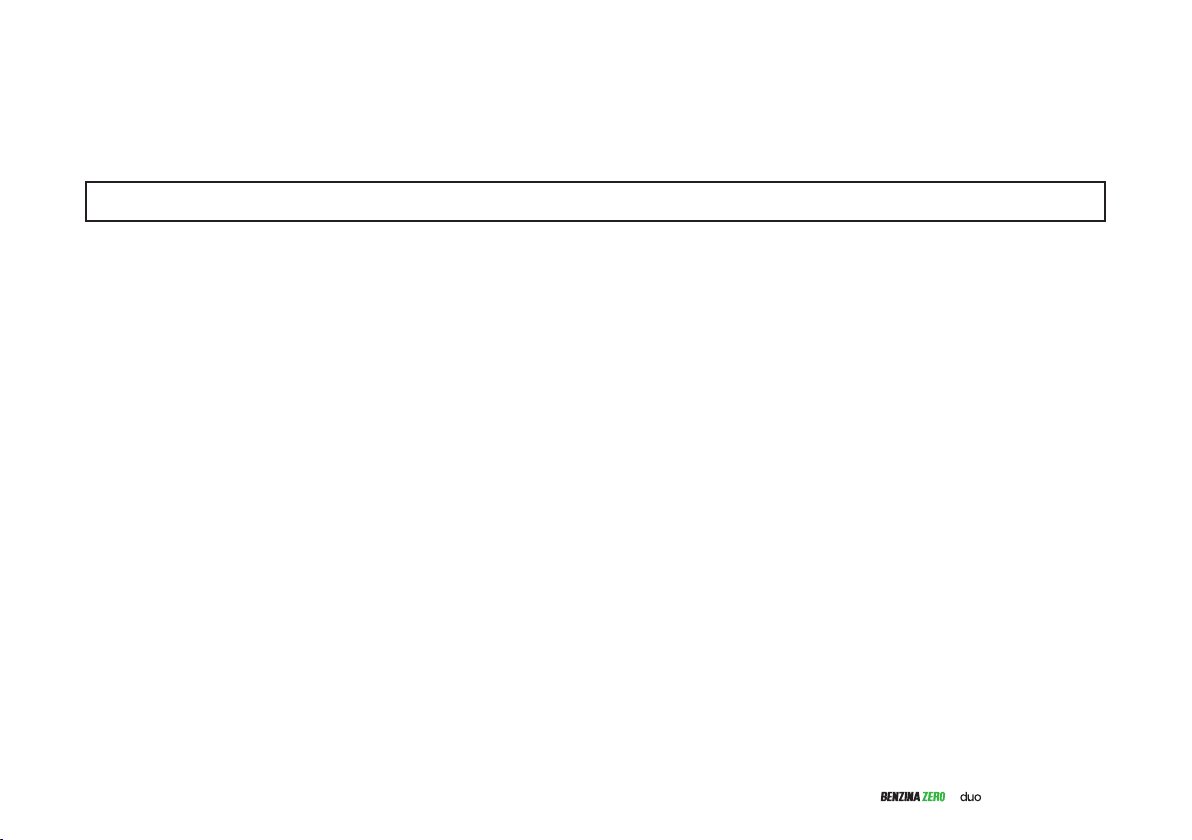
Owner’s Manual 5
Safe Riding
⚠Warning! Conduct a pre-ride inspection before you turn on the vehicle (see page 20). This will prevent any accidental damage to equipment.
Safe Riding Rules
• Obey all road regulations and ride in a manner befitting road conditions.
• Keep your hands and feet fixed firmly to the vehicle at all times when riding.
• Always be extra cautious at intersections and in high trac situations.
• A compliant motorcycle helmet must be worn at all times when riding.
• Wearing a rider jacket, gloves and boots is strongly advised.
• Ensure that you hold the required rider licence for your state or country.
• Never lend your vehicle to an inexperienced rider.
• Never ride in another driver’s “blind spot”.
• Above all, ride to live; employ common sense in all trac situations.
Further riding rules and tips can be found on the website of your local transportation authority.
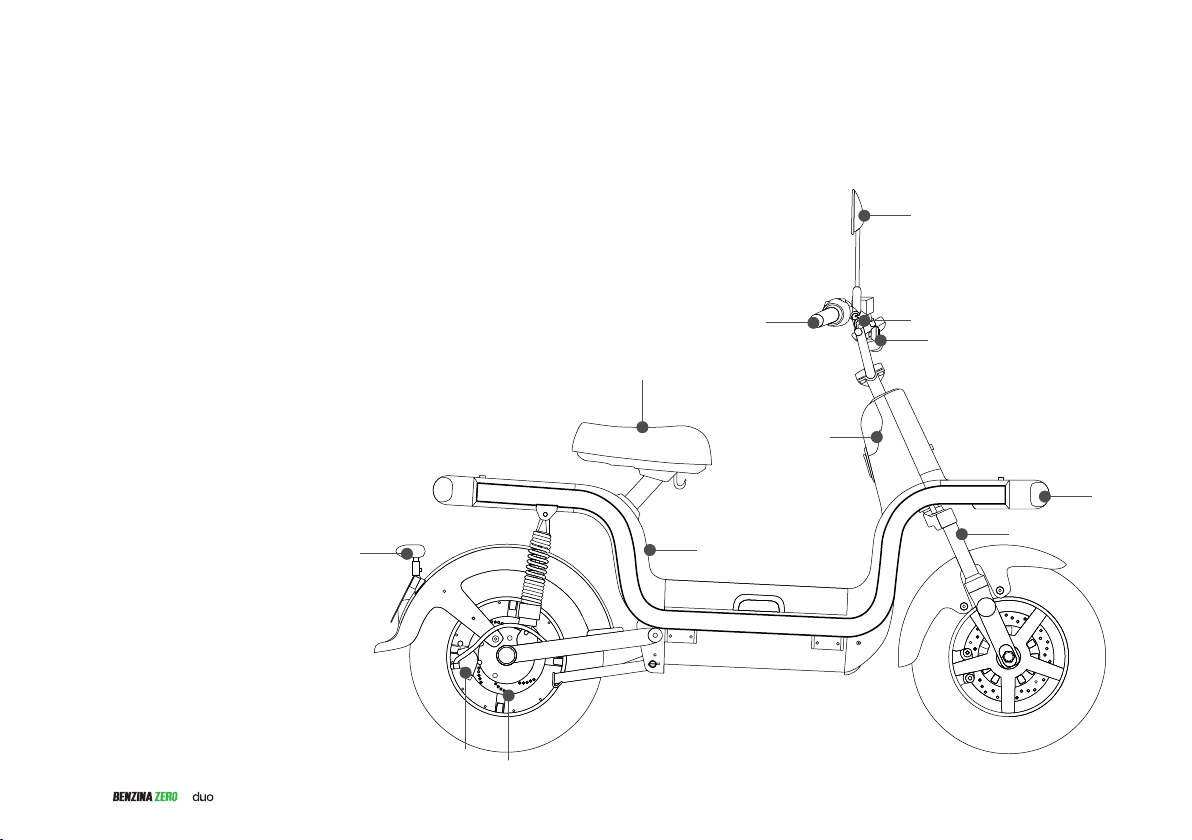
1
2
3
4
9
5
6
7
10
11
12
8
6Owner’s Manual
Right Side Overview
1. Rear view mirrors
2. Front brake lever
3. Front indicator
4. Headlamp
5. Front suspension
6. Rear disc brake
7. Rear brake caliper
8. Rear reflector and number plate light
9. Seat
10. Charging socket
11. Ignition
12. Throttle

4
5
6
7
8
9
10
12 11
1
3
2
Owner’s Manual 7
Left Side Overview
1. Rear brake lever
2. USB charger
3. Carry hook
4. Battery housing
5. Tail light
6. Rear indicator
7. Rear suspension
8. Motor
9. Centre stand
10. Side stand
11. Front brake caliper
12. Front disc brake
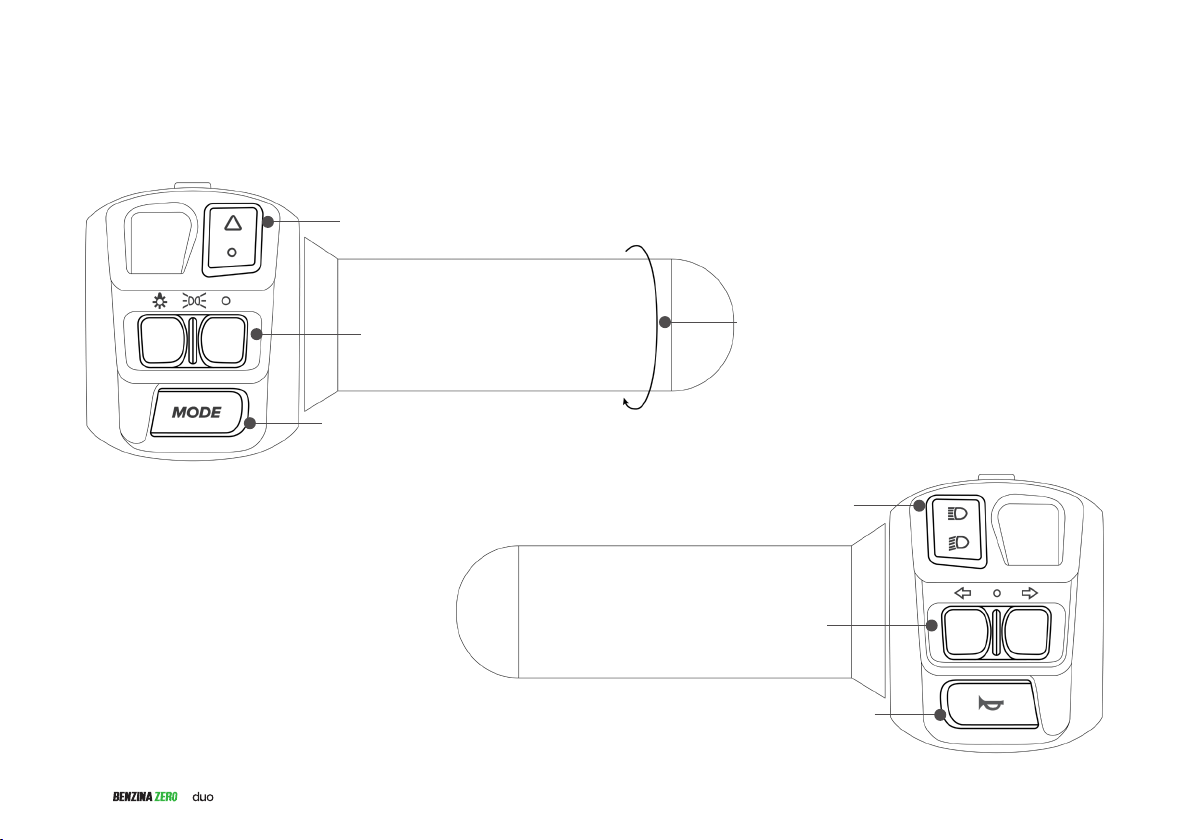
1
4
2
3
5
6
7
8Owner’s Manual
Handlebar Controls
1. Hazard switch light
2. Headlight switch
3. Mode switch
4. Throttle
5. High beam and low beam
6. Indicator switch
7. Horn
Left handlebar
Right handlebar
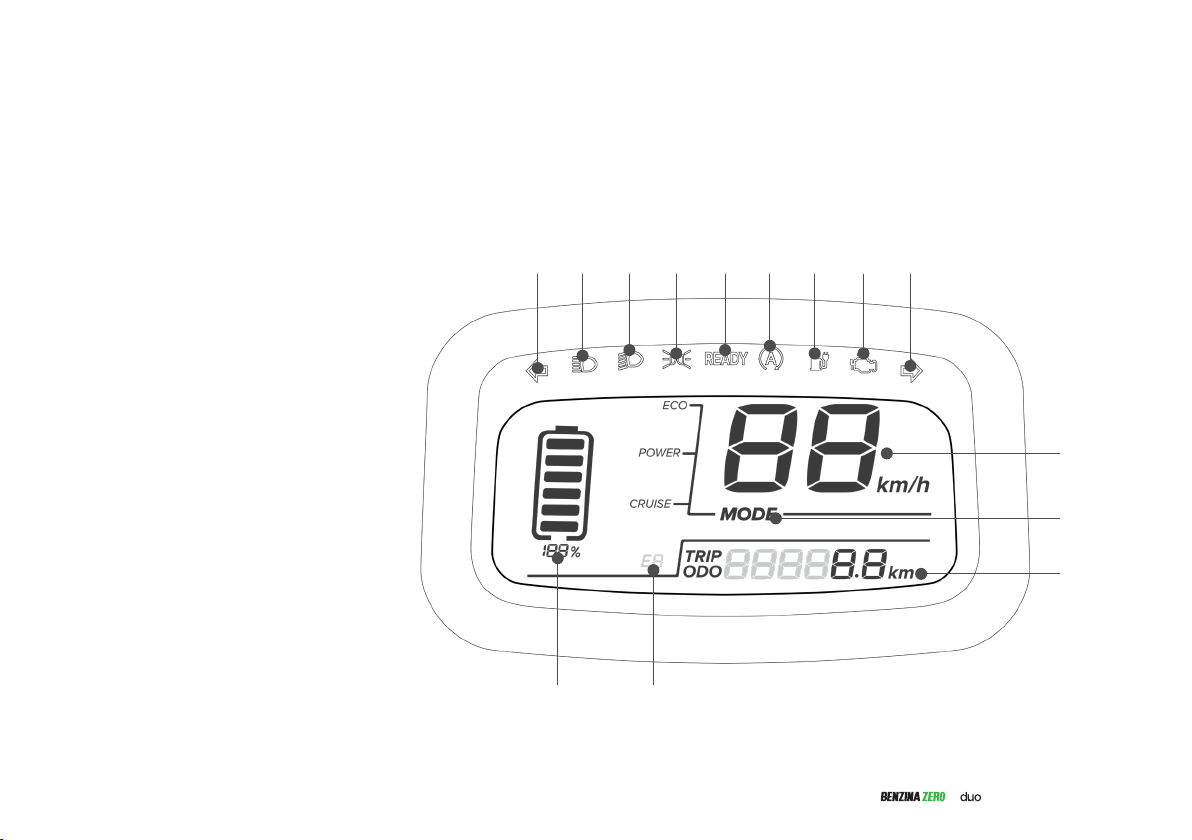
1
10
11
12
2 3 4 5 6 7 8 9
14 13
Owner’s Manual 9
Instrument Display
1. Left turn indicator
2. High beam indicator
3. Low beam indicator
4. Park light indicator
5. Ready indicator
6. Idle safety indicator
7. Recharge indicator
8. Fault warning indicator
9. Right turn indicator
10. Speed
11. Mode indicator
12. Odometer and trip meter
13. Fault code warning indicator
14. Battery percentage

Keyless Start Button
Key Remote
Alarm On Button
Alarm O Button
10 Owner’s Manual
Activating/Deactivating the Alarm System
• To deactivate the alarm system, press the ‘alarm o button’ once. The
lights will flash and a confirmation tone will sound twice. Once the
alarm has been deactivated the scooter is ready to be powered on
using the key (see page 11).
• To activate the alarm system, press the ‘alarm on button’ once. The
lights will flash and a confirmation tone will sound once.
• Important: For the security of your scooter, ensure that you use the
steering lock every time you park your duo (see page 11).
Engaging/Disengaging Keyless Mode
• To engage keyless start mode, double-press the ‘keyless start button’
on the key remote.
• The lights will flash and a confirmation tone will sound twice as the
alarm has been deactivated and the display is illuminated.
• Your duo is now ready to be operated without needing to insert the
key into the ignition.
• To disengage keyless mode, press and hold the ‘alarm on button’ for
3 seconds until the lights flash and a confirmation tone will sounds
once. you will notice the display is no longer illuminated.
• Important: For the security of your scooter, ensure that you use the
steering lock every time you park your duo (see page 11).
⚠Warning! Ensure that the steering lock is disengaged before
operating the scooter in keyless mode.
Key Remote

Power On
Power O
Steering Lock
Owner’s Manual 11
Power On/O
• First, deactivate alarm system via key remote (see page 10).
• To power on, insert key and turn clockwise to ‘power on’ position.
• To power o, turn key anti-clockwise to ‘power mode o’ position and
remove key.
Steering Lock
• Turn ignition to ‘power o’ position.
• Ensure the handlebars are turned to the full left position.
• From the ‘power o’ position, push in on the key, and rotate an-
ti-clockwise to the ‘steering lock’ position.
• If the steering lock does not immediately engage, gently move the
handlebars a few degrees left to right while turning the key.
Disengaging Steering Lock
• Handlebars will be in the full left position.
• From the ‘steering lock’ position, push in on the key, and rotate key
clockwise to the ‘power o’ position.
• If the steering lock does not immediately disengage, gently move the
handlebars a few degrees left to right while turning the key.
Ignition
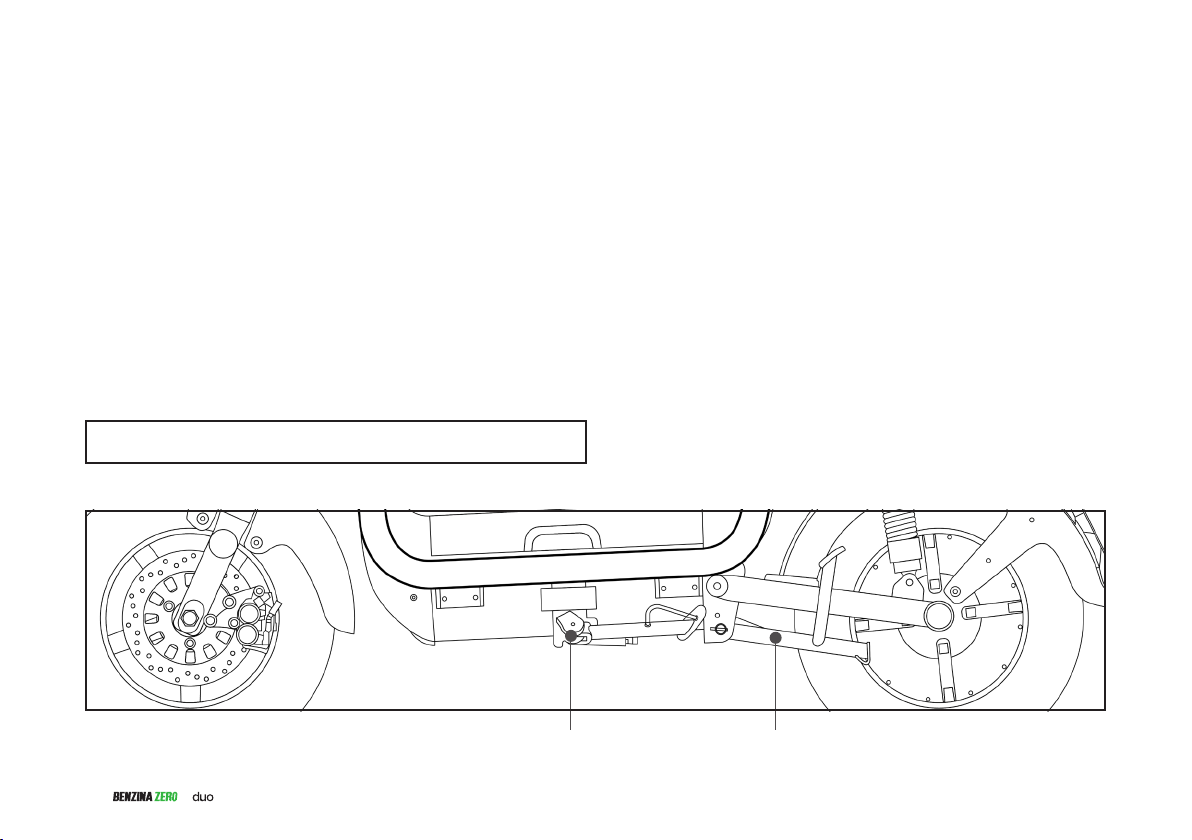
Centre StandSide Stand
12 Owner’s Manual
Stands
Side Stand
Use the ‘side stand’ when parking the scooter for a short time.
1. Position the scooter on firm, level ground. If you park on inclined
ground, ensure that the front wheel is pointing up-hill.
2. Turn o scooter.
3. Swing the ‘side stand’ down, and support the scooter on the ‘side
stand’.
4. Dismount the scooter, and turn the handlebars fully to the left.
5. Turn the key anticlockwise to the lock position.
⚠Warning! If side stand is down, the scooter will not operate.
Centre Stand
The ‘centre stand’ should be used when parking the scooter for extend-
ed periods or when undertaking maintenance.
1. Turn scooter o.
2. While dismounted, hold the left hand grip with your left hand.
3. With your right hand, hold the under seat grip.
4. While applying firm pressure to the main stand foot lever, ensuring
the scooter is balanced, lift the rear of the scooter.
5. Ensure the weight is fully supported by the ‘centre stand’ before
you release your grip on the scooter.

Battery End View
Battery
Battery Securing
Plate
Battery to Vehicle
Connection
Battery Charging
Socket
Battery Top View Battery Bottom View
Owner’s Manual 13
Battery
What is Lithium Ion?
Lithium Ion is an
environmentally sustainable
technology and does not
use heavy metals like
mercury or cadmium found
in other batteries.
The battery in your duo
uses high quality lithium
technology; it’s at the
forefront of rechargeable
cell technology with
superior reliability,
recharging time and power
to weight ratio.
The battery does not
develop charge memory
so you can recharge
as frequently as it is
convenient to do so.

Charging Socket
(Behind Cover)
Charging Socket
Battery Lock
Safety Switch
Battery Compartment
14 Owner’s Manual
Battery
Removing the Battery
• Remove key from ignition.
• Unlock battery locking plate by inserting key into ‘battery lock’ and
turn anticlockwise.
• Lift battery vertically from the ‘battery compartment’.
Refit the Battery
• Lower battery into the ‘battery compartment’.
• Lower battery locking plate into position and turn the ‘battery lock’
clockwise.
• Remove key from ‘battery lock’.
⚠Warning! For a longer service life, and to prevent arcing wear and
tear, ensure the ignition is turned to o.

Owner’s Manual 15
Charge Intervals
While the battery cells in your battery will not be aected by charge
memory, from time-to-time you should discharge your battery to calibrate
with the cell management system.
Long-Term Storage
If the battery is kept stored for a long time (3 months or more), it
is strongly recommended that the cell is kept at dry and at a low
temperature. If you do not ride for an extended time (such as during
winter) we recommend to repeat the battery running in procedure for
2–3 cycles. Optimal battery storage range is between 60% to 80%.
⚠Warning! The battery must not be stored below 60% for long term
storage. Never leave the battery discharged less than 10%.
Important: Any problems caused by malfunction of the battery due to
unsuitable use and care of the battery is not covered under warranty.
The handling conditions described above must be followed or warranty
will be voided.
Battery Storage
Storing the battery for extended periods (longer than 2 months) can
result in minimal loss of capacity (maximum 1%–2%). Storing the battery
in ideal conditions will obtain optimum safety and minimise the eect of
capacity loss:
1. Store the battery in a cool, dry place ~15°C.
2. Charge the battery to 80% before storage.
3. Periodically check battery charge level and charge back to 80%
(every few months).
⚠Warning! Store battery at 80%. Never store battery at 0%. Storing
Lithium Ion cells at 0% state-of-charge for extended periods of time
will result in destruction of the battery due to internal shorting.
Operating Temperature
0° to 45°C
⚠Warning! If air temperature is 38°C or above and/or high humidity,
allow the duo to rest for up to 1 hour prior to charging.
Battery

Charge Indicator LightsCharger
16 Owner’s Manual
Charging
Charging Options
There are 2 ways that you can charge your duo’s battery; while its
onboard the scooter via the ‘charging socket’ under the seat (see page
14), or by removing the battery and charging it directly via the ‘battery
charging socket’ located on the bottom of the battery (see page 13).
Charger Operations
• Make sure the charger is firmly connected to the charging socket.
• Important: Plug the charger into the battery after plugging into the
standard AC outlet.
• The charger will be turned o automatically after the battery is fully
charged. Unplug the charger from AC outlet when the charger is not
in use.
• Important: Unplug the charger from AC outlet before unplugging the
battery.
Charger Features
• Constant current and voltage (CC & CV)
• Multi-stage charging
• Built-in microcontroller (MCU)
• Pulse width modulation (PWM)
• LLC resonance and synchronous rectification
*This image is shown for illustration purposes only, and may be subject to change.
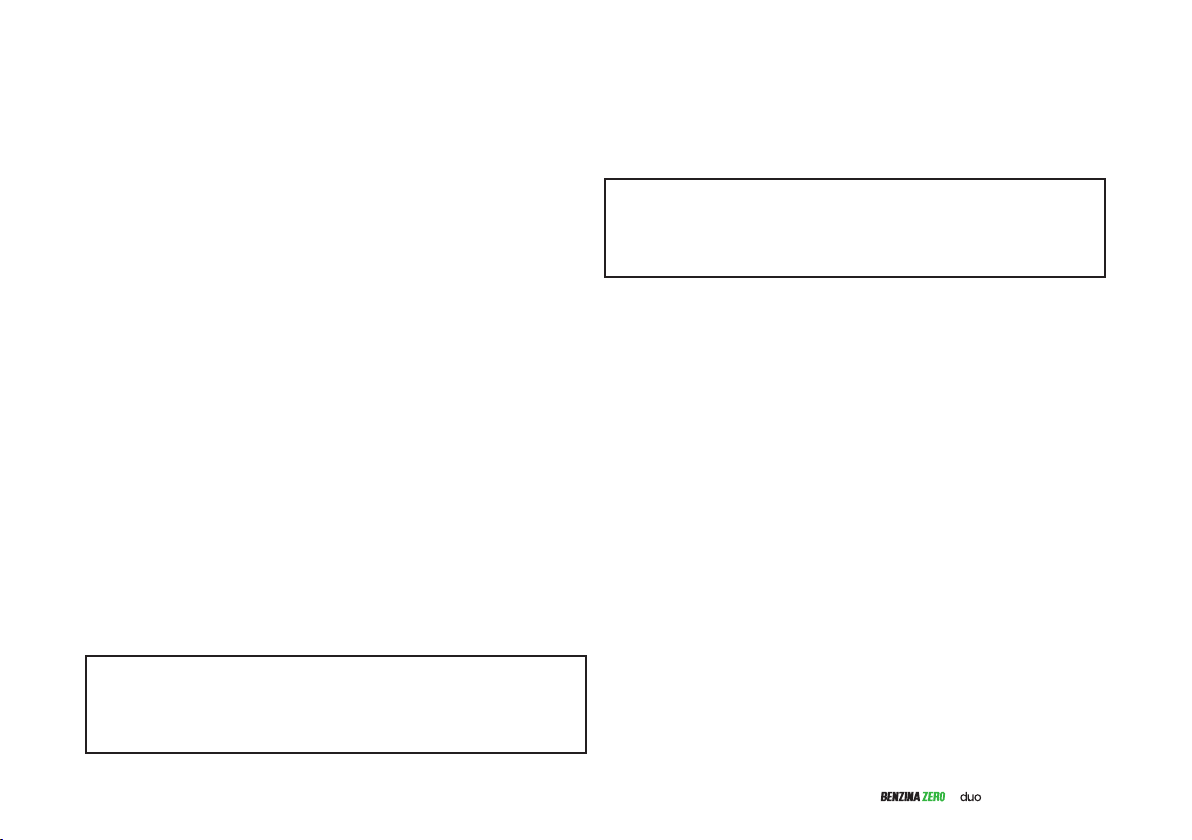
Owner’s Manual 17
Charging
Safety Information
• NEVER store the charger outdoors. Always store indoors when not
in use.
• NEVER place the output cable, power cord or charger on a wet
surface.
• NEVER use a charger with defective power cord and/or damaged
wires.
• DO NOT use in extremely humid conditions. DO NOT place the
charger directly in sun light.
• NEVER use the charger near flammable and explosive areas.
• ALWAYS keep the charger vent 10cm away from other objects and
DO NOT cover.
• Unplug charger from AC outlet before attempting any maintenance
or cleaning.
• Place the charger in a clean and ventilated environment while
charging.
• Plug in and unplug the AC power cord by grasping the plug. Do not
drag the power cord itself to reduce risk of damaging power cord.
Important: These techniques will ensure system integrity and will
precisely control the charging voltage and current. The battery will be
fully charged but not overcharged.
⚠Warning! You must only use the charger supplied by Benzina
Zero. Do not use aftermarket products with the battery. If charger
becomes exceedingly hot or emits a smell please turn o
immediately and contact dealer.
⚠Warning! Chargers are not designed to be carried onboard the
vehicle. Please make sure the voltage from AC outlet matches that
required by the charger. Benzina Zero is not responsible for any
improper operations.
Limited Warranty
Every charger has been tested before shipping. Please contact an
authorised Benzina Zero dealer immediately if there is any damage to
the charger.
The warranty is void if:
• Operation instructions are not followed.
• Warranty period has expired.
• The damage is caused by improper operation.
• Damage caused by force majeure.

18 Owner’s Manual
Range & Performance
Your range results are a direct reflection of your riding habits. The more conservatively you ride, the better range you
can expect from your duo scooter.
Key factors that will aect range include speed, acceleration, number of starts/stops, load weight, air temperature and
terrain.
Ride conservatively when you first get your duo and adjust your riding style to reflect what you want out of your ride.
Modulated riding
Streamlined seat position
Reduced cargo
Tyres correctly inflated
Lower speeds
Fewer stops
Flat terrain
Smooth roads
Warmer weather
No wind/tailwind
Dry roads
Aggressive riding
Upright seating position
Heavier cargo
Tyres under-inflated
Higher speeds
More stop/start
Hilly terrain
Bumpy roads
Cooler weather
Headwind
Wet/slippery roads
Decrease RangeIncrease Range
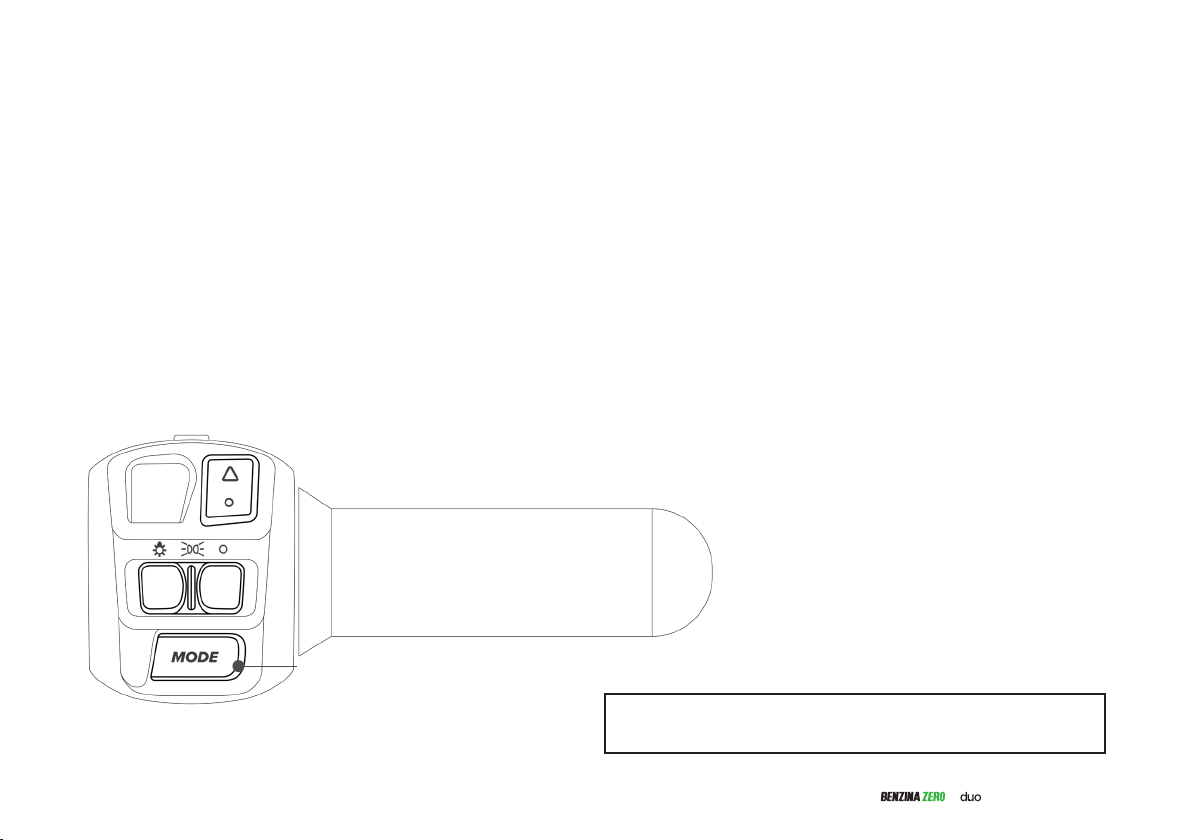
Mode Switch
Owner’s Manual 19
Riding Modes
Eco/Power Mode
Your duo is equipped with 2 performance modes. You can control the
performance and eciency of your duo by pressing the ‘mode switch’.
To change between ‘eco mode’ and ‘power mode,’ press the ‘mode
switch’ for 1 second. You will see the activated mode change on the
display (see item 11, on page 9).
When you start the scooter, the default mode is ‘eco mode’.
Cruise Mode
Your duo is equipped with a ‘cruise mode’. This mode allows for the
consistent throttle input without the need to use the throttle.
Important: The ‘cruise mode’ does not maintain the vehicle at a specific
speed.
To engage ‘cruise mode’, press and hold the ‘mode switch’ for 5
seconds until cruise appears on the display (see item 11, on page 9).
Once activated, the scooter will maintain the current throttle position
only.
To disengage ‘cruise mode’, press the ‘mode switch’ for 1 second.
Alternatively, you can disengage ‘cruise mode’ by applying the brake
levers.
⚠Warning! Do not use the ‘cruise mode’ in heavy trac or in
adverse weather conditions.
Right handlebar
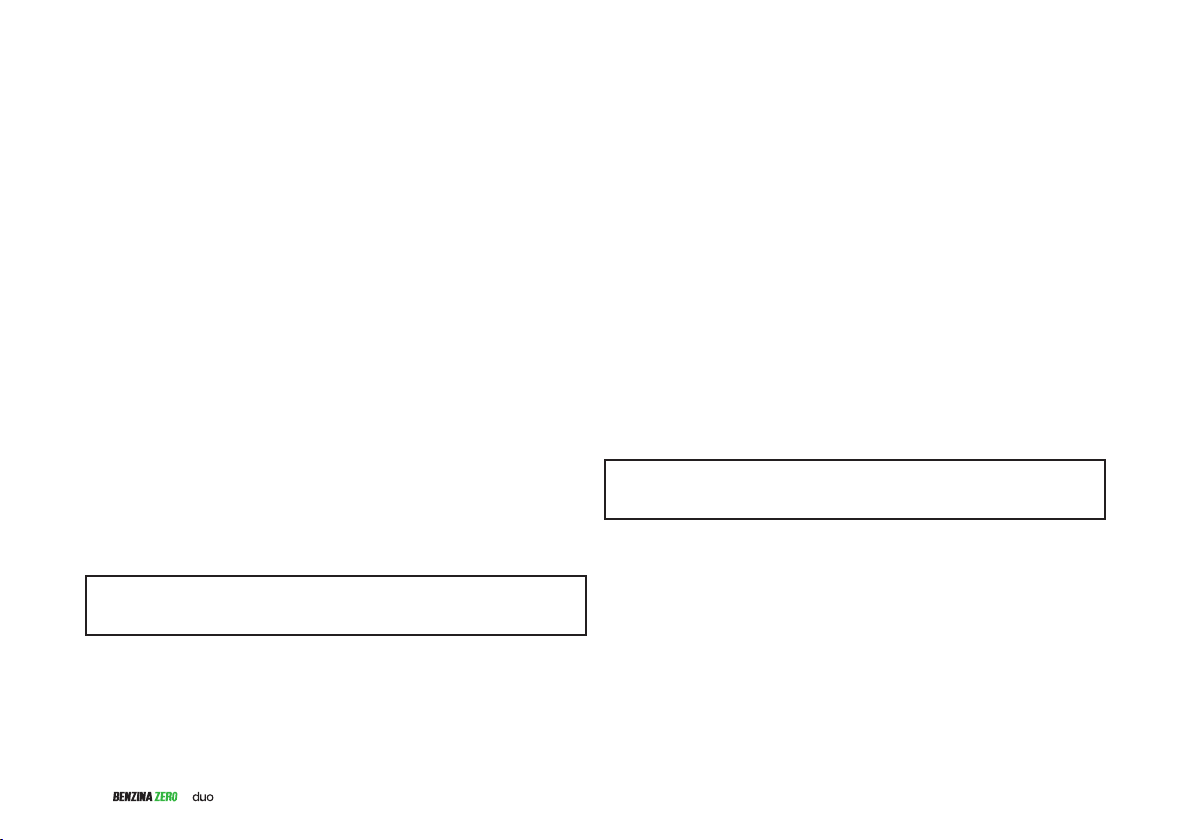
20 Owner’s Manual
Pre-Ride Inspection
A pre-ride inspection only takes a few minute, and should
be conducted every time before you ride your duo.
1. Check tyre condition and pressure.
2. Ensure the battery is correctly fitted.
3. Check brakes for correct operation; make sure there
is no fluid leakage.
4. Test lights and indicators for correct operation.
5. Check throttle for correct and smooth operation.
6. Adjust mirrors.
7. Check battery charge level.
Contact an authorised Benzina Zero dealer if you identify
an issue.
⚠Warning! If the pre-ride inspection is not conducted before using
the duo, damage to equipment or severe injury could result.
Pre-Ride
Starting Procedure
1. Deactivate alarm system (see page 10).
2. Insert the key and turn clockwise to the ‘power on’
position (see page 11).
3. Mount the duo, and move side stand to up position.
4. Ensure the centre stand is up and all warning lights
are o.
5. Disengage idle safety mode by applying brake lever.
6. Your duo is ready to ride when the ‘ready indicator’ is
illuminated (see item 5, on page 9).
⚠Warning! The scooter will enter idle safety mode when stationary
for more than 10 seconds without holding the brake lever.
This manual suits for next models
1
Table of contents
Other BENZINA ZERO Scooter manuals