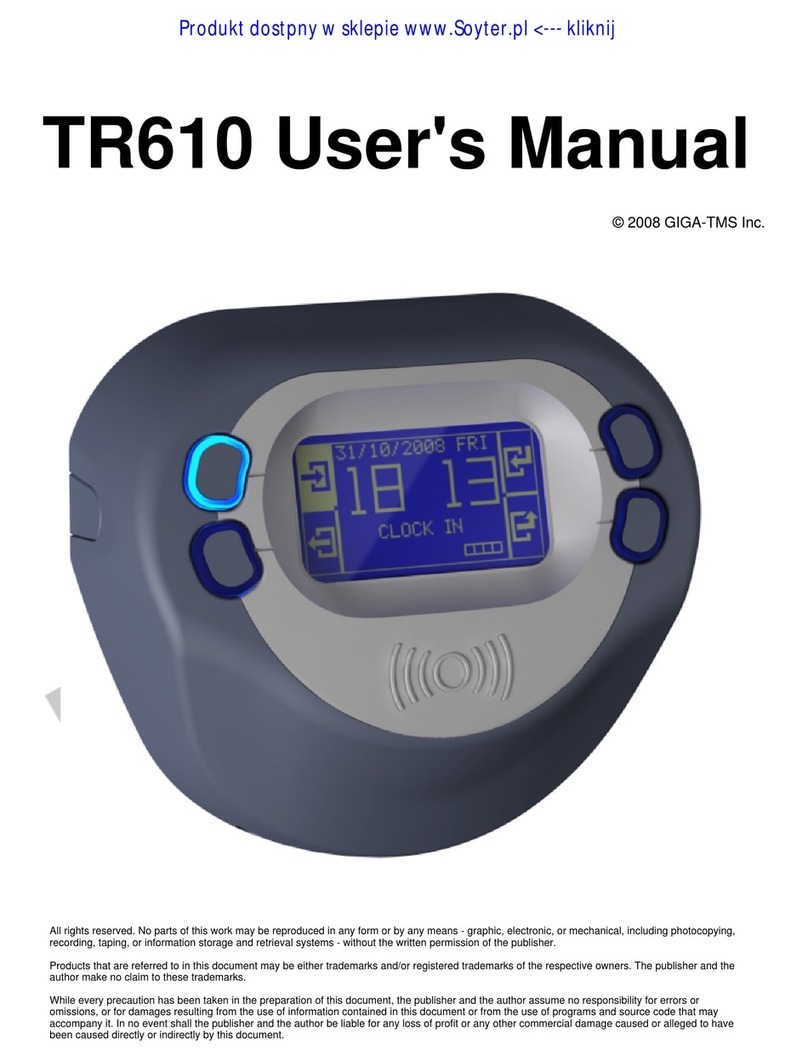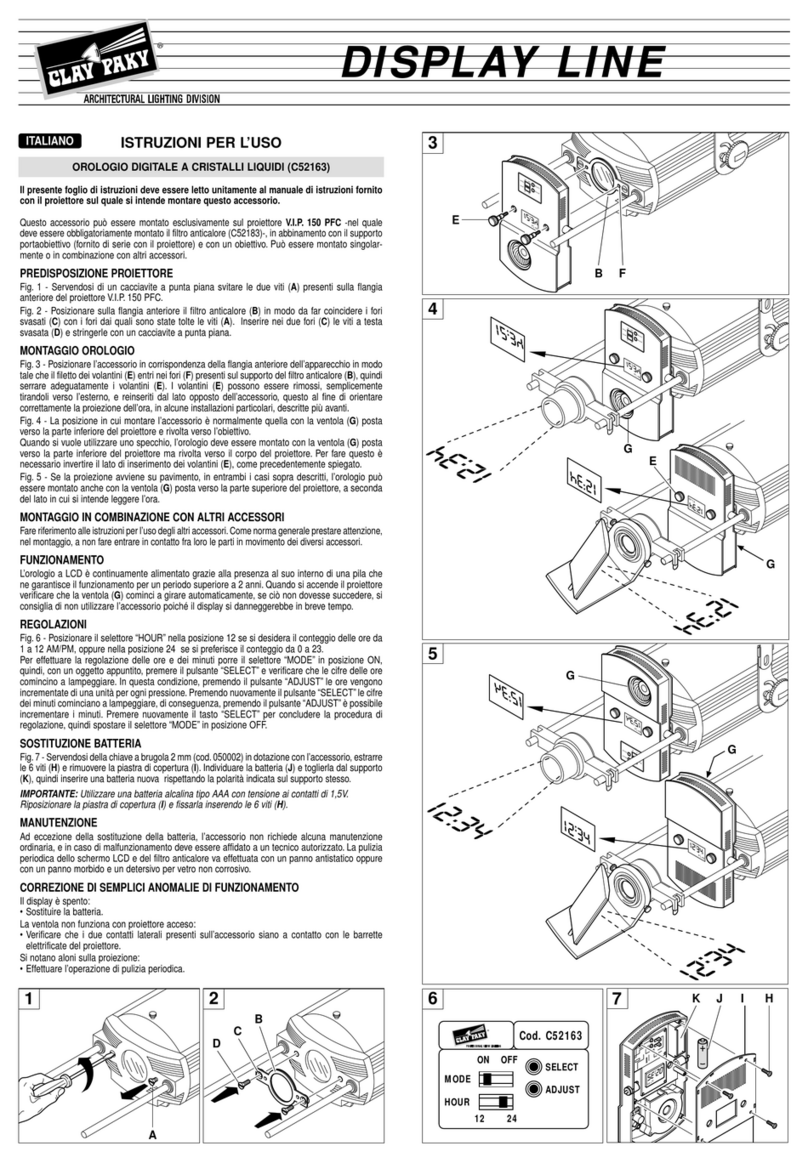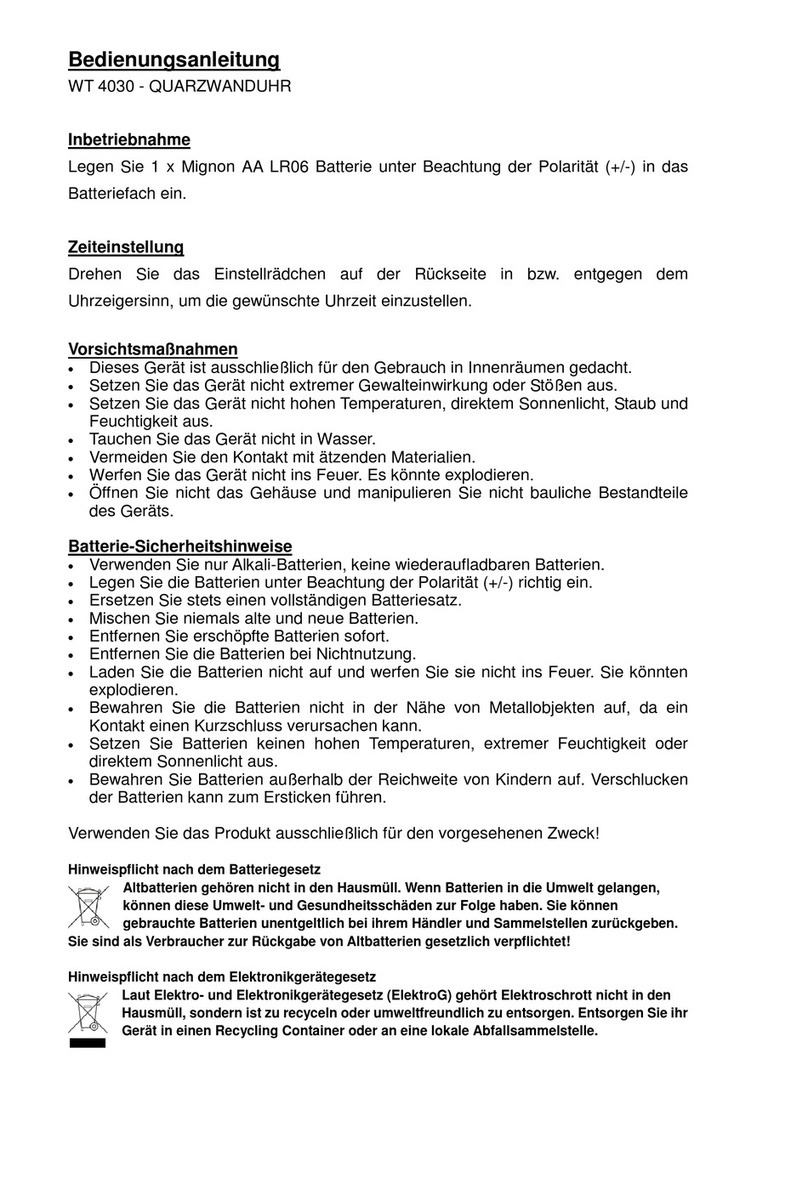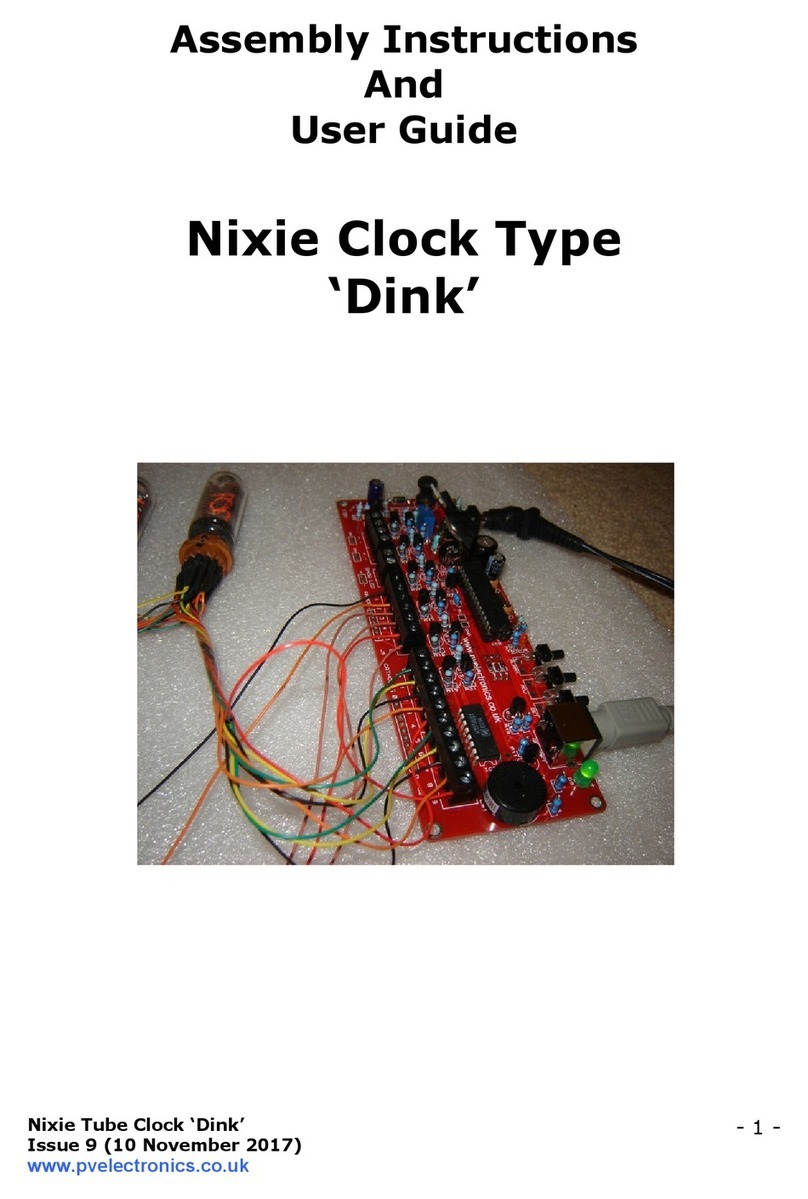BENZING ATIS TOP User manual

ATIS TOP
FANCIER
USER MANUAL
VERSION 2.20


HB_TOP_ZUECHTER-E_22.doc
1
Gantner Pigeon Systems GmbH
Copyright 2001 by GANTNER ELECTRONIC GMBH, Schruns (Austria).
Copyrights:
Operating instructions, manuals and software are protected by copyright. All
rights reserved. Copying, duplication, translation, conversion into any electronic medium or
any machine-readable form, as a whole or in parts, is not permitted, with the exception of
making a back-up copy of the software for saving purposes, as far as this is technically
feasible and is recommended by our company. Contravention will lead to compensation.
Limitation of Liability:
GANTNER ELECTRONIC GMBH products are not designed,
intended, or authorized for use as components and medical systems, or other applications
indeed to support or sustain life, or for any other application in which the failure of the
GANTNER ELECTRONIC GMBH product(s) could create a situation where personal injury or
death may occur. Any claims against GANTNER ELECTRONIC GMBH in connection with the
hardware and software products described in this manual can exclusively be based on the
terms and conditions of warranty. Any further claims are excluded, in particular GANTNER
ELECTRONIC GMBH does not grant any warranty as to the correctness of the contents of
this manual. We reserve the right of making changes without advanced notice. The manual is
not a general instruction for the pigeon sport, it describes exclusively the general handling
of the ATIS TOP system.
Trade Marks:
Without listing details, we want to point out the usage of terms, brands,
labels and registered trade marks, in particular those of Microsoft Corporation, International
Business Machines Corporation and Intel Corporation.
This user manual does not claim to be complete nor to be free from mistakes, errors or
omissions. Neither is it a general instruction for the pigeon sport, but it describes exclusively
the general handling of the ATIS TOP system.

2
HB_TOP_ZUECHTER-E_22.doc
Gantner Pigeon Systems GmbH

ATIS TOP - Fancier
TABLE OF CONTENTS
HB_TOP_ZUECHTER-E_22.doc
3
Gantner Pigeon Systems GmbH
TABLE OF CONTENTS
1. INTRODUCTION .................................................................................................. 7
1.1. Preface ......................................................................................................................... 7
2. COURSE OF OPERATION ...................................................................................... 8
2.1. Registrations of the Pigeons at the Club ........................................................................ 8
2.2. Preparations for a Race at the Fancier’s ......................................................................... 8
2.3. Preparations for a Test Flight at the Fancier’s ................................................................ 9
2.4. Setting the Pigeons at the Club ..................................................................................... 9
2.5. Arrival of the Pigeons at the Fancier’s ............................................................................ 10
2.6. Evaluation of the Stored Data at the Club ...................................................................... 10
3. SYSTEM ................................................................................................................ 12
3.1. Basic Equipment ........................................................................................................... 12
3.2. ATIS TOP ..................................................................................................................... 12
3.3. Clock ............................................................................................................................ 13
3.4. Loft Antenna ................................................................................................................. 13
3.5. Antenna Coils ............................................................................................................... 13
3.6. Antenna Sizes ............................................................................................................... 14
3.7. Distribution Box ............................................................................................................ 14
3.8. Transformer .................................................................................................................. 14
3.9. Connection Cable .......................................................................................................... 14
3.10. Connector ..................................................................................................................... 15
3.11. Betric Blend .................................................................................................................. 15
3.12. Chip-Code Ring ............................................................................................................. 15
3.13. Printer .......................................................................................................................... 16
3.14. Interface Converter ....................................................................................................... 16
4. INSTALLATION .................................................................................................... 17
4.1. Loft Antenna ................................................................................................................. 17
4.2. Fixing ........................................................................................................................... 17
4.3. Blend ............................................................................................................................ 18
4.4. Rollers .......................................................................................................................... 18
4.5. T-Adaptor ..................................................................................................................... 18
4.6. Transformer .................................................................................................................. 19
4.7. Connection Cable .......................................................................................................... 19
4.8. Connector ..................................................................................................................... 19
4.9. Clock in the ATIS TOP ................................................................................................... 20
4.10 Setting the Clock ........................................................................................................... 20
5. PRECAUTIONS FOR SAFETY AND AGAINST MANIPULATION ............................ 21
5.1. Safety ........................................................................................................................... 21

ATIS TOP - Fancier
TABLE OF CONTENTS
4
HB_TOP_ZUECHTER-E_22.doc
Gantner Pigeon Systems GmbH
5.2. Manipulation ................................................................................................................ 21
6. INTRODUCTION TO OPERATING THE ATIS TOP ................................................ 22
6.1. Display ......................................................................................................................... 22
6.2. Menu Items In Brackets ............................................................................................... 22
6.3. Cursor Keys .................................................................................................................. 23
6.4. Function Keys ............................................................................................................... 24
6.5. Keyboard ..................................................................................................................... 25
7. AFTER SWITCHING ON ....................................................................................... 26
7.1. Switching On ................................................................................................................ 26
7.2. Antenna Search ............................................................................................................ 26
7.3. Number of Antennae .................................................................................................... 27
7.4. No Race and No Test Flight in Progress ........................................................................ 27
7.5. A Race or Training Flight in Progress ............................................................................ 28
7.6. Antenna Failure ............................................................................................................ 28
8. MAIN MENU ......................................................................................................... 29
8.1. Term “Menu” ................................................................................................................ 29
8.2. Main Menu ................................................................................................................... 29
8.3. Sub-Menus ................................................................................................................... 29
9. SUB-MENU TRAINING ......................................................................................... 31
9.1. Test Flight: Start .......................................................................................................... 32
9.2. Test Flight: Erase ......................................................................................................... 33
9.3. Test Flight: List ............................................................................................................ 34
9.4. Test Flight: Speed Input ............................................................................................... 36
9.5. Test Flight: Speed List .................................................................................................. 38
10. SUB-MENU LISTS ................................................................................................ 40
10.1. List: Arrived Pigeons ..................................................................................................... 41
10.2. List: Registered Pigeons ............................................................................................... 44
11. SUB-MENU POOLS ............................................................................................... 45
11.1. Pools: Nomination ........................................................................................................ 47
11.2. Belg. Pool ..................................................................................................................... 50
11.3. Pools: Spot/Board-Win. ................................................................................................ 51
11.4. Pools: Amount .............................................................................................................. 52
11.5. Pools: List .................................................................................................................... 53
11.6. Pools: Speed ................................................................................................................ 53
12. SUB-MENU ERASE ............................................................................................... 54
12.1. Erase: Race .................................................................................................................. 56
12.2. Erase: Associated Pigeons ............................................................................................ 58
12.3. Erase: Registered Pigeons ............................................................................................ 62
13. SUB-MENU CHECK ............................................................................................... 66
13.1. Check: Ring .................................................................................................................. 67

ATIS TOP - Fancier
TABLE OF CONTENTS
HB_TOP_ZUECHTER-E_22.doc
5
Gantner Pigeon Systems GmbH
13.2. Check: Antennae .......................................................................................................... 69
13.3. Check: System .............................................................................................................. 71
13.4. Check: Security ............................................................................................................. 73
14. SUB-MENU CONFIGURATION ............................................................................. 75
14.1. Set: Date/Time ............................................................................................................. 76
14.2. Set: PIN-Code ............................................................................................................... 78
14.3. Set: Name .................................................................................................................... 81
14.4. Set: Language .............................................................................................................. 84
14.5. Set: Printer ................................................................................................................... 85
15. SUB-MENU SEX/COLOUR .................................................................................... 88
15.1. Sex/Colour: Sex ............................................................................................................ 88
15.2. Sex/Colour: Colour ........................................................................................................ 91
16. GUARANTEE AND LIABILITY .............................................................................. 93
17. SPECIFICATION .................................................................................................. 94
17.1. ATIS TOP ..................................................................................................................... 94
17.2. ATIS-Loft-Antenna ........................................................................................................ 94
17.3. ATIS Chip-Code Ring .................................................................................................... 95
17.4. Transformer .................................................................................................................. 95
17.5. T-Adaptor ..................................................................................................................... 95

ATIS TOP - Fancier
TABLE OF CONTENTS
6
HB_TOP_ZUECHTER-E_22.doc
Gantner Pigeon Systems GmbH

ATIS TOP - Fancier
INTRODUCTION
HB_TOP_ZUECHTER-E_22.doc
7
Gantner Pigeon Systems GmbH
1. INTRODUCTION
1.1. Preface
Dear customer,
By purchasing our Electronic Registration System ATIS TOP you have made your choice of a
reliable high-quality system, offering you considerable advantages in the practice of racing
pigeons.
After unpacking the different components we would kindly ask you to read this manual
carefully, as it contains important information on how to install and operate the complete
club system EXPRESS quickly, safely and efficiently.

ATIS TOP - Fancier
COURSE OF OPERATION
8
HB_TOP_ZUECHTER-E_22.doc
Gantner Pigeon Systems GmbH
2. COURSE OF OPERATION
2.1 Registrations of the Pigeons at the Club
The fancier takes his pigeons and his ATIS TOP to his club.
There the ATIS TOP is connected to the Clubsystem III. With a special authorization key,
which is held over the loft antenna for reading, the ATIS TOP is made ready for the
registration of the pigeons.
The association ring number as well as all further data are entered into the PC. Then the
corresponding pigeon is held over the antenna with its chip-code-ring. By this the
association ring number and the other data are written into the chip-code-ring.
A short beep and a display on the screen of the PC confirms the correct transfer. The
corresponding data are also entered into the connected ATIS TOP, into the list of registered
pigeons.
For further control a list of the registered pigeons can be printed out.
2.2 Preparations for a Race at the Fancier’s
When preparing a race the pigeons that are to take part have to be marked for a particular
race. (This is only necessary when more than one flight is to be prepared!)
For this purpose the pigeons that are to take part in the race are selected from the list of
registered pigeons (see also chapter 11).
On the display of the ATIS TOP the function
„mark“(associate)
is selected from the main
menu using the cursor keys (directional arrows). You are then asked if you want automatic
or manual marking (association). After selecting the marking mode /association mode) you
still have to enter the race number.
In the case of automatic marking (association) you`ll then get the instruction to pass the
selected pigeon over the loft antenna. A short beep from the ATIS TOP confirms that the
pigeon has been marked (associated) for that particular flight.

ATIS TOP - Fancier
COURSE OF OPERATION
HB_TOP_ZUECHTER-E_22.doc
9
Gantner Pigeon Systems GmbH
In the case of manual marking (association) the pigeon can be selected from the list of
registered pigeons and can be marked by key stroke.
2.3 Preparations for a Test Flight at the Fancier‘s
For a test flight it is unnecessary to mark (associate) the pigeons (see also chapter 9).
When a test flight is started all the registered pigeons are automatically marked for that test
flight.
2.4 Setting the Pigeons at the Club
Before the pigeons are taken into the pigeon transporter the pigeons are set.
At the club the ATIS TOP brought along by the fancier is connected to the CLUBSYSTEM III,
which is itself connected to an atomic clock or Master clock, to the club antenna and to the
printer.
The clock operator opens the marking (associating) of the pigeons with a special
authorization key.
Now every pigeon is guided over the club antenna. By that measure the security code is
written into the chip-code- ring (this security code can neither be seen nor printed out). The
association ring number of the marked (associated) pigeon is displayed on the screen of the
ATIS TOP for control purposes.
The marking is completed when the race list has been printed out.
In the marking process (associating process) the internal quartz clock of the ATIS-TOP is
automatically synchronized with the atomic clock resp. reset. During the race the
instrument works again with its internal quartz clock. Possible time differences are
automatically realized in the course of the evaluation at the club and are taken into account
when the times are evaluated.
Entries concerning the pigeons marked (associatead) for the race cannot be changed any
more until that particular race is finished.

ATIS TOP - Fancier
COURSE OF OPERATION
10
HB_TOP_ZUECHTER-E_22.doc
Gantner Pigeon Systems GmbH
The security code number is used exclusively within the system and can neither be called
nor displayed. It is unchangeable until a new marking (association) is made for that pigeon.
The security code number appears only in the print-out of the race evaluation. There the
security code of the race list is printed out together with that of the arrival (registration) for
comparison. This excludes various possibilities of manipulation.
The fancier gets back his ATIS TOP and reconnects it to his system at home.
2.5 Arrival of the Pigeons at the Fancier’s
At the fancier`s connect the ATIS TOP to the loft antennas by means of the T-adaptor and
plug the transformer. Thereafter the ATIS TOP will check the number of connected
antennas as well as the communication and is then ready to register the pigeons.
If a pigeon arrives now and goes over the loft antenna into the loft the association ring
number and the security code number are read out from the chip-code-ring and are then
transferred to the ATIS TOP. There the arrival of the pigeon is displayed and entered into
the list of registered pigeons together with the exact time of arrival (registration).
During registration this list can be displayed on the ATIS TOP and printed out at any time
(see also chapter 10).
As soon as all the pigeons are registered the fancier can get a control print-out over the
connected printer. We recommend to wait with the printing until no pigeons are expected
any more as the loft antennas are a bit slower when they are called during the printing
process.
2.6 Evaluation of the Stored Data at the Club
After the end of the flight the ATIS TOP is taken to the club for evaluation. There are two
modes of evaluation at the club:
Via printer:
The ATIS TOP is connected to the CLUBSYSTEM III at the club. With a special authorization
key which is held over the club antenna for reading the evaluation is opened. The race
evaluations are then printed out by the connected printer.

ATIS TOP - Fancier
COURSE OF OPERATION
HB_TOP_ZUECHTER-E_22.doc
11
Gantner Pigeon Systems GmbH
Via PC:
After the control print-out the data stored in the ATIS TOP are transferred to a PC which is
connected to the CLUBSYSTEM III. The data are then transferred to a diskette via PC for
further evaluation. As soon as the data has been transferred the evaluated race can be
deleted in the ATIS TOP by entering the security code number and the race number (see also
chapter 13).

ATIS TOP - Fancier
SYSTEM
12
HB_TOP_ZUECHTER-E_22.doc
Gantner Pigeon Systems GmbH
3. SYSTEM
3.1. Basic Equipment
The basic equipment of the fancier consists of the registration system ATIS TOP, a
transformer, a T-adaptor and a loft antenna incl. a Betric blend and a 10m connection cable.
3.2. ATIS TOP
The ATIS TOP is the heart of the ATIS system. All data that is entered or electronically
registered is saved here. When the pigeons are marked (associated) they are provided with
security code numbers by the ATIS TOP. These are stored in a „data-safe“ until the ATIS
TOP is evaluated at the club. It`s only in the course of the evaluation that the security code
numbers are read out.
The ATIS TOP works with an internal quartz clock and is synchronized by the atomic or
Master Clock at the club when it is connected to it - on condition that no race is going on at
that time (in a race evaluation a possible time difference between the 2 clocks will appear in
the record).
Picture 3.1 -
ATIS TOP System with 2 Loft Antennas

ATIS TOP - Fancier
SYSTEM
HB_TOP_ZUECHTER-E_22.doc
13
Gantner Pigeon Systems GmbH
All data e.g. marked (associated) pigeons etc. as well as changes in the pigeon data is
entered from the keyboard of the ATIS TOP. All data that has been entered can be called
over the display for check.
3.3 Clock
The electronic clock of the ATIS TOP continues to work at room temperature for about 2
weeks even when it`s switched off resp. not supplied with electricity. If, however, the ATIS
TOP is not supplied with electricity for a certain time - a situatuion that shouldn`t occur
during the season - , the clock might be wrong. As soon as it is switched on, however, the
clock is again ready for use and can be reset or it is automatically reset when the pigeons
are marked (associataed).
3.4. Loft Antenna
The Loft Antenna is designed for the registration of the pigeons. With each Loft Antenna we
generally supply a 10m connection cable which is connected to the ATIS TOP via the
T-Adaptor.
Bild 3.2
- Loft Antennas SAN 170, SAN 475 and SAN 765
3.5 Antennna Coils
In every loft antenna there are several antenna coils to read out the chip-code-ring .The big
loft antenna (SAN 765) is equipped with 8 antenna coils and the small loft anenna (SAN
475) with 6 .

ATIS TOP - Fancier
SYSTEM
14
HB_TOP_ZUECHTER-E_22.doc
Gantner Pigeon Systems GmbH
It`s only in these antenna coils (fields) that the chip-code-ring is read (registered). Due to
physical laws there are neutral zones between the fields resp. antenna coils where reading
out is impossible.
3.6 Antenna Sizes
Loft antennas are supplied in different sizes.
In every loft antenna there are several
antenna coils to read out the chip-code-ring .The big Loft Antenna (SAN 765) is equipped
with 8 antenna coils (4 fields), the mid Loft Antenna (SAN 475) with 6 antenna coils (3
fields) and the smallest Antenna with 2 coils (1 field). It`s only in these antenna coils
(fields) that the chip-code-ring is read (registered).
Due to physical laws there are neutral zones between the fields resp. antenna coils where
reading out is impossible. There are rollers between the fields that have the proper size to
prevent the pigeons from moving between the fields and only within the fields. This
measure makes sure that the pigeons pass over an antenna coil at any rate.
3.7 Distribution Box
If more than 2 Loft Antennas are connected you need a distribution box. It is provided with
4 exits on one side for the antennas and with 1 outlet on the other side for connection to
the T-adaptor of the ATIS TOP and 1 connection outlet for a transformer.
3.8 Transformer
Connect (plug) the transformer to the electricity supply system (230 V) and it provides the
required low voltage current (approx. 12 V DC ) to supply the ATIS-TOP, the T-adaptor and
the loft antennas.
3.9 Connection Cable
With the connection cable the loft antenna is connected to the T-adaptor and so to the
ATIS TOP.

ATIS TOP - Fancier
SYSTEM
HB_TOP_ZUECHTER-E_22.doc
15
Gantner Pigeon Systems GmbH
3.10 Connector
If the cable is too short the length of the cable can be increased by a further cable with the
help of the connector.
3.11 Betric Blend
The Betric Blend has been designed to ensure faultless registration of every pigeon with a
chip-code-ring by the loft antenna. Its task is to guide the arriving pigeons in such a way
that every pigeon is forced to go over an antenna coil. As a result there is an extremely
high security that the chip-code-ring can be read.
3.12 Chip-Code Ring
The Chip-Code Ring is provided with a spring lock and can be used for both, old and young
pigeons. Put the ring around the unringed (free) leg of the pigeon. Lock it by slightly
pressing the spring lock together until the engaging click can be heard.
Mind:
The black moulded side of the chip should be on top!

ATIS TOP - Fancier
SYSTEM
16
HB_TOP_ZUECHTER-E_22.doc
Gantner Pigeon Systems GmbH
The bottom side of the ring is rounded off to avoid chafing of the pigeon foot by the ring.
The chip-code-ring is not provided with a battery and is only activated when it gets in
contact with the loft antenna or club antenna.
3.13 Printer
With the help of a printer connected to the ATIS TOP various lists can be printed out. In
principle any up-to-date matrix printer, ink jet or laser printer with parallel interface that is
recommended by the ATIS-dealer resp.by the ATIS-customer service is suitable.
3.14 Interface Converter
The interface converter is switched between the ATIS TOP resp. the T-adaptor and the
printer. It converts the signals and the reports for the parallel interface of the printer. The
interface converter can also be used to connect a PC to the ATIS TOP.

ATIS TOP - Fancier
INSTALLATION
HB_TOP_ZUECHTER-E_22.doc
17
Gantner Pigeon Systems GmbH
4. INSTALLATION
4.1 Loft Antenna
Make sure that the loft antenna is not installed above a closed metal surface as this could
harmfully influence the reading out the chip-code-ring.
For that reason there should be a minimum distance of 6cm between the bottom edge of
the antenna and a metal surface. No distance, however, is required from the antenna to
small metal parts such as screws, nails or metal bars. When several antennae are installed
side by side a minimum distance of about 100 cm is required.
The antenna is to be installed in such a way that it is flush with a possibly underlying board.
It may even stick out a bit towards the loft. This measure forces the pigeons passing the
antenna to hop away from the edge of the antenna towards the interior of the loft.
The antenna cable connecting the ATIS-TOP to the antennae may have a length of up to a
maximum of 500 m if the transformer supplies sufficient voltage. Mind that it should not be
run in the vicinity of sources of interference such as fluorescent tubes or engines.
Before fixing the antenna at the club please insert the antenna cable properly at the
underside of the antenna, press it into the cable mount and lead it to the outside through
the gap in the housing.
Mind:
This cable passage must be run in direction of the loft.
Make absolutely sure that the outlet and the plug don`t get wet and that the loft antenna
doesn`t stand in water.
4.2 Fixing
If several loft antennae are installed their serial numbers (on the underside of the antenna)
should be noted together with the installation place. The antenna is fixed at the club with 4
resp. 6 screws. After installation of the loft antenna the Betric blend is to be installed as
follows:

ATIS TOP - Fancier
INSTALLATION
18
HB_TOP_ZUECHTER-E_22.doc
Gantner Pigeon Systems GmbH
4.3 Blend
Installing the blend take care that the foot of the blend is in the middle of the antenna and
tilted backwards. For special flying off modes it might be useful to fix additional catch-forks
(bob wires) to the blend.
4.4 Rollers
The rollers on the loft antenna are responsible for secure registration of the pigeons and
should therefore be always fixed. Please make sure that they can be revolved easily. We
recommend to carry out such checks of the antennae several times during the flight
season.The horizontal gaps on the rollers are due to production techniques and have no
effect on their function.
4.5 T-Adaptor
The ATIS-TOP has only one connection. Insert the plug of the T-adaptor cable into this 4-
pin outlet. The T-adaptor is equipped with 2 outlets for direct connection to 2 loft antenna
cables and with a separate low voltage connector for a DC transformer.
The yellow LED flashes when there`s communication between the ATIS TOP and the loft
antennae.
Table of contents
Other BENZING Clock manuals
Popular Clock manuals by other brands
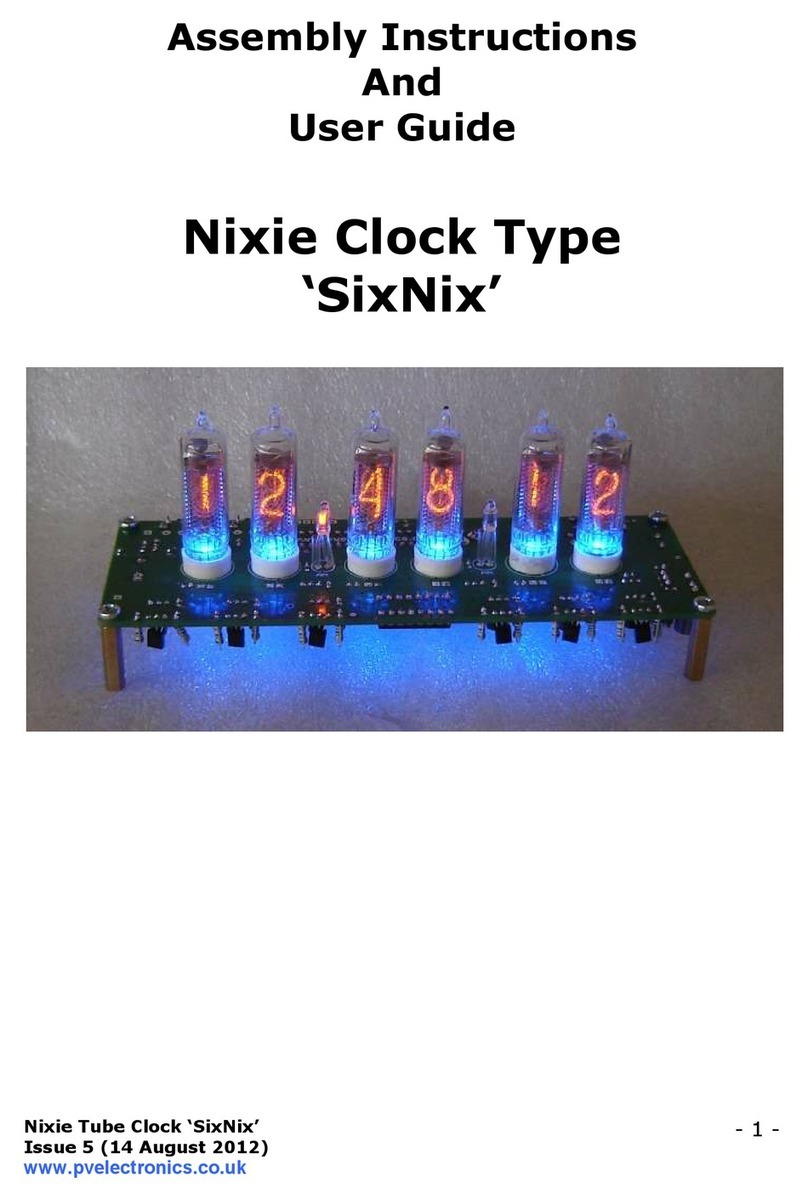
Nixie Clock
Nixie Clock SixNix Assembly instructions and user guide
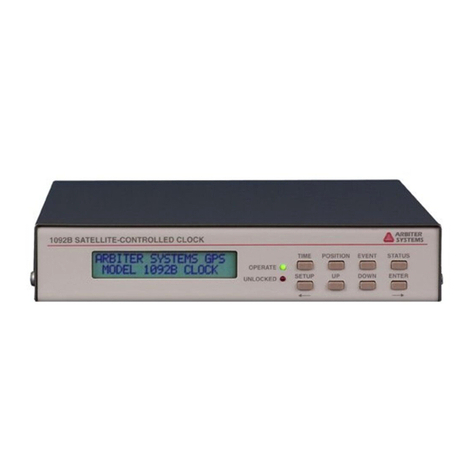
Arbiter Systems
Arbiter Systems 1092A quick start guide

Amano
Amano PR600 Series Handling manual
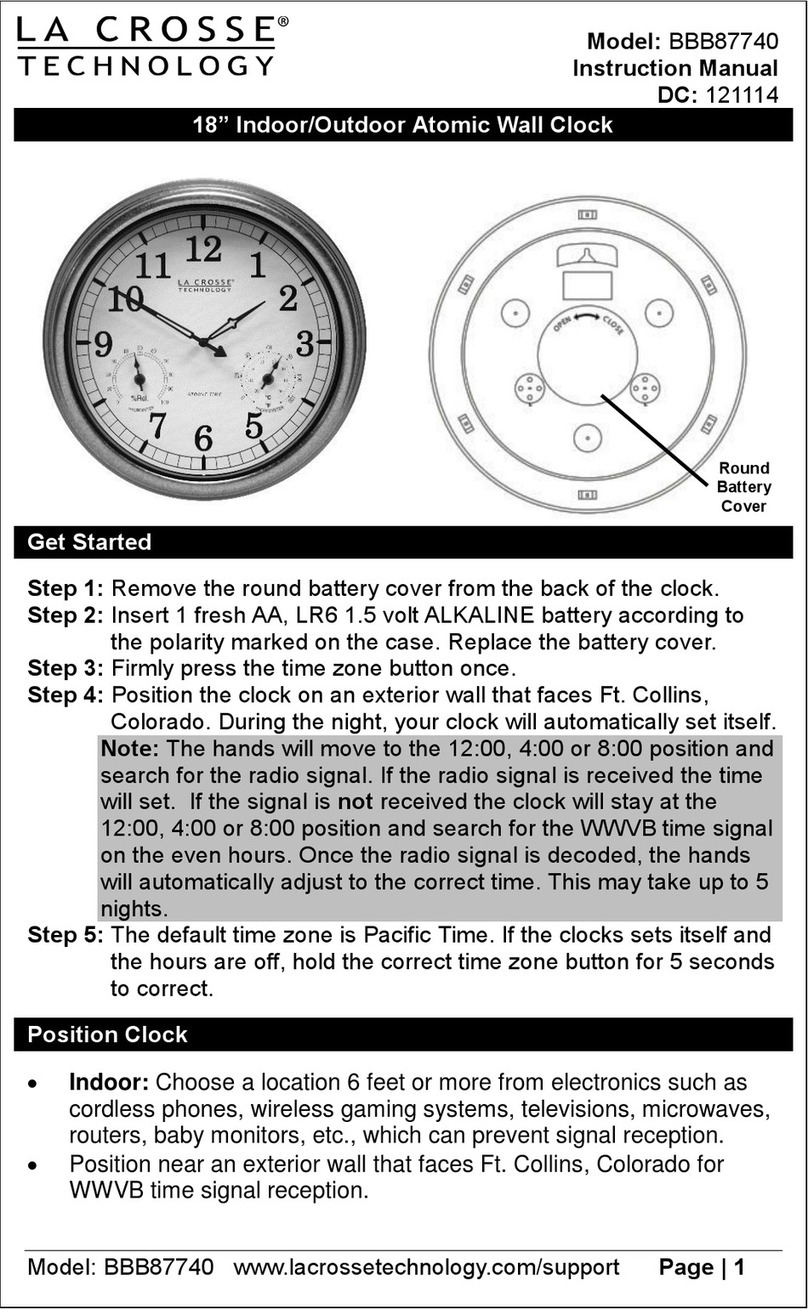
La Crosse Technology
La Crosse Technology BBB87740 instruction manual
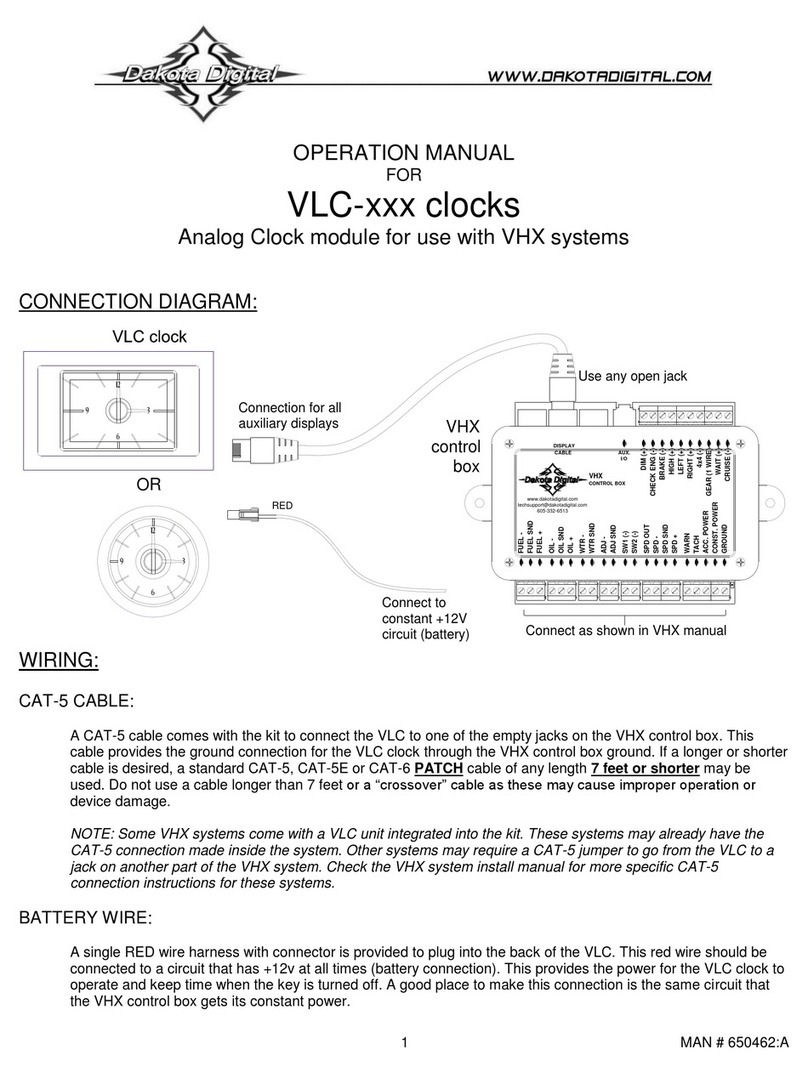
Dakota Digital
Dakota Digital VLC Series Operation manual

Casio
Casio IDR-200 Operation guide