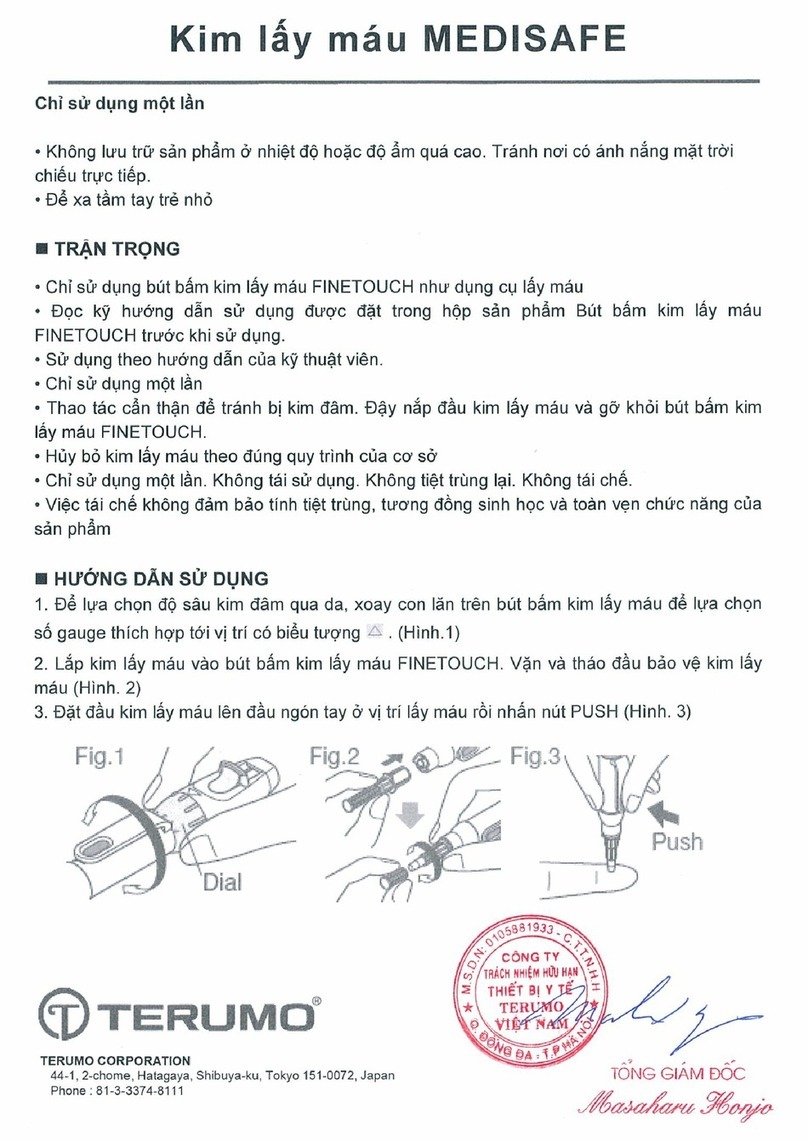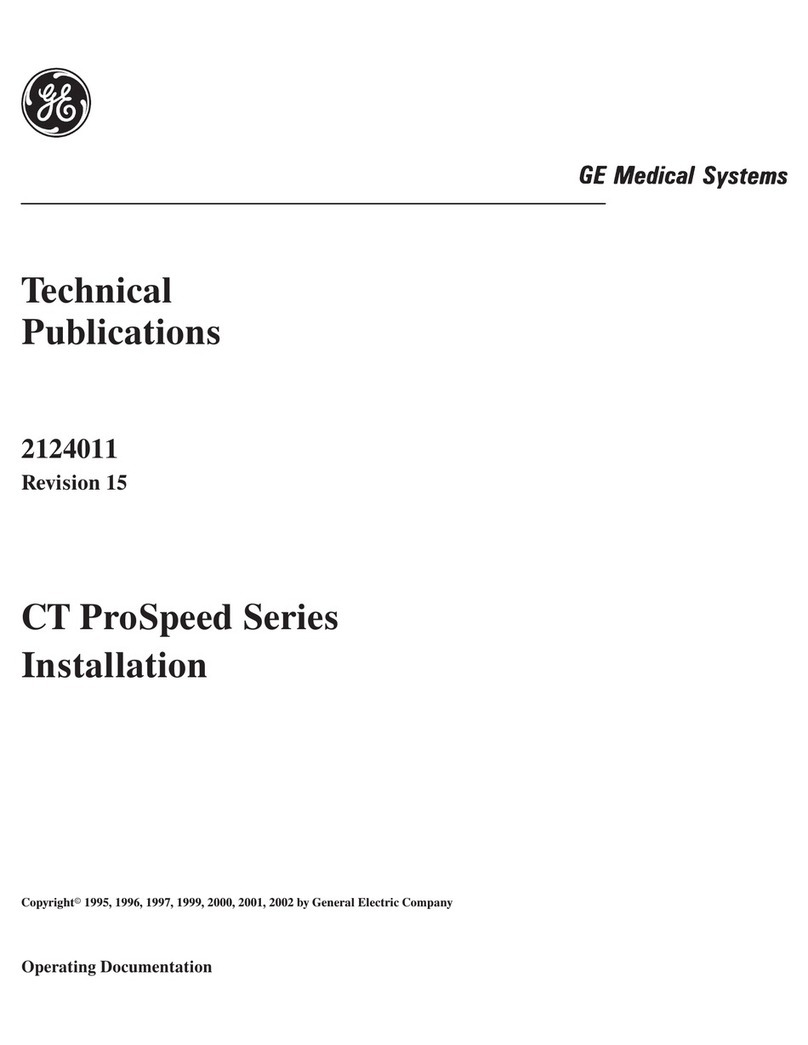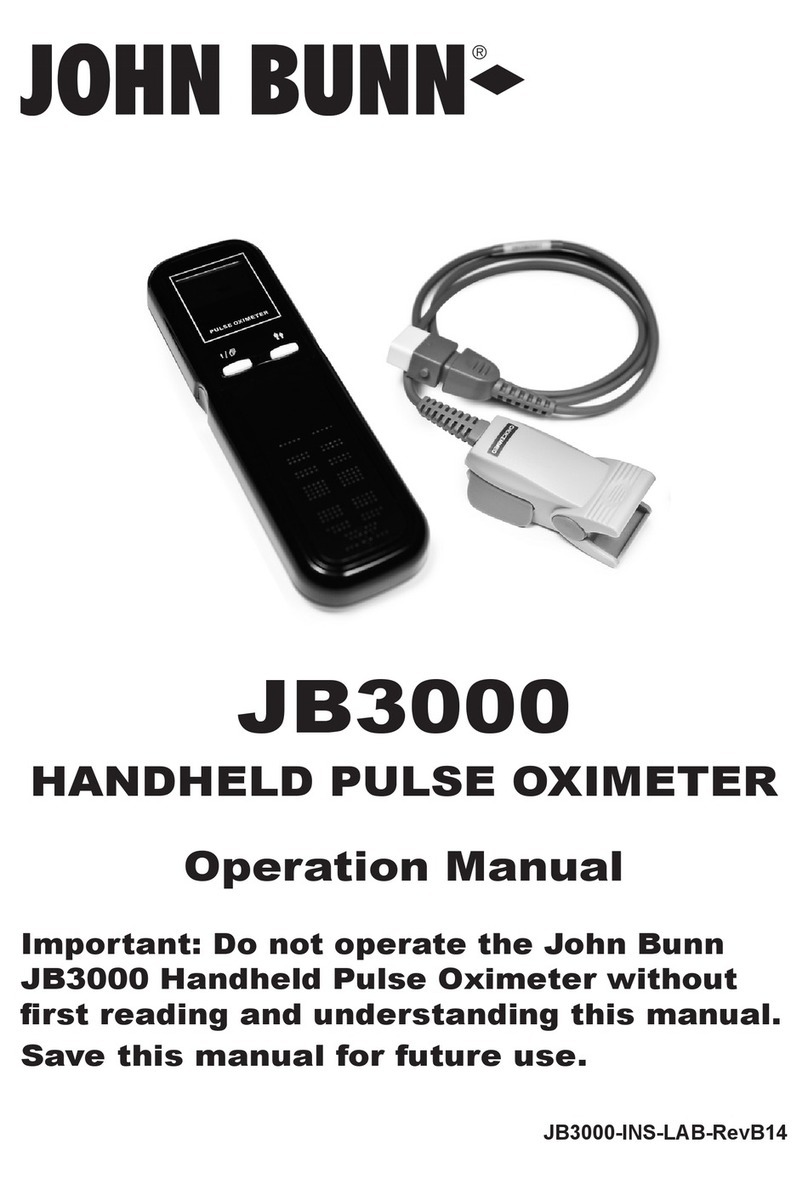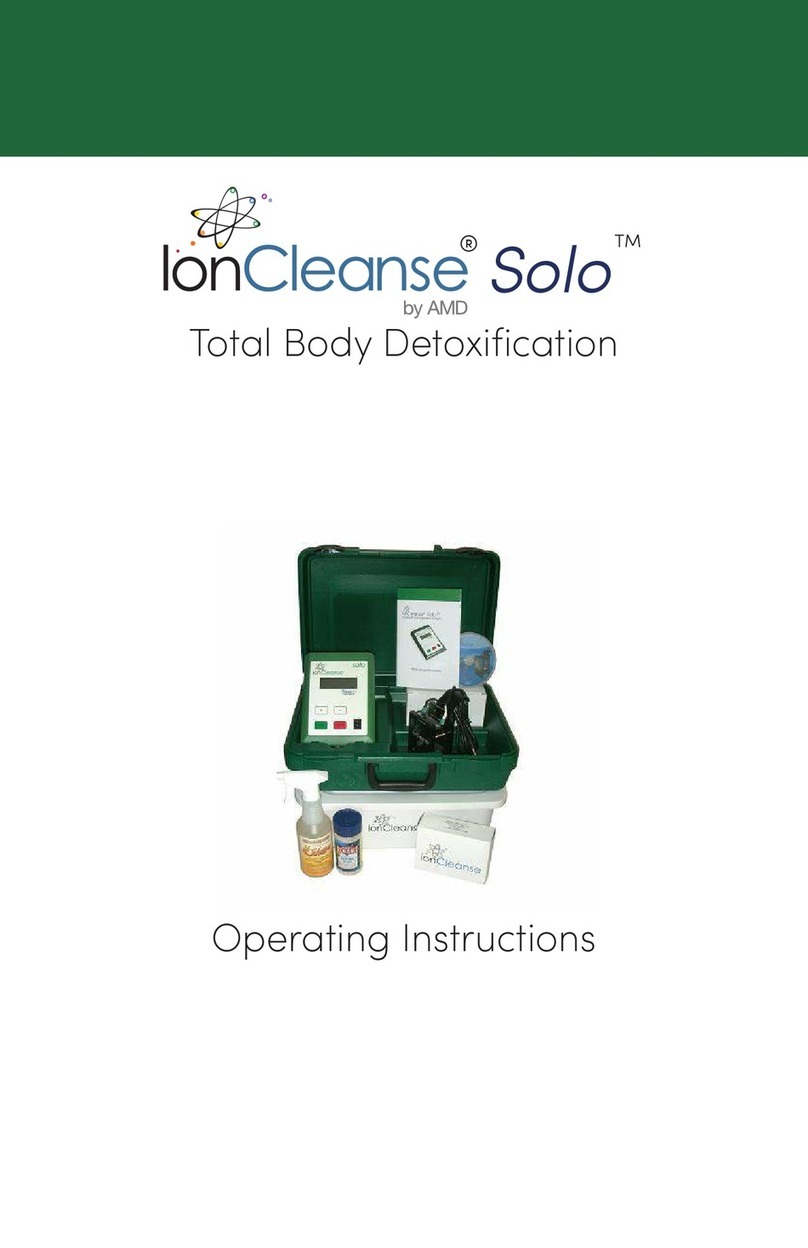BeON fHIT 1.0 User manual

FHIT TEC_FHIT_M Rev.1 11/2016
data
AQ
Dir. Tecnica
Dir. Generale
28/11/2016
1.1.1.1.1.1. BEON
SOLUTIONS SRL
Instruction for Use
fHIT 1.0

FHIT TEC_FHIT_M Rev.1 11/2016
2

FHIT TEC_FHIT_M Rev.1 11/2016
3
ITALIANO (Istruzioni originali)
1. IMPORTANT................................................................................................................................................5
1.1. SECURITY..........................................................................................................................................................6
1.2. ENVIROMENT CONDITION ADMITTED............................................................................................................6
1.3. GARANTEE ........................................................................................................................................................7
2. CARATTERISTICHE TECNICHE................................................................................................................8
3. TECHNICAL INSTALLATION....................................................................................................................10
3.1. PACKAGING.....................................................................................................................................................10
3.2. INSTALLATION.................................................................................................................................................12
3.3. COLLAUDO E MESSA IN OPERA.............................................................Errore. Il segnalibro non è definito.
4. COMANDI - REGOLAZIONI - SEGNALAZIONI ................................Errore. Il segnalibro non è definito.
4.1. SOFTWARE......................................................................................................................................................13
5. MANTENANCE..........................................................................................................................................28
5.1. PULIZIA E DISINFEZIONE...............................................................................................................................28
5.2. REGOLAZIONI..................................................................................................................................................29
5.3. MANUTENZIONE PROGRAMMATA.........................................................Errore. Il segnalibro non è definito.
5.4. EXTRAORDINARY MAINTENANCE ................................................................................................................31
6. POTENZIALE ELETTROMAGNETICO.....................................................................................................32
7. REMOVAL DEVICE AT THE END OF THE LIFE......................................................................................35
7.1. OTHER INFO ONLY FOR ITALY......................................................................................................................35
8. PEPLE’S INJURY ADVISORY...................................................................................................................36
WARNING
Before using the machine, you must fully read the BEON SOLUTIONS Srl instructions and any instructions
enclosed with the supplied accessories.

FHIT TEC_FHIT_M Rev.1 11/2016
4

FHIT TEC_FHIT_M Rev.1 11/2016
5
1. IMPORTANT
The functional examination of the vestibular-oculomotor system belongs to the category of medical devices used to perform diagnoses in
the field of the treatment of vertigo. In the following, the device performing the functional testing of vestibular ocular reflex system will be
referred to as fHIT (abbreviation from English functional Head Impulse Test).
The fHIT product performs the analysis of the vestibular system function.
The product is composed of a sensor and a software managing the sensor and the entire medical examination. The functional
examination of the reflex vestibular oculomotor system needs to be connected to a PC equipped with Windows 10 operating system a
screen and a keypad.

FHIT TEC_FHIT_M Rev.1 11/2016
6
1.1. SECURITY
1.1.1. Warning symbol
WARNING: Indicates a dangerous situation that could bring material damage or from small to moderate injury.
DANGER: Indicates a dangerous situation that could bring a situation directly connect with serious or lethal injury.
1.1.2. Warnings
- DANGER: To avoid the risk of electro shock, this device has to be connected exclusively with power supply with ground protection,
compliant with the legislation in force in your own country.
- DANGER: The device has to be in an installation framework with an electrical system compliant with the legislation in force in your
own country.
- DANGER: Device installation has to be performed by a qualified BEON SOLUTIONS SRL technician
-DANGER: The device can be used only by trained medical personnel.
- DANGER: Always Check that the device is in good conditions
- WARNING: Do not use the device if one of its parts is defective or worn out. In this case ask the intervention of BEON SOLUTIONS
SRL authorized techincian.
- WARNING: Change the defective or worn out part only with BEON SOLUTIONS SRL original and guaranteed spare part.
- DANGER: Do not modify this device without the manufacturer authorization, the use of unauthorized accessories and/or non
validated alteration could cause imminent danger or injury to people and material damage.
- WARNING: All the maintenance operations have to be performed after the device has been switched off and without the patient in the
room.
-DANGER: Connection between sensor and non compliant IEC 60601-1:2005.
1.1.3. DESTINATION DEFINITION
The fHIT product is used by a doctor or by a technician specialized in the medical field. The device is used when someone presents with
vertigo and goes to the doctor who needs to assess the function of the vestibular system.
1.2. ADMITTED ENVIROMENTAL CONDITIONS
1.2.1. ENVIROMENTAL CONDITIONS ADMITTED FOR TRANSPORT AND STORAGE
The packaging of the device could be subjected, for a maximum period of 15 weeks, to the following environmental conditions:
Temperature from -40 to +70°C
Relative umidity from 10 to 100% not condensed
Atmospheric pressure from 500 to 1060 hPa
1.2.2. EINVIRONMENTAL CONDITIONS ADMITTED FOR OPERATION AND OTHER SPECIFICATIONS
Temperature from +10 to +40°C
Relativity umidity from 30 to 75%
Atmospheric pressure from 800 to 1060 hPa
Nominal operating altitude 3000m
Pollution degree 2
Overvoltage category II

FHIT TEC_FHIT_M Rev.1 11/2016
7
1.3. GUARANTEE
The product is covered by a guarantee period of 12 (twelve) months from the date of installation. Guarantee conditions are inside the
Guarantee book provided with the device.
Guarantee is applied to the buyer and the product specified in the Installation and Test Memorandum provided with the device.
Guarantee is operational after the buyer’s Installation and Test Memorandum is filled out and sent to BEON SOLUTIONS SRL.
The return of the Installation and Test Memorandum to BeOn Solutions srl,, by fax or PEC, within TEN DAYS from the installation is the
essential condition accessing to the guarantee or the guarantee will be void.
BEON SOLUTIONS S.r.l.
Via Bertoneria, 16/D, Zero Branco, 31059 (TV) Italia

FHIT TEC_FHIT_M Rev.1 11/2016
8
2. CARATTERISTICHE TECNICHE
Model Functional head impulse test
Manufactured BEON SOLUTIONS SRL
Via Bertoneria, 16/D Italia
Class II
Type of part applicated B
Sensor protection level IP50
POWER SOURCE
USB 5 V- max 500mA
FUNCTIONAL TIME
Uninterrupted device use
VARIED
USB sensor’s long cable 3 m
Full sensor weight, strip included ca. 50 g
Sensor size 36,4 mm
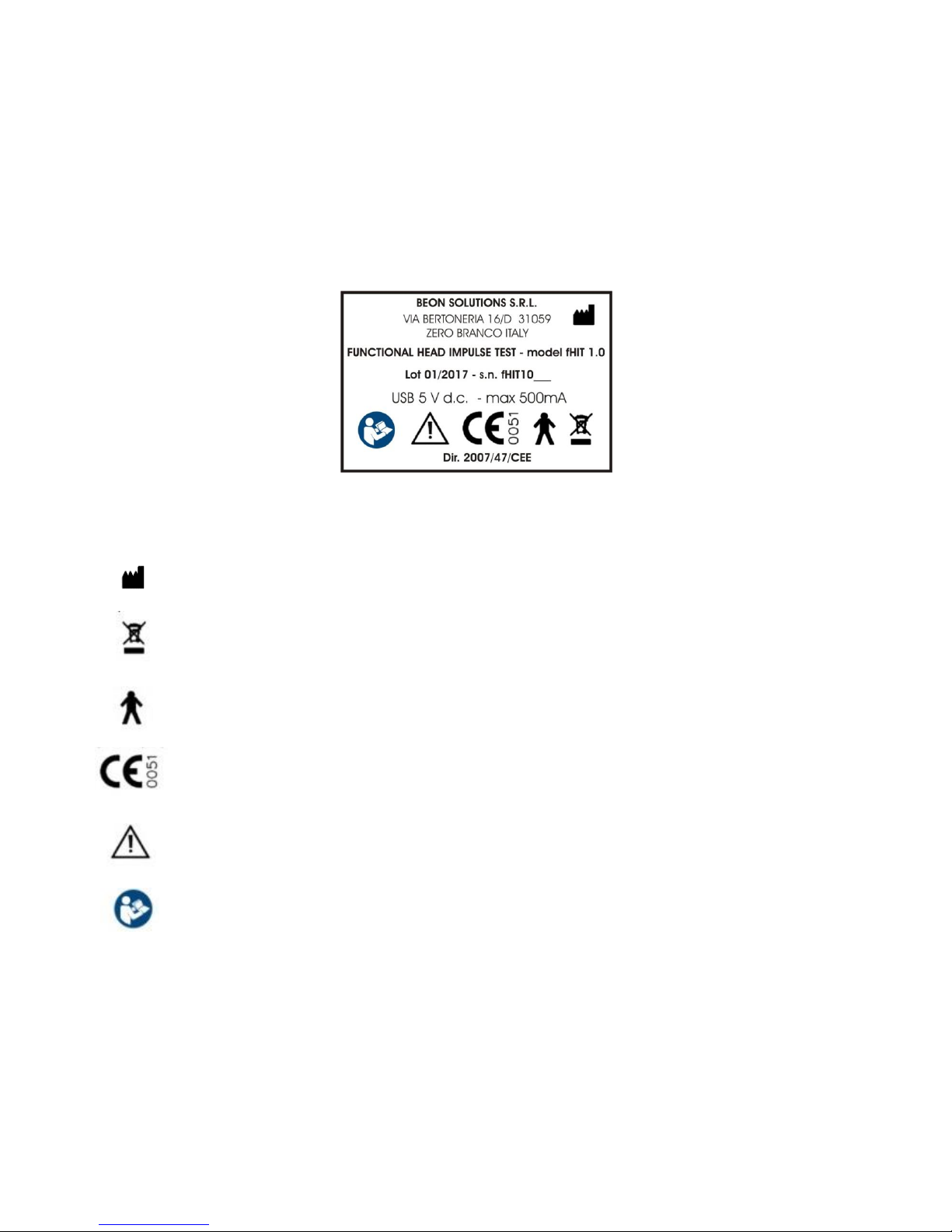
FHIT TEC_FHIT_M Rev.1 11/2016
9
IMPORTANT
The device was designed and built according to the 94/42/CEE “Medical device” directive (and s.m.i.) and the international security
standard CEI EN 60601-1 (Electromedical device –General Security Rule), CEI EN 60601-1-2 (Electromedical device –Collateral rule:
Electromamagnetic Compatibility), UNI CEI EN ISO 14971 (risk analisys), CEI EN 62304 (ing. Software), CEI EN 62366 (ing. Usability),
CEI EN 60601-1-6 (Usability).
BEON SOLUTIONS SRL declines every responsability for the security and reliability of the device if the installation, modification or
reparation are not performed by authorized BEON SOLUTIONS SRL technician with instructions and spare component directly supplied
by BEON SOLUTIONS SRL and if the electrical system isn’t compliant with IEC standard and/or the device isn’t used with compliance to
the instruction for use manual.
PLAQUE DATA
An identify plaque on the package reports the device general data.
A. Device model
B. Nominal power
C. Device serial number/lot
Manufacturer
RAEE symbol
Applied part type B
Certification brand: Medical device directive 93/42/CEE
Commitment, consult user’s manual for the warning and danger indications
Follow the instruction for use

FHIT TEC_FHIT_M Rev.1 11/2016
10
3. TECHNICAL INSTALLATION
3.1.PACKAGING
The unit is shipped enclosed in a package, which contains:
Headband Sensor
USB cable 3m
USB stick with FHIT software 1.0 and user manual

FHIT TEC_FHIT_M Rev.1 11/2016
11

FHIT TEC_FHIT_M Rev.1 11/2016
12
3.2.INSTALLATION
The software on the USB stick inside the case will have to be installed to C: \ on a computer with Windows 10.
The fHIT software is installed starting from the setup.exe file located on the USB stick inside the case.
You can then launch the program by either running the only .exe file inside the installed folder, or the link that
the installation software will place in the programs or in the desktop menu.
The program will require the installation code that will be provided by the company in response to an email
request sent to this address beonsolutions@gmail.com
3.3.TEST AND DEPLOYMENT
Once installed the software verifies the system parameters including video.
The software can only be installed on hardware that meets the requirements defined by the company.
Minimum hardware requirements specifically dedicated to this exam. The computer needs to be not
connected to the Internet:
Pc with type SSD hard drive with a minimum capacity of 128 GB
Intel Celeron processor N3000 or higher,
RAM minimum 4GB,
Windows 10 Home Edition
Monitor Full HD 1920x 1080 with a maximum response time of 5ms and 60Hz update frequency
After installation the Windows system updates software needs to be disabled.

FHIT TEC_FHIT_M Rev.1 11/2016
13
4. CONTROL- REGOLATION - ADVISORY
4.1.SOFTWARE
Start the PC
Double-click the fHIT.exe icon to start the fHIT software.
A screen asking whether to start a new test, or open an existing file of a past exam appears.

FHIT TEC_FHIT_M Rev.1 11/2016
14
If you choose "Run New Exam", the next step will to enter some information on the patient such as age and
sex on the form below, and choose if you want to perform the test with a black background or not.
If, instead, you want to open an existing file, choose the icon shown below. Select the file to open (only the
.fhit files saved with this proprietary program) and proceed to opening and displaying it.
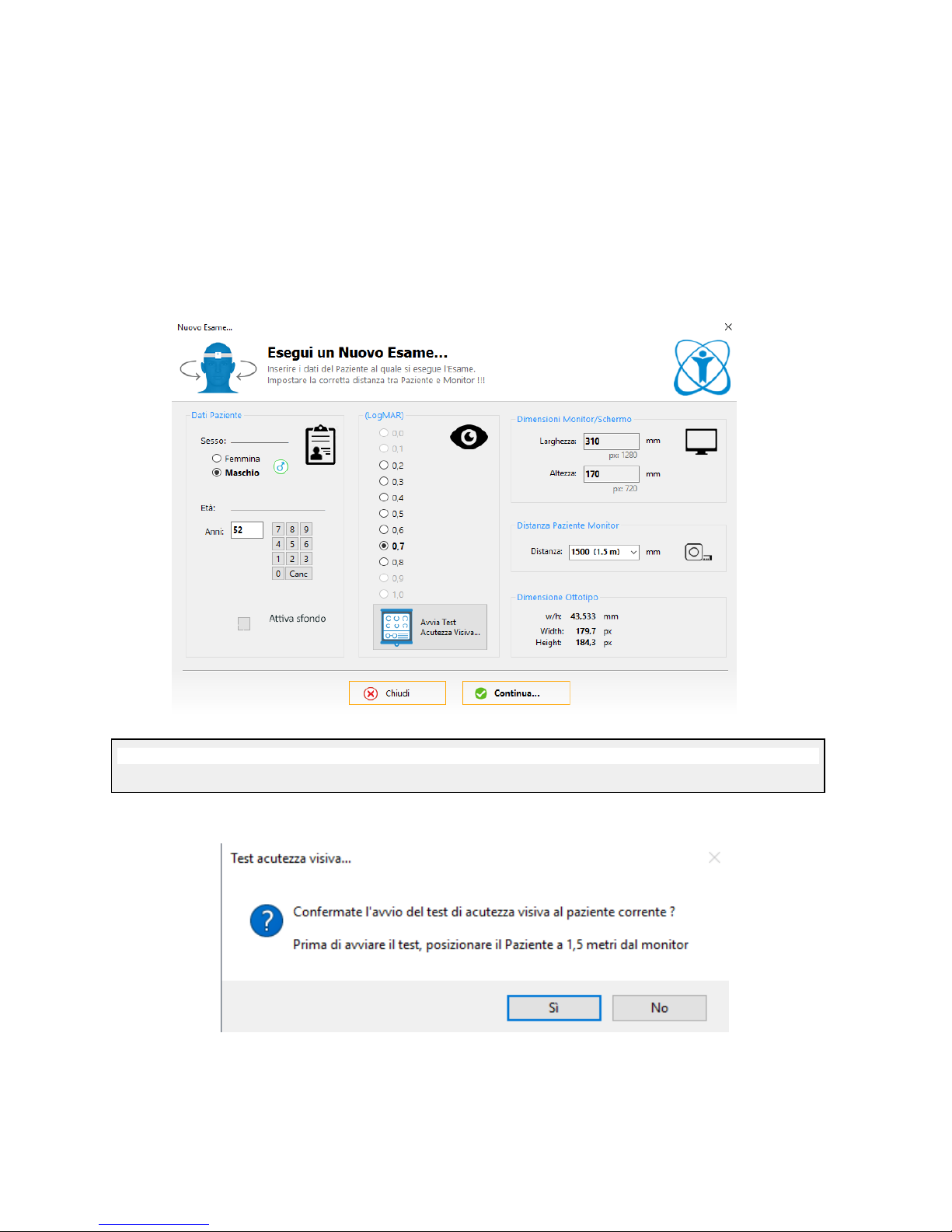
FHIT TEC_FHIT_M Rev.1 11/2016
15
PRAPARING FOR TESTING
The first step before the execution of the actual test is the measurement of static visual acuity of the patient,
which is necessary for the next stage. To perform the static visual acuity test, we position the patient one
meter and a half (1.5 m) away from the computer screen.
To initiate the visual acuity examination press "Start Test Visual Acuity".
The software asks for confirmation of the visual distance of the current patient before starting.
4.1.1.1.1.1. Use the computer keyboard to enter the patient's data
4.1.1.1.1.2.

FHIT TEC_FHIT_M Rev.1 11/2016
16
PROCESS OF EXAMINATION–VISUAL ACUITY PART
The examination begins When the software shows the following screen with a white dot in the center where
the Landolt C optotype will appear.
The doctor gives an indication to the patient to look at the white point until the optotype appears. Once the
optotype has appeared the patient will indicate which of the 8 possible orientations, which then appear on the
screen, he has seen. Following correct answers for at least 3 out of 5 letters, the letter size will shrink. The
patient can use the keypad to enter the correct number or tell it to the doctor who may select it via the
keyboard.
The examination for visual acuity ends at the moment in which the patient is unable to identify three out of five
optotypes, or when the patient has given all the correct answers. After the test the acuity screen with all the
patient data is displayed. A green flag indicates the patient's visual acuity, which can be saved by the doctor
for following examinations without repeating the test.
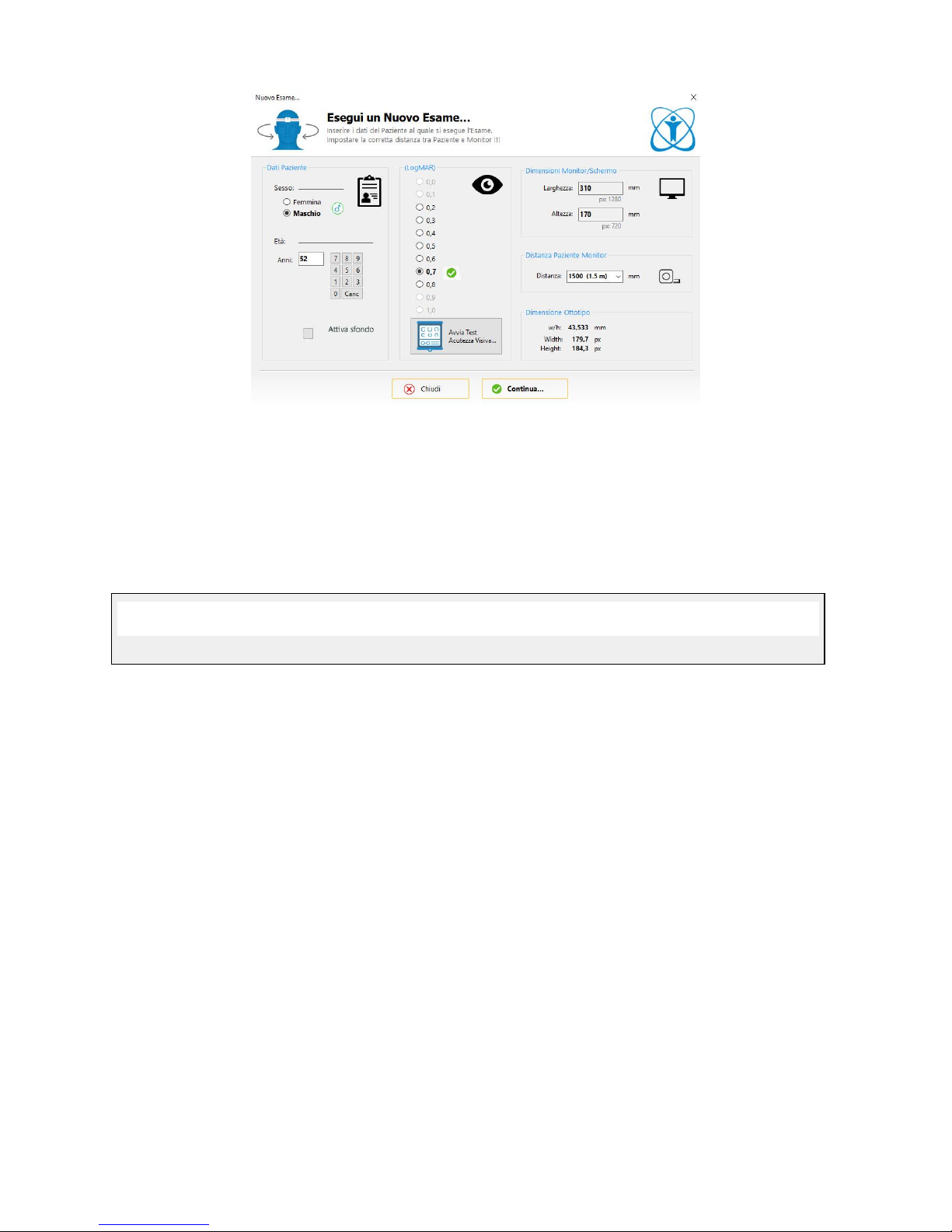
FHIT TEC_FHIT_M Rev.1 11/2016
17
SECOND PART- fHIT EXAM
PREPARATION
4.1.1.1.1.3. Warning !: Do not practice impulses to the head of patients with neck injuries or
patients that the doctor has advised to limit or avoid neck movements
4.1.1.1.1.4.
Connect the sensor with a 3 meters USB cable.
Switch on the sensor using the button next to the entrance of the USB cable on the sensor; to turn it on you
may use a ballpoint pen
Position the patient at 150cm from the computer screen or the same distance used for the examination of
visual acuity.
Protect the area of head where the elastic band with the sensor is positioned using a sterile gauze.
Tie the sensor on the patient's head, making sure that the three LEDs are on the top.
The lights that flash on the sensor refer to its movement. The lower blue light indicates that the sensor is
turned on. The red light in the center is used to indicate the proper functioning of the sensor
Bring the cables behind the patient to avoid obstructing the examination or generate false results.
The physician stands behind the patient holding his hands between the jaw and the patient's cheeks, taking
care to avoid touching the sensor band.
Pressing the CONTINUE button that will appear on the following screen that verifies the correct USB
connection.

FHIT TEC_FHIT_M Rev.1 11/2016
18
If the sensor is not positioned correctly on the patient's head a warning will appear on the computer screen.
If there are no positioning problems a screen that verifies if the sensor is working properly will appear,
showing two traces that scroll across the screen with the data from the gyroscope and the accelerometer, as
shown below.
At the top of the screen is the button to start the ANALYSIS. At this point a screen will appear asking
which pair of semicircular canals the doctor wishes to study

FHIT TEC_FHIT_M Rev.1 11/2016
19
.
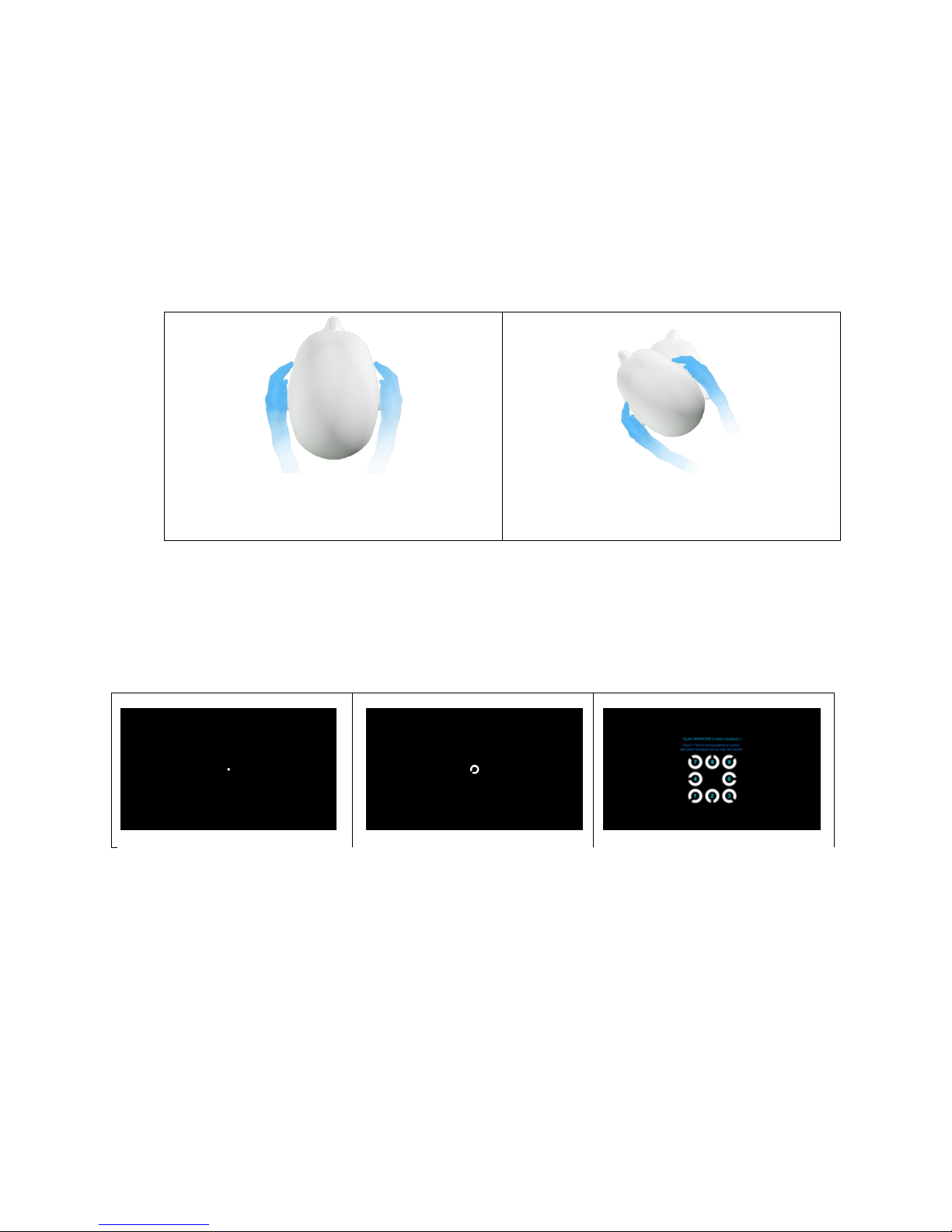
FHIT TEC_FHIT_M Rev.1 11/2016
20
The approach to examination shall be the same as for visual acuity The patient will have to keep
his/her eyes on the white point while the doctor will impose the head impulses triggering the optotype
appearance. As with static visual acuity, the patient will have to indicate, using the numeric keypad,
the optotype that appeared among the eight proposed by the software. The only difference between
the three exams in the examination is that RALP and LARP compared to LATERAL will prompt the
doctor to first rotate the head 45 degrees. It will still be the doctor who will decide the correct position
in relation to the patient and the diagnosis he wants to achieve. Below the suggestion presented
between one exam and the following
4.1.1.1.1.5. Head position when it starts
and when examining LATERAL
4.1.1.1.1.6.
4.1.1.1.1.7. Head position during RALP
examination, left eye towards the front.
4.1.1.1.1.8.
The optotype will then appear as when examining visual acuity but it will be triggered by the movement of the
head.
Table of contents
Popular Medical Equipment manuals by other brands
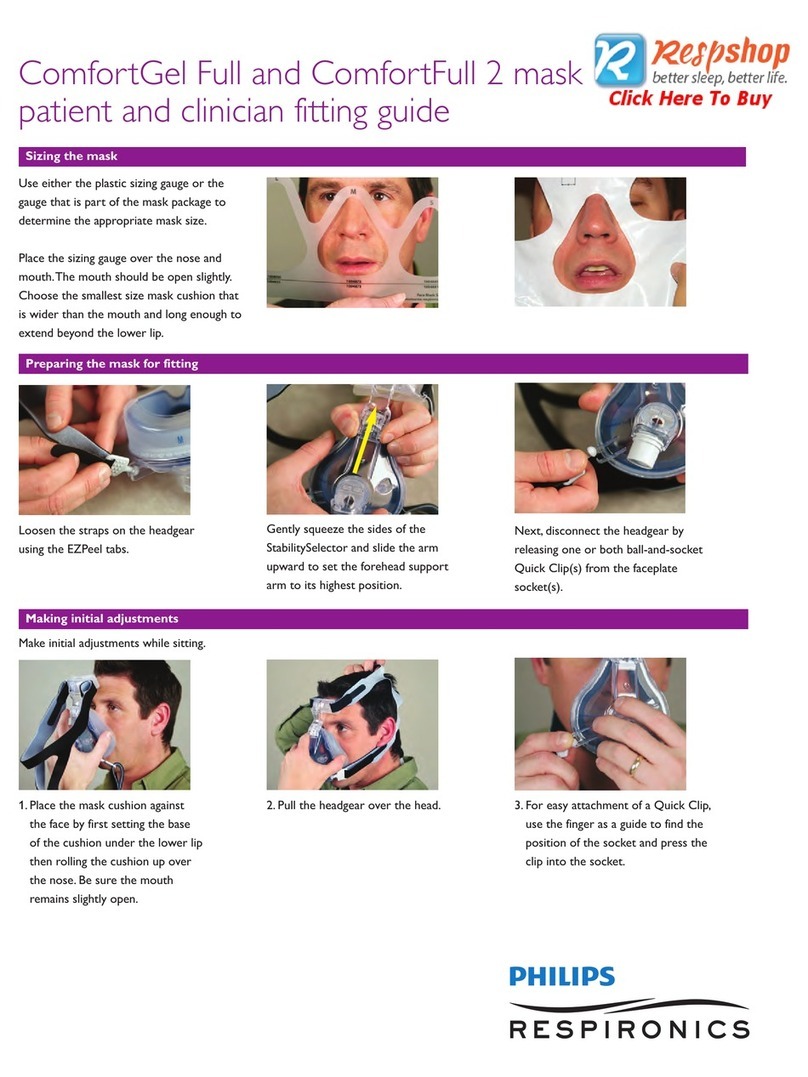
PHILIPS Respironics
PHILIPS Respironics ComfortGel Fittings guide
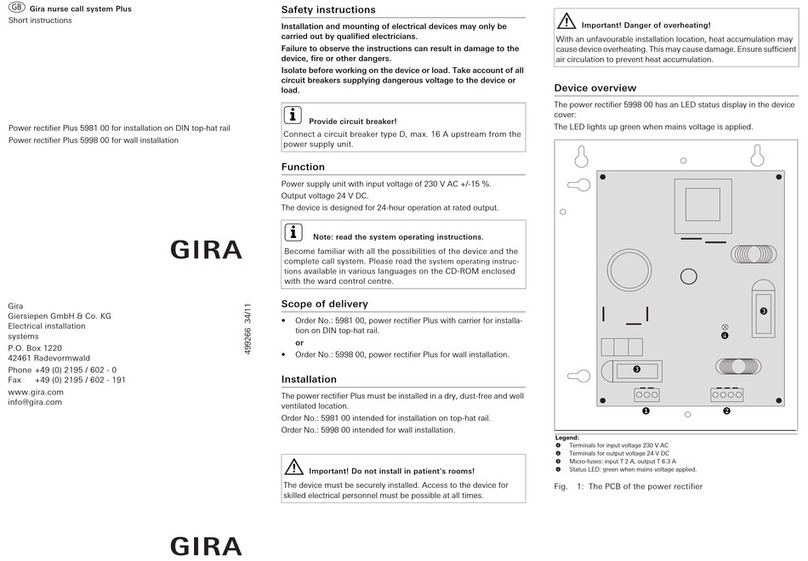
Gira
Gira Plus 5981 00 Short instructions

SynCardia
SynCardia Freedom Operator's manual

Hill Laboratories
Hill Laboratories Rath Mechanical Reference manual

Drive
Drive 13033 Assembly instructions

Winco
Winco TransMotion TMM5 PLUS Series Operation manual