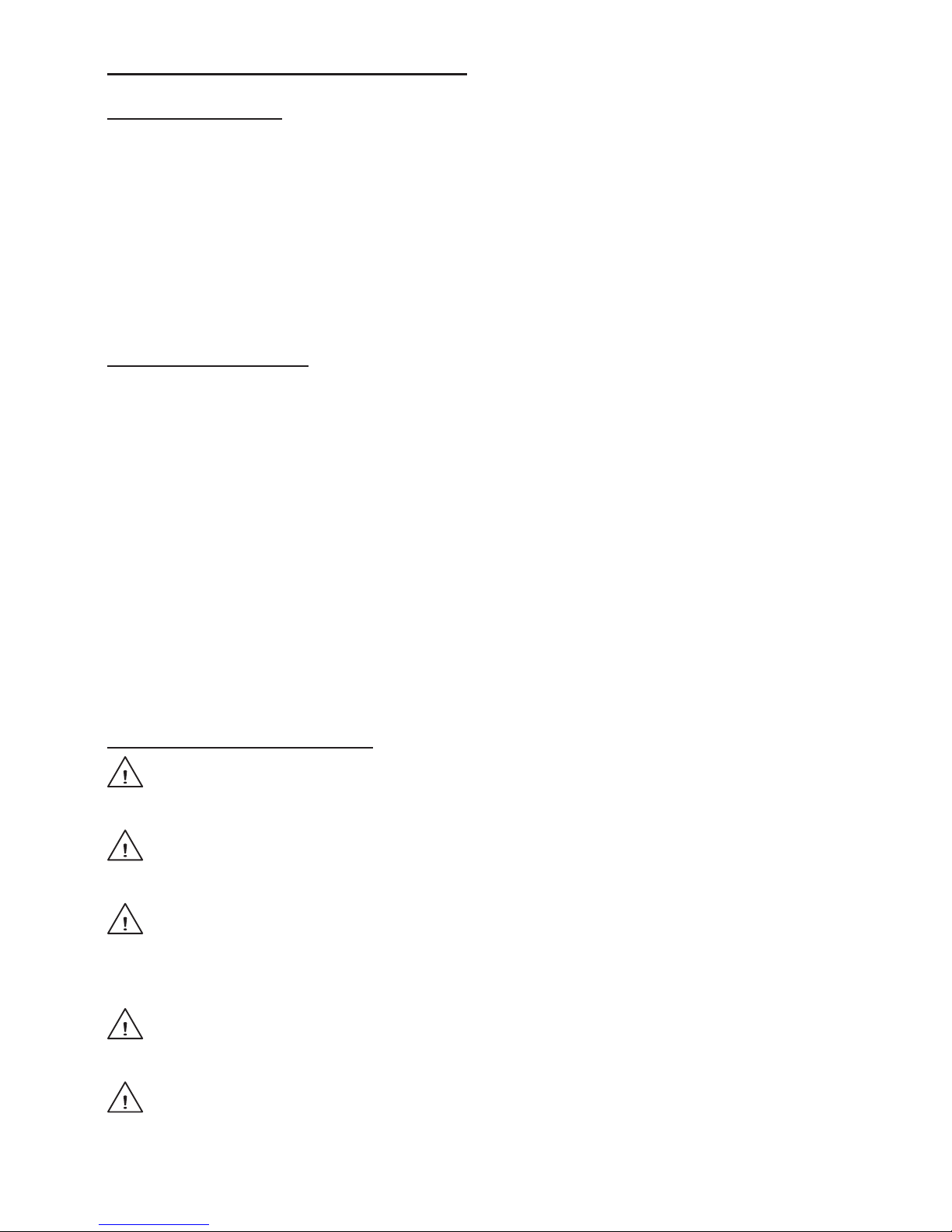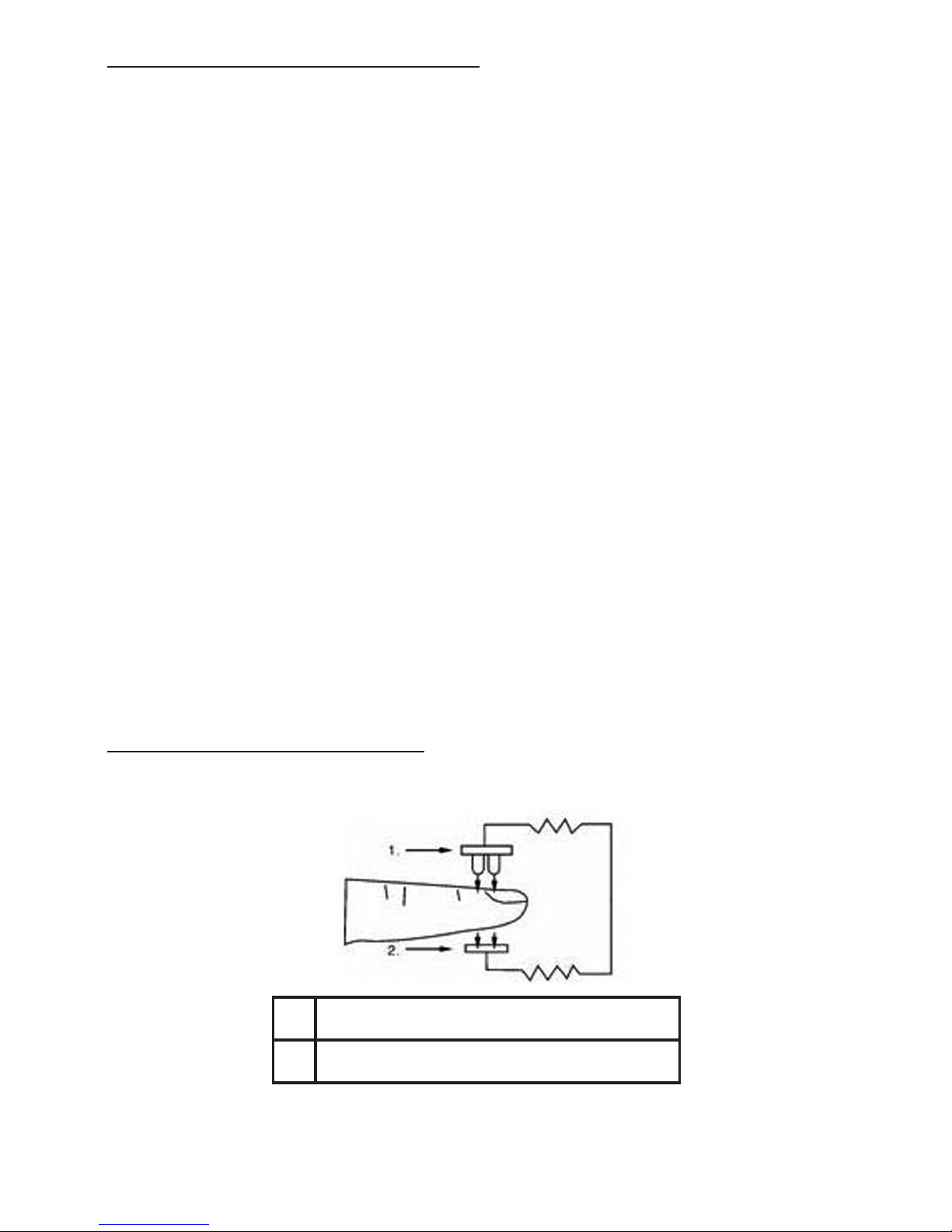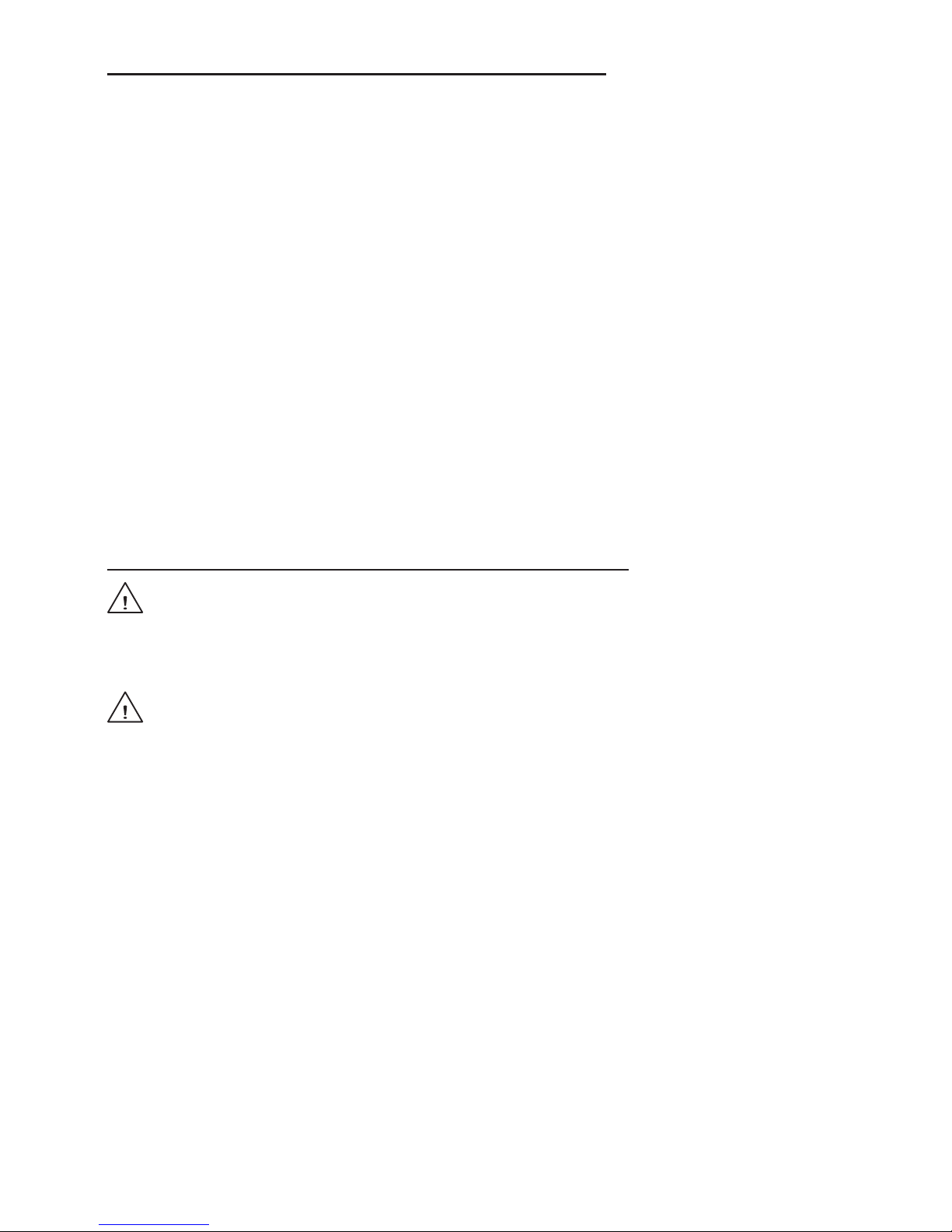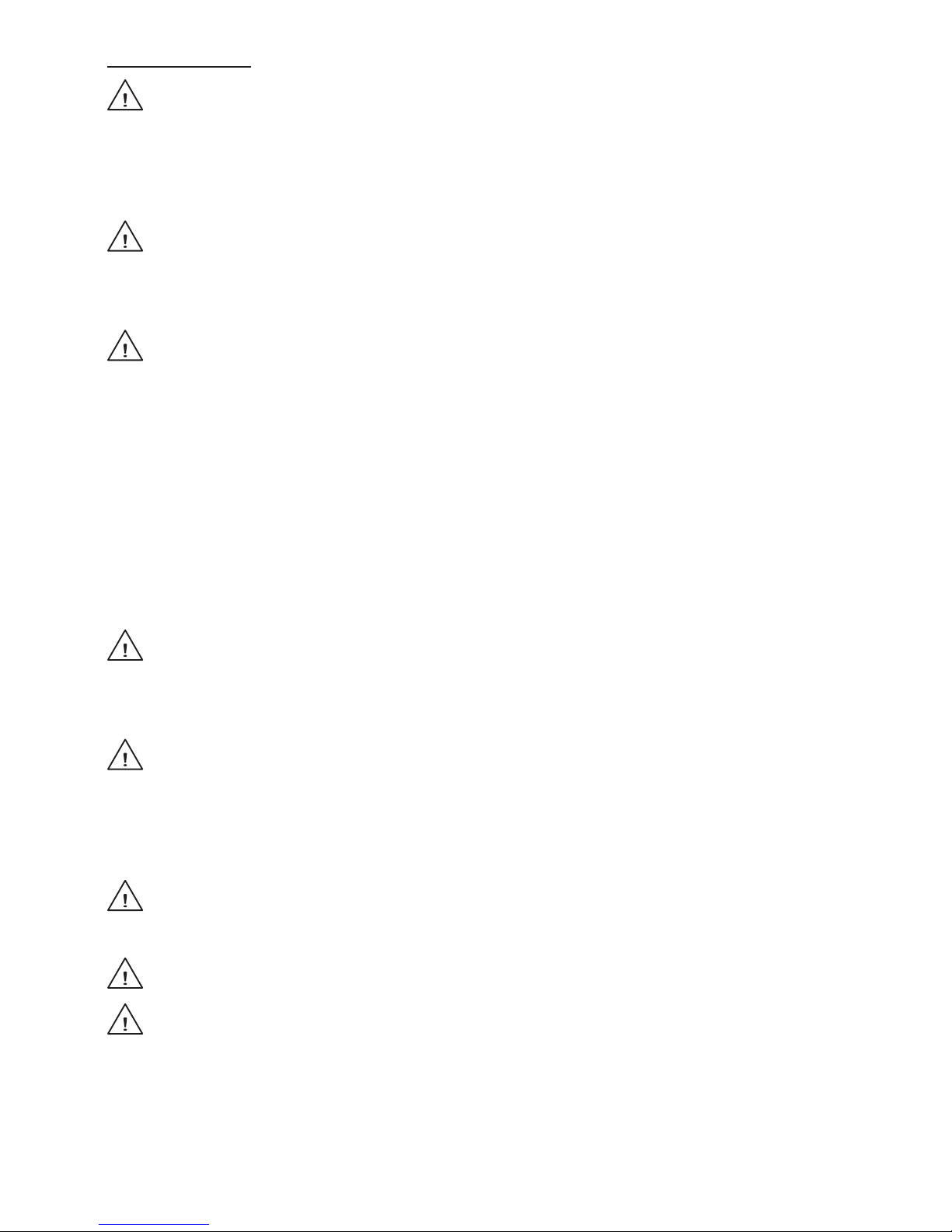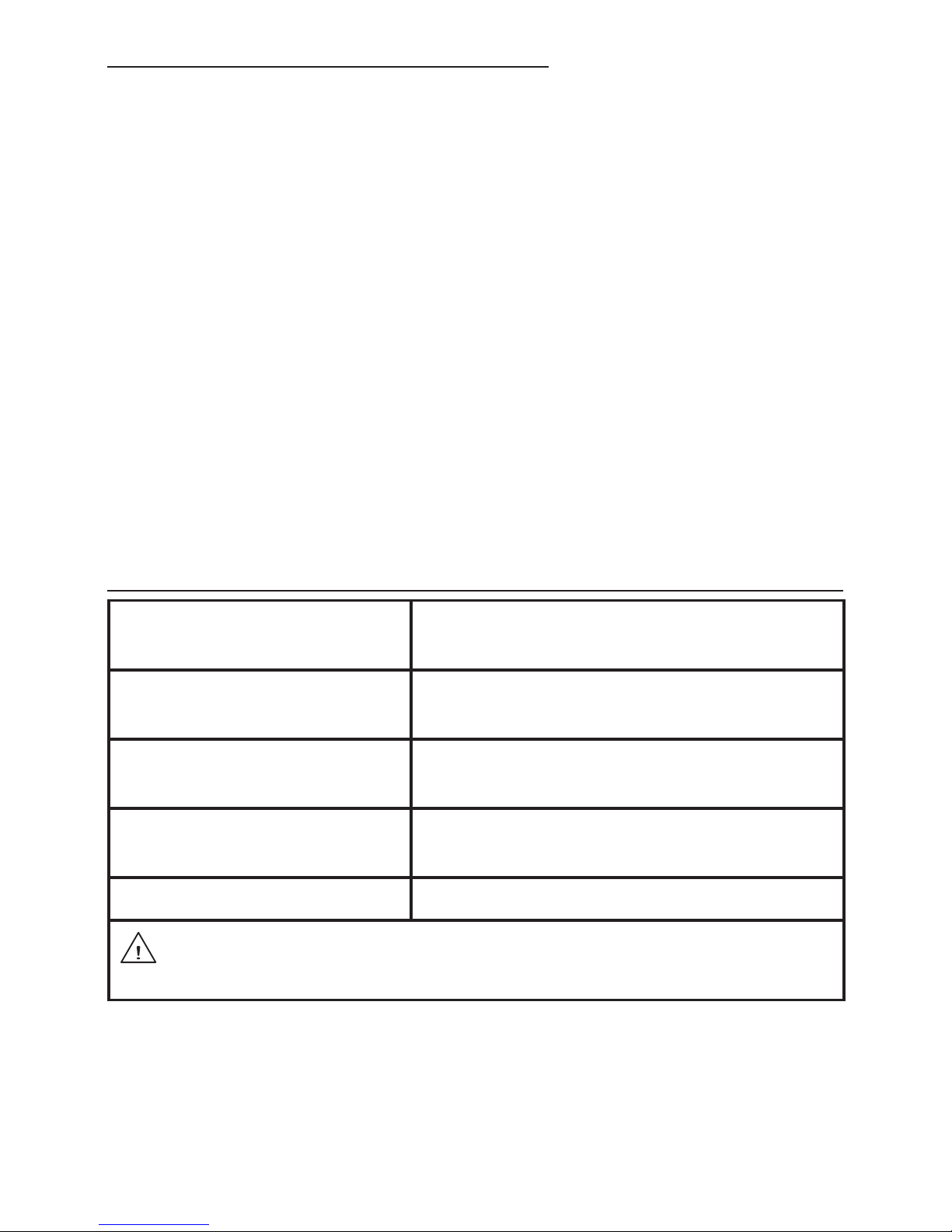JB3000-INS-LAB-RevB14 2
GF Health Products, Inc. is not responsible for typographical errors. All
illustrations, specications, packaging and warranties contained in this
literature are based on the latest product information available at the time
of printing. The most current product information, including the most
current version of this manual, can be found online at www.grahameld.com.
Graham-Field and John Bunn are registered trademarks of GF Health
Products, Inc. © 2011, GF Health Products, Inc.
CONTENTS
1 INTRODUCTION........................................................................... 3
OVERVIEW............................................................................. 3
UNPACKING........................................................................... 5
ACCESSORIES...................................................................... 5
2 SAFETYINFORMATION............................................................... 6
STATEMENTSOFSIGNIFICANCE........................................ 6
3 SETUP......................................................................................... 10
OUTERVIEW........................................................................ 10
OXIMETERSETUP................................................................11
4 OPERATION................................................................................ 12
MONITORING....................................................................... 12
FACTORSTHATMAYAFFECTMEASUREMENT.............. 13
5
DETAILEDOPERATION—SETTINGS........................................16
GRAPHMODEDISPLAY...................................................... 16
MODEINTRODUCTION....................................................... 17
KEYFUNCTIONS................................................................. 18
DATAREPLAYANDTRANSMISSION(OPTIONAL)........... 20
6 MAINTAINANCE.......................................................................... 21
REPAIR/MAINTENANCE.................................................... 21
CLEANING/DISINFECTION............................................... 21
7 TROUBLESHOOTING................................................................ 23
8 LIMITEDWARRANTY................................................................. 25
APPENDIXA:SPECIFICATIONS...................................................... 26
GUIDETOSYMBOLS.......................................................... 27
APPENDIXB:ELECTROMAGNETICIMMUNITY............................ 28
INDEX................................................................................................. 31