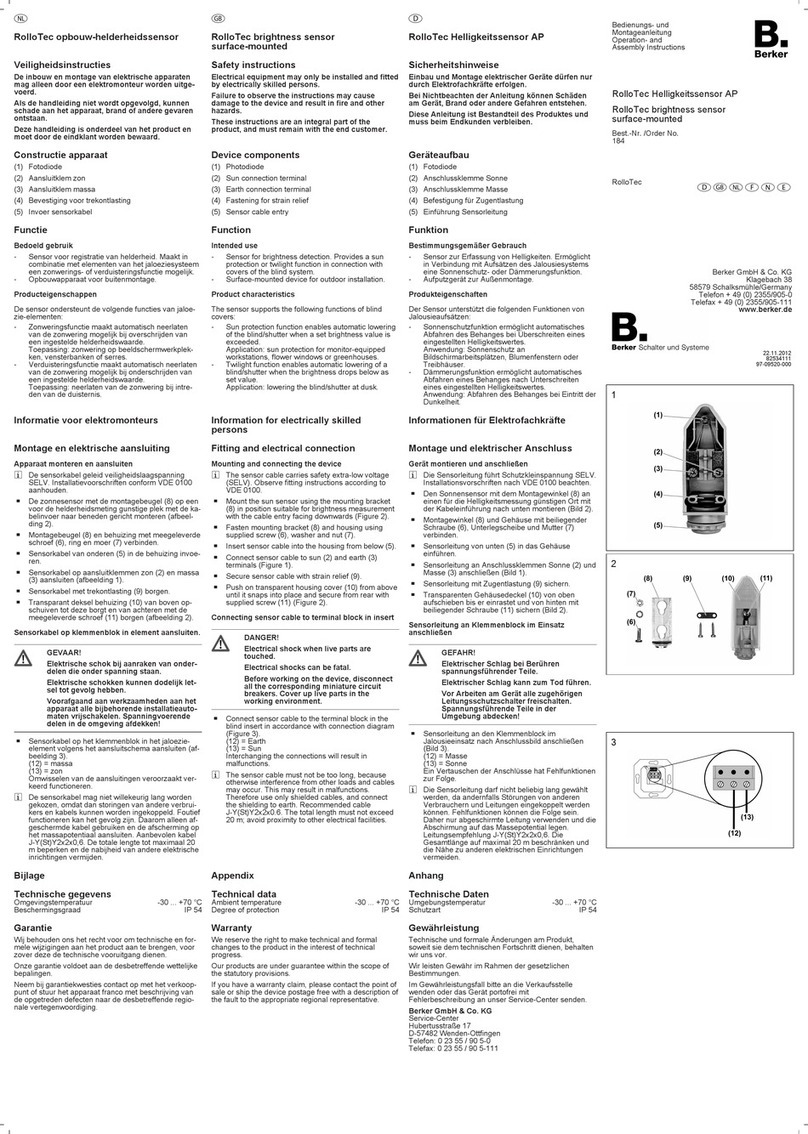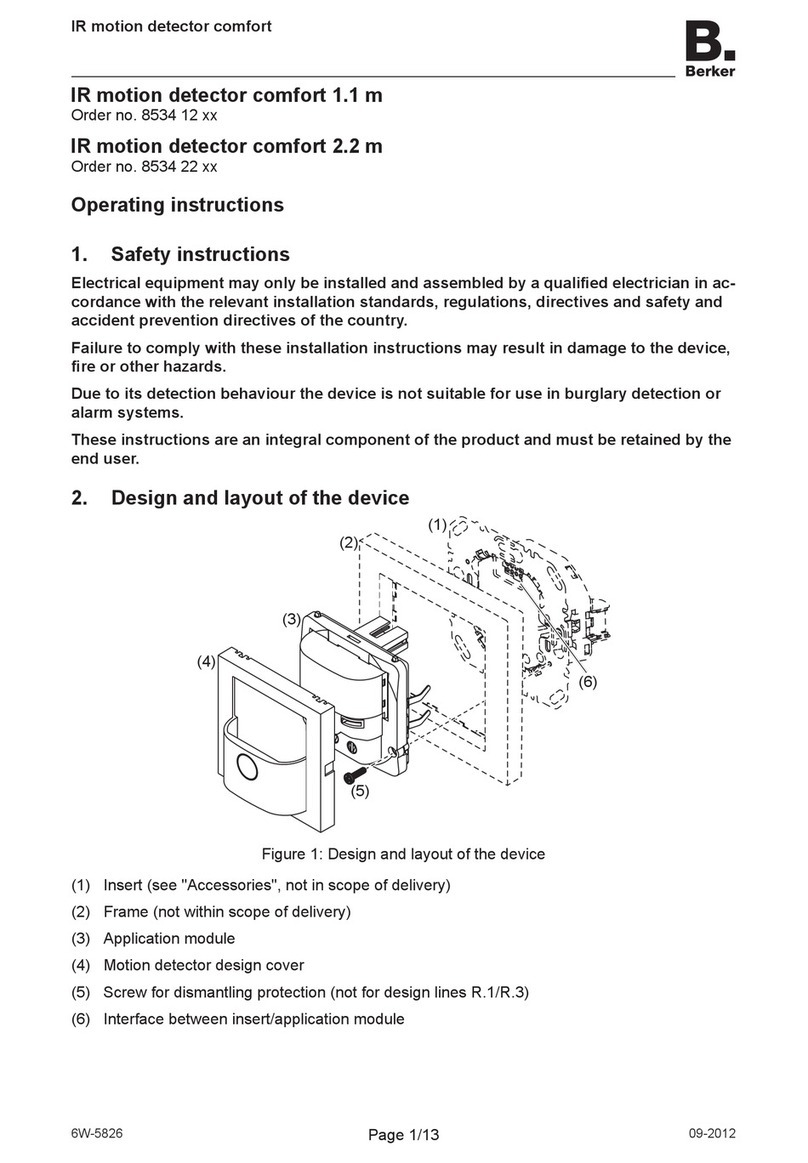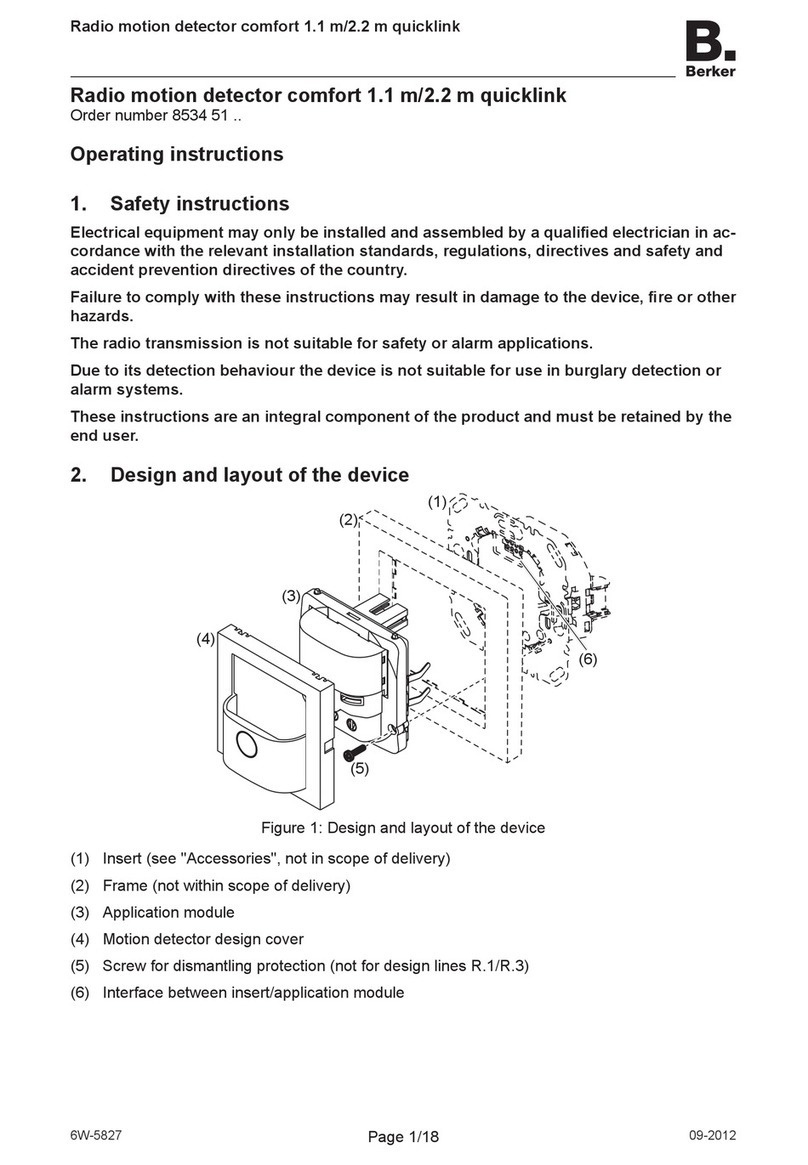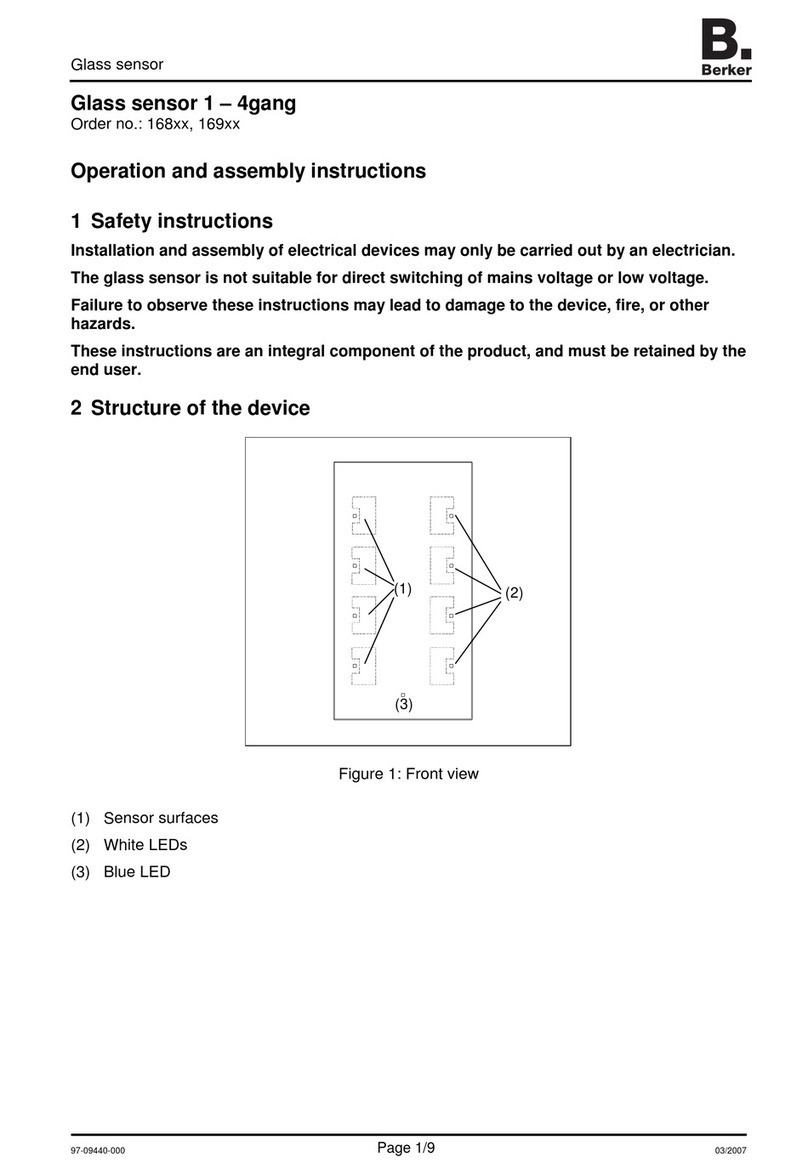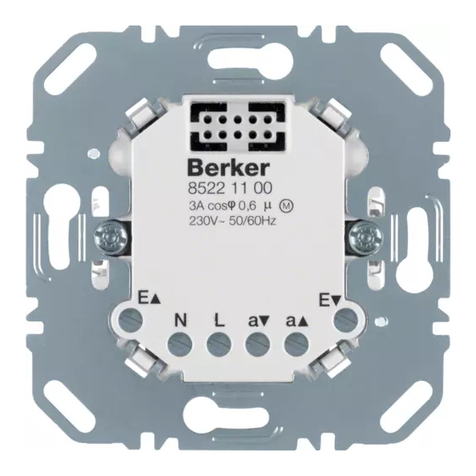Berker IR-Gateway User manual
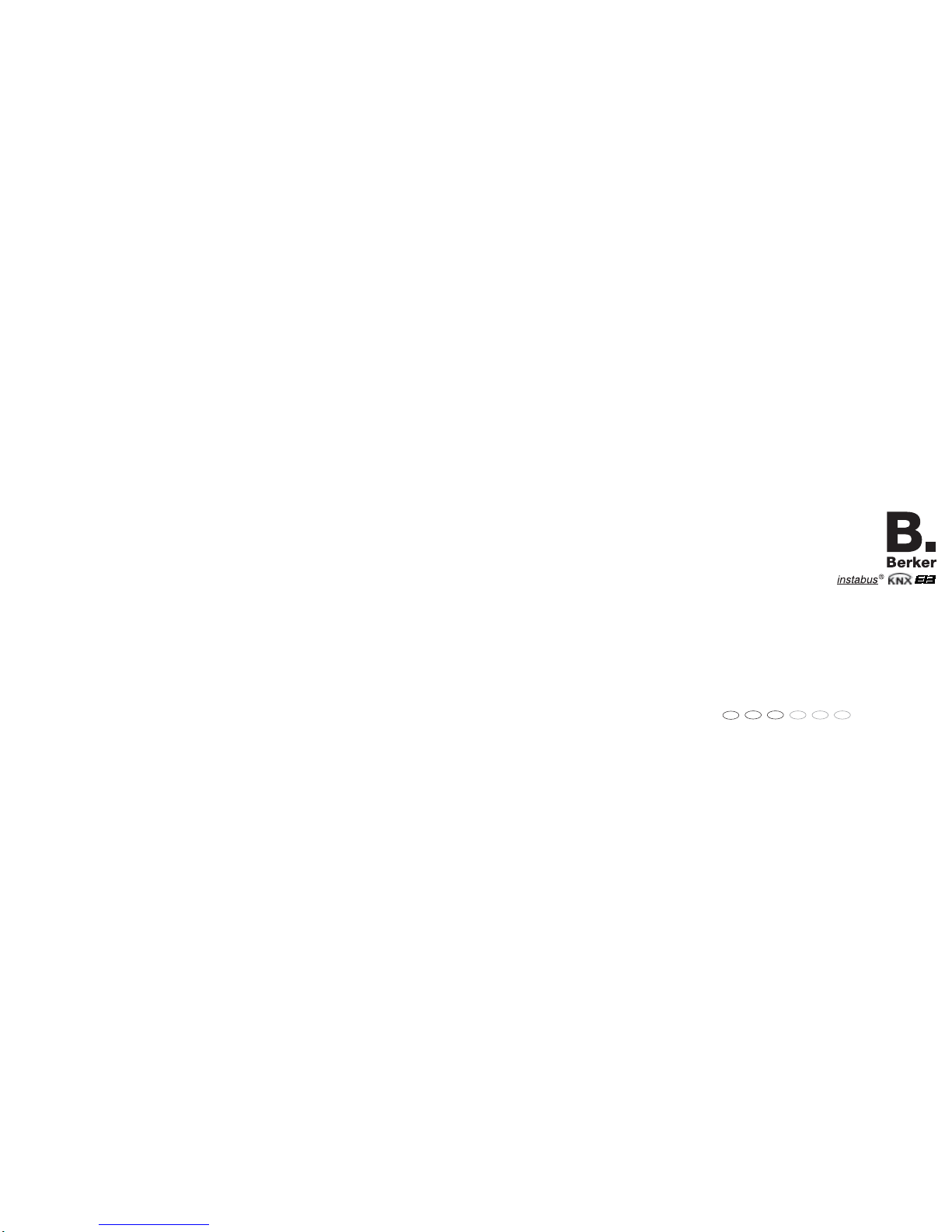
1
IR-Gateway
Bestell-Nr.: 7566 02 xx
Bedienungsanleitung
Operating Instructions
Bedieningshandleiding
325 538 01 10.2004
9709350000
D
GB NL
F N E

32
DGB NL
Inhaltsverzeichnis Seite
1. Gefahrenhinweise ....................................................... 4
2. Information .................................................................. 4
3. Funktion ...................................................................... 6
4. Bedienelemente .......................................................... 8
5. Fernbedienung einscannen ........................................ 10
6. Was tun wenn .............................................................16
7. Verwendbare IR-Fernbedienungen ............................. 20
8. Löschen des IR-Speichers..........................................22
9. Wahl des Installationsortes......................................... 24
10. Montage und Inbetriebnahme ..................................... 28
11. Technische Daten .......................................................30
12. Gewährleistung / Service Adresse ............................. 32
Contents Page
1. Safety Instructions ...................................................... 5
2. Information .................................................................. 5
3. Function ...................................................................... 7
4. Controls ...................................................................... 9
5. Programming the remote control ................................11
6. What to do when......................................................... 17
7. Suitable IR remote controls ........................................ 21
8. Deleting the IR memory .............................................. 23
9. Selecting the place of installation ............................... 25
10. Fitting and commissioning ..........................................29
11. Technical Data ............................................................31
12. Acceptance of guarantee / Service-adress ................ 33
Inhoudsopgave Pagina
1. Veiligheidsinstructies .................................................. 5
2. Informatie .................................................................... 5
3. Functie ........................................................................ 7
4. Bedieningselementen ................................................. 9
5. Afstandsbediening inscannen..................................... 11
6. Wat te doen, wanneer ................................................17
7. Geschikte IR-afstandsbedieningen............................. 21
8. Wissen van het IR-geheugen ..................................... 23
9. Keuze van de montagepositie..................................... 25
10. Montage en inbedrijfstelling ........................................ 29
11. Technische gegevens ................................................. 31
12. Garantie / Service-adres .............................................33

54
1. Veiligheidsinstructies
Attentie! Dit apparaat bevat geen componenten die onder-
houd door de bediener zelf vereisen.
Inbouw en montage van elektrische apparaten mogen
uitsluitend door een landelijk erkend installatiebedrijf wor-
den uitgevoerd!
Bij veronachtzaming kunnen schade aan het toestel,brand
of andere gevaren optreden.
2.Informatie
De IR-Gateway is een product van het instabus EIB systeem
en voldoet aan de EIBA-richtlijnen. De IR-Gateway
communiceert op basis van de nieuwste middelen op het
gebied van de elektronica en de elektro-installatietechniek
met andere EIB- en IR-apparaten in huis, en kan zo voor tal
van toepassingen flexibel – geheel volgens de wensen van
de gebruiker – worden ingezet.
Deze handleiding verduidelijkt de belangrijkste functies en
bedieningsstappen.
Bij vragen en wensen omtrent de functionaliteit van de IR-
Gateway gelieve u zich tot uw elektro-installateur te wenden.
1. Safety Instructions
Attention: This device does not contain any parts to be
serviced by the user.
Electrical equipment must be installed and fitted by
qualified electricians only.
Failure to observe any of the instructions may result in
irreparable damage, in fire and in other hazards.
2.Information
The IR-Gateway is a product of the instabus EIB System and
conforms to the EIBA directives.
The IR-Gateway makes use of modern electronics and
electrical installation technology to communicate with other
EIB and IR equipment in the house and can therefore be
used flexibly for many applications and in conformity with the
user’s desires.
The present instructions describe the most essential functions
and the necessary operating steps.
In case of queries or demands concerning the functions of
the IR-Gateway, please contact your electrical fitter.
1. Gefahrenhinweise
Achtung! Dieses Gerät enthält keine durch den Bediener
zu wartenden Teile.
Einbau und Montage elektrischer Geräte dürfen nur durch
eine Elektrofachkraft erfolgen!
Bei Nichtbeachten kann das Gerät beschädigt werden,
oder es können Brand oder andere Gefahren entstehen.
2.Information
Das IR-Gateway ist ein Produkt des instabus EIB Systems
und entspricht den EIBA-Richtlinien.
Das IR-Gateway nutzt die Mittel der modernen Elektronik und
Elektroinstallationstechnik, um mit anderen EIB- und IR-fähigen
Geräten im Haus zu kommunizieren, und kann so in vielen
Bereichen flexibel – ganz nach den Wünschen des Anwenders –
eingesetzt werden.
Diese Anleitung erläutert Ihnen die wesentlichen Funktionen
und Bedienschritte.
Bei Fragen und Wünschen an die Funktion des IR-Gateways
wenden Sie sich bitte an Ihren Elektroinstallateur.

76
3. Functie
De EIB-IR-Gateway
•ontvangt IR-signalen van standaard-IR-afstandsbedieningen
en regelt overeenkomstig de ontvangen commando’s
verlichting, verwarmingsapparatuur etc. (afb. A)
•zendt IR-signalen naar de in de ruimte aanwezige tv-, audio-
of andere apparatuur, die via de afstandsbediening bediend
kunnen worden (afb.B).
Aldus is het mogelijk, de elektro-installatie eenvoudig en
comfortabel op afstand te bedienen – waarbij een groot aantal
gangbare IR-afstandsbedieningen ( Zie hfds. 7, Geschikte IR-
afstandsbedieningen) gebruikt kunnen worden –, of b.v.
consumentenelektronica via de elektro- installatie, ook vanuit
andere ruimten, te bedienen.
Ook combinaties van beide toepassingen zijn mogelijk.
De IR-afstandsbediening kan door de gebruiker met geringe
moeite aan de IR-Gateway aangepast worden.
3. Function
The EIB/IR Gateway
•receives IR signals from standard IR remote controls and
operates lighting, heating and other equipment in
accordance with the commands received (FIG. A)
•transmits IR signals to TV, audio or other remote-controlled
equipment in the room (FIG. B).
Thus, it is possible to control the electrical installation in a
simple and comfortable way by means of remote controls (a
large number of commercial-grade IR remote controls can be
used (See chapter 7, „Suitable remote controls“)) or to control,
for instance, electronic audio and video equipment via the
electrical installation also from other rooms.
These applications can also be combined.
The IR remote control can easily and fast be adapted to the
IR-Gateway.
3. Funktion
Das EIB-IR-Gateway
•empfängt IR-Signale von Standard-IR-Fernbedienungen und
steuert entsprechend der erhaltenen Befehle Beleuchtung,
Heizgeräte etc. (BILD A)
•sendet IR-Signale an im Raum befindliche TV-, Audio- oder
andere Geräte, die mittels Fernbedienung gesteuert wer-
den können (BILD B).
So ist es möglich, die Elektroinstallation einfach und komfor-
tabel mit Fernbedienungen zu steuern – wobei eine Vielzahl
handelsüblicher IR-Fernbedienungen (siehe Kap. 7, Verwend-
bare IR-Fernbedienungen) verwendet werden können –, oder
z. B. Geräte der Unterhaltungselektronik über die Elektro-
installation, auch von anderen Räumen aus, zu bedienen.
Auch Kombinationen beider Anwendungen sind möglich.
Die IR-Fernbedienung kann durch den Anwender mit gerin-
gem Aufwand an das IR-Gateway angepasst werden.
A
B
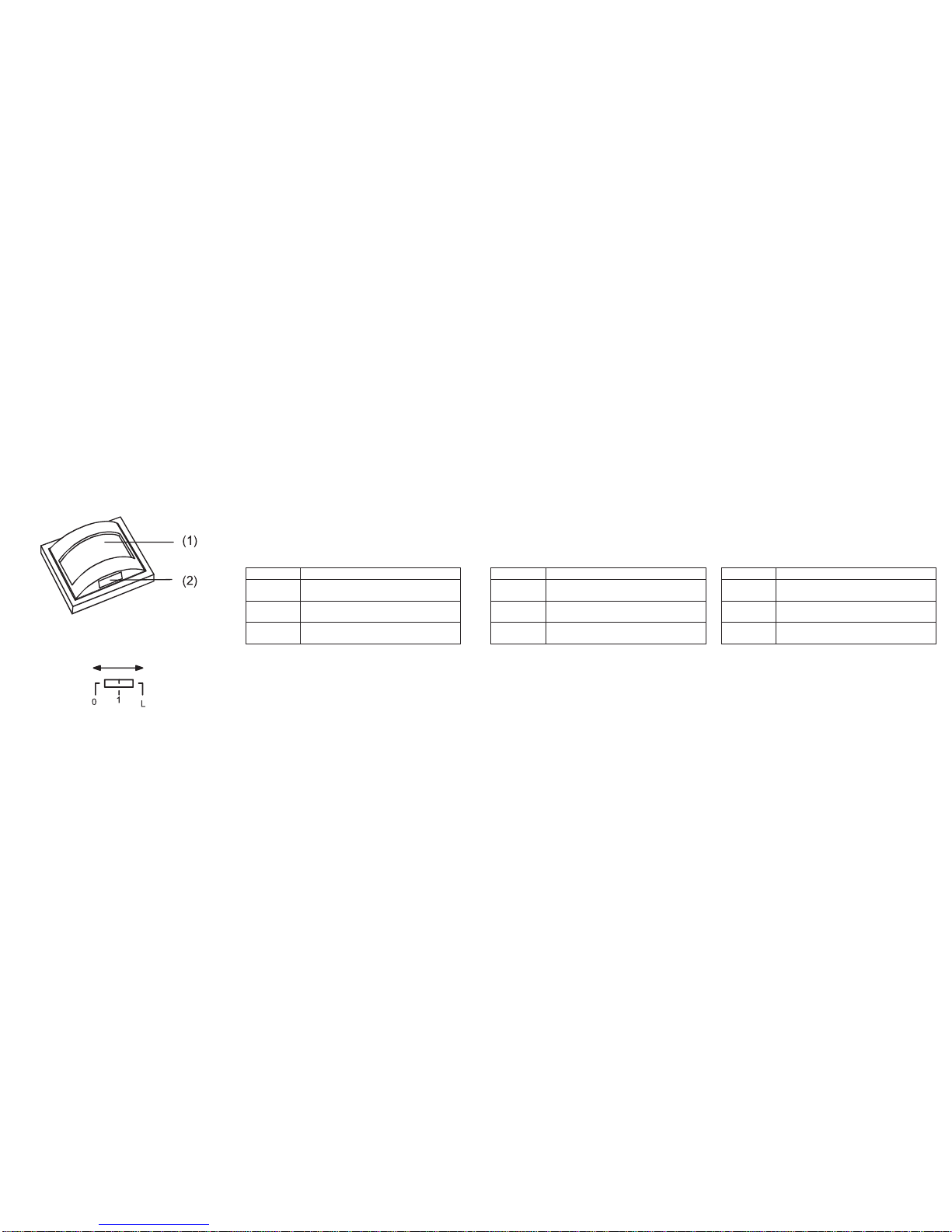
98
4. Bedieningselementen
(1) IR-venster
(2) Schuifschakelaar
De functionaliteit is afhankelijk van de stand van de
schuifschakelaar (afb. D):
4. Controls
(1) IR window
(2) slide switch
The function depends on the position of the slide switch
(FIG. D):
4. Bedienelemente
(1) IR-Fenster
(2) Schiebeschalter
Die Funktion ist abhängig von der Position des Schiebe-
schalters (BILD D):
C
D
Position
1
0
L
Betrieb
Normalbetrieb – IR- und andere Geräte
werden bedient
Aus – es werden keine Geräte bedient.
Das IR-Fenster blinkt rot.
Lernen – IR-Kanäle können zugeordnet
werden. Keine Bedienung möglich.
Position
1
0
L
Status
Normal operation – IR and other equipment
controlled.
Off – no equipment controlled. The IR
window flashes red.
Learn – IR channels can be programmed.
Operation not possible.
Stand
1
0
L
Bedrijf
Normaal bedrijf – IR- en andere apparatuur
worden bediend
Uit – er wordt geen andere apparatuur
bediend. Het IR-venster knippert rood.
Inleren – IR-kanalen kunnen worden
toegewezen. Geen bediening mogelijk.
Table of contents
Other Berker Accessories manuals