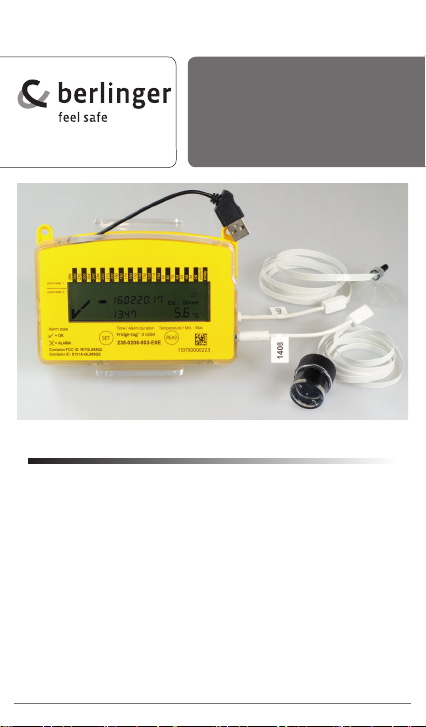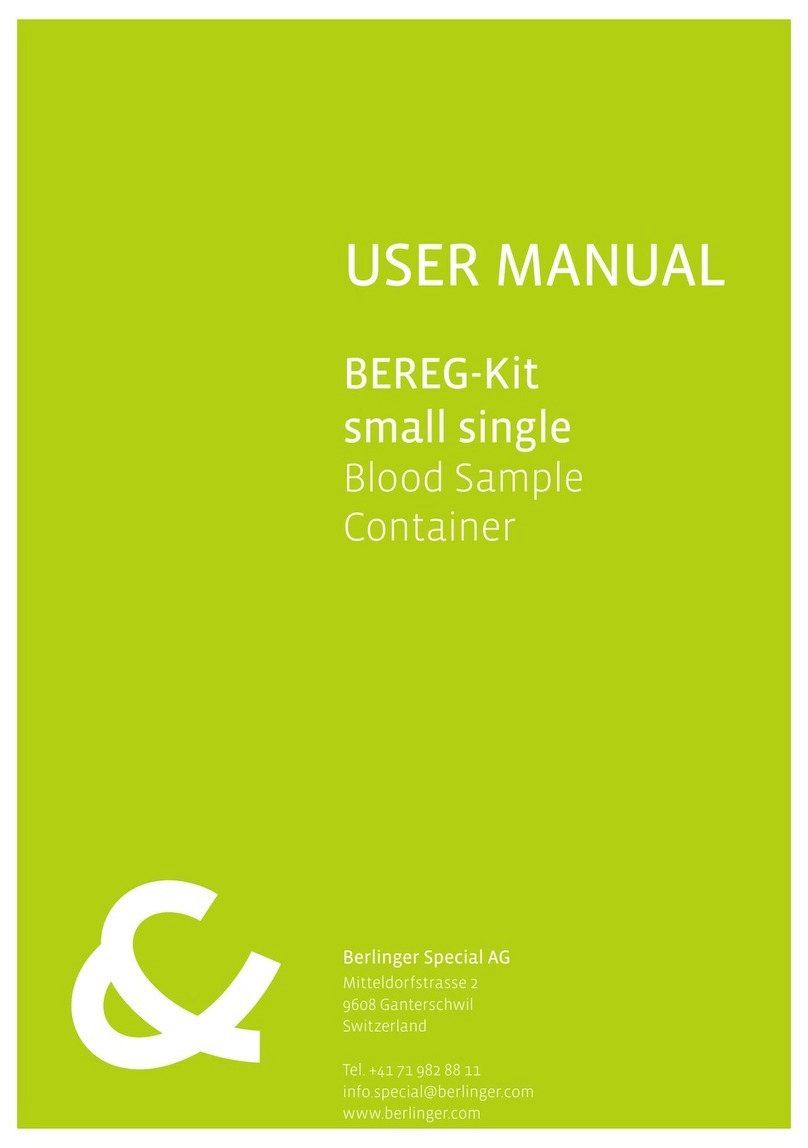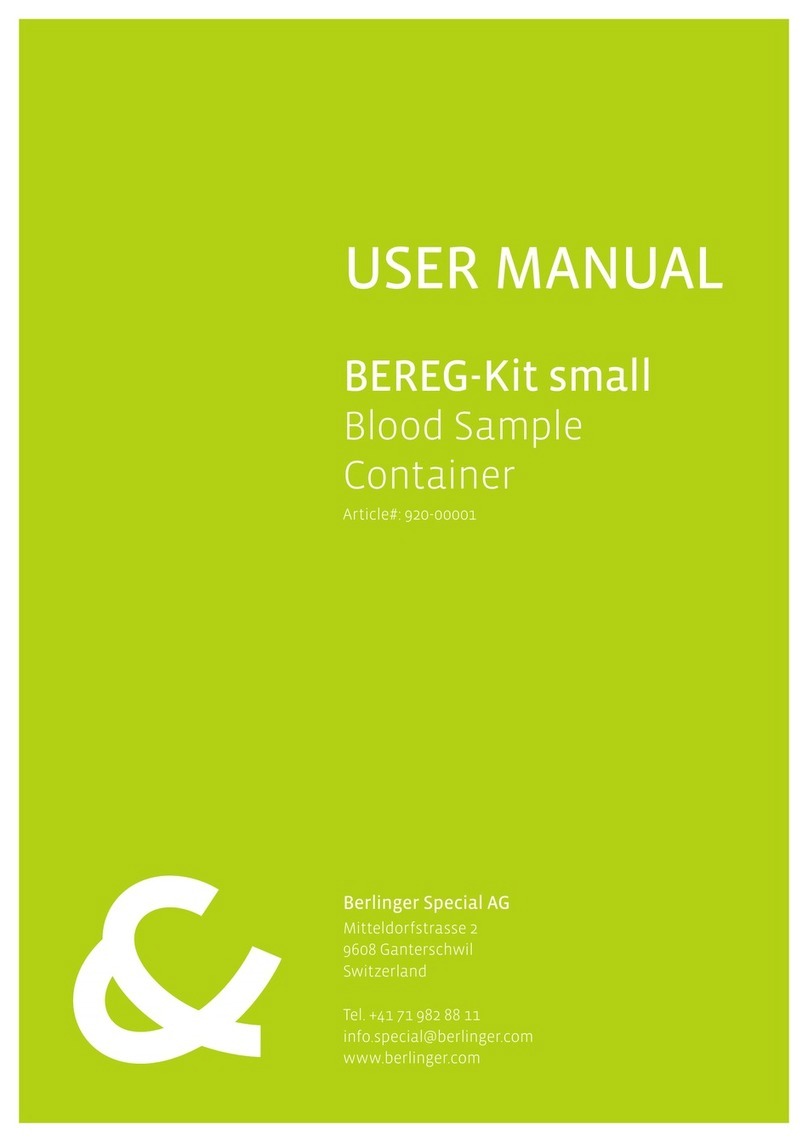1) Display explanations ____________________ 4
2) State of delivery/Sleep Mode _____________ 5
3) Devicecustomprole ___________________ 6
4) Quality check prior to activation __________ 8
5) GPRSConguration ___________________ 10
6) Placing the sensor of the
Fridge-tag®3___________________________11
7) Activation process_____________________ 12
7.1) Overview sequences of activation 12
7.2) Activation 12
7.3) Setting the calendar format 13
7.4) Connection error 14
8) READ and change settings/
How to correct setting mistakes__________ 15
8.1) Overview menu 15
8.2) Menu entry 16
9) Display indication during measurement ___ 18
10) Warning symbol _______________________ 19
11) Daten auslesen________________________ 19
11.1) Option 1:
READ out day-per-day (30 day history) 20
11.2) Option 2:
READ out alarms (Alarm-Super-Jump function) 22
READ out audio Alarm 24
11.3) Option 3: READ out history via computer 24
11.4) Temperature record duration 28
11.5) Verycation process 29
12) Explanation of terms ___________________ 30
Content Seite
2