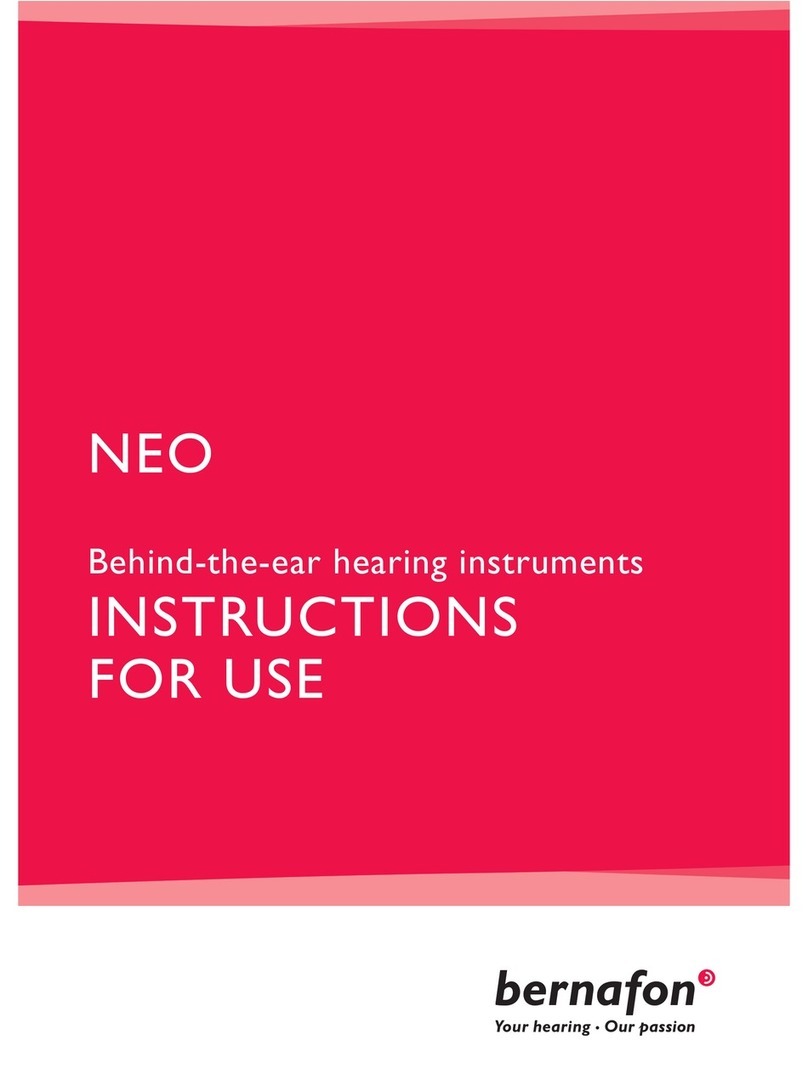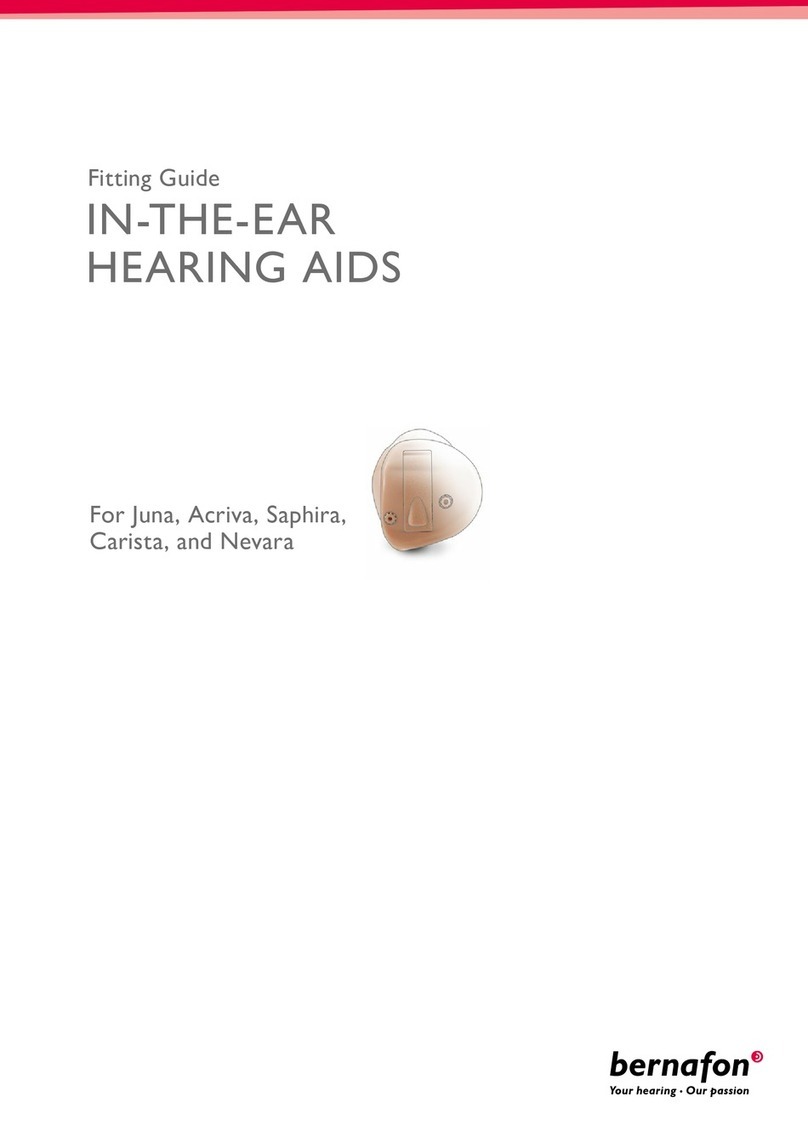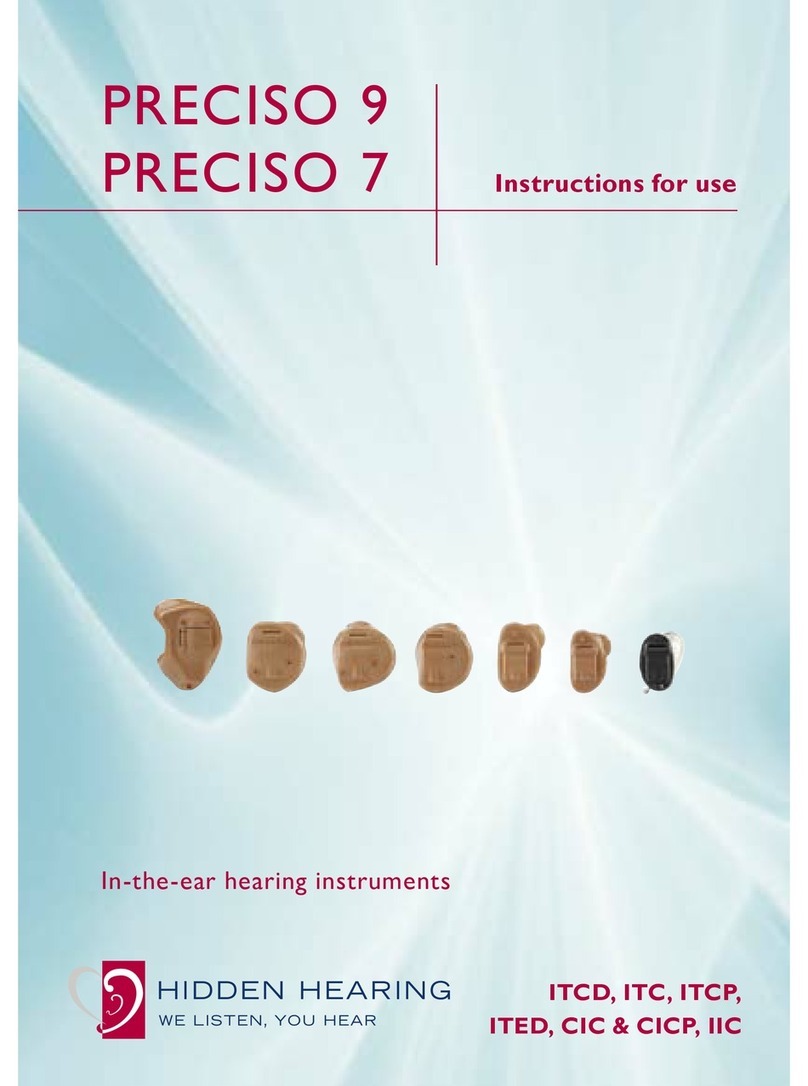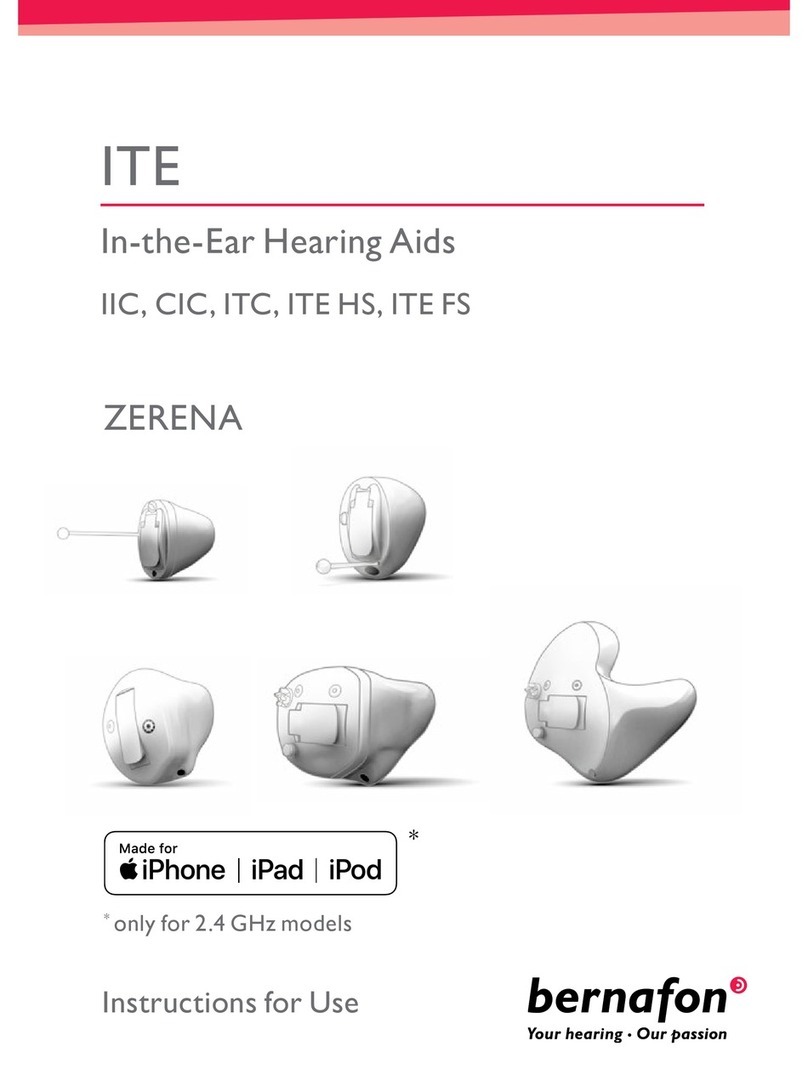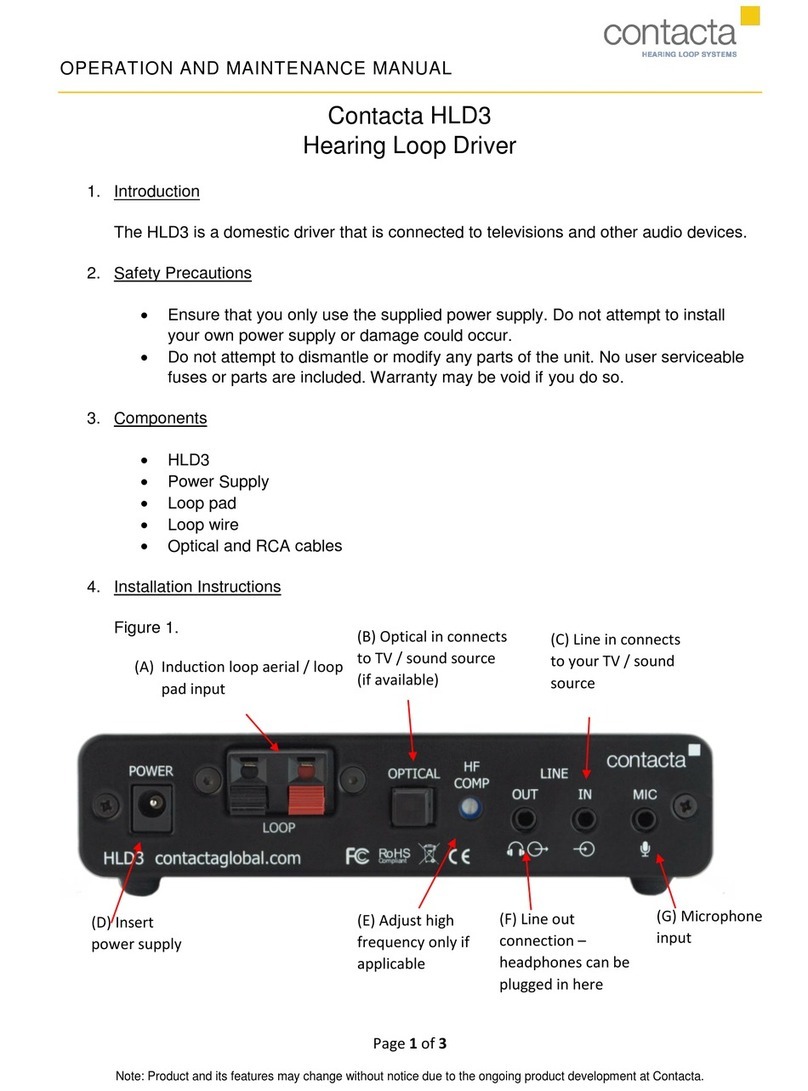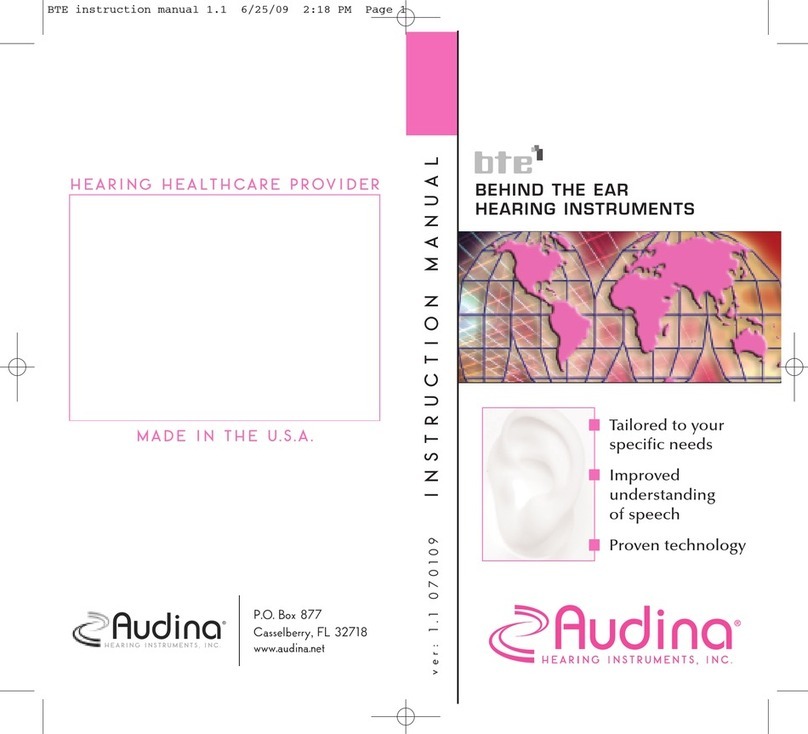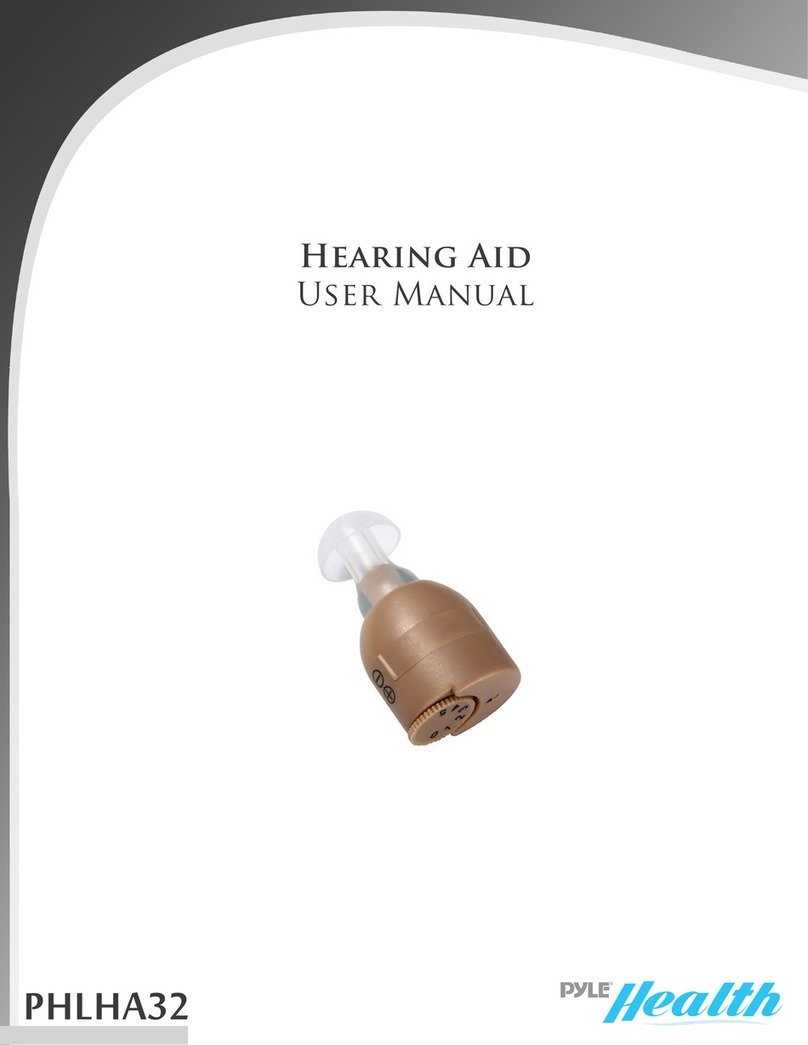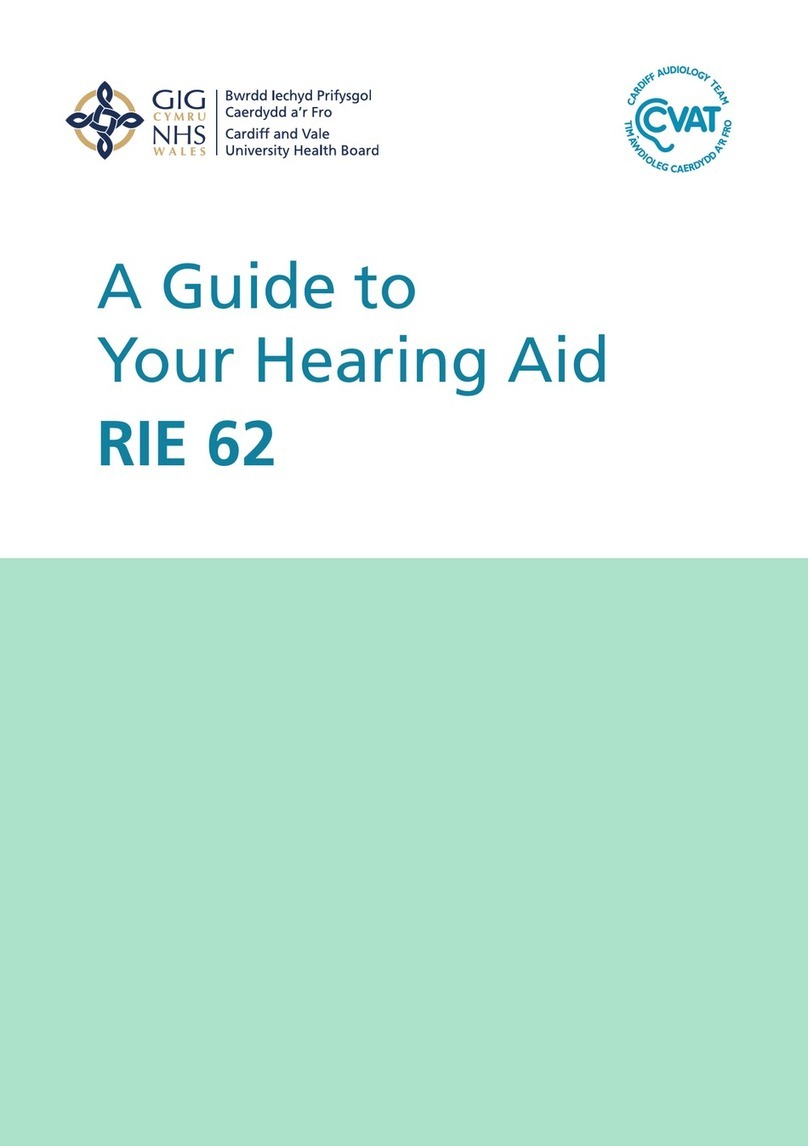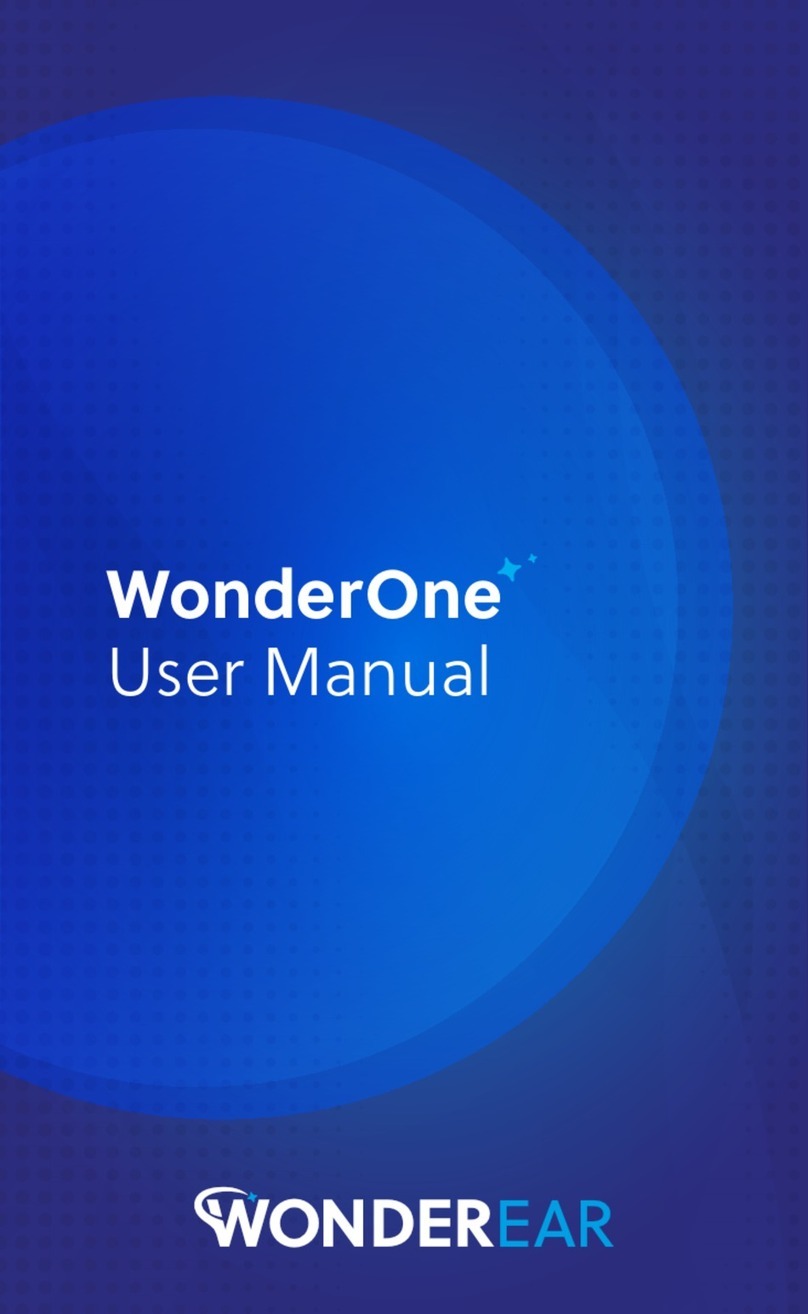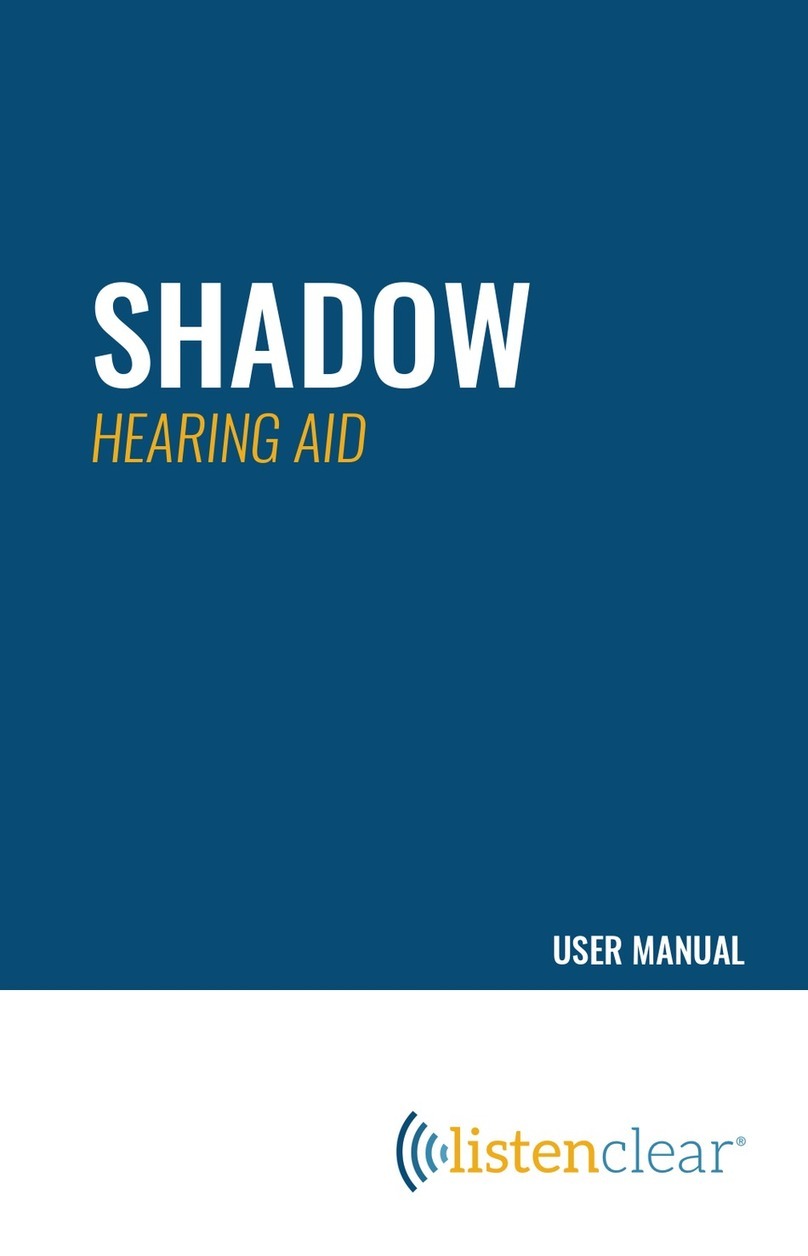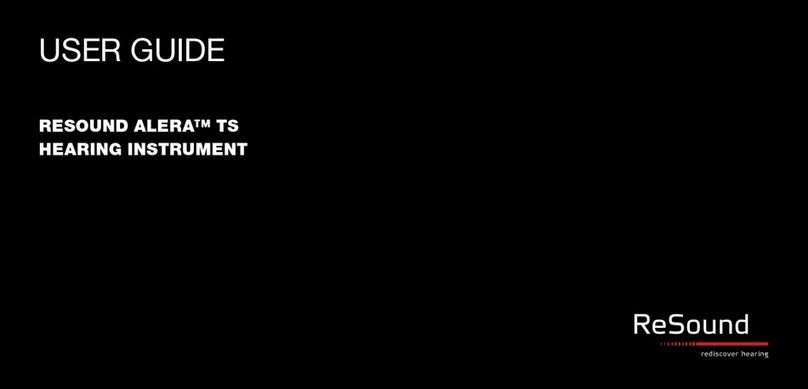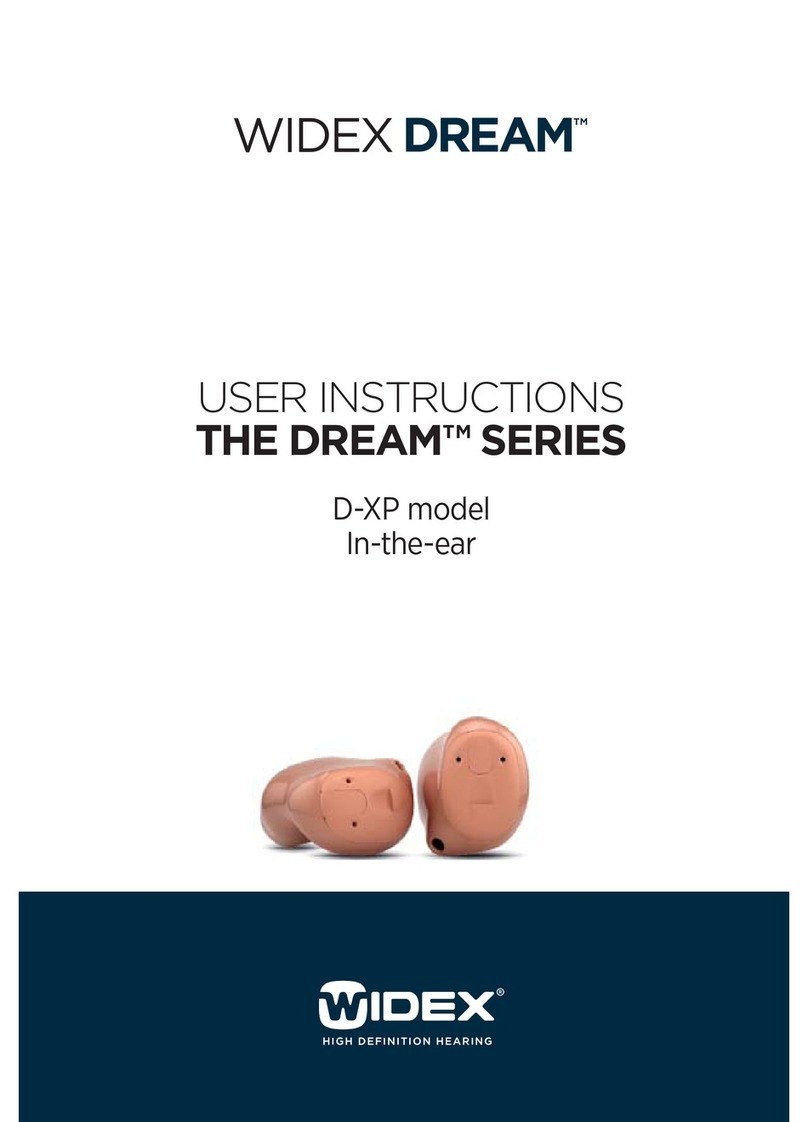11
BERNAFON
Additional information
Pairing Guide for Bluetooth® enabled mobile phones:
http://www.bernafon.com/Professionals/Products/Technology/Prof_Technology_WirelessConnectivity.aspx
SPM Set
SoundGate IFU
SoundGate IFU shortform
SPM Set
User Guide TV adapter
Installation Guide TV adapter
Product information TV adapter
SPM Set
Installation Guide phone adapter
User Guide phone adapter
Product information phone adapter
INSTALLATION GUIDE
TV adapter
9516211000_TV_adapter_Installation_Guide_UK.indd 1 30.09.10 13:12
Intro S oundG ate ove rview
This user guide ex plains how the Sound Gate is used for
TV listening.
The TV sound is transmitted by the T V adapter to the
SoundGate via B luetooth® technolog y.
Make sure that the T V adapter is correc tly connected to the
TV. Refer to the inst allation guide.
When the TV a dapter is turned on all operations for T V
listening are made f rom the SoundGate.
TV listening is possible within a ran ge of approx.
10 meters / 30 feet from t he TV.
Phone key
BERN AFON SOU NDGATE USER GUIDE
Audio key
• Shor t press:
Start/stop
TV listening
Bluetooth® key
• Shor t press:
Bluetooth® on
• Long press:
Bluetooth® off
• Very long press:
Start pairing
mode
SOUN DG ATE
Sound Gate for T V listeni ng
US ER G UIDE
Volume control
• Short press:
Volume up/down
Battery stat us
indicator
Key lock
Operate
Locked
9568001000_TV_adapter_UserGuide_UK.indd 1-3 25.3.2009 13:35:49 Uhr
The Bernafon TV adapter takes the sound from a
TV and wirelessly transmits it as a Bluetooth®
signal to the Bernafon SoundGate. The TV adapter
is easy to install and creates a natural sounding
TV experience. The TV adapter is connected when-
ever it is in range of the SoundGate. It works in
combination with other devices already paired with
the SoundGate such as landline phones, mobile
phones and music players etc.
TV ADAPTER
PRODUCT INFORMATION
TV ADAPTER
EASY TV LISTENING
The TV sound is transmitted di-
rectly to the Bernafon SoundGate.
The user can choose to hear the
TV only or join in conversation by
keeping the microphones active
on the hearing instruments. The
sound quality is clear, while the
volume can be easily adjusted on
the SoundGate to suit everyone’s
preferences.
INSTALLATION EASE OF USE
The TV adapter is easy to install.
It automatically detects when
a SoundGate is in pairing mode
and requests pairing. No need for
pushing buttons or special power
up routines, just place the Sound-
Gate next to the TV adapter.
Daily use of the TV adapter is
both user friendly and secure.
The AutoConnect feature ensures
that the TV adapter is always
ready for use within 10 meters
(30 feet) from the SoundGate.
TV listening starts just by
pressing the Audio key on the
SoundGate. Indications on the
TV adapter give a clear status
whether transmission is active or
it is in stand-by mode.
DESCRIPTION
951-20-2xx-00_TV_adapter_PI_ML.indd 1 13.05.2009 13:06:55 Uhr
SOUN DG ATE
IN ST RUCTIONS
FOR US E
BER NAFO N SOU NDGATE
SOUN DGATE
This guide is onl y a brief reference.
Importan t:
- The SoundGate has a recharg eable battery that nee ds
to be charged prior to use.
- Always use the SoundGate wi th its neck strap antenna when
using a mobile phone or when str eaming audio.
For more detaile d information please re fer to the SoundGate
Instructions for use or visit www.be rnafon.com
Volume control and p rogram change
Phone
Music connectio n e.g. MP3
Bluetooth® music /audio
Battery indi cator
QUICK GUIDE
Intro S oundG ate ove rview
This user guide ex plains how the Sound Gate is used for
phone conversati ons.
The Phone adap ter provides a wireless c onnection be-
tween your Sound Gate and your home pho ne. It supports
both incoming and outgoing phone call s. The SoundGate
enables hands fre e operation.
First of all make sure t hat the Phone adapter is correctly
connected to both t he phone land line and power. Please
refer to the installa tion guide.
The wireless pho ne application is p ossible within a
range of approx. 10 me ters (30 feet) from th e Phone
adapter.
Phone button
• Shor t press:
Receiver off
for out going
calls or
Accept
incomming
calls or
Disconnect
calls
PHON E ADAPTE R USER G UIDE
Bluetooth® butto n
• Shor t press:
on
• Long press:
off
• Very long press:
Start pairing
mode
Volume control
• Short press:
Volume up/down
Battery stat us
indicator
PHONE A DAPTER
Phone call s – D aily u se
US ER G UIDE
Phone calls can also be received when t he keys are locked!
Key lock
Operate
Locked
9568021000_Phone_adapter_UserGuide_UK.indd 1-3 25.3.2009 13:37:40 Uhr
The Phone adapter is a wireless Bluetooth®
interface between the conventional telephone
landline and the Bernafon SoundGate. It enables
the client to access their landline phone by using
the SoundGate and therefore experience excellent
sound quality along with hands free operation.
The Phone adapter works in combination with
other devices already paired with the SoundGate
such as mobile phones and music players etc.
PHONE ADAPTER
PRODUCT INFORMATION
PHONE ADAPTER
EASE OF COMMUNICATION
The Phone adapter utilizes the
client’s SoundGate to commu-
nicate via a standard landline
phone. Due to the advanced
noise reduction and echo can-
cellation systems in the Phone
adapter, clients can easily enjoy
clear and undistorted conversa-
tions.
INSTALLATION EASE OF USE
The Phone adapter installation
process is remarkably simple.
It just needs to be connected
between the main phone (or base
station) and the phone wall outlet
jack.
Once the Phone adapter and the
SoundGate are paired together,
the devices are automatically
ready for use whenever they
are within 10 meters (30 feet) of
each other. Incoming calls are
accepted by pushing the Sound-
Gate phone key. Outgoing calls
are made by dialing the phone
normally while wearing the
SoundGate.
DESCRIPTION
951-20-3xx-00_Phone_adapter_PI_ML.indd 1 13.05.2009 13:03:03 Uhr
INSTALLATION GUIDE
Phone adapter
9516221000_Phone_adapter_Installation_Guide_UK.indd 1 14.10.2009 8:20:51 Uhr