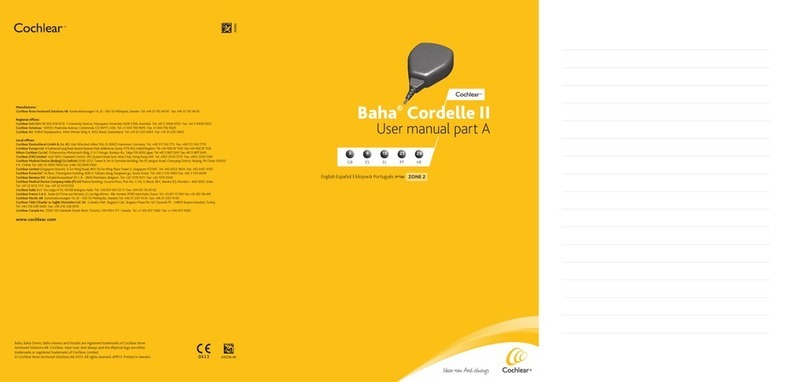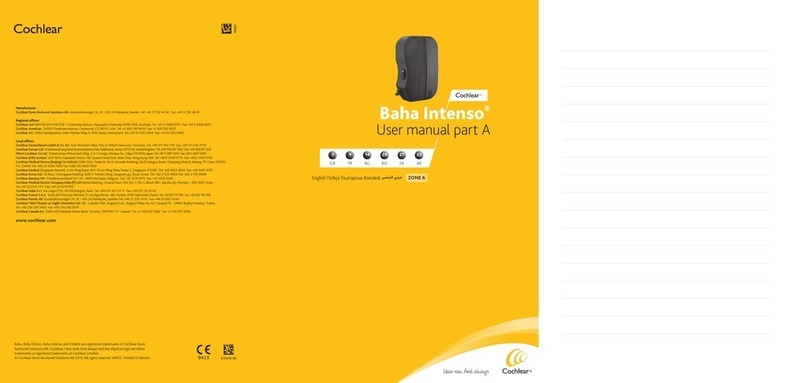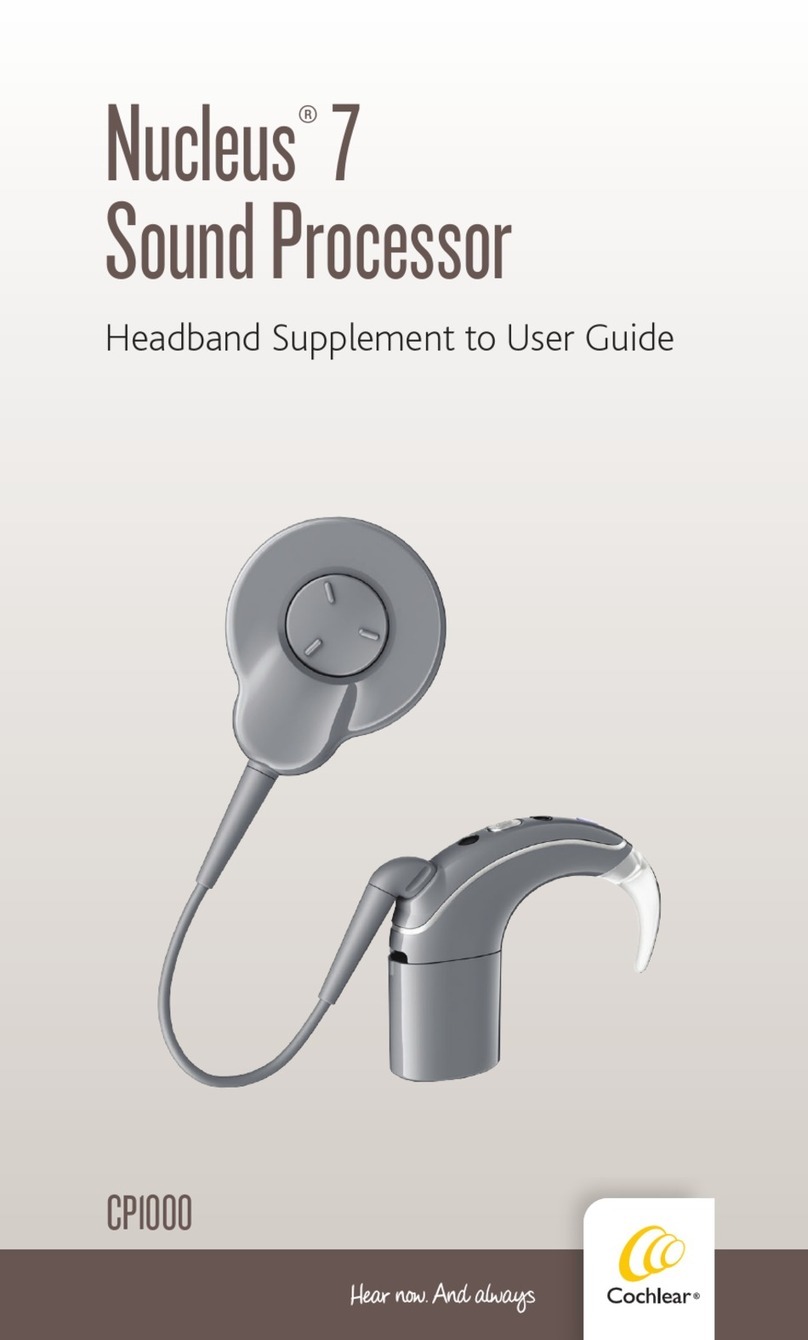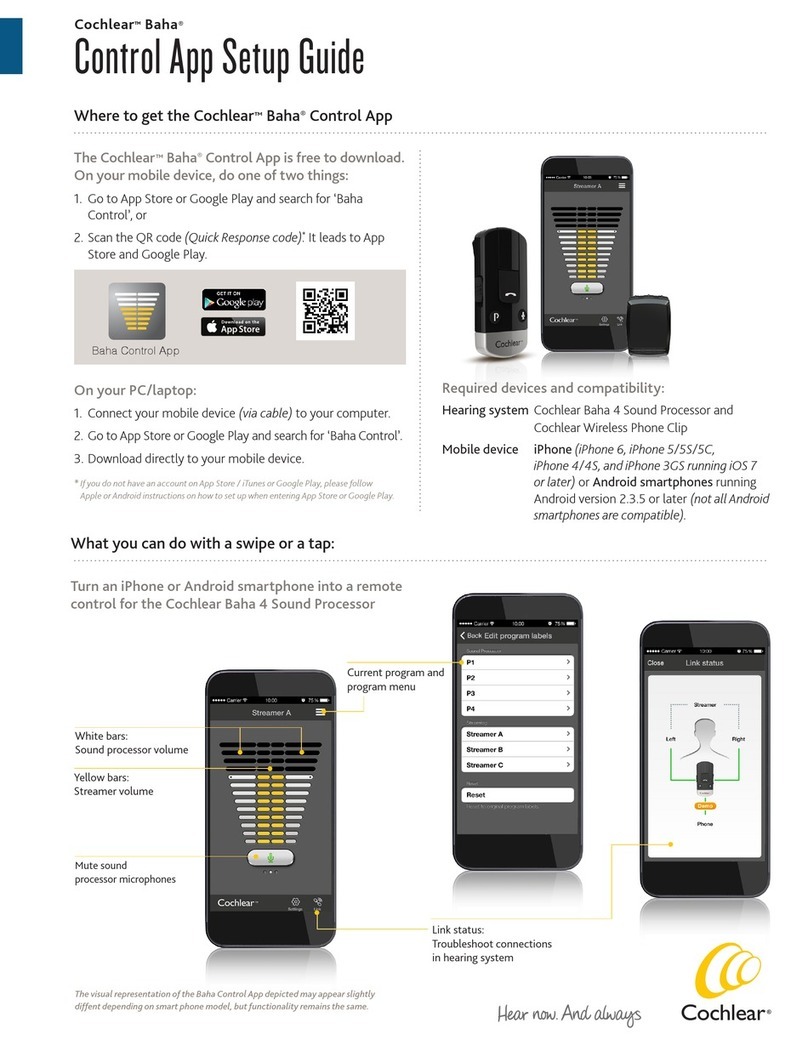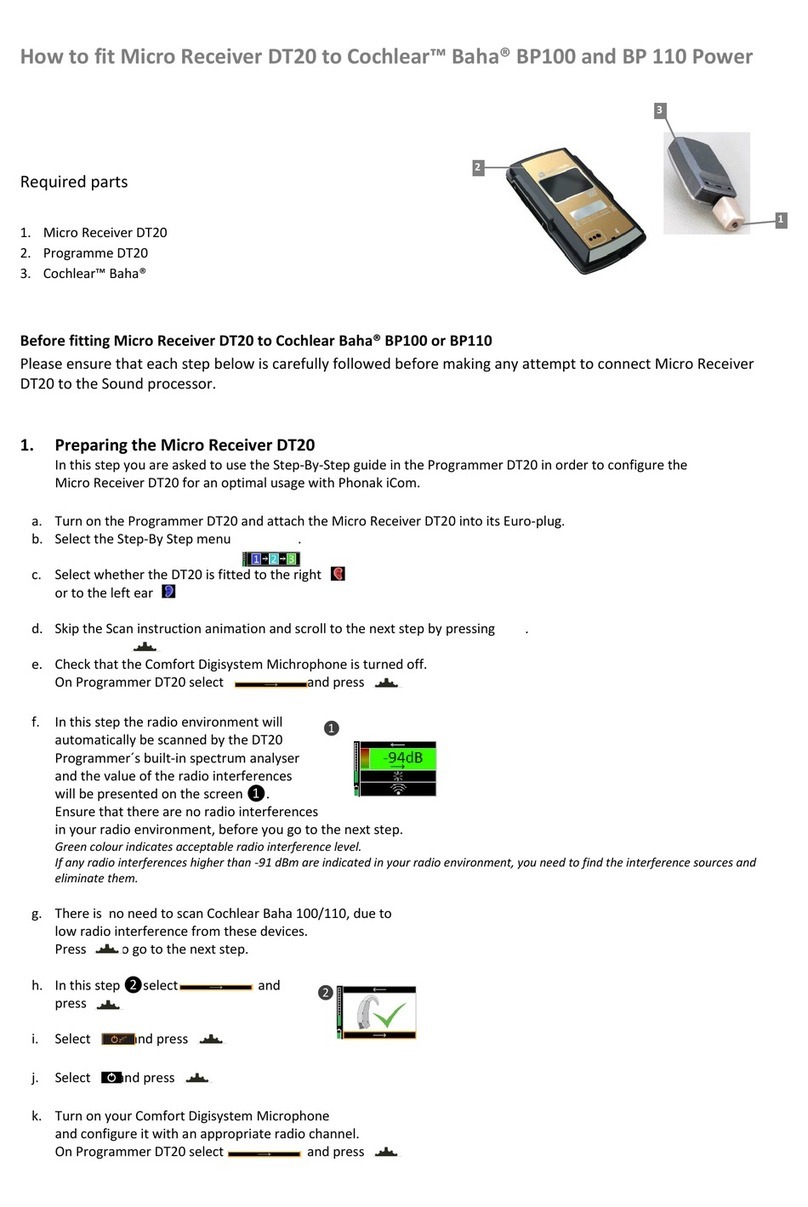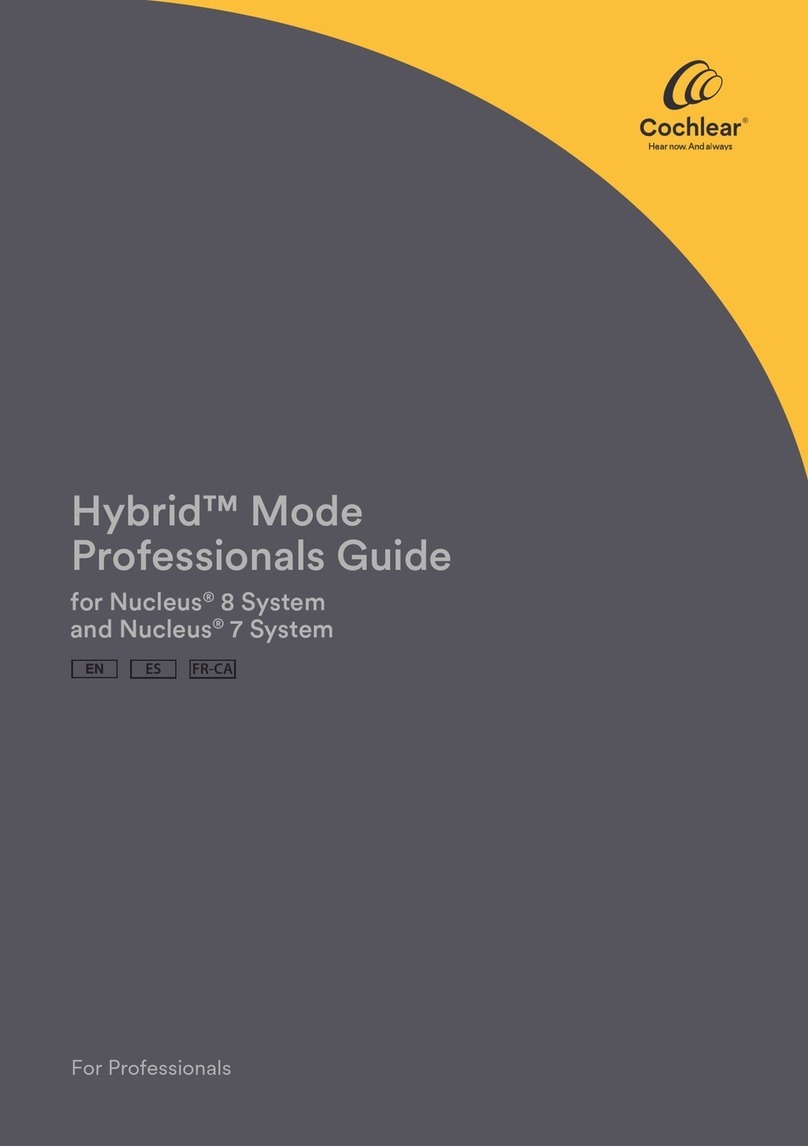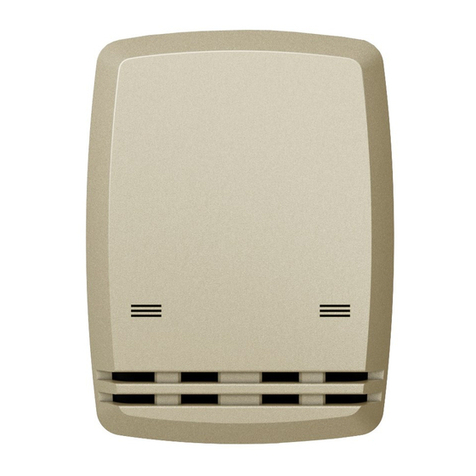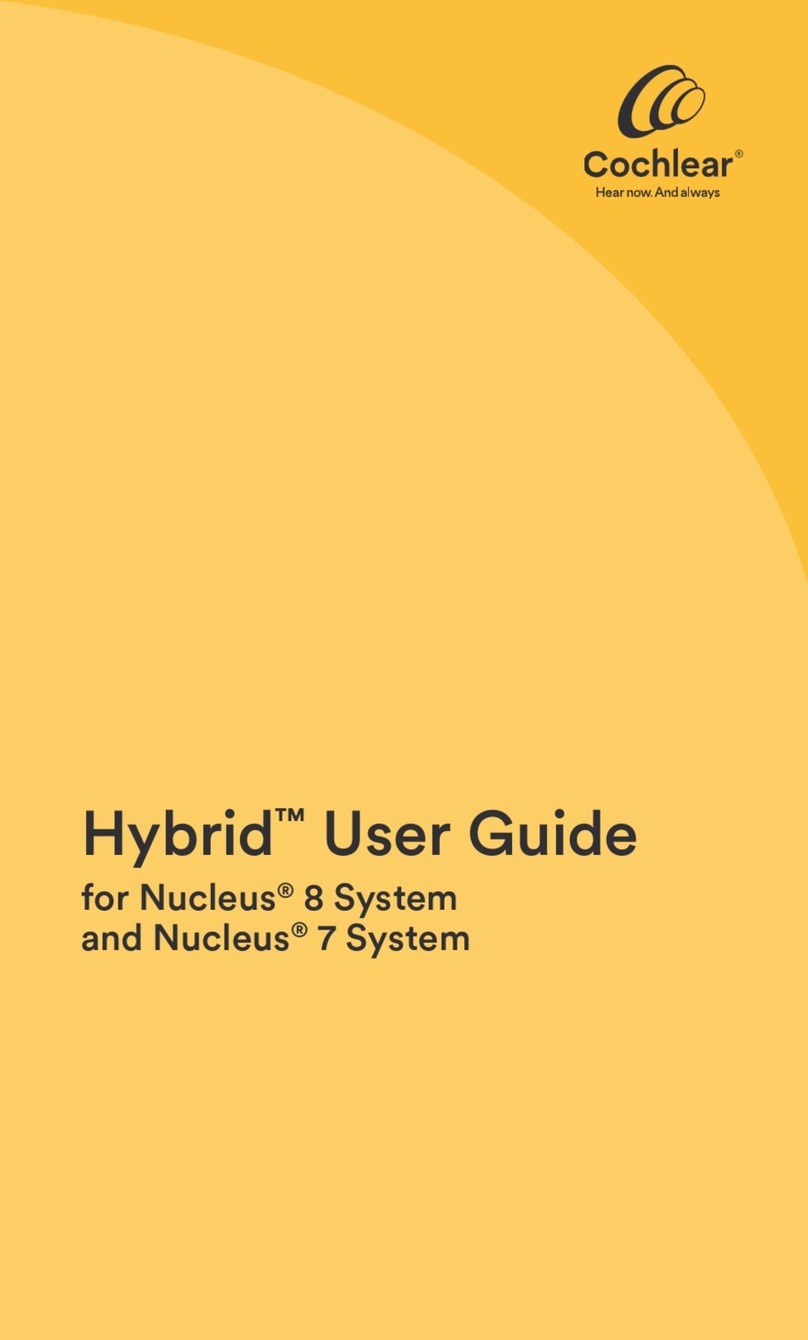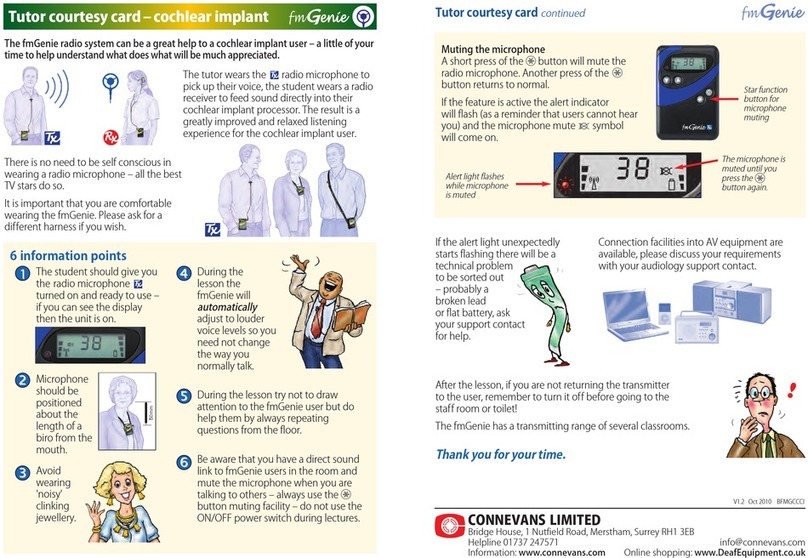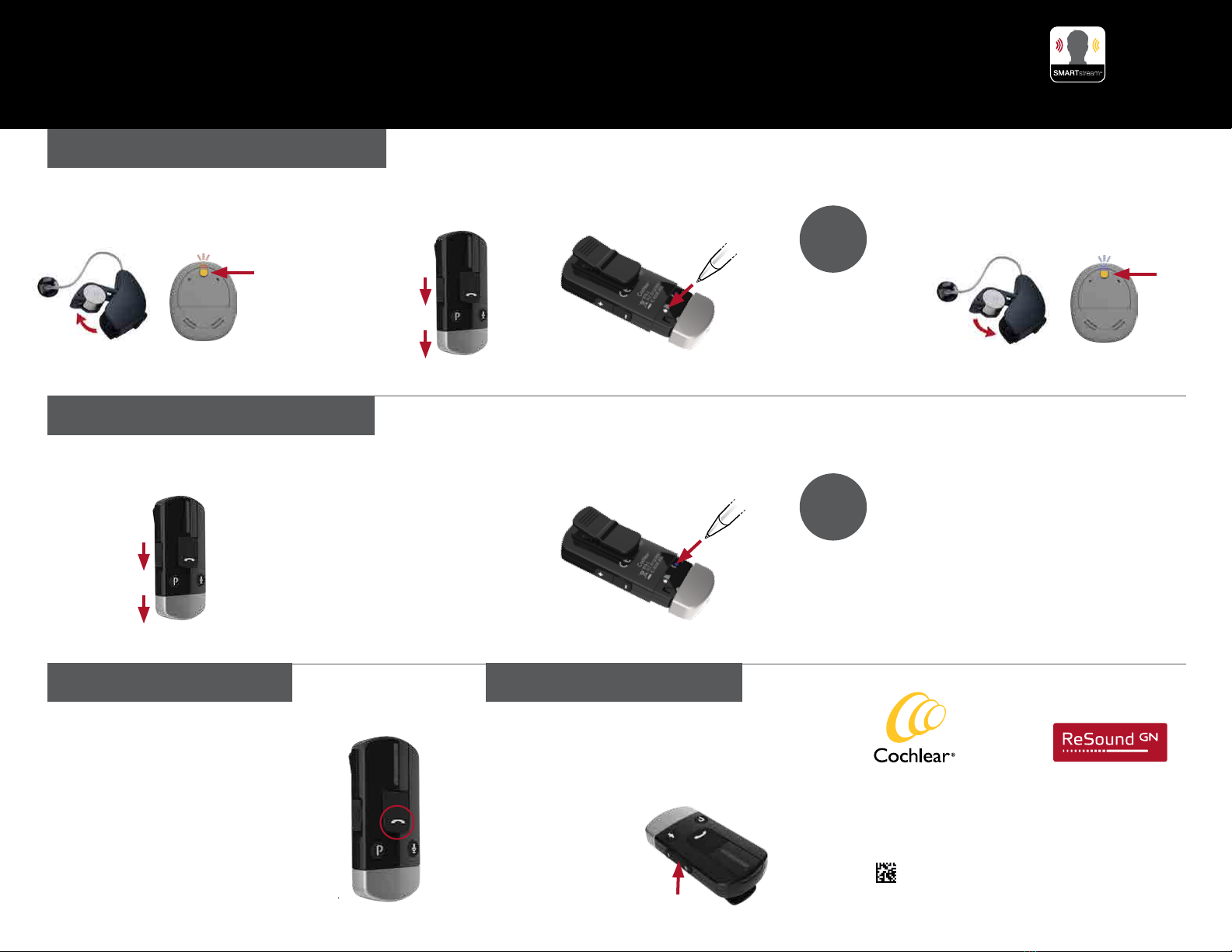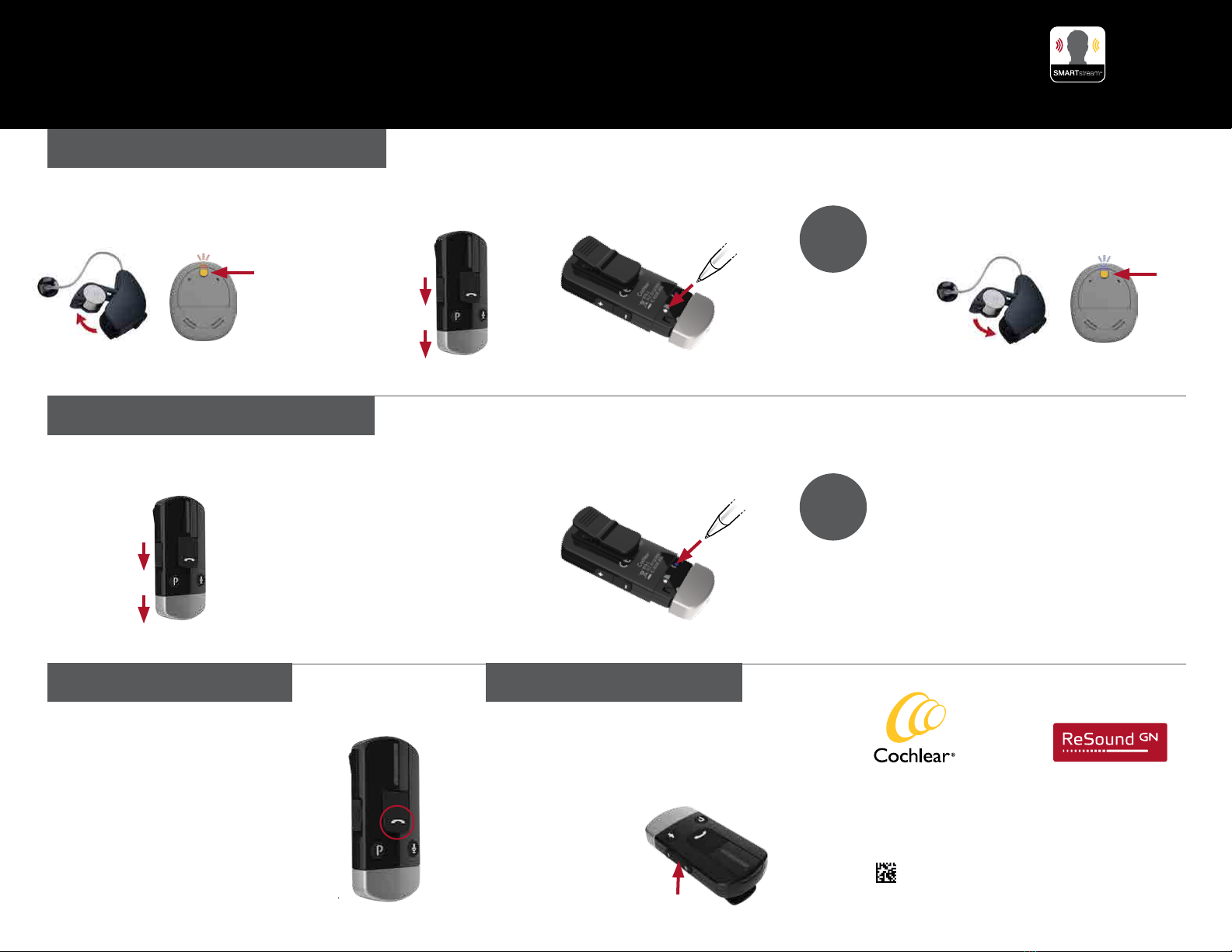
4 On your mobile phone search for
new Bluetooth devices and select
“Hearing Aid Phone” from the list
Note: If your mobile phone asks for a pass code, enter
“0000” (four zeros).
Your Phone Clip should now be paired with
your mobile phone.
Note: If your mobile phone askswhich Bluetooth service
you wish to enable, select “Headset”.
Phone Clip – Managing Calls Phone Clip – Streaming Music
2 Turn on mobile phone’s
Bluetooth function
Refer to your mobile phone user
guide for instructions.
Incoming calls:
To answer a call, press once.
To decline a call, double-click.
During a call:
To transfer a call started on your phone to the phone
clip, press once
To put a call on hold, press and hold for 2 seconds.
To make a call:
To redial the last number, double-click.
To activate voice dialling, press and hold for 2 seconds.
Connect the device to the Phone Clip using Bluetooth.
Start playing music on the device.
You hear the audio streaming from the device.
To stop streaming, stop playing music on the device.
1 Turn on Phone Clip and
remove silver cap
Switch on
Remove cap
3 Press blue Bluetooth
pairing button
Note: During pairing mode
the LED will turn blue.
2
minutes
Tip! Use the volume controls on
the Phone Clip to change the
volume on your hearing aid.
Note: The LED will flash
yellow while device is in
pairing mode for 20 seconds.
1 Turn off ReSound Hearing Aid
and Kanso Sound Processor 20
seconds
3 Press white pairing button 4 Turn on ReSound Hearing Aid,
pause 2 seconds, then turn on
Kanso Sound Processor
2 Turn on Phone Clip and
remove silver cap
Switch on
Remove cap
© 2016 GN ReSound A/S. All rights reserved.
ReSound is a trademark of GN ReSound A/S.
FUN2686 ISS1 SEP16
Phone Clip – Pairing with Hearing Device
Phone Clip – Pairing with Mobile Phone Note: The Phone Clip must be paired to a Bluetooth source before it can be used.
©Cochlear Limited 2016. All rights reserved. Hear now. And always and other
trademarks and registered trademarks are the property of Cochlear Limited
or Cochlear Bone Anchored Solutions AB. The names of actual companies and
products mentioned herein may be the trademarks of their respective owners.
1 Wolfe, Jace. “Why Two Are Better Than One.” Presented at ACIA 2014, Nashville, TN.
Cochlear™Nucleus® Kanso™and ReSound
Wireless Pairing & Streaming Maximize your hearing with both ears1
Press and hold Kanso button
until the light is a steady orange. Press the Kanso
button to turn on.