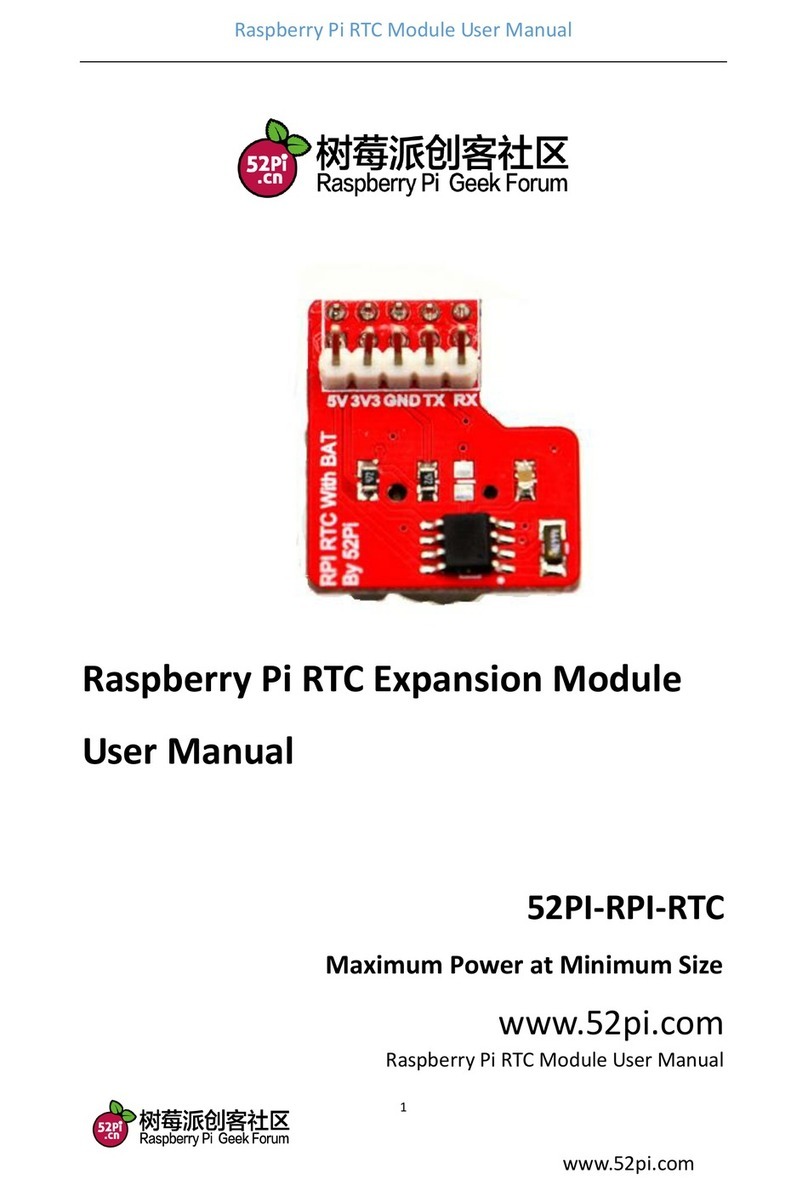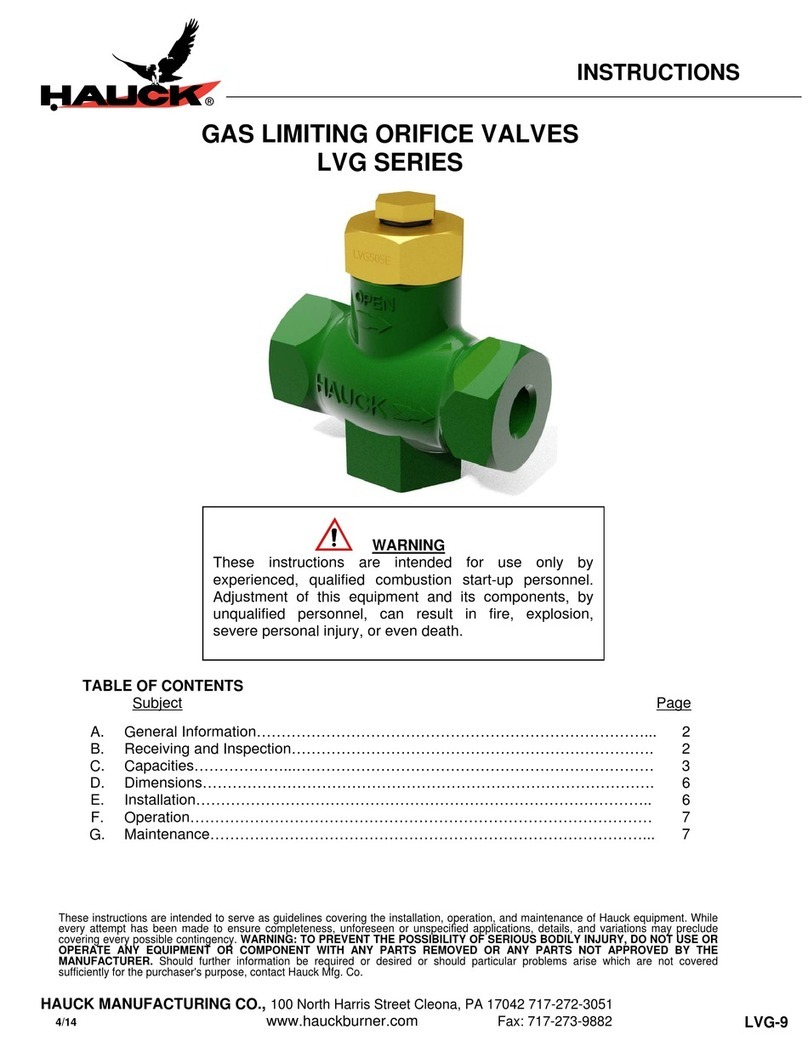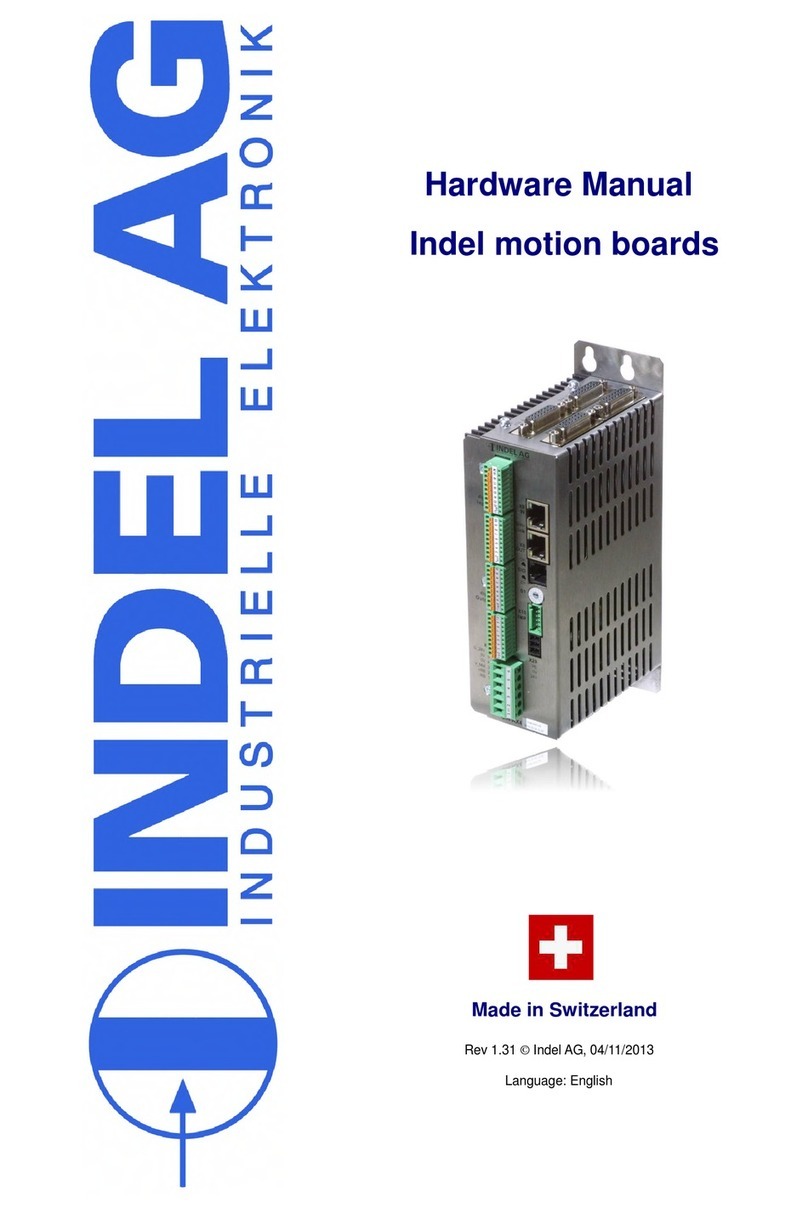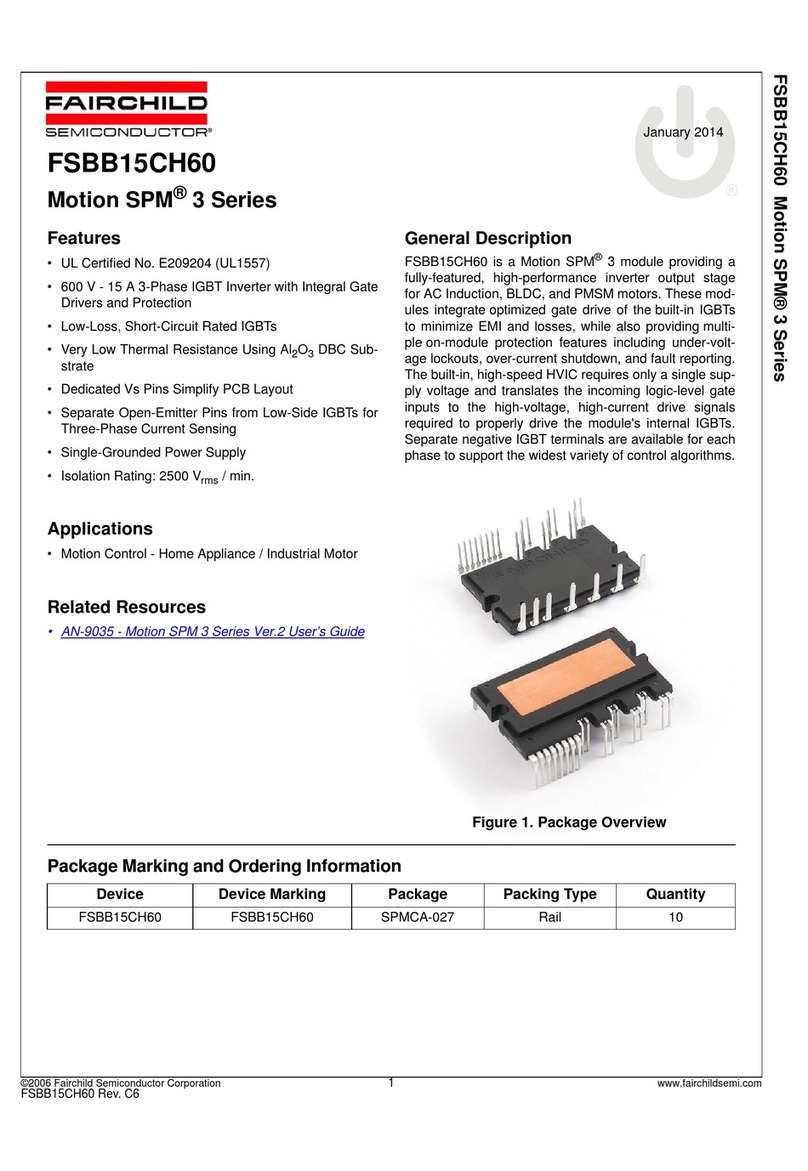Bernecker + Rainer 4XP0000.00-K64 Guide

4XP0000.00-K64
Technical documentation
Version: 1.40 (March 2017)
4XP0000.00-K64
All information contained in this manual is current as of its creation/publication. We reserve the right to change
the contents of this manual without notice. The information contained herein is believed to be accurate as of
the date of publication; however, Bernecker + Rainer Industrie-Elektronik Ges.m.b.H. makes no warranty, ex-
pressed or implied, with regard to the products or documentation contained within this manual. In addition,
Bernecker + Rainer Industrie-Elektronik Ges.m.b.H. shall not be liable for any incidental or consequential damages
in connection with or arising from the furnishing, performance or use of the product(s) in this documentation. Soft-
ware names, hardware names and trademarks are registered by their respective companies.

Table of contents
2 Data sheet V1.40 4XP0000.00-K64
1 Views.......................................................................................................................... 3
2 General information.................................................................................................. 5
2.1 Order data....................................................................................................................................................... 5
2.1.1 Description................................................................................................................................................. 5
2.1.2 Version information....................................................................................................................................5
2.2 Organization of safety notices........................................................................................................................ 6
2.3 Guidelines........................................................................................................................................................6
3 Complete system - Technical data..........................................................................7
3.1 Device interfaces.............................................................................................................................................7
3.1.1 X2X interface............................................................................................................................................. 7
3.1.2 Power supply............................................................................................................................................. 7
3.1.3 Functional ground...................................................................................................................................... 8
3.2 Technical data.................................................................................................................................................9
3.3 Dimensions....................................................................................................................................................10
3.4 Cutout installation..........................................................................................................................................11
3.5 Installation guidelines....................................................................................................................................12
3.6 Panel overlay design.................................................................................................................................... 13
3.6.1 Slide-in label design................................................................................................................................ 13
3.7 Device label...................................................................................................................................................14
3.8 Key and LED configuration...........................................................................................................................15
4 Safety guidelines.....................................................................................................16
4.1 Intended use................................................................................................................................................. 16
4.2 Protection against electrostatic discharge.................................................................................................... 16
4.2.1 Packaging................................................................................................................................................ 16
4.2.2 Guidelines for proper ESD handling....................................................................................................... 16
4.3 Policies and procedures............................................................................................................................... 17
4.4 Transport and storage.................................................................................................................................. 17
4.5 Installation..................................................................................................................................................... 17
4.6 Operation.......................................................................................................................................................17
4.6.1 Protection against touching electrical parts............................................................................................ 17
4.6.2 Environmental conditions - Dust, moisture, corrosive gases.................................................................. 17
4.6.3 Viruses and dangerous programs...........................................................................................................18
4.7 Environmentally friendly disposal..................................................................................................................18
4.7.1 Separation of materials........................................................................................................................... 18
5 Maintenance and servicing.................................................................................... 19
5.1 Cleaning........................................................................................................................................................ 19
5.2 Surface resistance of the panel overlay....................................................................................................... 19
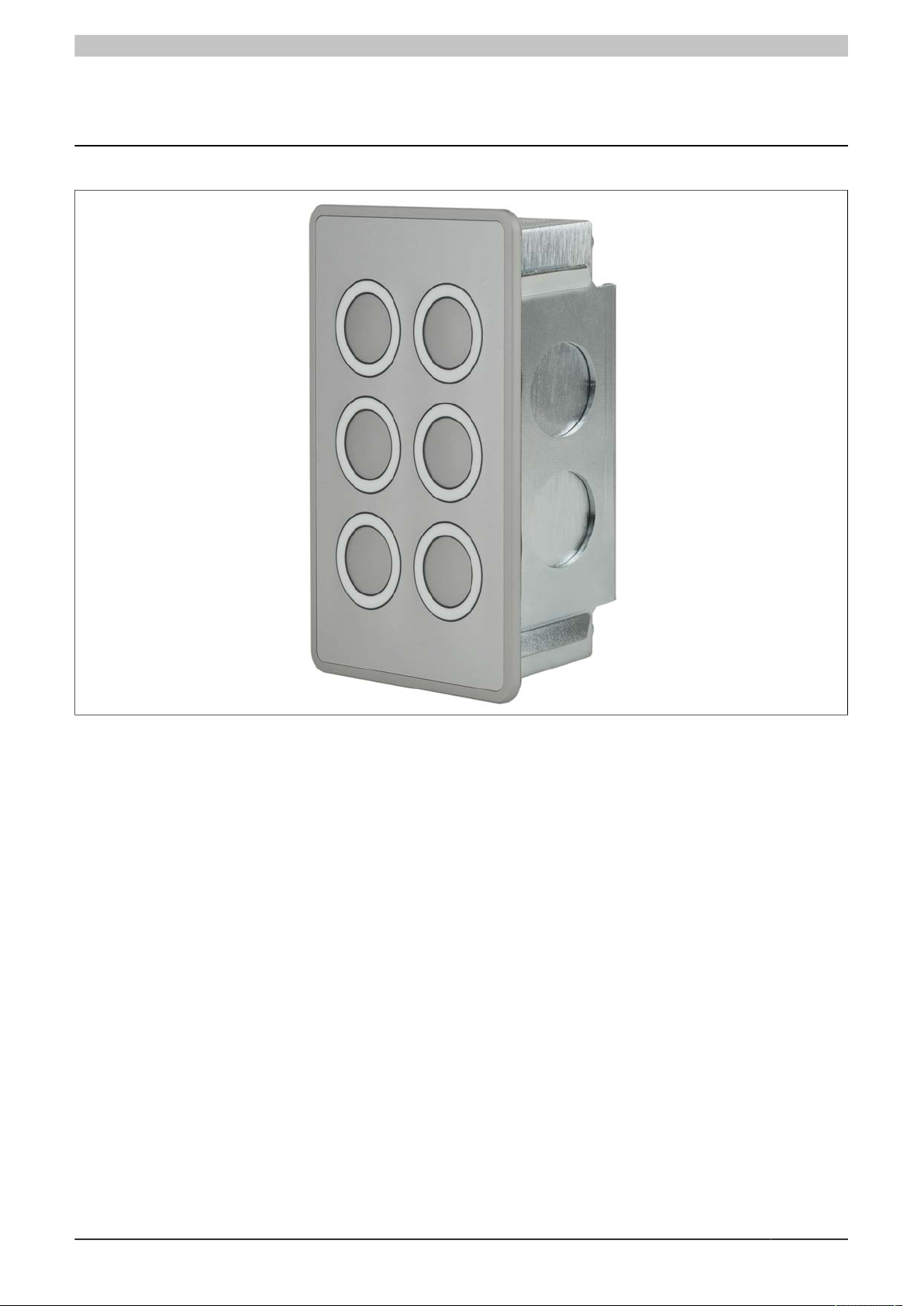
Views
Data sheet V1.40 4XP0000.00-K64 3
1 Views
Figure 1: 4XP0000.00-K64 - Oblique view
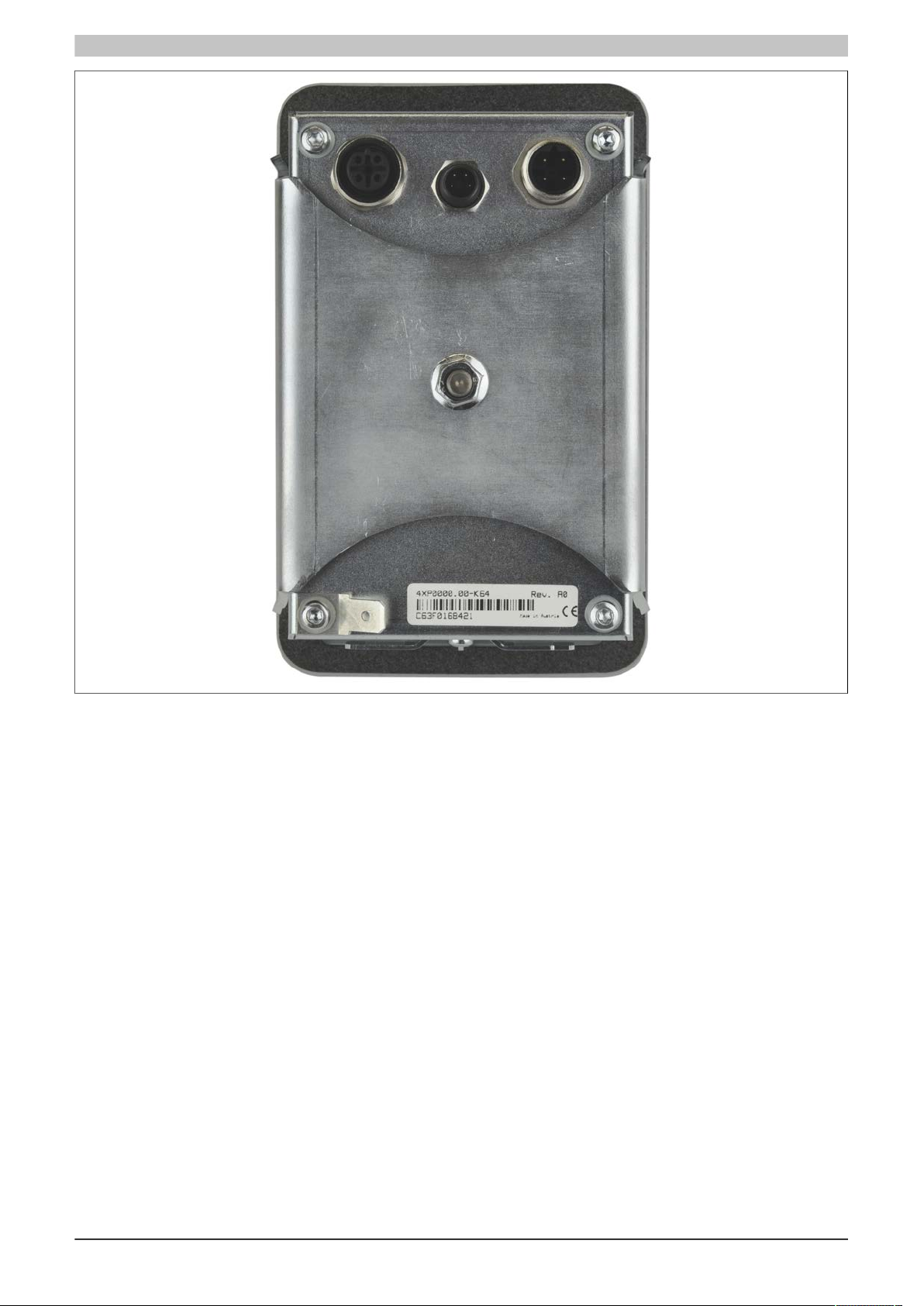
Views
4 Data sheet V1.40 4XP0000.00-K64
Figure 2: 4XP0000.00-K64 - Rear view
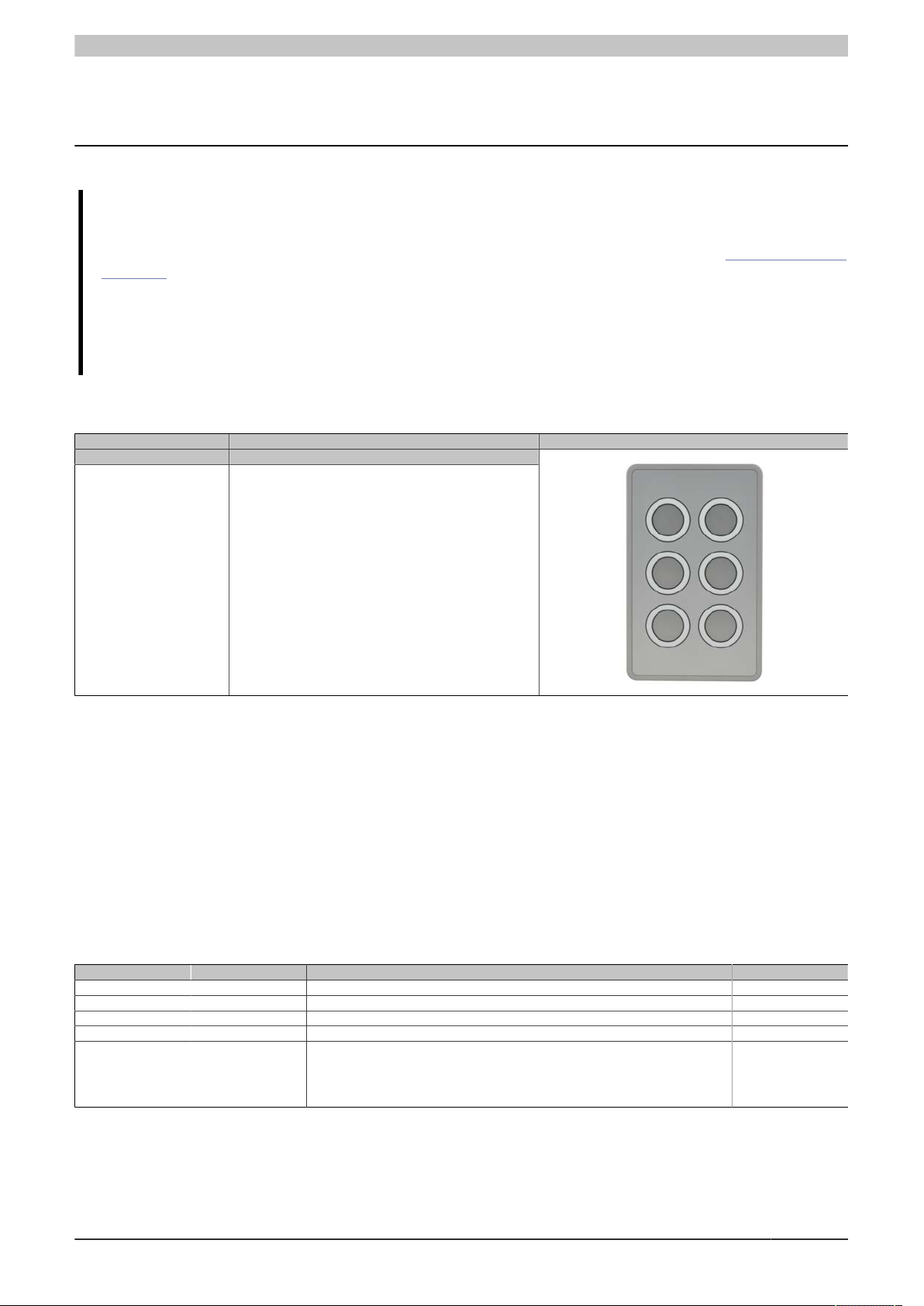
General information
Data sheet V1.40 4XP0000.00-K64 5
2 General information
Information:
B&R makes every effort to keep technical descriptions as current as possible. The latest version of
this technical description can be downloaded in PDF format from the B&R website at www.br-automa-
tion.com.
This user's manual is not intended for end customers! It is the responsibility of the machine manufac-
turer or system provider to provide the safety guidelines relevant to end customers in the operating
instructions for the end customer in the respective local language.
2.1 Order data
Model number Short description Figure
Keypad modules
4XP0000.00-K64 X2X keypad module, 6 B&R illuminated ring keys, 4-color
(green, yellow, red, white), IP65 protection, fast mounting using
single screw; connection made using M8/M12 circular connec-
tors
Table 1: 4XP0000.00-K64 - Order data
2.1.1 Description
4XP0000.00-K64 is a generally available add-on keypad with the following specifications:
•X2X keyboard
•Aluminum front with anodized surface
•6 B&R illuminated ring keys (green, yellow, white, red)
•Front and back: IP65 protection
•Fast mounting using a single screw
2.1.2 Version information
Version Date Comment Responsible
1.00 2011-09-16 First edition Anna Sigl
1.10 2012-03-21 Redesign Anna Sigl
1.20 2012-03-28 Pinout valid in Rev. C0 and later Anna Sigl
1.30 2013-01-11 Temperature specification Anna Sigl
1.40 2017-03-01 Updated data sheet.
•Updated information about power supply.
•Updated IP65 protection on front and back.
•Updated UL certification.
Nadine Koch
Table 2: Version information
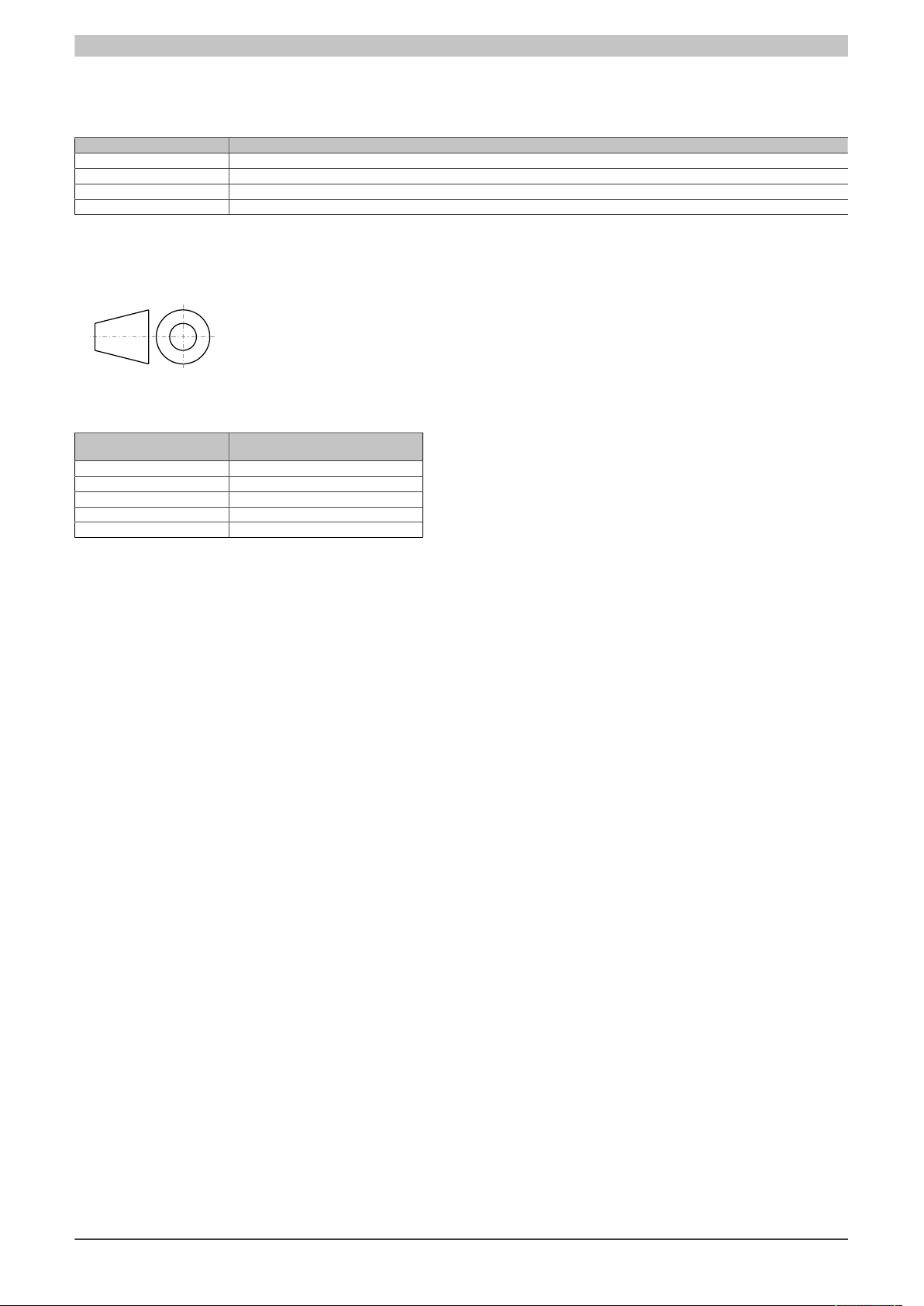
General information
6 Data sheet V1.40 4XP0000.00-K64
2.2 Organization of safety notices
Safety notices in this manual are organized as follows:
Safety notice Description
Danger! Disregarding these safety guidelines and notices can be life-threatening.
Caution! Disregarding these safety guidelines and notices can result in severe injury or substantial damage to property.
Warning! Disregarding these safety guidelines and notices can result in injury or damage to property.
Information: This information is important for preventing errors.
Table 3: Organization of safety notices
2.3 Guidelines
E
European dimension standards apply to all dimension diagrams in this document.
All dimensions are specified in mm.
Unless otherwise specified, the following general tolerances apply:
Range of nominal sizes General tolerance according to
DIN ISO 2768 (medium)
Up to 6 mm ±0.1 mm
For 6 to 30 mm ±0.2 mm
For 30 to 120 mm ±0.3 mm
For 120 to 400 mm ±0.5 mm
For 400 to 1000 mm ±0.8 mm
Table 4: Range of nominal sizes

Complete system - Technical data
Data sheet V1.40 4XP0000.00-K64 7
3 Complete system - Technical data
3.1 Device interfaces
X2X OUT Power supply
X2X IN
Figure 3: 4XP0000.00-K64 - Device interfaces
3.1.1 X2X interface
X2X IN & OUT (M12 connectors)
X2X IN
Pin Description
1 X2X +
2 X2X
3 X2X ⊥
4 X2X \
X2X OUT
Pin Description
1 X2X +
2 X2X
3 X2X ⊥
4 X2X \
Table 5: X2X IN & OUT (M12 connectors)
Information:
The connector's pin assignments are designed so that standard X67 bus cables can be used.
3.1.2 Power supply
24 VDC voltage supply (M8 connector)
Power supply
Pin Description
1 24 V DC
2 24 V DC
3 GND
4 GND
Table 6: Power supply
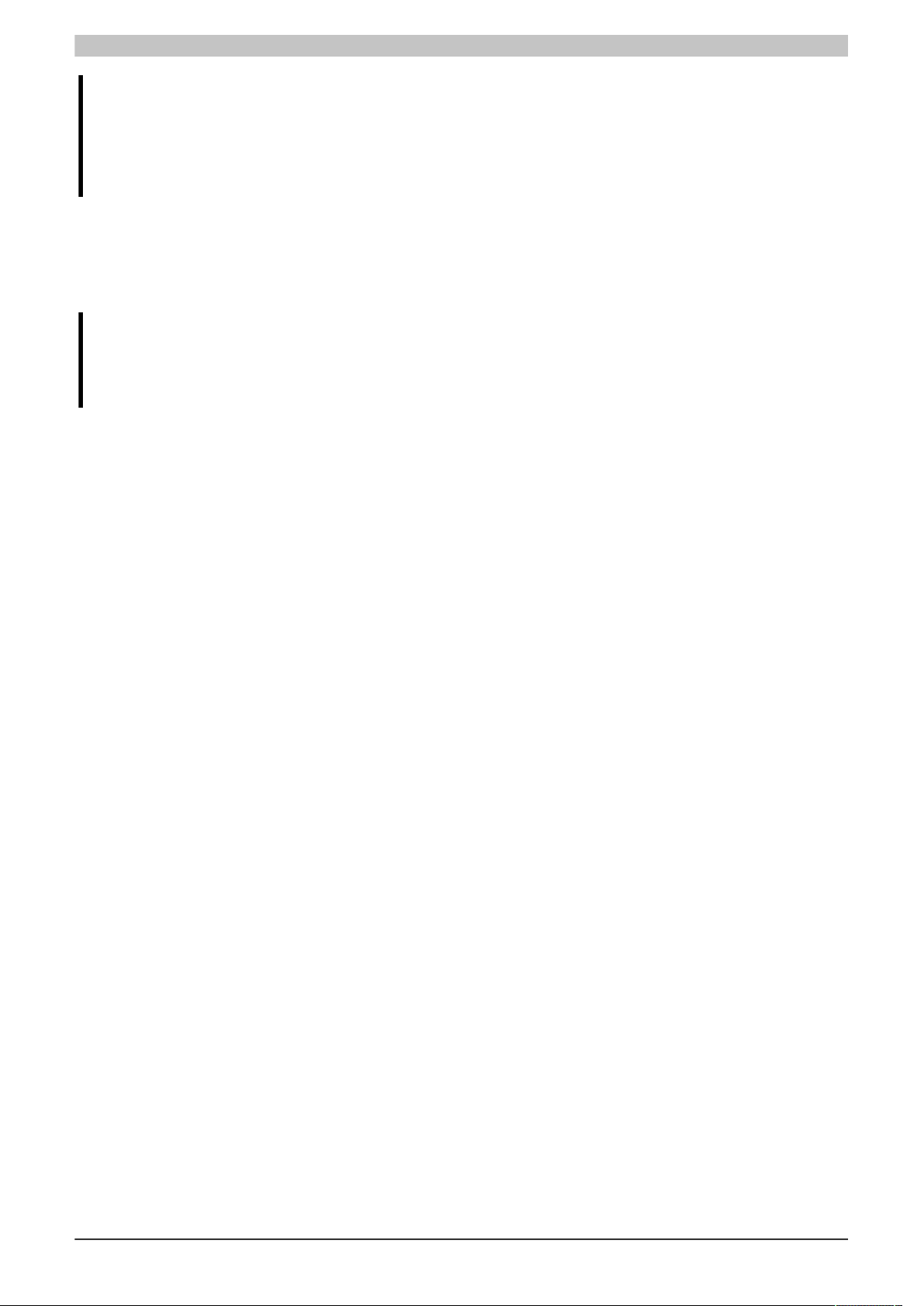
Complete system - Technical data
8 Data sheet V1.40 4XP0000.00-K64
Information:
No bus power supply is necessary to operate the device (X2X Link power supply). The panel does not
have a power supply to provide bus voltage to additional devices.
The bus power supply is simply routed from the X2X IN connection to the X2X OUT connection and
can only supply additional bus stations using power supply modules with an X2X Link power supply.
3.1.3 Functional ground
A functional grounding clip is located next to the power supply connector. This grounding clip (functional ground)
must be connected to a central grounding point on the control cabinet using a 6.3 mm tab connector and the
shortest possible path with the least resistance possible (e.g. copper strip, at least 2.5 mm²).
Important!
The functional ground (pin 2) must be connected to ground (e.g. control cabinet) using the shortest
possible path. Using the largest possible conductor cross section on the power supply connector is
recommended.
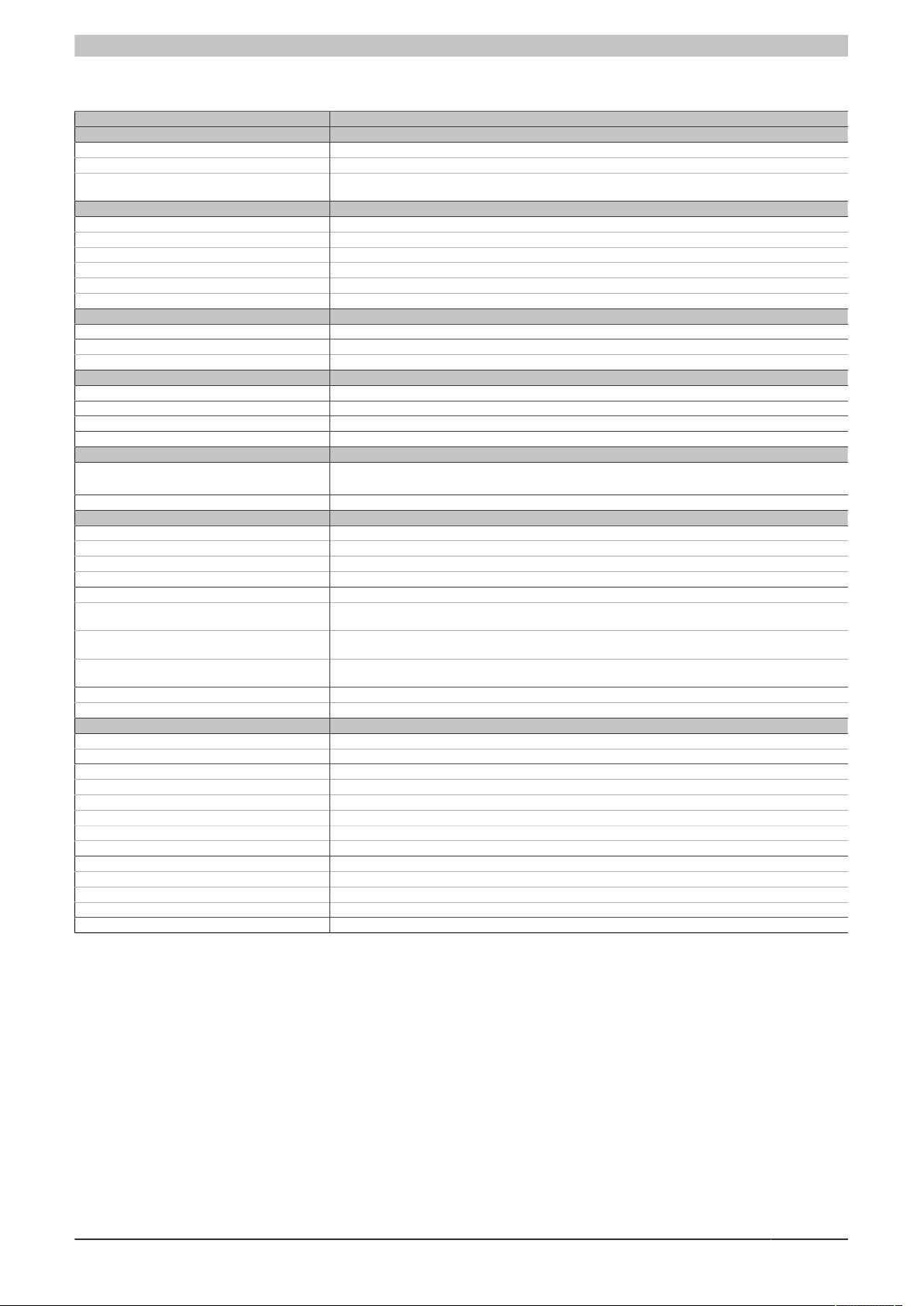
Complete system - Technical data
Data sheet V1.40 4XP0000.00-K64 9
3.2 Technical data
Model number 4XP0000.00-K64
General information
Certification
CE Yes
UL cULus E115267
Industrial Control Equipment
Interfaces
X2X
Type X2X slave
Design 4-pin M12 connector
Internal bus supply Yes
Distance between 2 stations 100 m
Electrical isolation Yes
Keys
Illuminated ring keys 6x B&R illuminated ring keys
Illuminated ring keys
Color Red, green, yellow, white
Electrical characteristics
Nominal voltage 24 VDC
Power consumption Max. 8 watts
Voltage range 18 - 30 VDC
Current consumption Max. 320 mA (at nominal voltage)
Operating conditions
EN 60529 protection •Front: IP65
•Back: IP65
UL 50 protection Front: Type 4X indoor use only
Environmental conditions
Temperature
Operation 0 to +50°C
Storage -20 to +60°C
Transport -20 to +60°C
Relative humidity
Operation T ≤ 40°C: 5 to 85%, non-condensing
T > 40°C: < 75%, non-condensing
Storage T ≤ 40°C: 5 to 90%, non-condensing
T > 40°C: < 75%, non-condensing
Transport T ≤ 40°C: 5 to 90%, non-condensing
T > 40°C: < 75%, non-condensing
Elevation
Operation Max. 3000 m
Mechanical characteristics
Housing
Material Sheet metal, galvanized
Front
Frame Naturally anodized aluminum
Design RAL 9006
Panel overlay
Material Polyester
Gasket Flat gasket around display front
Dimensions
Width 77 mm
Height 123 mm
Depth 52.6 mm
Weight 450 g
Table 7: 4XP0000.00-K64 - Technical data

Complete system - Technical data
10 Data sheet V1.40 4XP0000.00-K64
3.3 Dimensions
Figure 4: 4XP0000.00-K64 - Dimensions

Complete system - Technical data
Data sheet V1.40 4XP0000.00-K64 11
3.4 Cutout installation
The cutout hole must be made according to the following dimensions for cutout installations. These devices are
best installed in a cutout using the mounting clips on the housing or clamping blocks (various designs possible).
469 4
8
110
5
Cutout dimensions:
110 0.5 mm x 69 0.5 mm+ +
Figure 5: 4XP0000.00-K64 - Cutout installation
Warning!
Ensure that slide-in labels do not become caught when installing the module.

Complete system - Technical data
12 Data sheet V1.40 4XP0000.00-K64
3.5 Installation guidelines
Mount the device in the cutout using the mounting bracket and an M5 Durlok nut (maximum torque 1.2 Nm).
Max. 1.2 Nm
Figure 6: 4XP0000.00-K64 - Installation guidelines

Complete system - Technical data
Data sheet V1.40 4XP0000.00-K64 13
3.6 Panel overlay design
Important:
This image is not a true representation of the colors used on the panel overlay.
The actual colors may vary slightly.
= RAL 9006 White aluminum
= Pantone Process black C
Color description:
= Translucent white B&R 017
Colors matched to
provided color sample!
= Transparent/Unprinted
Figure 7: 4XP0000.00-K64 - Panel overlay design
3.6.1 Slide-in label design
Important:
This image is not a true representation of the colors used on the panel overlay.
The actual colors may vary slightly.
= RAL 9006 White aluminum
= Pantone Process black C
Color description:
= Translucent white B&R 017
Colors matched to
provided color sample!
= Transparent/Unprinted
Figure 8: 4XP0000.00-K64 - Slide-in label design
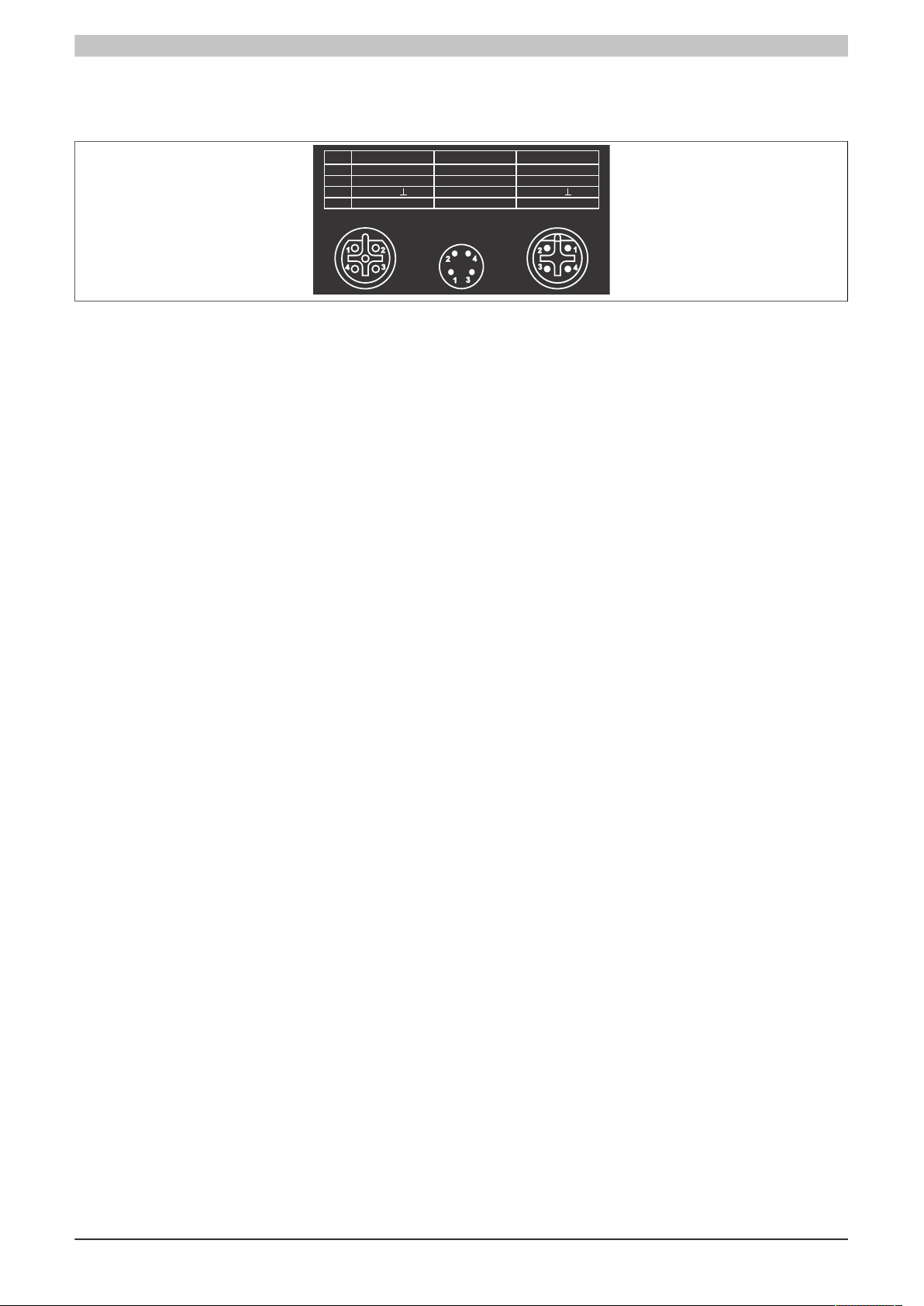
Complete system - Technical data
14 Data sheet V1.40 4XP0000.00-K64
3.7 Device label
This label is attached to the back as a way to identify the interfaces.
C0036464-02
X2X IN
X2X OUT
POWER
SUPPLY
X2X IN
X2X OUT
4
1
2
3
Pin
POWER SUPPLY
24 V DC
GND
24 V DC
GND
X2X +
X2X
X2X \
X2X
X2X +
X2X
X2X \
X2X
Figure 9: 4XP0000.00-K64 - Device label
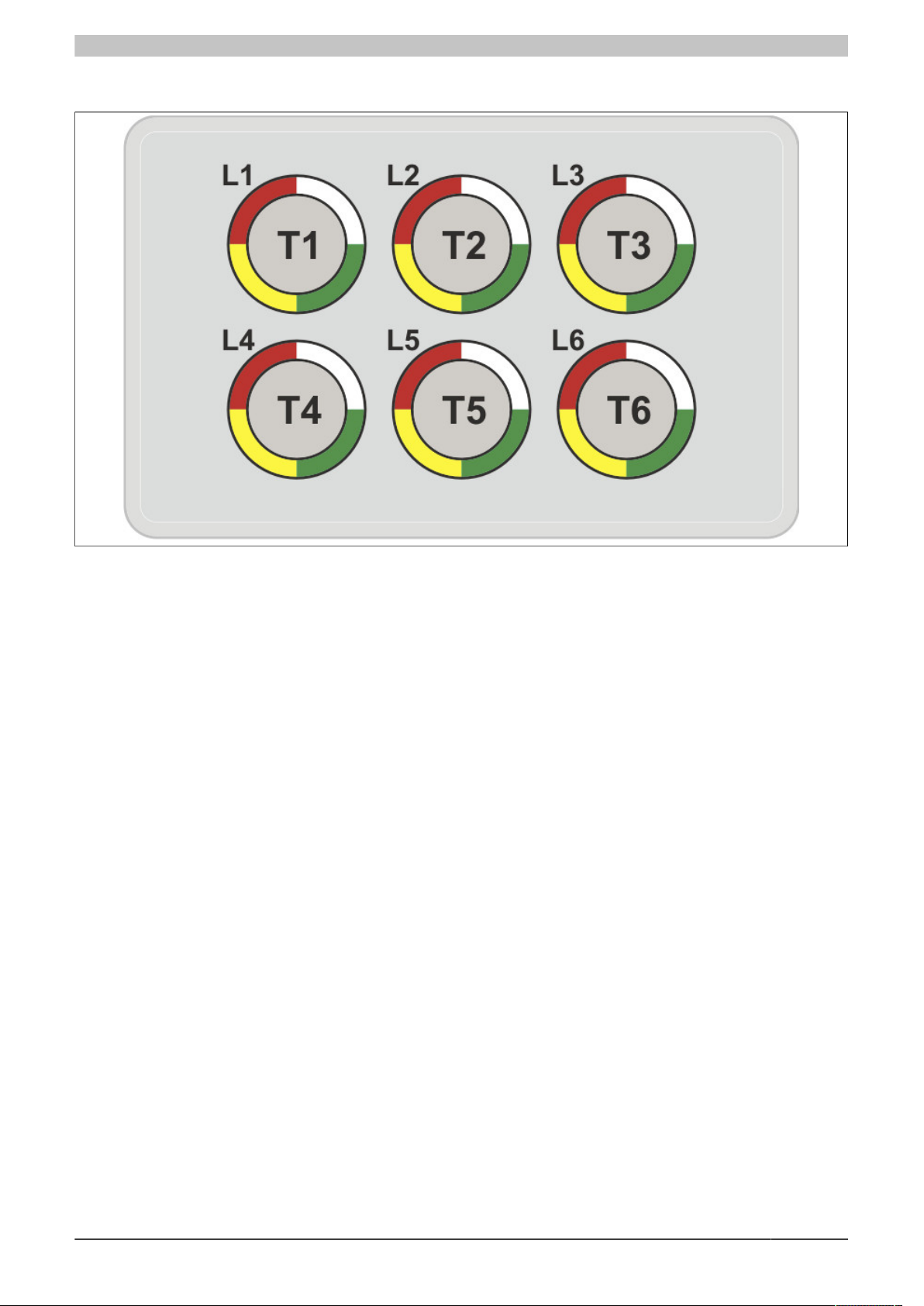
Complete system - Technical data
Data sheet V1.40 4XP0000.00-K64 15
3.8 Key and LED configuration
Figure 10: 4XP0000.00-K64 - Key and LED matrix

Safety guidelines
16 Data sheet V1.40 4XP0000.00-K64
4 Safety guidelines
4.1 Intended use
Programmable logic controllers (PLCs), operating/monitoring devices (industrial PCs, Power Panels, Mobile Pan-
els, etc.) and B&R uninterruptible power supplies have been designed, developed and manufactured for conven-
tional use in industrial environments. They were not designed, developed and manufactured for any use involving
serious risks or hazards that could lead to death, injury, serious physical damage or loss of any kind without the
implementation of exceptionally stringent safety precautions. In particular, such risks and hazards include the use
of these devices to monitor nuclear reactions in nuclear power plants, their use in flight control or flight safety sys-
tems as well as in the control of mass transportation systems, medical life support systems or weapons systems.
4.2 Protection against electrostatic discharge
Electrical components that can be damaged by electrostatic discharge (ESD) must be handled accordingly.
4.2.1 Packaging
•Electrical components with a housing
...do not require special ESD packaging but must be handled properly (see "Electrical components with
a housing").
•Electrical components without a housing
…are protected by ESD-suitable packaging.
4.2.2 Guidelines for proper ESD handling
Electrical components with a housing
•Do not touch the connector contacts on connected cables.
•Do not touch the contact tips on circuit boards.
Electrical components without a housing
The following points apply in addition to the points listed under "Electrical components with a housing":
•Any persons handling electrical components or devices with installed electrical components must be
grounded.
•Components are only permitted to be touched on their narrow sides or front plate.
•Components should always be stored in a suitable medium (ESD packaging, conductive foam, etc.). Metal-
lic surfaces are not suitable storage surfaces!
•Components should not be subjected to electrostatic discharge (e.g. through the use of charged plastics).
•Ensure a minimum distance of 10 cm from monitors and TV sets.
•Measuring instruments and equipment must be grounded.
•Probes on potential-free measuring instruments must be discharged on sufficiently grounded surfaces be-
fore taking measurements.
Individual components
•ESD protective measures for individual components are thoroughly integrated at B&R (conductive floors,
footwear, arm bands, etc.).
•These increased ESD protective measures for individual components are not necessary for customers
handling B&R products.

Safety guidelines
Data sheet V1.40 4XP0000.00-K64 17
4.3 Policies and procedures
Electronic devices are never completely failsafe. If the programmable control system, operating/monitoring device
or uninterruptible power supply fails, the user is responsible for ensuring that other connected devices, e.g. motors,
are brought to a secure state.
When using programmable logic controllers or operating/monitoring devices as control systems together with a soft
PLC (e.g. B&R Automation Runtime or comparable product) or slot PLC (e.g. B&R LS251 or comparable product),
safety precautions relevant to industrial control systems (e.g. the provision of safety devices such as emergency
stop, etc.) must be observed in accordance with applicable national and international regulations. The same applies
for all other devices connected to the system, such as drives.
All tasks such as the installation, commissioning and servicing of devices are only permitted to be carried out by
qualified personnel. Qualified personnel are those familiar with the transport, mounting, installation, commissioning
and operation of devices who also have the appropriate qualifications (e.g. IEC 60364). National accident preven-
tion regulations must be observed.
The safety notices, connection descriptions (type plate and documentation) and limit values listed in the technical
data are to be read carefully before installation and commissioning and must be observed.
4.4 Transport and storage
During transport and storage, devices must be protected against undue stress (mechanical loads, temperature,
moisture, corrosive atmospheres, etc.).
4.5 Installation
•These devices are not ready for use upon delivery and must be installed and wired according to the spec-
ifications in this documentation in order for the EMC limit values to apply.
•Installation must be performed according to this documentation using suitable equipment and tools.
•Devices are only permitted to be installed by qualified personnel without voltage applied. Before installation,
voltage to the control cabinet must be switched off and prevented from being switched on again.
•General safety guidelines and national accident prevention regulations must be observed.
•Electrical installation must be carried out in accordance with applicable guidelines (e.g. line cross sections,
fuses, protective ground connections).
4.6 Operation
4.6.1 Protection against touching electrical parts
To operate programmable logic controllers, operating and monitoring devices, and uninterruptible power supplies,
certain components must carry dangerous voltage levels over 42 VDC. Touching one of these parts can result in
a life-threatening electric shock. This could lead to death, severe injury or damage to property.
Before turning on the programmable logic controller, operating/monitoring devices or uninterruptible power supply,
the housing must be properly grounded (PE rail). Ground connections must be established even when testing or
operating operating/monitoring devices or the uninterruptible power supply for a short time!
Before switching on the device, all parts that carry voltage must be securely covered. During operation, all covers
must remain closed.
4.6.2 Environmental conditions - Dust, moisture, corrosive gases
The use of operating/monitoring devices (e.g. industrial PCs, Power Panels, Mobile Panels, etc.) and uninterruptible
power supplies in very dusty environments should be avoided. Dust collection on the devices can affect functionality
and may prevent sufficient cooling, especially in systems with active cooling systems (fans).
The presence of corrosive gases can also lead to malfunctions. When combined with high temperature and hu-
midity, corrosive gases – e.g. with sulfur, nitrogen and chlorine components – can induce chemical reactions that
can damage electronic components very quickly. Signs of the presence of corrosive gases are blackened copper
surfaces and cable ends on existing equipment.
For operation in dusty or moist conditions, correctly installed (e.g. cutout installations) operating/monitoring devices
like the Automation Panel or Power Panel are protected on the front. The back of all devices must be protected
from dust and moisture and cleaned at suitable intervals.

Safety guidelines
18 Data sheet V1.40 4XP0000.00-K64
4.6.3 Viruses and dangerous programs
This system is subject to potential risk each time data is exchanged or software is installed from a data medium
(e.g. diskette, CD-ROM, USB flash drive, etc.), a network connection or the Internet. The user is responsible for
assessing these dangers, implementing preventive measures such as virus protection programs, firewalls, etc. and
making sure that software is only obtained from trusted sources.
4.7 Environmentally friendly disposal
All B&R programmable controllers, operating/monitoring devices and uninterruptible power supplies are designed
to inflict as little harm as possible on the environment.
4.7.1 Separation of materials
It is necessary to separate different materials so the device can undergo an environmentally friendly recycling
process.
Component Disposal
Programmable logic controllers
Operating/Monitoring devices
Uninterruptible power supply
Batteries and rechargeable batteries
Cables
Electronics recycling
Cardboard box / Paper packaging Cardboard box / Paper recycling
Plastic packaging Plastic recycling
Table 8: Environmentally friendly disposal
Disposal must comply with applicable legal regulations.
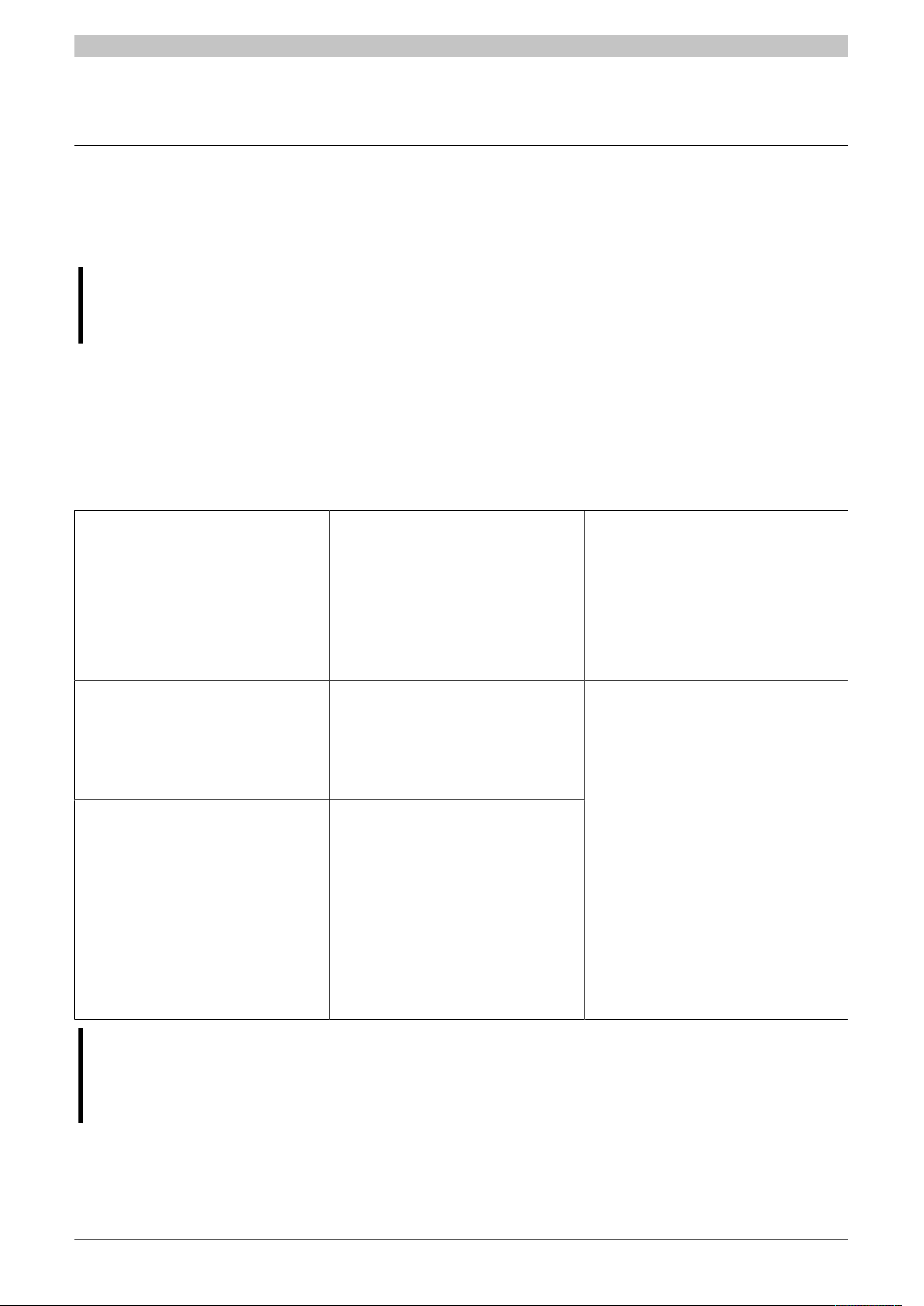
Maintenance and servicing
Data sheet V1.40 4XP0000.00-K64 19
5 Maintenance and servicing
This chapter describes servicing / maintenance work that can be carried out by a qualified end user.
5.1 Cleaning
Danger!
Switch off this device before cleaning in order to prevent unintended functions from being triggered
when handling the touch screen or pressing keys.
Use a moist cloth to clean this device. Only use water with detergent, a screen cleaning agent or alcohol (ethanol)
to moisten the cloth. Apply the cleaning agent to the cloth beforehand; do not spray it directly on the device! Never
use aggressive solvents, chemicals, scouring agents, pressurized air or steam jets.
5.2 Surface resistance of the panel overlay
The panel overlay conforms to DIN 42115 (Part 2). This means it is resistant to exposure to the following chemicals
for a 24-hour period with no visible signs of damage:
Ethanol
Cyclohexanol
Diacetone alcohol
Glycol
Isopropanol
Glycerine
Methanol
Triacetin
Dowandol
DRM/PM
Formaldehyde 37%-42%
Acetaldehyde
Aliphatic hydrocarbons
Toluene
Xylene
White spirits
Trichloroethane
Ethyl acetate
Diethyl ether
n-Butyl acetate
Amyl acetate
Butylcellosolve
Ether
Acetone
Methyl ethyl ketone
Dioxan
Cyclohexanone
Methylisobutylketone (MIBK)
Isophorone
Formic acid <50%
Acetic acid <50%
Phosphoric acid <30%
Hydrochloric acid <36%
Nitric acid <10%
Trichloracetic acid <50%
Sulphuric acid <10%
Ammonia <40%
Caustic soda <40%
Potassium hydroxide
Alkali carbonate
Bichromate
Potassium
Acetonitrile
Sodium bisulphate
Cutting oil
Diesel oil
Linseed oil
Paraffin oil
Ricinus oil
Silicon oil
Turpentine oil substitute
Brake fluid
Aviation fuel
Gasoline
Water
Sea water
Decon
Sodium chloride <20%
Hydrogen peroxide <25%
Potassium carbonate
Washing agents
Tenside
Fabric conditioner
Iron (II) chloride
Iron (III) chloride
Dibutyl phthalate
Dioctyl phthalate
Sodium carbonate
Information:
The specified characteristics, features and limit values only apply to this individual component and can
deviate from those specified for the complete system. For the complete system in which this individual
component is used, refer to the data given specifically for that device.
The panel overlay conforms to DIN 42115 Part 2 for exposure to glacial acetic acid for less than one hour without
visible damage.

Figure index
20 Data sheet V1.40 4XP0000.00-K64
Figure 1: 4XP0000.00-K64 - Oblique view............................................................................................. 3
Figure 2: 4XP0000.00-K64 - Rear view..................................................................................................4
Figure 3: 4XP0000.00-K64 - Device interfaces...................................................................................... 7
Figure 4: 4XP0000.00-K64 - Dimensions............................................................................................. 10
Figure 5: 4XP0000.00-K64 - Cutout installation................................................................................... 11
Figure 6: 4XP0000.00-K64 - Installation guidelines..............................................................................12
Figure 7: 4XP0000.00-K64 - Panel overlay design.............................................................................. 13
Figure 8: 4XP0000.00-K64 - Slide-in label design................................................................................13
Figure 9: 4XP0000.00-K64 - Device label............................................................................................ 14
Figure 10: 4XP0000.00-K64 - Key and LED matrix............................................................................... 15
Table of contents
Popular Control Unit manuals by other brands
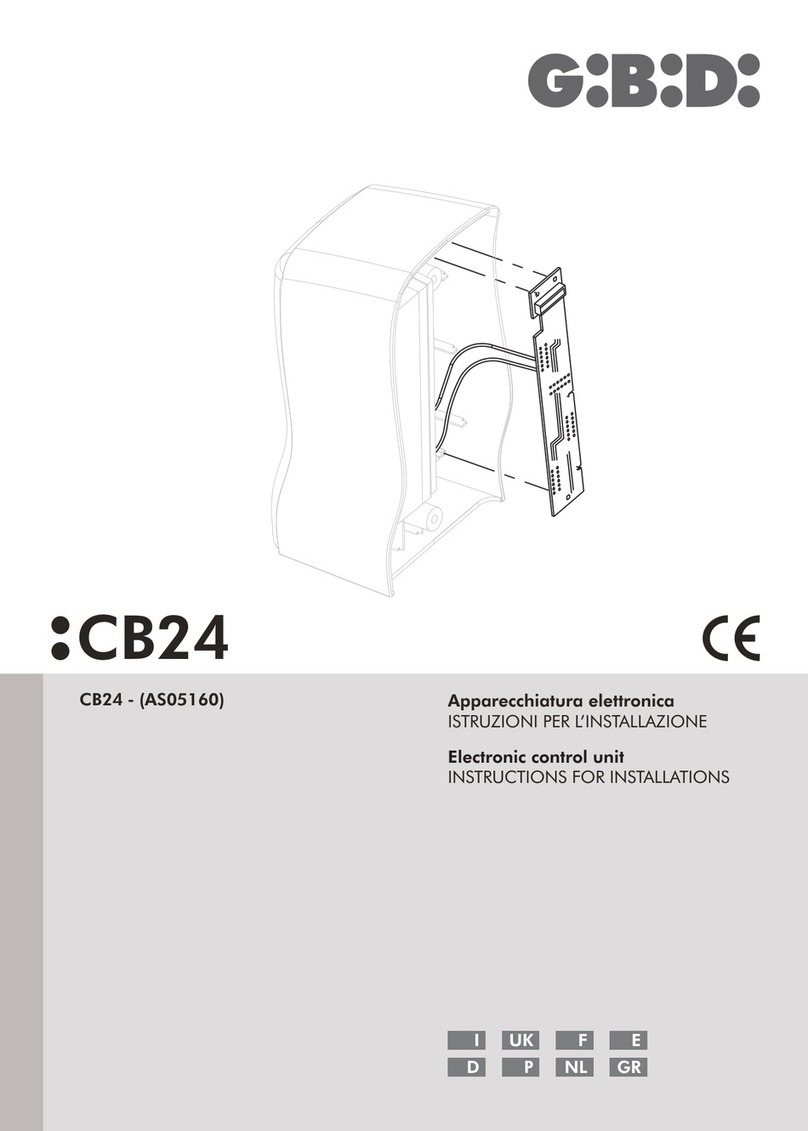
GBD
GBD CB24 Instructions for installations

Xylem
Xylem McDonnell & Miller 750B-C3 Series instruction manual
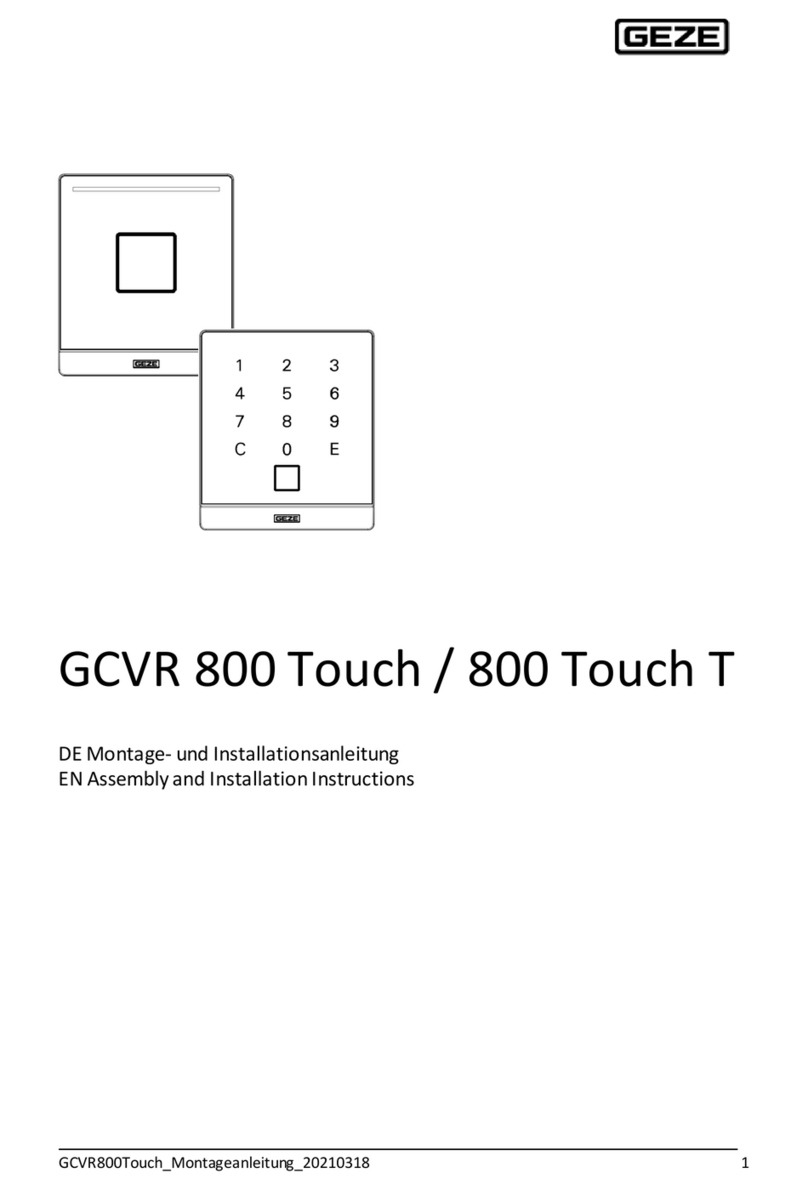
GEZE
GEZE GCVR 800 Touch Assembly and installation instructions

Watts
Watts 2300 Series installation instructions

Kohler
Kohler GM77177-KP1-QS installation instructions

EOS
EOS EMOTEC L 09 Relay Assembly and operating instructions