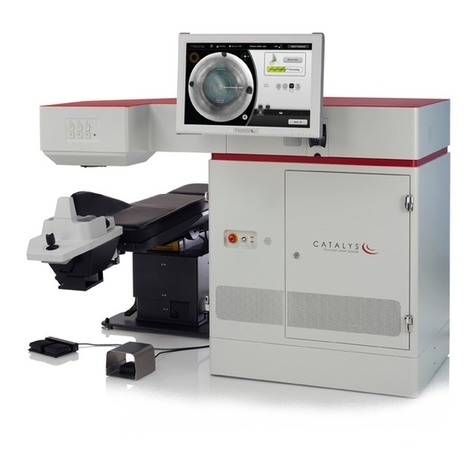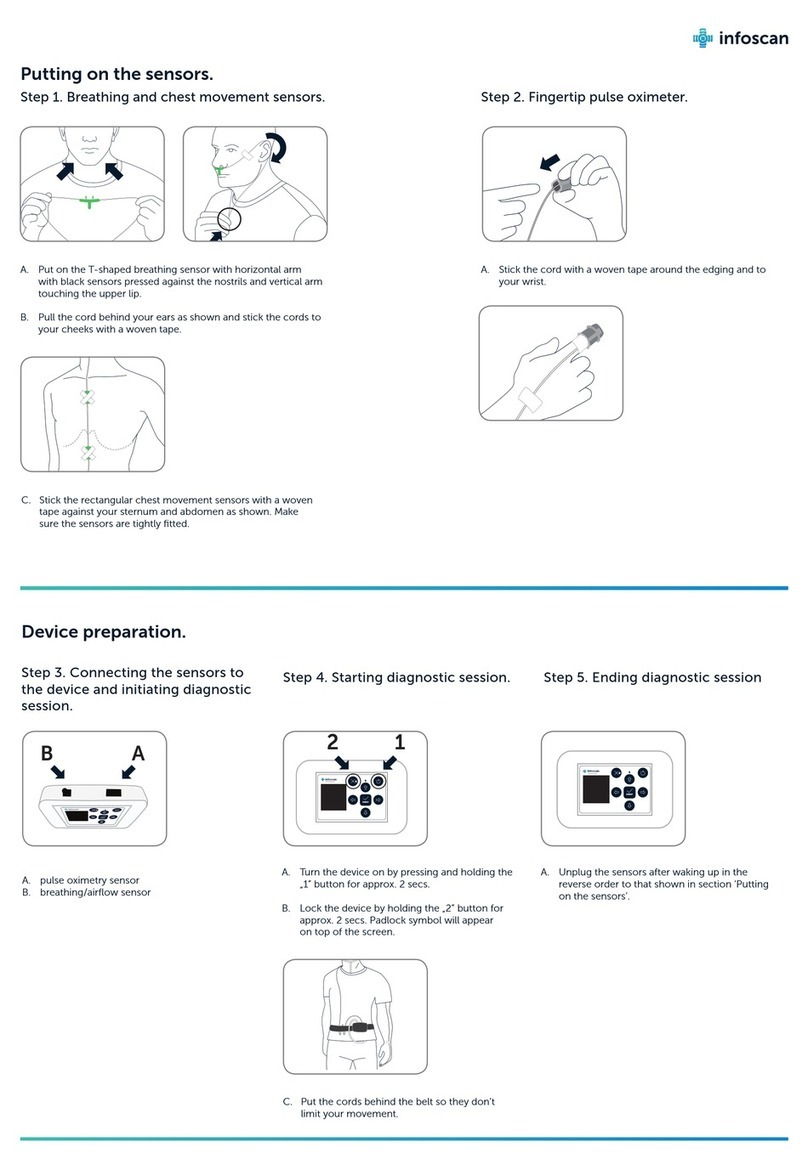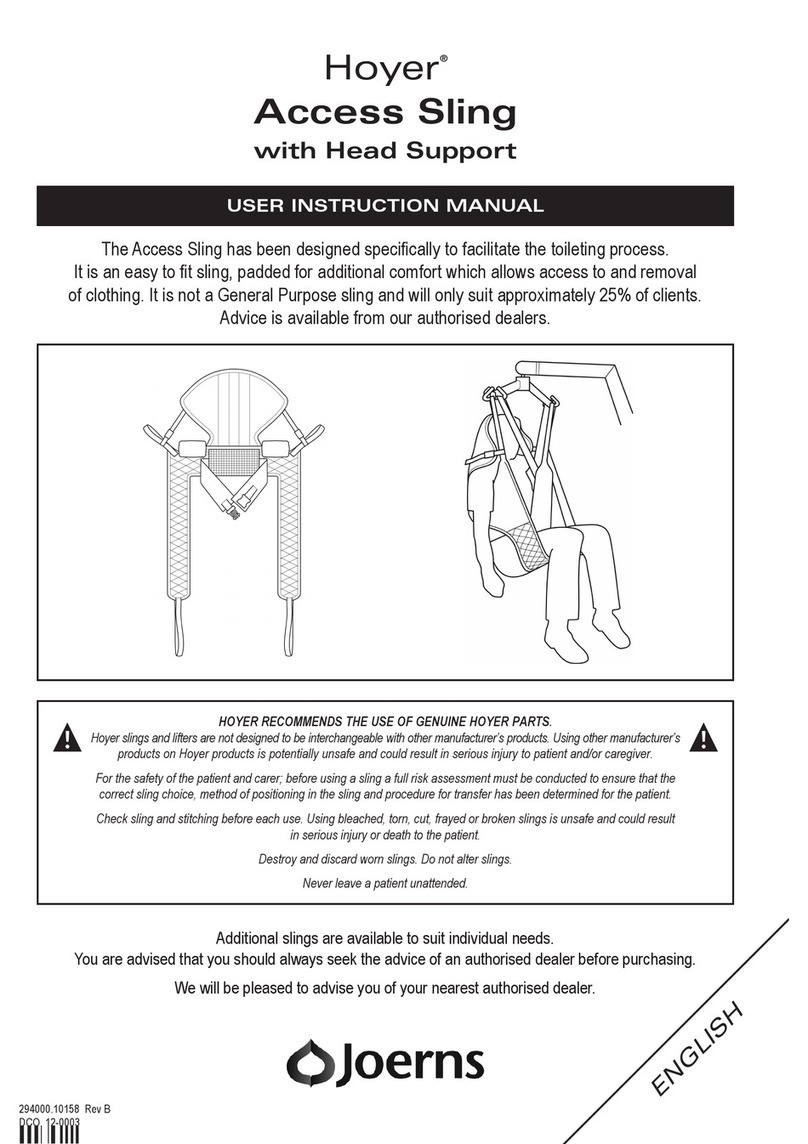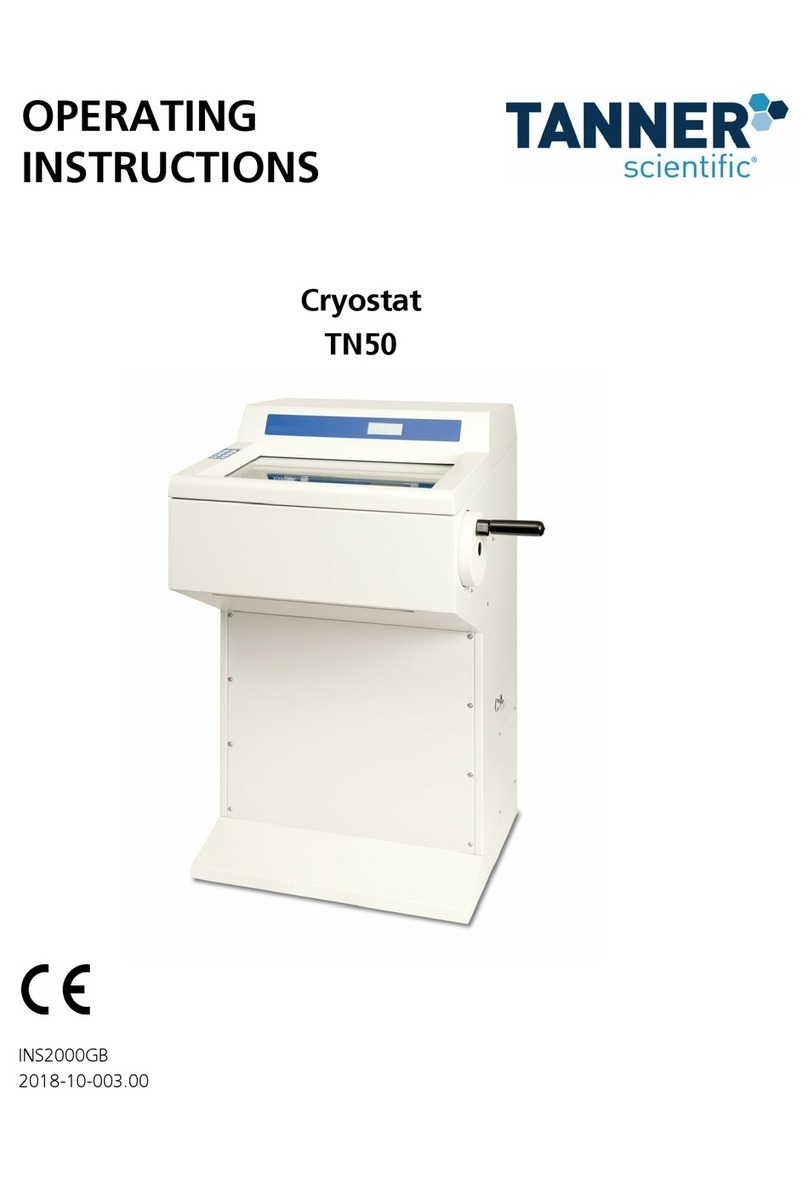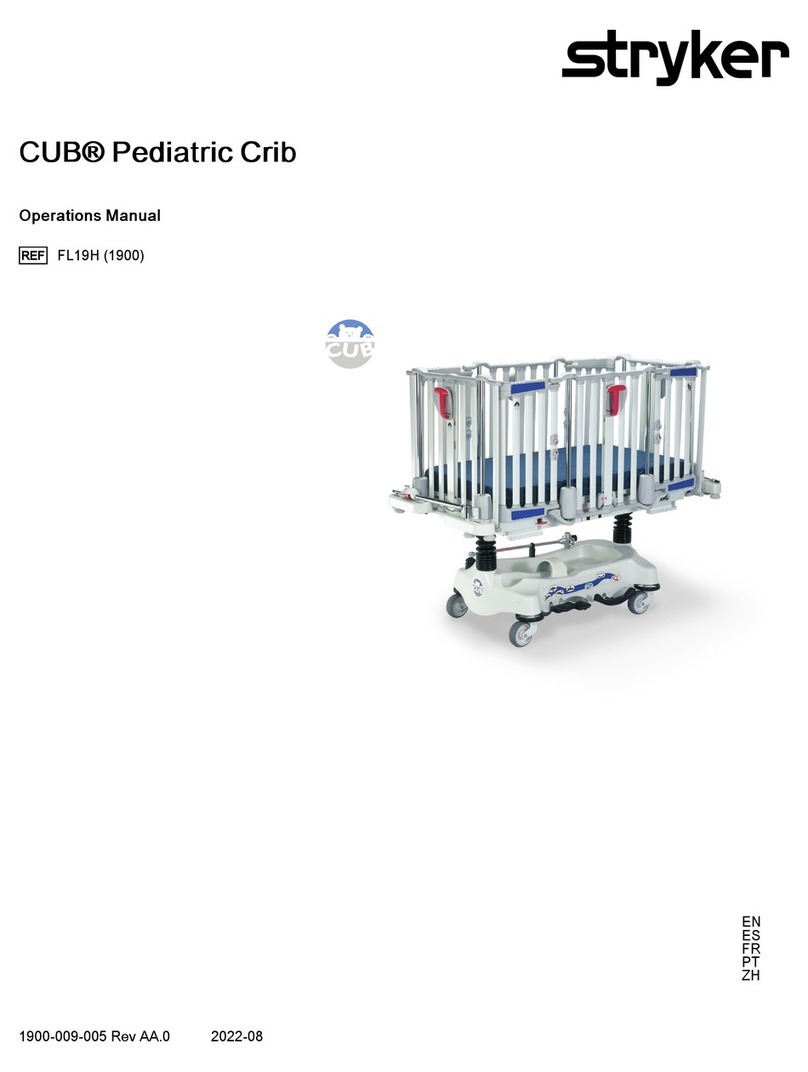BERNELL EYEPORT II User manual

EYEPORT II
Portable Vision Training System
User’s Guide
Exercise Your Eyes®
®

Congratulations! You’ve just made a signicant investment in your vision and well-being.
The EYEPORT®is the only patented, clinically proven and FDA cleared vision training system
designed to improve visual performance by training the eyes to work faster, more accurately, and
more efficiently. It is being used and recommended by vision specialists worldwide.
In 2003, a carefully-controlled study at Pacic University College of Optometry revealed that using the
EYEPORT® ten minutes a day, over a three week period, yielded signicant improvements in the ability to
aim, track, focus and use the eyes as a team, as well as improving reading efciency & comprehension.
On quality of life questionnaires, subjects reported improved attention, alertness, reading and athletic
performance. This study was published in Optometry, Volume 77, Issue 10, October 2006.
In 2004, an independent study was completed on the isolated effect of using the EYEPORT®on
the batting performance of Little League baseball players. Results of that study demonstrated a 90%
improvement in batting performance after only three weeks of use. Shortly after the completion of the
study, this team emerged from the loser’s bracket to win their rst league championship. This study
was published in the Journal of Behavioral Optometry, Volume 16, Number 6, 2005.
In 2005, a study was completed with the Maui County Police Department. Results of that
study demonstrated significant improvement in visual attention, speed and span of recognition,
and marksmanship after using the EYEPORT®. In addition, police recruit trainers noticed visible
improvement in speed, accuracy and appropriateness of physical response. This study was published
in the Journal of Behavioral Optometry, Volume 17, Number 4, 2006.
In 2006, the EYEPORT®received 510-K clearance as a medical device from the Food and Drug
Administration (FDA).
In 2007, a pilot study conducted at Northeastern State University College of Optometry demonstrated
that use of the EYEPORT® signicantly improved visual attention, focus, and depth perception in
subjects previously diagnosed with ADHD. This study was published in the Journal of Behavioral
Optometry, Volume 19, Number 2, 2008.
Most people think eyesight and vision are synonymous, but they’re not. Eyesight is what you see, but
vision is what you do with what you see. The eyes, which are direct extensions of the brain, are responsible
for nearly 90% of the information processed during a lifetime. Since vision is the body’s navigational
system, improving the eyes’ ability to aim, track, focus and work together as a team substantially
impacts performance on every level. From reading and learning, to how well you perform on the job,
on the playing eld and in your everyday life, how you “see” holds the key to your maximum potential.
The EYEPORT®II version was released to the public in early 2016. The original model underwent a
redesign to make the unit easier to use and more reliable than before. The programs, speeds,
distances and LED’s are identical to the original as are the programs that formed the basis for the FDA
510-K clearance. The difference is that the holder and the controls have been changed to make the unit
easier to use. An additional revision was made in 2018, that featured an added “Start” button and battery
power for ease and portability.
PAGE 1

PAGE 2
Table of Contents
Section 1: Expanding Your Vision
Measuring Success . . . . . . . . . . . . . . . . . . . . . . . . . . . . . . . . . . . . . . . . . . . . . . . . . . . . . . . . . . . . . . . . 3
Non-Medical Indications and Medical Indications . . . . . . . . . . . . . . . . . . . . . . . . . . . . . . . . . . . . . . . . . . 4
There’s More To Vision Than Meets The Eye . . . . . . . . . . . . . . . . . . . . . . . . . . . . . . . . . . . . . . . . . . . . 5
How Your Eyes Are Meant To Be Used. . . . . . . . . . . . . . . . . . . . . . . . . . . . . . . . . . . . . . . . . . . . . . . . . . 5
What Makes the EYEPORT® II Unique?. . . . . . . . . . . . . . . . . . . . . . . . . . . . . . . . . . . . . . . . . . . . . . . . 5
Exercise Your Eye Power . . . . . . . . . . . . . . . . . . . . . . . . . . . . . . . . . . . . . . . . . . . . . . . . . . . . . . . . . . . 6
Section 2: Contents and Features
What Comes With Your EYEPORT® II ?. . . . . . . . . . . . . . . . . . . . . . . . . . . . . . . . . . . . . . . . . . . . . . . . 7
Features of Your EYEPORT®II . . . . . . . . . . . . . . . . . . . . . . . . . . . . . . . . . . . . . . . . . . . . . . . . . . . . . . . 8
Factory-Set Exercises . . . . . . . . . . . . . . . . . . . . . . . . . . . . . . . . . . . . . . . . . . . . . . . . . . . . . . . . . . . . . . 8
Factory-Set Speed Settings . . . . . . . . . . . . . . . . . . . . . . . . . . . . . . . . . . . . . . . . . . . . . . . . . . . . . . . . . 9
Auditory Feedback Option . . . . . . . . . . . . . . . . . . . . . . . . . . . . . . . . . . . . . . . . . . . . . . . . . . . . . . . . . . 9
Control Panel . . . . . . . . . . . . . . . . . . . . . . . . . . . . . . . . . . . . . . . . . . . . . . . . . . . . . . . . . . 9
Reversible Glasses With Red And Blue Filters. . . . . . . . . . . . . . . . . . . . . . . . . . . . . . . . . . . . . . . . . . . . 9
Section 3: Before You Begin Your Training Program . . . . . . . . . . . . . . . . . . . . . . . .10
Section 4: How to Use Your New EYEPORT®II
Setting Up Your Unit . . . . . . . . . . . . . . . . . . . . . . . . . . . . . . . . . . . . . . . . . . . . . . . . . . . . . . . . . . . . . 11-12
Using the Weekly Training Schedule . . . . . . . . . . . . . . . . . . . . . . . . . . . . . . . . . . . . . . . . . . . . . . . . . 13
Programming Your Unit . . . . . . . . . . . . . . . . . . . . . . . . . . . . . . . . . . . . . . . . . . . . . . . . . . . . . . . . . . . . 13
Performing the EYEPORT®II Exercises . . . . . . . . . . . . . . . . . . . . . . . . . . . . . . . . . . . . . . . . . . . . 14-15
How to Use Your EYEPORT®II . . . . . . . . . . . . . . . . . . . . . . . . . . . . . . . . . . . . . . . . . . . . . . 16
Storing Your Unit . . . . . . . . . . . . . . . . . . . . . . . . . . . . . . . . . . . . . . . . . . . . . . . . . . . . . . . . . . . . . . . . . 17
Weekly Training Schedules . . . . . . . . . . . . . . . . . . . . . . . . . . . . . . . . . . . . . . . . . . . . . . . . . . . . . . . . 18-23
Suggestions After Week 12 . . . . . . . . . . . . . . . . . . . . . . . . . . . . . . . . . . . . . . . . . . . . . . . . . . . . . . . . . 24-25
Section 5: Healthy Vision Habits
Throughout the Day . . . . . . . . . . . . . . . . . . . . . . . . . . . . . . . . . . . . . . . . . . . . . . . . . . . . . . . . . . . . . . . 25
While Working, Reading and Studying . . . . . . . . . . . . . . . . . . . . . . . . . . . . . . . . . . . . . . . . . . . . . . . . 25
When Traveling . . . . . . . . . . . . . . . . . . . . . . . . . . . . . . . . . . . . . . . . . . . . . . . . . . . . . . . . . . . . . . . . . . 26
During Leisure Time . . . . . . . . . . . . . . . . . . . . . . . . . . . . . . . . . . . . . . . . . . . . . . . . . . . . . . . . . . . . . . 26
Additional Resources . . . . . . . . . . . . . . . . . . . . . . . . . . . . . . . . . . . . . . . . . . . . . . . 26

PAGE 3
Measuring Success
Before using your EYEPORT®II, please answer the following questions using the grading scale below.
To assess your progress, re-check your response to these questions every 2 to 4 weeks thereafter.
Grading Scale: never (1), rarely (2), occasionally (3), often (4), always (5) Please circle one
1. My visual performance is worse at the end of the day
2. I have difculty judging distances
3. I lose awareness of my surroundings when concentrating
4. I am easily distracted
5. I have a limited attention span
6. I have difculty concentrating while reading
7. I feel restless after sustained visual attention
8. I read slowly compared to my peers
9. I avoid reading or working at close range
10. I have difculty completing my assignments
11. My vision blurs with prolonged reading or computer work
12. I have difculty retaining what I have just read
13. I feel restless during reading or computer work
14. I skip words, lines, or lose my place while reading
15. I get headaches during or after reading/computer work
16. Words move, run together or double during reading
17. Words blur or go in and out of focus while reading
18. I have to re-read material to understand it
19. My eyes tire while reading or working on the computer
20. I get headaches while driving
21. I feel clumsy and uncoordinated
22. I have difculty tracking moving objects with my eyes
23. I have difculty catching or hitting a ball
24. I have difculty with eye/hand coordination
25. My athletic performance is inconsistent
Please Note: The EYEPORT®II has not been evaluated for dyslexia or other specific reading
disorders. Furthermore, non-medical claims refer to the improvement of visual capabilities in
normal, non-pathological eyes.
1 2 3 4 5
1 2 3 4 5
1 2 3 4 5
1 2 3 4 5
1 2 3 4 5
1 2 3 4 5
1 2 3 4 5
1 2 3 4 5
1 2 3 4 5
1 2 3 4 5
1 2 3 4 5
1 2 3 4 5
1 2 3 4 5
1 2 3 4 5
1 2 3 4 5
1 2 3 4 5
1 2 3 4 5
1 2 3 4 5
1 2 3 4 5
1 2 3 4 5
1 2 3 4 5
1 2 3 4 5
1 2 3 4 5
1 2 3 4 5
1 2 3 4 5

PAGE 4
Non-Medical Indications
Use of the EYEPORT®II can improve visual attention, aiming, tracking, focusing, teaming, reading
efciency and comprehension and athletic performance.
Please Note: The EYEPORT®II has not been evaluated for dyslexia or other specific reading
disorders. Furthermore, non-medical claims refer to the improvement of visual capabilities in
normal, non-pathological eyes.
Medical Indications
The EYEPORT®II is indicated for the treatment of poor accommodative and vergence facility, con-
vergence insufficiency and large accommodative lag (in non-presbyopic subjects).
Please Note: The EYEPORT®II Vision Training System is a medical device designed to help you train the
speed, accuracy and efciency of your eyes. The EYEPORT®II is not to be used as a substitute for medical
diagnosis or treatment. Always ask your doctor any questions that you may have regarding a medical
condition affecting your eyes. If you have pre-existing health problems affecting your eyes, consult an
optometrist or ophthalmologist before use of this product. As with any new program, do not over exert
yourself. If you feel discomfort or pain, STOP use immediately. Read the EYEPORT® II User’s Guide
carefully before using this product, as it is important to follow closely all instructions for use. The reversible
red and blue glasses that are enclosed are intended ONLY for use with the EYEPORT®II System.
Copyright © 2015, Vision Training Products, Inc. All rights reserved.
Exercise Your Eyes®and EYEPORT®are registered trademarks of Vision Training Products, Inc.,
Mishawaka, IN 46545, USA.

PAGE 5
There’s More To Vision Than Meets The Eye
Most people think that vision is eyesight. But your eyes are more than mere organs of sight. They are
actual extensions of the brain responsible for approximately 90 percent of the information that you take in
during your lifetime. In fact, of the three billion messages sent to your brain each second, two billion come
directly from your eyes and many of the others come from information derived through your eyes.
Everyone knows that exercise increases speed, strength, exibility, endurance, and performance, but
very few people know that training your eyes might be the most important enhancement program that you
can ever do. You see, the eyes guide every move you make. So when you train your eyes, you directly
train the brain to respond faster, more accurately and more efciently-ultimately translating into better
performance on all levels.
How Your Eyes Are Meant To Be Used
Every day your eyes are naturally and continuously exercised by merely looking at, focusing on and
following anything that moves through your eld of vision. Looking at things far away allows your eyes
to relax. Looking at things up close causes them to contract. Unfortunately, many modern-day activities
demand that you “hold” your eyes at close distance for prolonged periods, forcing them to overwork. Over
time, this chronic stress causes the muscles in and around the eyes to become cramped, decreasing your
vision tness. Imagine a daily 10-minute vision training program specically designed to strengthen your
vision skills needed for high-level performance in the classroom, on the playing eld and on the job. When
your eyes are working at their maximum potential, your performance on all levels is optimized.
What Makes The EYEPORT®II Unique?
The signicant difference between the EYEPORT®II and all prior approaches to vision training is its
innovative use of alternating red and blue lights. Due to the scientically documented phenomenon known
as chromatic aberration, the eyes naturally increase their focus when looking at red light and decrease
their focus when looking at blue light. The focusing system works hand in hand with the aiming system.
Anything that affects one system automatically affects the other. Since viewing red and blue light creates
opposing effects in the eyes, alternately looking at these colors creates a rocking action that stimulates
and relaxes the eye’s aiming and focusing mechanisms. By using alternating red and blue lights in a
vision training program, you are able to effectively train your eyes in a way never previously done.
SECTION 1: EXPANDING YOUR VISION

PAGE 6
Exercise Your Eye Power
Eye power is the ability of your eyes to accurately and efficiently aim, track, focus and work to-
gether as a team. When they do this, your brain receives a clear three-dimensional image of what
you see. By training your eyes, you can sharpen these skills to a higher level.
Eye power at school and work can improve your ability to focus on tasks at hand. You’ll read
more efficiently without tiring, your comprehension will improve and you will feel more comfortable
and productive working at your computer.
Eye power at play can ne-tune your eye-hand coordination and help you improve your game.
You’ll hit the ball better, respond faster and judge speed and distance more accurately. By optimizing
your visual efciency, you’ll see and experience the game as never before. The new EYEPORT®II
provides the technology for developing the visual skills underlying your ability to perform optimally.
But don’t take our word for it – read the studies on the inside cover or just exercise your eyes using
your EYEPORT®II and see for yourself!
Please Note: The EYEPORT®II has not been evaluated for dyslexia or other specific reading dis-
orders. Furthermore, non-medical claims refer to the improvement of visual capabilities in normal,
non-pathological eyes.

What Comes With Your EYEPORT®II?
Now that you know why exercising your eyes is so important, you will want to make sure that you have all
the necessary tools before you start. Please make sure your kit contains:
• EYEPORT®II Unit
• Special Red/Blue Filter Glasses
• Tripod
• User Guide
If any piece is missing from your kit, immediately contact the company where you purchased it to inform
them of this!
EYEPORT®II Unit
Red/Blue Glasses
PAGE 7
Tripod
SECTION 2: CONTENTS AND FEATURES

Figure 1
The next step is to familiarize yourself with the features of your new EYEPORT®II.
Features of Your EYEPORT® II
Your new EYEPORT®II unit:
• Is portable, hand-held or table mounted.
• Displays 12 alternating red and blue lights connected by a white stripe.
• Comes with 3 factory-set exercise programs and 9 different speed settings, plus a
random speed option. The unit also offers the choice of having an auditory stimulus each
time one of the lights goes on.
Factory-Set Exercises
Your new EYEPORT® II unit has 3 factory-set programs that gradually increase in difculty as your skill
level improves. Each program turns the 12 lights on in a different sequence.
Sequential (beginner): Lights go on in order from left to right as seen from the front with controls on top.
(See Figure 1) Lights go on and off in succession, moving from the left end to the right and back for about
90 seconds.
Alternating (intermediate): Lights turn on and off in an alternating sequence from left end to right end and
then move inward left then right one light inward each time. Once in the center, the lights alternate going
outward for about 90 seconds.
Random (advanced): The twelve lights turn off and on in a random order for about 90 seconds.
PAGE 8
1 2 3 4 5 6 7 8 9 10 11 12
Figure 1

PAGE 9
Factory Set Speed Settings
Your new EYEPORT® II unit has 10 different speed settings and a changeable speed option:
• One (1) is the slowest speed. (Each light stays on for 2.5 seconds.)
• Nine (9) is the fastest speed. (Each light stays on for 0.20 seconds.)
• As the speed setting increases from 1 to 9, the speed at which each light turns on gradually increases.
• The setting following number 9 is the changeable speed option, indicated by the word “Random.”
- This setting randomly changes speeds between speed settings 3 through 6.
Note: If the speed setting is adjusted during a program then it will extend the duration of the program.
Auditory Feedback Option
The auditory feedback option creates an audible stimulus that beeps each time one of the lights turns on.
By allowing you to hear, as well as see the program, it reinforces your eye’s ability to accurately locate the
target. However, one can turn off this function by pressing the mute button. Your weekly training schedule
outlines how and when to use auditory feedback for training. This is how it works:
• 3 beeps inform you that an exercise is about to begin.
• One beep at the end of each exercise lets you know that the exercise is over and it’s time to begin a
30-second rest period.
• Two beeps at the end of the 30-second rest period inform you that it is time to begin the next exercise.
Your new EYEPORT®II comes with a special pair of reversible glasses with custom, non-corrective red
and blue lters (See Figure 3).
• When these glasses are used with your new EYEPORT®II unit, they create a cancellation effect.
The eye behind the red lter only sees the red light, while
the eye behind the blue lter only sees the blue light.
• This unique effect allows you to alternately train the ability
of each eye to aim, track and focus. At the same time, it
helps you train your two eyes to work as equal partners.
Reversible Glasses with Custom Red and Blue Filters
Control Panel
Your new EYEPORT®II has 4 controls. The
right dial is the selector for the three programs
and the off mark. The left dial changes the
speeds from 1-9 and random. The start button
starts the program. The mute button turns the
auditory on or off. The controls are all on the
front of the unit (See Figure 2).
Figure 3
Figure 2

Now it’s time to start your rst week’s training schedule. Remember to relax, breath and have fun!
PAGE 10
Please read the following recommendations before you begin your vision training program.
1. If possible, remove your glasses or contact lenses while doing your vision training.
2. Only use the red and blue glasses when training your eyes in the horizontal, vertical
and diagonal positions, and only as suggested in your weekly training schedule.
3. When training your eyes, remember to keep your head steady as you allow your
eyes to move effortlessly from one light to the next.
4. Only follow the suggested speed settings if you can do the exercises without feeling
stressed or holding your breath. If you feel like you are working too hard, use a slower
speed setting until you are able to do the exercises easily. Then, increase your speed.
5. Spend more time on the sequential program and use a slower speed setting when working
with children or others who prefer to work at a slower pace. It is more important
to do the exercises correctly than to do them fast.
6. If you decide to use a slower speed setting during a specic session, record it next to
the suggested speed setting listed in your weekly training schedule.
7. After each session, use the space provided on your training schedule to keep a record of any
important observations.
8. If you notice that a certain exercise is difcult to do, consider repeating that exercise
before going on to the next one.
9. You may nd it difcult at times to do the far-near exercise at the same speed as the other
exercises. If so, after doing your daily session, program the unit again at a slower
speed setting and then repeat the far-near exercise.
10. Follow the suggested program for six days straight, rest on the seventh day and
then begin again.
SECTION 3: BEFORE YOU BEGIN YOUR TRAINING PROGRAM:

SECTION 4: HOW TO USE YOUR NEW EYEPORT II
1. Take the tripod out of the box and set it on the table beside
the box. Using two hands, remove the EYEPORT®II from
the box. Holding it in one hand and the tripod in the other,
screw the tripod into the bottom of the EYEPORT®II base.
2. Use a Phillips Head screwdriver (not included) to
open the battery compartment on the back of unit.
Insert 4 AA batteries (not included) into the slots
shown. Follow the guide on the empty battery
compartment for correct battery insert orientation.
PAGE 11
3. Loosen the adjustment knob on the tripod and
tilt or straighten the EYEPORT II®so as to set
it up correctly for the exercise that you want.
4. Use the vice clamp on the tripod to attach the EYEPORT®
II to a solid surface (desk/table). From this position, you
can loosen the tripod neck to allow the EYEPORT®II to be
horizontal, diagonal, mostly vertical.
Setting up your unit:
®

PAGE 12
Setting up your unit (Continued):
Facing Viewer Facing Upward
5. You may also have the LED’s facing you or upward.
6. You may also choose to
hold the unit by the base
without the tripod attached
or with the tripod attached.
withoUt tripod
with tripod
7. Set up a chair so that the backrest is
approximately three feet from the edge
of a desk or table. Be sure that the
room you are working in is comfortably
lit, but not too bright. Use a desk or ta-
ble with a square rather than rounded
edge. This allows you to easily rotate
the EYEPORT II®into different positions.

Using the Weekly Training Schedule:
The User Guide provides you with 12 weekly training schedules, outlining the exact program, speed and
auditory settings for each session. Please do not rush ahead of the recommended weekly schedule!
Each week’s recommendations have been designed to provide you the maximum benets available
from doing this program. If possible, do the exercises without your glasses or contact lenses. However,
if removing your glasses or contacts feels uncomfortable, wear them until you feel condent doing the
exercises without them.
Please note that each column designating the position of the EYEPORT® II unit during a specic exercise will
be indicated by the symbols , , , and . Under each of those Symbols, an R/R or R/L will
indicate how the red and blue glasses are to be worn during that exercise. R/R (red on right) means that
the red lens should be worn in front of the right eye. R/L (red on left) means that the red lens should be
worn in front of the left eye. The symbol means no red and blue glasses are to be used during that
exercise. You are now ready to program your unit.
Programming your unit
1. While holding the EYEPORT®II unit by the tripod or just steadying the unit with your hand and looking
at the control panel, turn the right knob clockwise to the rst setting. You will hear a single beep.
2. Be sure that the speed control is on the correct speed. In the rst use, this should be at “1”.
3. If the mute button (Auditory Control) is pushed inward, then the device will emit no sound. However, if
the button is sticking outwards this means sound function is active.
4. The training will begin once you press the “Start” button. You will see a blue light above program solid
and hear three beeps before the program begins. It will continue for a predetermined time until it is
over. You will hear a single beep when this occurs. The unit will then wait for about 30 seconds and
then you will hear two beeps and the same program will run again.
Day Date Auditory Speed Program
1 / / On 1 SEQ R/R R/L R/R R/L
PAGE 13

Performing the Exercises
Position the unit near the edge of a table or desk. You want to be able to sit and look slightly down at
the center point of the unit. Your eyes should be approximately 24 to 30 inches from the unit. If you are
comfortable, take off your eyeglasses during the session.
PAGE 14
Exercise 3 ( )
1. Rotate the unit counterclockwise (left) into the diag-
onal position at about 135 degrees.
2. Reverse the red and blue glasses so that the red
lter is now over the right eye.
3. Turn the unit to the rst setting and press the “Start”
button. You will once again hear three beeps.
4. Begin tracking the lights diagonally. When the
exercise ends, you will hear a beep. Just close your
eyes, breathe and relax.
Exercise 1 ( )
1. Put on the reversible red and blue glasses,
with the red lter in front of the right eye.
2. Sit down and turn on the EYEPORT®II to
the settings listed. Press the “Start” button. You will hear three beeps and then the program will begin.
Once the program begins, keep your head steady and allow your eyes to effortlessly move from one
light to the next. Be sure to relax and breathe gently.
3. When the exercise ends, you will hear a beep. Just close your eyes, breathe and allow the
mind to rest. When you hear another two beeps, it is time to begin the next exercise.
Exercise 2 ( )
1. Rotate the unit clockwise (right) into the vertical position ( ).
2. Reverse the red and blue glasses so that the red lter is now over the left eye.
3. Rotate the right knob to position 1 and press the “Start” button. You will hear three
beeps. Make sure the unit has the correct speed for your session. You can change
the speed while the program is underway.
4. Begin tracking the lights on the unit up and down. You may need to raise or lower your
face in order to see all of the lights. When the exercise ends you will hear a beep.

PAGE 15
3. Press the “Start” button. You will once again hear three beeps.
4. Begin tracking the lights diagonally. When the exercise ends, you
will hear a beep. Just close your eyes, breathe and relax. Take off
the red and blue glasses. They are only to be used when exercising
your eyes horizontally ( ), vertically ( ) and diagonally ( ).
2. Reposition the height of your chair
and your distance from the edge of
the table, so that the end of the unit
easily touches your nose or upper lip
without you having to raise your chin.
Exercise 5 ( )
1. Loosen the locking mechanism on the tripod and make the EYEPORT®II LED’s point upward while
positioning the unit on its stand and pointing the end closest to the audio button away from you. This
means the controls will appear on the right side. Now the unit is ready for Exercise 5.
NOTE: If you prefer, you can also hold the tripod with one or both hands (with the control panel facing to
your right) and have it resting against your nose while sitting or standing.
3. Again press the “Start” button and
you will once again hear 3 beeps.
4. Begin tracking the lights with your
eyes from far to near.
NOTE: As the lights begin to move closer to your nose, you should notice the appearance of two white
lines converging directly at each light you are looking at. Since the white lines are an accurate projection
of where your eyes are pointing, they allow you to directly observe how well your eyes are aiming. You will
also be able to see how quickly your eyes are able to focus from one light to the next.
Exercise 4 ( )
1. Rotate the unit clockwise into the right diagonal position (about 45 degrees).
2. Reverse the red and blue glasses. The red lter is now over the left eye.

PAGE 16
How To Use Your EYEPORT®II
As the light that you are looking at approaches your nose, the two lines will look like an “X” with the light
at its intersection.
• If the two white lines appear to cross behind the light that you are looking at, it might indicate that you have
a tendency to perceive things further away than they actually are (You are not turning your eyes enough).
• As the light you are looking at gradually moves away from you, the two lines will appear more like a “V.”
• If both your eyes are working together as a team, the light you are looking at should always be located
where the two lines intersect. The goal with this exercise is to stay relaxed and always be able to see
two white lines converging directly at the light you are looking at.
• If the two white lines appear to cross in front of the light you are looking at, it might indicate that you have
a tendency to perceive things closer than they actually are (You are turning your eyes too much).

• If the light you are looking at appears doubled, it might indicate that your two eyes have difculty
working together as a team. If at times you only see one line, it may indicate that under certain con-
ditions you only use one of your eyes. As your skill level improves, you may notice that you are more
consistently able to see two white lines converging directly at the light you are looking at. By using
this feedback, you will be able to monitor how well your eyes perform from moment to moment.
When the exercise ends, you will hear a single beep. The unit will then wait for about 30 seconds and
then you will hear two beeps and the same program will run again. Turn the unit to the “Off” position.
• Now shut your eyes and sit quietly for a few minutes.
• When you open your eyes, gaze into the distance, notice how your eyes feel, and if possible, leave
your prescription glasses off until you need to do something that requires you to wear them.
Storing Your Unit
Many people enjoy displaying their new EYEPORT®II System. However, we have made the box so
that it will be a safe place for you to store the unit when you are not using it.
PAGE 17

Week 1
Weekly Training Schedule
Week 2
Day Date Auditory Speed Program
1 / / On 2 SEQ R/R R/L R/R R/L
2 / / On 2 SEQ R/R R/L R/R R/L
3 / / On 3 SEQ R/R R/L R/R R/L
4 / / On 3 SEQ R/R R/L R/R R/L
5 / / On 4 SEQ R/R R/L R/R R/L
6 / / On 4 SEQ R/R R/L R/R R/L
Day Date Auditory Speed Program
1 / / On 2 ALT R/R R/L R/R R/L
2 / / On 2 ALT R/R R/L R/R R/L
3 / / On 3 ALT R/R R/L R/R R/L
4 / / On 3 ALT R/R R/L R/R R/L
5 / / On 4 ALT R/R R/L R/R R/L
6 / / On 4 ALT R/R R/L R/R R/L
Program
SEQ Sequential
ALT Alternating
RAN Random
My Observations:
My Observations:
PAGE 18

Week 3
Weekly Training Schedule
Week 4
Day Date Auditory Speed Program
1 / / On 1 RAN R/R R/L R/R R/L
2 / / On 1 RAN R/R R/L R/R R/L
3 / / On 2 RAN R/R R/L R/R R/L
4 / / On 2 RAN R/R R/L R/R R/L
5 / / On 3 RAN R/R R/L R/R R/L
6 / / On 3 RAN R/R R/L R/R R/L
Day Date Auditory Speed Program
1 / / On 3 SEQ R/R R/L R/R R/L
2 / / On 3 SEQ R/R R/L R/R R/L
3 / / On 4 SEQ R/R R/L R/R R/L
4 / / On 4 SEQ R/R R/L R/R R/L
5 / / On 5 SEQ R/R R/L R/R R/L
6 / / On 5 SEQ R/R R/L R/R R/L
Program
SEQ Sequential
ALT Alternating
RAN Random
My Observations:
My Observations:
PAGE 19
Table of contents
Popular Medical Equipment manuals by other brands

Alpha Communications
Alpha Communications TekTone Tek-ENTRY Operation, installation and service manual

TASKA
TASKA Low Profile Wrist Maintenance & Care Guide

J. MITRA & CO. PVT. LTD.
J. MITRA & CO. PVT. LTD. DENGUE NS1 Ag QUANTI CARD
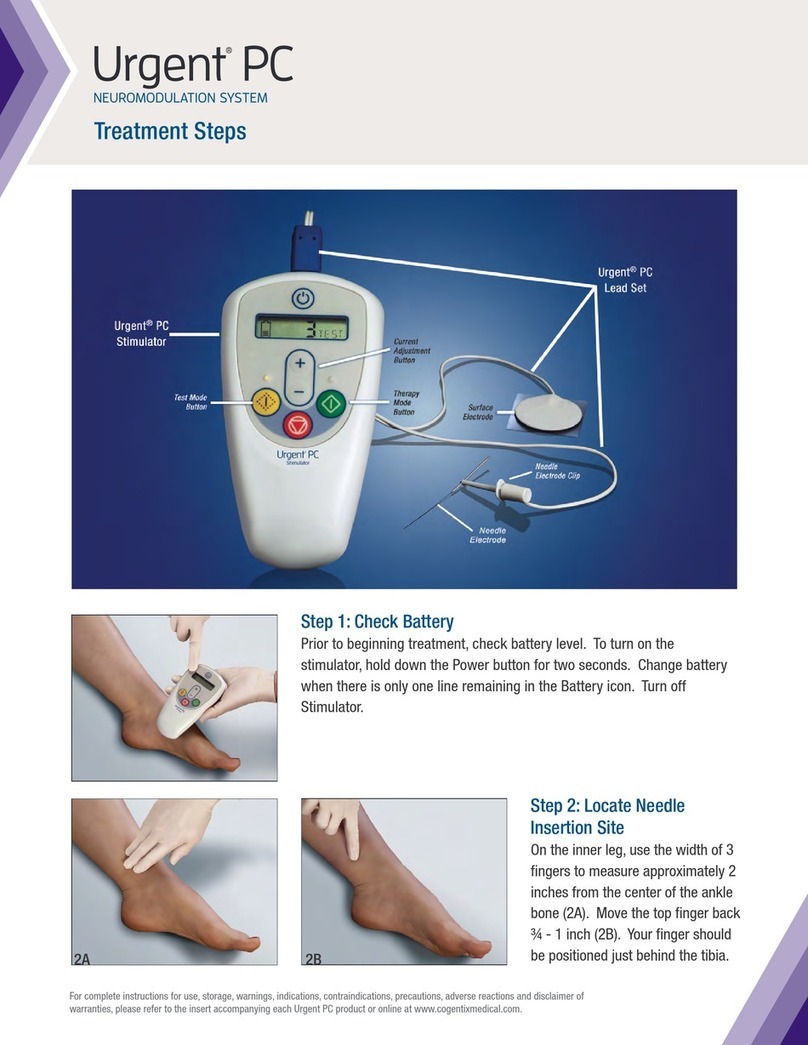
Cogentix Medical
Cogentix Medical Urgent PC Treatment Steps

Topcon
Topcon KR-1 user manual

Ossur
Ossur OH7 KNEE Instructions for use