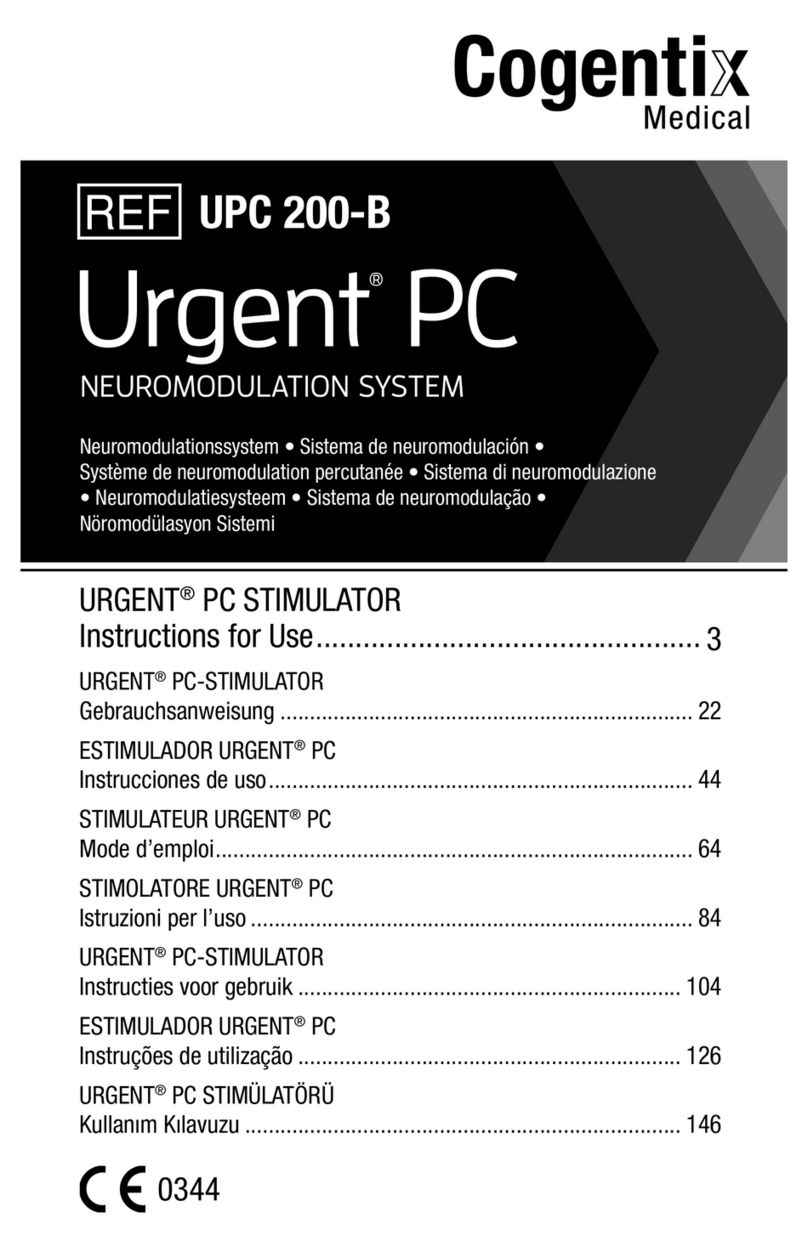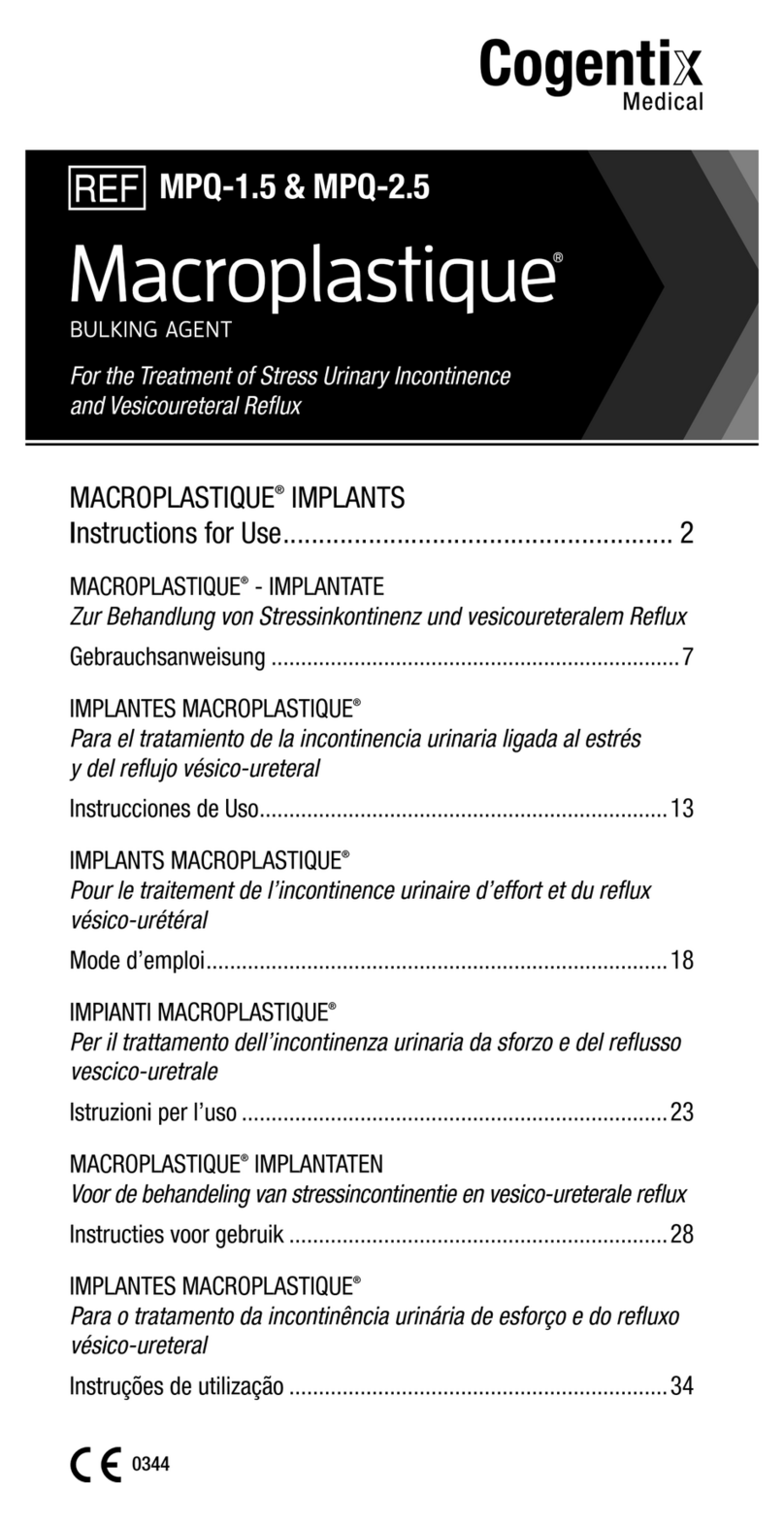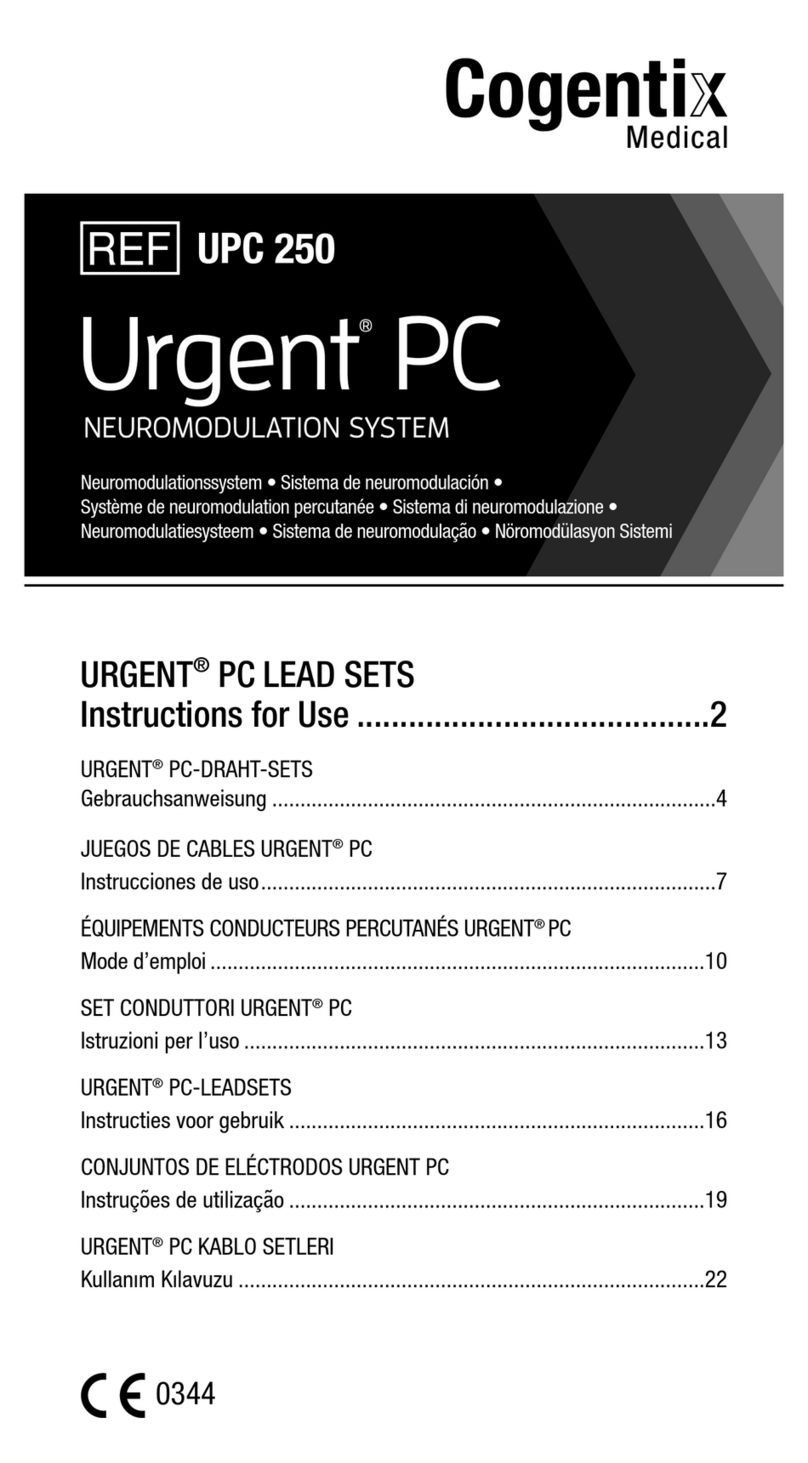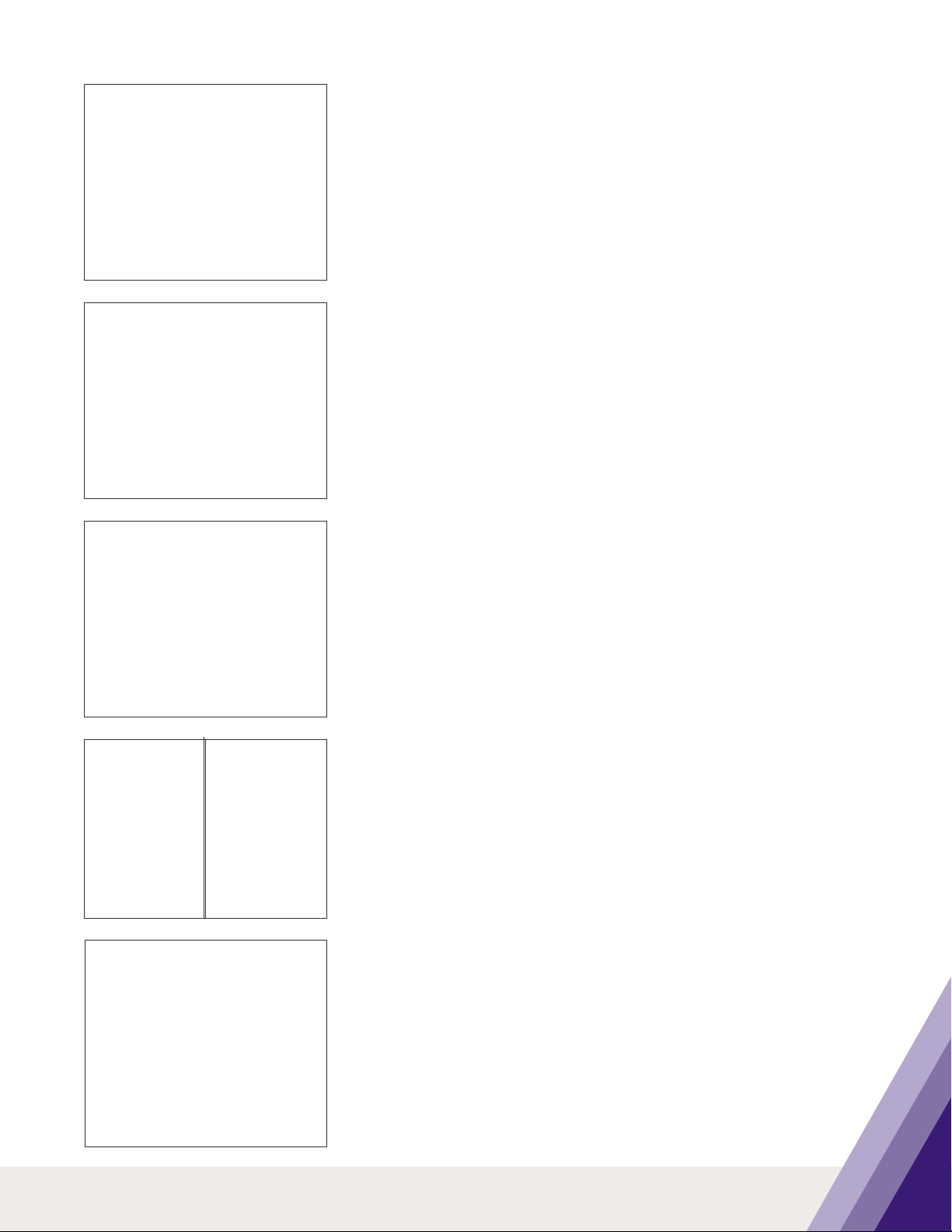For complete instructions for use, storage, warnings, indications, contraindications, precautions, adverse reactions and disclaimer of
warranties, please refer to the insert accompanying each Urgent PC product or online at www.cogentixmedical.com.
Step 10: Identify Treatment Level
Using Current Adjustment button, slowly increase setting while observing
patient’s foot for a response and periodically asking the patient if they feel
any sensation in their leg or foot.
Step 9: Begin Treatment
Before turning on the Stimulator, talk to your patient about how you will
conrm that the stimulation is reaching the tibial nerve. Patient response
may be either motor or sensory; for some patients it may be both. Ask your
patient to let you know if they start to feel a sensation in their leg or foot.
After turning the Stimulator on, enter Test Mode by holding down the
yellow Test button for 2 seconds.
Step 8: Attach Needle Electrode Clip
Attach Needle Electrode Clip by depressing the plunger and hooking it
around the Needle Electrode, close to the skin.
Step 11: Conrm Patient Response
Motor response is usually a toe ex (11A), toe fan (11B) or toe twitch.
Sensory response (11C) is generally described as a mild pulsing sensation
which travels away from the insertion site, towards the heel, arch, toes or
up the leg.
» If the patient is uncomfortable, reduce current setting, reposition
needle electrode or try the other leg.
» If the sensation is localized to the immediate area around the insertion
site, the needle electrode may need to be inserted further. About half
of the bottom portion of the electrode should be inserted in the leg.
» If there is neither a motor or sensory response, adjust the needle
electrode. If there is still no response, discard the needle electrode
and try the other ankle.
» Note that an individual patient’s response may vary from treatment
to treatment, based on the needle electrode depth and location.
11A
11C
11B