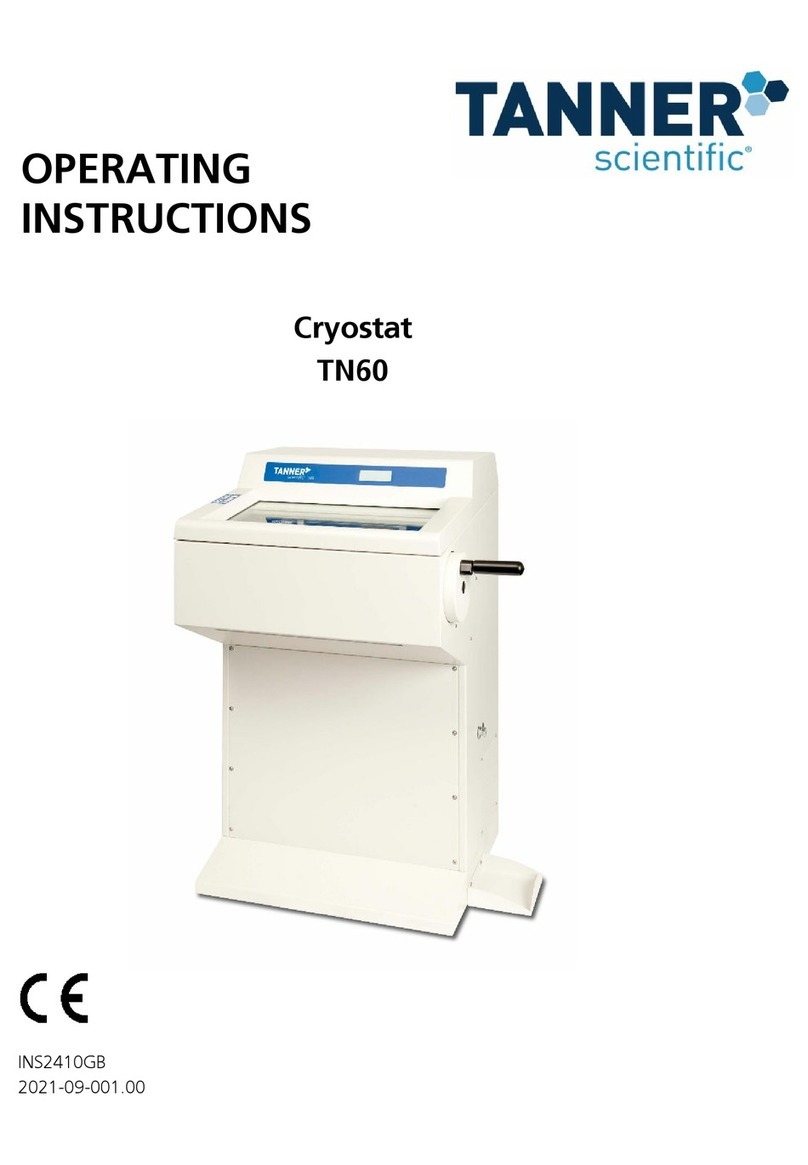Operating Instructions – TN50
7
3.3 ELECTRICAL POWER CONNECTION
Do not use any extension lead.
Make sure that electric power is constant. Make sure that electric power
is constant. Please note that the compressor requires a start-up current
between 25 and 35 A. The electric circuit at the installation site must be
inspected by an electrical engineer to ensure that it meets the
requirements for a smooth operation of the instrument.
This should be examined during installation of the unit by a
competent person
Use a dedicated fuse for the unit
Do not connect another unit to the same power circuit.
Before turning on the instrument, check if the voltage of the mains
with the name plate of the unit
3.4 WORKING WITH DISPOSABLE BLADES
Disposable blades have extremely sharp edges and this can lead to injuries. Please be
extremely careful when handling disposable blades.
Do not place disposable blades at unsecured areas.
Never position disposable blades with the sharp edge pointing upwards.
Use a container that has guides to hold the blades rigid.
Never try to catch a falling disposable blade.
Always insert the specimen first and then the disposable blade.
To avoid compression or knife marks, ensure that the blade is clean.