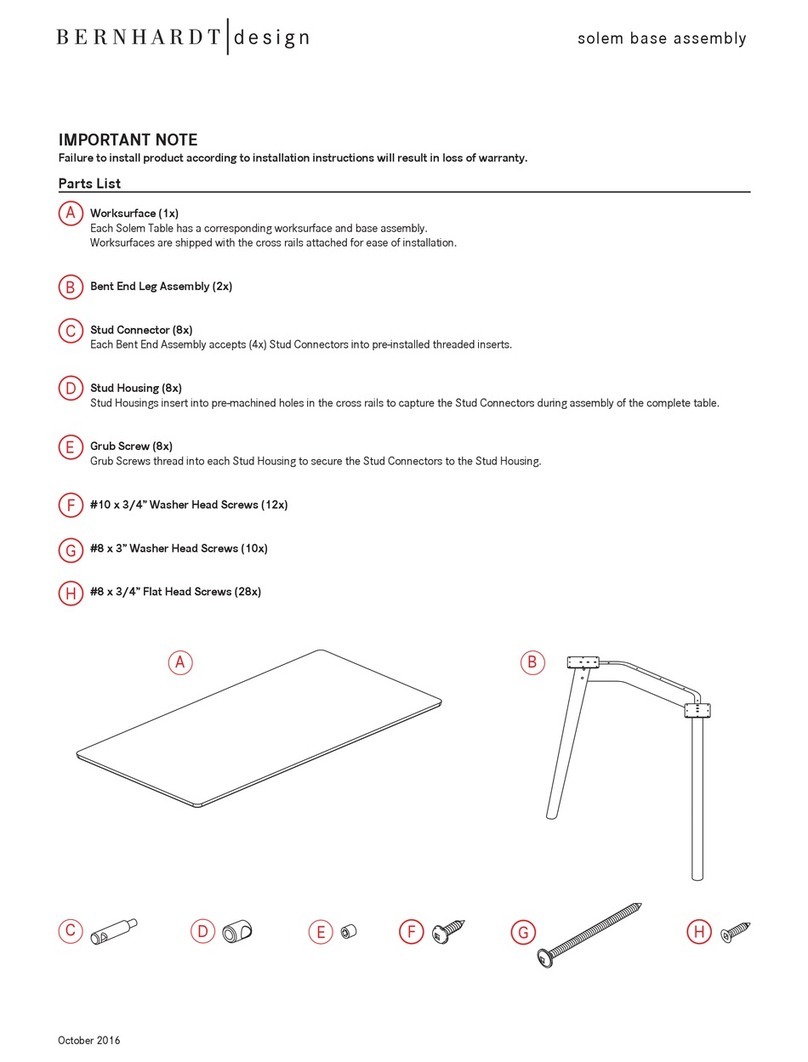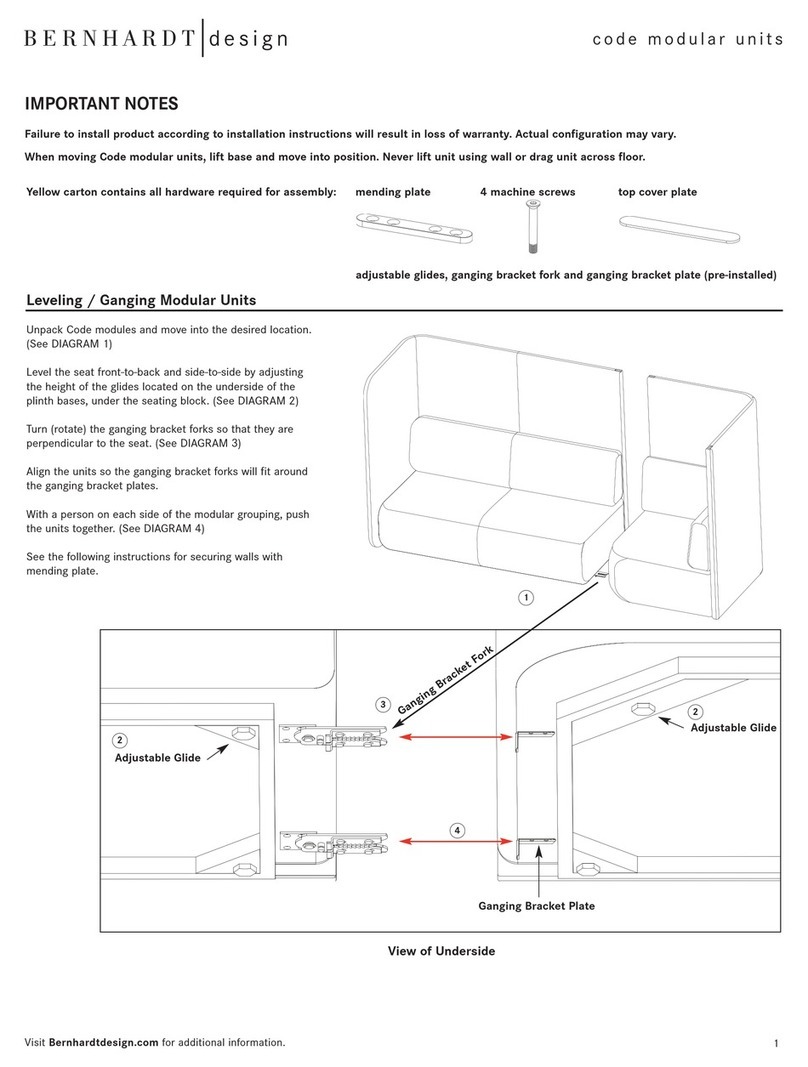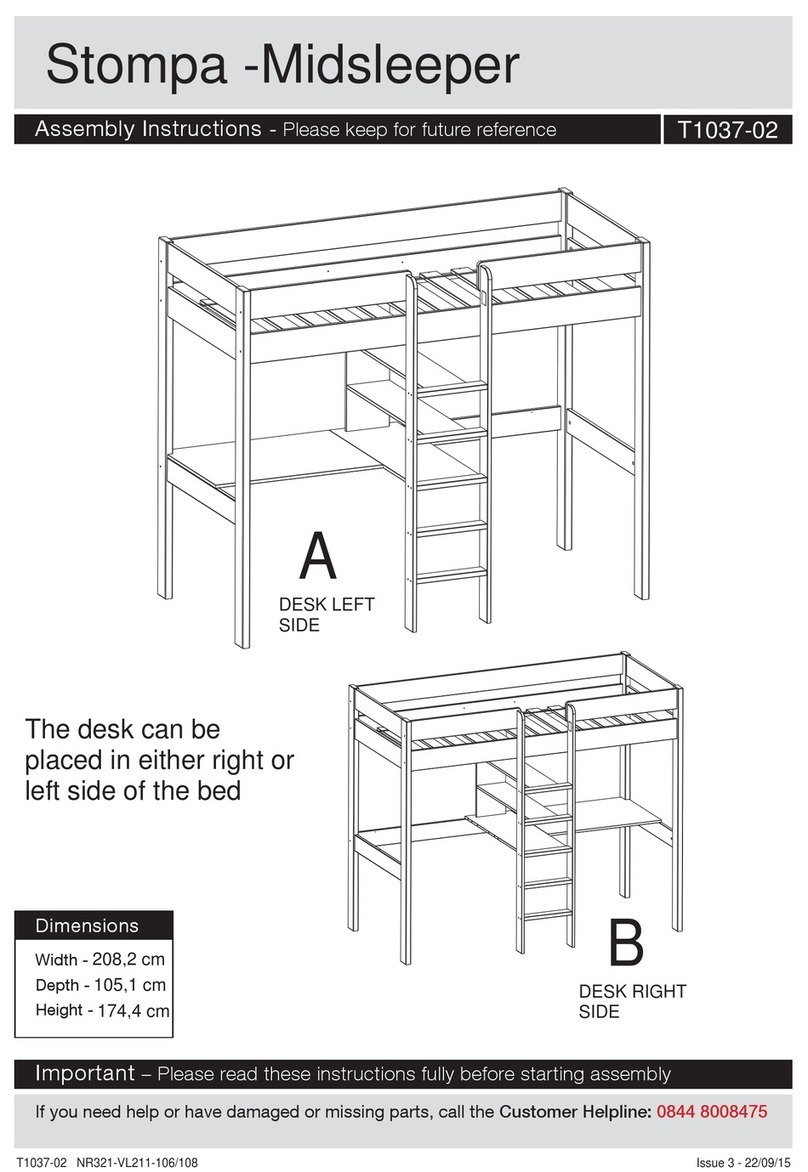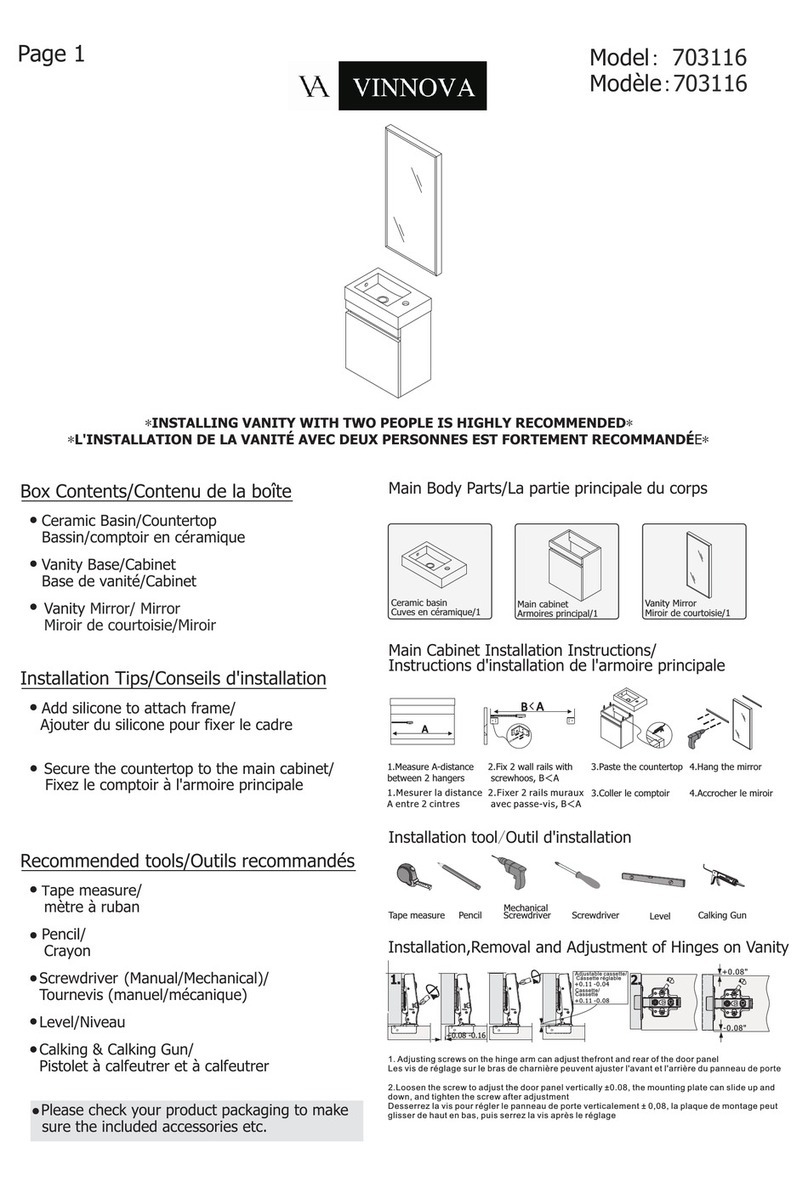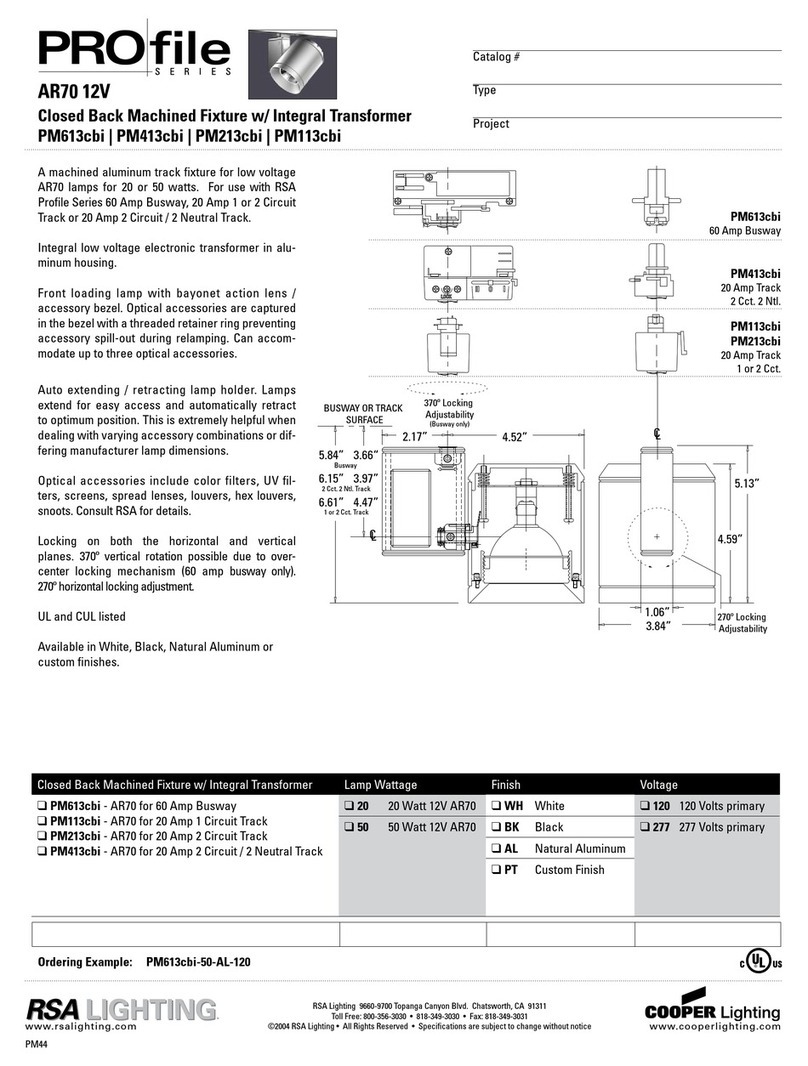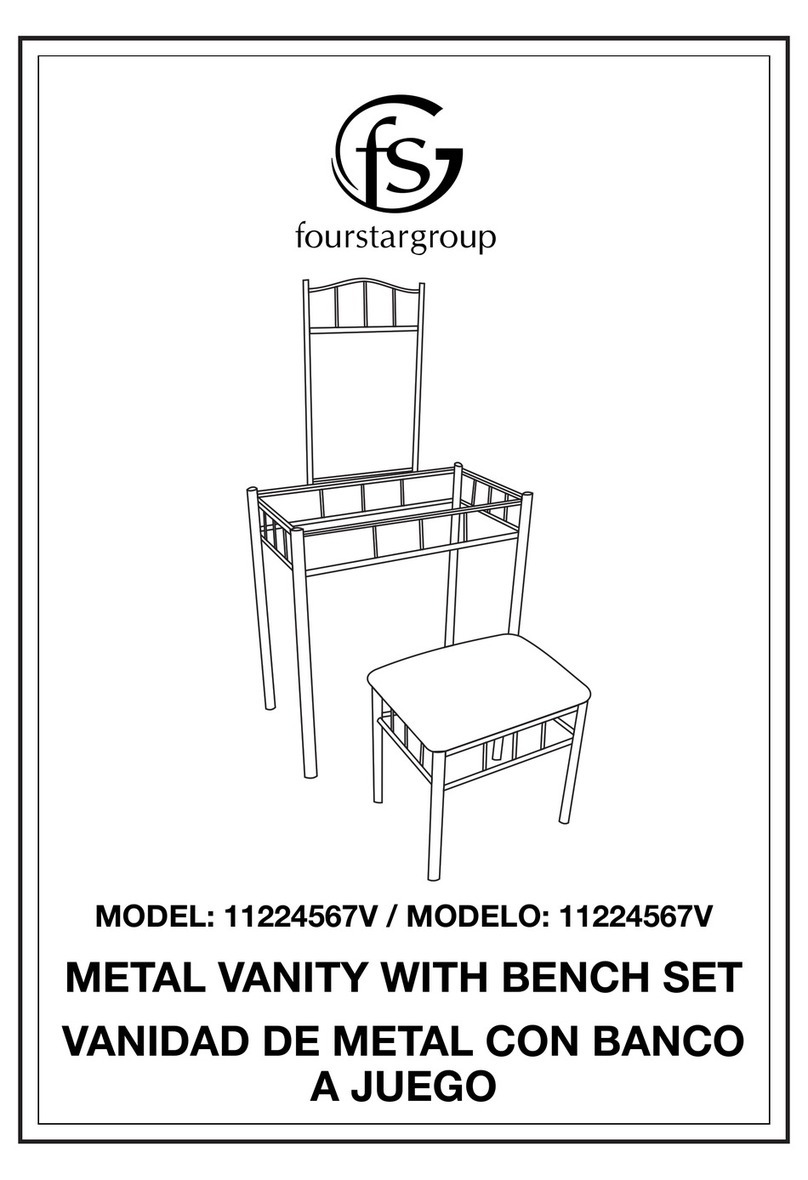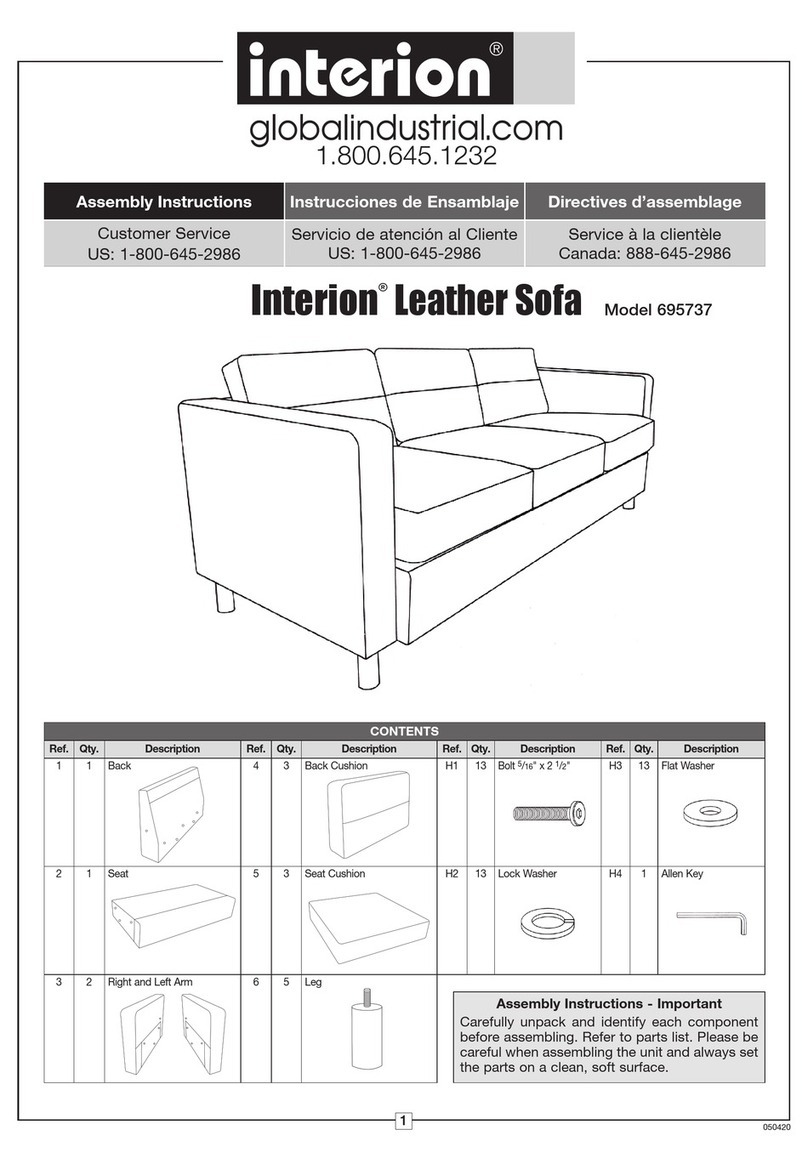BERNHARDT design yuno User manual

yuno
electrical installation instructions
january 2017

1
Yuno tables will require a small amount of field assembly. The Yuno tables will involve installation of the leg assembly, power infeed wire
management clip, and the ganging brackets.
Read the following instructions for installation of the Yuno leg assembly and power infeed wire management clip. The following
installation instructions show a yuno table with power. For assembly of yuno tables without power follow steps one and two,
excluding the power infeed wire management clip installation.
Begin by carefully removing all components from the box, placing the table top face down on a clean, protected surface.
Yuno table tops will come pre-assembled with crossmember attachment bar, power modules (wiring pre-assembled) and
felt shroud.
Yuno tables will come with the following mechanical fasteners that are
required for leg and power infeed wire clip installation:
A torx T30 bit will be required for
installation.
After securing the legs to both the table top and crossmember assembly, a customer
assembling a powered yuno table will attach the power infeed wire management clips
using screw (C). The illustrations below are for a right hand power infeed table, for a
left hand power infeed mirror the illustration.
Right hand facing starter table Right hand facing add-on table
Yuno leg assemblies are unique in that they can be placed on either
end of the table top.
Attach each leg assembly to the
crossmember using screw (B) and to
the table top using screw (A).
Leg Installation Instructions
leg installation instructions
yuno installation instructions
1
2
3
(A)
(A)
(x12)
(B)
(B)
(x4)
(C)
(D)
(C)
(x2)
(x2)

Instructions and Warnings
SAVE THESE INSTRUCTIONS
WARNING:Risk of injury, electrical shock or fire!
Rated at 120 Volts, 12 Amps, 1440 Watts, 60 Hz
Use only grounded SJT 14 AWG cord.
Do not operate this equipment unless properly trained.
See installation and operating instructs for intended use.
Maximum load 200 lbs. Includes weight of worksurface.
Intended for commercial use only.
For use with Powered Table System Series: Bernhardt Multipurpose Training Tables.
Maximum of (8) Power Units can be connected with a single power cord.
Multipurpose tables intended to only be connected by power unit to directly adjacent multipurpose tables.
CONSERVEZ CES INSTRUCTIONS
MISE EN GARDE:Risque de blessure, de choc électrique ou de feu !
Puissance nominale de 120 Volts, 12 Amps, 1 440 Watts, 60 Hz.
Utilisation uniquement relié à la terre Cordon EJS 14 AWG.
N’utilisez pas cet appareil sans une formation adéquate.
Voir Notice de montage et d’exploitation charge pour l’utilisation prévue.
Charge maximale 200 lbs comprend le poids de la surface de travail.
Destiné uniquement à des fins commerciales.
Pour une utilisation avec Powered Table système série : tableaux de formation polyvalente Bernhardt.
Unités de puissance maximale (8) peut être connectées avec un câble d’alimentation unique.
Tables multifonctions destinés à n’être connectés par unité de puissance aux tables multifonctions directement adjacents.
electrical warnings
yuno electrical installation instructions
2

(1) Receptacle
(1) Dual Port USB (2 Amps per Port)
(2) Receptacles
Under Mount Power Module
The under mount power module is offered for the Yuno training table. The module is available as (1) receptacle
and (1) dual port USB or (2) receptacles, shown below. This unit is a great option because it leaves the
worksurface free of any distraction and allows for the full use of the entire top.
under mount location creates a clean,
fully-usable workspace.
7 5/8”
1 1/2”
4 3/8”
power module
yuno electrical installation instructions
3

Power Module Control Unit
Bernhardt design explores new ways to connect power with Interlink IQ’s Power Infeed. The power infeed allows the
user to connect up to (8) under mount power units off a single infeed. The power infeed was also created with smart
LED indicators that illuminate green when you’re connected and ready to plug in.
Modular Connector
Modular connector allows for the use of a specified whip, for longer extension, or the connection of multiple work surfaces on a single
power source. The jumper, for use with the power pantry, is 60” in length and requires the specification of a separate whip and
connector. When connecting whips together make sure that you align the keys and arrows before pushing together the whip
connectors, this will ensure a safe and strong electrical connection.
Electrical Cord
The under mount power modules are provided with a grounded, SJT power cord. These products are for use only with a nominal 120
volt circuit and has a grounded plug as illustrated below. Make sure that these power modules are connected to an outlet having the
same configuration as the plug. No adapter should be used with these power modules.
Ganging Bracket
Yuno can be interlocked and aligned laterally without extra linking devices thanks to its interconnecting frame. This interlocking,
however, is not permanent and does not include leveling. Ganging brackets are an optional purchase for Yuno. This element levels out
table tops, lateral or cross linking.
indicator
light
wire manager
SJT Power Cord
Hub
Arm
Keying
Locate the four pre-machined
screw holes for mounting the
ganging brackets.
Attach ganging brackets
using provided screws.
Push tables together, connecting
ganging brackets by rotating and
locking onto opposing hub.
Align keying and arrows
when connecting power.
electrical accessories
yuno electrical installation instructions
4

Dual Under Mount Power and Connection
Installation Accessories
Connection Instructions
Starter Table
Left Power Infeed Left Power Add-On
Add-on Table
Yuno offers a proprietary under mount power solution allowing quick and easy “daisy chaining” tables together. For
dual module configurations, up to 4 tables may be connected on a single power infeed. The dual under mount
power configuration features a single receptacle and dual port USB module mounted at each end of the
worksurface. The power assembly and the Yuno tables are UL962 and CSA 22.2, No. 203.2 approved. The
illustration below is of a Yuno starter table which must be specified to begin a run of tables.
Contains (1) 15 amp receptacle and (2) amp USB ports for
each dual power module.
A modular connection to help the user connect multiple work
surfaces.
Control module with 10’ grounded plug. Allows users to
connect up to 8 modules off of one feed, (4) dual
under mount power tables.
A plug designed to be inserted into a receptacle in one
position only. Note: All power and wiring is pre-installed on starter and
add-on tables. Specify a right or left power infeed for the
starter and add-on table configurations.
When starting to connect your power you first need to identify your starter table SKU (pictured above is a starter table, found with a power
module control unit and grounded plug). Next you will want to gang your starter table with your first add-on table using the separately
purchased ganging brackets. To power the add-on table, pull the long modular connector wire from the starter table through the wire
management clips. Locate the modular connector near the edge of the adjacent table trough. Match the keying, indicated by the arrows on
the modular connects, and press the connectors together. Repeat for all tables in line.
Dual Under Mount Power Module
Modular Connector
Power Module Control Unit
Power Module Wiring
B
C
D
After you have finished connecting your jumper whips you can tuck them back into the
table trough, a concealed under mounted storage system, and move on to connecting
your next table. Keeping in mind that with a dual power module system you can connect
four tables.
Attaches to the bottom of the table, helps secure whips
when connected. Approved for GSA.
Wire Management Clip
E
A
dual under mount power
yuno electrical installation instructions
5

Left Power Infeed Left Power Add-On
Note: All power and wiring is pre-installed on starter
and add-on tables. Specify a right or left power infeed
for the starter and add-on table configurations.
After you have finished connecting your jumper whips you can tuck them back into the
table trough, a concealed under mounted storage system, and move on to connecting
your next table.
Single Under Mount Power and Connection
Installation Accessories
Connection Instructions
Starter Table Add-on Table
Yuno offers a proprietary under mount power solution allowing quick and easy “daisy chaining” tables together. For
single module configurations, up to 8 tables may be connected on a single power infeed. The single under mount
power configuration features a module with two receptacles mounted in the center of the table. The power
assembly and the Yuno tables are UL 962 and CSA 22.2, No. 203.2 approved. The illustration below is of a Yuno
starter table which must be specified to begin a run of tables.
Contains (2) 15 amp receptacles.
A modular connection to help the user connect multiple work
surfaces.
Control module with 10’ grounded plug. Allows users to
connect up to 8 modules off of one feed. (8) 55” tables and
(4) 63” tables.
A plug designed to be inserted into a receptacle in one position
only.
When starting to connect your power you first need to identify your starter table SKU (pictured above is a starter table, found with a power
module control unit and grounded plug). Next you will want to gang your starter table with your first add-on table using the separately
purchased ganging brackets. To power the add-on table, pull the long modular connector wire from the starter table through the wire
management clips. Locate the modular connector near the edge of the adjacent table trough. Match the keying, indicated by the arrows on
the modular connects, and press the connectors together. Repeat for all tables in line. 55”w Tables: A maximum of (7) add-on tables are
possible for a total of (8) daisy chained tables. 63”w Tables: A maximum of (3) add-on tables are possible for a total of (4) daisy chained
tables.
Single Under Mount Power Module
Modular Connector
Power Module Control Unit
Power Module Wiring
B
C
D
Attaches to the bottom of the table, helps secure whips
when connected. Approved for GSA.
Wire Management Clip
E
A
single under mount power
yuno electrical installation instructions
6

Stacking Yuno Tables on Ground
A lightweight entry level training table, Yuno is designed to stack without folding. This unique design aids in the practicality of storage by
allowing the table to be stacked on the ground with only two people and stacked on a cart by one person.
Stacking the Yuno table on the ground is a two person operation. Yuno table allows for a maximum of ten
tables stacked high.
Stacking Yuno Tables on Cart
Stacking the Yuno table on the ground is a two person operation while stacking Yuno tables on the
transportation cart is a one person operation.
Storing Yuno Tables
Move the first table near the connecting table.
1With two people, lift the table above the
table on the bottom, aligning the legs.
2Slowly lower the table down and repeat. Tables will
stack a maximum of ten high. Note: After tables are
stacked, tables should not be rolled.
3
When nesting the Yuno tables on the transportation cart, first set
the locking brakes on the cart. Next push the table legs until they
are tightly up against the cart or the receiving table.
1Lift the opposite end of the table to match the receiving
table position. Push the table back to ensure the table
legs fit snug.
2Fasten the tables with a strap and push the
cart to storage. Cart will hold a maximum of
ten tables.
3
storing tables
yuno electrical installation instructions
7
Table of contents
Other BERNHARDT design Indoor Furnishing manuals