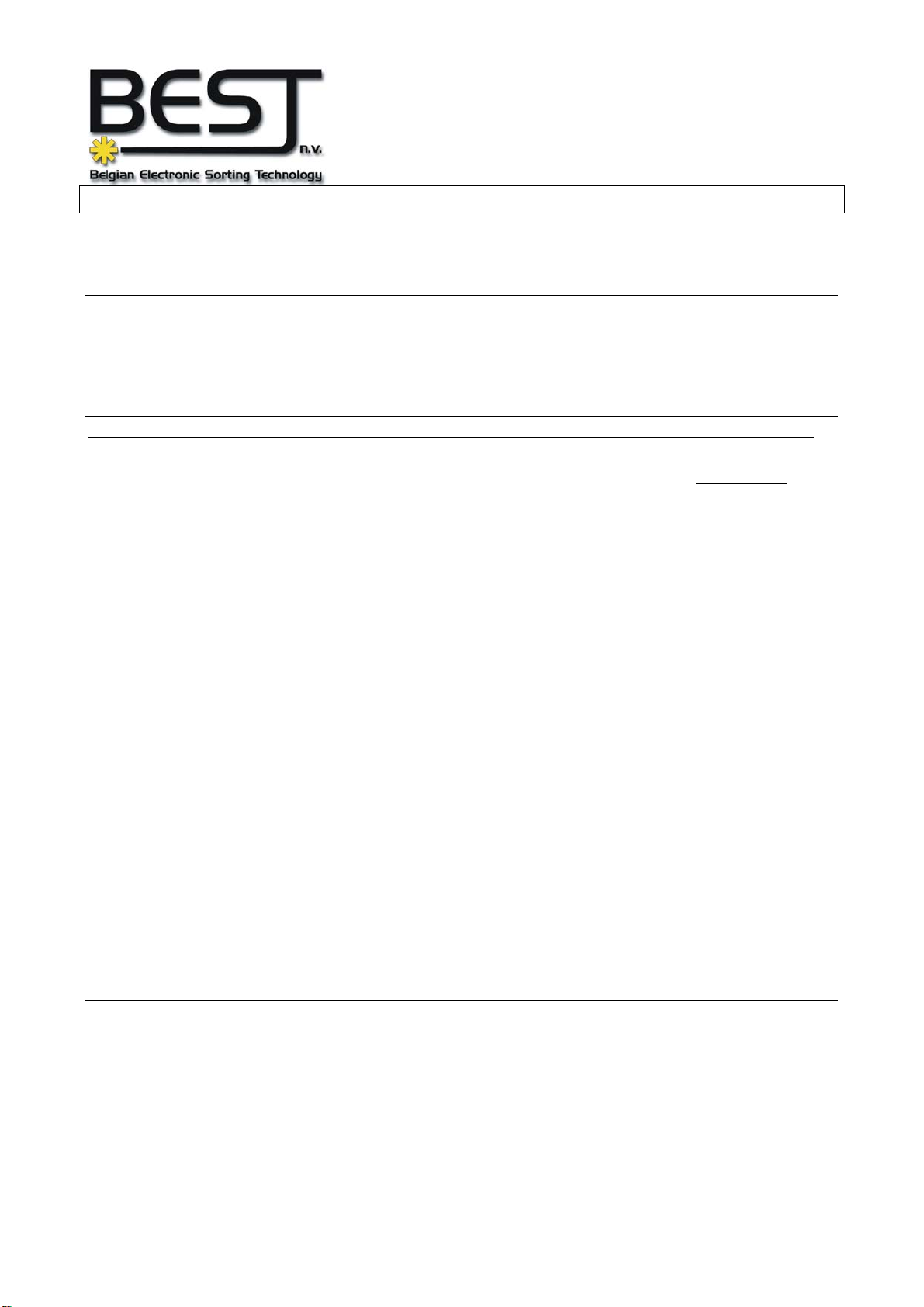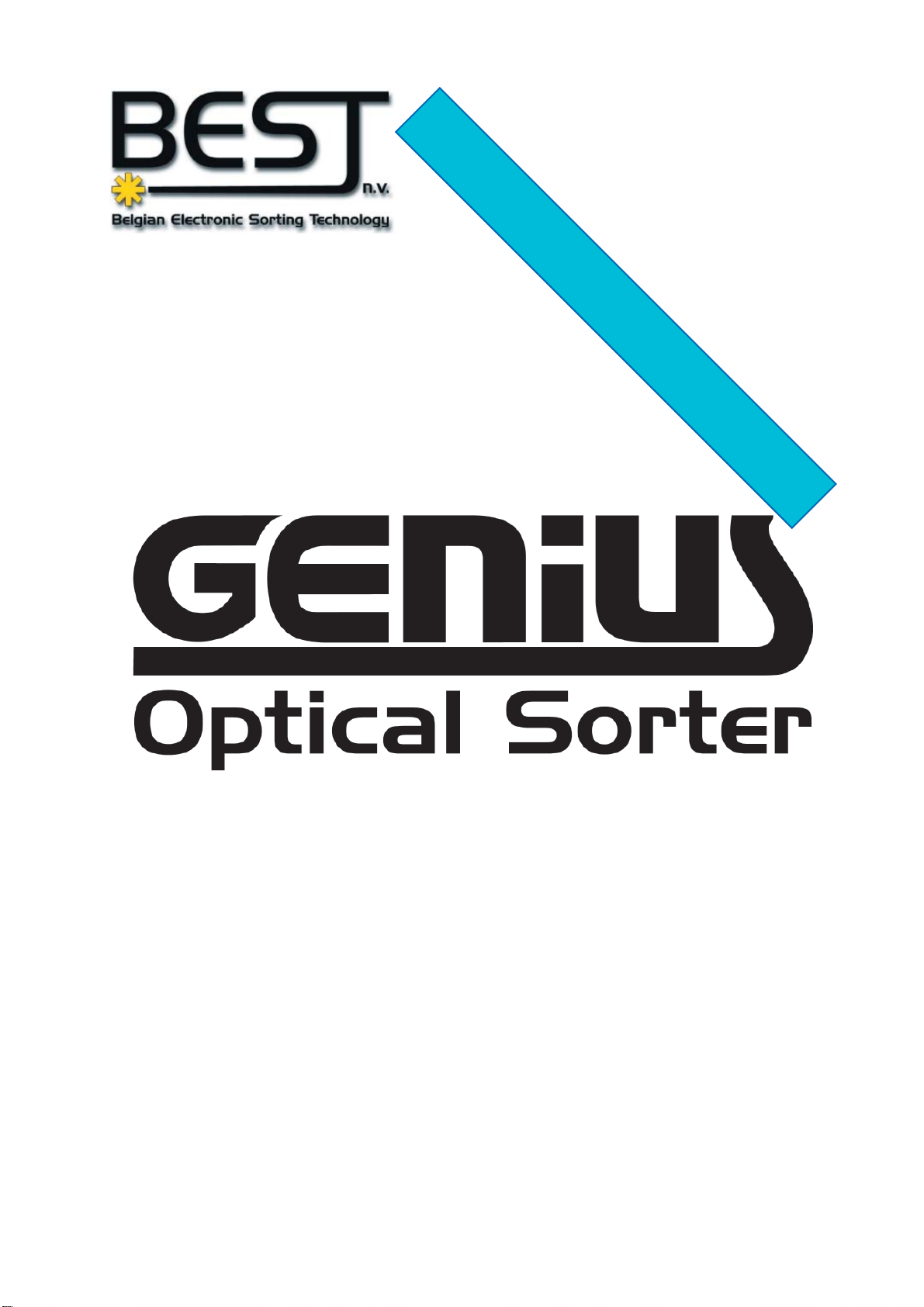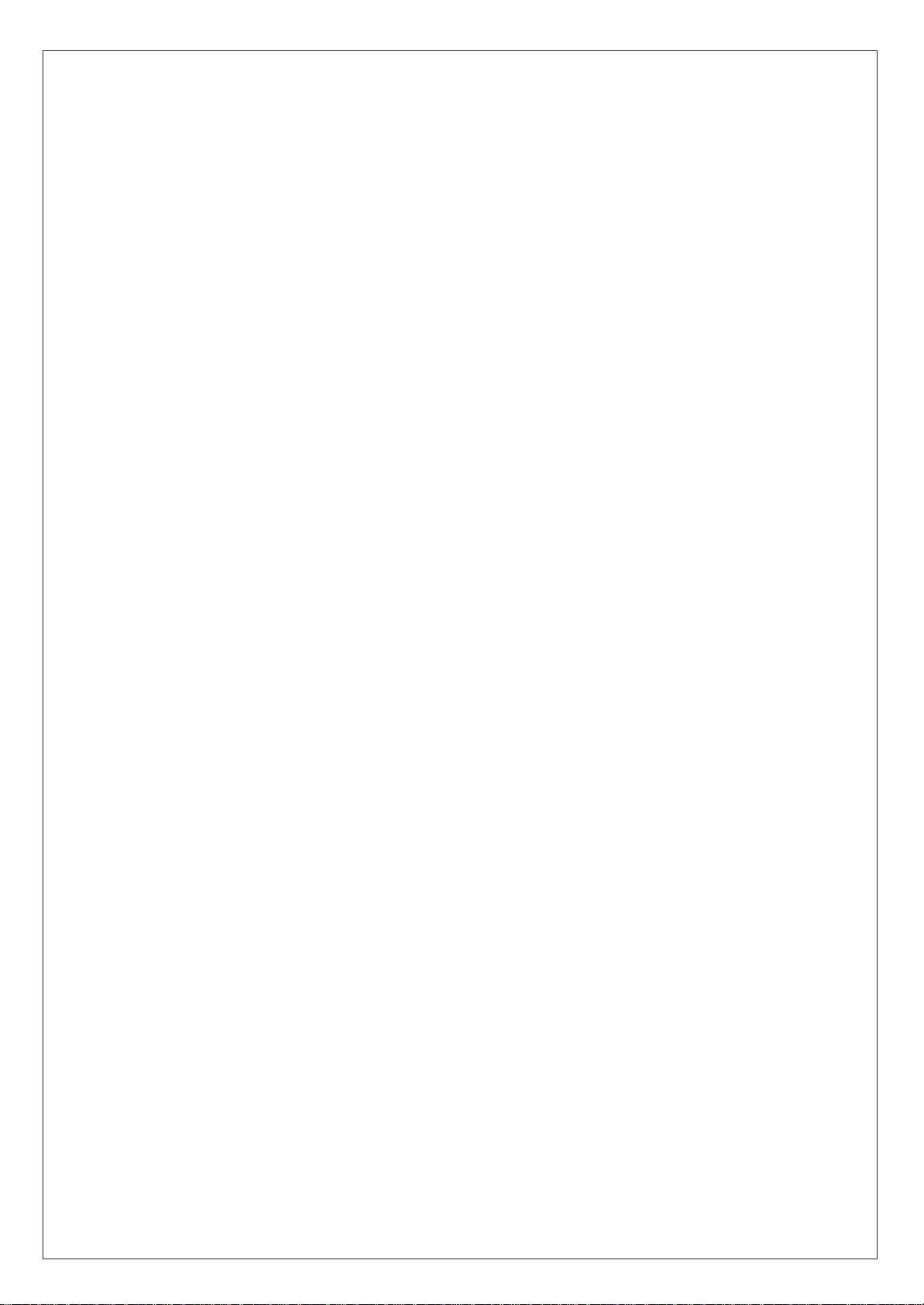Chapter 0: Table of Contents
0/2 Operators & Maintenance Manual GENIUS Compact Version UK 0.1
Pulsarr Industrial Research BV, Marinus van Meelweg 20, 5657 EN, EINDHOVEN, THE NETHERLANDS
General tel. +31 (40) 292 2622 - Service tel. +31 (40) 292 2620 - Fax. +31 (40) 292 2633 - Email: service.pulsarr@bestnv.com
III. Theory..................................................................................................... 3/1
3.0. Introduction ............................................................................................................ 3/1
3.1. The Different Optical Configurations ...................................................................... 3/1
3.1.1. The GENIUS Compact-B (Basic) configuration..........................................................................3/2
3.1.2. The GENIUS Compact-N option ................................................................................................3/3
3.1.3. The GENIUS Compact-S (Surround/bottom) option .................................................................. 3/4
3.1.4. The GENIUS Compact-L (Laser) configuration..........................................................................3/5
3.1.5. The GENIUS compact-D (Dual) option ......................................................................................3/6
3.2. Theoretical background.......................................................................................... 3/7
3.2.1. Cameras..................................................................................................................................... 3/7
3.2.2. Illumination ................................................................................................................................. 3/8
3.2.3. Detection system........................................................................................................................3/9
3.2.4. Sorting Parameters .................................................................................................................. 3/11
3.2.5. Removal of the defects ............................................................................................................3/16
IV. Operating the GENIUS Compact.......................................................... 4/1
4.1. Introduction ............................................................................................................ 4/1
4.2. Location of the different parts................................................................................. 4/2
4.3. Control panel.......................................................................................................... 4/9
4.4. Main Power Switch & Emergency stop ............................................................... 4/12
V. Routine Operational Procedures .......................................................... 5/1
5.1. The different Startup/Shutdown Procedures .......................................................... 5/1
1. Complete Shutdown/Startup ............................................................................................................5/2
2. Emergency Stop...............................................................................................................................5/3
3. Standard Shutdown/Startup .............................................................................................................5/4
5.2. Using the Pollux Touchscreen navigation bar ........................................................ 5/5
5.3. Log-in ..................................................................................................................... 5/6
The Log-in menu ..................................................................................................................................5/6
5.4. Normalization ......................................................................................................... 5/8
5.5. Sorting.................................................................................................................. 5/11
5.6. Saving and loading Product Files......................................................................... 5/13
5.6.1. Loading Product Files: .............................................................................................................5/14
5.5.2. Saving Product Files ................................................................................................................5/14
5.7. Setting a New Product File................................................................................... 5/15
5.8. Sorting.................................................................................................................. 5/33
VI. Cleaning the GENIUS Compact ........................................................... 6/1
6.1. Cleaning Procedure .............................................................................................. 6/1
6.2. Detergents.............................................................................................................. 6/5