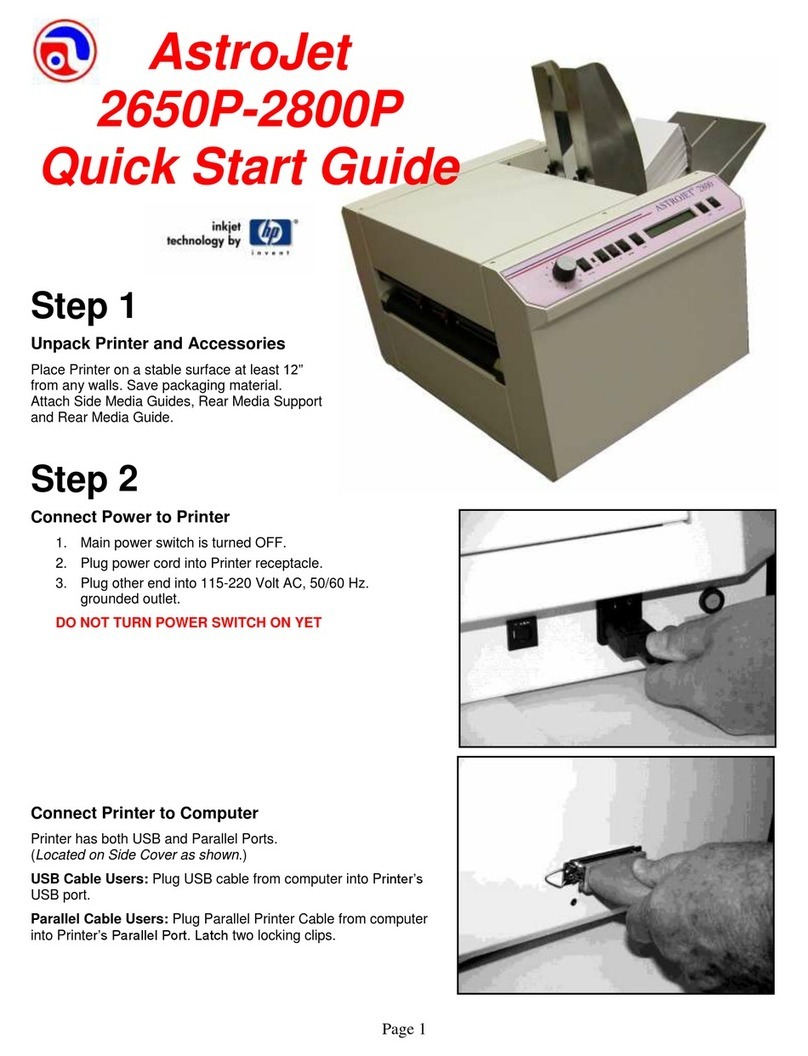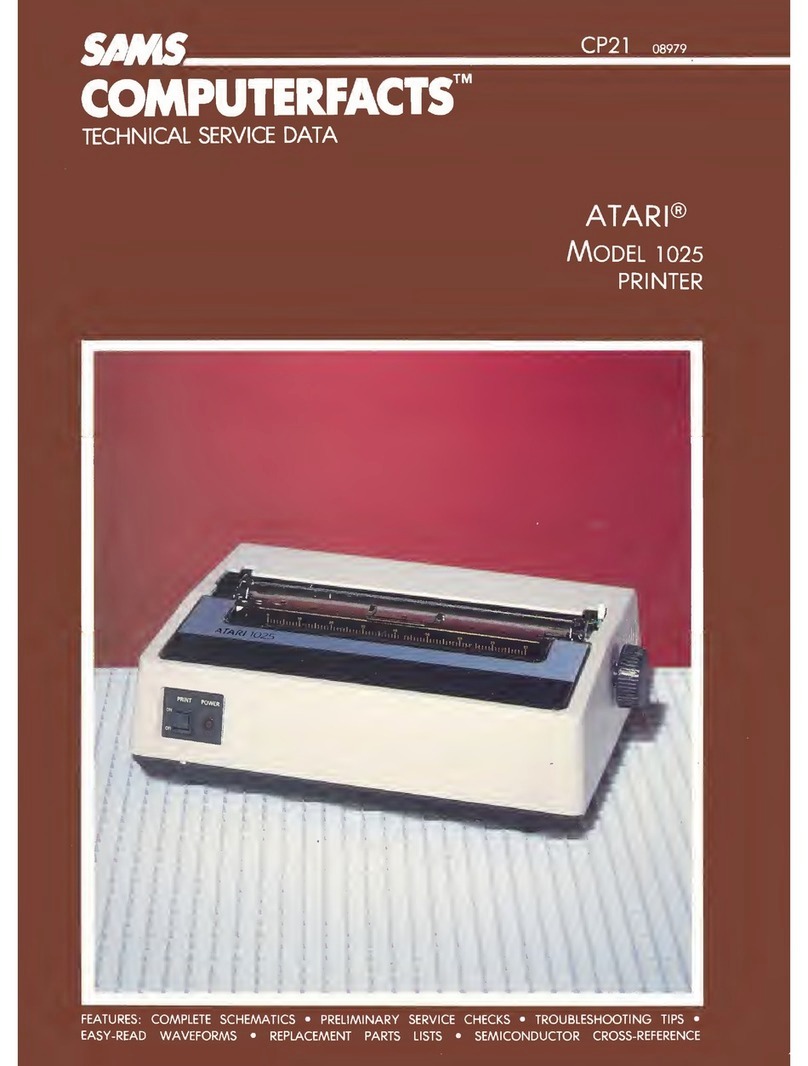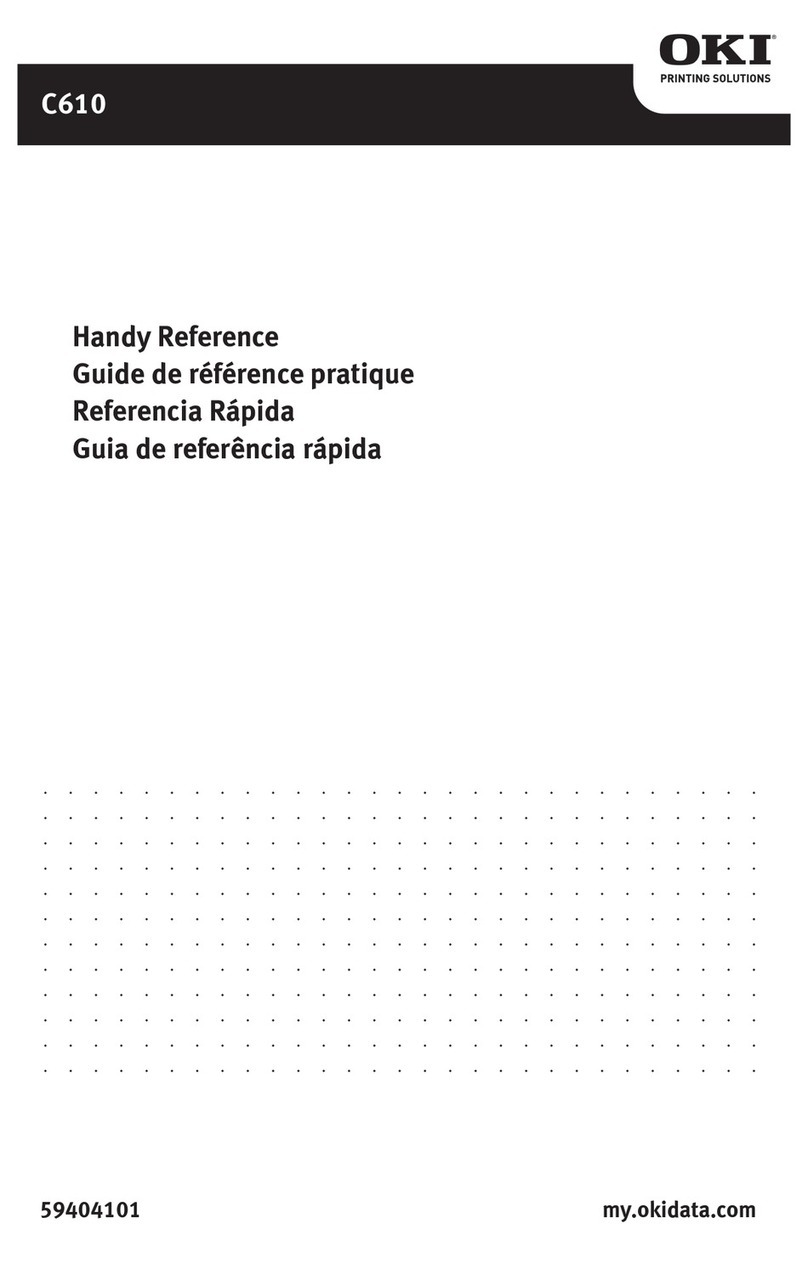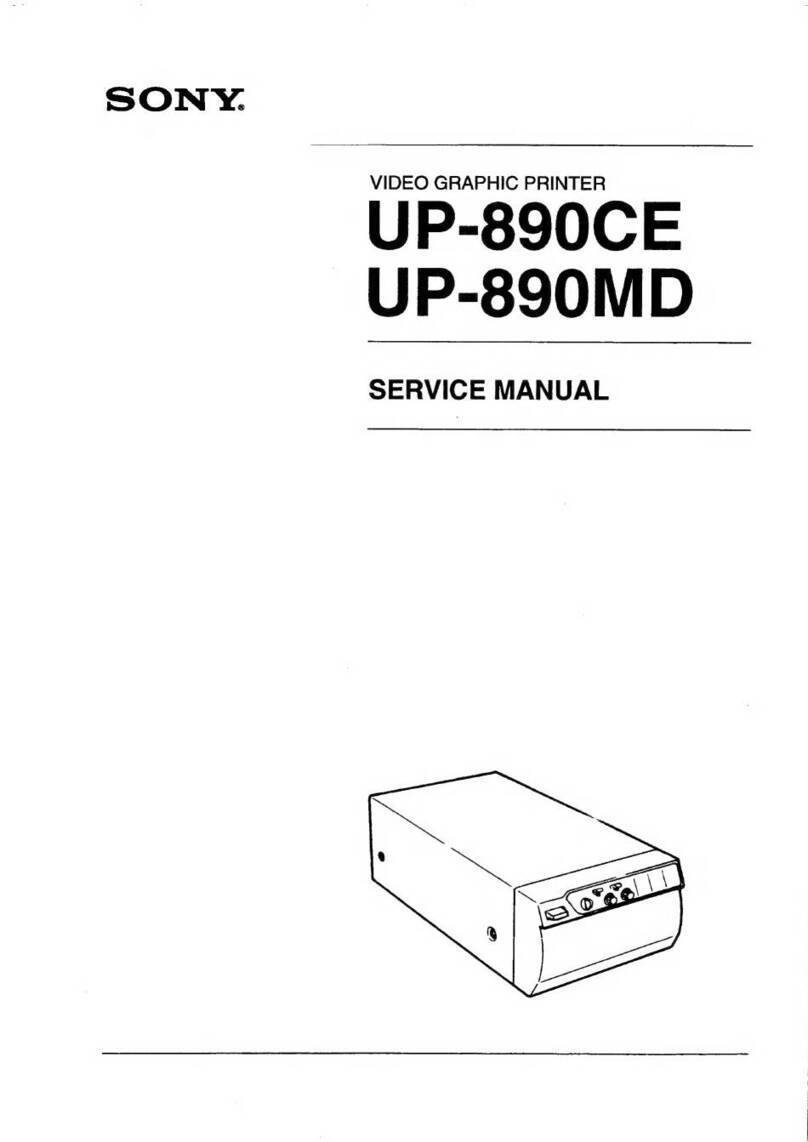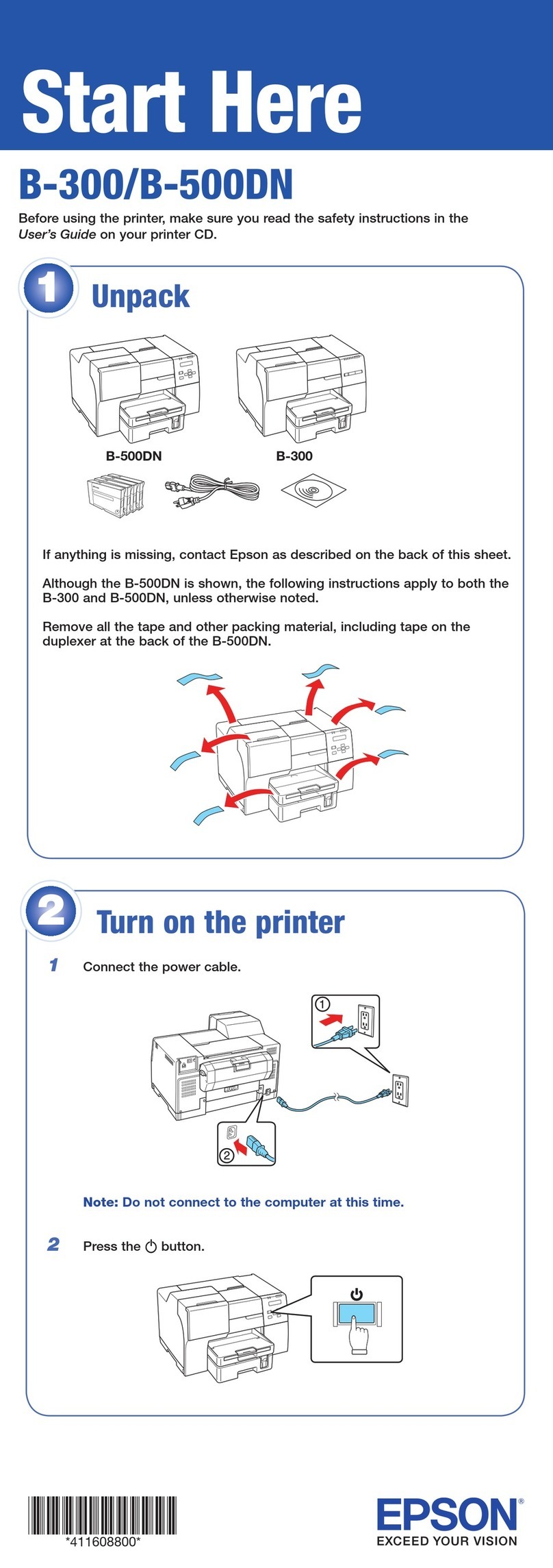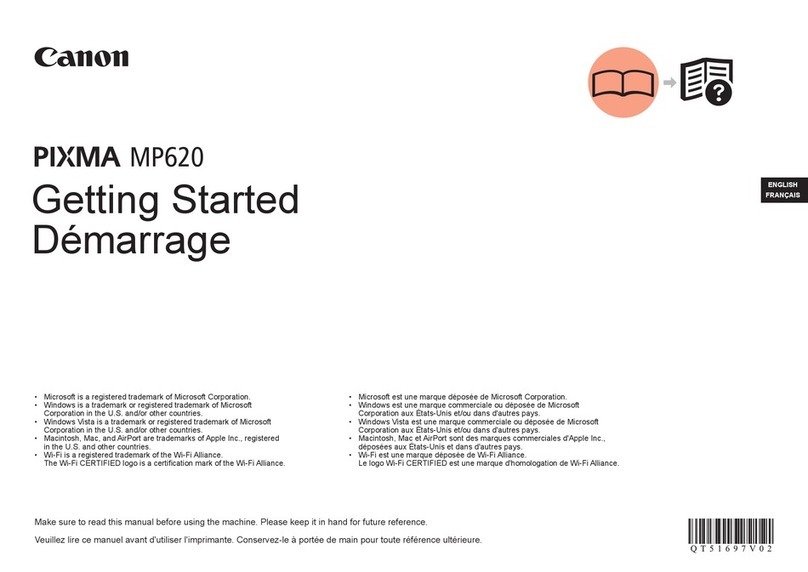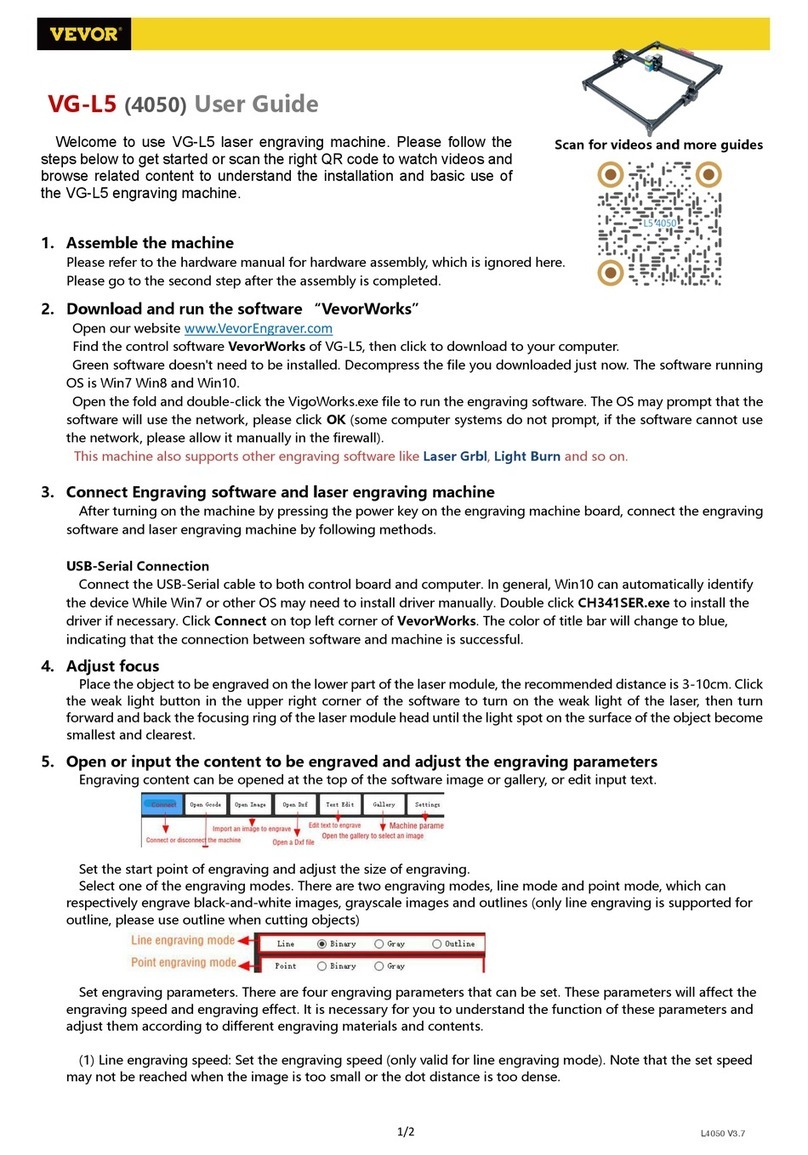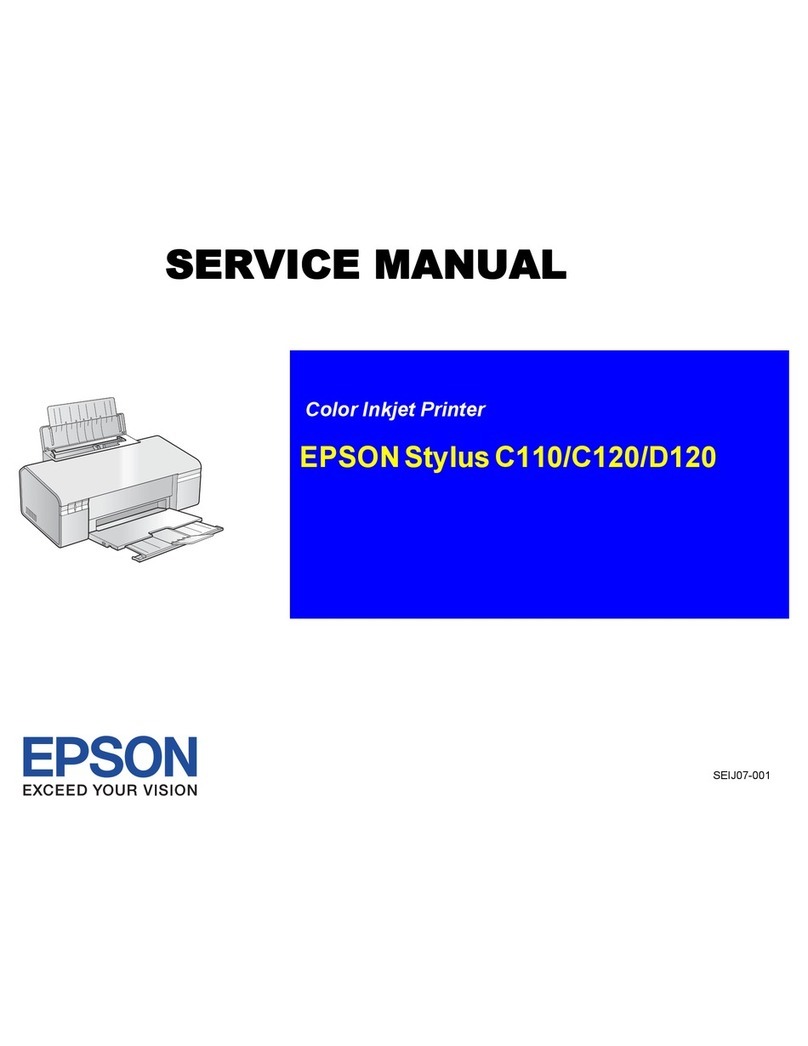BestCode Next 8 Series User manual

A complete range of small and large character
printing systems.
Series 8 Continuous Ink Jet Printers print high speed, reliable lot/date, sell-by
date and other identifying marks and codes on a wide range of substrates,
including plastic, glass, paper and more.
Version 01.04.01.15+
January 2019


i
Document Confidentiality Statement
Copyright January 25th, 2019 by BestCode LLC (henceforth referred to as BestCode). All rights reserved.
The information in this document is confidential, and the sole property of BestCode. It may not be reproduced in whole, or
in part, nor may any of the information contained therein be disclosed without the prior consent of BestCode. A recipient
may not solicit, directly or indirectly (whether through an agent or otherwise) the participation of another institution or
person without the prior approval of BestCode.
A recipient may not reproduce, disseminate, copy, disclose, modify, distribute and or publish this material without the
written consent of BestCode.
This manual is available for download on the BestCode Portal
BestCode Information
3034 SE Loop 820 Phone: (+1) 817-349-8555 For product questions email:
76140 USA All orders may be sent to:
www.bestcode.co support@bestcode.co
BestCode product and fluids are available through distribution around the globe.

ii
Product Safety and Compliance Information
The BestCode Next Series 8 Printer is tested and certified to the following standards:
European Directive(s)
Low Voltage Equipment Directive (2014/35/EU)
Electromagnetic Compatibility Directive (2014/30/EU)
BestCode Side Label
European Standard(s)
EN 60950-1:2006/A11:2009/A1:2010/A12:2011/A2:2013
EN 55032:2012
EN 55024:2010
EN 61000-3-2:2014
EN 61000-3-3:2013
Bureau of Indian Standards:
IS 13252 (Part 1): 2010 + A1: 2013 + A2: 2015
IEC 60950-1: 2005 + A1 : 2009 + A2 : 2013
EurAsEC Customs Union:
TR CU 004/2011 on safety of low-voltage equipment
TR CU 020/2011 on the electromagnetic compatibility of technical devices
BestCode Next Series 8 Printer is REACH complaint.
BestCode Next Series 8 Printer is RoHS compliant as it pertains to 2011/65/EU.
BestCode Compliance Information
Certificates are available in Appendix A, and can be downloaded on the BestCode Portal

iii
How to use this manual
This manual is intended to be used by BestCode trained distributors. The purpose of this manual is to supplement BestCode
provided training on how to correctly use the Next Series 8 Printer. This manual contains information on how to select the
correct system for an application, performing necessary operations with the printer such as first time start up procedure,
required service routines, navigating and using the interface, how to monitor and diagnose issues with the system, and how
to replace components.
Distributors may contact info@bestcode.co for Technician Level Password.
This manual should not be used by untrained individuals.
BestCode Distributor Training Information
Training Location:
Fort Worth TX
76140 USA

iv
Safety Information
General Safety Information
This information contained in this manual is not intended for end users and should never be used by untrained individuals.
Only BestCode trained individuals should perform service or maintenance on any of the BestCode Next Series 8 CIJ Printers.
Work performed by unauthorized individuals will damaged and void the warranty of the Printer.
WARNING
EQUIPMENT DAMAGE: Never use the multimeter to measure resistance while the printer is powered
on. This is a short circuit and may damage the electronics and the multimeter.
Do use multimeter to attempt to measure the charge voltage at the printhead. This will permanently
damage the main board.
WARNING
EQUIPMENT DAMAGE: Connect the pump fittings before powering on the machine for the 1st time.
Failure to follow this instruction will cause permanent damage to the pump.
Electrical Safety Information
This section contains information for proper electrical safety practices.
Earth Grounding
•BestCode Series 8 printers are Class I appliances, and therefore requires an earth ground for protection.
•The integrity of the insulation resistance between the live conductors and earth ground has been tested according
to EN60950.
WARNING
PERSONAL INJURY & EQUIPMENT DAMAGE: Do not use any power entry cable that is not provided by
BestCode. Power entry cables must have 3 prongs, live, neutral, and ground provided. Power socket
must provide reliable earth ground. Power entry cable, socket, and power entry module must remain
clean and dry. Power entry module must have locking clip installed to ensure good electrical ground
and to prevent ingress of dust and dirt. Do not use extension cords!
Follow all local safety regulations during installation and operation of the Next Series 8 CIJ.
WARNING
PERSONAL INJURY & EQUIPMENT DAMAGE: Do not operate the printer without earth grounding.
Failure to provide an earth ground will lead to shock. This may cause serious injury or death to the
operator and will also cause catastrophic damage to the electronic components.
Never print into an ungrounded container. This may cause serious injury or death to the operator and
will also cause catastrophic damage to the electronic components. Some fluids are flammable,
electrical shocks are a serious fire hazard.

v
WARNING
PERSONAL INJURY & EQUIPMENT DAMAGE: The resistance between equipment Cabinet or Printhead
and the factory earth ground should measure between 0 and 1 ohm. If that value is greater than 1
ohm, a dedicated earth ground may be required. This test should be regularly performed to ensure the
quality and reliability of the electronic circuitry.
WARNING
EQUIPMENT DAMAGE: The Next Series 8 CIJ must be Grounded/Earthed! Failure
to provide adequate grounding/earthing will result in damage to the circuit board,
printhead, and the power supply. This damage will occur over time. The Next
Series 8 CIJ Power Supply generates a DC Ground to support the function of the
Printer, but this does not protect from static or power surges.
Supply Power
WARNING
PERSONAL INJURY & EQUIPMENT DAMAGE: When connected to Supply Power, this Printer produces
Lethal Voltages. Only BestCode trained individuals should service or maintain the Printer. Follow all
local safety codes and regulations. Unless necessary, always disconnect the Printer from Supply Power
when performing maintenance. Unless necessary, never operate the Printer while the Electronics
Compartment door is open. Failure to observe these warnings may result in severe injury or death.
WARNING
PERSONAL INJURY & EQUIPMENT DAMAGE: Make sure that the Supply Power is within the acceptable
ranges for operating the Printer. These ranges are clearly marked next to the Power Entry Module on
the side of the Printer.
100-240Vac @240V, 50hz –22.5V Amps (.225 watts)
50-60Hz @ 120V, 60hz –45V Amps (.45 watts)
3A MAX

vi
System Cables
WARNING
PERSONAL INJURY & EQUIPMENT DAMAGE: Do not use any power entry cable that is not provided by
BestCode. Power entry cables must have 3 prongs, live, neutral, and ground provided. Power socket
must provide reliable earth ground. Power entry cable, socket, and power entry module must remain
clean and dry. Power entry module must have locking clip installed to ensure good electrical ground
and to prevent ingress of dust and dirt. Do not use extension cords!
Follow all local safety regulations during installation and operation of the Next Series 8 CIJ.
WARNING
PERSONAL INJURY & EQUIPMENT DAMAGE: Regularly inspect cables, sockets, and power supply
module for signs of wear, damage, and corrosion. Inspect all ground connections for corrosion, ink
build-up, or any other contaminant that would impede the ability to provide earth ground to the
Printer. Damaged or poorly connected cables can cause damage to the Printer and may also cause
serious injury or death.
Fluidic Safety Guidelines
WARNING
PERSONAL INJURY & EQUIPMENT DAMAGE: Most Inks and Makeups are highly flammable liquid.
Dried ink can also be highly flammable, so great care should be taken to avoid exposing the fluid to
heat, sparks, static, and any other potential source of spark.
Inks and Makeups are potentially hazardous substances. Always read the SDS of the Ink, Makeup, and
Cleaner before operating, servicing, or performing maintenance on the Printer. Always wear proper
protective equipment when handling Ink, Makeup, or Cleaner. Wear solvent resistant gloves (Nitrile)
and safety glasses to prevent accidental exposure. Never use cleaner to wash Ink or Makeup stains
from skin, hair, or nails.
WARNING
EQUIPMENT DAMAGE: Do not add Ink or Makeup to the Printer without being prompted by the
system. Over-filling the Printer can cause leaks and damage.

vii
WARNING
EQUIPMENT DAMAGE: The printhead should never be submerged in Cleaner. This can cause
un-repairable damage to the printhead.
The printhead must be dry before starting the Printer.
WARNING
PERSONAL INJURY & EQUIPMENT DAMAGE: Ink and Makeup produce vapor that is high flammable.
Ensure that adequate ventilation is provided for the Printer. Failure to provide adequate ventilation
may cause high volumes of vapor to accumulate around or inside the printer. These high levels of
fumes are easily ignited, and also have negative health effects. This may cause serious damage to the
Printer and can potentially cause serious injury or death. See SDS for proper vapor handling
instructions.
CodeProtect™BestCode Warranty and Support
BestCode products are delivered with a 2 Year Manufacturer’s Limited Warranty.
Call or email for detailed warranty information.


Table of Contents
Table of Contents
SYSTEM OVERVIEW .............................................................................................................................................................1
BESTCODE NEXT SERIES 8SYSTEM ..................................................................................................................................................1
Controller ............................................................................................................................................................................2
Printhead.............................................................................................................................................................................4
MODEL SELECTION GUIDE..............................................................................................................................................................5
Speed Selection ...................................................................................................................................................................5
Environment Selection ........................................................................................................................................................9
Printhead Selection .............................................................................................................................................................9
SYSTEM SETUP...................................................................................................................................................................10
CONTROLLER MOUNTING ............................................................................................................................................................10
Controller Mounting Safety...............................................................................................................................................10
Ideal Controller Mounting.................................................................................................................................................11
PRINTHEAD MOUNTING...............................................................................................................................................................12
Printhead Mounting Safety...............................................................................................................................................12
Ideal Printhead Mounting .................................................................................................................................................13
PRE-POWER UP GUIDE ...............................................................................................................................................................14
COMMISSIONING .......................................................................................................................................................................15
Pre-fluid test......................................................................................................................................................................15
Commission the Ink Type ..................................................................................................................................................15
Adding Fluids.....................................................................................................................................................................16
First time jet Start .............................................................................................................................................................17
Verify the Modulation .......................................................................................................................................................18
BASIC OPERATIONS............................................................................................................................................................19
POWER ON /OFF ......................................................................................................................................................................19
START /STOP JET.......................................................................................................................................................................19
SELECTING A MESSAGE FOR PRINT..................................................................................................................................................20
NAVIGATING THE NEXT SERIES 8 USER INTERFACE ............................................................................................................21
HOME SCREEN FEATURES ............................................................................................................................................................21
MESSAGE CREATION...................................................................................................................................................................23
AutoCode Field ..................................................................................................................................................................24
User Define........................................................................................................................................................................26
Block Field .........................................................................................................................................................................26
Barcode Field.....................................................................................................................................................................27
Graphic Field .....................................................................................................................................................................31
Message Editor .................................................................................................................................................................32
COUNT SCREEN..........................................................................................................................................................................38
MESSAGE SCREEN ......................................................................................................................................................................39
ADJUST SCREEN .........................................................................................................................................................................40
Speed Screen .....................................................................................................................................................................41
“Warning: Actual exceeds max, print will stretch” prompt ..............................................................................................41
CLEAN SCREEN...........................................................................................................................................................................42
SETUP SCREEN...........................................................................................................................................................................42
Date / Time .......................................................................................................................................................................43
Network ............................................................................................................................................................................43
Peripherals ........................................................................................................................................................................44
Password...........................................................................................................................................................................46

Table of Contents
SERVICE SCREEN.........................................................................................................................................................................46
Calibrate............................................................................................................................................................................47
Fluidic ................................................................................................................................................................................48
Tools ..................................................................................................................................................................................48
Status ................................................................................................................................................................................54
Event Log...........................................................................................................................................................................55
MAINTAINING THE NEXT SERIES 8 SYSTEM........................................................................................................................ 56
ADDING SMARTFILL FLUIDS ..........................................................................................................................................................56
Information on Fluids and Tanks.......................................................................................................................................56
When to Add Ink................................................................................................................................................................57
How to Add Ink..................................................................................................................................................................57
When to Add Makeup .......................................................................................................................................................58
How to Add Makeup..........................................................................................................................................................59
CLEANING THE PRINTHEAD ...........................................................................................................................................................60
Manual Cleaning ...............................................................................................................................................................60
How to wash the Printhead...............................................................................................................................................60
BACK FLUSHING THE NOZZLE.........................................................................................................................................................61
Advanced Nozzle Cleaning ................................................................................................................................................62
Printhead Clean Routine....................................................................................................................................................63
SERVICING THE NEXT SERIES 8 SYSTEM .............................................................................................................................64
PREVENTATIVE MAINTENANCE......................................................................................................................................................64
Filter Maintenance ............................................................................................................................................................64
FLUIDIC SERVICE ROUTINES ..........................................................................................................................................................72
SmartFill Cup removal .......................................................................................................................................................72
Venturi Replacement.........................................................................................................................................................74
Venturi Cleaning................................................................................................................................................................76
Pump Replacement ...........................................................................................................................................................78
Viscometer Replacement...................................................................................................................................................81
Cleaning the Viscometer ...................................................................................................................................................83
Ink Manifold Replacement ................................................................................................................................................84
Ink Valve Replacement......................................................................................................................................................86
Ink Valve Cleaning .............................................................................................................................................................87
Replacing the Ink Tank ......................................................................................................................................................89
Flushing the Ink System.....................................................................................................................................................90
ELECTRONIC SERVICE ROUTINES ....................................................................................................................................................91
Main CPU Board Replacement ..........................................................................................................................................91
Power Supply Replacement ...............................................................................................................................................94
Display Replacement .........................................................................................................................................................97
Integrating External Peripheral devices ..........................................................................................................................100
PRINTHEAD SERVICE ROUTINES ...................................................................................................................................................106
Nozzle Replacement ........................................................................................................................................................106
Jet Alignment...................................................................................................................................................................108
Drop Generator Replacement .........................................................................................................................................111
Modulation Calibration ...................................................................................................................................................114
Gutter Replacement ........................................................................................................................................................119
Gutter Detect Replacement.............................................................................................................................................120
Printhead Valve Manifold Replacement..........................................................................................................................123
Printhead Valve Replacement .........................................................................................................................................125
Printhead Umbilical Replacement...................................................................................................................................127

Table of Contents
TROUBLESHOOTING THE NEXT SERIES 8 SYSTEM.............................................................................................................132
EXAMPLE PROMPT ...................................................................................................................................................................132
PROMPT RESOLUTION GUIDE .....................................................................................................................................................132
DIAGNOSING MAIN CIRCUIT BOARD ISSUES...................................................................................................................................146
Connections.....................................................................................................................................................................146
Fuses ...............................................................................................................................................................................147
Troubleshooting CPU Problems.......................................................................................................................................148
TROUBLESHOOTING FLUIDIC SYSTEM PROBLEMS ............................................................................................................................150
Flow Diagram..................................................................................................................................................................150
COMMON PRINTHEAD ISSUES:....................................................................................................................................................159
Understanding Basic CIJ Technology...............................................................................................................................159
Bearding..........................................................................................................................................................................160
AirFlow™ Printhead Positive Air Kit.................................................................................................................................161
SOFTWARE TOOLS ...........................................................................................................................................................164
FIRMWARE UPDATE..................................................................................................................................................................164
Changes to Firmware loading process ............................................................................................................................164
Multiple Version Per Stick ...............................................................................................................................................165
Required Tools.................................................................................................................................................................165
Firmware Loading Process ..............................................................................................................................................166
Firmware Load Troubleshooting .....................................................................................................................................173
BCTOOLS ................................................................................................................................................................................178
BitFontEditor ...................................................................................................................................................................178
BestCode Keymaker ........................................................................................................................................................181
BestCode Translator........................................................................................................................................................183
Graphics ..........................................................................................................................................................................186
REMOTE COMMUNICATION........................................................................................................................................................188
GENERAL OVERVIEW.................................................................................................................................................................188
APPENDIX ........................................................................................................................................................................189
APPENDIX A–COMPLIANCE CERTIFICATES....................................................................................................................................189
APPENDIX B–FLUID RANGE FW VERSION 01.04.01.15................................................................................................................191
Model 81 .........................................................................................................................................................................191
Model 82,86,87,88,88SHS, 88SHS1, 88SM......................................................................................................................191
Model 88SOP, 88SHSOP..................................................................................................................................................192
Model 88SS .....................................................................................................................................................................192
Model 88FG.....................................................................................................................................................................192
APPENDIX C-STANDS,BRACKETS,AND PERIPHERALS......................................................................................................................193
Controller Stand –40-0019-01........................................................................................................................................193
Printhead Floor Stand –40-0003-01 ...............................................................................................................................193
Conveyor Side Mount –40-0004-01...............................................................................................................................194
Controller Stand with Conveyor Side Mount –40-0019-01 & 40-0004-01......................................................................194
Photocell Installation ......................................................................................................................................................195
Encoder Installation ........................................................................................................................................................197
Wiring information .........................................................................................................................................................199
APPENDIX D-SPECIFIC FUNCTION TESTING...................................................................................................................................202
APPENDIX E-MANUAL REVISION HISTORY...................................................................................................................................205


BestCode Next Series 8 Technical Manual January 2019 Page 1of 205
System Overview
BestCode Next Series 8 System
The BestCode Next Series 8 CIJ printers are technologically innovative systems for providing state-of-the art
tracking and coding information. The Next Series 8 consists of a family of CIJs, each with a range of special features.
Model
81
82
86
87
88
88SHS
88SHS1
88SM
88SOP
88SHSOP
88SS
88FG
Power
IEC Appliance Inlet C14
100-240Vac
50-60Hz
3A MAX
@240V, 50hz –22.5V Amps (.225 watts)
@ 120V, 60hz –45V Amps (.45 watts)
Class I Appliance: Requires Earth / Ground
Storage
4GByte Solid State Drive, 16 Mbyte Flash, 128 Mbyte RAM, USB Interface (thumb drive)
Messages
100
1000
Fields per
message
30 unique text or auto programmed codes
Characters per
message
3000 characters (100 per field maximum)
Maximum
Message Length
16000 Rasters or 320 inches (8.1m) @ 50 DPI
Screen
10.4” LCD with Touch Screen
Interface
RS232, Ethernet
Enclosure
IP 65, 304 Stainless Steel
Air Filter
EN 779 F5 Class Filter. (50% @ 0.3micron, 100% @ 10 micron)
Peripheral*
Photocell 1,
Shaft Encoder,
Alarm Beacon
Photocell 1, Photocell 2, Shaft Encoder,
4 Stage Alarm Beacon, USB, Ethernet, RS232, PLC
Filter Life
2000h
5000h
10000h
10000h
2000h
10000h
10000h
Drop Size
75µ
75µ or 65µ
75µ or 65µ
50µ
50µ
40µ
75µ or
65µ,
50µ
75µ or 65µ
75µ or 65µ
Ink Range†
FastDry
Std
Std
Std
Op
SS
Food
Fluid Delivery
SmartFill™ Ink Bottle: 32 oz (946 ml), SmartFill™ Makeup Bottle: 32 oz (946 ml
Fluid Reservoirs
Ink Capacity: 32 oz (1 SmartFill™ Ink Bottle)
Makeup Capacity: 64 oz (2 SmartFill™ Makeup Bottles)
*Peripherals are optional accessories and are not included with base model.
† Fluid range listed in Appendix B

BestCode Next Series 8 Technical Manual January 2019 Page 2of 205
Controller
All the Next Series 8 Printers have the same shape controller. However, there are variant features for some of the models.
Item
Description
Part Number
1
Electronic Service Door
25-0003-08
2
LCD, 10.4" Touch Assembly
20-5014-01
3
Air Filter Service Entry Door
*
4
Peripheral bulkhead knockouts
Misc
5
Power Entry Module
*
6
Product Identification Label
*
7
Fluidic Service Door
25-0004-06
8
Makeup Fill cap
27-0005-04W
9
Ink Fill cap
27-0005-04B
*This part is non-replaceable
Height:
19.4” (493mm)
Width:
15.4” (392mm)
Depth:
12.5” (318mm)
Dry Weight:
45 lbs (20.4 kg)
1
2
3
4
5
6
7
8
9

BestCode Next Series 8 Technical Manual January 2019 Page 3of 205
Fluidic System
Item
Description
Part Number
1
SmartFill Ink Cup
20-0024-01
2
Ink SmartFilter
See Here
3
Venturi
20-5032-01
Varies by Generation
and model
4
Ink Tank
20-0012-01
5
SmartFill Makeup Cup
20-0025-01
6
Ink Pump
32-0001-01
32-0003-01 for
Opaque
7
Valve Manifold Assembly
20-0040-01
Varies by Generation
8
Viscometer Assembly
20-0015-01
9
Makeup Tank
20-0013-01
1
2
3
4
5
6
7
8
9

BestCode Next Series 8 Technical Manual January 2019 Page 4of 205
Printhead
The Next Series 8 CIJ Printhead may vary slightly from what is shown, but the components will be the same.
Item
Description
Part Number
Item
Description
Part Number
1
Umbilical
*
8
Charger, Series 8 PH
22-0012-04
2
Back Printhead Cover
22-0038-04
9
Phase Detector
*
3
Printhead Thumb Screw
28-0047-01
10
Negative High Voltage Plate
*
4
Printhead Front Cover
22-0039-04
11
Positive High Voltage Plate
*
5
Gutter Detect
22-0083-01
12
Gutter, Series 8
22-0010-13
6
Cam, Series 8 PH
22-0003-05
13
Print slot
*
7
Drop Generator
Varies by model, see pricelist
*This part is non-replaceable
Length:
9” (227.7mm)
Height:
1.5” (38.1mm)
Width:
1.5” (38.1mm)
Umbilical Length:
9’ 10” (3m)
Available in 15ft (4.5m)
Micro printhead is same length as shown above.
1
2
3
4
5
6
7
8
9
10
12
13
11

BestCode Next Series 8 Technical Manual January 2019 Page 5of 205
90° Printhead
Length:
7.47” (189.7mm)
Width:
6.29” (159.7mm)
Height:
1.5” (38.1mm)
Umbilical Length:
9’ 10” (3m)
Available in 15ft (4.5m)
Model Selection Guide
This section is to identify key elements in selecting the correct Next Series 8 System by application requirements.
Speed Selection
Maximum print speed is important to know when selecting a printer.

BestCode Next Series 8 Technical Manual January 2019 Page 6of 205
Model
81, 82
86
87
88,88SS,
88FG,
88SOP
88SHS,
88SHSOP
88SM
88SHS1
Speed
Faster
Fastest
Ultra-Fast
Resolution
50
50
50
50
50
120
50
Template
Font
3
3*1
x
21667
R/s
26104
R/s
30093
R/s
30093
R/s
2167
fpm
2610
fpm
1254
fpm
3009
fpm
11.01
m/s
13.26
m/s
6.37
m/s
15.29
m/s
5
5*5
7222
R/s
13000
R/s
13000
R/s
13000
R/s
15663
R/s
18056
R/s
18056
R/s
1204
C/s
2167
C/s
2167
C/s
2167
C/s
2610
C/s
3009
C/s
3009
C/s
722
fpm
1300
fpm
1300
fpm
1300
fpm
1566
fpm
752
fpm
1806
fpm
3.67
m/s
6.60
m/s
6.60
m/s
6.60
m/s
7.96
m/s
3.82
m/s
9.17
m/s
7
7*4
5000
R/s
9286
R/s
9286
R/s
9286
R/s
11188
R/s
12897
R/s
12897
R/s
1444
C/s
2600
C/s
2600
C/s
2600
C/s
3133
C/s
3611
C/s
3611
C/s
7*5
1204
C/s
2167
C/s
2167
C/s
2167
C/s
2610
C/s
3009
C/s
3009
C/s
500
fpm
929
fpm
929
fpm
929
fpm
1119
fpm
537
fpm
1290
fpm
2.54
m/s
4717
mm/s
4717
mm/s
4717
mm/s
5683
mm/s
2730
mm/s
6552
mm/s
9
9*7
3824
R/s
5909
R/s
5909
R/s
7094
R/s
8547
R/s
9852
R/s
9852
R/s
478
C/s
739
C/s
739
C/s
887
C/s
1068
C/s
1232
C/s
1232
C/s
382
fpm
591
fpm
591
fpm
709
fpm
855
fpm
411
fpm
985
fpm
1.94
m/s
3.00
m/s
3.00
m/s
3.60
m/s
4.34
m/s
2.09
m/s
5.01
m/s
12
12*8
2826
R/s
4333
R/s
4333
R/s
4958
R/s
5974
R/s
6886
R/s
6886
R/s
314
C/s
481
C/s
481
C/s
551
C/s
664
C/s
765
C/s
765
C/s
283
fpm
433
fpm
433
fpm
496
fpm
597
fpm
287
fpm
689
fpm
1.44
m/s
2.20
m/s
2.20
m/s
2.52
m/s
3.03
m/s
1.46
m/s
3.50
m/s
16
16*10
2097
R/s
2826
R/s
2826
R/s
3267
R/s
3936
R/s
4538
R/s
4538
R/s
191
C/s
257
C/s
257
C/s
297
C/s
358
C/s
413
C/s
228
C/s
210
fpm
283
fpm
283
fpm
327
fpm
394
fpm
189
fpm
454
fpm
1.07
m/s
1.44
m/s
1.44
m/s
1.66
m/s
2.00
m/s
0.96
m/s
2.31
m/s
Notes:
C/s is the maximum number of Characters / second that the printer can print.
R/s is the maximum number of Rasters / second that the printer can print.
fpm is the maximum conveyor speed in feet / minute
mm/s is the maximum conveyor speed in millimeters / second
Resolution is the number of rasters in 1 inch of print.
Model
81, 82
86
87
88,88SS,
88FG,
88SOP
88SHS,
88SHSOP
88SM
88SHS1
Speed
Faster
Fastest
Ultra-Fast
Other manuals for Next 8 Series
2
This manual suits for next models
12
Table of contents
Other BestCode Printer manuals