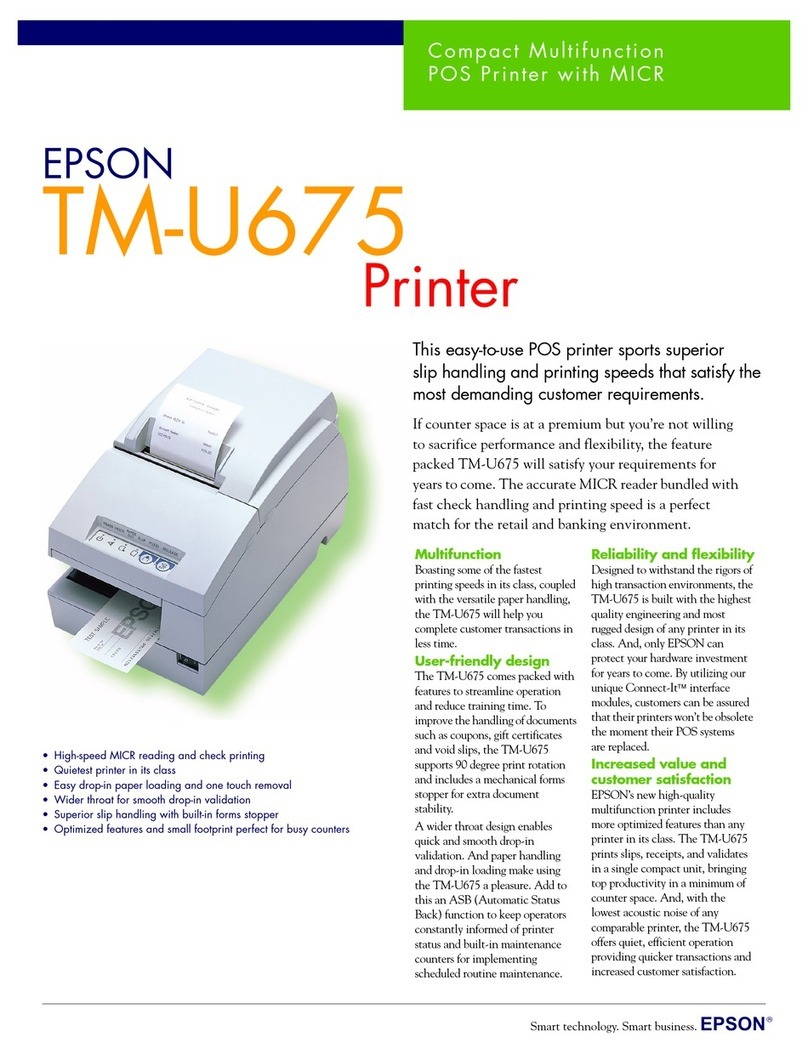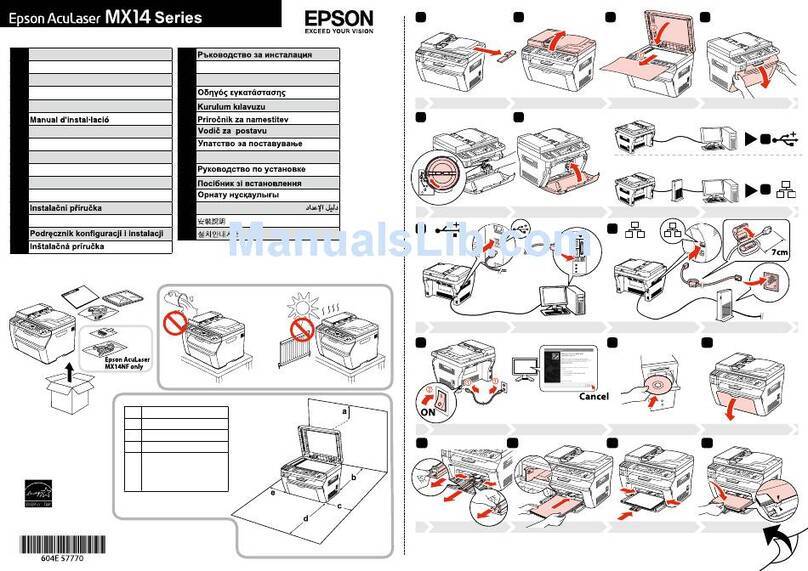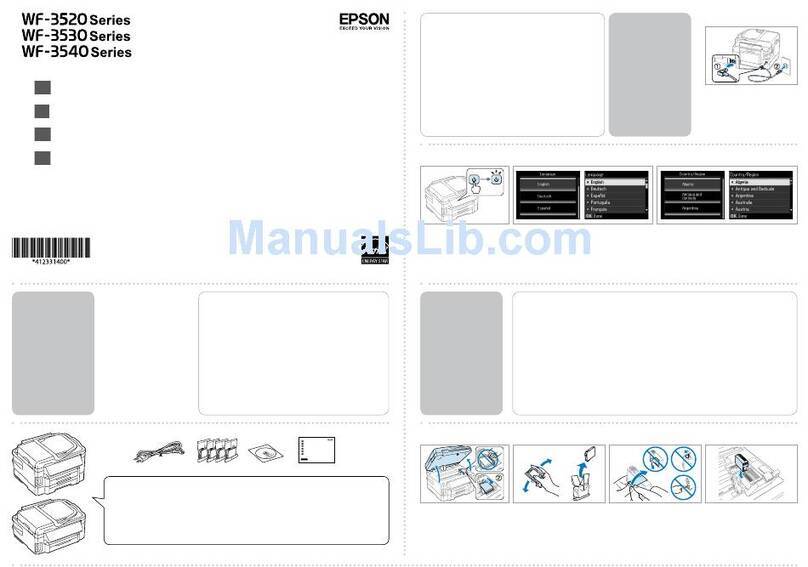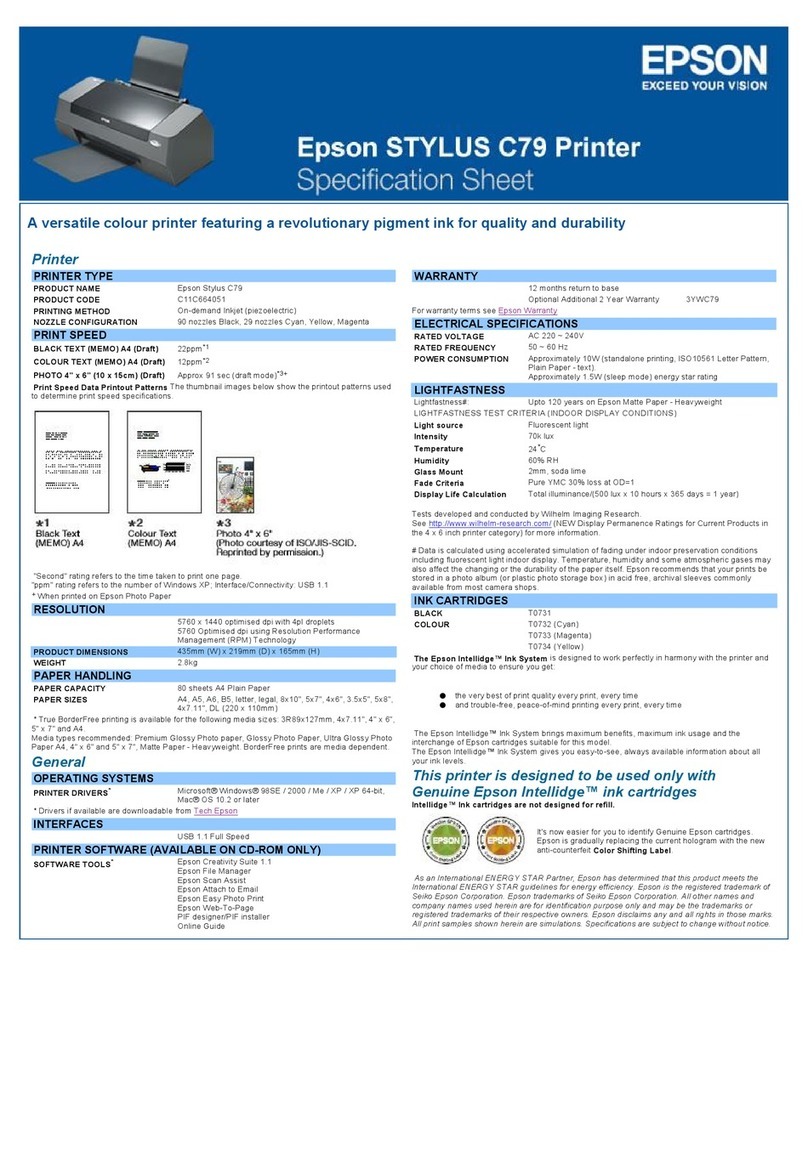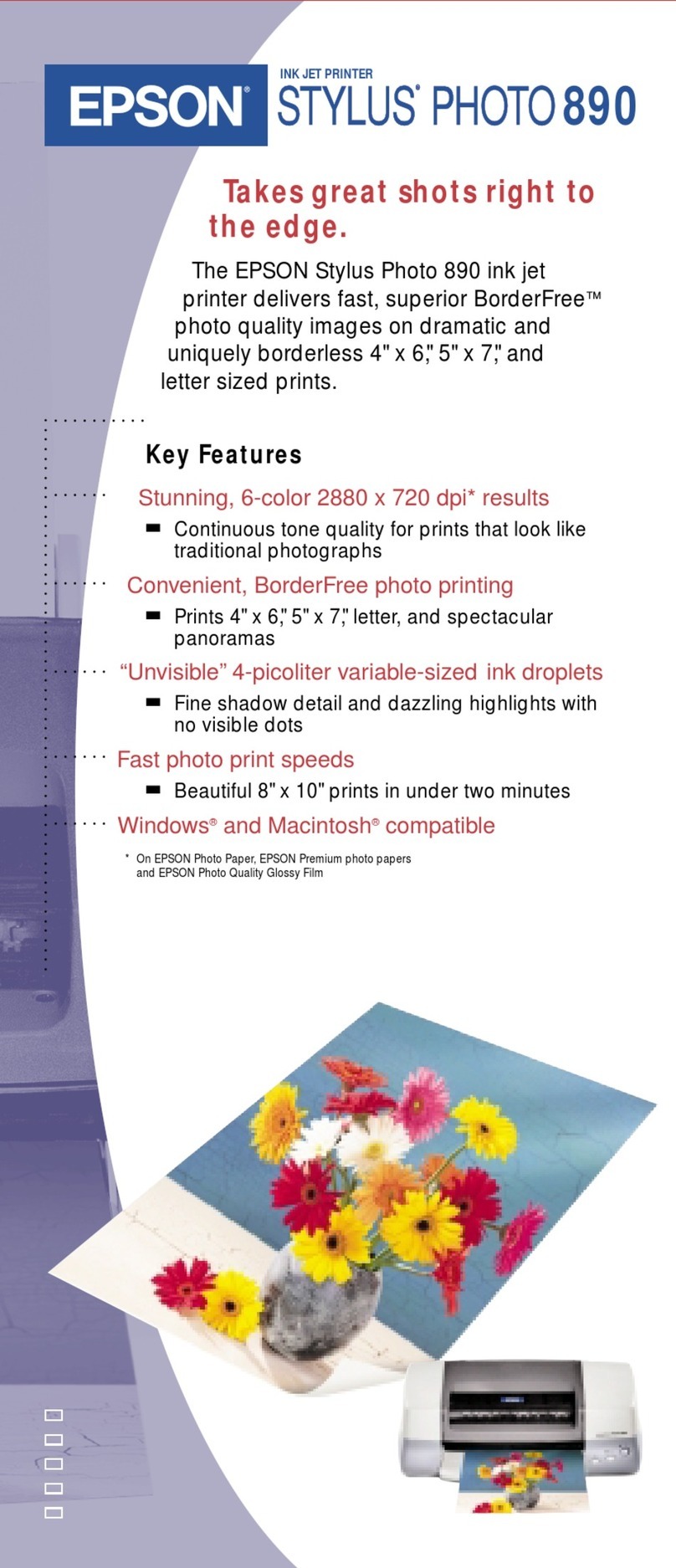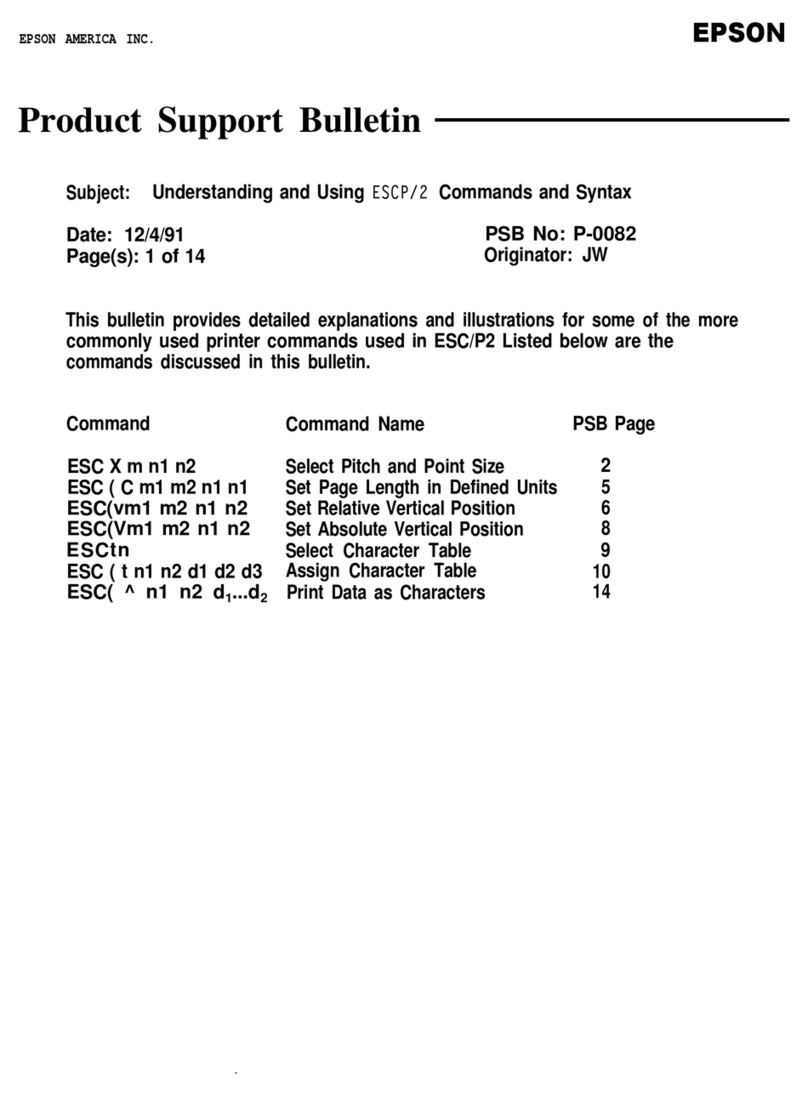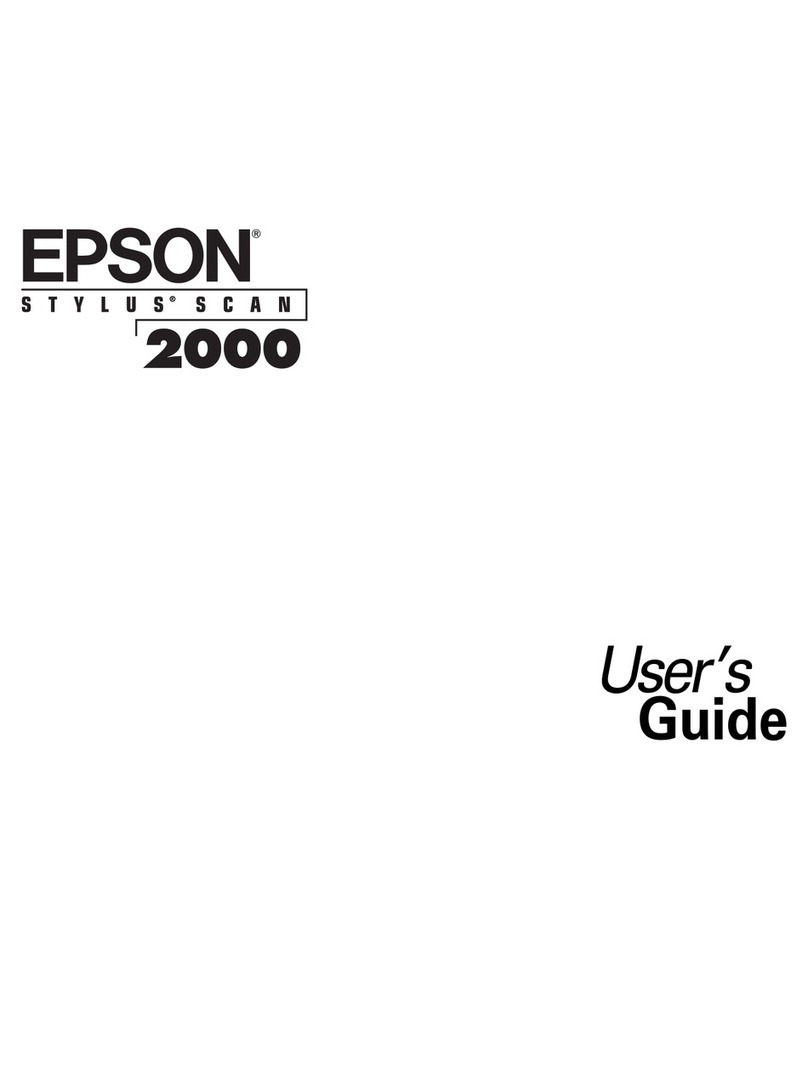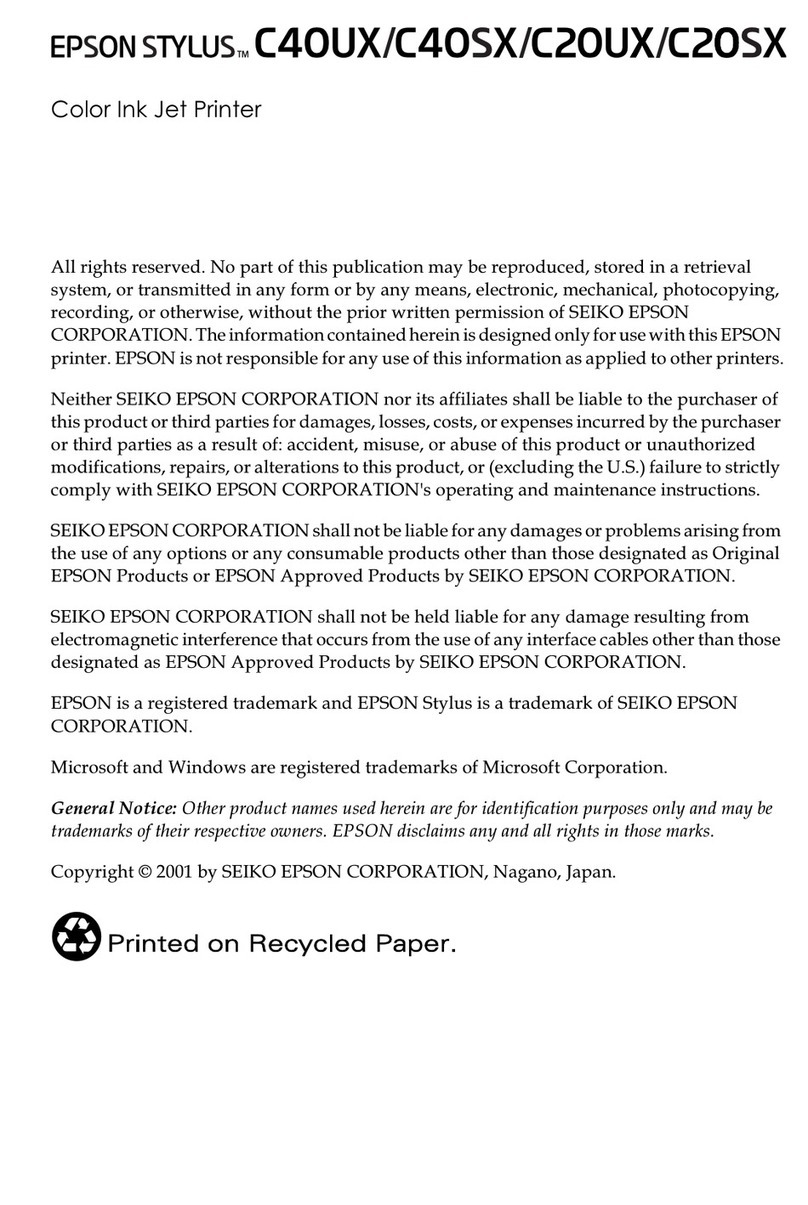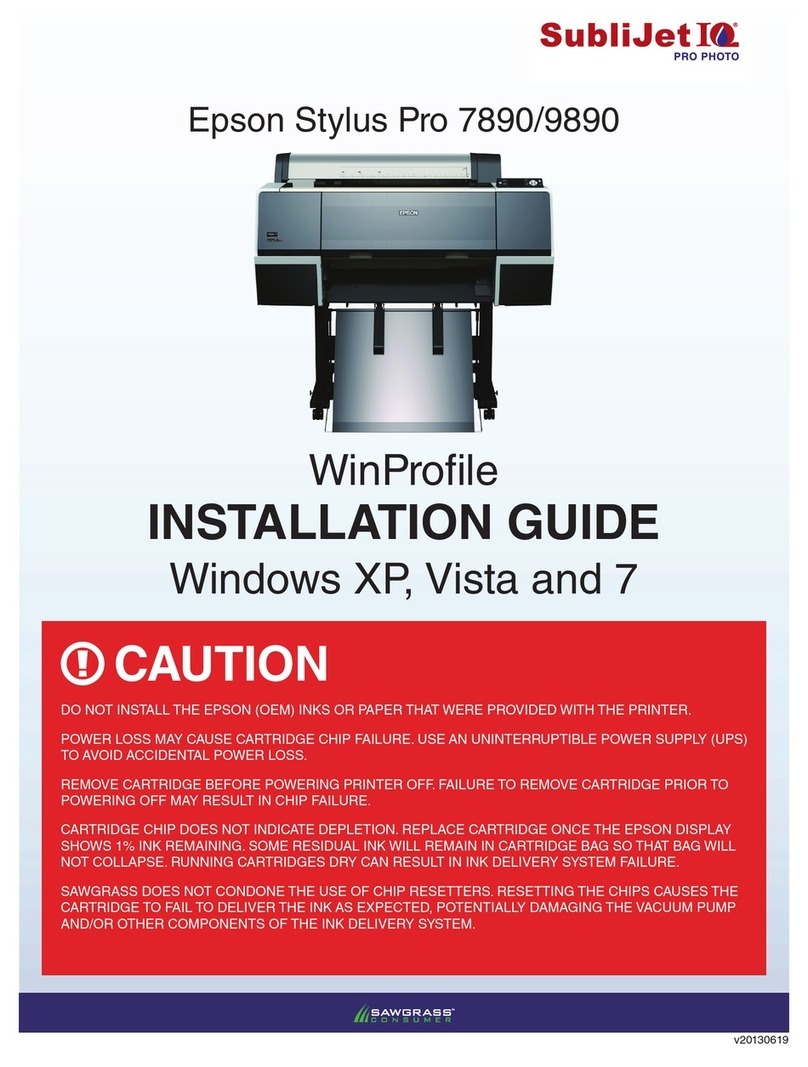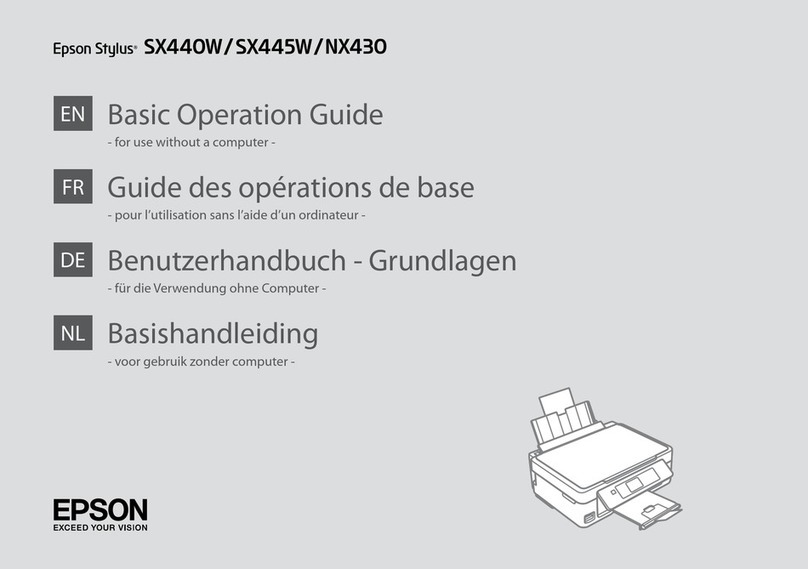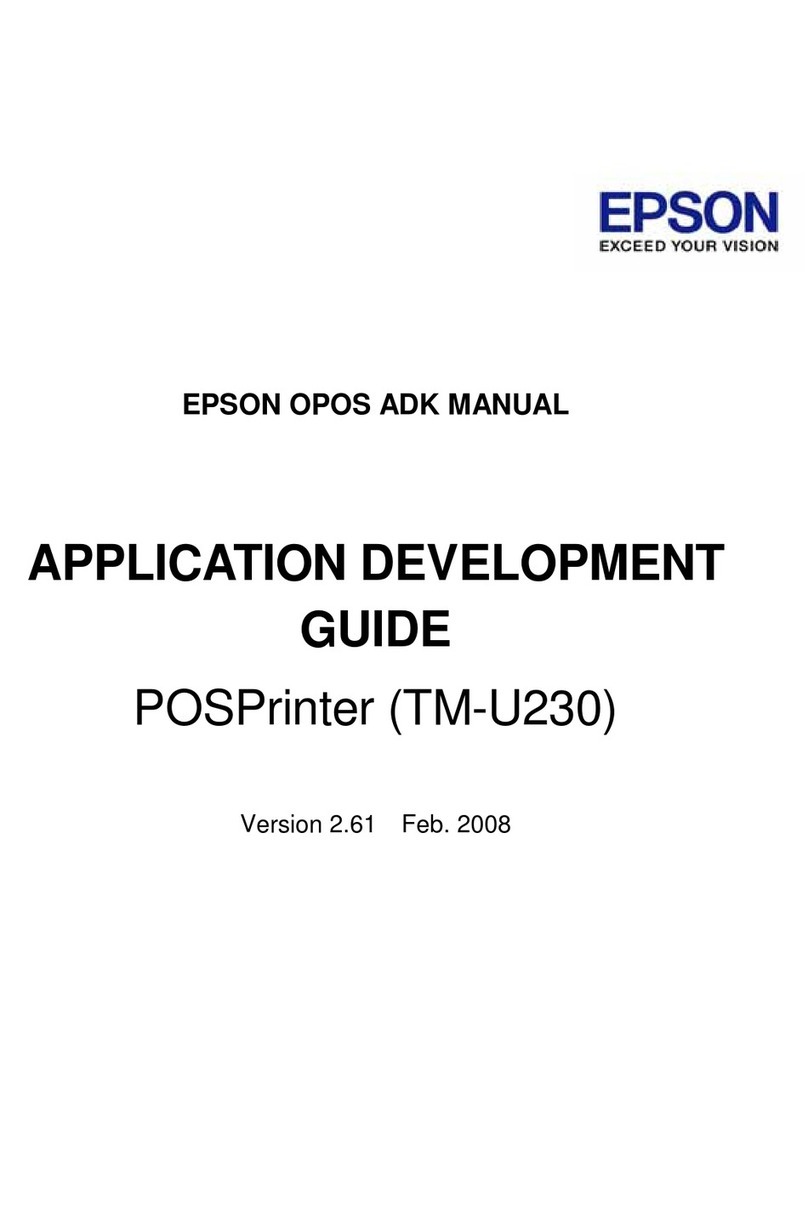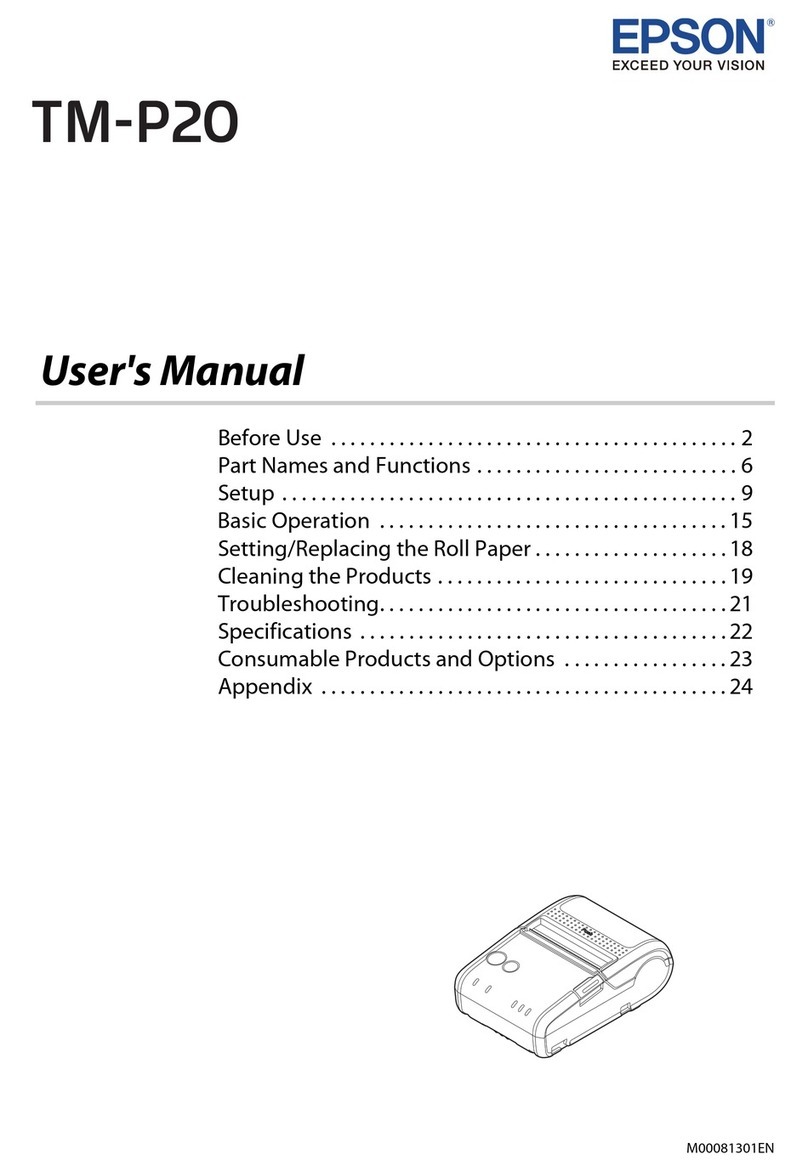Contents
Copyrights and Trademarks
Note for North American and Latin American Users 3
Introduction
NotesonManuals..........................6
MeaningofSymbols...................... 6
Screenshots............................ 6
Illustrations............................ 6
ManualOrganization..................... 6
PrinterParts..............................9
FrontSection........................... 9
Inside................................12
Back.................................14
Rolladapter........................... 15
Controlpanel.......................... 16
Understanding and Operating the Display. . . . . 17
NotesonUsageandStorage..................24
Installationspace....................... 24
Noteswhenusingtheprinter...............24
Noteswhennotusingtheprinter............ 24
NotesonHandlingInkSupplyUnits......... 25
HandlingMedia........................ 26
SoftwareSupplied......................... 27
SoftwareSupplied(Windows).............. 27
SoftwareSupplied(Mac).................. 28
Using Epson Edge Print (Windows only). . . . . . . . 30
StartingProcedure...................... 30
AcquiringandRegisteringEMXFiles.........30
ClosingProcedure.......................30
UsingEpsonEdgeDashboard................ 30
StartingProcedure...................... 30
RegisteringthePrinter....................31
DownloadtheEMXFile.................. 31
ClosingProcedure.......................31
Using EPSON Software Updater (Windows). . . . . . 31
CheckingSoftwareUpdateAvailability........31
ReceivingUpdateNotifications............. 32
UsingWebConfig.........................32
StartingProcedure...................... 32
ClosingProcedure.......................33
UninstallingSoftware...................... 33
Basic Operations
WorkflowforCorrectPrinting................34
RegisteringMediaSettingstothePrinter........ 34
NotesWhenHandlingMedia.................35
NotesonLoadingMedia.................... 35
LoadingMedia........................... 36
MakesettingsforLoadedMedia...............36
Using the Auto Take-up Reel Unit (An Optional
Item for the SC-F6400/SC-F6430/SC-F6440/
SC-F6460). . . . . . . . . . . . . . . . . . . . . . . . . . . . . . 37
ImportantPointsforCorrectTake-up.........38
LoadingintotheAutoTake-upReelUnit...... 38
Printing................................ 41
RemovingMedia..........................41
CuttingMedia..........................42
RemovingtheTake-upRoll................ 42
RemovingMedia........................43
Optimizing Media Settings (Print Head
AlignmentandMediaFeedAdjustment)........ 44
PrintHeadAlignment....................44
MediaFeedAdjustment...................45
Adjusting the Amount of Media Fed While
Printing................................ 47
Printablearea............................ 48
Maintenance
When to Perform Various Maintenance
Operations.............................. 51
RegularMaintenance.....................51
RefillingandReplacingConsumables.........52
WhatYou’llNeed......................... 54
PrecautionsRegardingMaintenance............54
PerformingRegularMaintenance..............56
Cleaning the Capping Station and Wiper. . . . . . 56
CleaningthePlaten......................57
CleaningtheVent....................... 58
ShakingtheInkSupplyUnitsPeriodically........58
PrecautionsWhenShaking................ 58
Shaking.............................. 59
ReplacingInkSupplyUnits.................. 59
PrecautionsWhenReplacing............... 59
ReplacementProcedure...................60
DisposingofWasteInk..................... 60
Precautions When Replacing the Waste Ink
Bottle................................ 60
ReplacingtheWasteInkBottle..............61
PrintHeadMaintenance.................... 62
SC-F6400 Series/SC-F6400H Series User's Guide
Contents
4