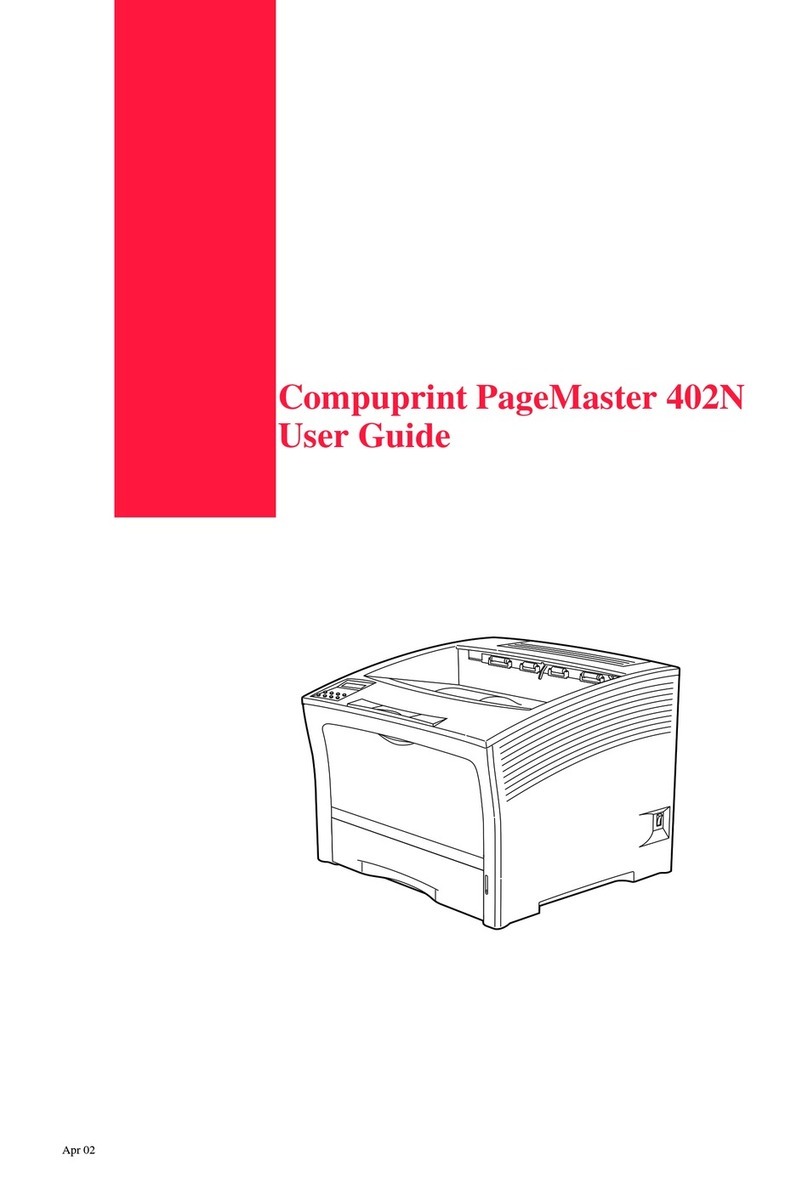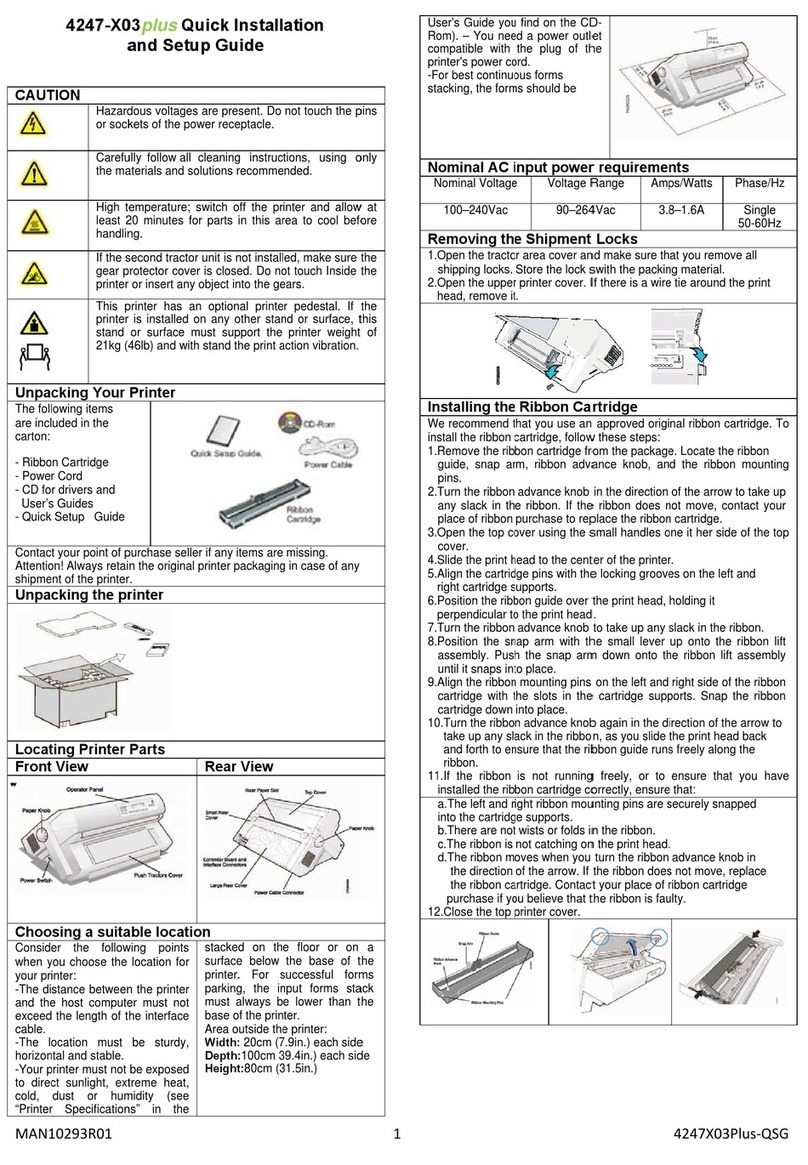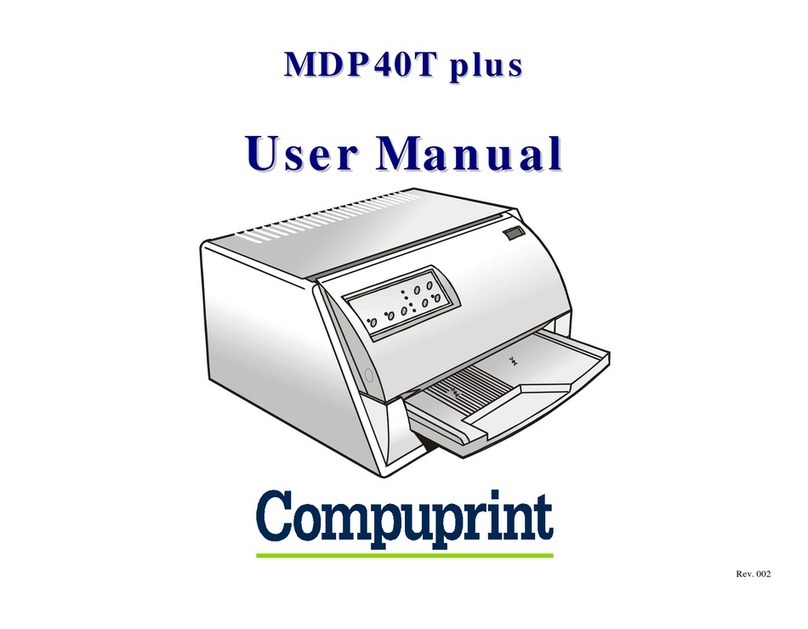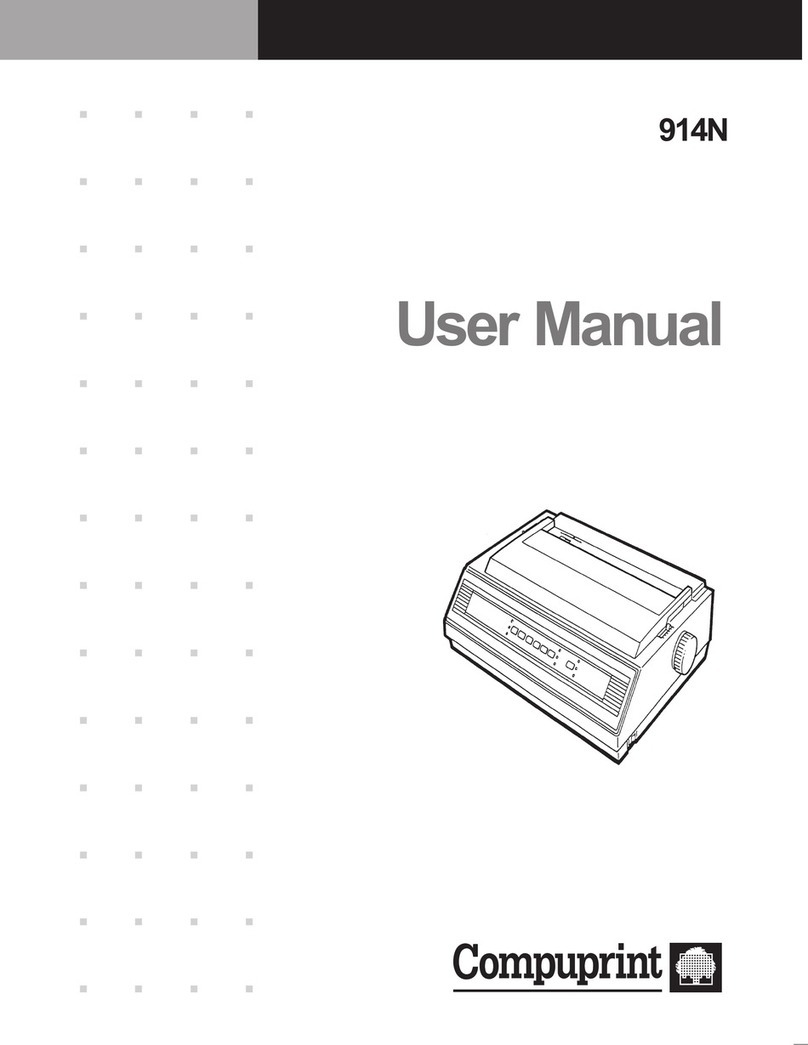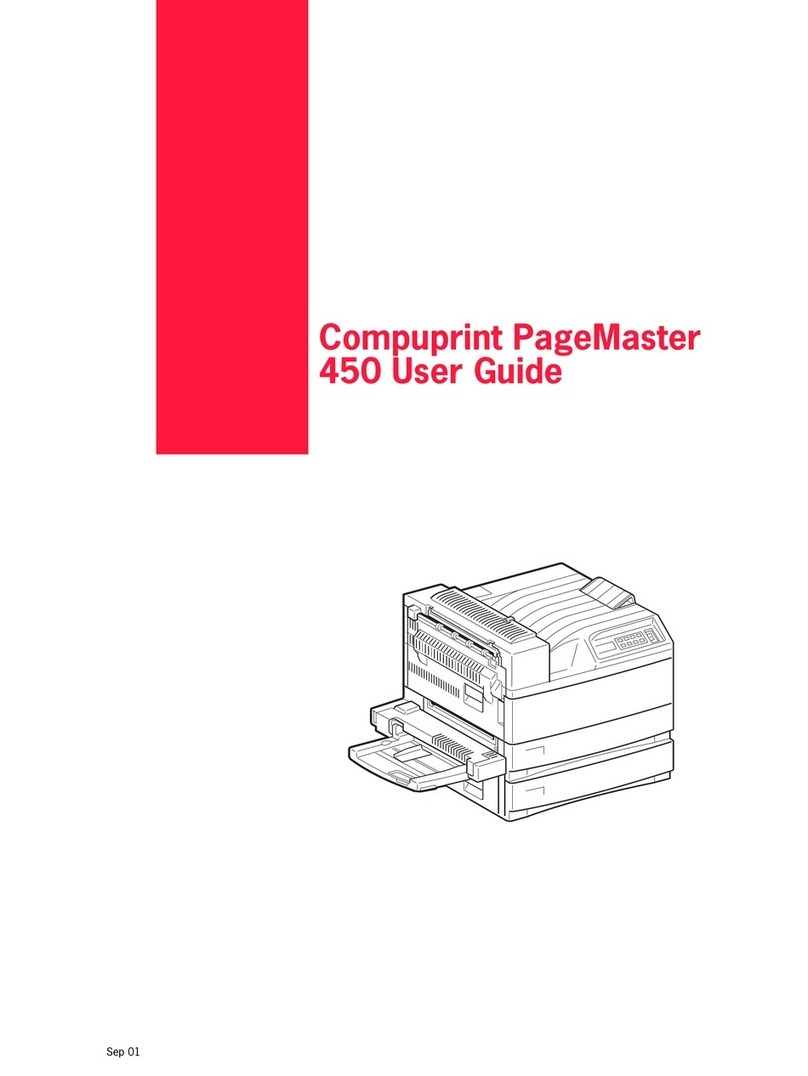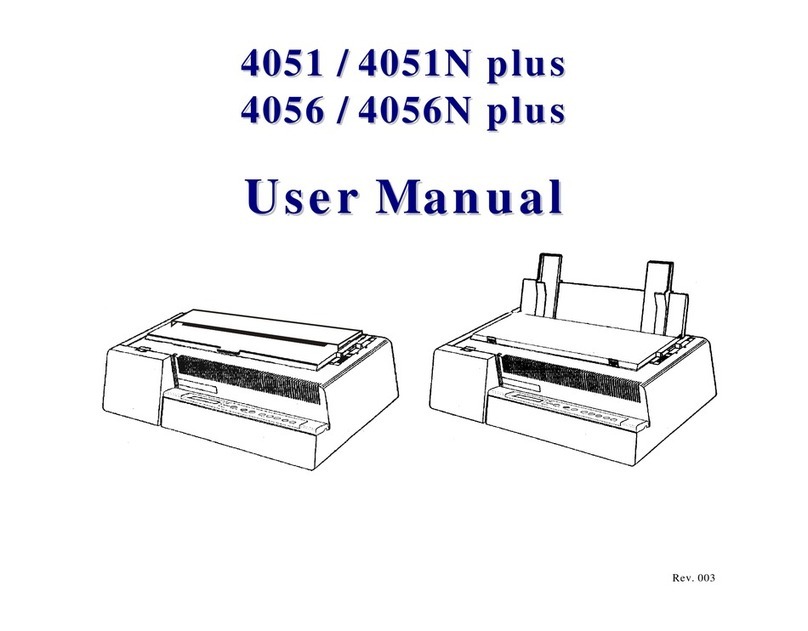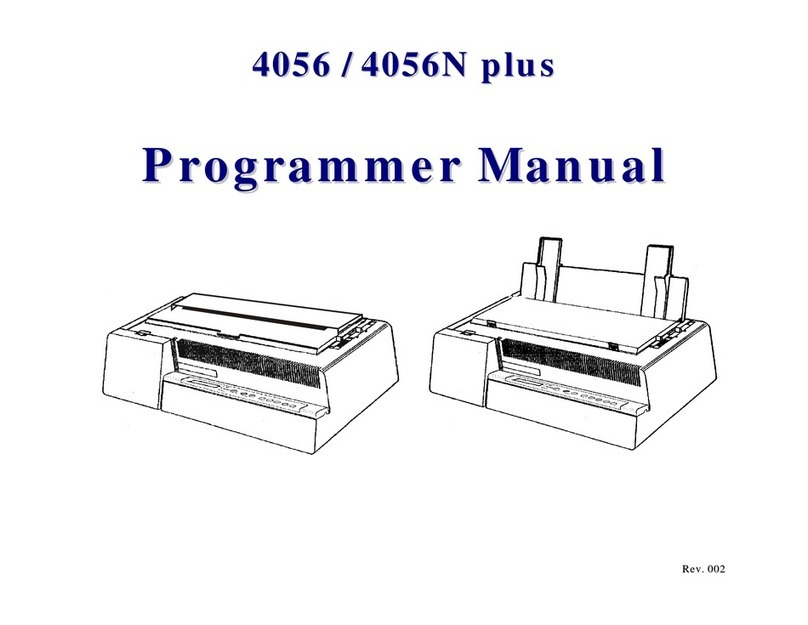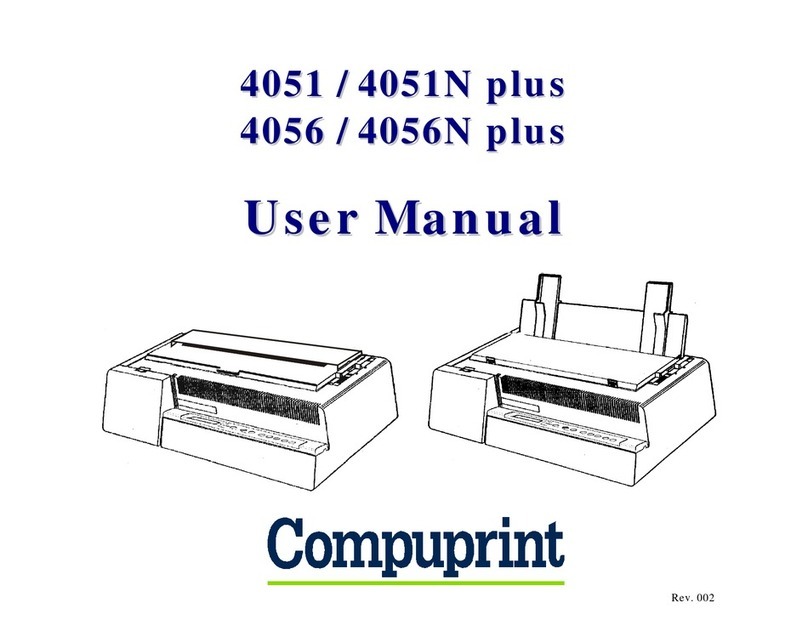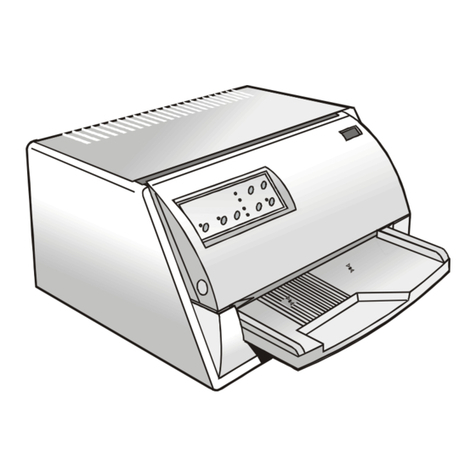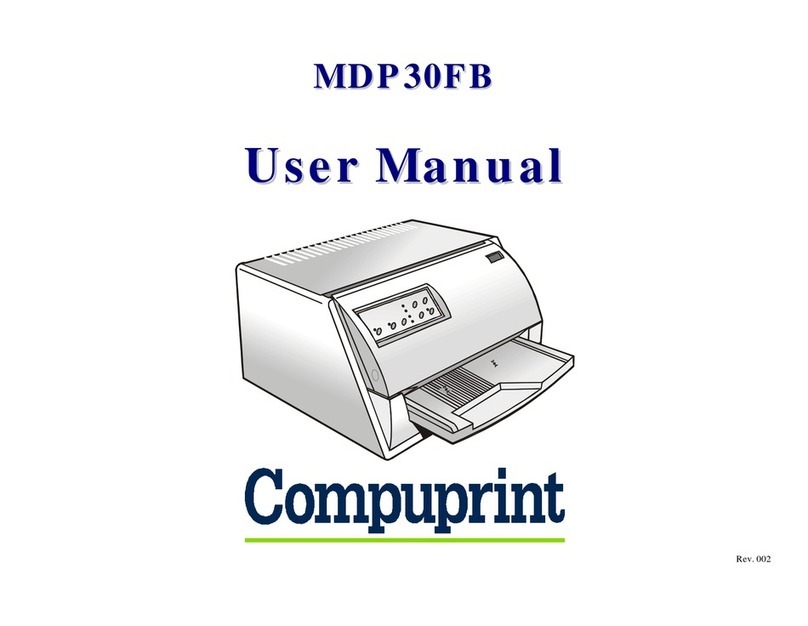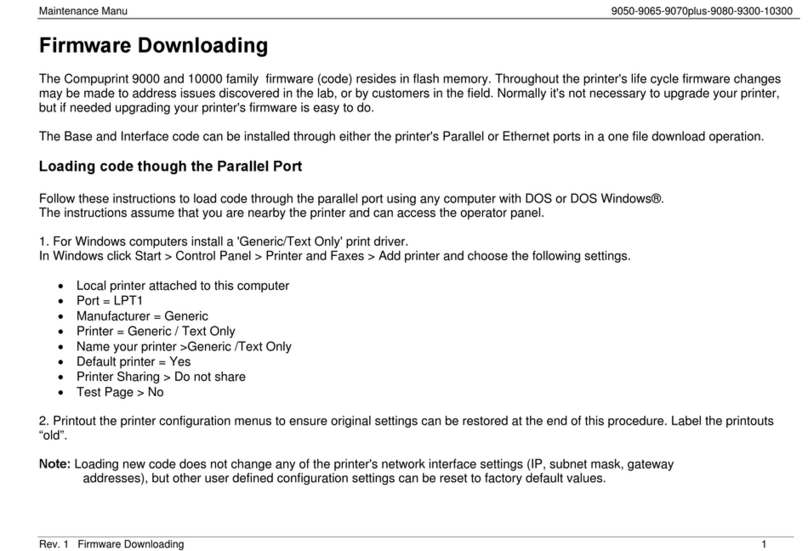T
Ta
ab
bl
le
e
o
of
f
C
Co
on
nt
te
en
nt
ts
s
Compuprint Products Information ......................ii
FCC Notes............................................................iii
Canadian D.O.C. Radio Interference Regulationiii
EEC Regulations..................................................iii
Table of Contents ................................................iv
Printer Presentation .............................................1
Unpacking the Printer ..........................................3
Printer Parts..........................................................4
Front View......................................................................................4
Inside View.....................................................................................5
Rear View.......................................................................................6
Printer Installation................................................7
Choosing a Suitable Location .......................................................7
Installing the Power Cable.............................................................8
Installing the Ribbon Cartridge......................................................
Paper Handling ...................................................14
Loading Paper..............................................................................14
The Operator Panel ............................................16
Function Keys ..............................................................................17
Leds..............................................................................................18
Software Driver Selection ..................................19
Connection to the Host ...................................... 20
Setting the Interface Parameters ................................................21
Parallel Interface......................................................................21
Serial Interface.........................................................................21
Printer Setup ...................................................... 22
Entering the Printer Setup Mode................................................. 22
Printing the Test Page.................................................................23
Printing the Printer Setup Forms................................................. 25
Filling in the Printer Setup Forms................................................ 27
Setup Parameters........................................................................ 28
Offset Adjustments......................................................................37
Reading the Preprinted Forms....................................................40
Printer Setup Overview................................................................41
Troubleshooting................................................. 42
Paper Problems........................................................................... 42
Paper Jam............................................................................... 42
Paper Damaged after Printing................................................ 44
Ribbon Cartridge Problems.........................................................45
Paper Specifications.......................................... 46
Cuts Sheets.................................................................................. 47
Passbooks ................................................................................... 48
Passbooks with Horizontal Fold............................................. 4
Passbooks with Vertical Fold..................................................50
Technical Specifications ................................... 51