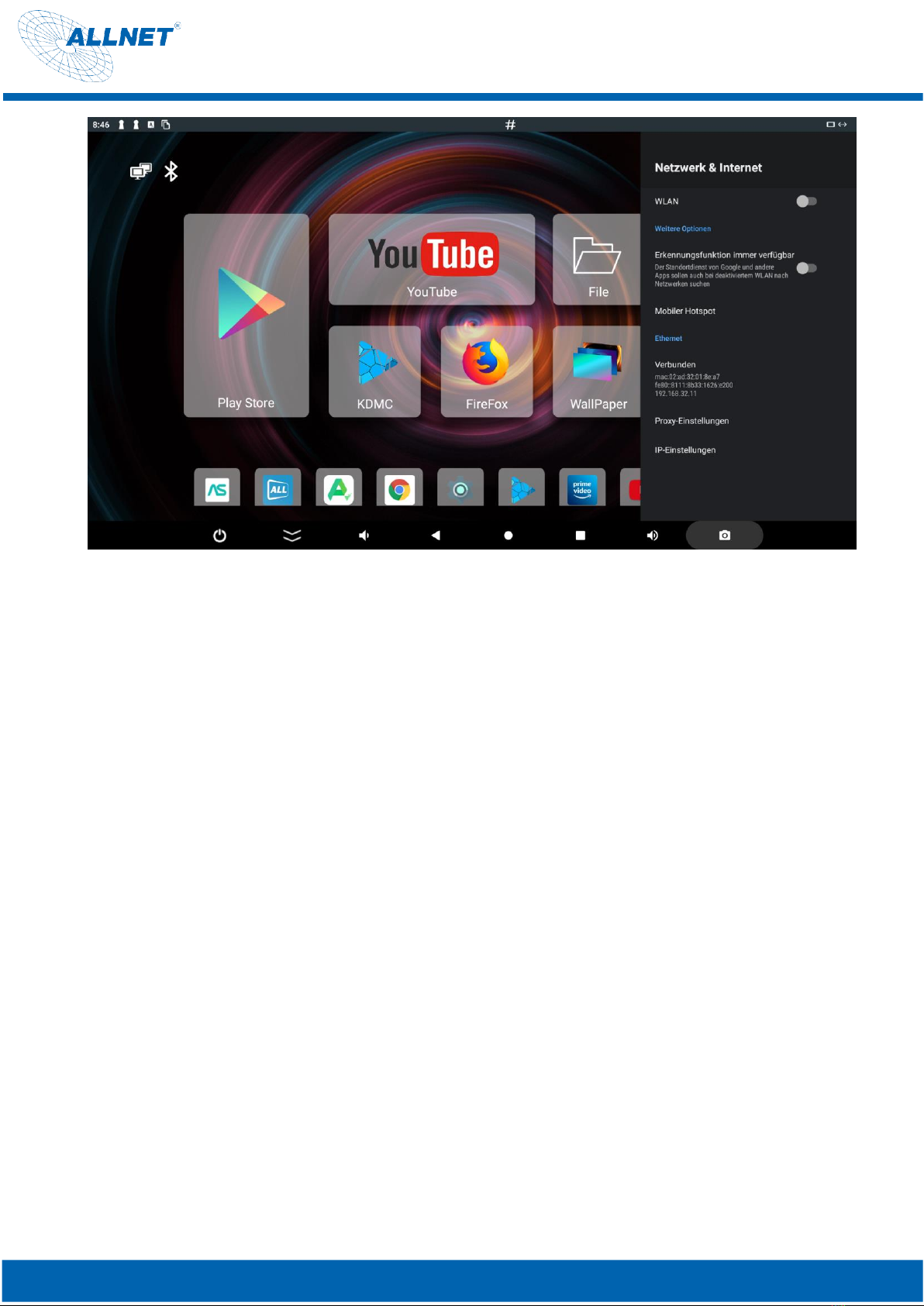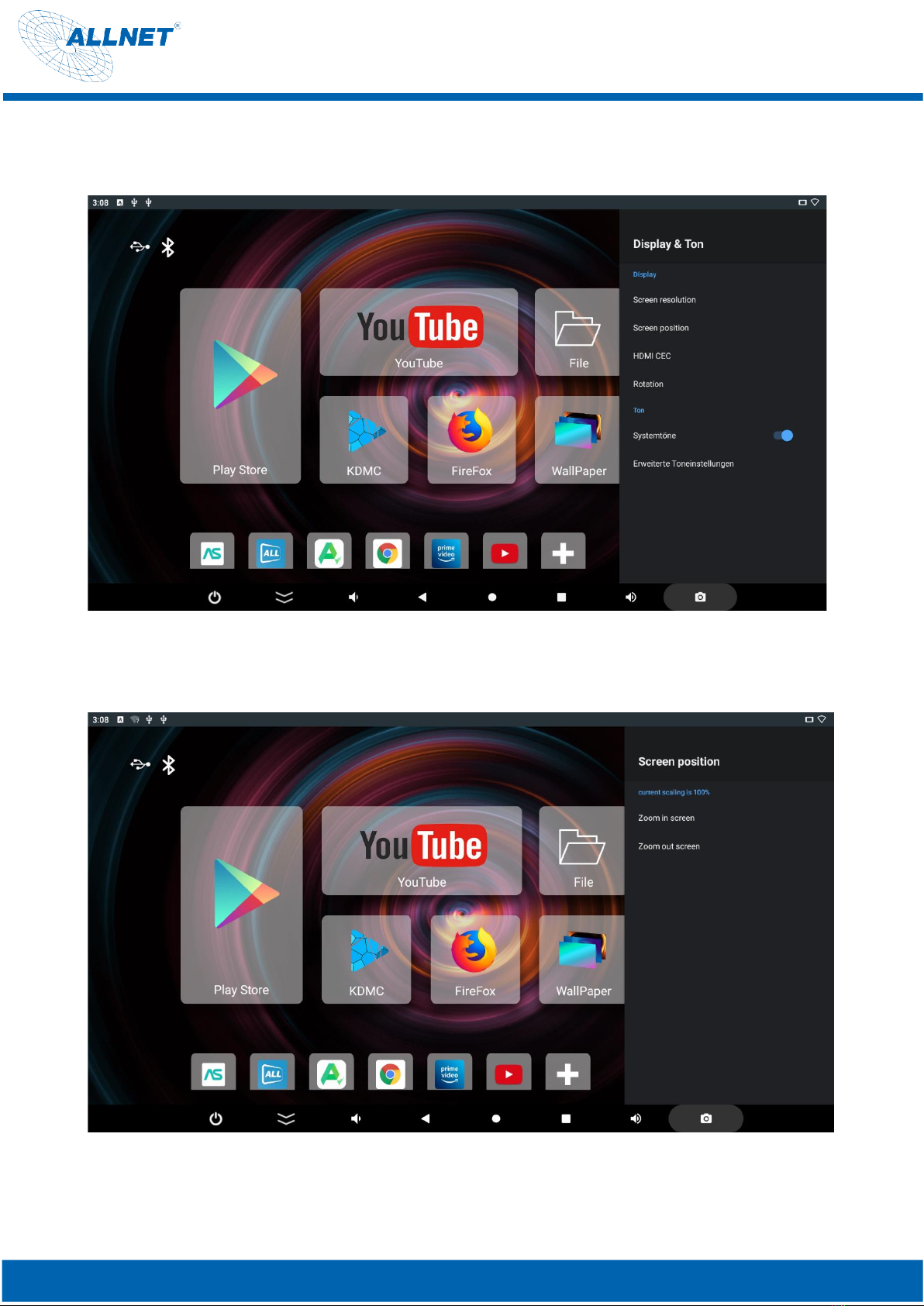ALLNET Mediaplayer S905X4
Amlogic S905X4 64-bit quad core ARM® Cortex™ A55 CPU
eMMC:32GB(Option: 64GB/128GB MOQ 500Stück )
IEEE 802.11 a/b/g/n/ac ; 2.4GHz / 5GHz
BT ; Support Voice Remote
HDMI 2.1 ,Support HDMI CEC, Dynamic HDR and and 8Kx4K@24 max resolution
output
480i/576i standard definition output
Ethernet Interface;Support 10/100/1000M
Support 4GB/8GB/16GB/32GB/64GB
Amlogic Video Engine (AVE) with dedicated hardware decoders and encoders
Support multi-video decoder up to 4x1080P@60fps
Supports multiple “secured” video decoding sessions and simultaneous decoding and encoding
- VP9 Profile-2 up to 8Kx4K@24 fps
- AVS2-P2 Profile up to 8Kx4K@24 fps
- MPEG-4 ASP@L5 up to 1080P@60fps (ISO-14496)
- WMV/VC-1 SP/MP/AP up to 1080P@60fps
- AVS-P16(AVS+) /AVS-P2 JiZhun Profile up to 1080P@60fps
- MPEG-2 MP/HL up to 1080P@60fps (ISO-13818)
- MPEG-1 MP/HL up to 1080P@60fps (ISO-11172)
- RealVideo 8/9/10 up to 1080P@60fps
- Multiple language and multiple format sub-title video support
- MJPEG and JPEG unlimited pixel resolution decoding (ISO/IEC-10918)
- Supports JPEG thumbnail, scaling, rotation and transition effects
- Supports *.mkv,*.wmv,*.mpg, *.mpeg, *.dat, *.avi, *.mov, *.iso, *.mp4, *.rm and *.jpg file formats
Supports MP3, AAC, WMA, RM, FLAC, Ogg and programmable with 7.1/5.1 down-mixing
Low-power VAD
Built-in serial digital audio SPDIF/IEC958 input/output and PCM input/output
3 built-in TDM/PCM/I2S ports with TDM/PCM mode up to 384kHz x 32bits x 16ch or 96kHz x
32bits x 32ch
and I2S mode up to 384kHz x 32bits x 16ch
Digital microphone PDM input with programmable CIC, LPF & HPF, support up to 8 DMICs
Built-in stereo audio DAC
Supports concurrent dual audio stereo channel output with combination of analog+PCM or
I2S+PCM
English French German Spanish Italian etc multilateral languages