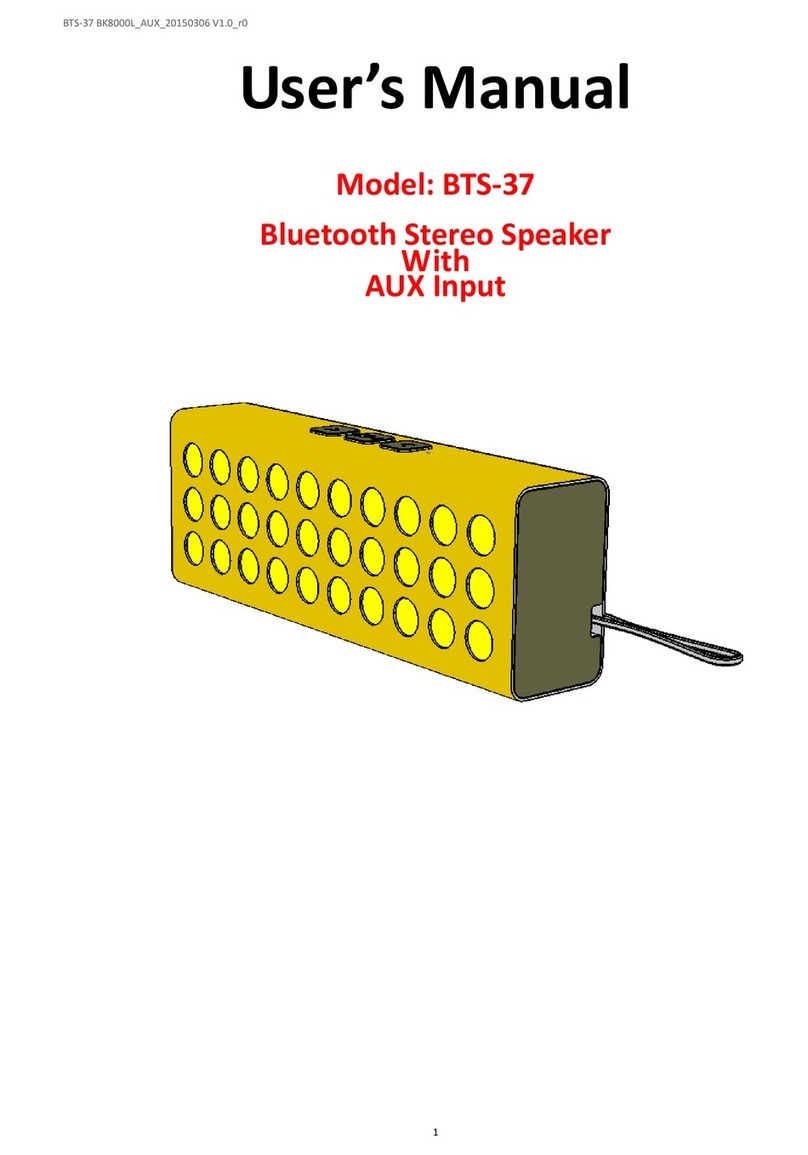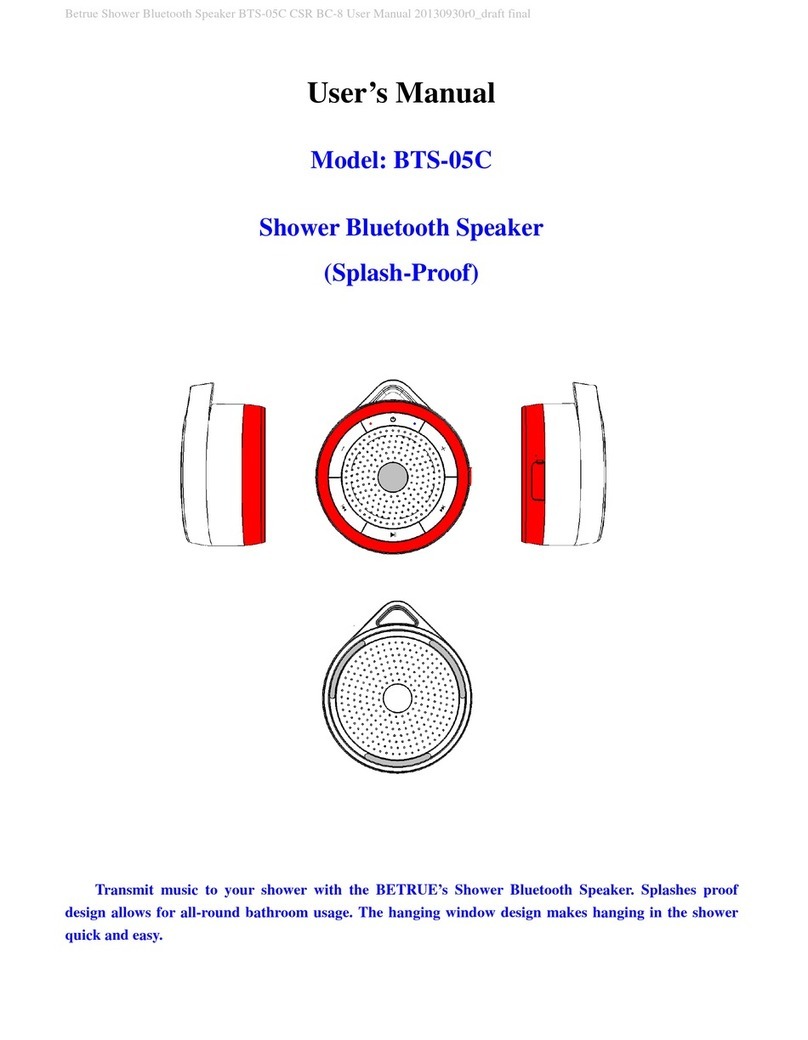Betrue BTS15 User manual
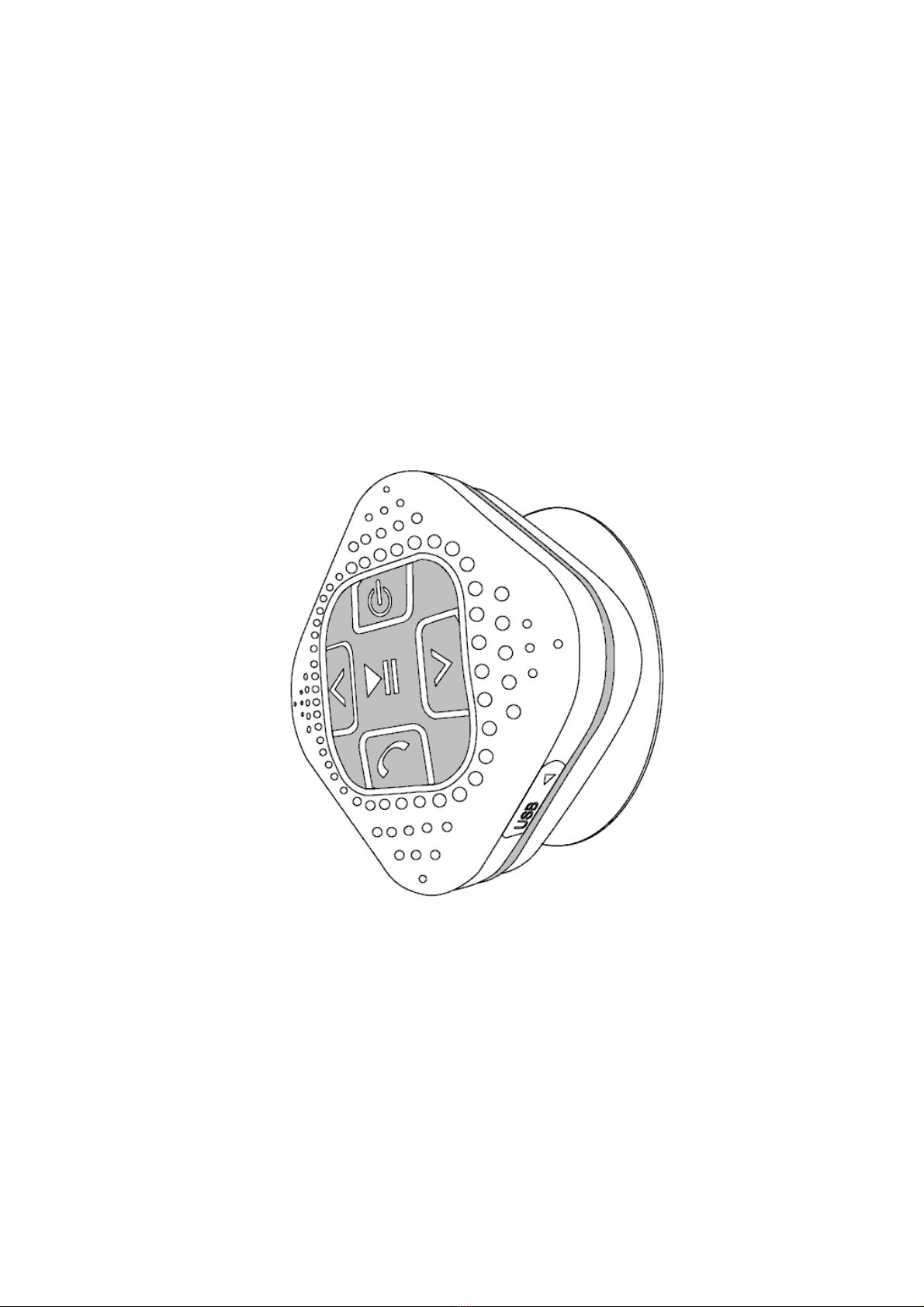
1
User’s Manual
Model: BTS15
(Splash Proof)
Bluetooth Speaker
With
FM Radio

2
.
Important
Don’ts
•Do not place naked flames, such as lighted candles on or near the
product.
•Do not place objects filled with liquids, such as vases on or near the
product.
•Do not use or store this product in a place where it is subject to direct
sunlight, heat, excessive dust or vibration.
•Do not keep or store this product in wet conditions for long period.
•Do not clean this product with other liquids.
•Do not block or cover the slots and holes in the product.
•Do not push foreign objects into the slots or holes in the product.
•Do not attempt to open this product yourself. here are no user
serviceable parts inside.
•Do not allow children access to plastic bags.
Safety Instructions
•Before using this product, read and follow all warnings and
instructions.
•his product is not intended for use by young children. Young children
should be properly supervised.
•his product is intended for household use only and not for
commercial or industrial use.
•Do not expose to dripping or splashing.
•No naked flame sources, such as lighted candles, should be placed on
the product.
•Ventilation should not be impeded by covering ventilation openings
with items such as newspapers, table cloths, curtains and the like.
•Make sure the unit is adjusted to a stable position. Damage caused by
using this product in an unstable position or by failure to follow any
other warning or precaution contained within this user manual will
not be covered by warranty.
We, suggests retaining the packaging in case for future transport of the
product.
W RNING:
•
Never remove the casing of this apparatus.
•Never place this apparatus on the other electrical
equipment.
Notice
•If at any time in the future you should need to dispose of this product
please note that: All batteries and accumulators need to be removed
from this product (Removal of Waste Batteries and Accumulators).
•Always bring your product to a professional to remove the built-in
battery.
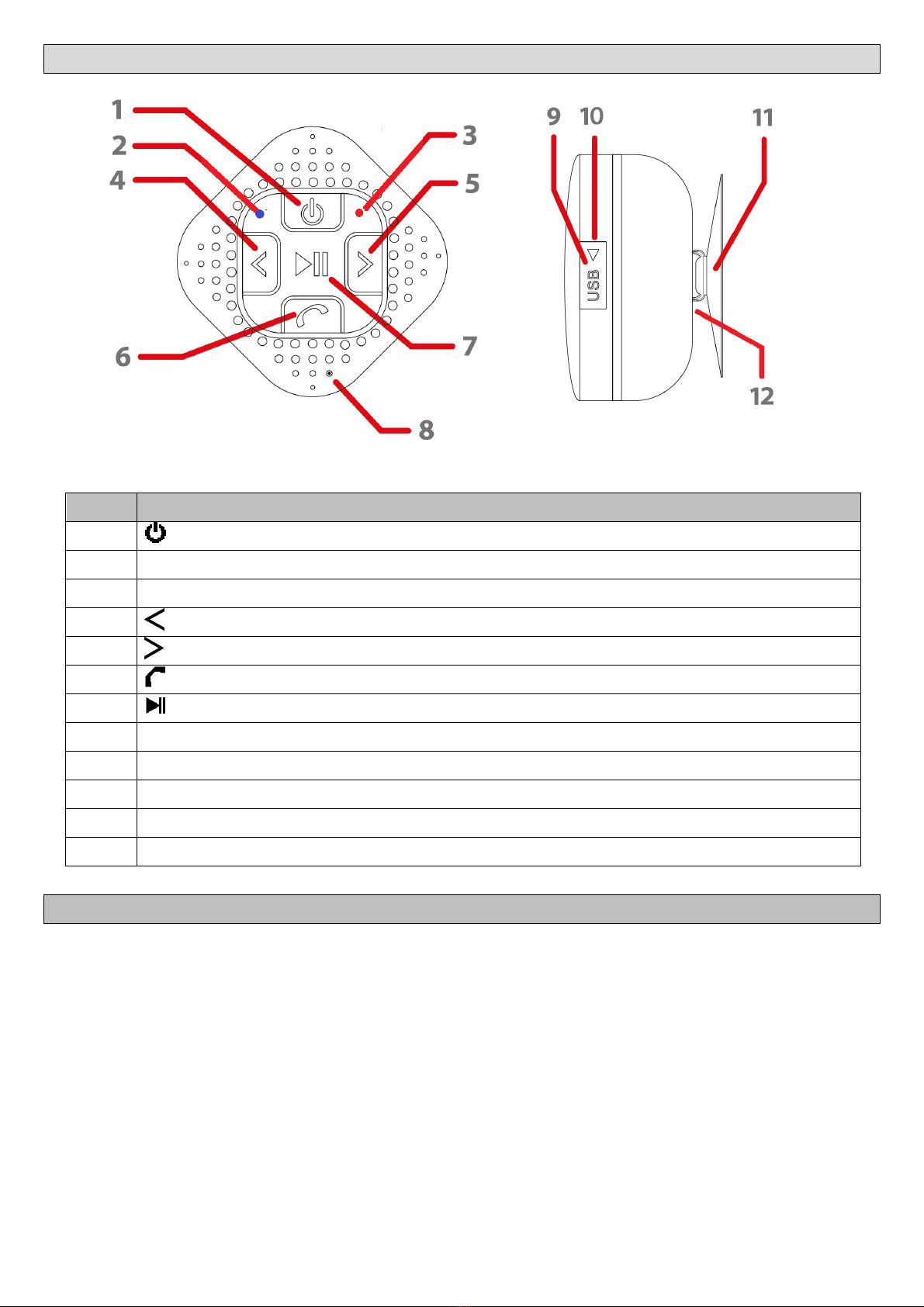
3
B.
Outl
ook and Controls
Item
Control
1
Button
(
ON
/
OFF
)
2
Mold
LED Indicator
(
Blue
)
3
Charge
LED Indicator
(
Red
)
4
Button
5
Button
6
Button
7
Button
8
M
icrophone
Hole
9
Rubber Seal Cover
10
Micro
USB socket
11
Suction
Cup
s
12
Speaker
C.
bout the rechargeable Battery &
Charging
a. Regarding the lithium rechargeable battery:
1. his Bluetooth speaker has an internal, non–user-replaceable battery.
For best results, the first time you use this Bluetooth Speaker, let it
charge for about 2 ~ 3 hours or until the Charge LED Indicator light
from On to off which show the battery is fully charged.
2. o maintain the battery life and performance, if speaker isn’t used
for a while, the battery might need to be recharged. Recharge the
battery at least once per month.
b. o recharge the built-in battery:
You can charge the Bluetooth speaker’s battery in two ways:
1. Connect Bluetooth Speaker to the computer. Or,
2. Use the USB power charger cable. (not included)
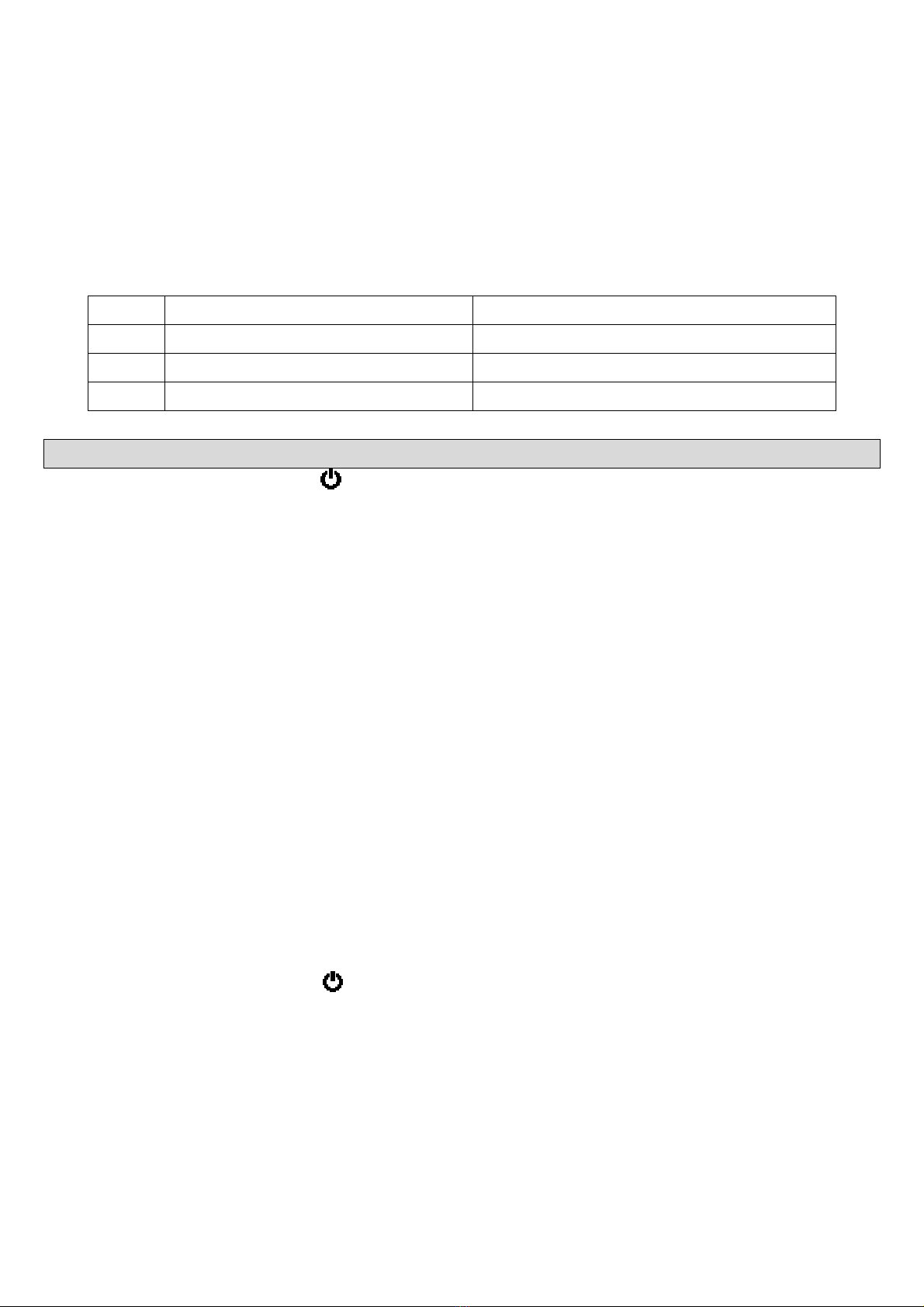
4
c. Connection and Charging:
1. Open the Rubber Seal Cover and connects the Bluetooth speaker’s
Micro USB socket with the computer’s USB port through the USB
cable.
2. he Charge LED indicator will turn On, the battery is in charging.
3. he Charge LED indicator will turn Off when it’s fully charged.
4. Disconnect the USB cable when it is done.
Charging LED Function
Item
Mode
Light Status
1.
No DC power input:
LED light O
ff
2.
In Charging:
Light On
3.
Charge Completed:
Light
Off
D.
Power ON and
Pairing
1. Press and hold the button for 2 ~ 3 seconds to turn On the device,
a series of tones will sound and the Mode LED indicator will light up
with blinking.
2. hen, activate the Bluetooth function in your mobile Bluetooth
device (such as mobile phone, mid or personal computer); the
mobile device will enter to Bluetooth searching mode automatically,
if not, tap the relate selection to manually enter to searching mode.
(refer to your mobile device’s manual when necessary)
3. Your mobile Bluetooth device should show “BTS15” in list, and then
select it for pairing. Waiting for some seconds, then you will see
connected message as shown on your mobile Bluetooth device when
they connected and paired.
4. For some mobile Bluetooth devices, you may need to input “0000”
as pairing password.
5. However, if pairing is successful, the Mode LED indicator will slow
blinking each 3 ~ 4 seconds once.
6. Now, you can start to music play from the mobile device by it music
player program.
7. Press and hold the button to turn Off the device when it is not in
use.
Note: For saving battery energy, the Bluetooth speaker will turn off
automatically when no device is paired in 8 minutes.
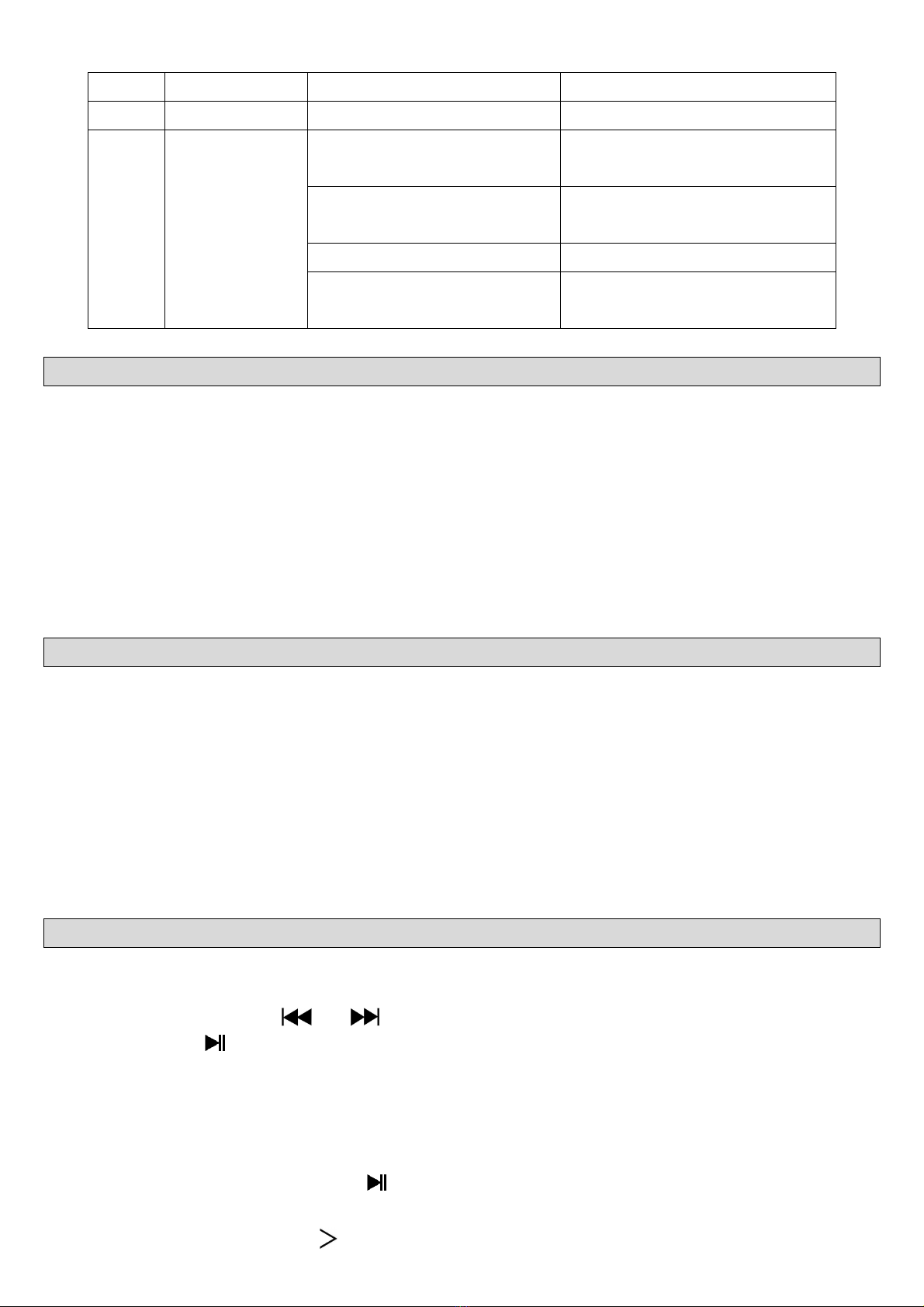
5
Power & Mode Indicator Function:
Item
Mode
Description
Light Status
1.
Power OFF
Light O
ff
2. Power ON
At Bluetooth
searching mode:
L
ight On & blinking
(half second onc
e)
At Bluetooth paired
mode
L
ight On & blinking
(
3~4
seconds once)
At Radio mode
L
ight
On &
blinking
At Radio
auto search
& preset mode
L
ight blinking fast
E.
Disconnect from paired device
1. o disconnect with paired device and for better result, turn OFF the
Bluetooth speaker by power ON/OFF button directly. Or,
2. You can choose to disconnect from the Bluetooth device’s list by the
paired device, however, most devices will go back to reconnection
mode in seconds, this means the Bluetooth speaker may again
reconnected with the paired device within few seconds automatically.
urn OFF the Bluetooth function on your mobile device in this case if
you want.
F.
uto r
e
-
connect
with paired device
and New pairing
1. Every time you turn the Bluetooth speaker on; it will first search for
the mobile device, which has been paired previously and still in
record. he Bluetooth speaker will re-connect this mobile device as
priority if it is in Bluetooth searching device mode.
2. If not found in some seconds, the Bluetooth speaker then is turn into
new pairing mode internally.
3. Now you can process for new mobile device pair.
(refer to item D.3~6 methods)
G.
Bluetooth
Music
Playing
Control F
unction
a. On your Bluetooth Device:
1. Switch to music play mode and choose music to start the play, select
music by using / button/icon, Play/Pause the playing music
by using button/icon. And,
2. Adjust the volume level by using device’s volume control Down / Up
button/icon on your Bluetooth device. (refer to your device user’s
manual when necessary)
b. On Bluetooth Speaker:
1. In playing music, press button to pause the music. o resume the
music press it again.
2. Press and hold the button to increases the volume level.
Other manuals for BTS15
1
Other Betrue Speakers manuals