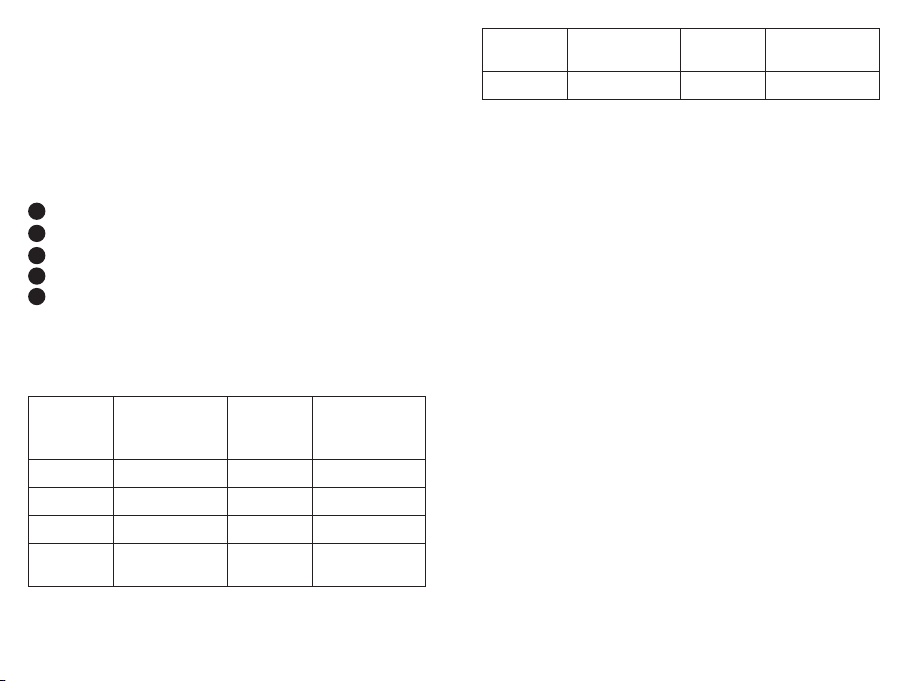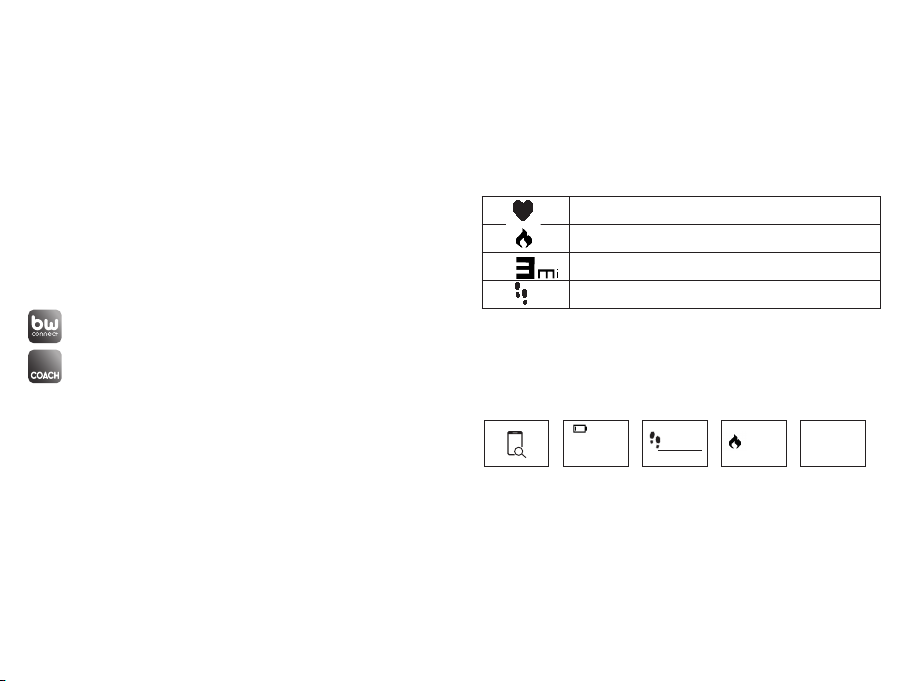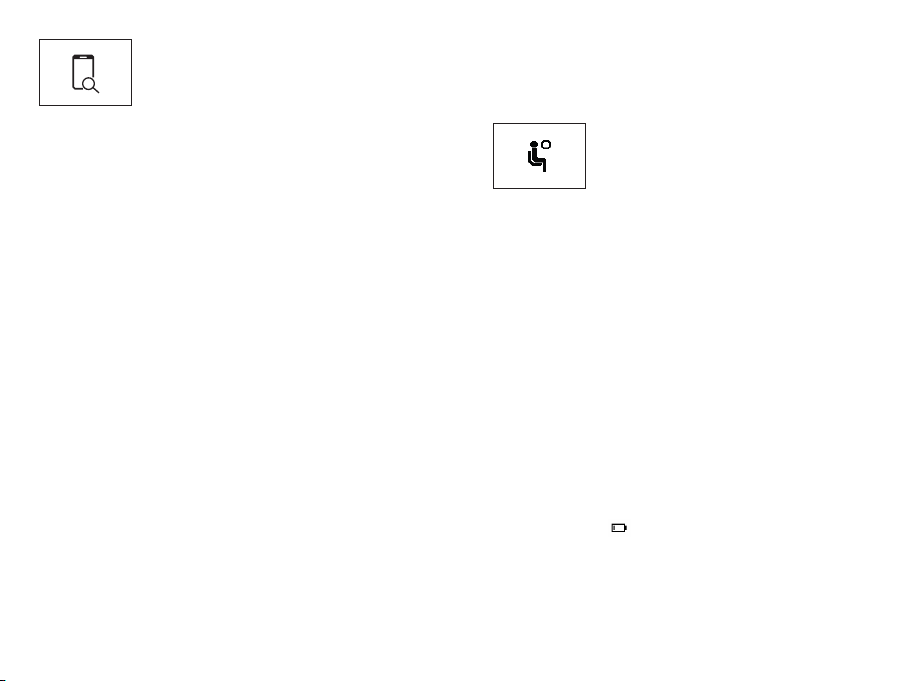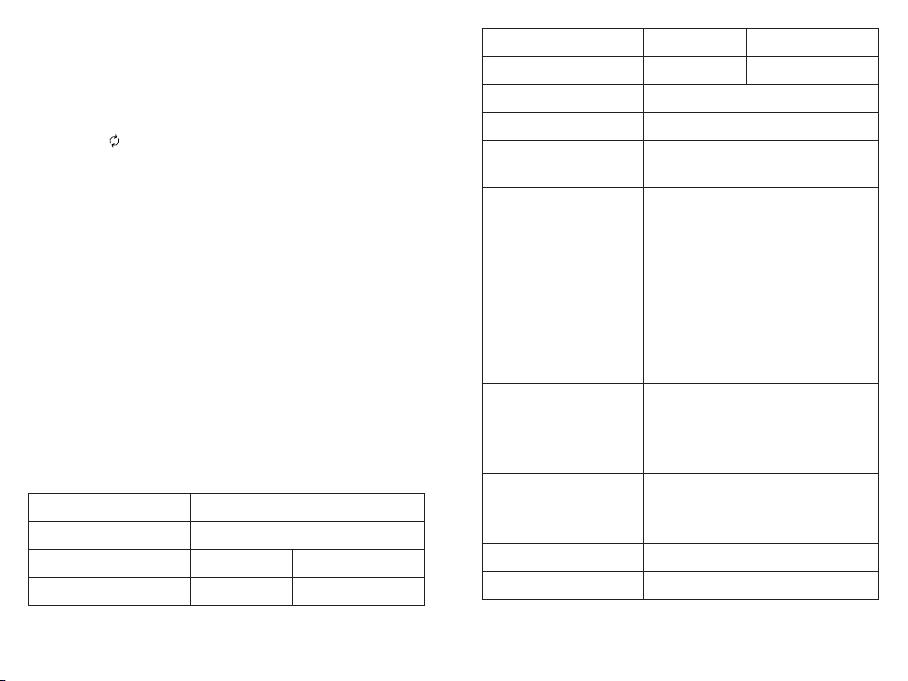BewellConnect - BWHB16 - User Manual - 022017v1 BewellConnect - BW-HB16 - User Manual - 022017v1
6 7
COMPLIANT WITH EUROPEAN STANDARDS AND WITH PART
15 OF THE FCC RULES.
CONTENTS
1. NOTICE ..................................................................................... 7
2. DESCRIPTION .......................................................................... 8
3. INFORMATION......................................................................... 8
3.1 MEASUREMENT OF THE HEART RATE................................. 8
4. USE............................................................................................ 9
4.1 PRECAUTIONS BEFORE USE................................................. 9
4.2. GETTING STARTED............................................................. 10
4.3. STARTING UP ..................................................................... 10
4.4. DATA MONITORING ........................................................... 11
4.4.1 DAILY DATA MONITORING.............................................. 11
4.4.2. MONITORING THE HEART RATE .................................... 12
4.4.3. SLEEP MONITORING AND ANALYSIS............................ 12
4.4.4. DAILY GOALS................................................................... 12
4.4.5. SPORT MODE................................................................... 12
4.4.6. FIND PHONE & ANTILOST FUNCTIONS....................... 13
4.4.7. ALARM MODE.................................................................. 14
4.4.8. NOTIFICATIONS............................................................... 14
4.4.9. INACTIVITY...................................................................... 15
4.4.10. CONTROLING THE CAMERA……………………………15
4.4.11. WRIST SENSE................................................................. 15
4.5. BATTERY LIFE RECHARGING .......................................... 15
4.6. SYNCHRONIZATION........................................................... 16
5. CLEANING AND MAINTENANCE.......................................... 16
6. TECHNICAL SPECIFICATIONS .............................................. 16
7. TROUBLESHOOTING GUIDE..................................................18
Learn how to install and use the BewellConnect® application by log-
ging onto our website bewell-connect.com/bewellconnect-app
The manufacturer reserves the right to modify the product
specications without prior notice.
Dear Customer,
Thank you for purchasing BW-MyCoach® Pulse, the BewellConnect®
connected activity, sleep and heart rate tracker. We hope that you
enjoy using it and recommend reading this user guide carefully.
The manufacturer reserves the right to modify the technical cha-
racteristics of the product without any prior notice.
1. NOTICE
Although your BW-MyCoach®Pulse activity tracker is designed to
be worn at all times, improper use could damage its electronic
components. Please read the safety instructions and warnings to
ensure correct operation and maintenance.
- Use this device only for its intended purpose as described in this
manual.
- This device can be used for personal use at home.
- Use this device in an ambient temperature range between 50°F
and 104°F / 10 °C and 40°C.
- Do not expose this device to conditions of extreme temperature
> 140°F or - 4°F / > 60°C or < -20°C.
- Do not use this device in relative humidity greater than 85%.
- When not in use, this device should be stored in a clean, dry place.
- Do not leave device in direct sunlight for extended periods of time
or wear underwater.
- Do not expose this device to electric shock.
- Never drop the device.
- Follow the maintenance instructions described in this manual.
- Do not attempt to open the device. In the event of a problem,
contact customer service.