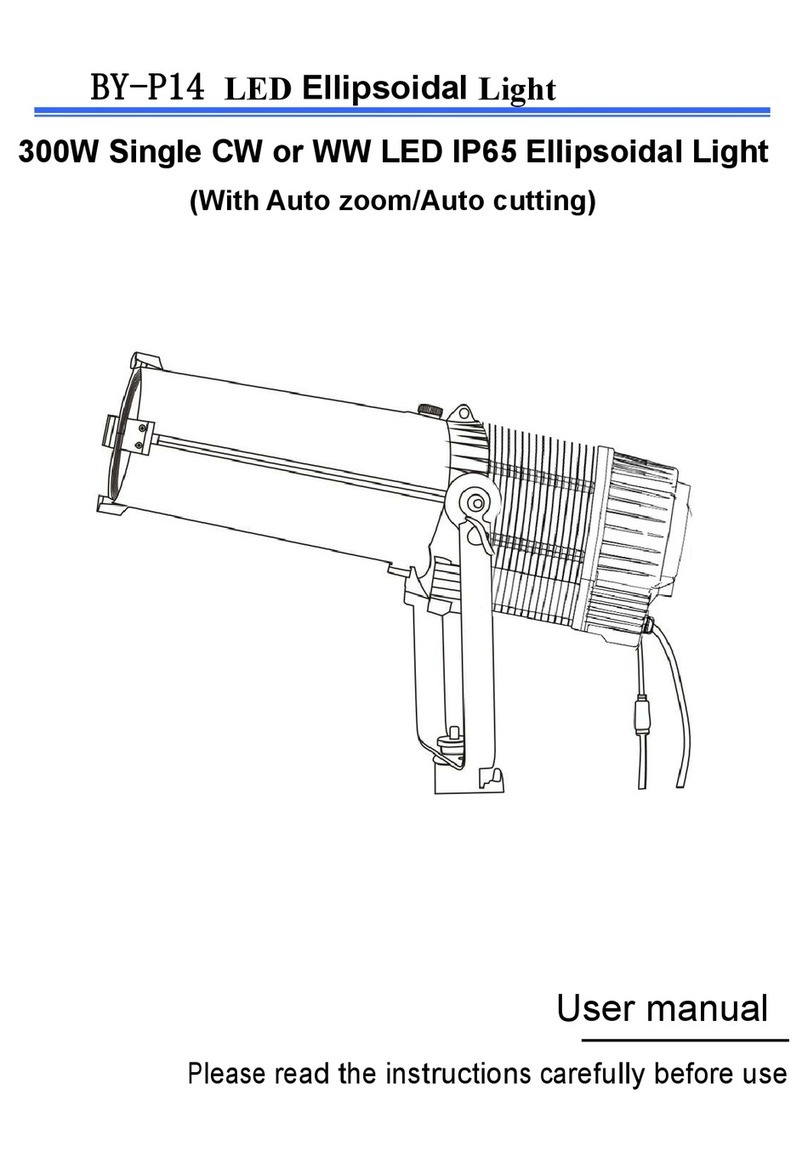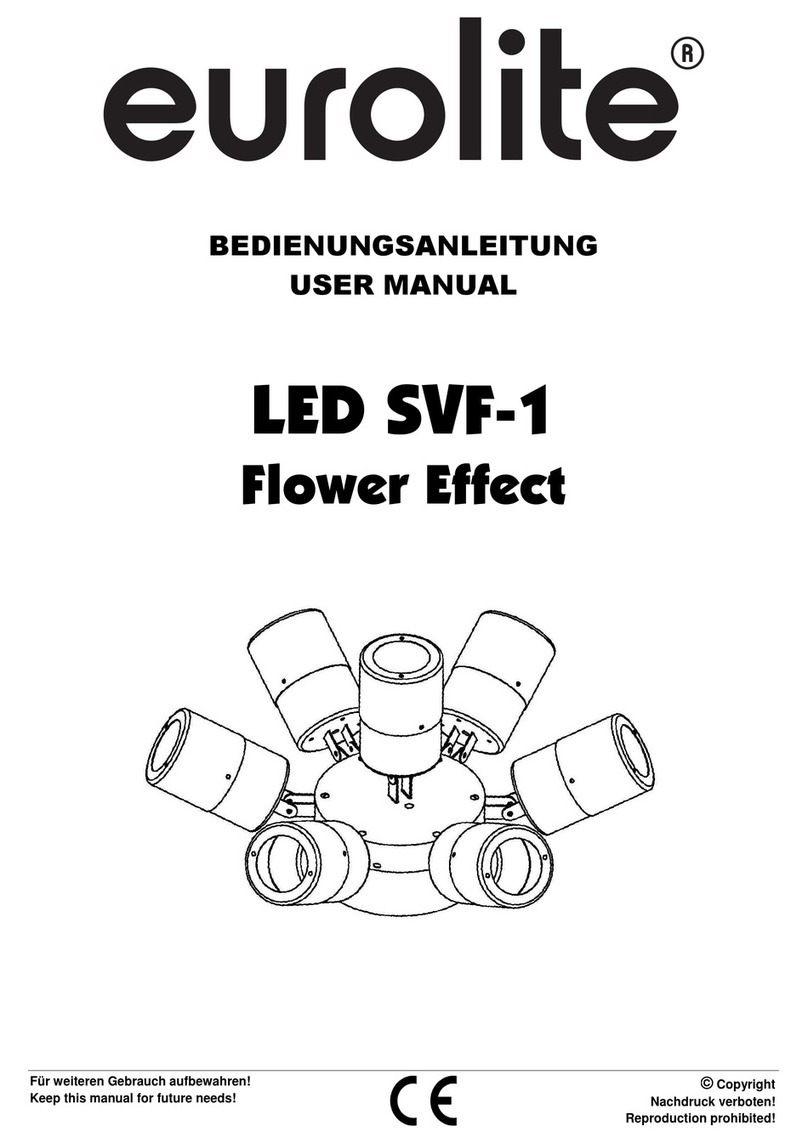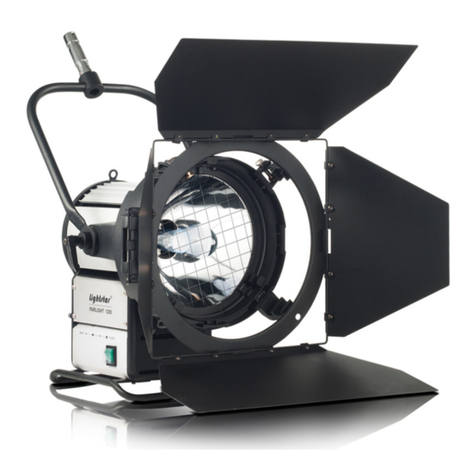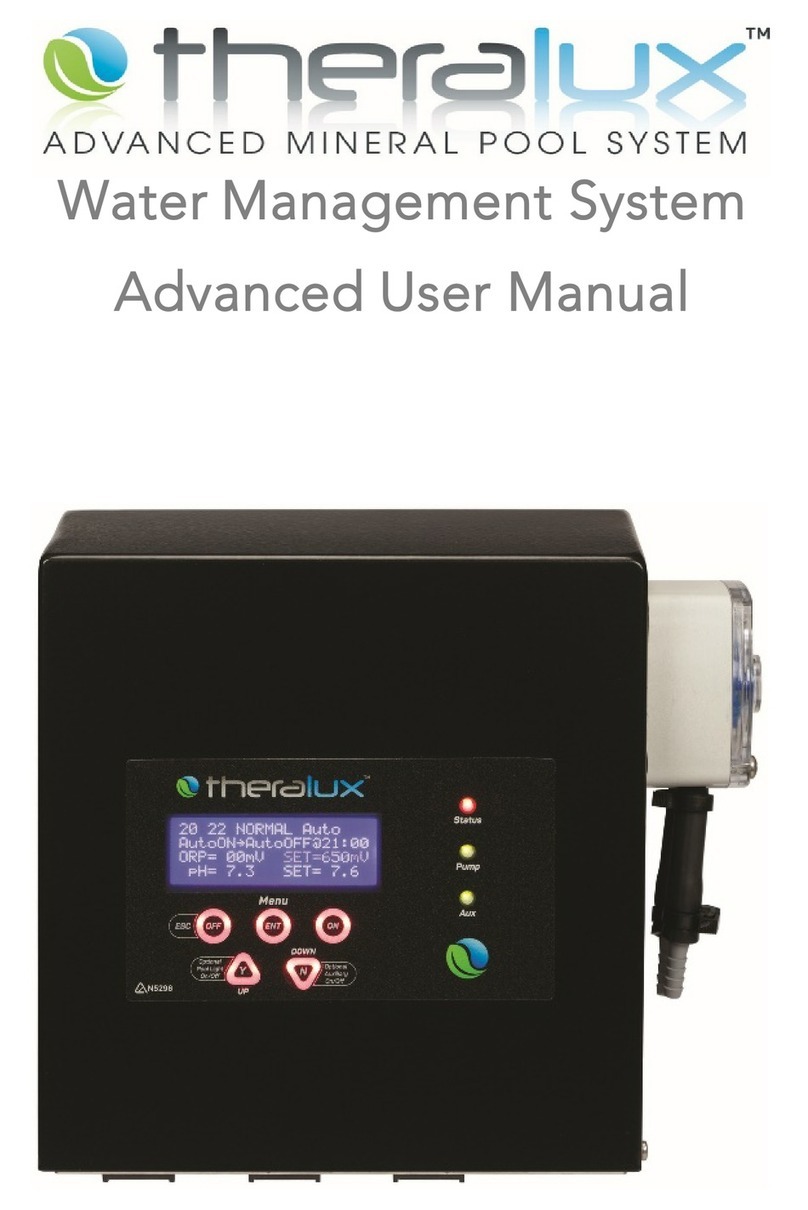Beyond Lighting BY-P14 User manual

BY-P14 LED Ellipsoidal Light
300W RGBAL 5IN1 LED IP65 Ellipsoidal Light
(With Auto zoom/Auto cutting)
User manual
P
le
ase
rea
d
t
he
ins
t
r
u
ction
s
ca
refu
ll
y before use

2
TABLE OF CONTENTS
1. Technical Specifications ............................................................3-4
2. Description ................................................................................4-5
3. Unpacking .................................................................................5-6
4. Main Menu.....................................................................................7
5. Vice Menu .................................................................................8-9
6. DMX Channels .......................................................................10-12
7. Size................. ............................................................................13
8. Fixture Cleaning ..........................................................................14
9. Warning .......................................................................................14
Statement
This New IP rated LED fixture - an ellipsoidal comes with IP65 waterproof
housing, warm white or cool white with high CRI make it an ideal LED
replacement for aging incandescent light. This model offers everything should
come to expect, including auto zoom from 15°-30° and auto focus, smooth
shutter cuts by DMX, electronic strobe , 16bit dimming and selectable
dimming curve modes, PWM from 500HZ to 25000HZ for matching any
camera type.

3
1. Technical Specifications
Light Source:
LED POWER: 300W
LED Color: RGBAL 5in1
Color Rendering Index(CRI): Ra≥90
LED Life Time: over 50,000 hours
Power supply:
Voltage: AC100-240V
Max.power: 300W
Optics:
Beam Angle: 15°-30°
Zoom Function: Auto zoom
Focus: Auto
Shutter controlled by DMX (auto cutting to any shapes)
Iris: optional
Gobo holder: optional
Features:
Dimming Curve: 4 kinds dimming curve
PWM: 500HZ - 25000HZ optional
Strobe :1-25times/sec
Light body feature:
Technology: High-quality optical system , glass reflector
Light body: Die casting Aluminum
Touch screen: LCD with touch screen
Feature of housing: High quality fireproof ,corrosion-resistance, Oxidation

4
resistance
Control:
Control Protocol: RDM / DMX
Control System: DMX, Auto run and Master/Slave
DMX Channels:5/24CH (Two kinds of channel modes optional)
Working Environment :
Working Temperature: -30~40℃
Cooling system: Fan-less no noise
IP Grade: IP65
Package :
Production size: 76.76*29.73*27.37CM
Net Weight: 16.5kgs
Gross Weight: 20kgs
Packing size: 86*37*35cm(1pc/carton)
2. Descriptions
·Warm or cool white ERS style fixture for theatre, film and production
·Fully IP65 rated for seasonal use indoors or out
·Electronic auto zoom from 15°-30°
·Electronic auto cutting which you can control the shutters to cut any shapes
by DMX controller
·Ultra smooth 16-bit dimming of master dimmer and individual colors
·Flat, even field of light with superior color mixing
·High brightness with high CRI

5
·RDM (Remote Device Management) for added flexibility
·Adjustable PWM (Pulse Width Modulation) to avoid flickering on camera
·Selectable dimming curve: Standard mode, Incandescent mode, quick mode
and linear mode
·Fanless(no any noise) operation for use in studio and theatre applications
3. Unpacking
Thank you for choosing our IP65 P14. For your own safety, please read this
manual before installing the device. This manual covers the important information
on installation and applications. Please install and operate the fixture with
following instructions. Meanwhile, please keep this manual well for future needs.
The IP65 P14 is made of a new type of high temperature strength of die cast
aluminum casing with nice outlook. The fixture is designed and manufactured
strictly following CE&RoHS standards, complying with international standard
DMX512 protocol. It's available independently controlled and linkable with each
other for operation. And it is applicable for large-scale live performances, theater,
studio, nightclubs and discos.
The IP65 P14 adopts 1PCS 300W COB LED (available for RGBAL 5IN1) which
features high brightness and stability. Please carefully unpack it when you receive
the fixture and check whether it is damaged during the transportation. And please
check whether the following items are included inside the box:

6
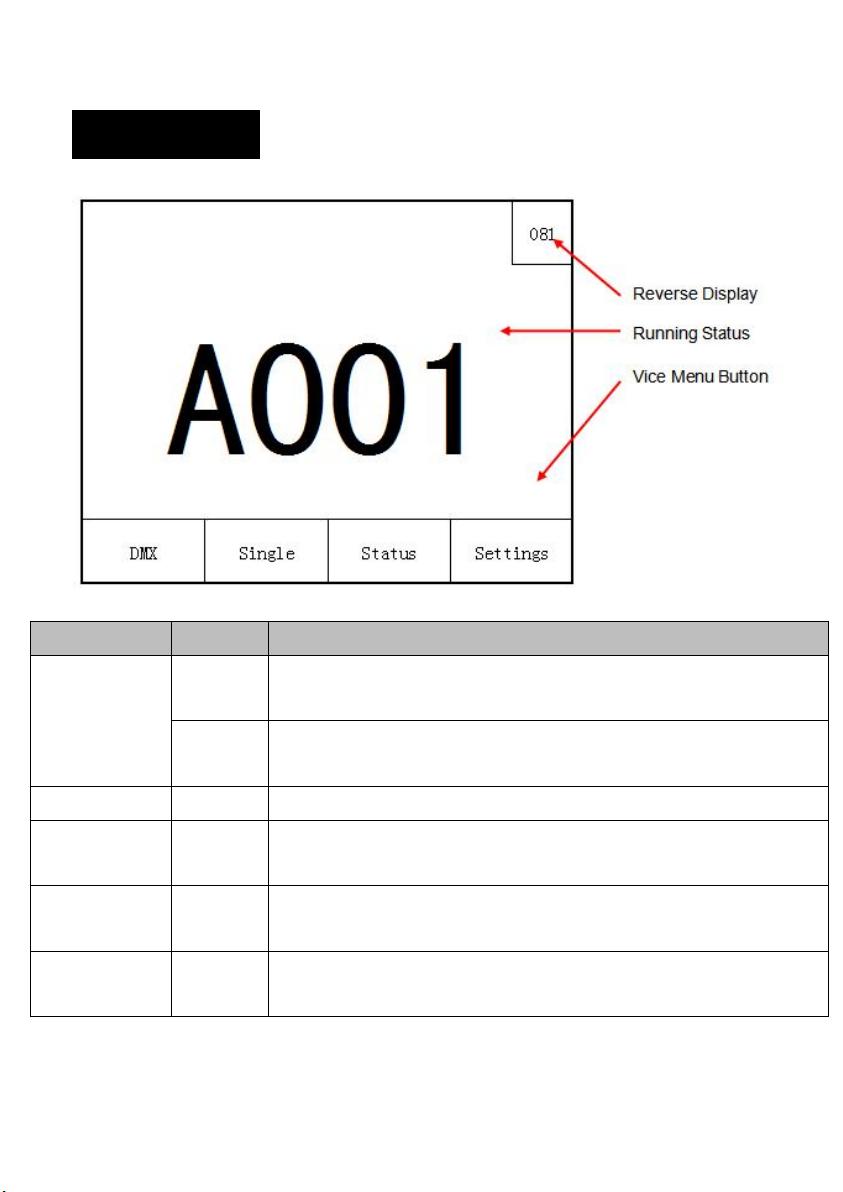
7
4.Main Menu
Operation Status
Mode
Display
Description
DMX Mode
Master-slave
Axxx
“A”stand for standard channel mode, “xxx”stand for ID
address, Auto identify controller signals or host signals
Dxxx
“D”stand for basic channel mode, “xxx”stand for ID address,
Auto identify controller signals or master signals
Manual
M-MC
“M”stand for Master mode,“MC”stand for “Mixed Colort”
Auto run
M-Ax
“M”stand for Master mode ,“A”stand for “Auto”, “x” is Auto
program number(1~8)
Sound
activated
M-Sx
“M”stand for Master mode,“S”stand for “Sound”, “x” is Sound
activated (1 or 2)
Color
temperature
M-WP
“M”stand for Master mode,“WP” stand for “White Point”

8
Selection
Color
M-QC
“M”stand for Master mode,“QC” stand for “Quick Color”
5.Vice Menu
DMX Settings
Menu
Operation
Option
Description
DMX Start
Address
Press key of “OK” enter to edit
mode, press “UP” and ”down”
to edit the DMX address
1~512
DMX
Profile
Press key of “OK” change the
DMX channel mode
24CH
Standard Channel Mode
5CH
Basic Channel Mode
Master Mode Choice
Menu
Operation
Vice Menu description
Mixed Color
Press Key of “OK” to choose
mode
Choose the color and strobe setting
Auto Mode
Same as above
Choose the Auto and Speed setting
Sound Mode
Same as above
Choose the Sound and Mode setting
White Point
Same as above
Choose the color temperature
Quick Color
Same as above
Choose the built-in color
Motor
Control
Same as above
Can control the Motor
Status
Menu
Description
Software
Name of software
Version
Version
Temperatu
Show the temperature of lighting fixture

9
re
DMX
Status
With“OK”(Slave mode,with signal),“NONE”(Slave mode,no signal)、
“Master”(Master)
Settings
Menu
Operation
Option
Description
Touch Screen
Calibration
Touch screen
adjust
White Point Edit
Color temperature
correction
Reset Calibratioin
Reset correction
Dimmer
Frequency
Change the
dimmer frequency
500Hz
......
25KHz
Dimmer Curve
Change dimmer
curve
Standard
Incandescent
Linear
Quick
Over Temperature
Temperature
setting
80~100
Each 5 for increase
or decrease
Backlight
Adjust the display
brightness
10%~100%
Each 5% for
increase or
decrease
Backlight Timeout
Screen protect
setting
No screen protect
or black screen
from 0~ 60 second
Each 5 for increase
or decrease
Load Factory
Settings
Reset

10
6. DMX Channels
Standard channel mode(24CH)
Channel
Data
Function
Remark
1
0~255
Dimmer
2
0~255
Color 1
3
0~255
Color 2
4
0~255
Color 3
5
0~255
Color 4
6
0~255
Color 5
7
0~9
No function
10~19
color temperature 1
.........
color temperature n
Each 10 data for one color
temperature
8
0~9
No function
10~19
built-in color 1
......
built-in color n
Each 10 data for one built-in color
9
0~10
No function
11~255
Strobe Speed(255 fastest)
10
0~9
No function
10~19
Auto run 1
........
Auto run 2~7
Each 10 data for one auto
80~89
Auto run 8
90~199
No function
200~21
9
Sound control 1
220~25
5
Sound control 2

11
11
0~255
M1, M2 position control
12
0~63
M1, M2 Control straight up
and down by channel 11
64~127
M1, M2 Angle
adjustment(big data, big
angle)
128~19
1
M1, M2 back to original
position
192~25
5
M1,M2 Reverse angle
adjustment,(big data, big
angle)
13
0~255
M3,M4 position control
14
M3,M4 position
control(refer to channel 12)
15
0~255
M5,M6, position control
16
M5,M6, position control
(refer to channel 12)
17
0~255
M7,M8 position control
18
M7,M8 position control
(refer to channel 12)
19
0~255
Auto Zoom
20
0~255
Focus adjustment
21
0~255
Gobo control-optional
Reserve channel for gobo control
22
0~255
Iris control-optional
Reserve channel for iris control
23
0~63
No function
64~255
Built-in shape cutting
24
0~249
No function
250~25
5
Motor reset
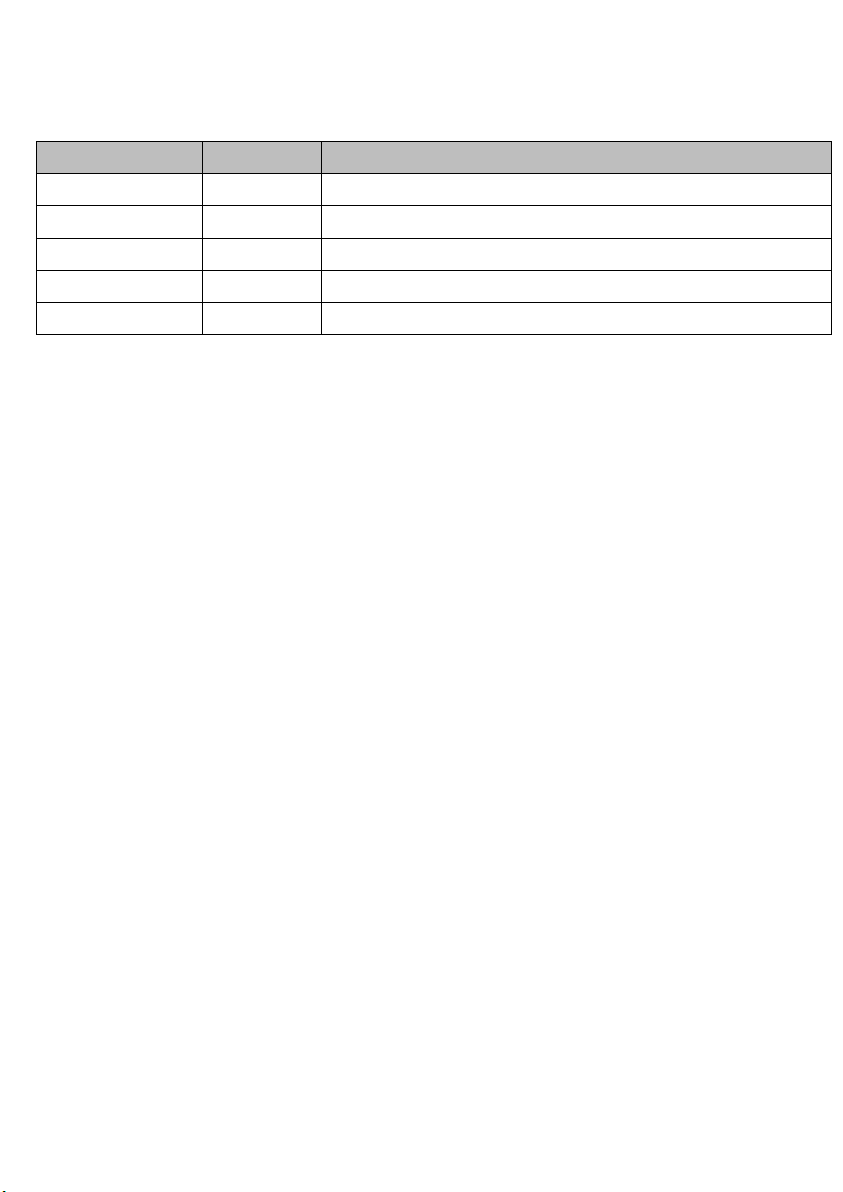
12
Basic channel mode(5CH)
Channel
Data
Function
1
0~255
Color 1
2
0~255
Color 2
3
0~255
Color 3
4
0~255
Color 4
5
0~255
Color 5
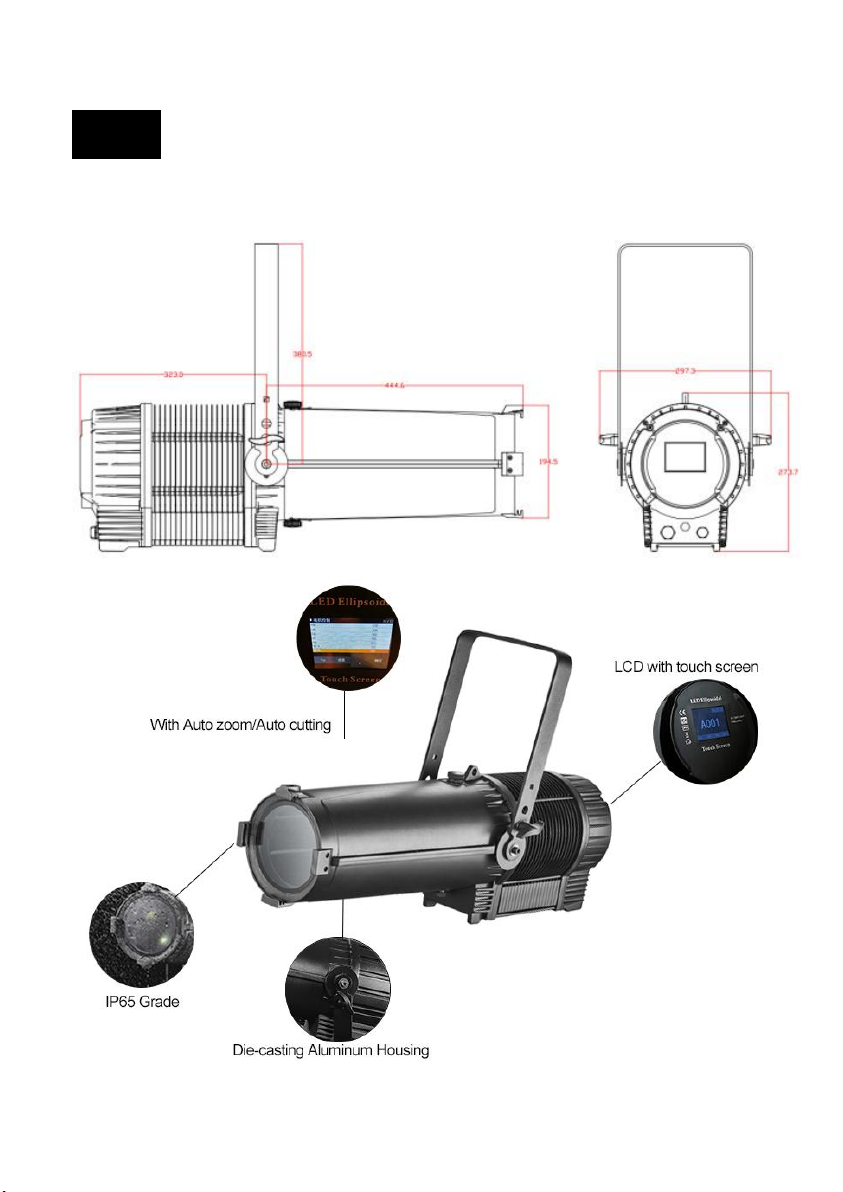
13
7.Size
Size of the fixture: 767.6(D)*297.3(W)*273.7(H)mm

14
8. Fixture Cleaning
Before disconnecting the lighter or starting maintenance work, ensure that
the power supply of the light is turned off to maintain the maximum brightness
output of the light, and it can also prolong its service life. It is recommended to
use high-quality professional glass cleaner and to clean it with cloth. Alcohol or
chemical solvents are not allowed under any circumstances. The interior of the
lamp is vacuum-cleaned at least once a year.
9.Warning
Do not disassemble or modify light fixtures
Do not expose the fixture to water or any other kind of liquids and metals
Do not install the lamp in a hot environment
Do not shoot the light beam on flammable materials. The distance between
the light fixture and flammable material should be at least 2 meters.
The distance between the lamp and the surface of the adjacent object should
be at least 0.5 meters.
Do not look directly at the beam of the follower lamp, as it may cause eye
damage
Before opening the chasing light product or want to repair work, please make
sure that the power is off
Other manuals for BY-P14
1
Table of contents
Other Beyond Lighting Lighting Equipment manuals
Popular Lighting Equipment manuals by other brands
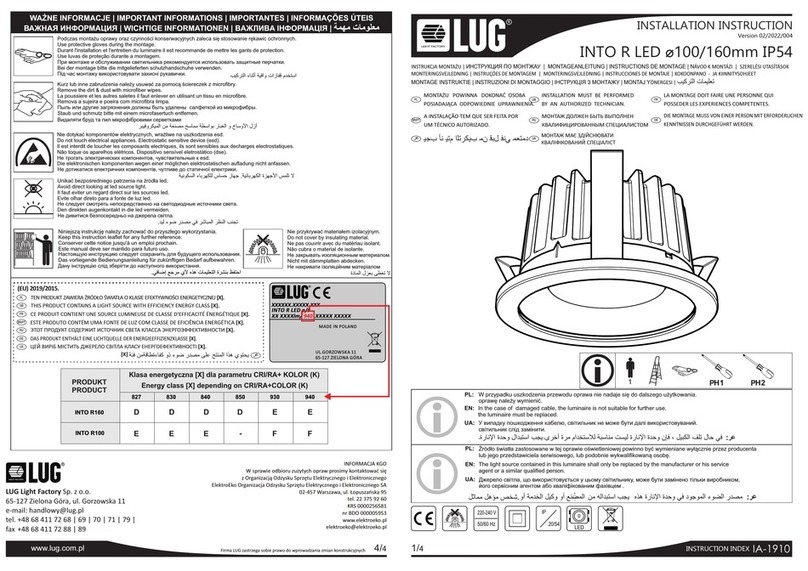
LUG
LUG INTO R LED Installation instruction
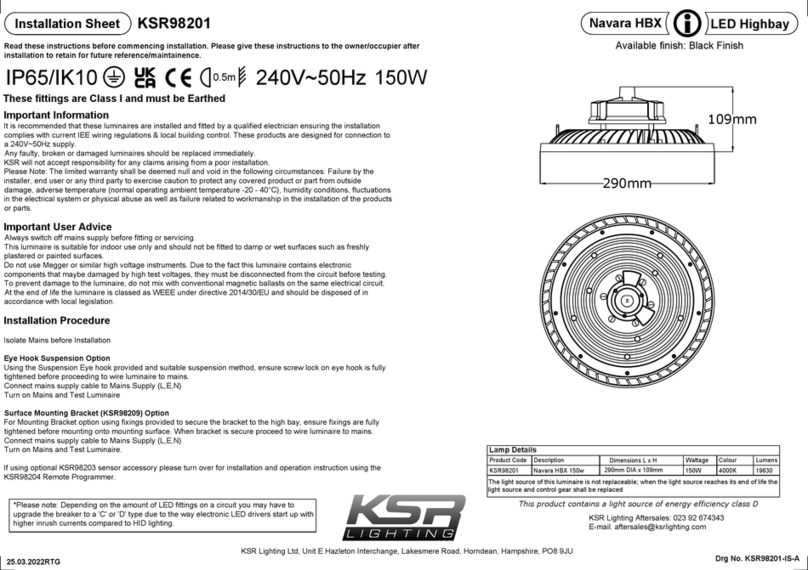
KSR
KSR Navara HBX Installation sheet
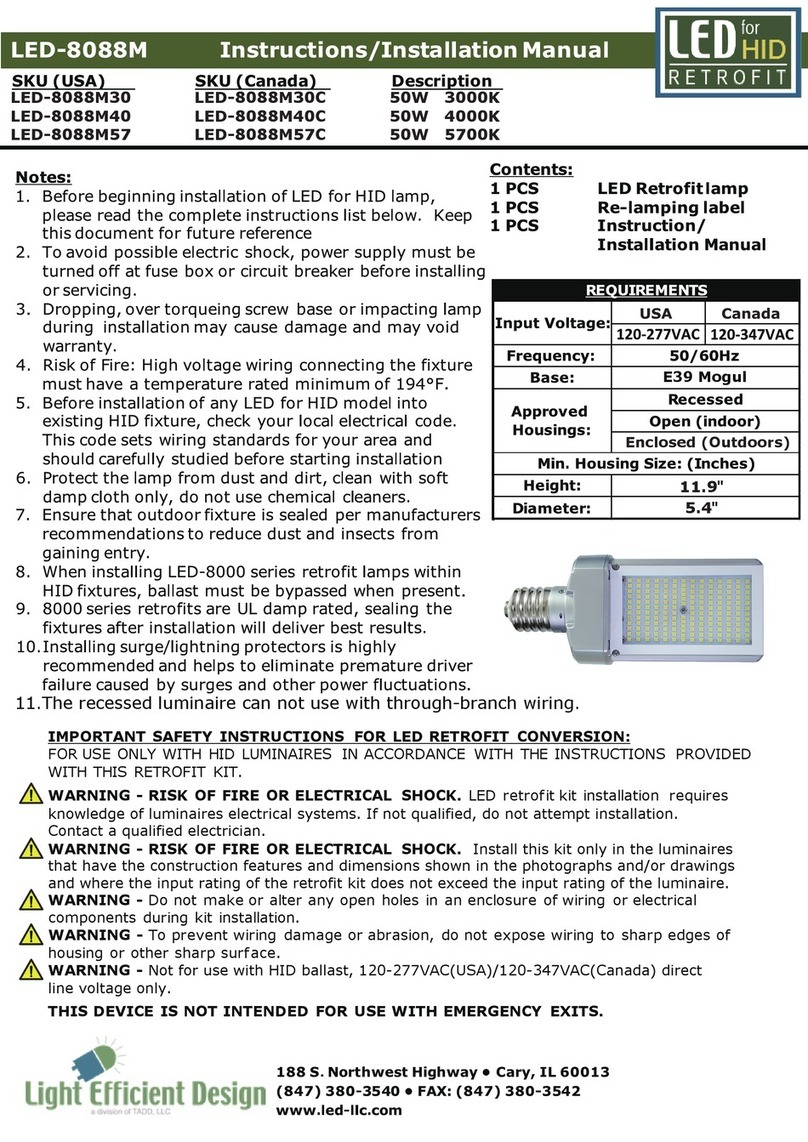
Light Efficient Design
Light Efficient Design LED-8088M Series Instruction & installation manual

Stahl
Stahl YL60/2 Series operating instructions

Evolights
Evolights Laser RGB 1W user manual
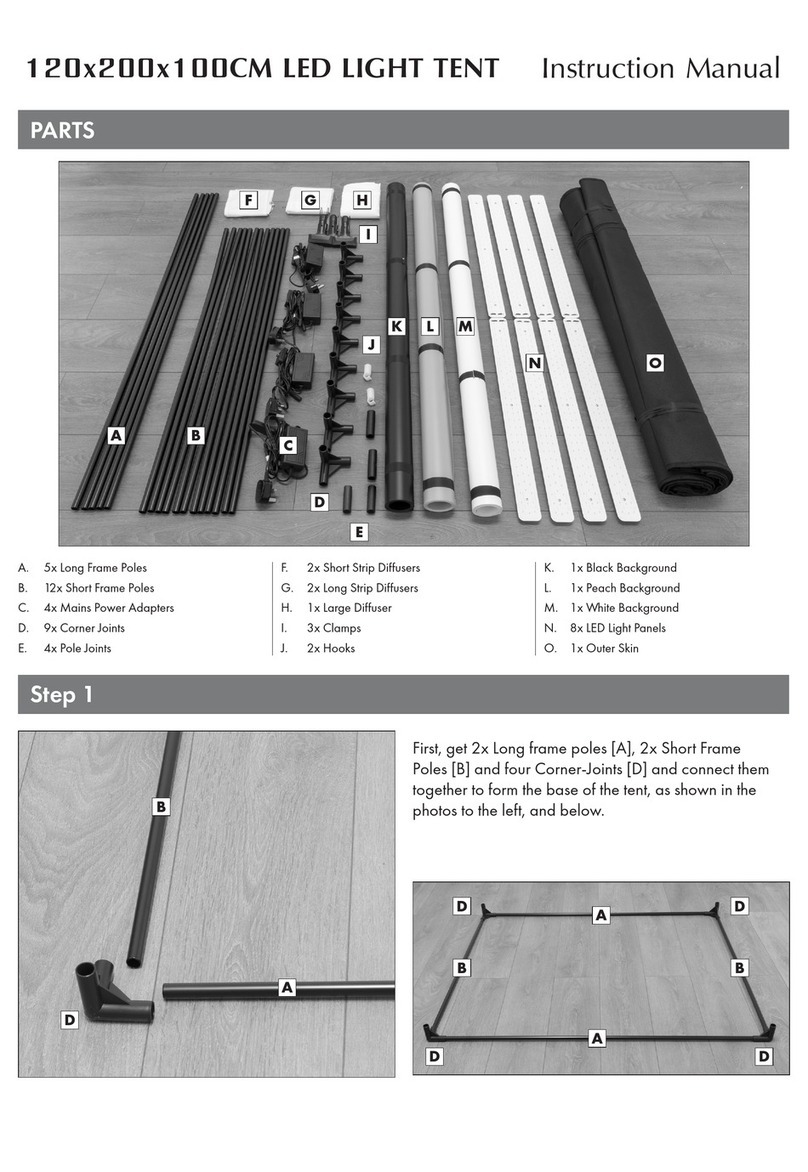
Pixapro
Pixapro LED LIGHT TENT instruction manual
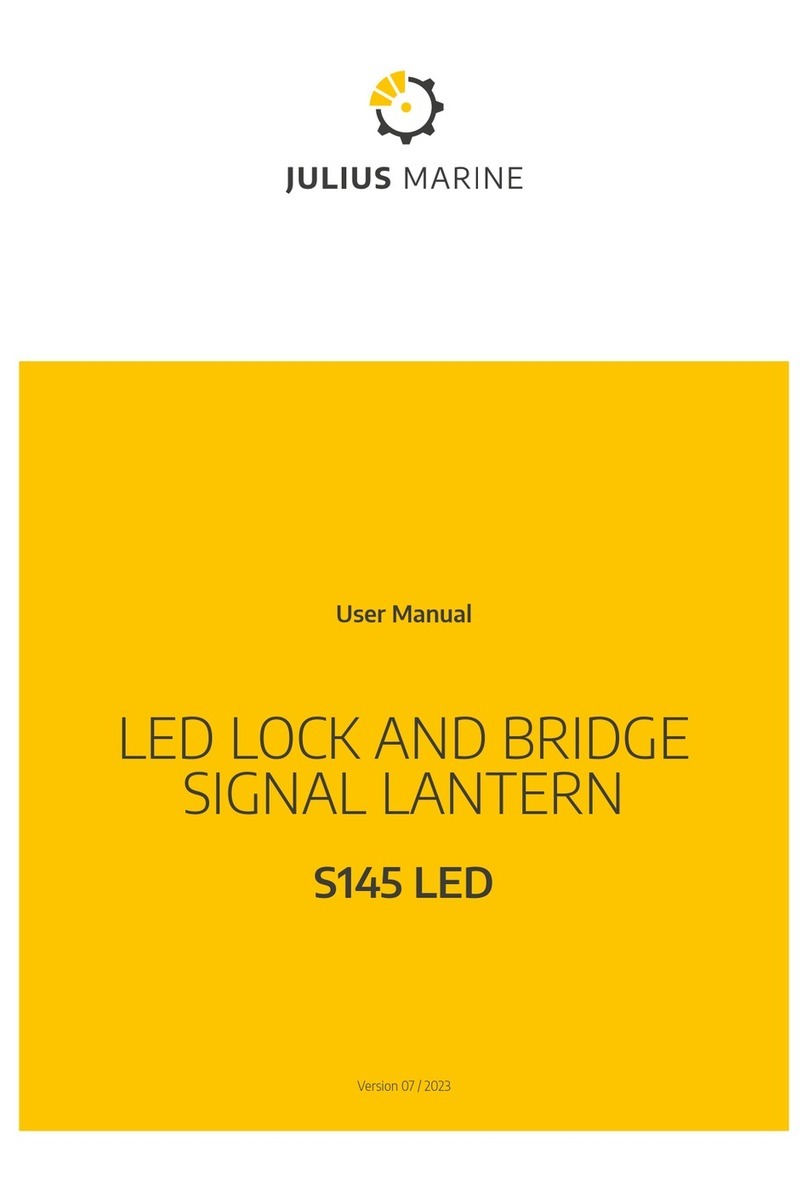
Julius Marine
Julius Marine S145 LED user manual
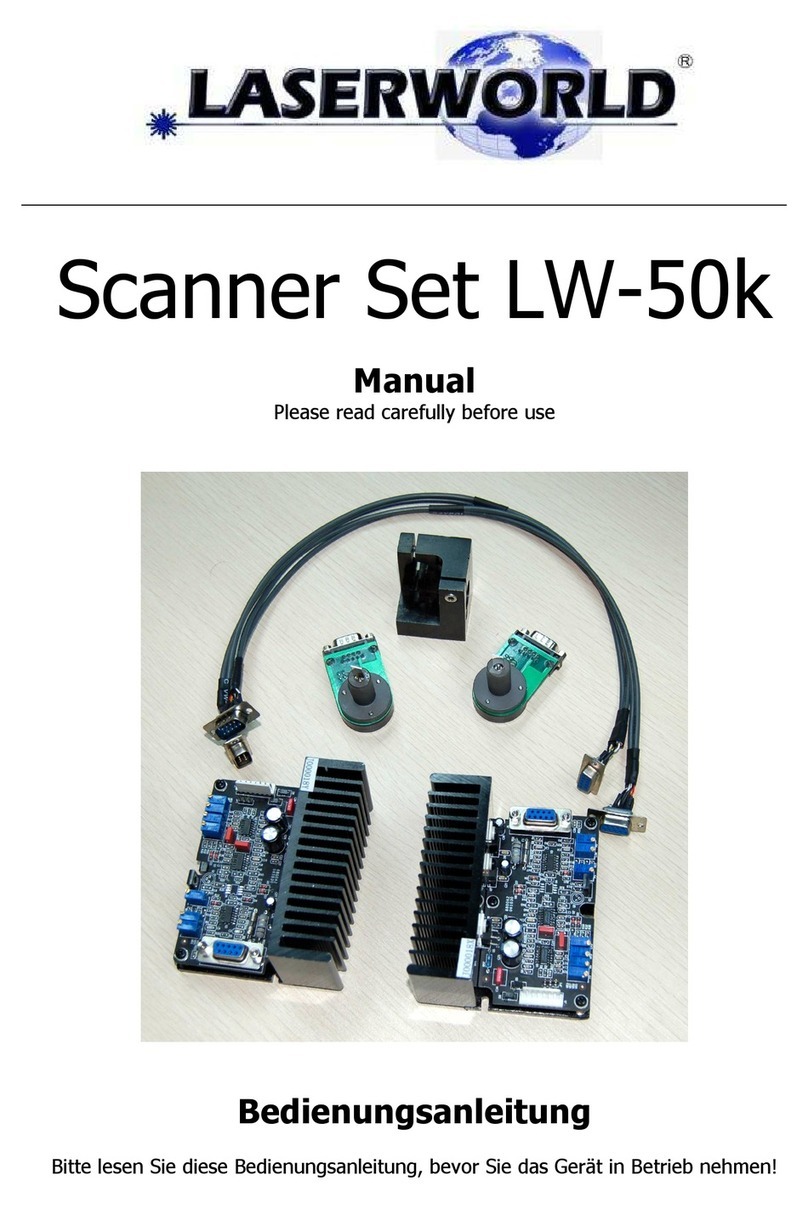
Laserworld
Laserworld LW-50k manual

Promitto
Promitto 155141 user manual

Intelight
Intelight ORION LED 100 Installation and maintenance instructions
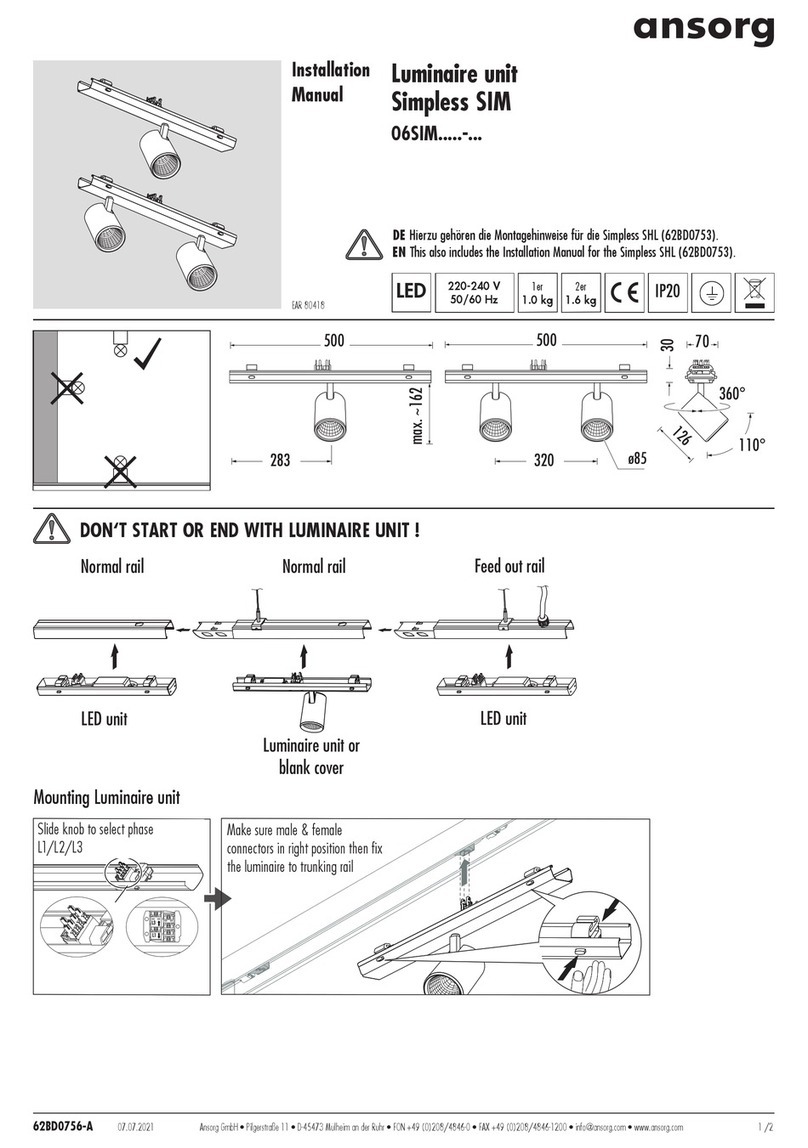
Ansorg
Ansorg Simpless SIM 06SIM Series installation manual
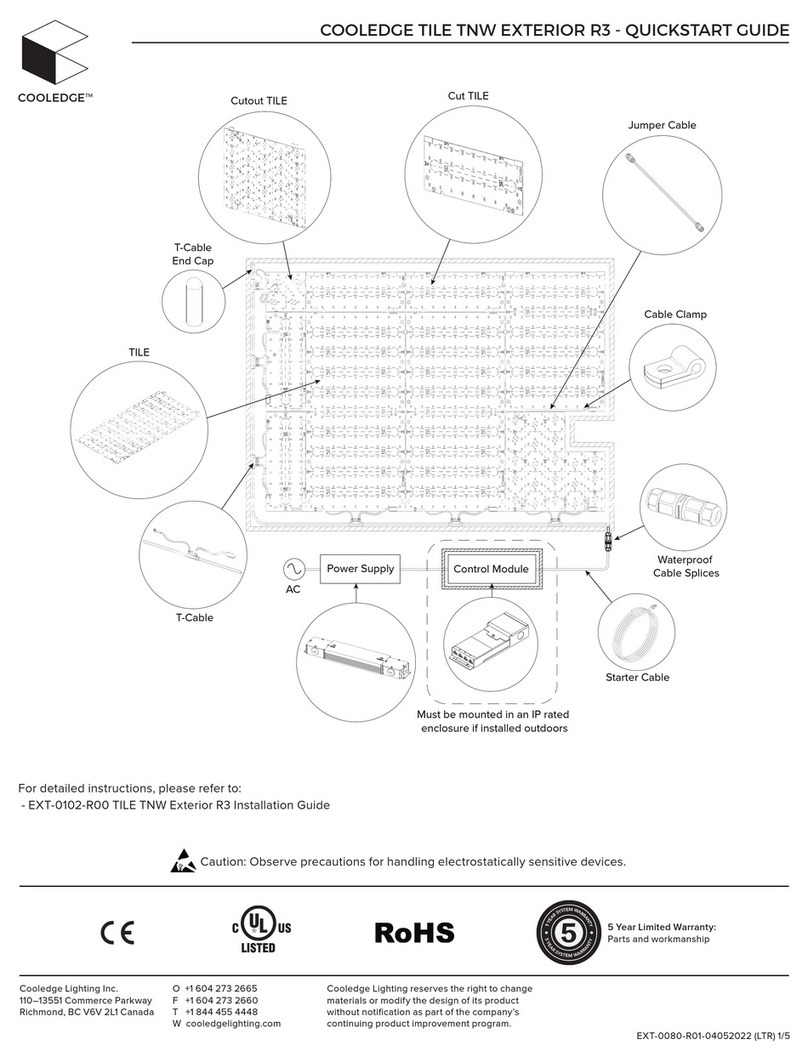
Cooledge
Cooledge TILE TNW EXTERIOR R3 quick start guide