Pixapro LED LIGHT TENT User manual
Other Pixapro Lighting Equipment manuals

Pixapro
Pixapro Daylite4 Simple manual
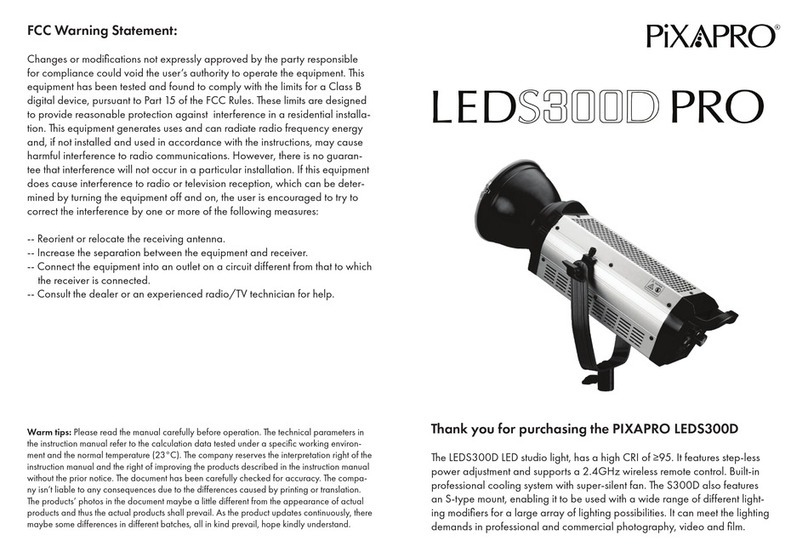
Pixapro
Pixapro LED S300D PRO User manual
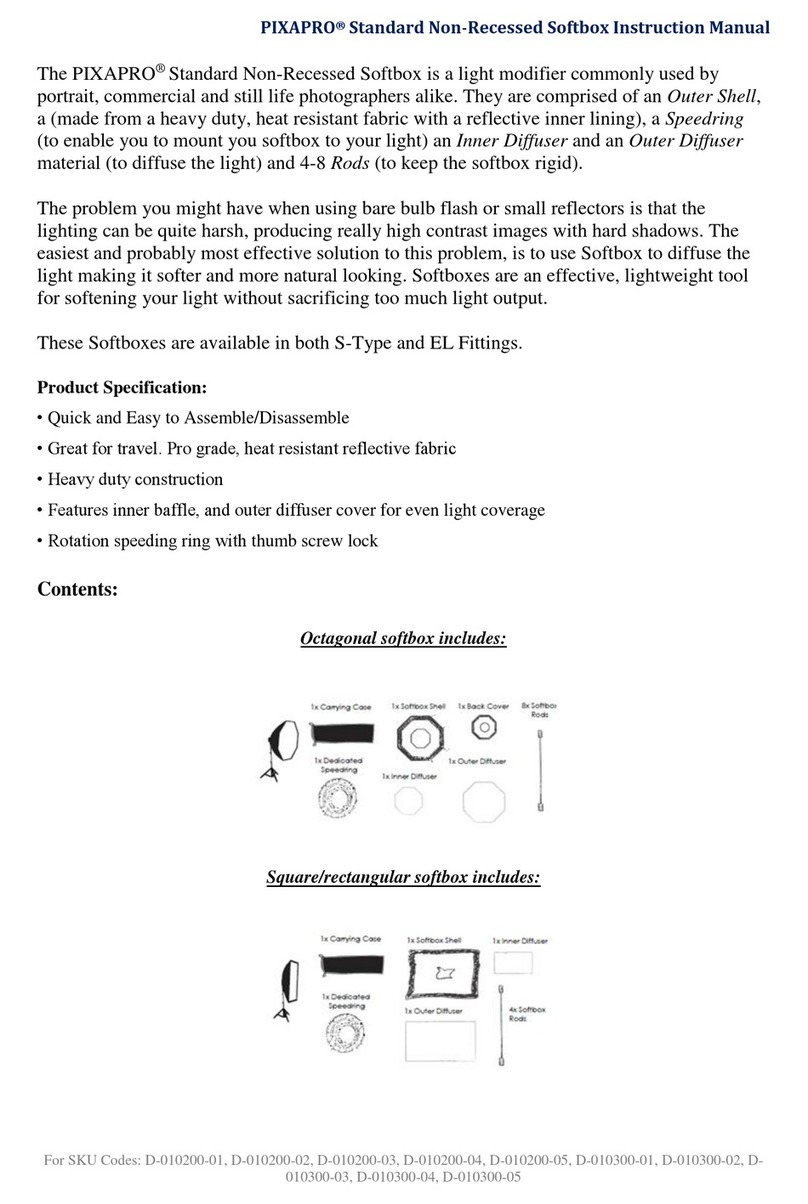
Pixapro
Pixapro D-010200-01 User manual
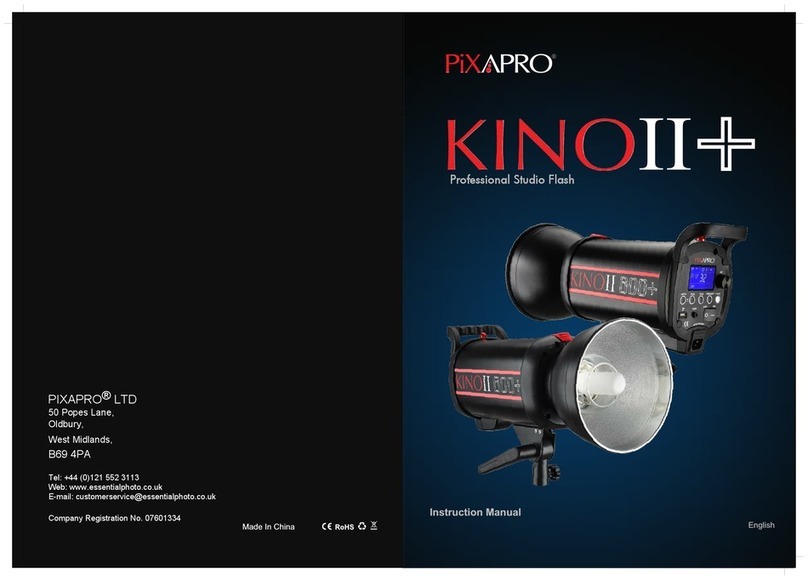
Pixapro
Pixapro KINOII+ User manual

Pixapro
Pixapro StormIII 400 User manual
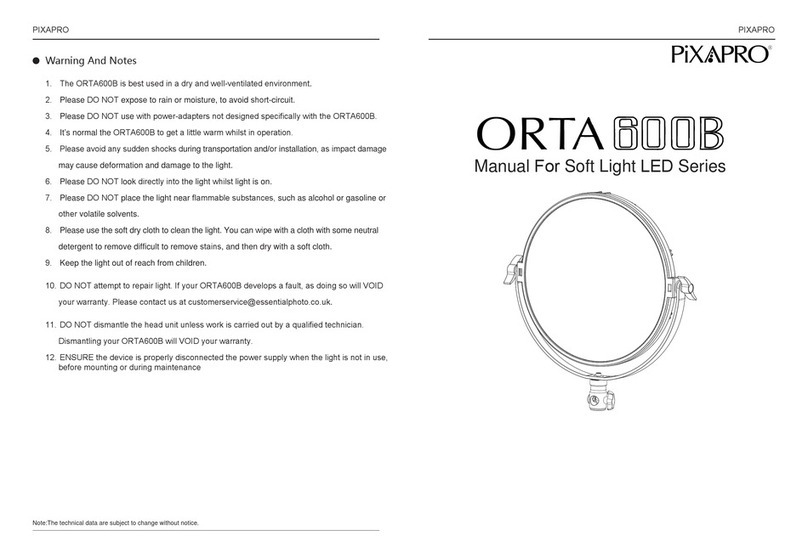
Pixapro
Pixapro Soft Light LED Series User manual
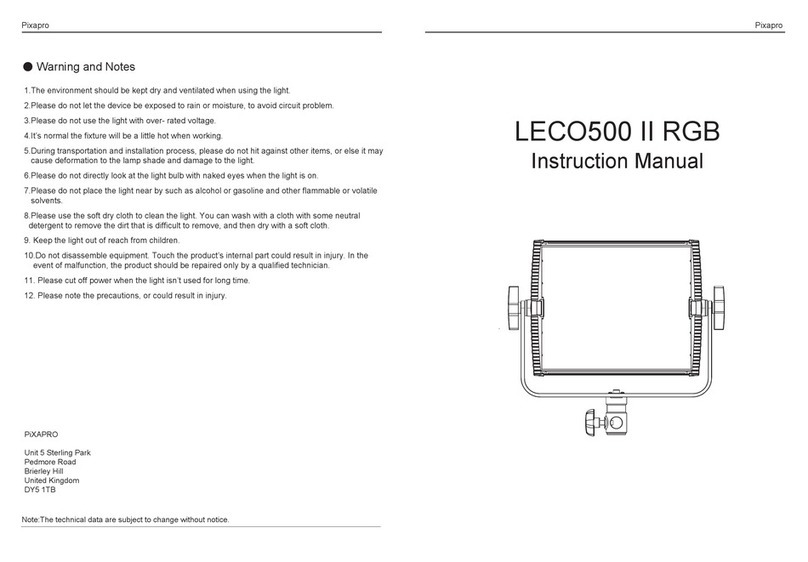
Pixapro
Pixapro LECO500 II RGB User manual

Pixapro
Pixapro LUMI User manual
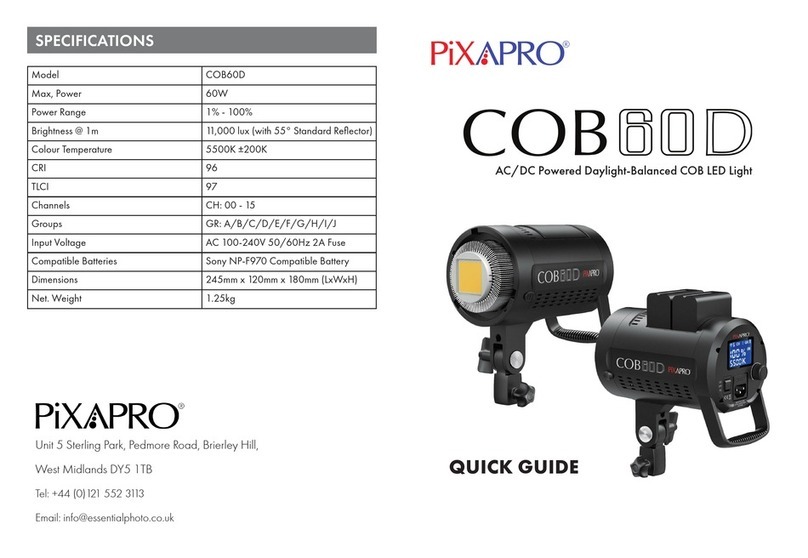
Pixapro
Pixapro COB60D User manual
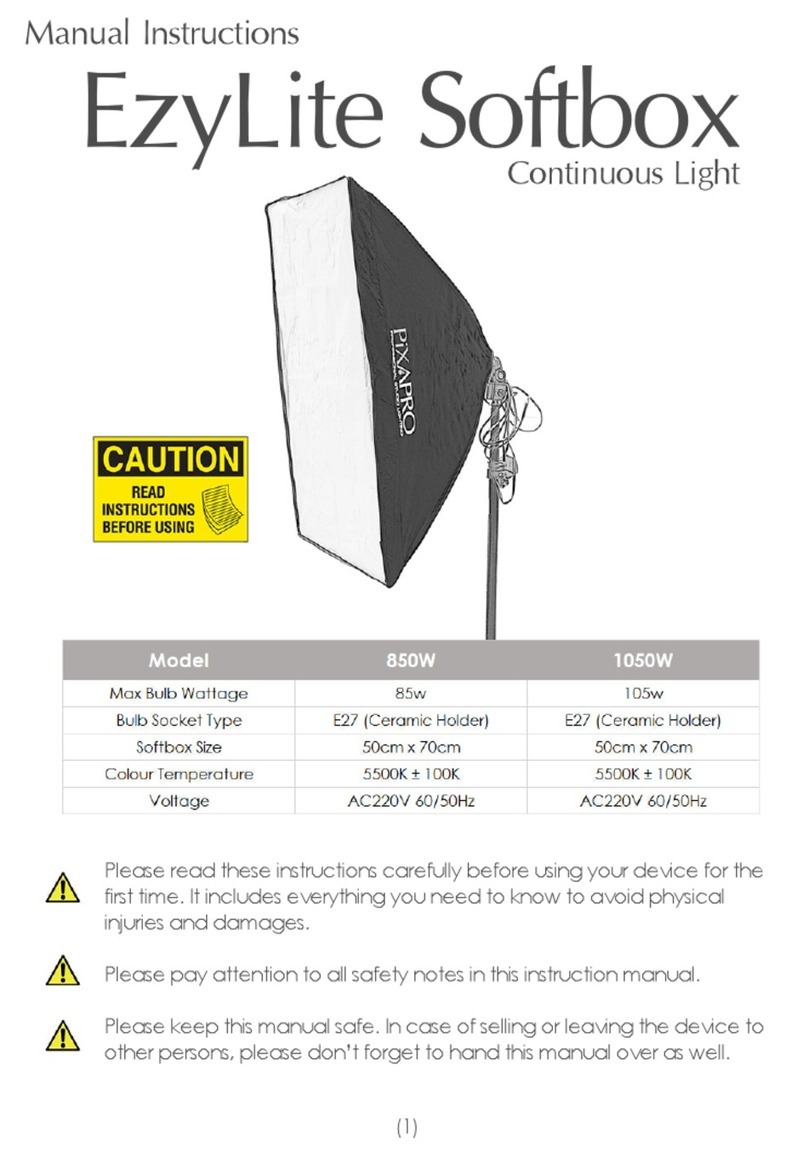
Pixapro
Pixapro EzyLite Softbox 850W User manual

Pixapro
Pixapro Godox SL Series User manual

Pixapro
Pixapro RICO1200B User manual
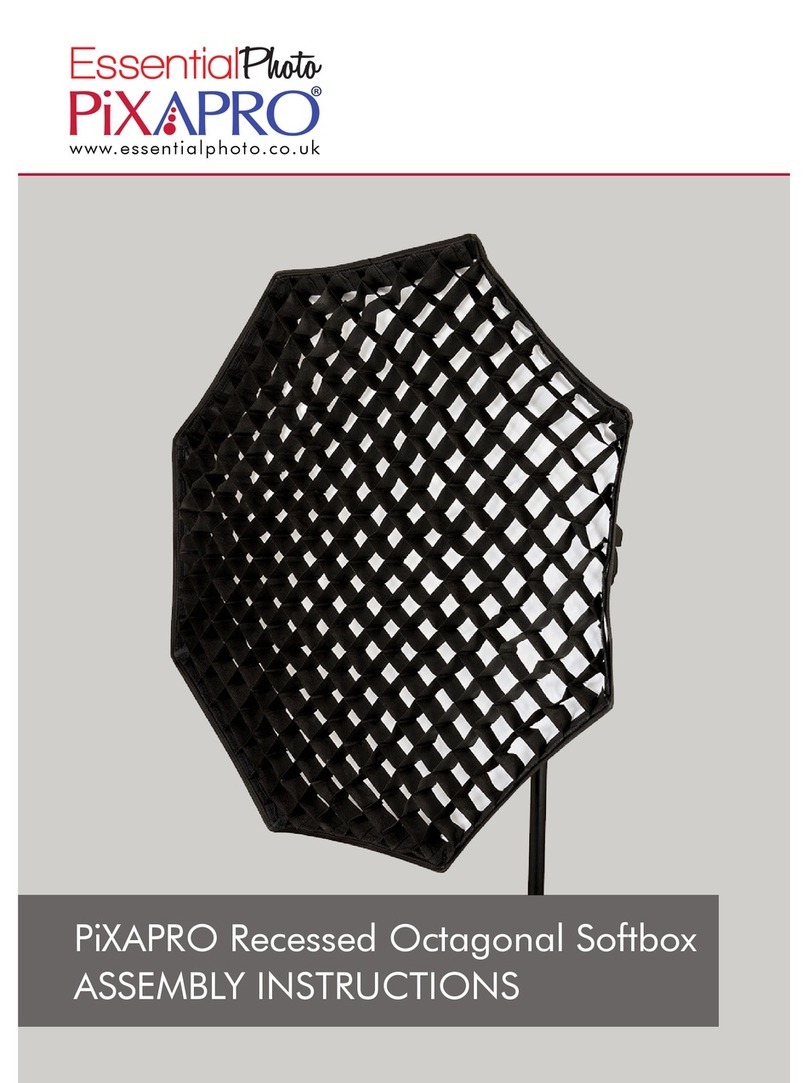
Pixapro
Pixapro Octagonal Softbox User manual
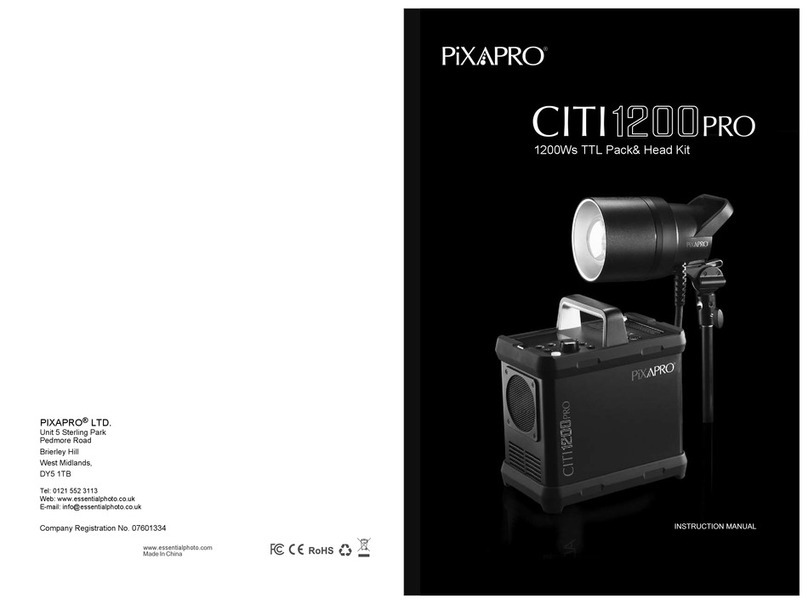
Pixapro
Pixapro CITI1200 Pro User manual

Pixapro
Pixapro 70x100CM FLOOR SOFTBOX User manual

Pixapro
Pixapro LED 100T User manual
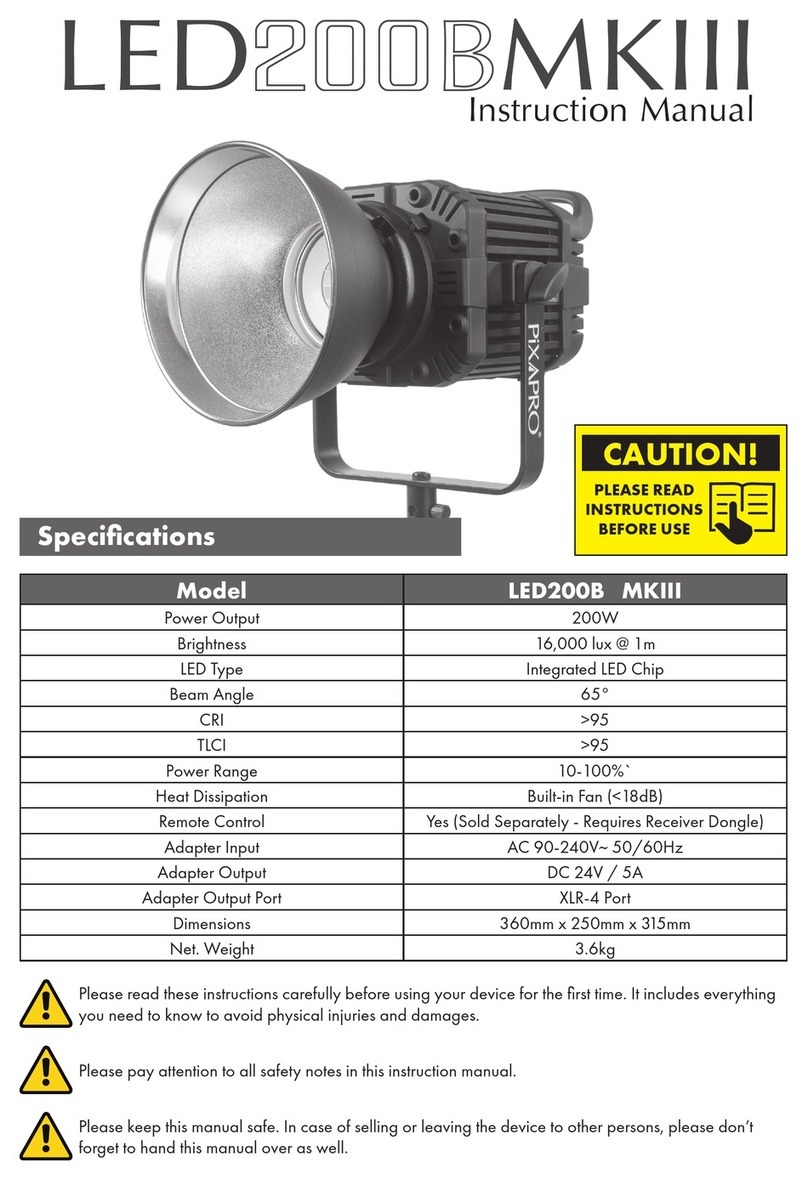
Pixapro
Pixapro LED200B MKIII User manual
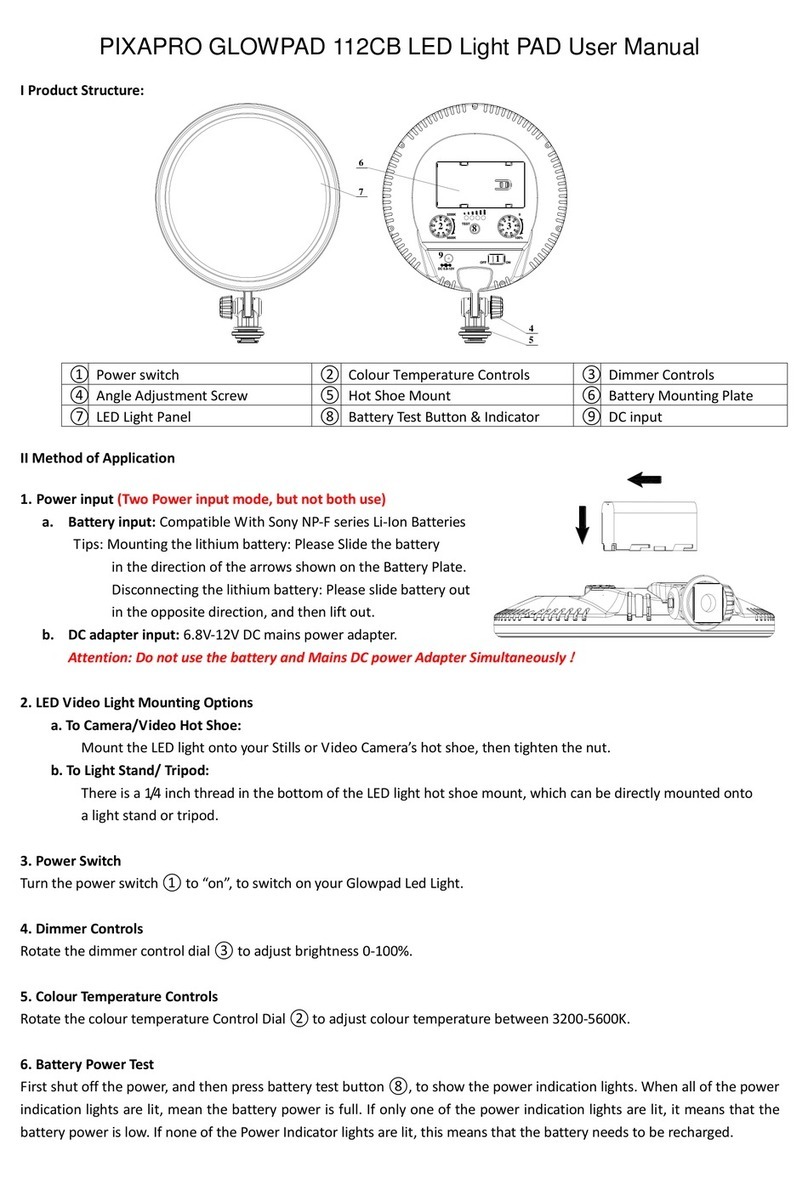
Pixapro
Pixapro GLOWPAD 112CB User manual

Pixapro
Pixapro LED Series User manual
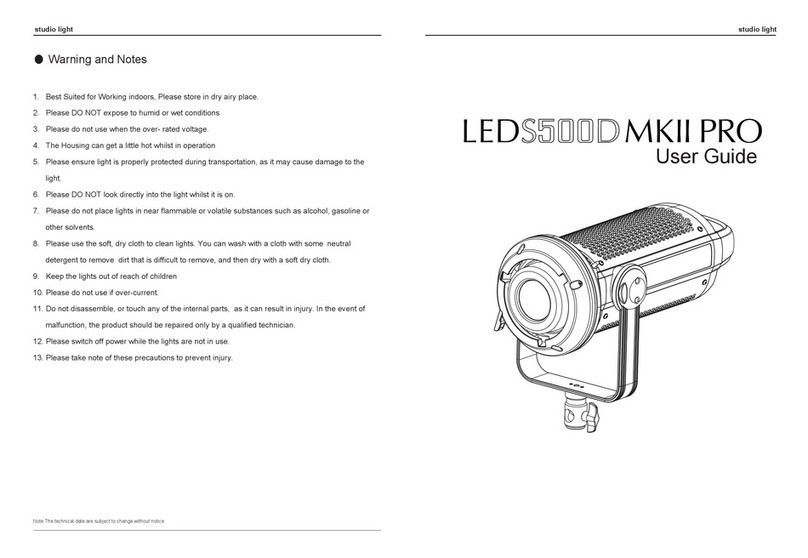
Pixapro
Pixapro S500D MKII Pro User manual





















