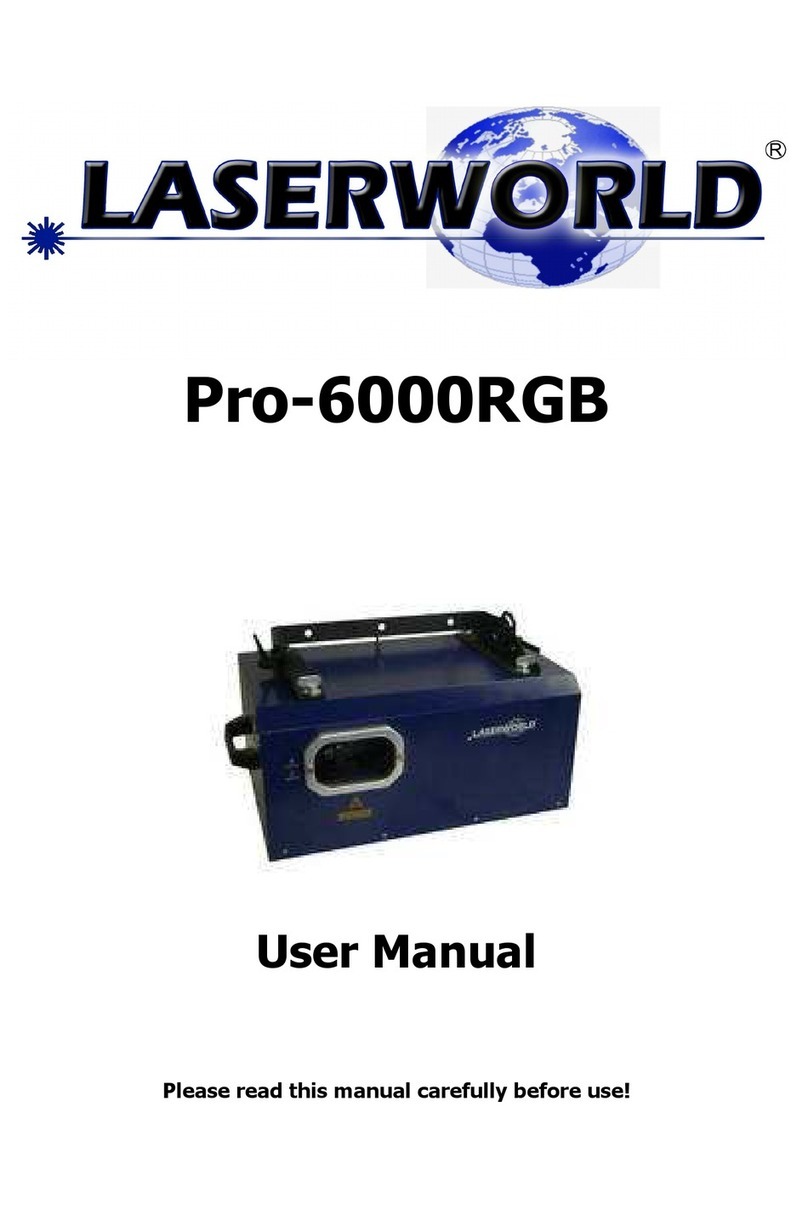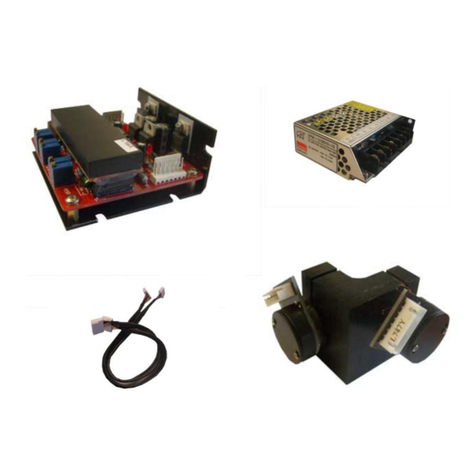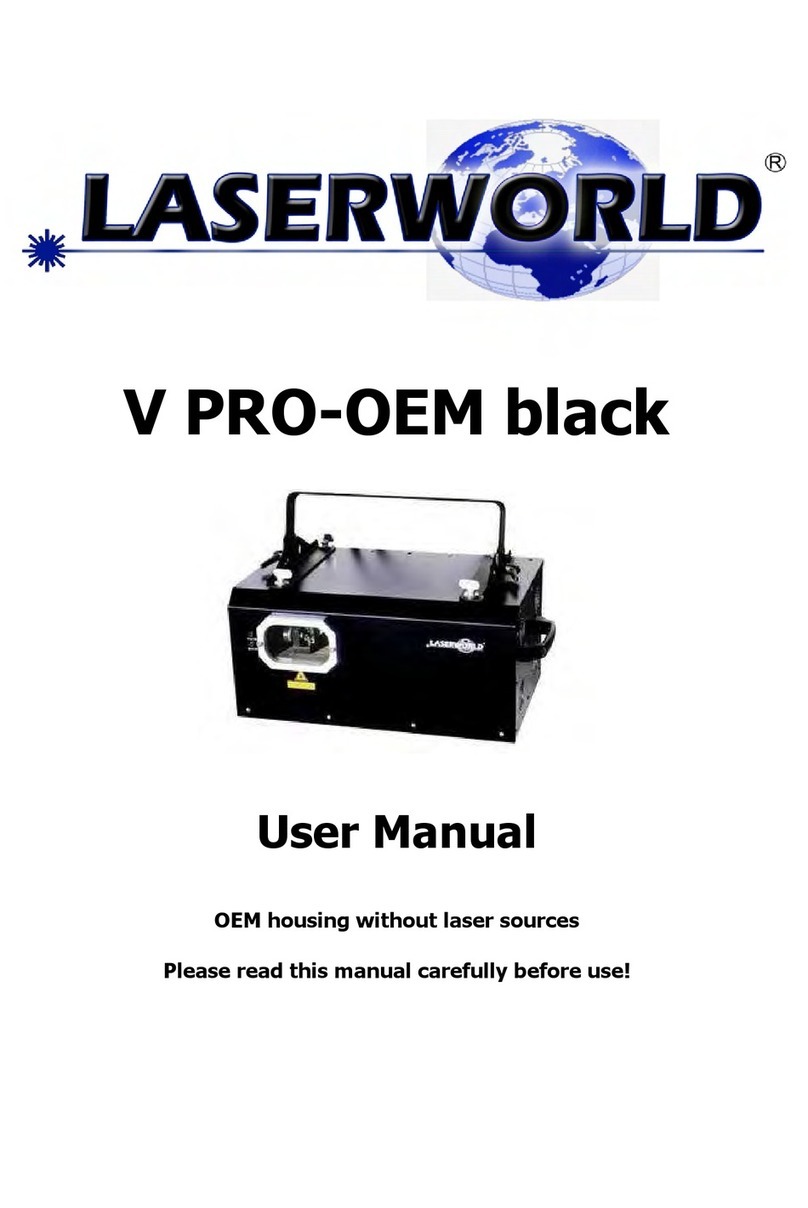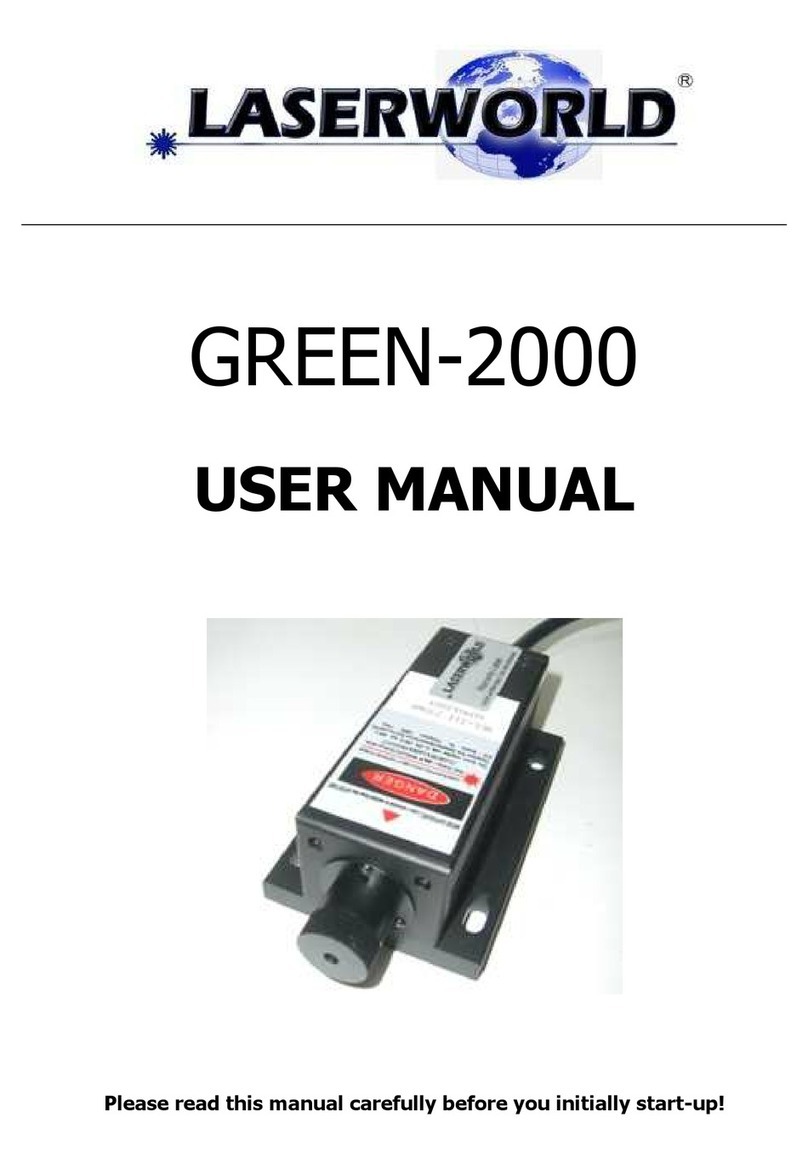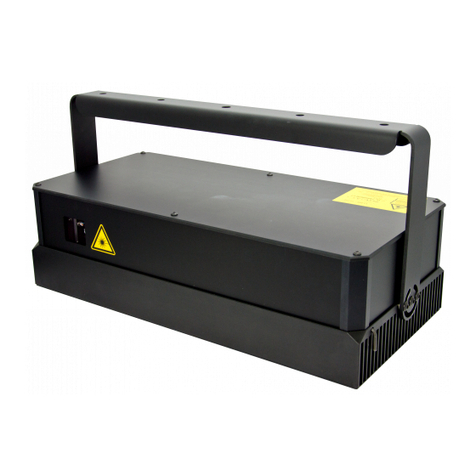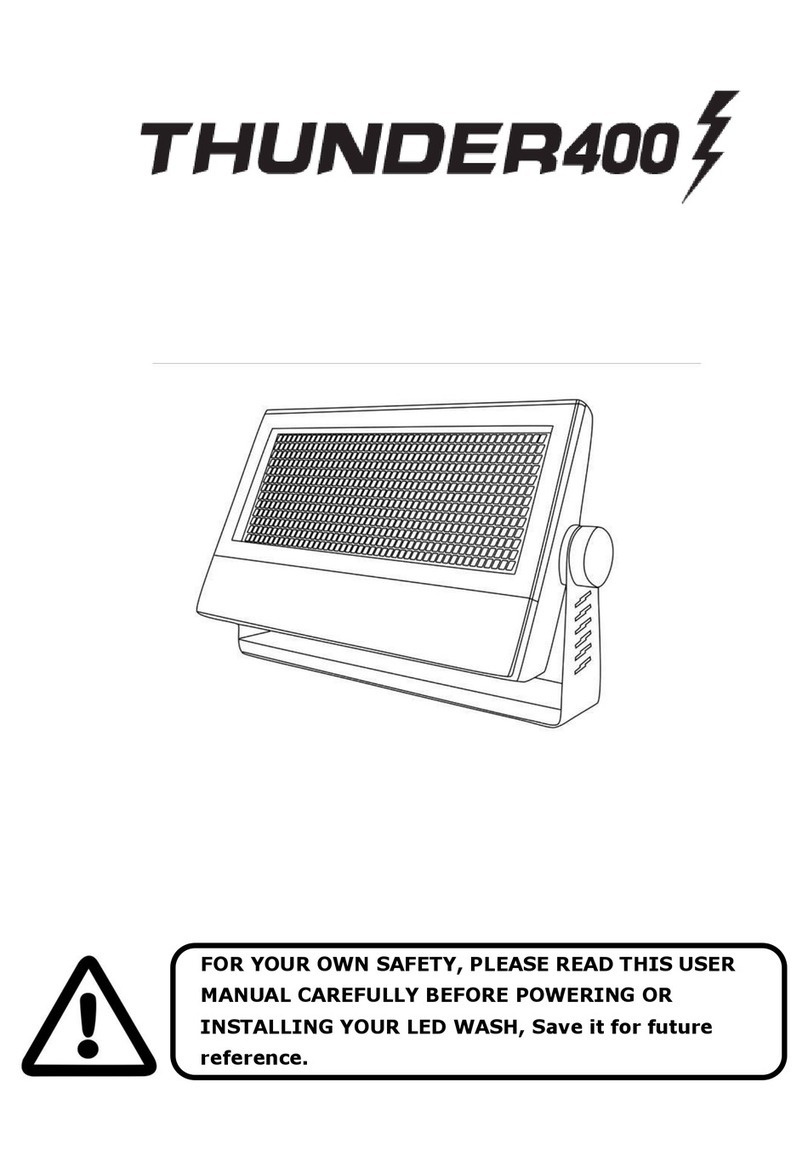Bedienungsanleitung: Laserworld Scanner Set CT-6210
Date: Dec-10
4
5
djustments Einstellungen
Scanners are adjusted
at the factory, don’t
exchange X and Y
Adjust ent using the
ILDA test pattern:
Display the ILDA test
pattern at the
scanspeed and i age
size for which you
want to adjust your
scanning syste .
Adjust da ping: At the
corners of the inner square
you can have an
overshoot or undershoot of
the laserbea (see i ages
above). Adjust HFD and LFD
to ini ize this effect. (See
above for position of potis.)
Adjust servo gain: As long as
the top and botto of the
circle lie within the square
(regardless of the for , it ay be ore of an ellipse) you
can increase gain. The top/botto will then ove outwards.
Increase until the circle/ellipse touches the square.
Repeat these two steps until you get a good result.
Do the sa e for X, until the circle touches the square at all
4 sides.
You ay have to repeatedly adjust both X and Y until the
circle is perfectly round.
Scanspeed and i age size:
If the circle is bigger than the square you can increase
scanspeed, or picture size. Your syste is faster than
necessary for that size.
If the circle is inside the square you should decrease
scanspeed or i age size. Your syste is not fast enough for
that size.
If you have to adjust fro scratch (e.g. because you replace
a single, not preset galvo) first turn gain/LFD/HFD to zero
(counter clock wise), then start increasing gain carefully
until the galvos start oving, proceed as above.
Das Scannerpaar wird in der
Fabrik eingestellt, bitte X und Y
nicht vertauschen.
Einstellung it de ILDA
Testbild
Projizieren Sie das ILDA Testbild
bei der von Ihnen gewünschten
Auslenkung und
Scangeschwindigkeit.
Beachten Sie nun die Ecken des
inneren Quadrats.
Justieren Sie die Dä pfung: An den
Ecken des inneren Quadrats kann ein
Über- oder Unterschiessen auftreten
(entsprechend Bilder links) Justieren
Sie HFD und LFD, u diesen Effekt
herabzusetzen. (Lage der Regler
siehe oben.)
Erhöhen Sie Gain: Solange die
Oberseite und die Unterseite des
Kreises innerhalb des Quadrats liegen
(unabhängig von der For - kann
zunächst auch eine Ellipse sein),
können Sie Gain erhöhen. Die
Oberseite/die Unterseite bewegen
sich dann nach aussen. Erhöhen Sie
solange, bis der Kreis/die Ellipse das
Quadrat berührt.
Wiederholen Sie diese beiden
Schritte, bis Sie ein gutes Ergebnis
haben.
Wiederholen Sie dies für X, bis der
Kreis das Quadrat an allen 4 Seiten
berührt.
Sie üssen X und Y eventuell
wiederholt justieren, bis der Kreis
rund ist.
Scanspeed und Bildgröße: Solange der Kreis größer
als das Quadrat ist, können Sie die
Scanngeschwindigkeit oder die Bildgröße erhöhen.
Ihr Syste ist schneller als für diese Größe
notwendig.
Wenn der Kreis kleiner als das Quadrat ist, üssen
Sie die Scanngeschwindigkeit oder die Bildgröße
verringern. Ihr Syste ist langsa er als für diese
Größe notwendig.
Falls Sie die Einstellungen ko plett neu
vorneh en üssen, weil Sie z.B. nur ein einzelnes
nicht abgeglichenes Galvo austauschen drehen Sie
zunächst alle Regler auf Null (gegen den
Uhrzeigersinn). Dann drehen Sie Gain auf, bis die
Galvos anfangen sich zu bewegen. Fahren Sie wie
oben fort.