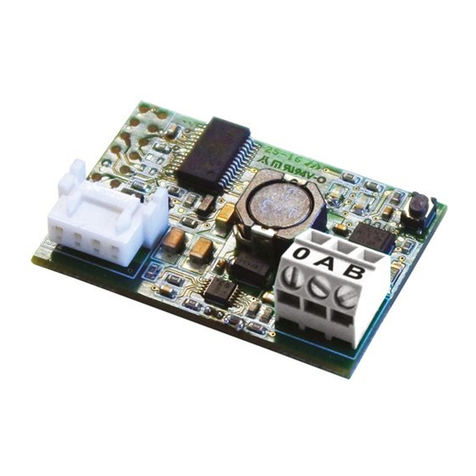ENGLISH
MANUALE PER L’INSTALLAZIONEMANUALE PER L’INSTALLAZIONE INSTALLATION MANUAL
2) GENERAL INFORMATION
The B EBA WI-FI GATEWAY module allows you to connect a
supervisor*to the local network of compatible BFT U-link
devices by means of TCP/IP technology on the WI-FI Net-
work. The B EBA TCP/IP GATEWAY module must be con-
nected to the only local network device with the address 0.
Each network device must have a dierent address.
Using a U-link supervisor*, you can address each device in
the local U-link network and manage parameters, settings,
transmitters and diagnostics.
For information on the features of the supervisor and avail-
able functions, refer to the relevant manual.
The network is made up of a device with a B EBA WI-FI GATE-
WAY module to which all the other devices are connected
using twisted pair cabling in a U-link serial connection.
The smallest possible network is made up of a single device
with the address 0 with a B EBA WI-FI GATEWAY module.
Note: this board is compatible only with control panels us-
ing the U-link protocol.
(*) Supervisor means a handheld programmer or manage-
ment software.
See gures C and D for examples of installation.
3) TECHNICAL SPECIFICATIONS
Operating temperature -20°/+50° C
Max. connection distance with cable:
-B EBA WI-FI GATEWAY and B EBA RS 485 LINK
-B EBA RS 485 LINK and B EBA RS 485 LINK
250 m
Max. network length 500 m*1
Max Max. of devices on 485 network 32*2
B
EBA WI-FI GATEWAY band 2400-2483.5 MHz
Dimensions
42 x 29 mm (HxL)
Transmit Power +16dBm
Receiving Sensitivity -98dBm
Wi-Fi
- 802.11: b/g/n
- B
it rate: 72.2 Mbps
- Safety: OPEN,
WPA2/WPA
Personal and WEP
*1the max. network length can be extended using an RS
485 repeater.
*2the number of devices can be increased to 120 using an
RS 485 repeater.
4) WIRING REQUIRED FOR OPERATION (Fig.B)
The control panels are connected to each other with 3 wires
relating to the B EBA RS 485 LINK interface boards. Use twist-
ed pair cabling only. When using a telephone cable with
more than one pair, it is essential to use wires from the same
pair (A-B). The length of the cable between one module and
the next must not be greater than 250 m.
Terminal Description
RS485 A
RS485 B
RS485 0
Connection to the U-link network. Pay
attention to the polarity.
5) RESTORING FACTORY SETTINGS
Attention: it restores the factory pre-set settings.
-
PresswithoutreleasingtheRESETbutton(Fig.A)for5seconds.
-
AfterreleasingtheLED1button,theLED2ashesquicklyonce.
6) DIAGNOSTICS (Fig.A)
LED STATUS MEANING
LED 1 Fixed Led
Proper initialization and supply of
the module
LED 1 Led
ashing Faulty board
LED 2 Led access The LED detects the U-Link
connection to the board
7) INSTALLATION/CONFIGURATION
Warning:
- The images and screenshots used herein may dier from
the actual product.
After connecting the B EBA WI-FI GATEWAY to the device
in the proper terminal and have wired and congured the
U-Link network correctly. The B EBA WI-FI GATEWAY must be
congured in one of the following ways.
CONFIGURATION OF THE B EBA WI-FI GATEWAY
8) CASE 1: CONFIGURATION AS ACCESS POINT (FIG.C)
This type of connection allows you to manage a U-Link system with its own SSID (Name of the WLAN) by connecting directly
to the B EBA WI-FI GATEWAY of the wi from the PC, smartphone and/or tablet through the dedicated BFT software.
1.Connect the PC, smartphone and/or tablet to the SSID network identied by the name BeBa_Wi_<Mac address> (using
WPA2-PSK security type, and the default password BEBAWIFI) dened by the EBA B WI-FI GATEWAY. The Mac address of the
B EBA WI-FI GATEWAY is what is on the label on the B EBA WI-FI GATEWAY board.
The methods for connecting to the WiFi network vary depending on the PC, smartphone and/or tablet and operating
system adopted, to understand how to connect, check the instructions of the device.
2.After connecting to the B EBA WI-FI GATEWAY open the browser (be sure not to have the proxy server active), type in the
address bar the default address of 192.168.1.1 of the B EBA WI-FI GATEWAY.
It reaches the current conguration of the module page
Mode Operating mode set
SSID WLAN network name created by the WI-FI B EBA
GATEWAY [BeBa_Wi_<Mac address>]
BSSID MAC address
Channel Channel which transmits/receives the board
Security Security type set for the network operated by
B EBA WI-FI GATEWAY
6 - B EBA WI-FI GATEWAY B EBA WI-FI GATEWAY- 7