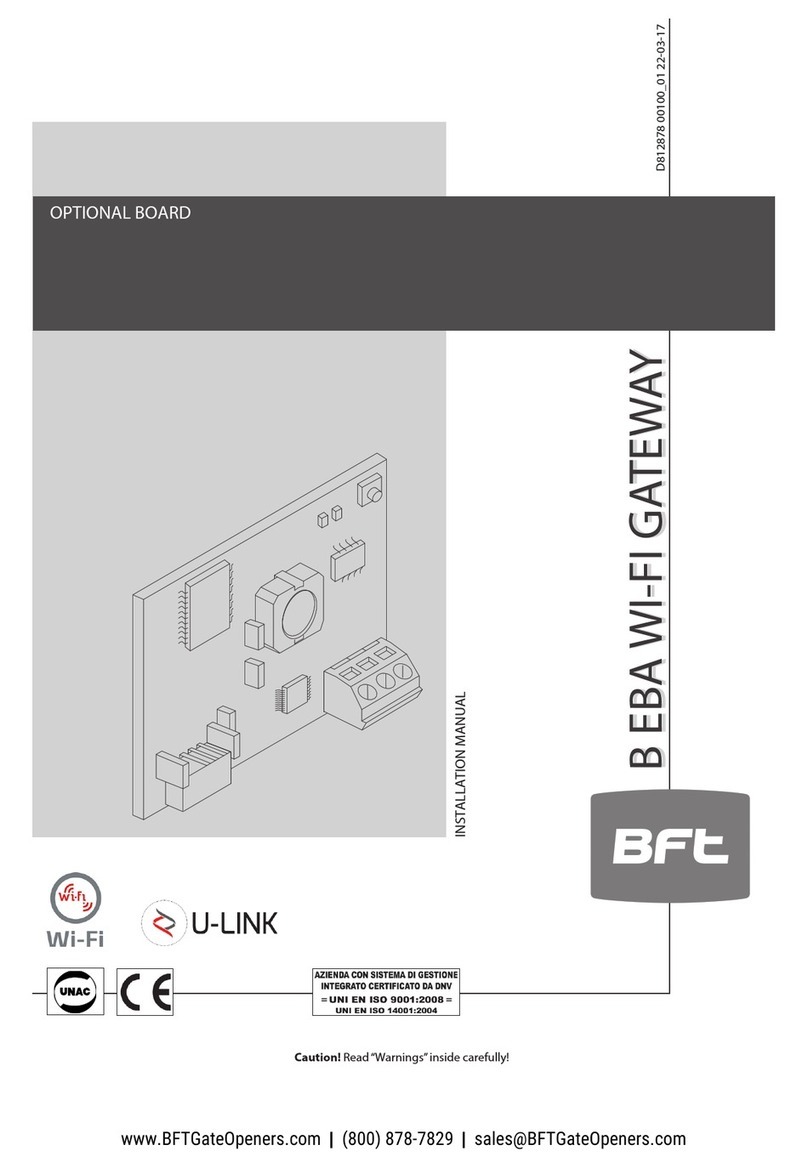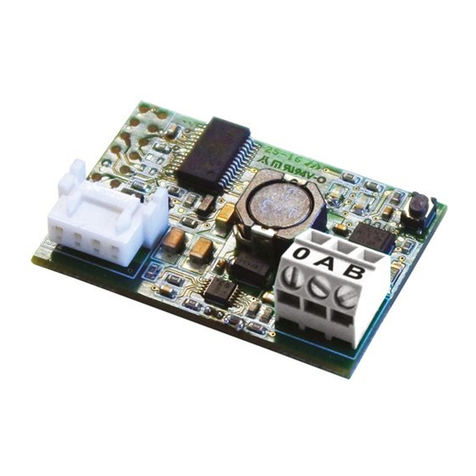1) GENERAL INFORMATION
The B EBA WI-FI GATEWAY module allows controlling a u-link
compatible automation via the U-CONTROL app that lets you
connect to the local network of BFT U-LINK compatible devices
using TCP/IP technology on the WI-FI network.
To use other applications, please refer to the complete
manual at www.bft-automation.com/apps/ucontrol
The B EBA WI-FI GATEWAY module must be connected to the
only local network device with the address 0.
TO USE VIA U-CONTROL, RESET THE FACTORY SETTINGS
(REF. X) OF THE B EBA WI-FI GATEWAY AND FOLLOW THE
INSTRUCTIONS IN THE APP ITSELF.
2) TECHNICAL SPECIFICATIONS
Operating temperature -20°/+50° C
B EBA WI-FI GATEWAY band 2400-2483,5 MHz
Dimensions 42 x 29 mm (HxL)
Transmit Power +16dBm
Receiving Sensitivity -98dBm
Wi-Fi
- 802.11: b/g/n
- B
it rate: 72.2 Mbps
- Safety: OPEN, WPA2/
WPA Personal and WEP
3) RESTORING FACTORY SETTINGS
Attention: it restores the factory pre-set settings.
-
PresswithoutreleasingtheRESETbutton(Fig.A)for5seconds.
-
AfterreleasingtheLED1button,theLED2ashesquicklyonce.
4) DIAGNOSTICS (Fig.A)
LED STATUS MEANING
LED 1 Fixed Led
Proper initialization and supply of
the module
LED 1 Led ashing Faulty board
LED 2 Led access The LED detects the U-Link
connection to the board
ENGLISH
2 - B EBA WI-FI GATEWAY