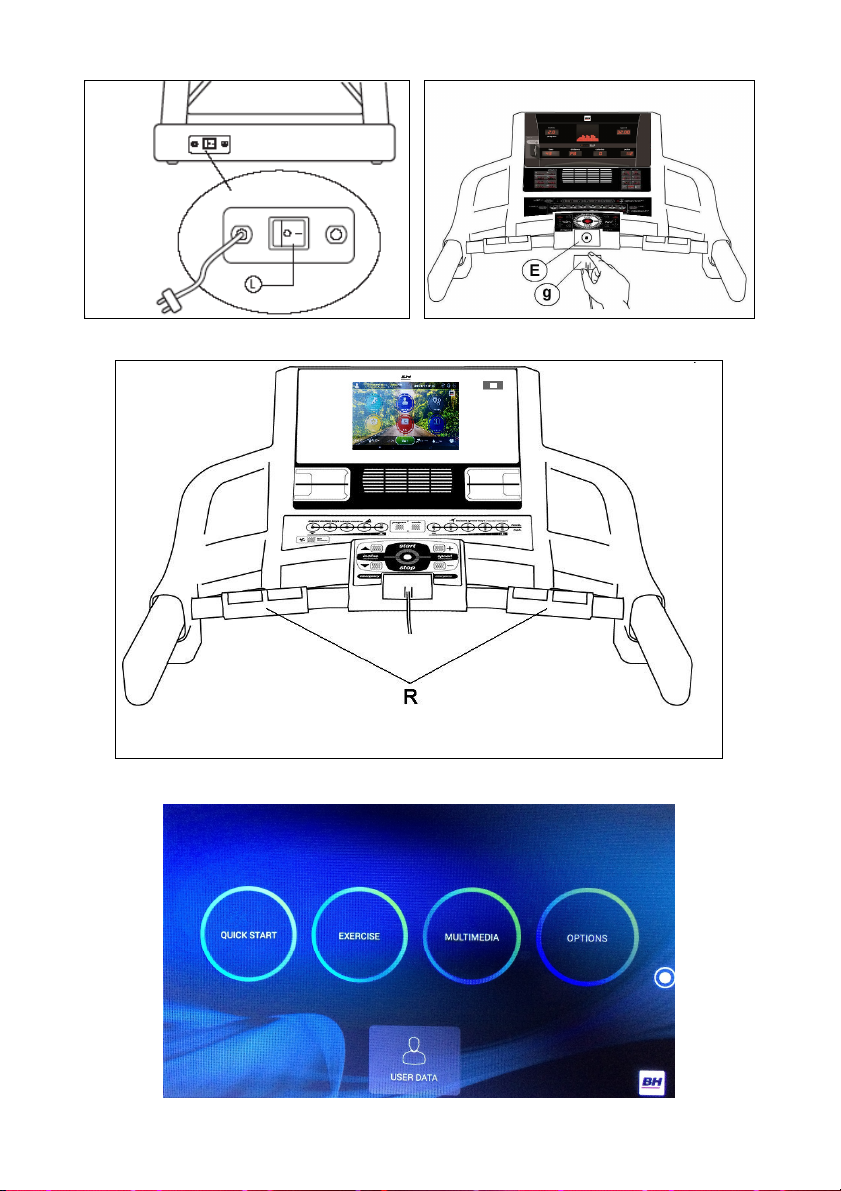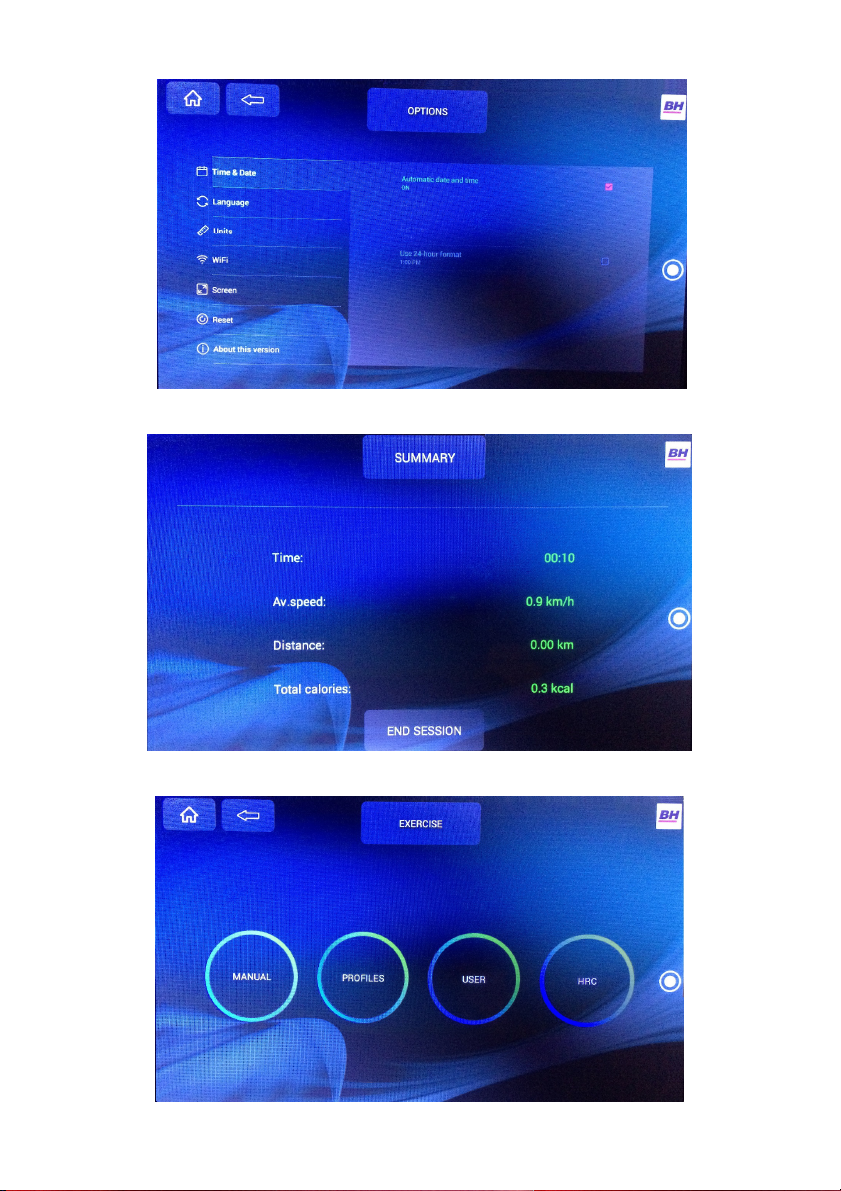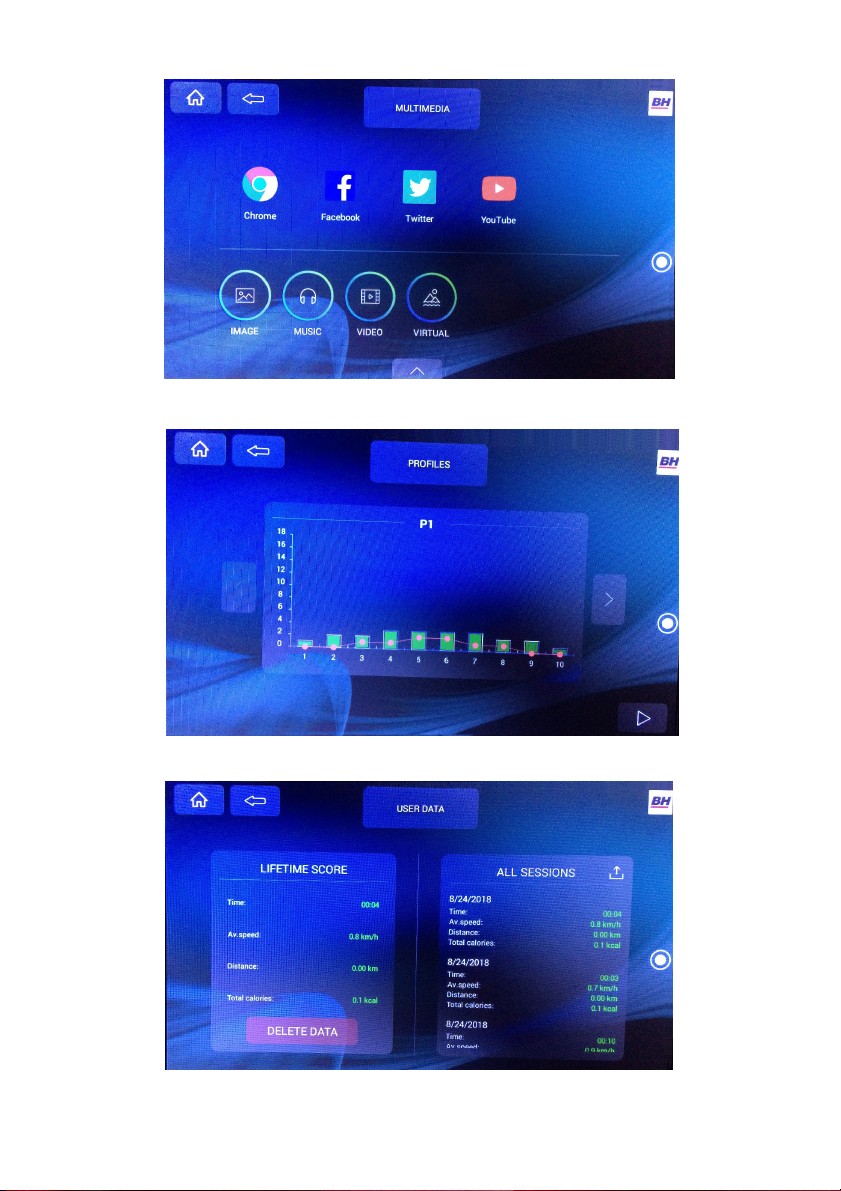8
HRC. Seleccione la edad tocando
directamente la barra en la pantalla,
después seleccione la opción
deseada (90%, 80%, 65%) o tocando
el nivel en la barra de pulso y pulse
NEXT para programar el tiempo del
ejercicio.
Pulse el icono para comenzar el
ejercicio.
Las opciones (90%, 80%, 65%)
indican el porcentaje respecto al pulso
cardiaco máximo (220-edad). La
velocidad se ajustará
automáticamente de acuerdo al valor
de pulso seleccionado. Si el valor de
pulso está por debajo del valor
objetivo, la velocidad aumentará.
Si el valor de pulso está por encima
del valor objetivo la velocidad
disminuirá.
Es obligatorio utilizar la medición del
ritmo cardiaco, usando para ello los
sensores manuales (hand-grip) o la
banda de pulso telemétrico de pecho.
El máximo número de pulsaciones
que una persona nunca debe
sobrepasar se le denomina ritmo
máximo y éste disminuye con la edad.
Una sencilla fórmula para calcular es
restar a 210 la edad en años. El
ejercicio, para que sea correcto, debe
mantenerse entre el 65% y el 85 %
del ritmo cardíaco máximo y se
recomienda no sobrepasar el 85%.
MULTIMEDIA.-
En el menú principal (Fig.4) pulse
MULTIMEDIA para acceder a las
aplicaciones multimedia. Fig. 8.
Inserte un dispositivo USB con
archivos de música para
reproducirlos.
Para navegar por internet debe
conectarse primero a una conexión
WIFI. Para eso pulse OPTIONS en la
pantalla principal (Fig. 4) y luego
seleccione la opción de WIFI, Fig.5.
Para acceder a MULTIMEDIA durante
su sesión de ejercicio pulse el icono
del círculo situado en la parte
derecha de la pantalla y luego pulse el
icono de MEDIA. Para volver a la
pantalla del ejercicio pulse el icono del
círculo , luego pulse el icono
HOME y después QUICK START o
EXERCISE.
Si durante el ejercicio necesita
acceder al menú OPTIONS puede
hacerlo pulsando el icono del círculo
, luego HOME, luego OPTIONS.
MODO VIRTUAL.-
Este programa reproduce un video de
forma continua durante el
entrenamiento.
Para seleccionar este programa entre
en MULTIMEDIA y elija el programa
VIRTUAL. Fig. 8.
Escoja el video que será reproducido
durante el ejercicio. Pulse start para
comenzar.
USER DATA.-
Pulse sobre el icono situaldo en la
parte inferior del menú principal, Fig.
4, para acceder al registro de sus
ejercicios, Fig 10. Estos registros
pueden ser eliminados mediante el
botón DELETE DATA.