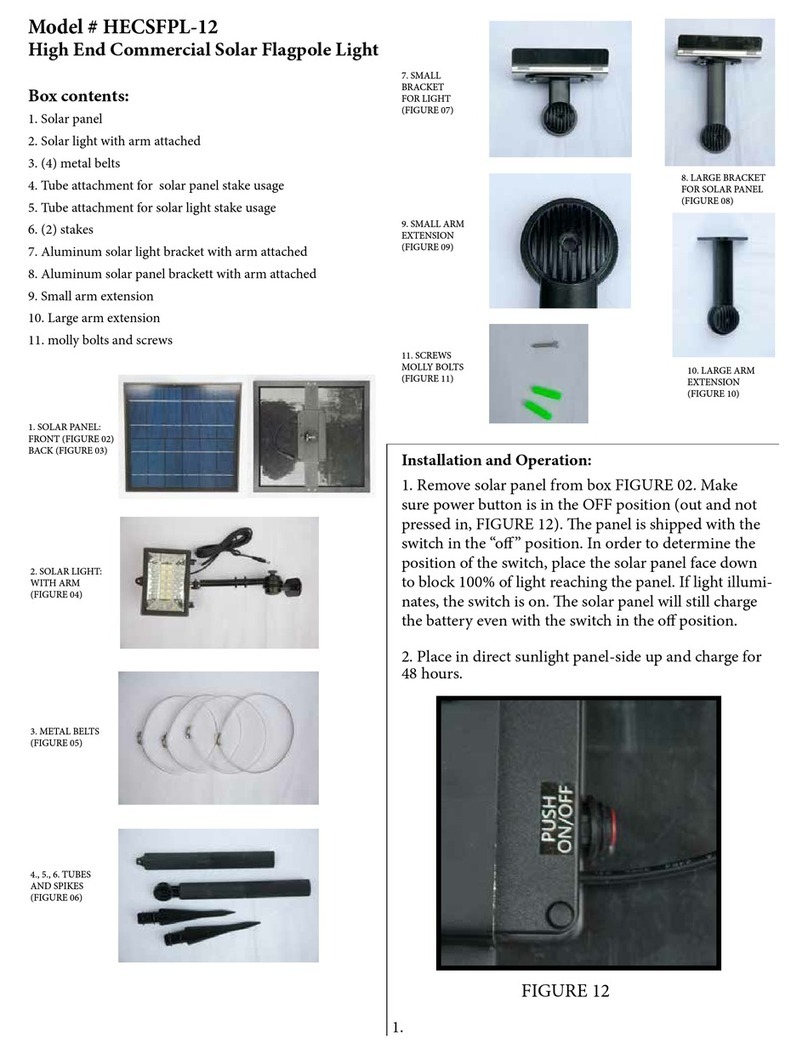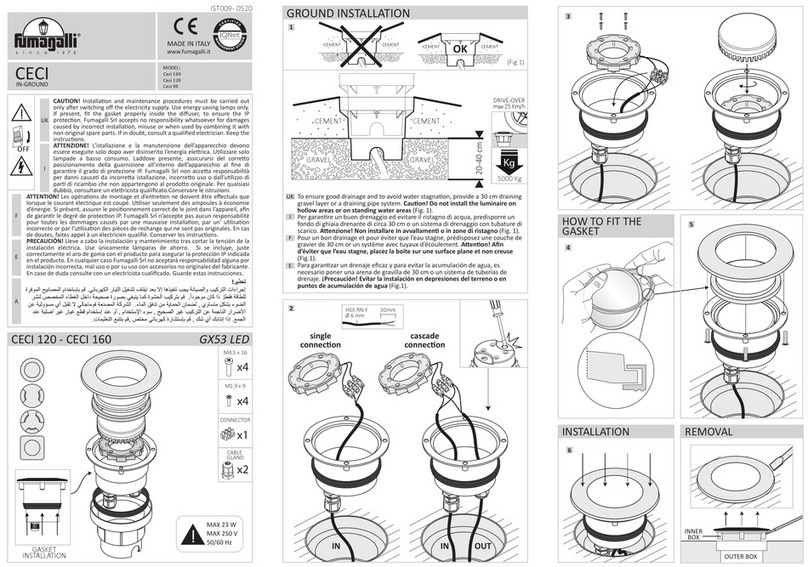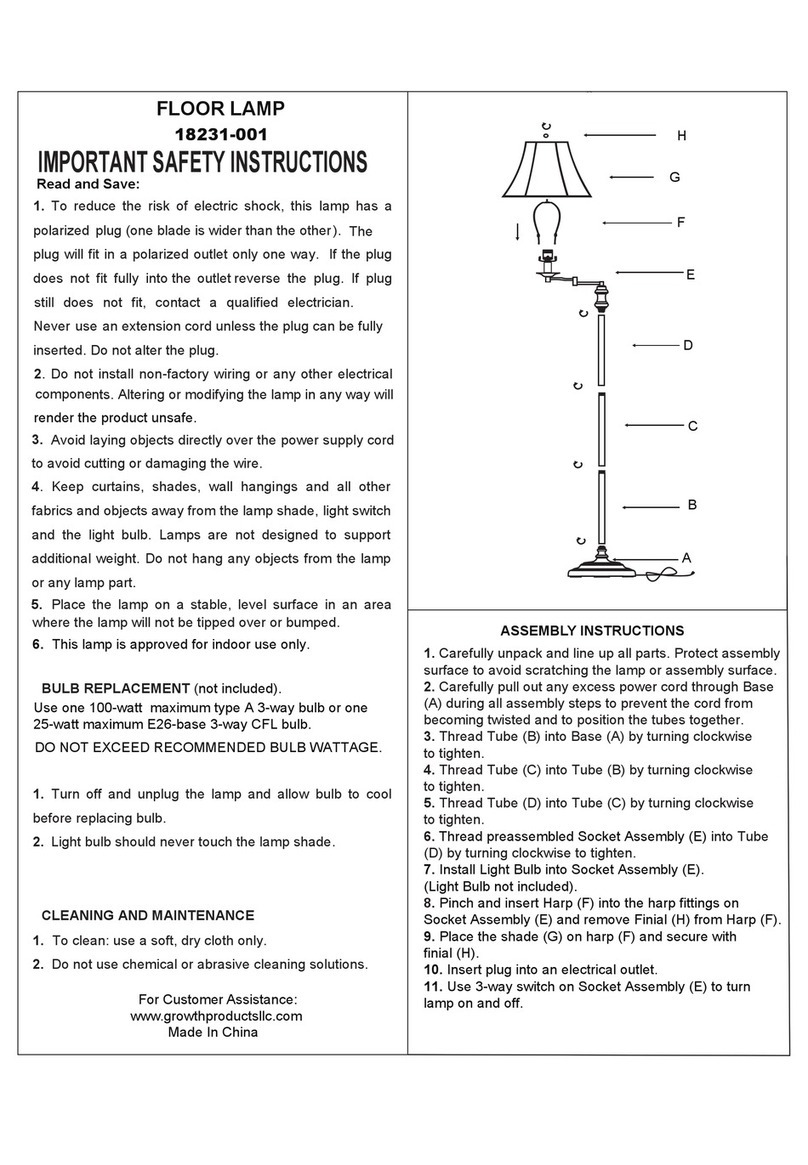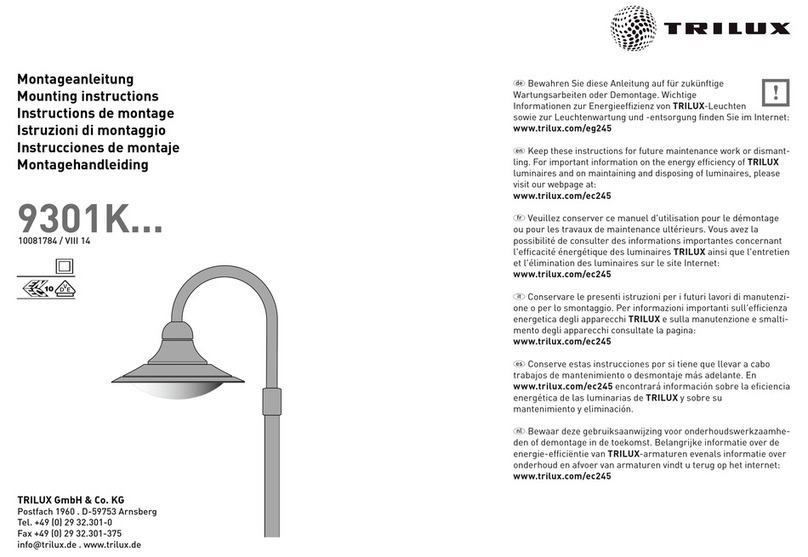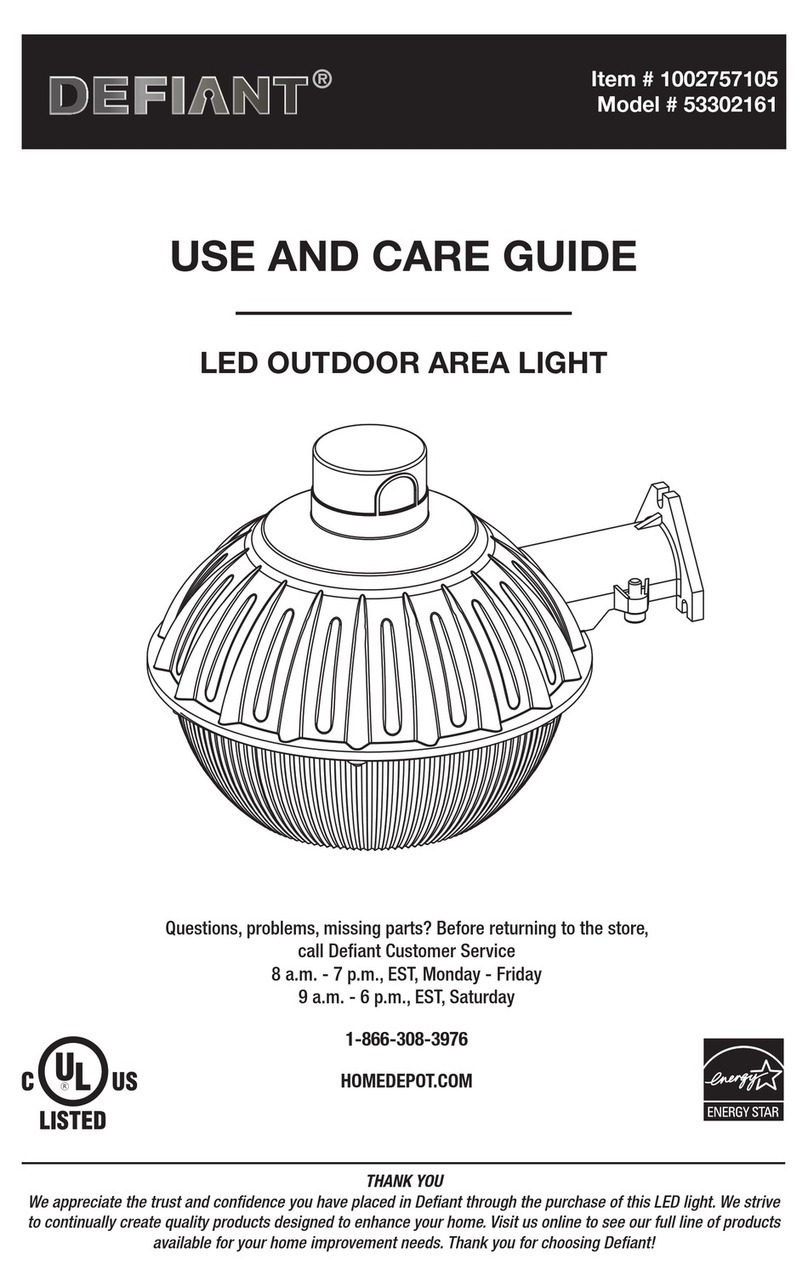BHT TECHNOLOGIES Color Q BHTCP004 User manual
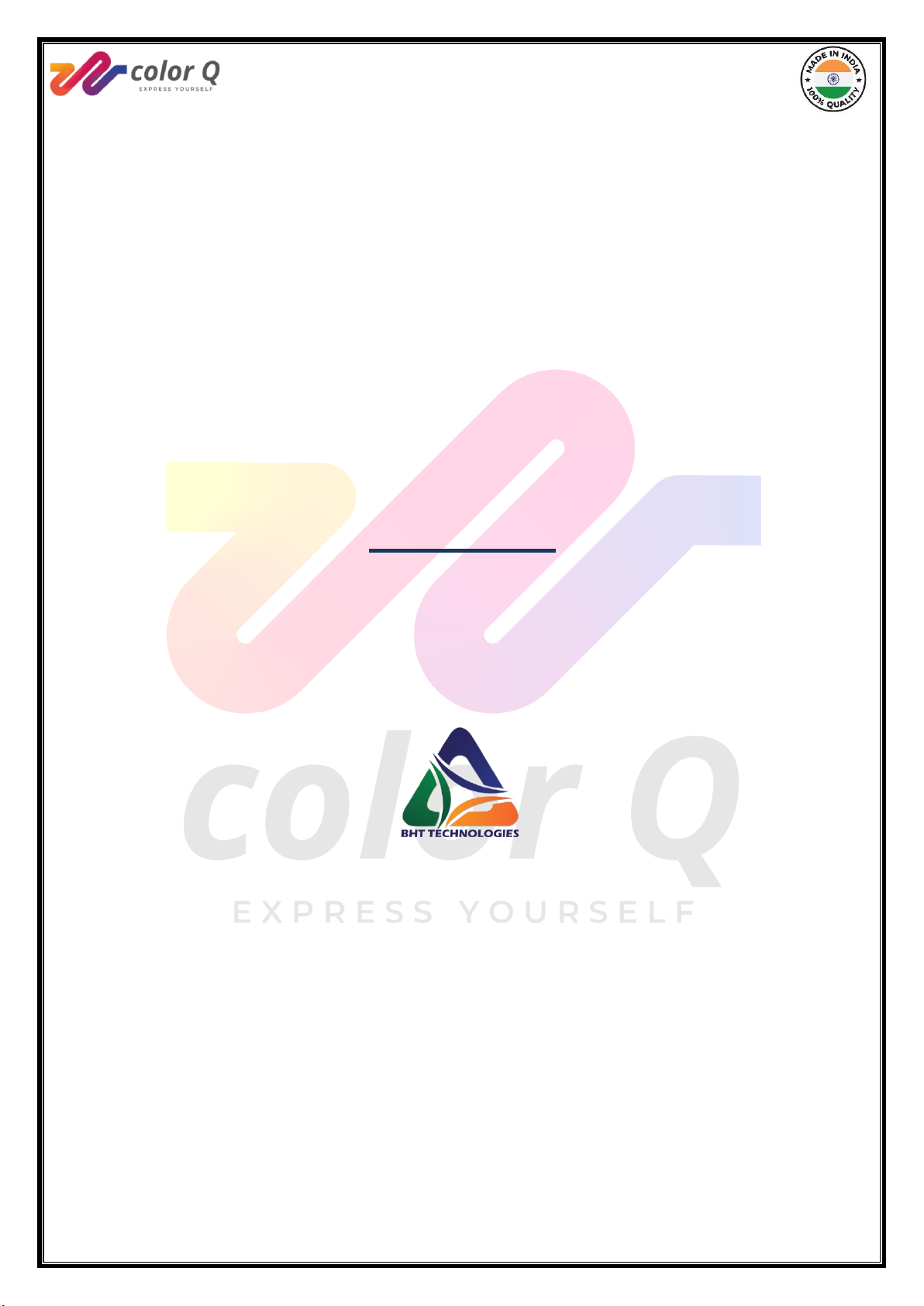
1
ColorQ
Corner Floor Lamp
MADE IN INDIA
E - GUIDE
Mfr. SKU - BHTCP004
Manufactured By:
Read this guide carefully before using this
product. All the information labeled with * in
this guide only refers to ColorQ product.

2
Table of Contents
LEGAL NOTICE ................................................................................................................................................. 3
ABOUT THE PRODUCT................................................................................................................................... 3
GETTING SUPPORT......................................................................................................................................... 3
PRODUCT SPECIFICATIONS.......................................................................................................................... 4
FEATURES......................................................................................................................................................... 4
ASSEMBLY INSTRUCTIONS........................................................................................................................... 5
ABOUT THE APPLICATION........................................................................................................................... 7
HOW TO CONFIGURE COLOR Q ................................................................................................................... 8
BHT Technologies Contact.........................................................................................................................12

3
LEGAL NOTICE
Color Q and the Color Q logo are the trademarks of BHT Technologies
Limited in India. Other company, product, or service names may be
trademarks or service marks of others.
Manufactured under the license from BHT Technologies and the Craftech 360
trademarks companies.
ABOUT THE PRODUCT
Transform your empty, dark corners with the minimalist Color Q corner floor
lamp. The Lamp has been designed to be functional and space- saving but at
the same time be a beautiful focal point. The lamp can also transform the
mood of any room by creating an ideal ambience, thanks to the inbuilt
dimmer function. It is suitable for living room, gaming room, bedroom, etc. It
has a built-in RGB strip light that supports 350 kinds of effects. One can adjust
the color style as their preference
GETTING SUPPORT
To get support on assembly and configuration of the device, go through this
guide till end. If you face any issue, contact to our help-line or send your
have any question during use, please feel free to contact us. We will give the
best solution and guarantee you 100% satisfaction.
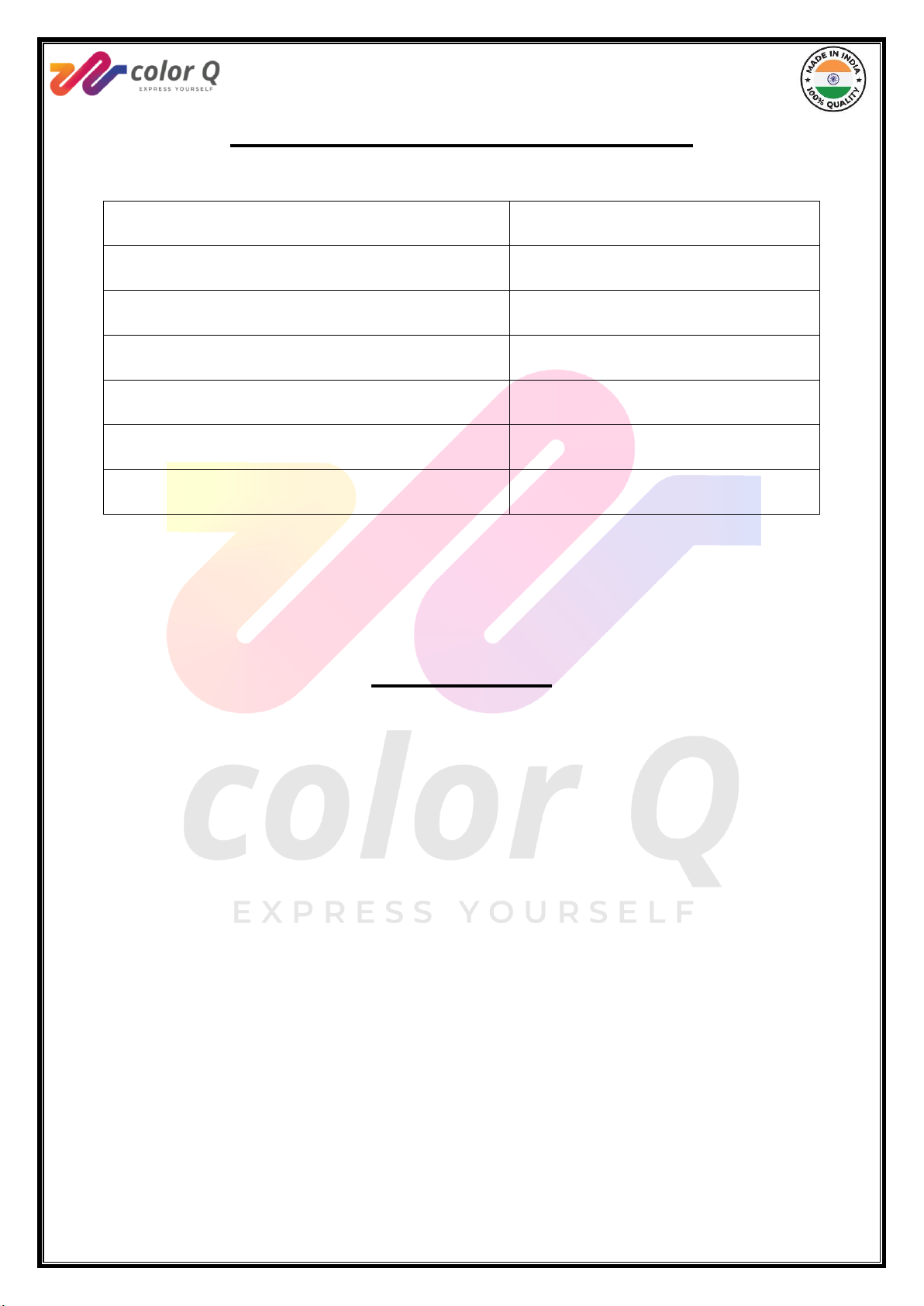
4
PRODUCT SPECIFICATIONS
Power consumption
30 W
Product dimensions
60X12X12inch
Package dimensions
61X4X4inch
Product Color
Black
Light Source Type
LED RGB lights
Product Weight
1.5 kg
Material
Aluminum
FEATURES
350 colors
16 million+ possible color
combinations
Wi-Fi connected
Brightness controllable
Smartphone app Operated
Modern UI with color, effect,
and segment controls
Multiple-syncing
Sound Reactive
Up to 250 user preset effects
Minimalist design
Sleek in shape
Triangular base
Night light (dimmer
function)
Remote Operated
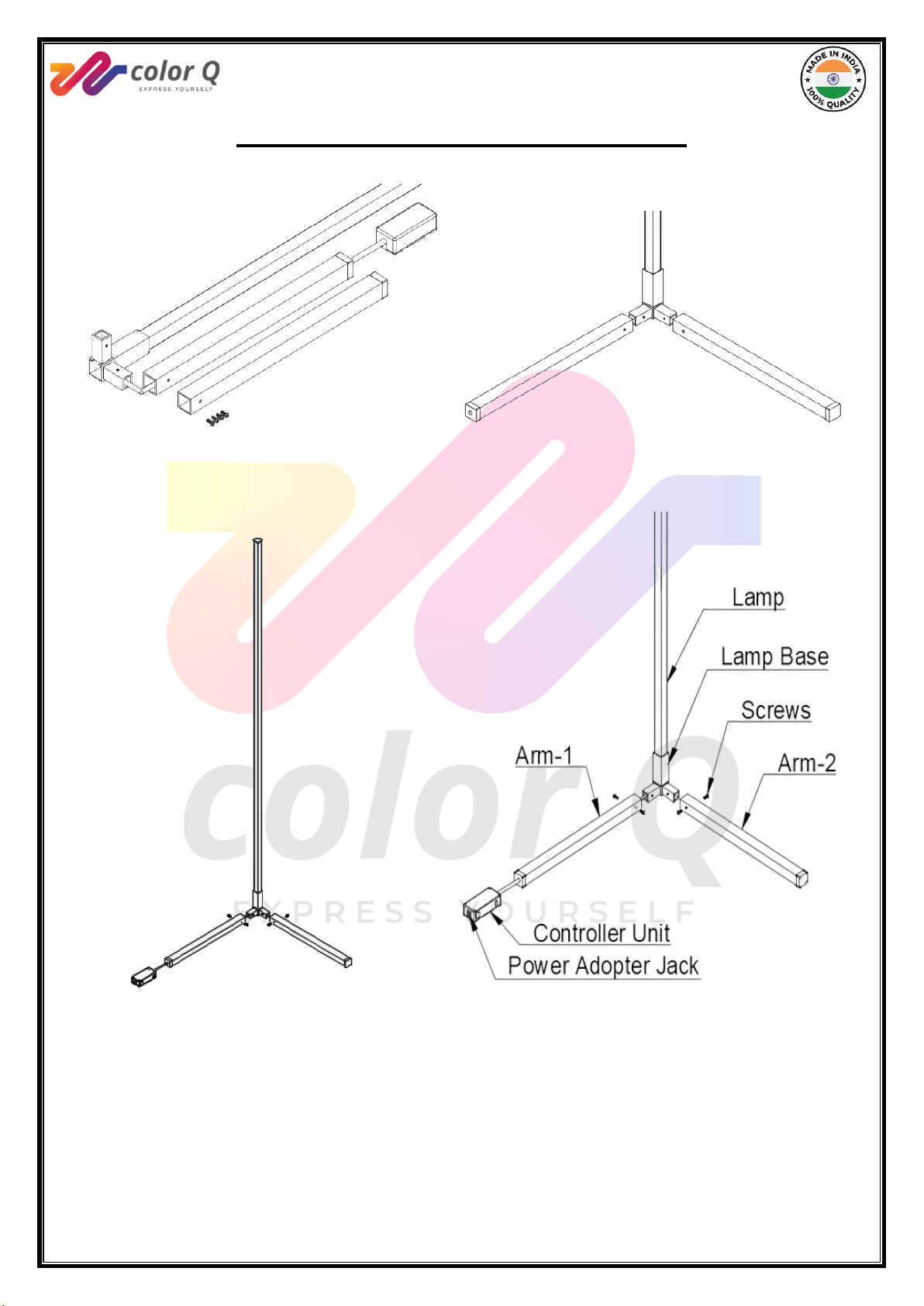
5
ASSEMBLY INSTRUCTIONS
Figure 1
Figure 3
Figure 2
Figure 4

6
STEPS FOR ASSEMBLY:
STEP 1: After unpacking, you will find these parts - Main lamp, 2
arms, RMC connector and screws
STEP 2: RMC Connector is already plugged with the main lamp.
STEP 3: Push the arm towards the lamp by pulling the wire from
controller side. Repeat the same with other arm.
STEP 4: Fix the screws on both horizontal frames & tighten it with
the help of Allen key.
STEP 5: Power-up the controller using 5V adapter (given in the
package) and make sure its light up with default Orange color.

7
ABOUT THE APPLICATION
Color Q app is designed specifically for Color Q Corner Floor Lamp by the
team of BHT Technologies. It cannot be paired with any other lamp.
Click on the link to download the Color Q app:
https://play.google.com/store/apps/details?id=com.bht.ColorQ
Scan the QR code to download the Color Q app
For Android users

8
HOW TO CONFIGURE COLOR Q
Switch on the lamp by connecting the adapter to the power supply.
Turn on the Mobile phone Wi-Fi and scan the device, you will see Color Q
AP as device name.
Connect it using the password color123 and you will get the notification of
setup screen.
You will see the screen which is shown below. You can control the lighting
colors and effects from this screen.

9
How to Connect ColorQ lamp to Wi-Fi router?
Click on the Settings in the lower toolbar on the screen. The following
screen will appear.
Click on Wi-Fi Setup. Enter your Wi-Fi user name & wi- fi password and
click on . The page will close and your phone will connect back to
your home network.
How to Install Color Q App and setup?
Install Color Q from Play store or Apple store by clicking on the link given
or scanning the respective QR codes.
Open the application. This is the welcome screen. Click on in the bottom
right corner to add your Color Q lights.

10
On clicking upon , the following screen will appear. Click on
. The nearby device will be listed in the space below. Click on
to go to next page.
Select your Color Q lamp. (1st Picture) The following screen will appear with
the color palette from where you can decide your color combinations. (2nd
Picture). The leads you to Effects page(3rd Picture). You can select

11
effect mode of your choice while playing with its speed, brightness and
intensity.
How to change Color Q Access Point (Wi-Fi name) ?
Click on . Click on Wi-Fi Setup. Enter your desired Access Point name
and create password and click on . The page will close and your
AP name will be updated.
Table of contents
Popular Outdoor Light manuals by other brands

LIGMAN
LIGMAN KI-60515 installation manual

Würth
Würth WLH 1 Premium Translation of the original operating instructions

ARCHIPELAGO LIGHTING
ARCHIPELAGO LIGHTING iUVC1 Instruction guide

Anslut
Anslut 025625 operating instructions
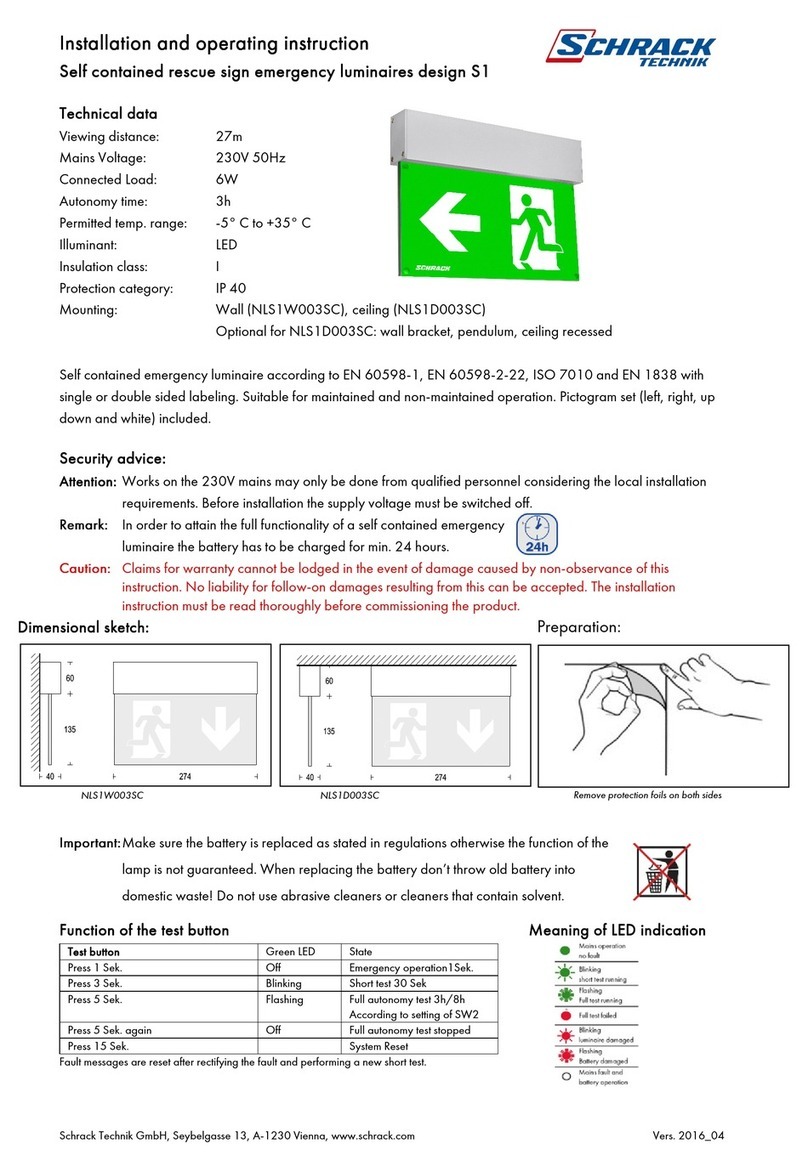
Schrack Technik
Schrack Technik S1 Operating instruction

STEINEL
STEINEL L830LED iHF Cubo Information