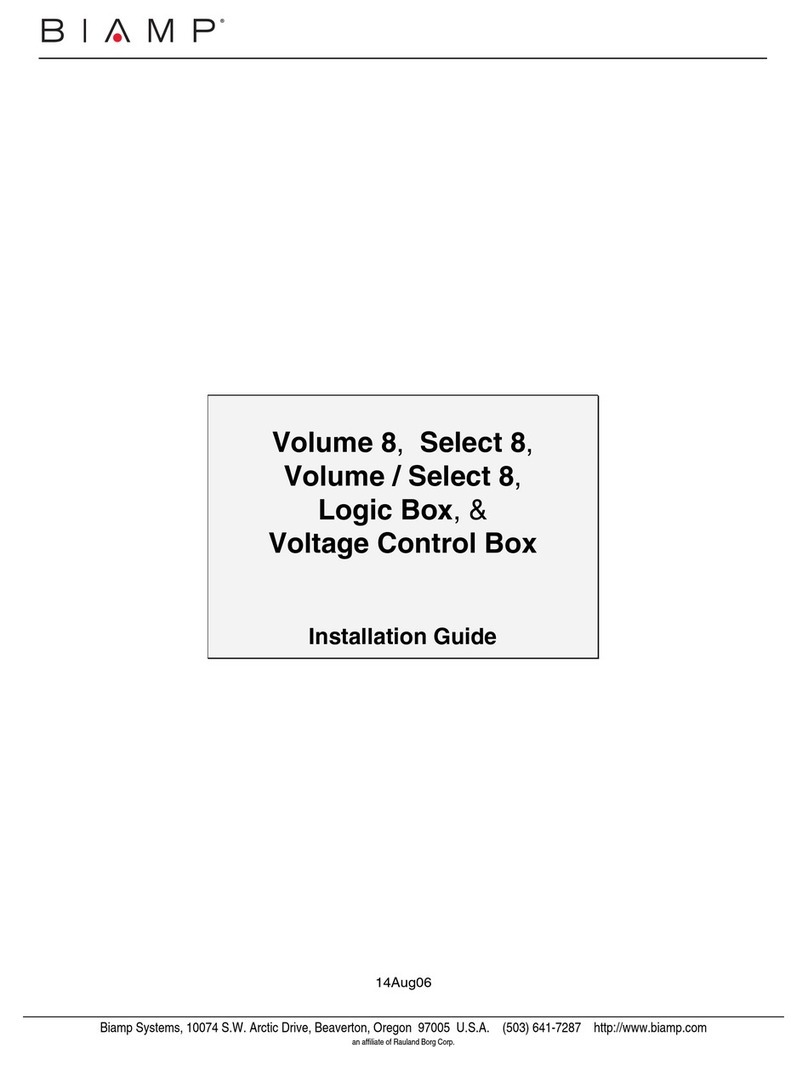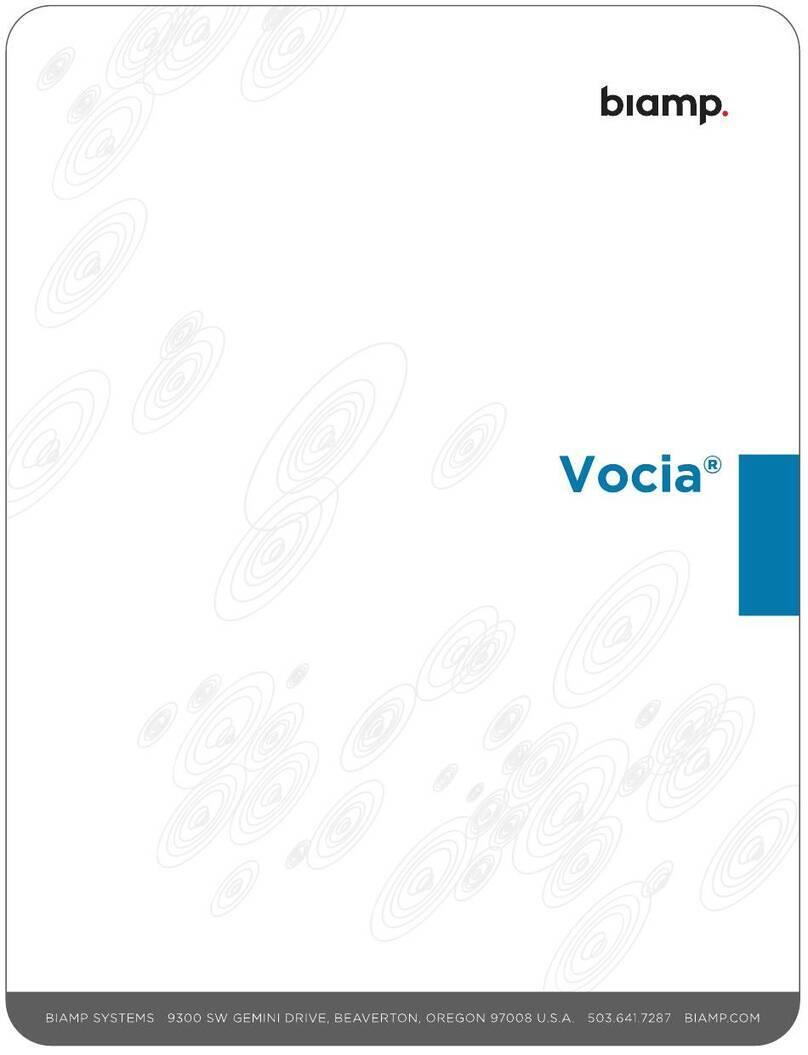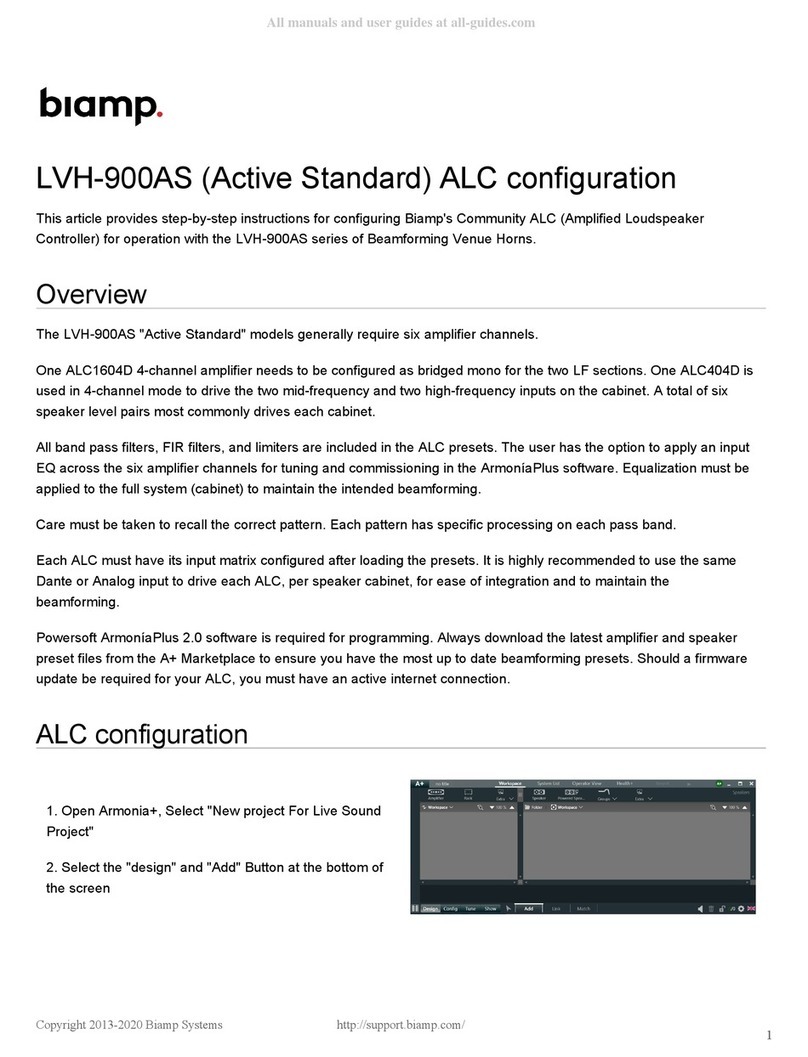6 | Amplied Loudspeaker Controller Install and User Guide
Ethernet Connection
The port labeled Ethernet is designed to remotely control the ALC
via an Ethernet connection through a personal computer and
Powersoft ArmoníaPlus System Manager software.
Powersoft recommends the use of Ethernet Cat5 straight through
patch cables with pin/pair assignments TIA/EIA-568-B, i.e. T568B.
Digital Audio Input Connection
ONLY AVAILABLE ON "D" MODELS. ALC "D" models accept
two/four input streams from the Dante®connection through the
Dante®port. Cabling must comply to TIA/EIA-568-B and adopt the
T568B scheme pinout.
In order to implement a Dante® network, a computer running
Dante® Controller have to be used. Dante® Controller is a software
application that manages devices on the network. ALC-Ds are
automatically discovered and displayed in Dante® Controller with the
default identier: MODELNAME-SERIAL (e.g.ALC-3202D-71520).
Output Connections
Output connections are made via the Phoenix PC 5/4-STF1-7,62
177859 port (or PC 5/8-STF1-7,62 177891 port ALC-404/1604).
Any mixed conguration of low and high impedance output loads
can be made: in order to set the load conguration, each channel is
provided with four DIP switches.
Hi-Z 70V/100V Operations
Any channel can drive 70V/100V (Hi-Z) distributed line loudspeakers.
To connect any channel’s output to a 70V/100V line, set the rear
panel DIP switch corresponding to the channel.
When using Biamp ALC's with factory-authored loudspeaker
presets, it is not necessary to use the built-in HPF (High Pass Filter)
DIP switches on the rear of the amplier. While these switches can
select a HPF of 35Hz or 70Hz, each Biamp 70V / 100V loudspeaker
preset already includes a HPF appropriate for the selected
loudspeaker model.
Low-Z 2Ω Load Operation
The 2Ω switch allows activation of all output channels set to match
the low impedance operating condition (i.e. in Low-Z configuration)
optimizing the performance with very low loads, by limiting the
maximum output voltage to 85 Vpeak per channel.
When using ALC's with Biamp-authored loudspeaker presets this
switch becomes redundant and can be ignored. Each loudspeaker
preset already includes limiters preset to values that will limit
voltages to safe operating levels.
If using an ALC without a Biamp-authored loudspeaker preset, use
this switch as intended for 2Ω loads. Never connect loads lower than
2Ω to any output channel on any ALC under any circumstances.
Diagnostics - GPO - Alarms
ALCs provide a pair of paralleled general purpose output connections
per channel: one Normally Open NO and one Normally Closed
NC.
The connections are available on the back panel via the 6-pin
(ALC-3202) or 12-pin (ALC-404/1604) Phoenix connectors.
When the amplier is in normal operating condition the NO contacts
are closed, while the NC contacts are open, and vice-versa.
These contacts are used to report potentially dangerous faults or
generally unsafe operation conditions by toggling alarm switches
relative to the following events, and any fault preventing the normal
operation of an output channel:
No AC mains (i.e. system shutdown)
Thermal stress (the system temperature is too high and the
thermal protection is engaged)
Short circuit in output wiring (either the loudspeaker or the line is
in short)
ALC is in Standby
All ALCs feature further monitoring on pilot tone and output load
through ArmoníaPlus System Manager.
Self Check
The self check procedure tests the ALC status and reports the user
in case of failures.
After few minutes, at the end of the self check procedure, a
combination of lit LED in the LED panel provides information about
the amplier status.
In order to exit the self check test and resume normal operations,
press the self check push button once 6.
If self check cannot be started because of a fault, the check LED
will blink fast, while a reassuring slow blink is an indication of a
completed self check procedure.
Pilot Tone Monitoring
The detection of a mismatch in the input pilot tone parameters
(frequency and voltage level) can be used to trigger the backup policy
and activate an alert through the general purpose output switch.
The output pilot tone detection relies on an external signal passing
through the ALC or the internal post DSP pilot tone generator; in
both cases any mismatch between the detected signal and the set
thresholds triggers the general purpose output switches.
Networking
ALCs support star network topology via the Ethernet port and
Dante® networking via the Dante®port.
IP Addressing
Factory default network settings are DHCP/AutoIP, in order for
the ALC to self-congure when connected to an existing LAN or
PC. Fixed IP policy can also be adopted and congured through
ArmoníaPlus System Manager.
If a DHCP server is not active within the network, the ALC
platform initiates a stateless address auto-conguration (i.e. Zero-
conguration networking methodology). It self-assigns a local
numeric network address (of the type 169.254.x.y – 172.31.*.* for
the secondary network if present – with a subnet mask 255.255.0.0)
and automatically distributes and resolves the host names of the
networking devices.
Both ArmoníaPlus and the ALC must belong to the same subnet. If
a DHCP server is present on the network and an ALC is in AUTO IP,
networking may become unstable.
IMPORTANT: As a rule of thumb, turn the DHCP server ON before
connecting the ALCs.
IP addressing of an ALC is established during the bootstrap: when
the amplier discovers a DHCP server on the network during the
startup, it negotiates the networking parameters. If the ALC does
not reveal a DHCP server on the network during the startup, it sets
itself in AUTO IP mode.
ArmoníaPlus System Manager
ArmoníaPlus System Manager is the conguring interface that
allows system setting and customization of the ALCs. ArmoníaPlus
can be installed on a PC running Windows (7 and higher). Download
ArmoníaPlus System Manager for free from the website:here.
Input Selection and Backup Policy
The "D" models allow two input signal sources per channel: analog
and Dante® streams, whereas the "AN" models have a single
input to allow only analog signals. ArmoníaPlus System Manager
software provides an interface to select the input source.
Dual input models only: ALCs implement a backup policy aimed to
improve reliability against signal fault. By assigning a bus priority
to the dierent input sources per channel, the system is able to
automatically switch to a reliable input connection in case of signal
drop or pilot tone mismatch.
Output Load Monitoring
Through the ArmoníaPlus System Manager software it is possible
to set the thresholds on the load impedance, at given frequency,
that trigger the general purpose output of any channel in ALCs.