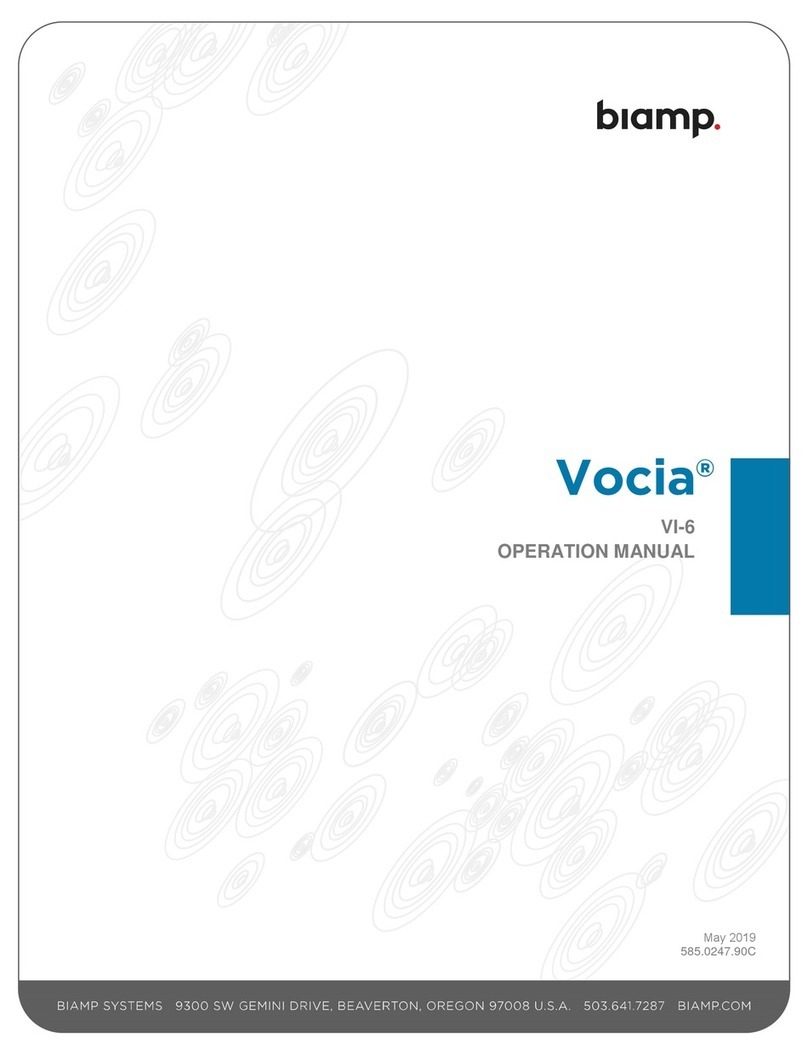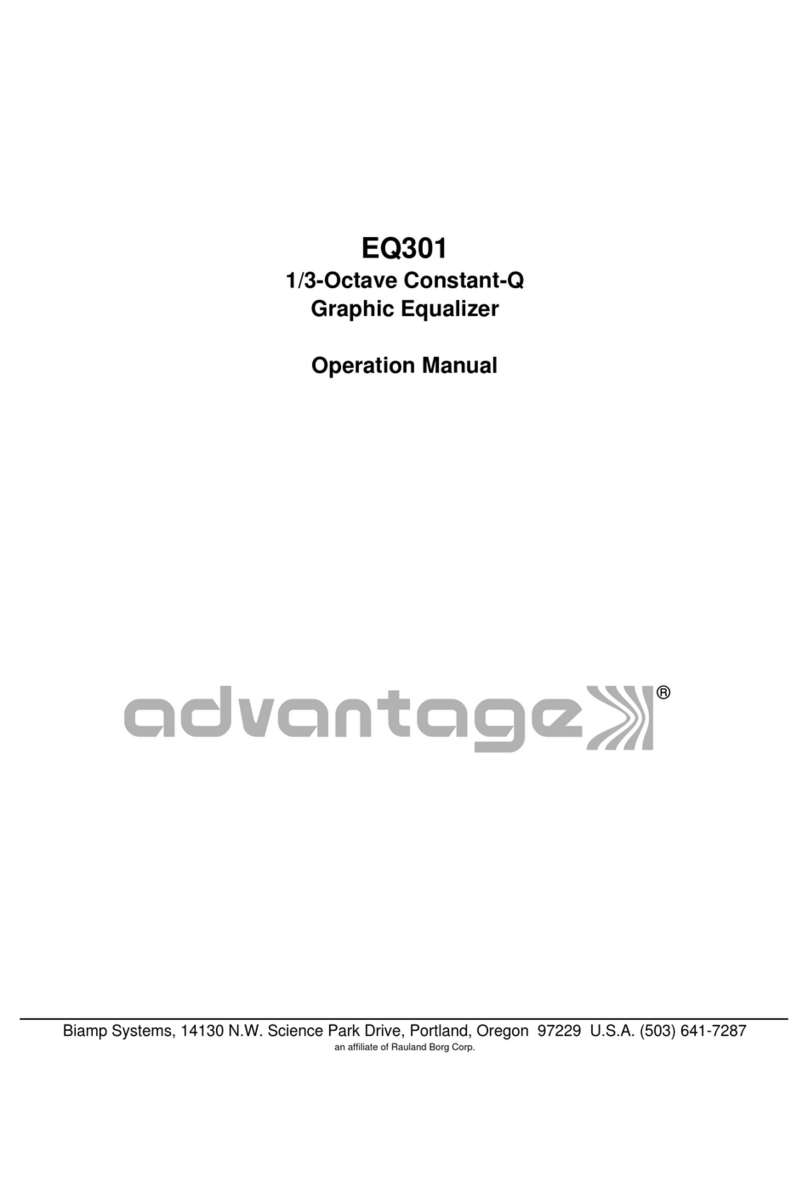3
IMPORTANT SAFETY INSTRUCTIONS
Lightning Bolt: Hazardous Live voltages present when this unit is in operation. Do not touch terminals marked with
this symbol while the unit is connected to live power.
Exclamation Point: Replace components (i.e. fuses) only with the values specied by the manufacturer. Failure to
do so will compromise safe operation of this unit
Hazardous Moving Fan Blades: Remove power before servicing and keep away from moving fan blades.
WARNING - To reduce the risk of re or electric shock, do not expose these products to rain or moisture. These products must
not be exposed to dripping or splashing and no objects lled with liquids, such as vases, shall be placed on these products.
WARNING – 100 Volt Speaker terminals marked with the symbol are Hazardous Live. External wiring connected to these
terminals requires installation by a Skilled or Instructed Person.
WARNING – MAINS Powered Products employ Safety Grounding and must be connected to a MAINS socket that is properly
grounded to provide a protective earthing connection.
Disconnect Device - The MAINS plug is used to disconnect MAINS power and must remain readily operable.
CAUTION – When POTS Telephone Interface options are provided, connections to the telecom circuits of this device must
be made by qualied, trained personnel. To reduce the risk of re, use only No. 26 AWG solid copper wire for telecom circuit
connections.
Intended for Installation and Service by Skilled Personnel Only:
CAUTION – To reduce the Risk of Electric Shock, Installation and Service of Biamp Products should be conducted only by
Skilled Persons who are Biamp Qualied Audio Installation Professionals.
Do not perform any servicing other than that contained in the Operating Instructions unless you are a Skilled Person qualied
to do so.
Skilled Persons must disconnect AC MAINS Power before opening product.
CAUTION - The Installation steps for ‘Auxiliary Power’ are for use by Skilled Personnel only and must comply with all local
codes.
• National Electrical Code, ANSI/NFPA 70 for United States.
• Canadian Electrical Code, Part 1, CSA C22.1, Sections 2-128, 12-010(3) and 12-100 for Canada.
Wall Mounting Instructions – Wall mounted products must be securely fastened to drywall or similar surface using a
minimum of 4 wood screws (2 screws for product with only two mounting holes). Alternate fasteners which may be used
include drywall anchors, self-tapping sheet metal screws located in metal studs or wood screws extending a minimum of ½
inch into wood studs.
Explanation of Graphical Symbols:
1) Read these instructions.
2) Keep these instructions.
3) Heed all warnings.
4) Follow all instructions.
5) Do not use this product near water.
6) Clean only with dry cloth.
7) Do not block ventilation openings. Install in
accordance with the manufacturer’s instructions.
8) Do not install near any heat sources such as
radiators, heat registers, stoves, or other products
(including ampliers) that produce heat.
9) Do not defeat the safety purpose of the grounding-
type plug. A grounding type plug has two blades and a
third grounding prong.
The third prong is provided for your safety. If the
provided plug does not t into your outlet, consult an
electrician for replacement of the obsolete outlet.
10) Protect the power cord from being walked on or
pinched, particularly at plugs, convenience receptacles
and the point where they exit from the product.
11) Only use attachments/accessories specied by the
manufacturer.
12) Use only with equipment rack,
cart, stand or table designed to provide
adequate mechanical strength, heat
dissipation and securement to the
building structure.
When a cart is used, use caution when moving the cart
and product combination to avoid injury from tip-over.
13) Unplug this product during lightning storms or when
unused for long periods of time.
14) Refer all servicing to qualied service personnel.
Servicing is required when the product has been
damaged in any way, such as power-supply cord or
plug is damaged, liquid has been spilled or objects have
fallen into the product, the product has been exposed to
rain or moisture, does not operate normally, or has been
dropped.