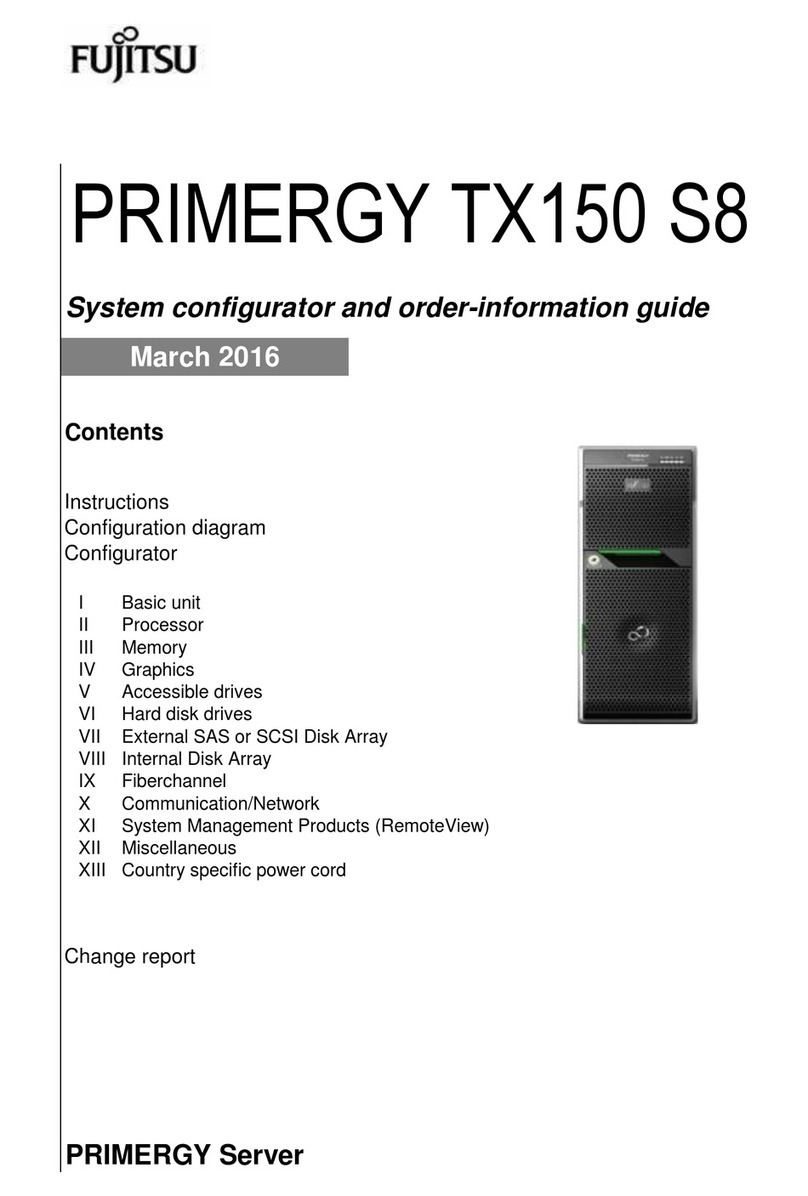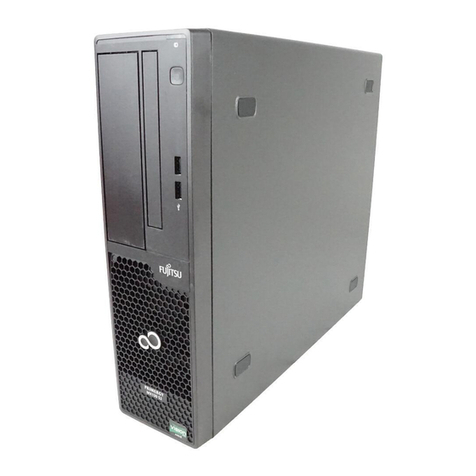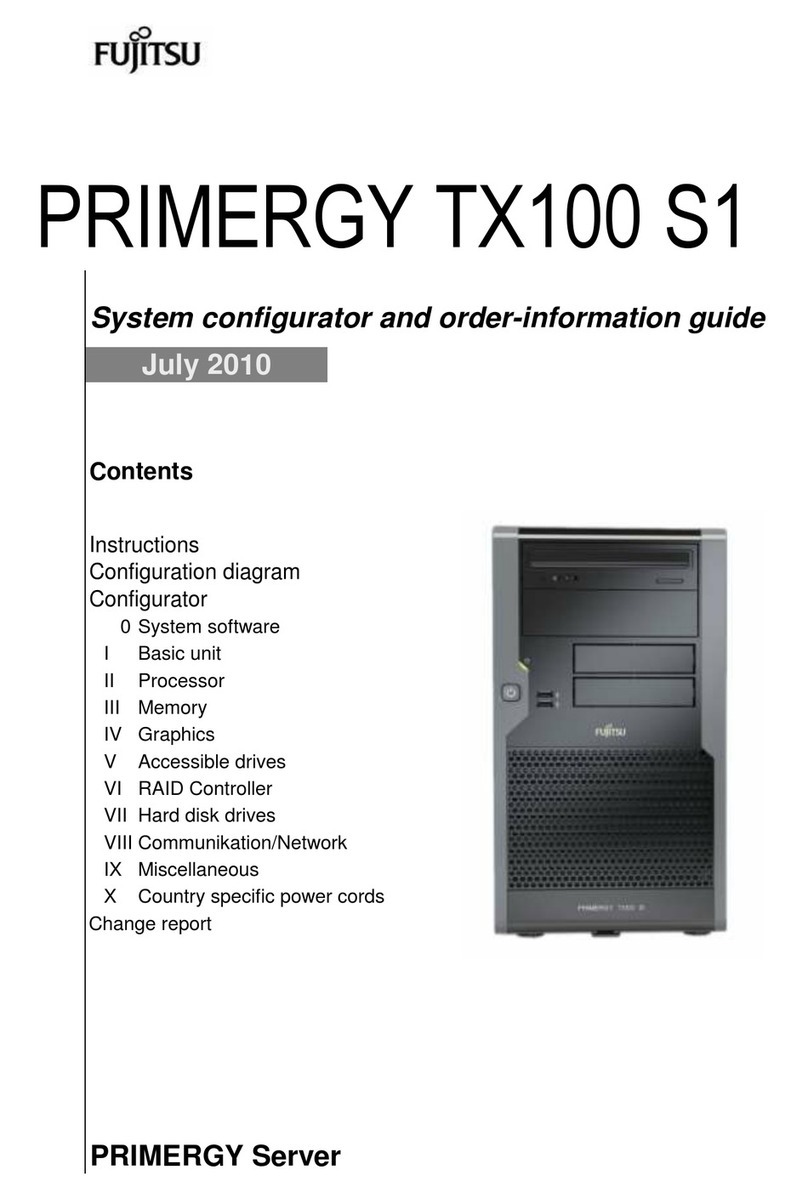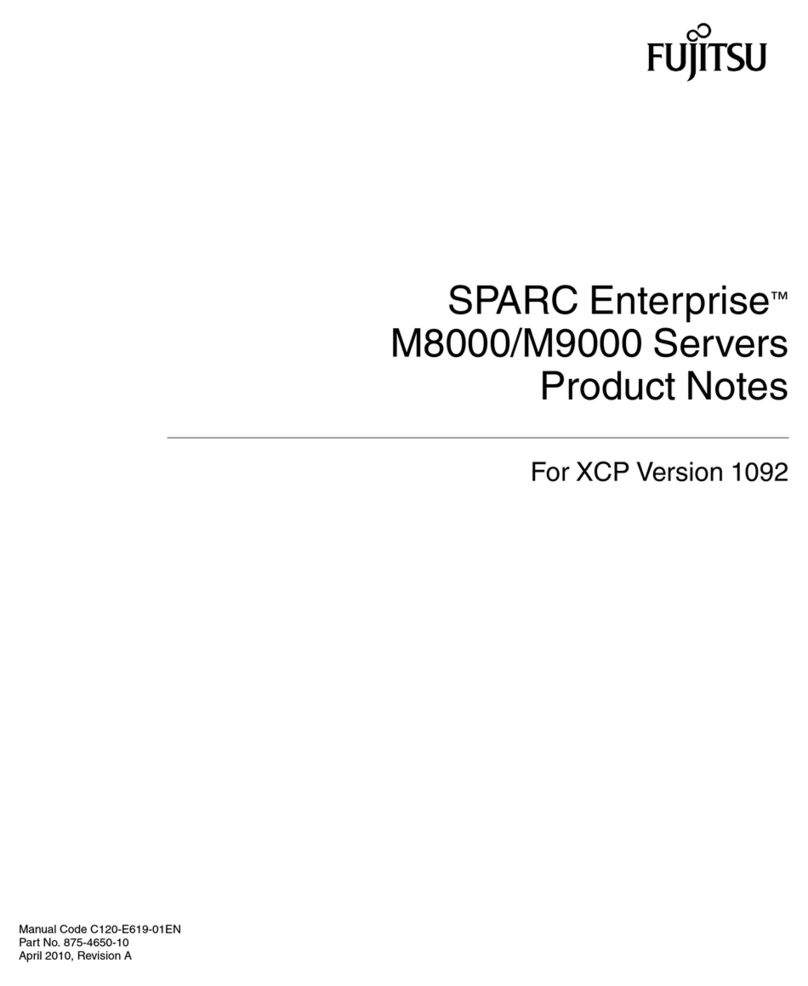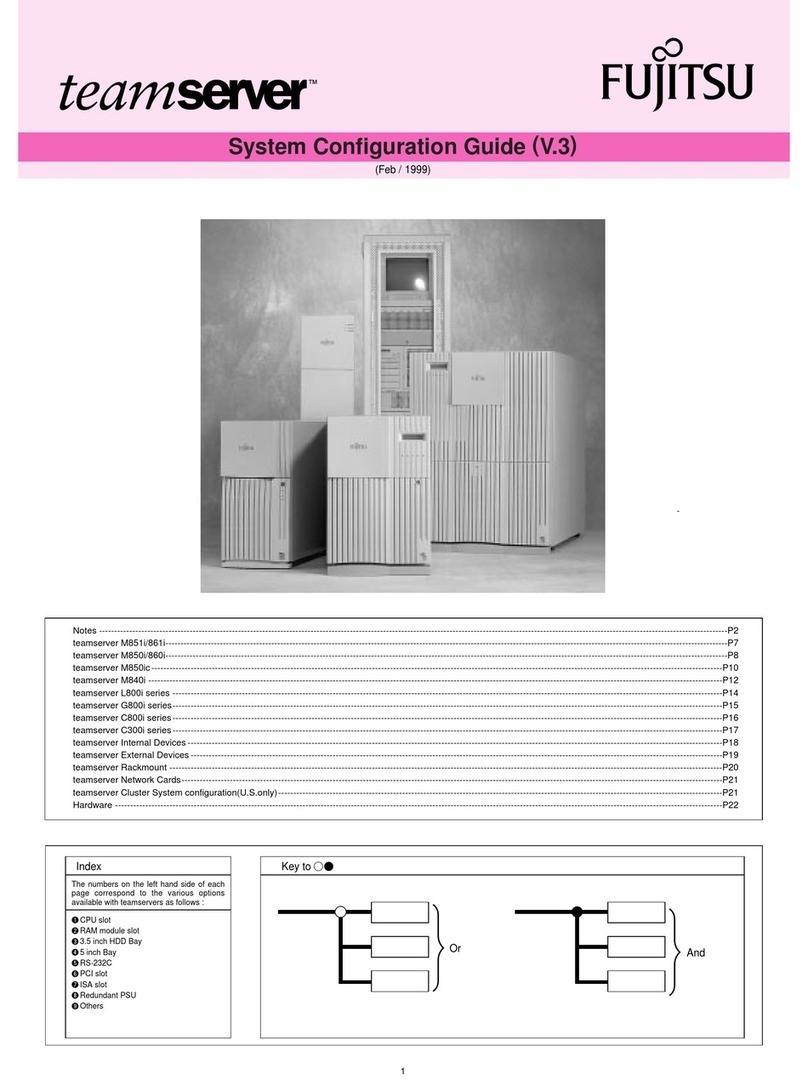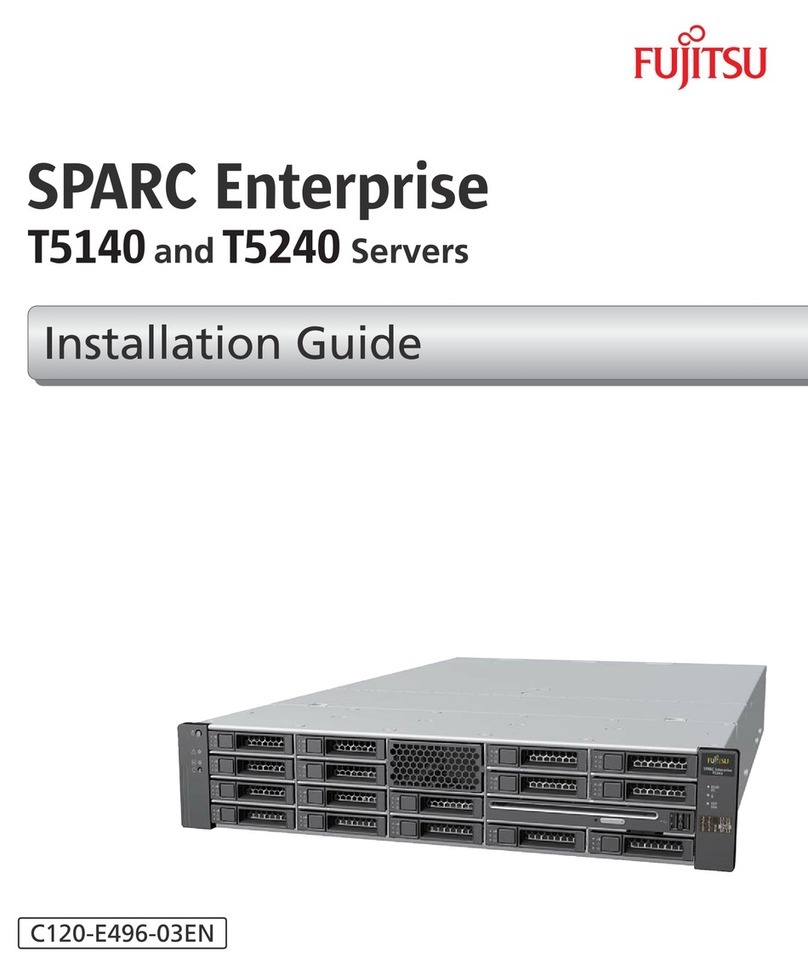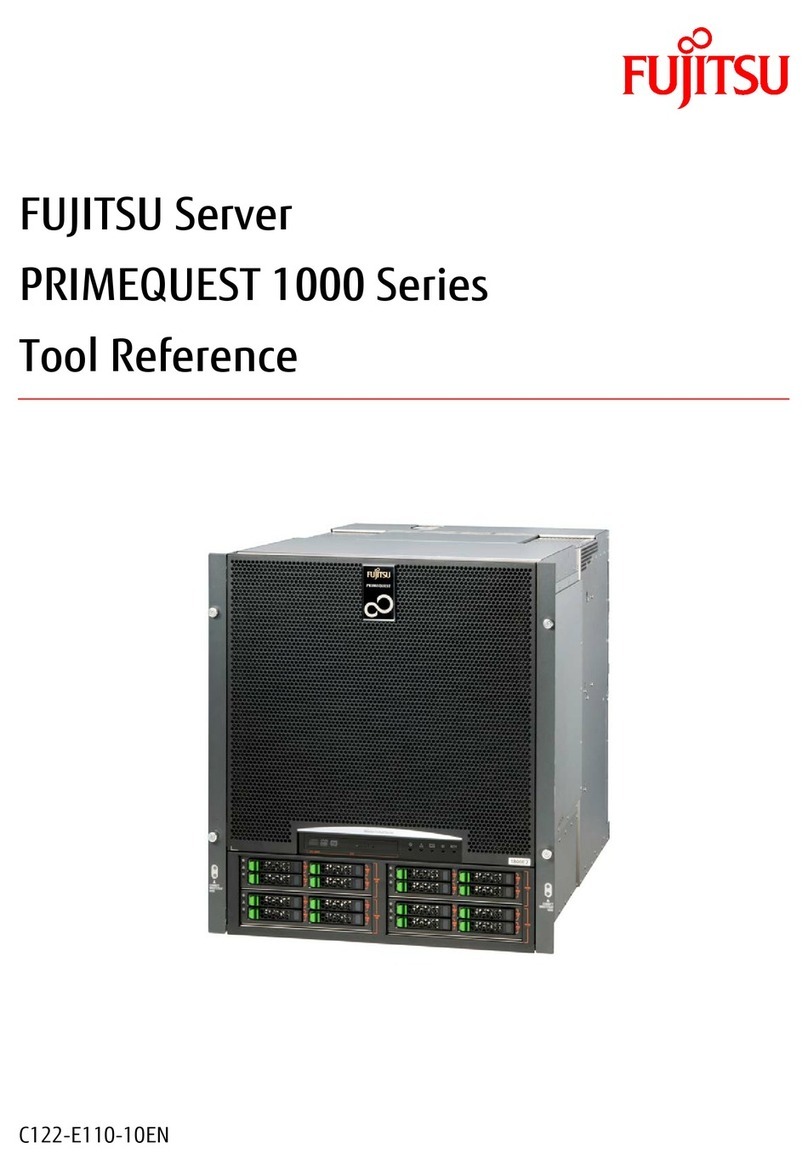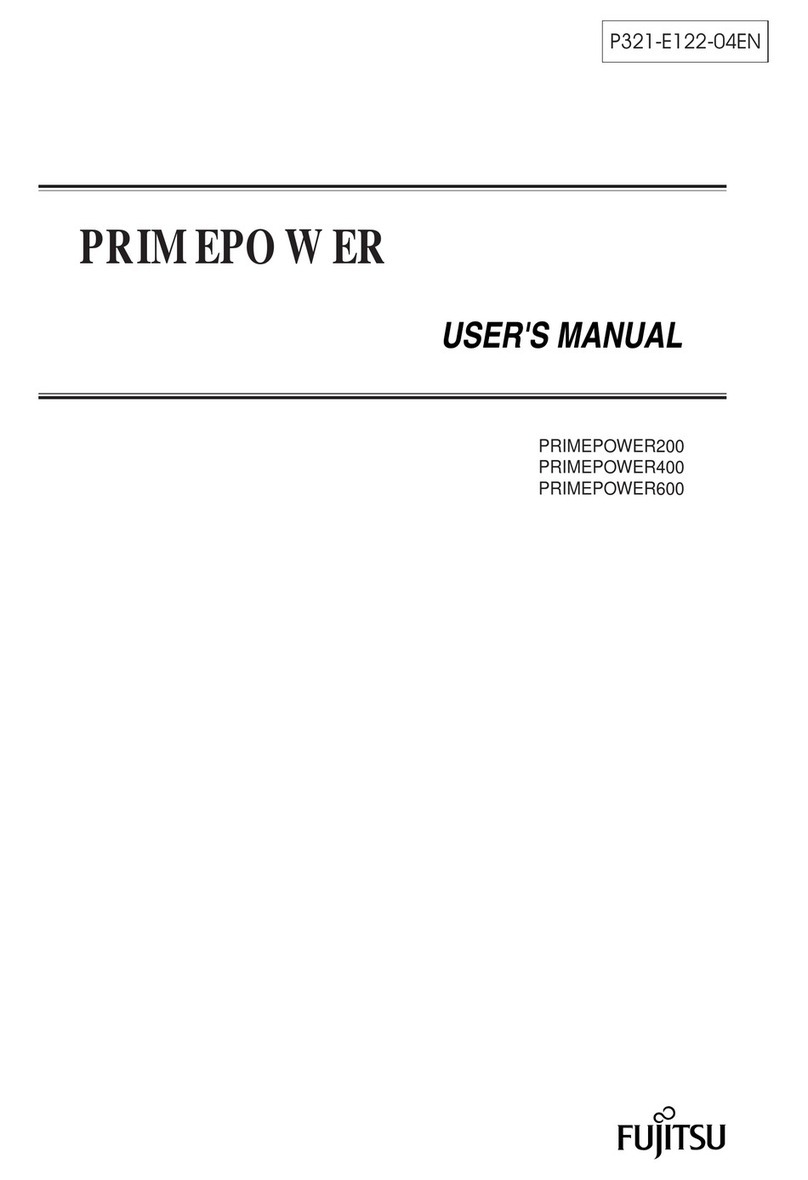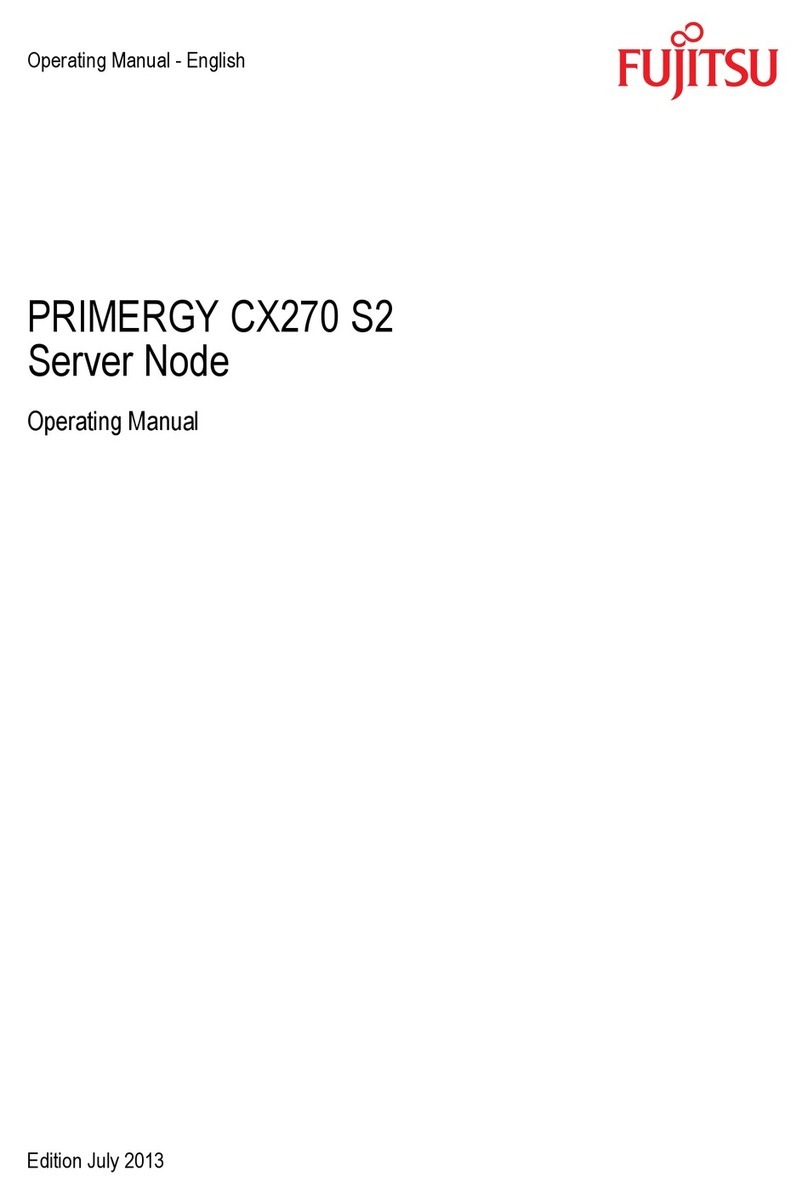A3C40069794
Contents
© cognitas. Gesellschft für Technik-Dokumentation mbH 2005 Pfad: H:\GS\PRIMERGY RX600 S2\BA\rx600s2us\rx600s2us.ivz
5.2 Switching the Server ON and OFF . . . . . . . . . . . . . . . . 57
5.3 Configuring the Server . . . . . . . . . . . . . . . . . . . . . . 59
5.3.1 Configuring the SCSI RAID Controller . . . . . . . . . . . . . . 59
5.3.2 Configuration with ServerStart . . . . . . . . . . . . . . . . . . 60
5.3.3 Configuration without ServerStart . . . . . . . . . . . . . . . . 61
5.4 Cleaning the Server . . . . . . . . . . . . . . . . . . . . . . . . 62
6 Property and Data Protection . . . . . . . . . . . . . . . . . . 63
6.1 Mechanical Access Protection . . . . . . . . . . . . . . . . . . 63
6.2 BIOS Setup Security Functions . . . . . . . . . . . . . . . . . . 63
7 Problem Solutions and Tips . . . . . . . . . . . . . . . . . . 65
7.1 Power-on Indicator Remains Dark . . . . . . . . . . . . . . . . 65
7.2 The Server Switches itself OFF . . . . . . . . . . . . . . . . . . 66
7.3 The Monitor Remains Dark . . . . . . . . . . . . . . . . . . . . 66
7.4 Flickering Stripes across the Monitor . . . . . . . . . . . . . . . 67
7.5 No Monitor Display or Display Drifts . . . . . . . . . . . . . . . 67
7.6 Time and/or Date are Incorrect . . . . . . . . . . . . . . . . . . 67
7.7 System Fails to Boot . . . . . . . . . . . . . . . . . . . . . . . 68
7.8 Drives "dead" at System Boot . . . . . . . . . . . . . . . . . . 68
7.9 Added Drive Defective . . . . . . . . . . . . . . . . . . . . . . 68
7.10 Error Messages on the Monitor . . . . . . . . . . . . . . . . . . 69
7.11 Error Messages on the Control Panel (LocalView) . . . . . . . . 69
8 Hot-plug Components . . . . . . . . . . . . . . . . . . . . . . 71
8.1 Replacing a Hot-plug Power Supply Unit . . . . . . . . . . . . . 71
8.2 Replacing a Hot-plug System Fan Unit . . . . . . . . . . . . . . 73
8.3 Hot-plug Hard Disk Drives . . . . . . . . . . . . . . . . . . . . 74
8.3.1 Handling HDD Modules . . . . . . . . . . . . . . . . . . . . . . 75
8.3.2 Installing/Removing a HDD/Dummy Module . . . . . . . . . . . 76
8.4 Hot-plug Memory Boards . . . . . . . . . . . . . . . . . . . . . 80
8.4.1 Removing a Hot-plug Memory Board . . . . . . . . . . . . . . . 81
8.4.2 Removing the Dummy Module . . . . . . . . . . . . . . . . . . 82
8.4.3 Inserting a Hot-plug Memory Board . . . . . . . . . . . . . . . 83
8.5 Hot-plug PCI Boards . . . . . . . . . . . . . . . . . . . . . . . 84
8.5.1 Removing Hot-plug PCI Boards . . . . . . . . . . . . . . . . . 86
8.5.2 Removing the Dummy Module . . . . . . . . . . . . . . . . . . 90
8.5.3 Inserting a Hot-plug PCI Board . . . . . . . . . . . . . . . . . . 92
8.6 Opening/Closing the Casing . . . . . . . . . . . . . . . . . . . 94
Abbreviations . . . . . . . . . . . . . . . . . . . . . . . . . . . . . . . . 95
Related publications . . . . . . . . . . . . . . . . . . . . . . . . . . . 103
Index . . . . . . . . . . . . . . . . . . . . . . . . . . . . . . . . . . . 105