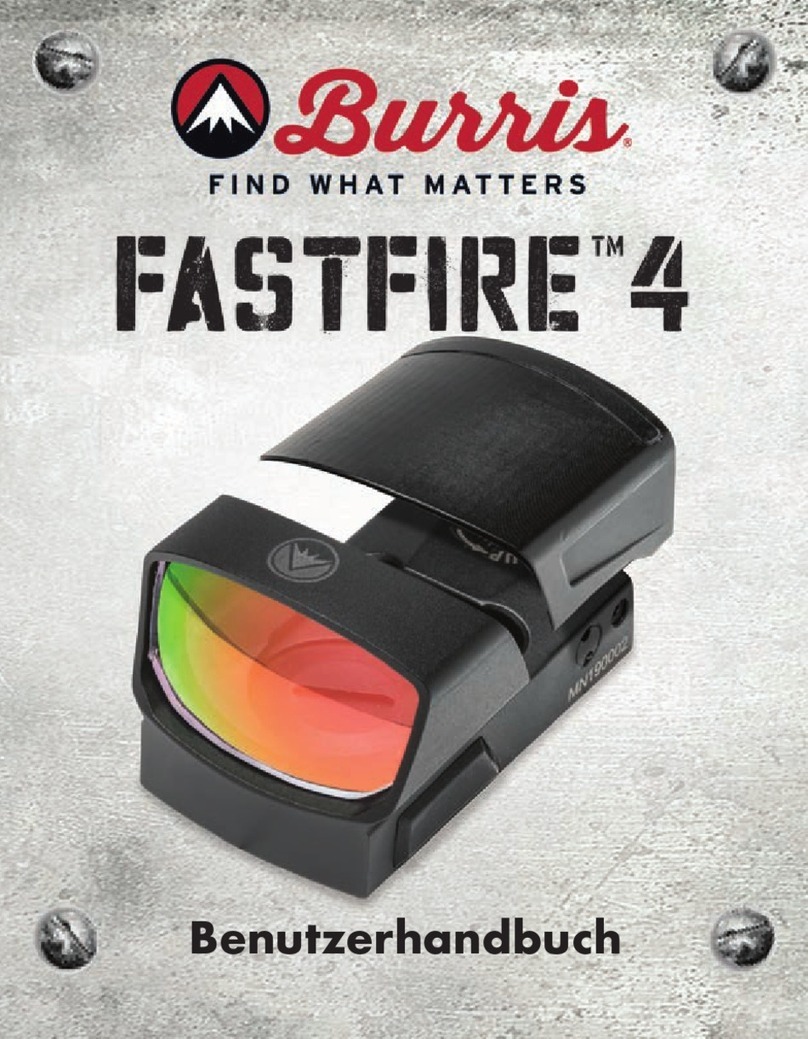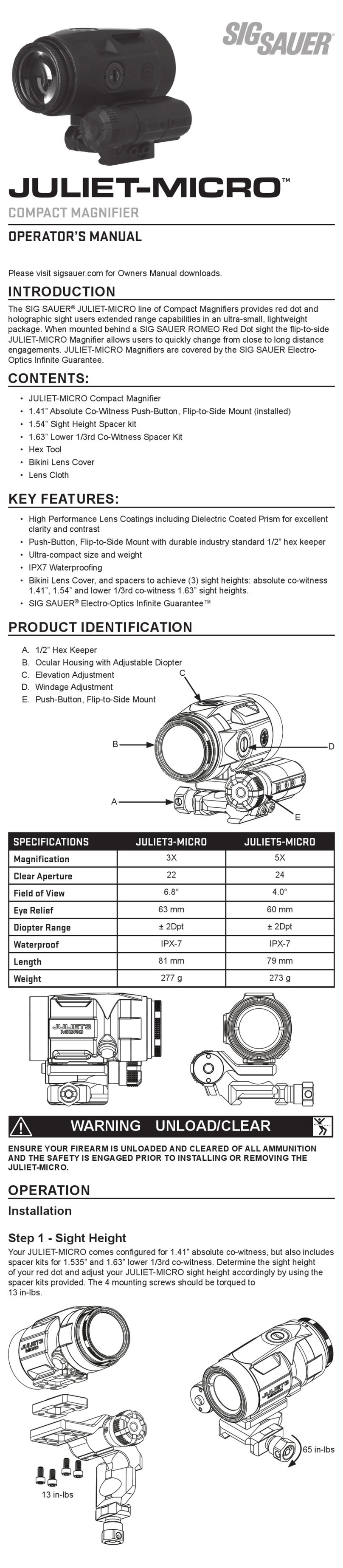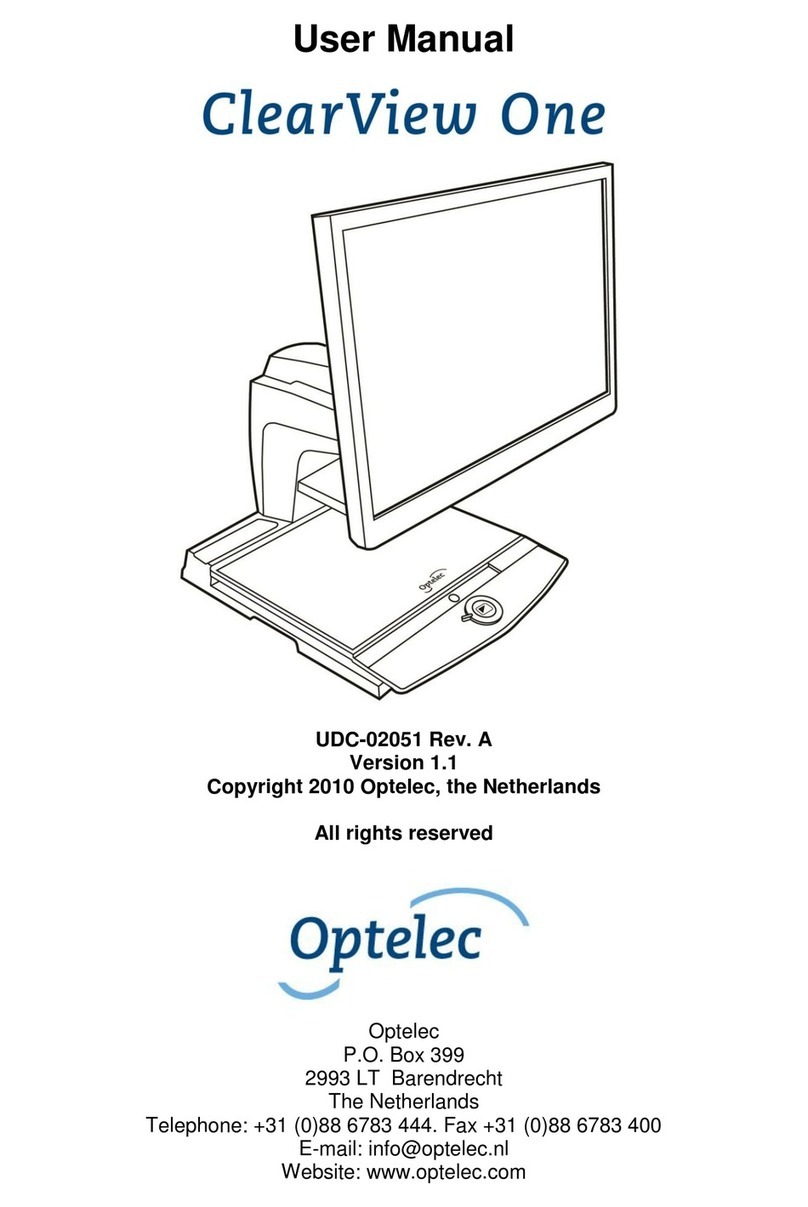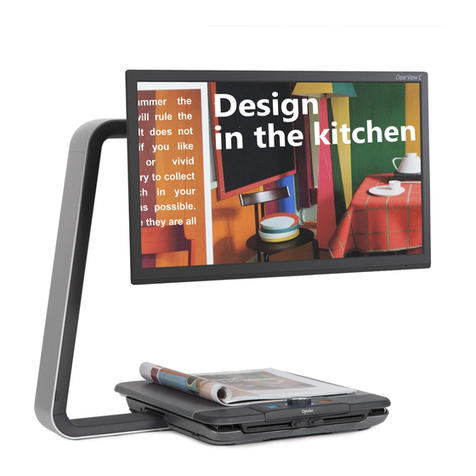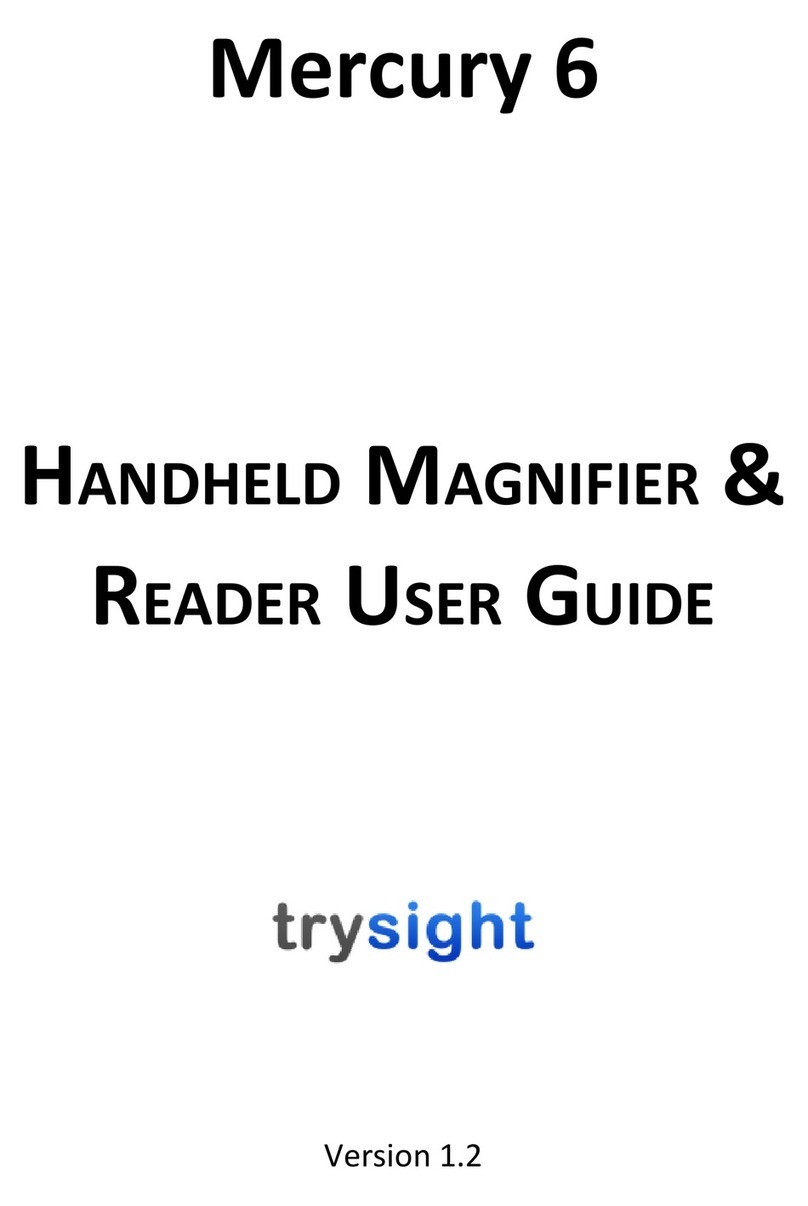Bierley MonoMouse-USB User manual
Other Bierley Magnifier manuals

Bierley
Bierley Shoppa User manual
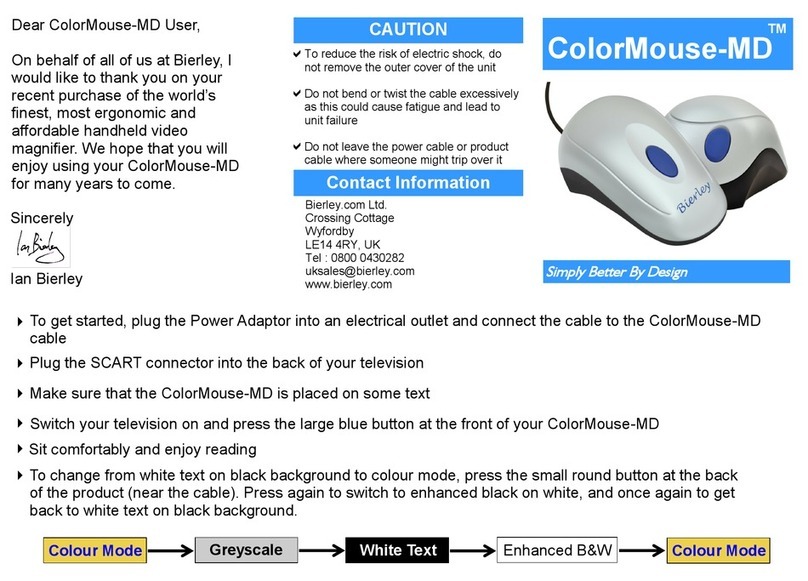
Bierley
Bierley ColorMouse-MD User manual

Bierley
Bierley MPD-12 User manual
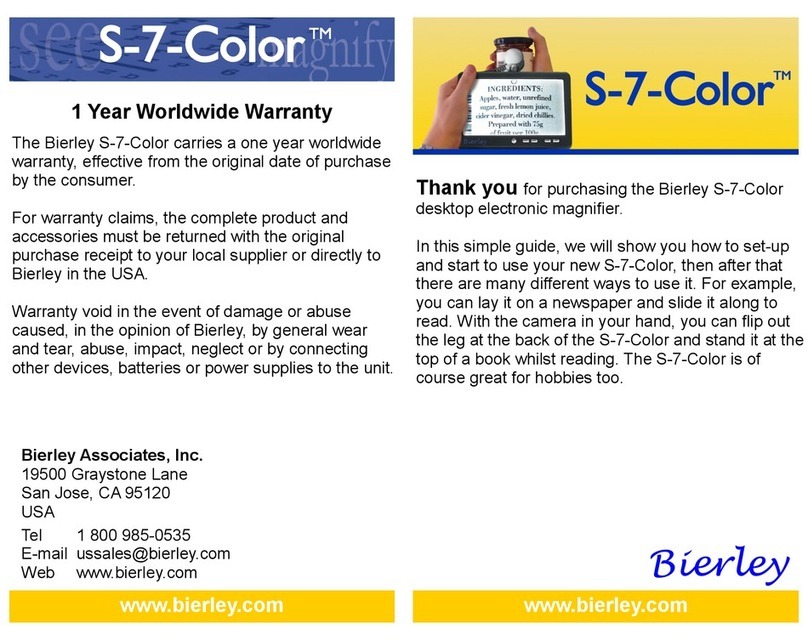
Bierley
Bierley S-7-Color User manual

Bierley
Bierley ColorMouse User manual

Bierley
Bierley Shoppa User manual

Bierley
Bierley Shoppa User manual

Bierley
Bierley MonoMouse User manual
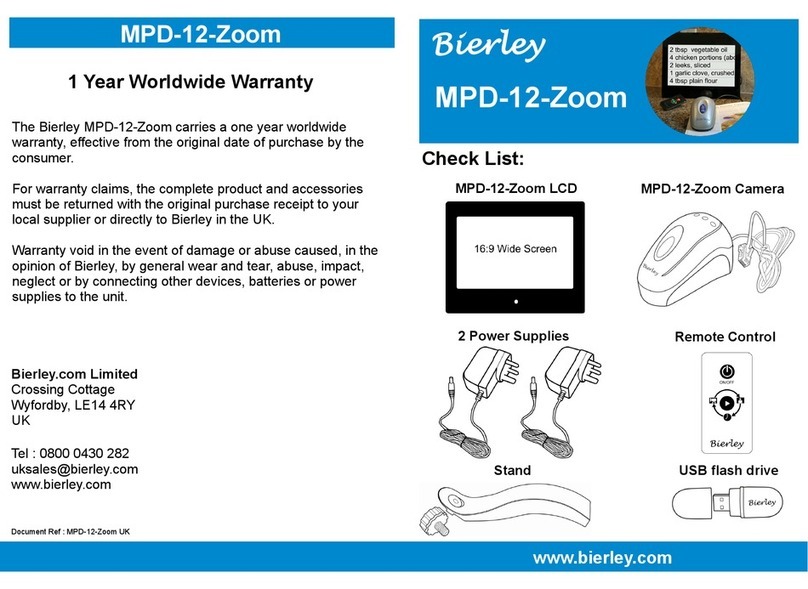
Bierley
Bierley MPD-12-Zoom User manual
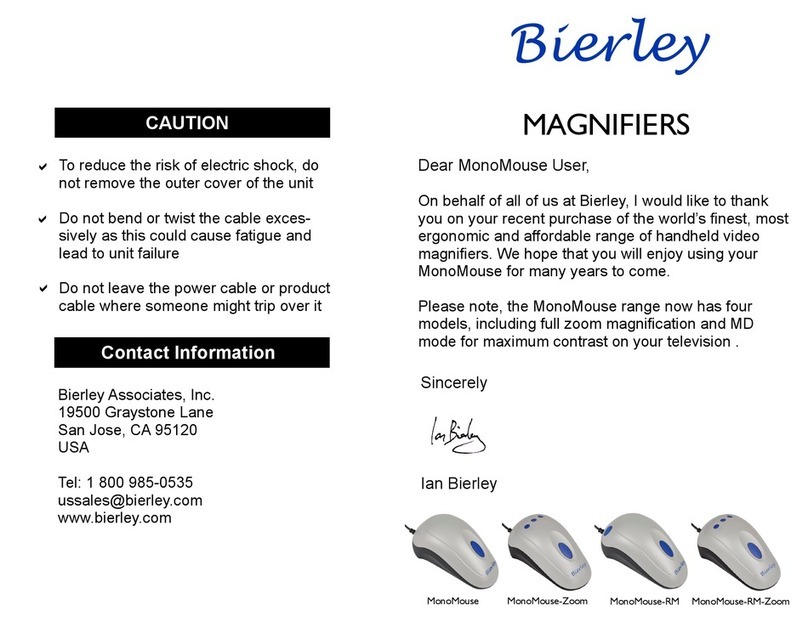
Bierley
Bierley MonoMouse User manual
Popular Magnifier manuals by other brands

Freedom Scientific
Freedom Scientific TOPAZ OCR user guide

LVI
LVI MagniLink S PREMIUM user manual

Freedom Scientific
Freedom Scientific RUBY+ user guide

Eschenbach
Eschenbach visolux DIGITAL HD operating instructions

TOOLCRAFT
TOOLCRAFT 2250947 operating instructions

Eschenbach
Eschenbach easyPOCKET operating instructions