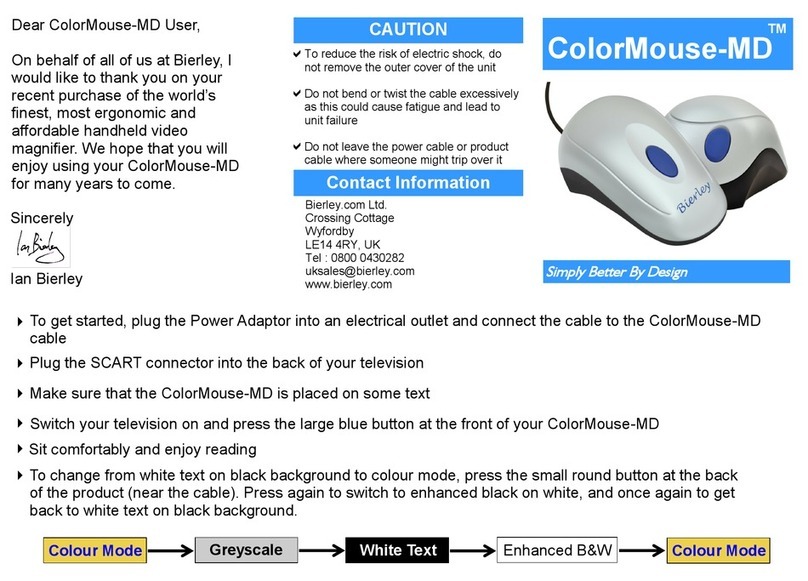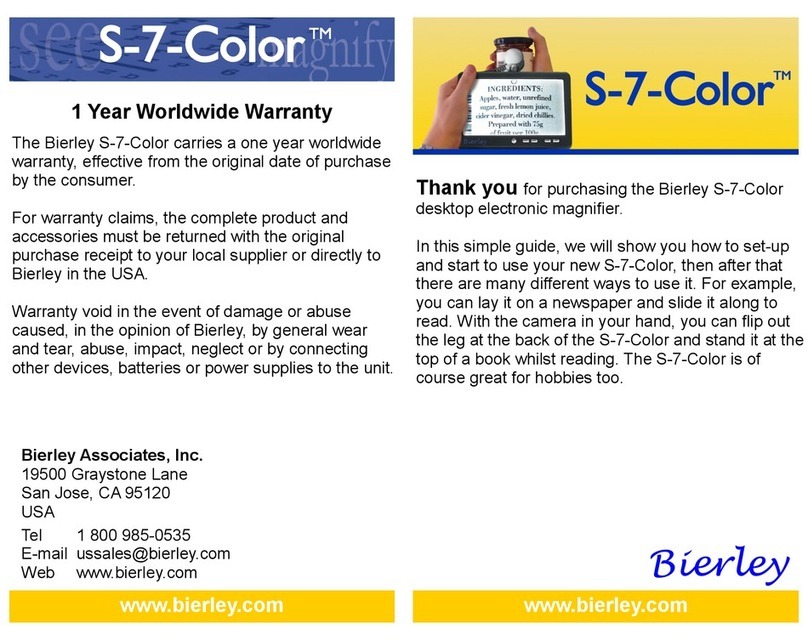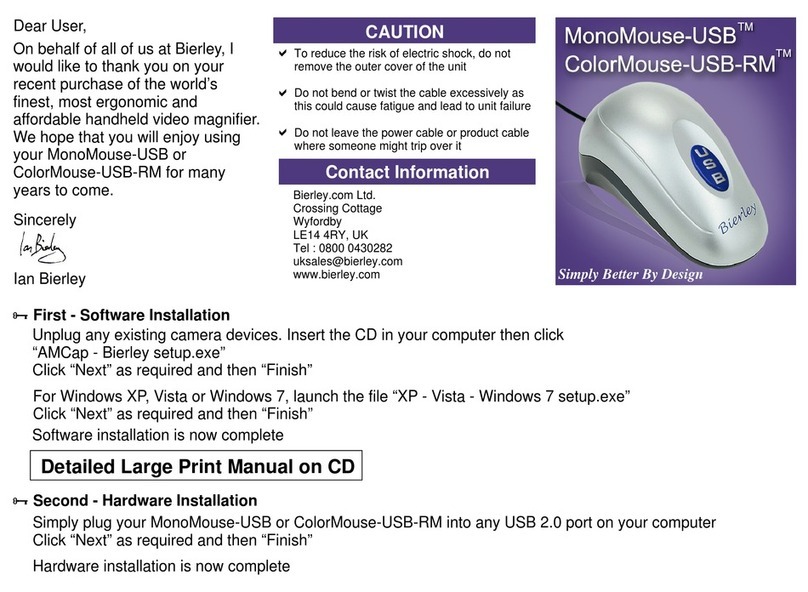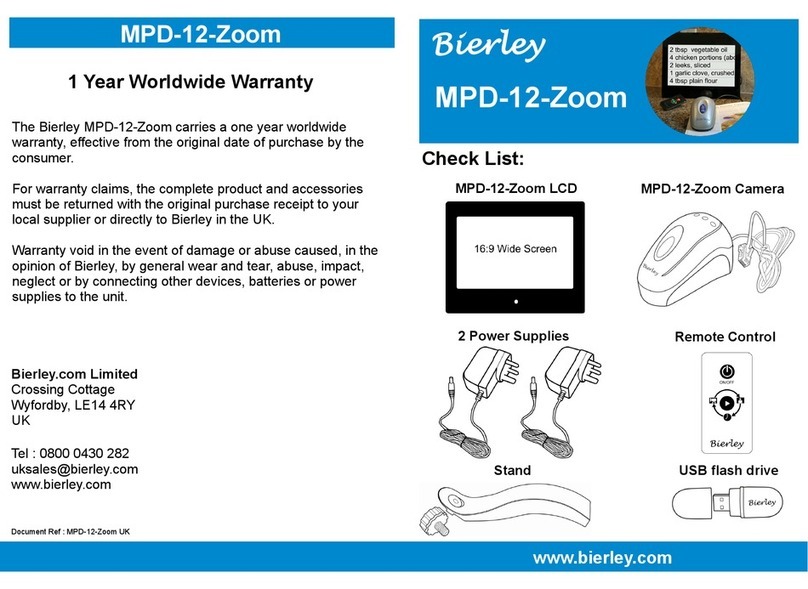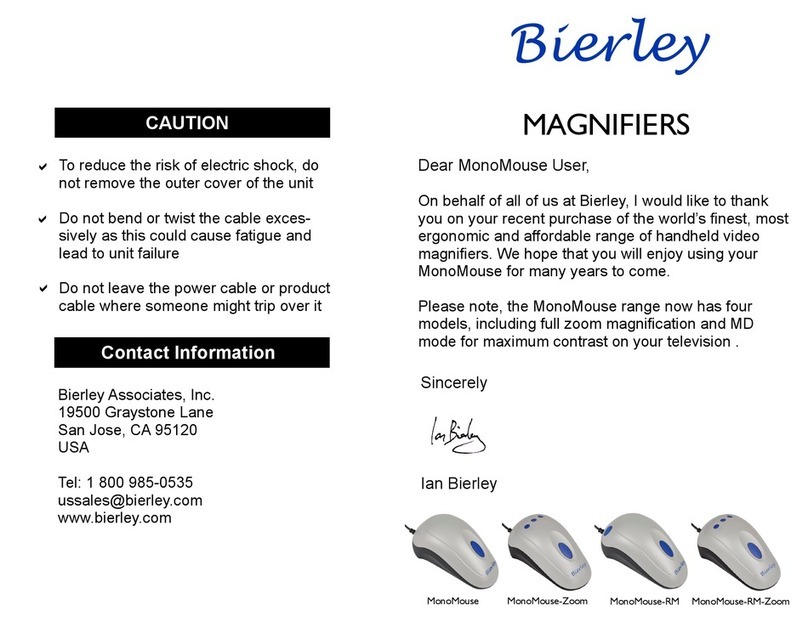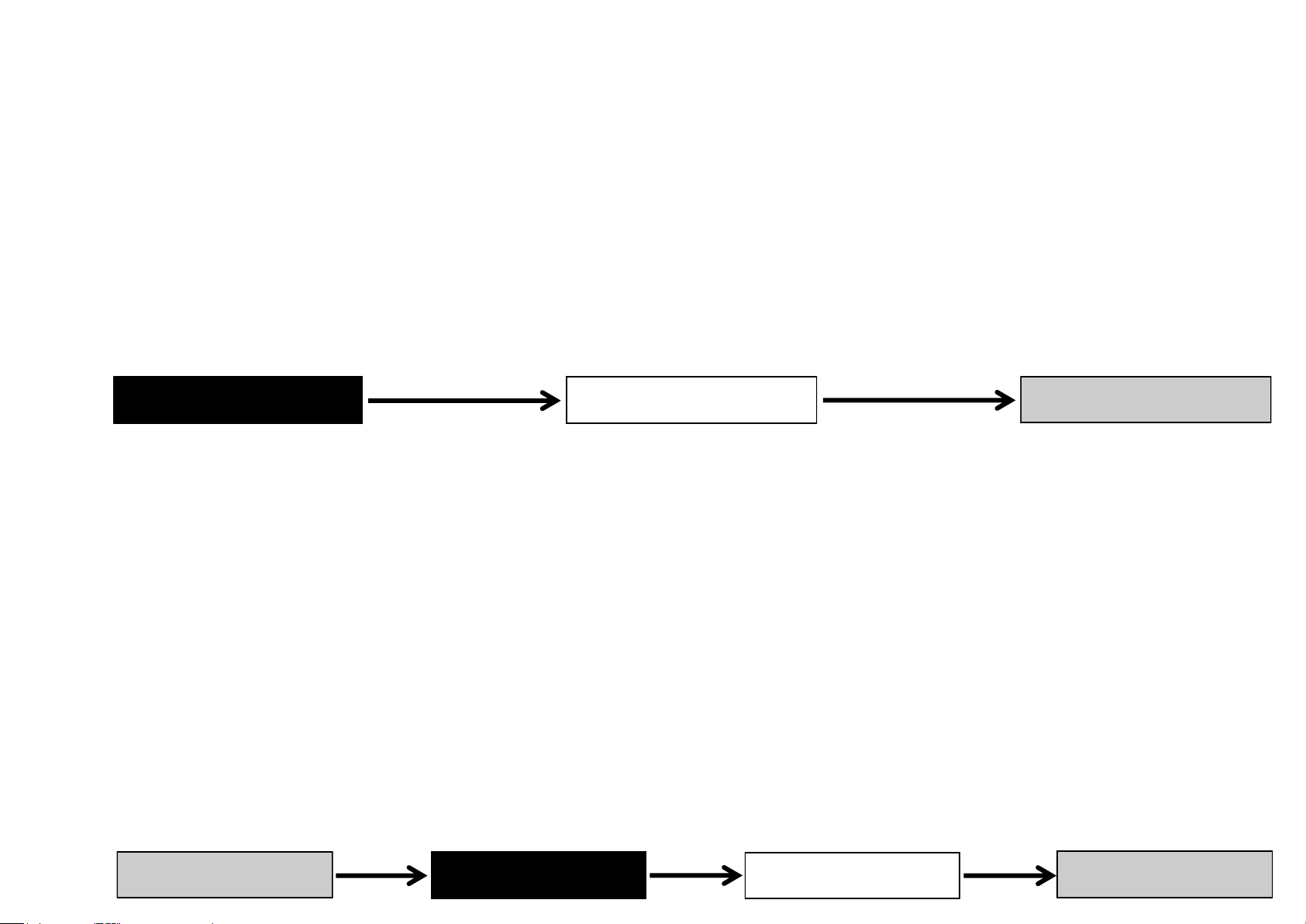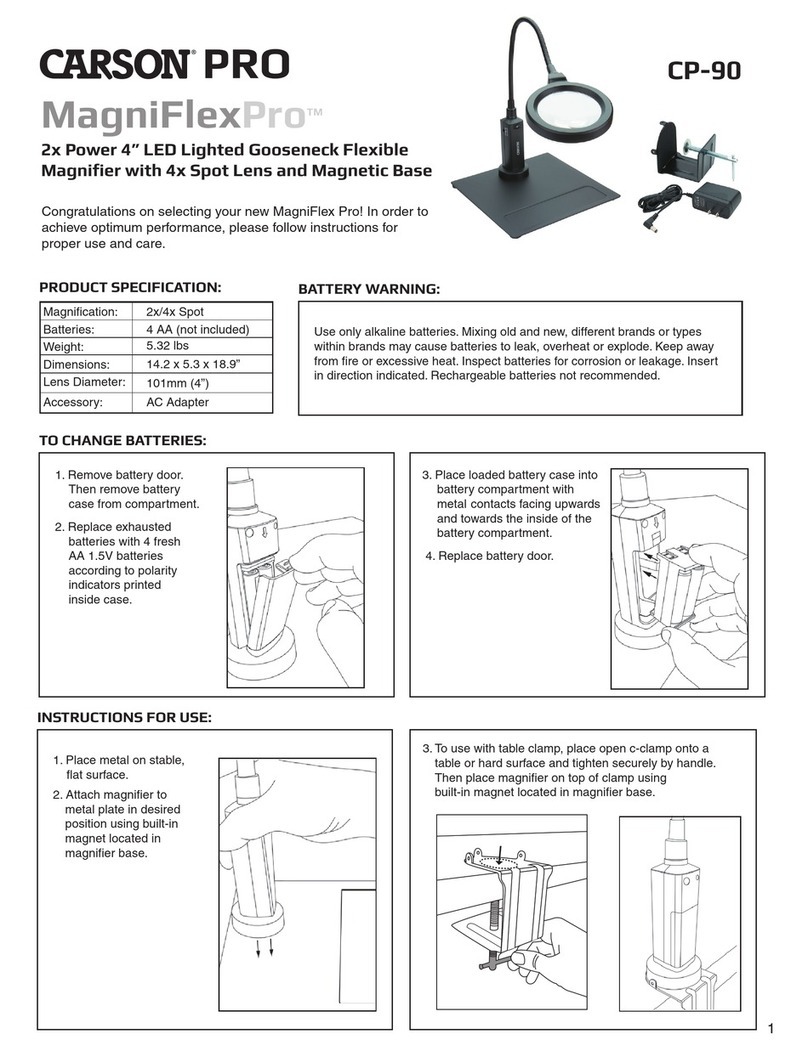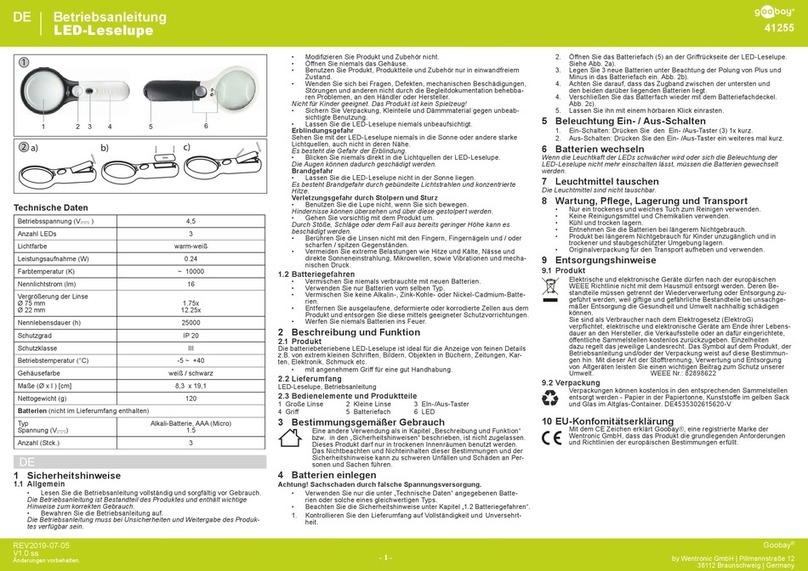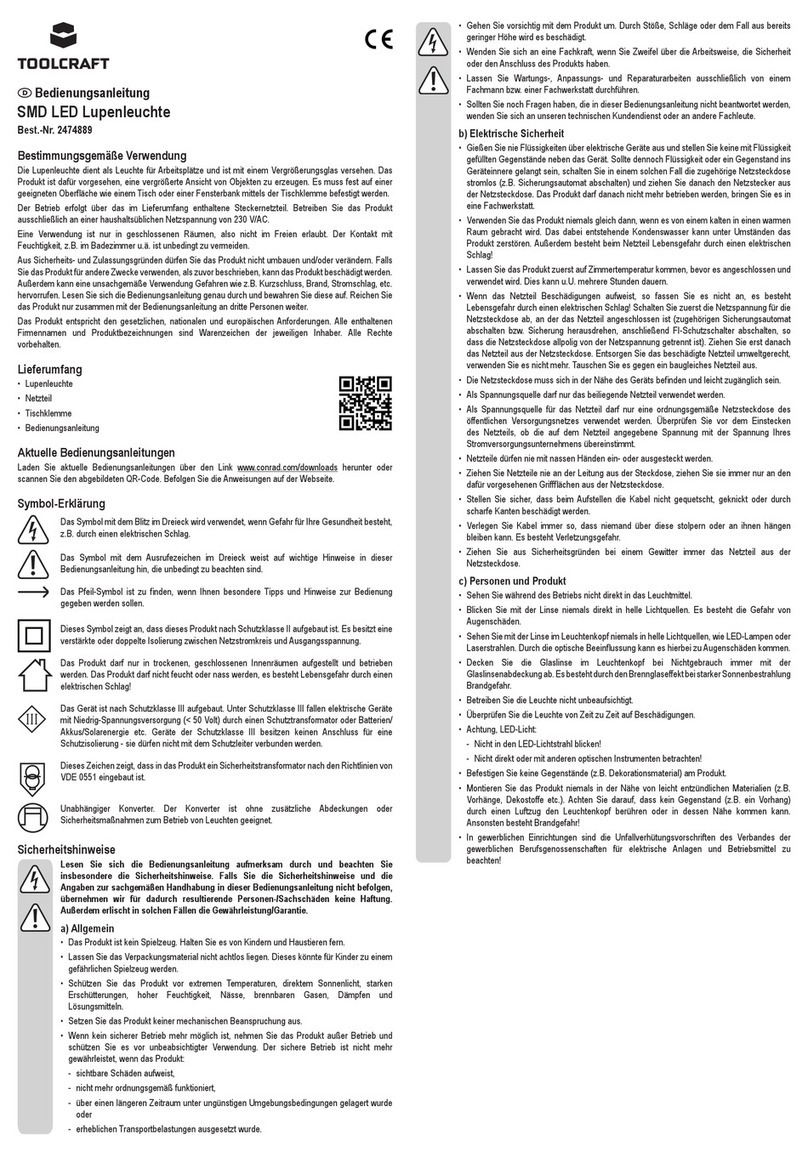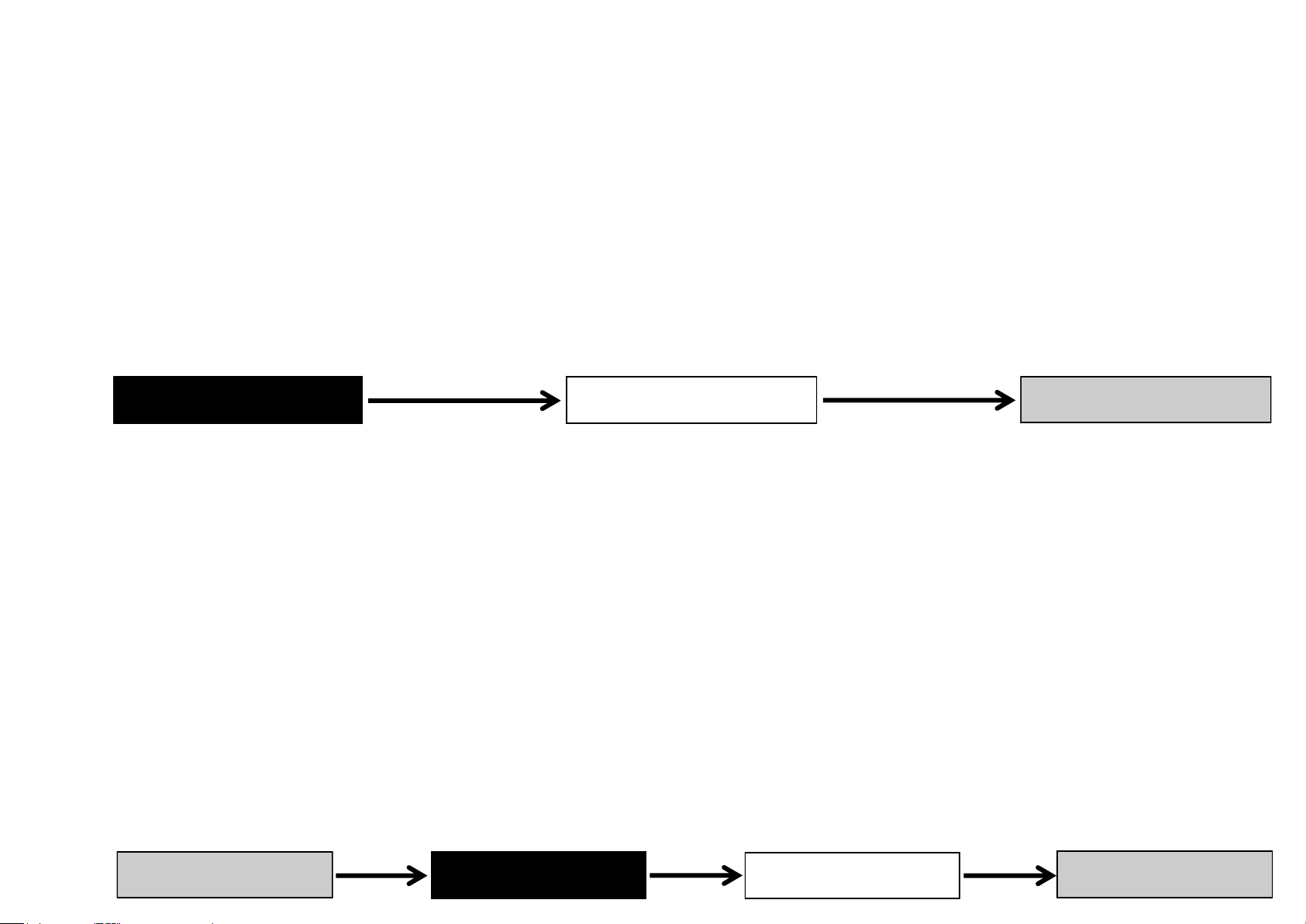
MonoMouse
MonoMouse-Zoom
To get started, plug the power adaptor into an electrical outlet and connect the cable to the MonoMouse cable
Plug the SCART connector into the back of your television
Make sure that the MonoMouse is placed on some text
Switch your television on and press the large blue button at the front of your MonoMouse
Sit comfortably and enjoy reading
Note: Some people find the MD mode, when used as white text on black background, to be more comfortable for
reading. To change from regular text to either of the high contrast modes, press the small round button at the
back of the MonoMouse (near the cable). Press again to switch to the next mode, and once again as required.
White Text Black Text Regular
To get started, plug the power adaptor into an electrical outlet and connect the cable to the MonoMouse-Zoom
Plug the SCART connector into the back of your television
Make sure that the MonoMouse-Zoom is placed on some text
Switch your television on and press the large blue button at the front of your MonoMouse-Zoom
Sit comfortably and enjoy reading
Note: Some people find the MD mode, when used as white text on black background, to be more comfortable for
reading. To change from regular text to either of the high contrast modes, press the centre button on the top of
the product. Press again to switch to the next mode, and once again as required.
To zoom in and make text larger, press the button on the right. To zoom out and make text smaller, press the
button on the left.
White Text Black Text Regular
Regular