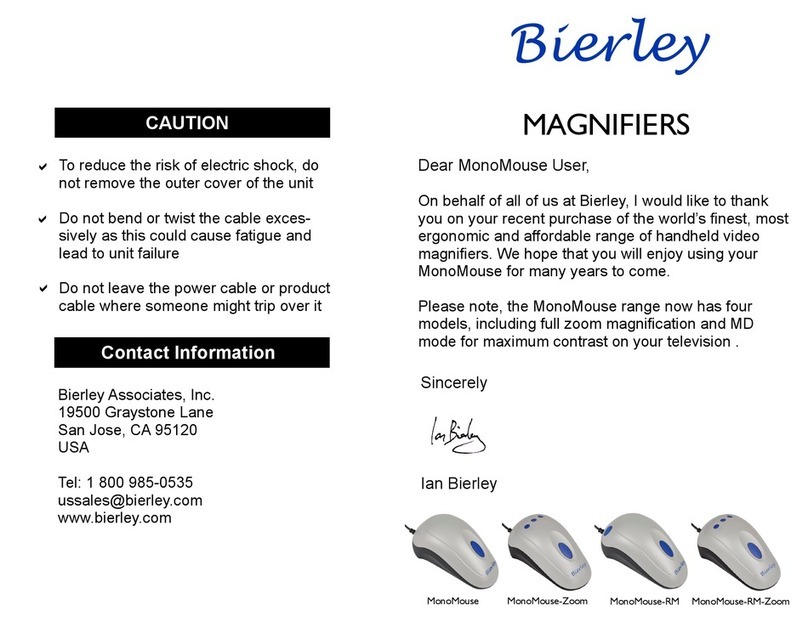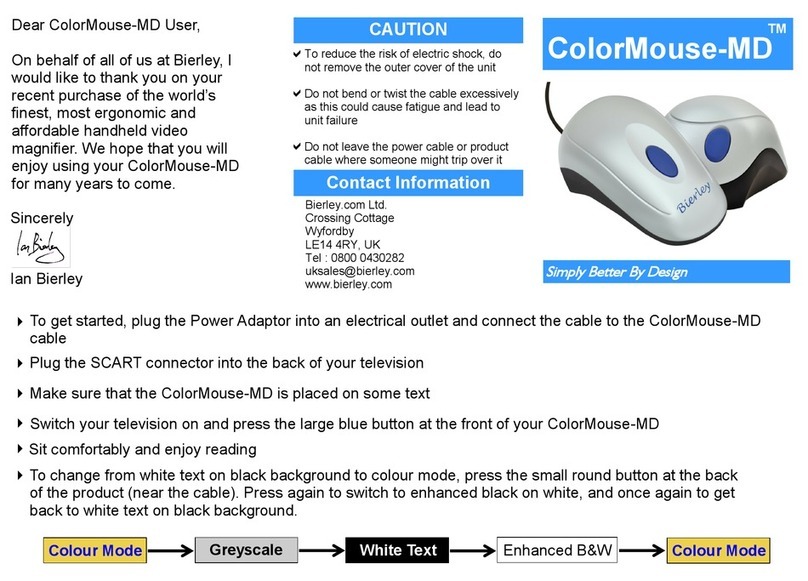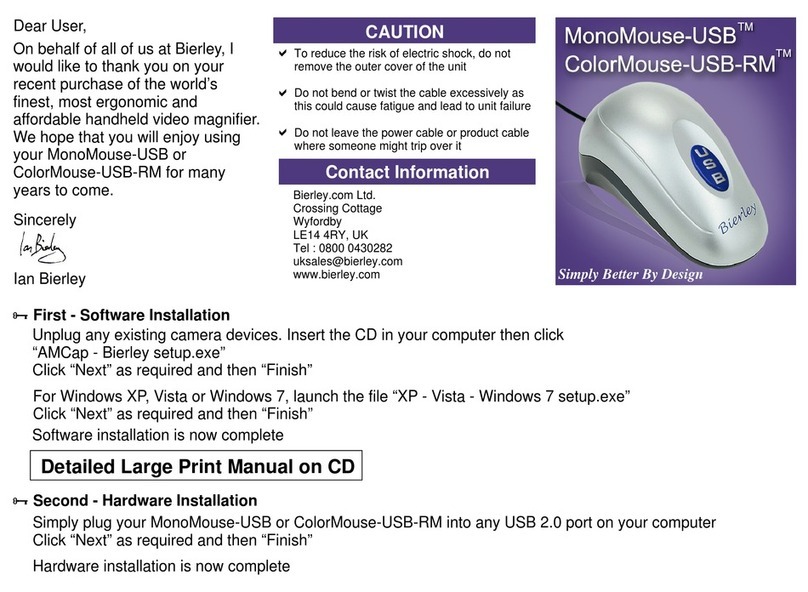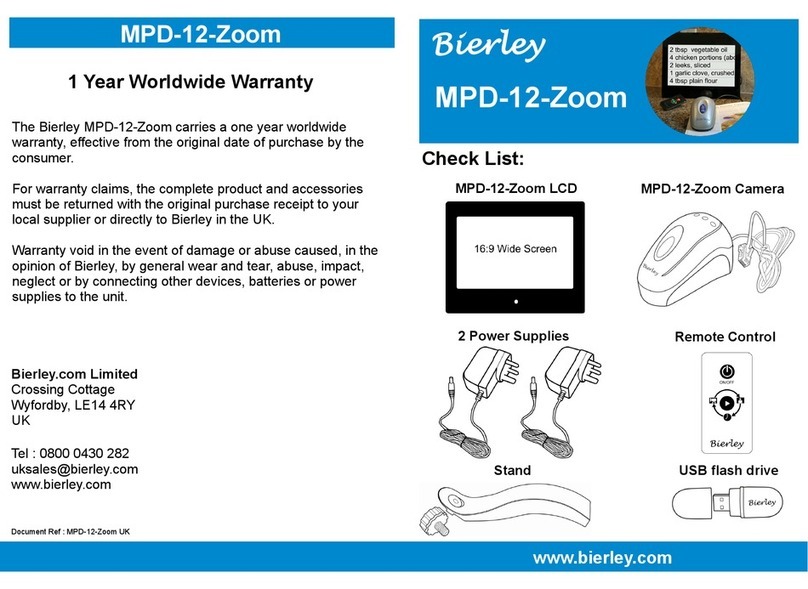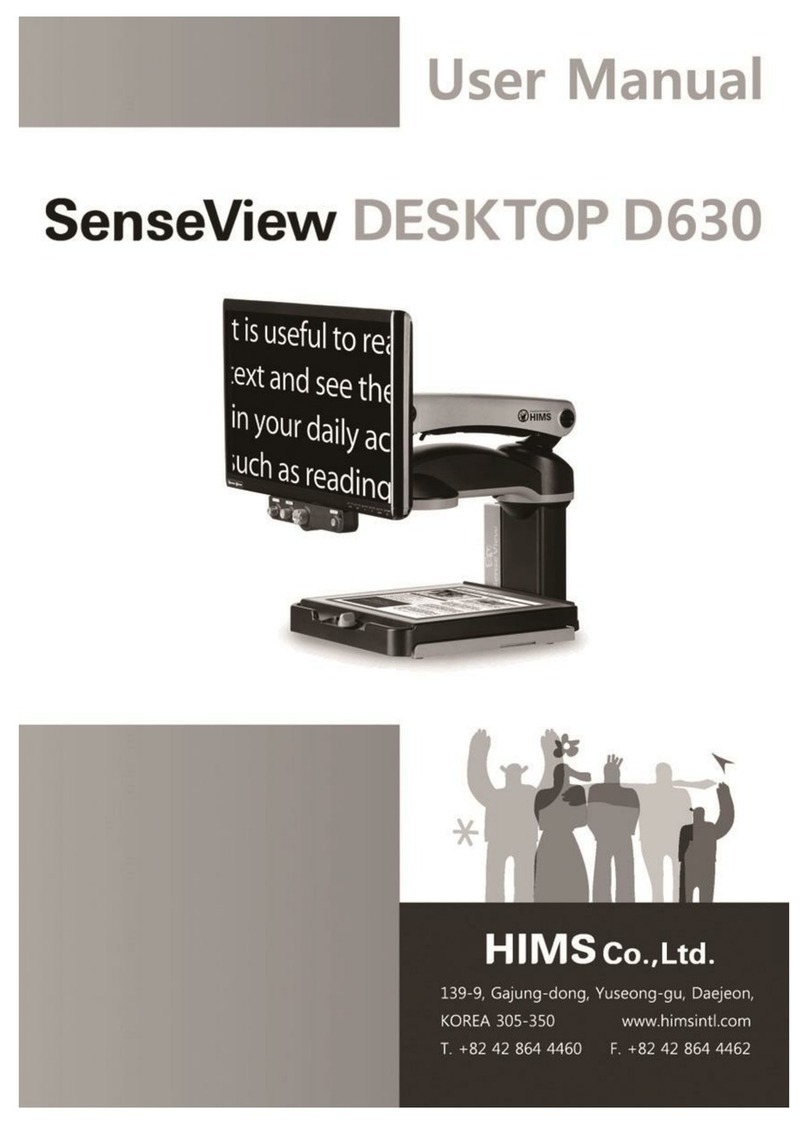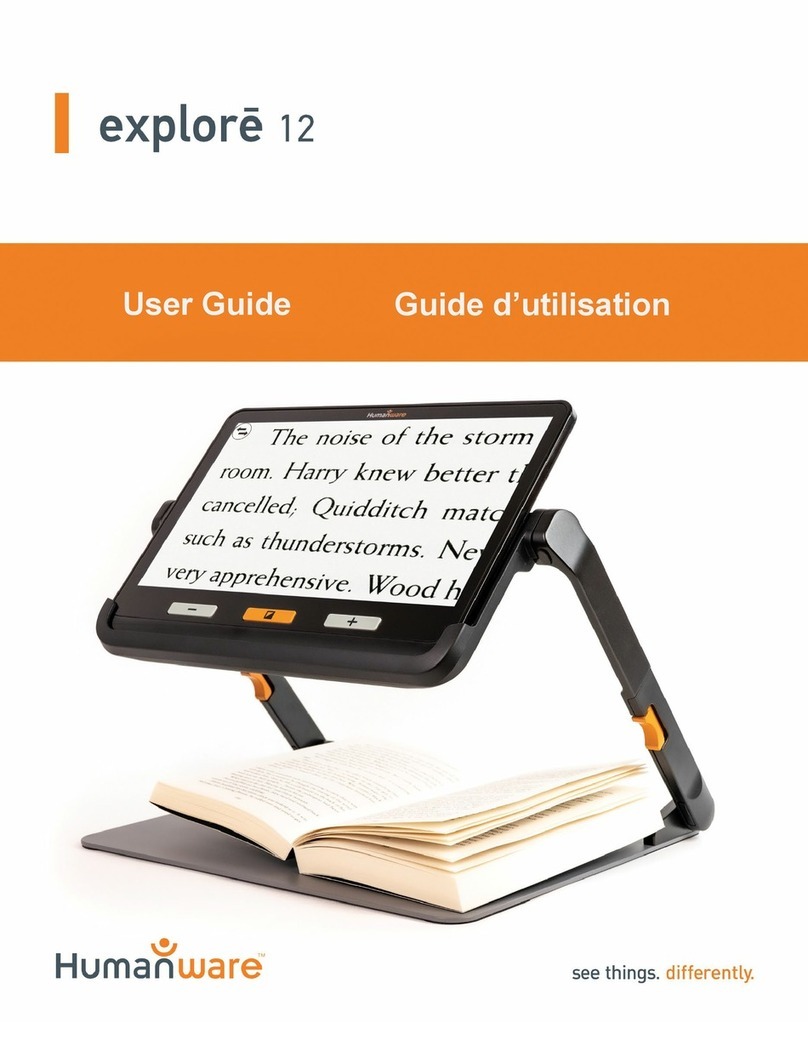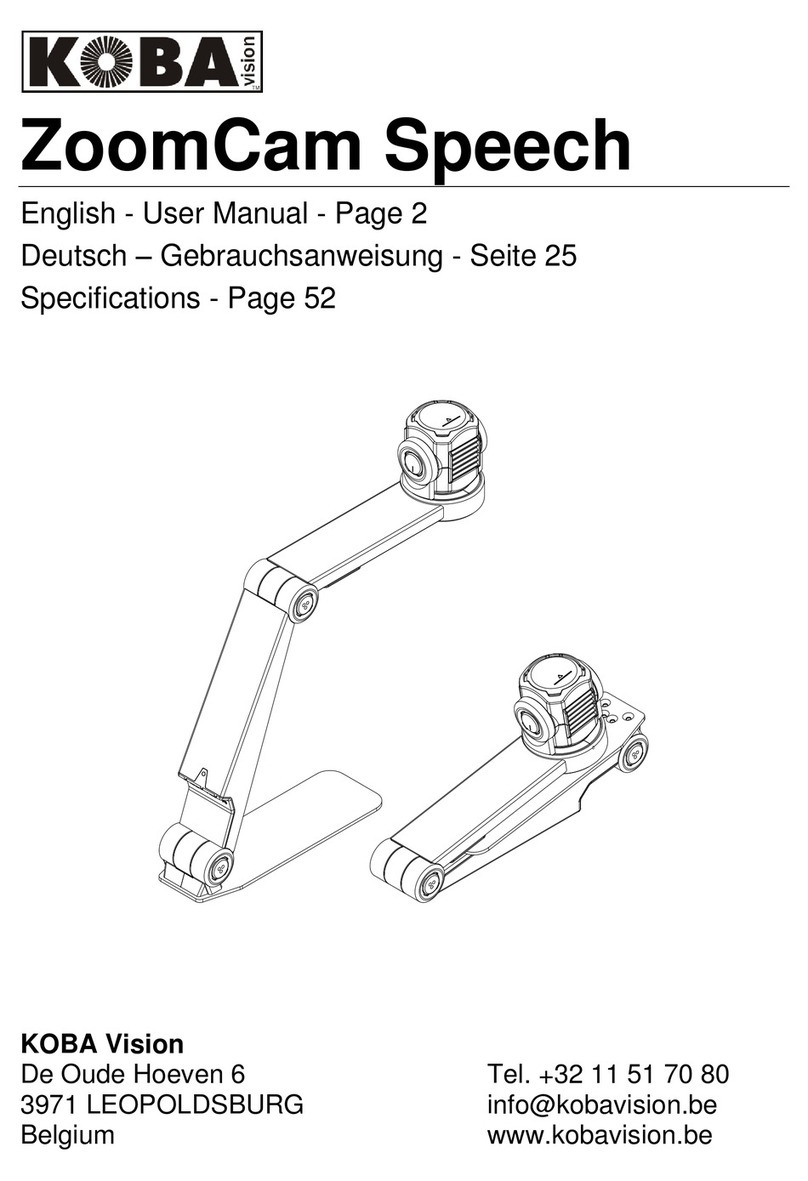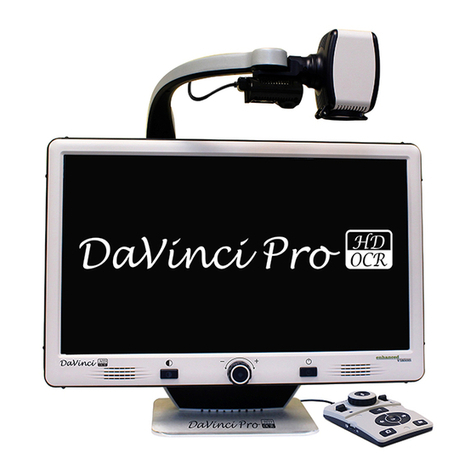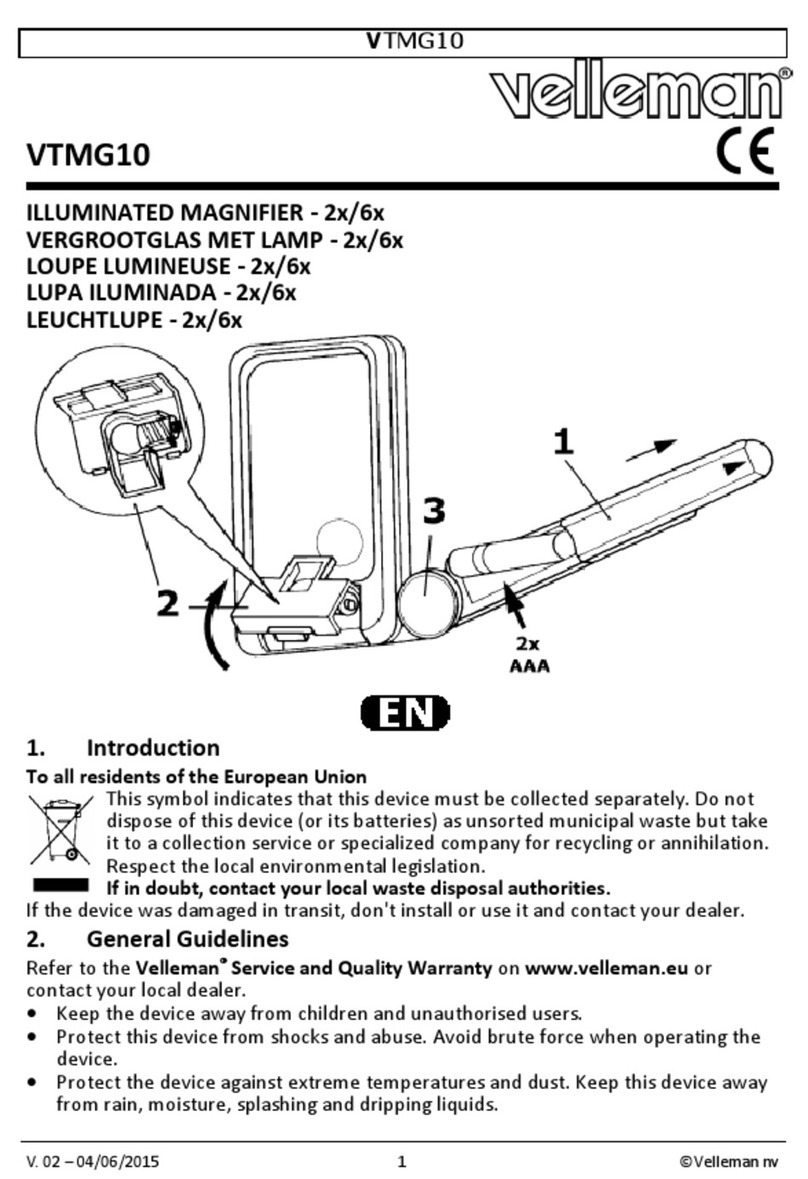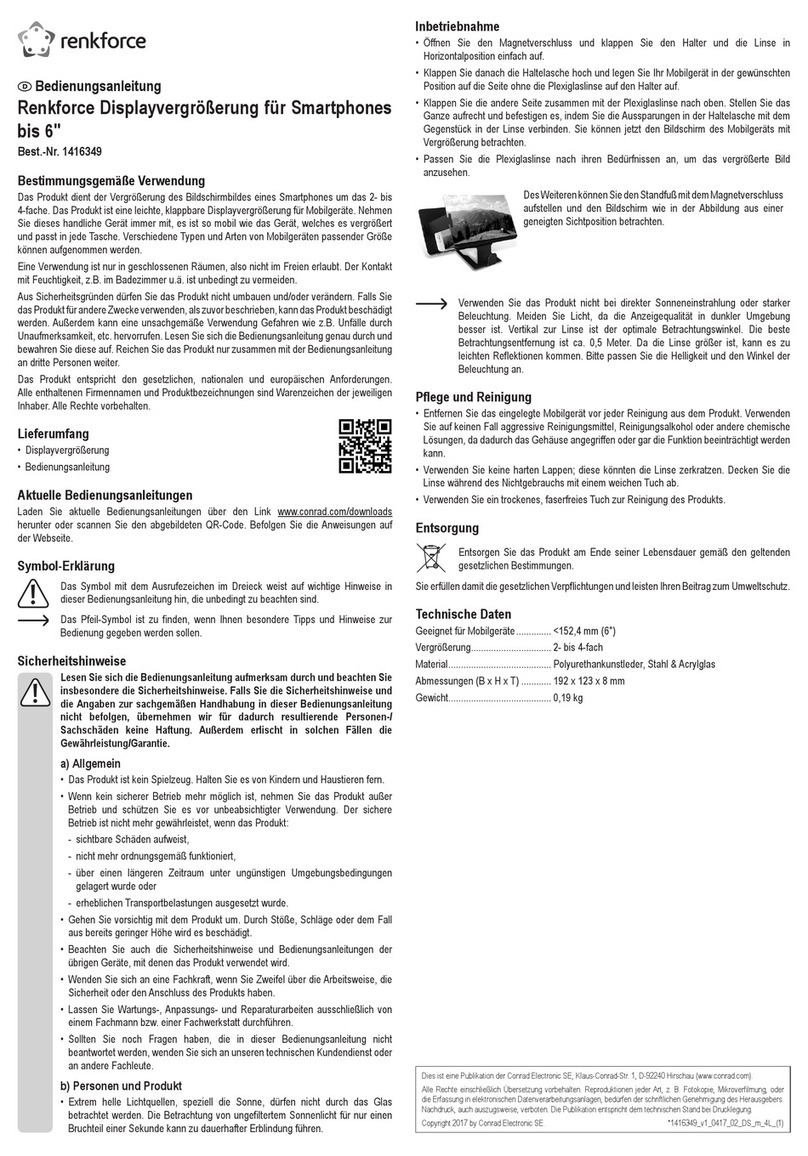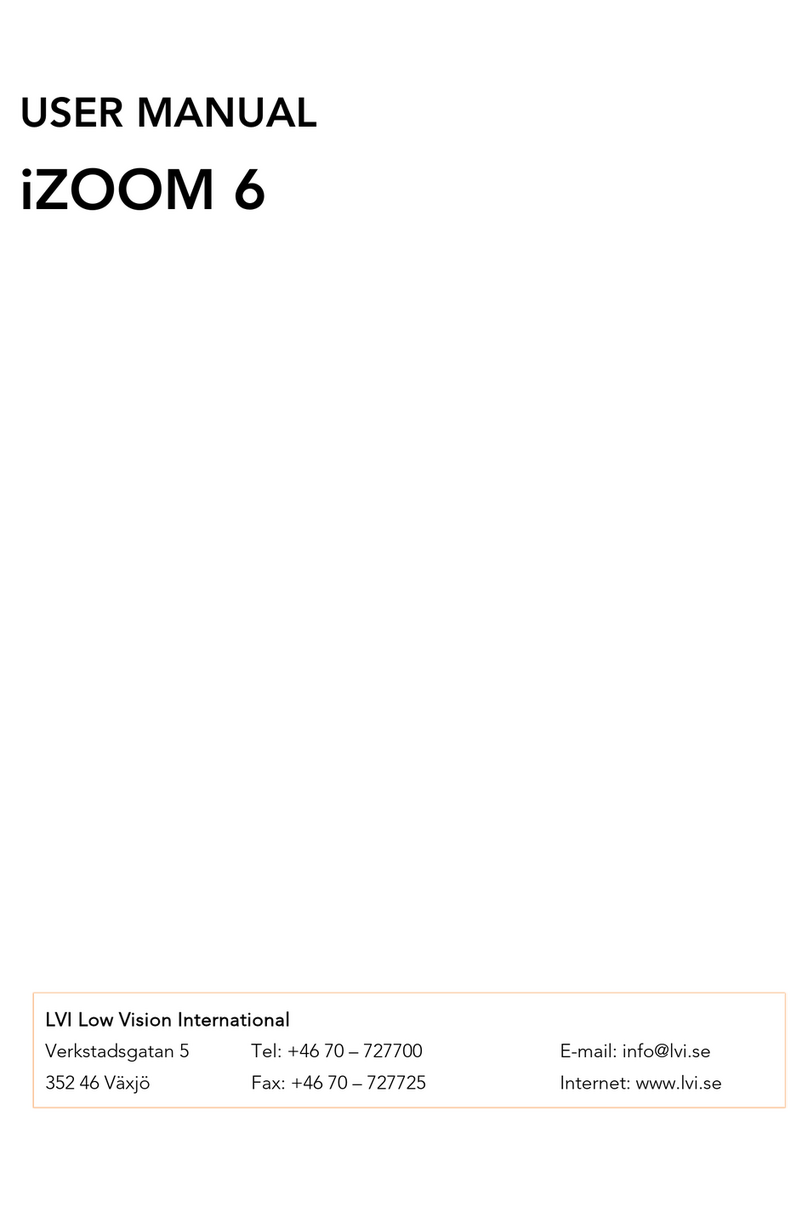Thank you for purchasing the Bierley S-7-Color
desktop electronic magnifier.
In this simple guide, we will show you how to set-up
and start to use your new S-7-Color, then after that
there are many different ways to use it. For example,
you can lay it on a newspaper and slide it along to
read. With the camera in your hand, you can flip out
the leg at the back of the S-7-Color and stand it at the
top of a book whilst reading. The S-7-Color is of
course great for hobbies too.
www.bierley.comwww.bierley.com
S-7-Color
TM
The Bierley S-7-Color carries a one year worldwide
warranty, effective from the original date of purchase
by the consumer.
For warranty claims, the complete product and
accessories must be returned with the original
purchase receipt to your local supplier or directly to
Bierley in the USA.
Warranty void in the event of damage or abuse
caused, in the opinion of Bierley, by general wear
and tear, abuse, impact, neglect or by connecting
other devices, batteries or power supplies to the unit.
1 Year Worldwide Warranty
Bierley Associates, Inc.
19500 Graystone Lane
San Jose, CA 95120
USA
1 800 985-0535
ussales@bierley.com
www.bierley.com
Tel
E-mail
Web Bierley
S-7-Color
TM