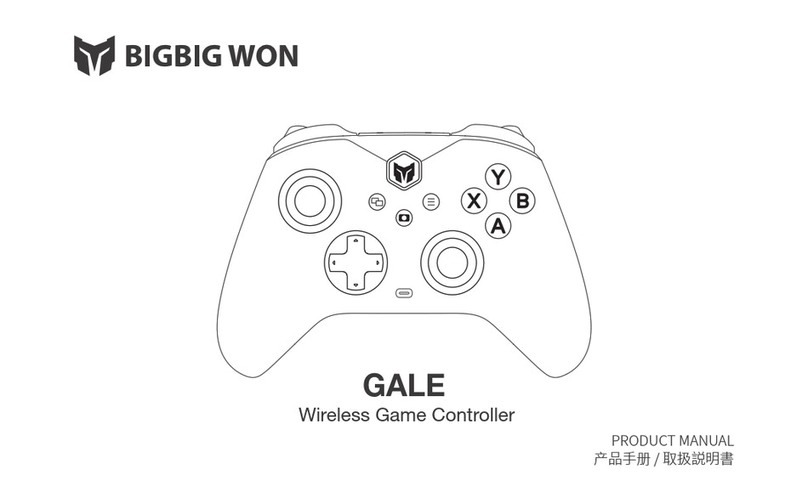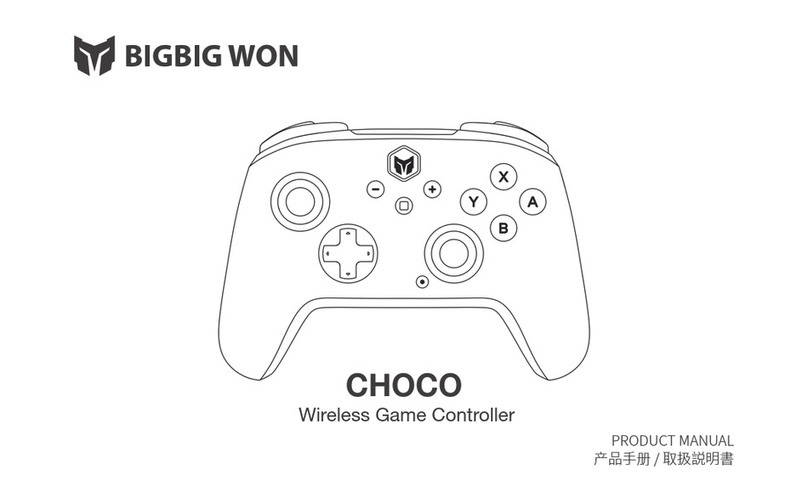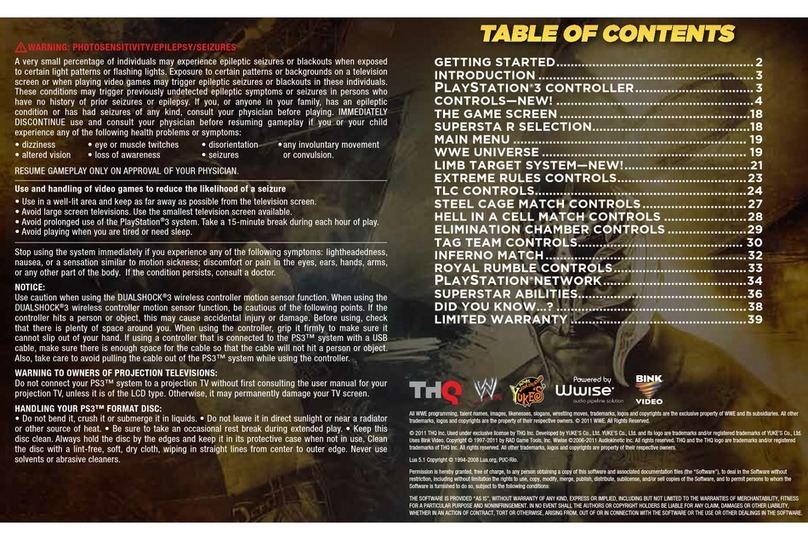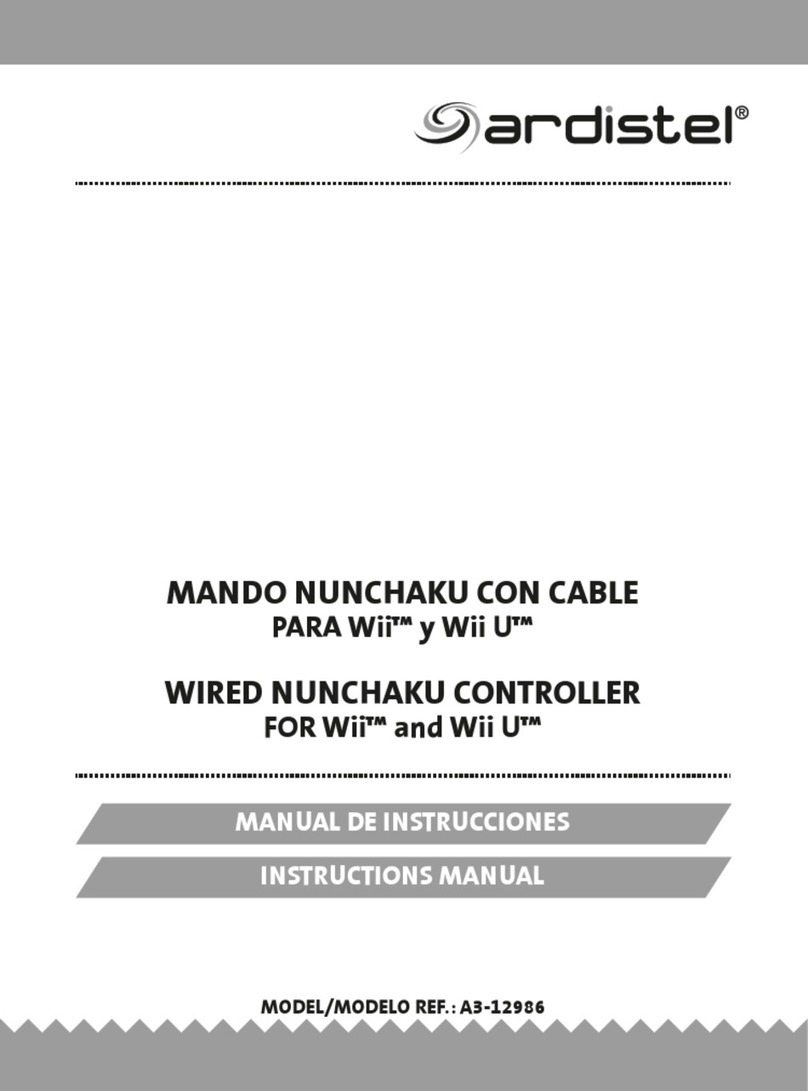ENGLISH/イギリス語/英语
d. Press the SELECT + START button at the same time again, the indicator lights flash double
and then go out to show the calibration is completed.
TURBO FUNCTION (TURBO ON: FN button+Target button)
a. Press and hold the FN button first and then press TARGET button to set TURBO function
successfully, and mode indicator flashes in orange twice .
b.Press the FN button + LEFT button of the D-pad simultaneously to switch combo frequency
from fast, middle to slow.
c. Press and hold the FN button first and then press TARGET button to cancel combo function
of the button.
The buttons that can be set with the TURBO function are: A/B/X/Y button, LB/RB/LT/RT button.
MACRO FUNCTION
a. The back buttons M1-M4 can be used as custom macro buttons, long press FN button first
and then press target back button, when the mode indicator breathe in blue indicating it
has entered the macro recording mode.
b. After recording the button sequence and interval, press the target back button once, and the
mode indicator will flash blue twice to exit the recording mode.
c. Press the target back button to respond to the recorded macro settings.
d. To cancel the macro setting, press the target back button once after entering the macro
recording mode again, and the mode indicator will flash blue once to cancel the function.
The buttons that can set the macro function are: A/B/X/Y buttons, LT/LB/RT/RB/L3/R3
buttons and direction buttons.
VOLUME CONTROL
Press FN + Cross key up/down buttons of the D-pad simultaneously to set the volume (Only for
Windows 10 ).