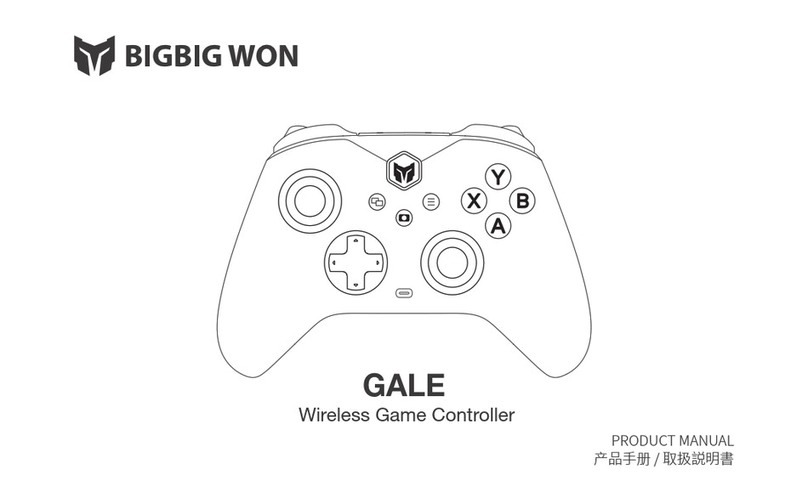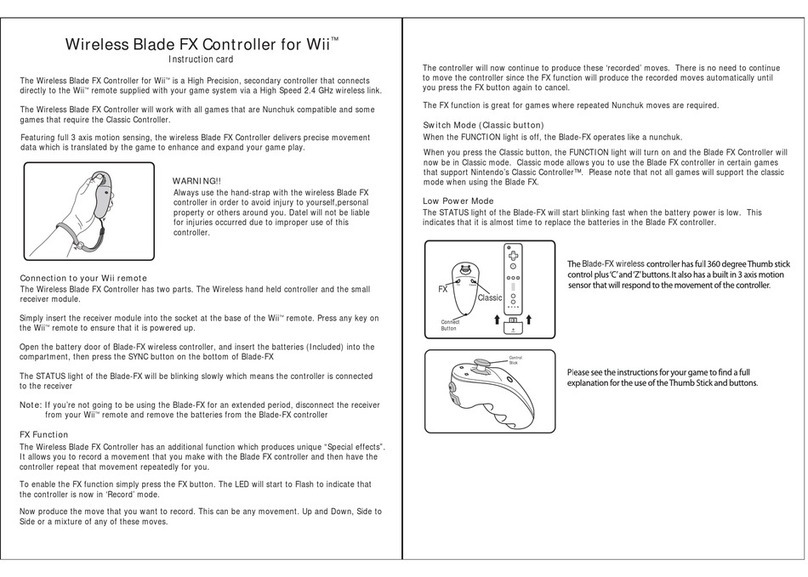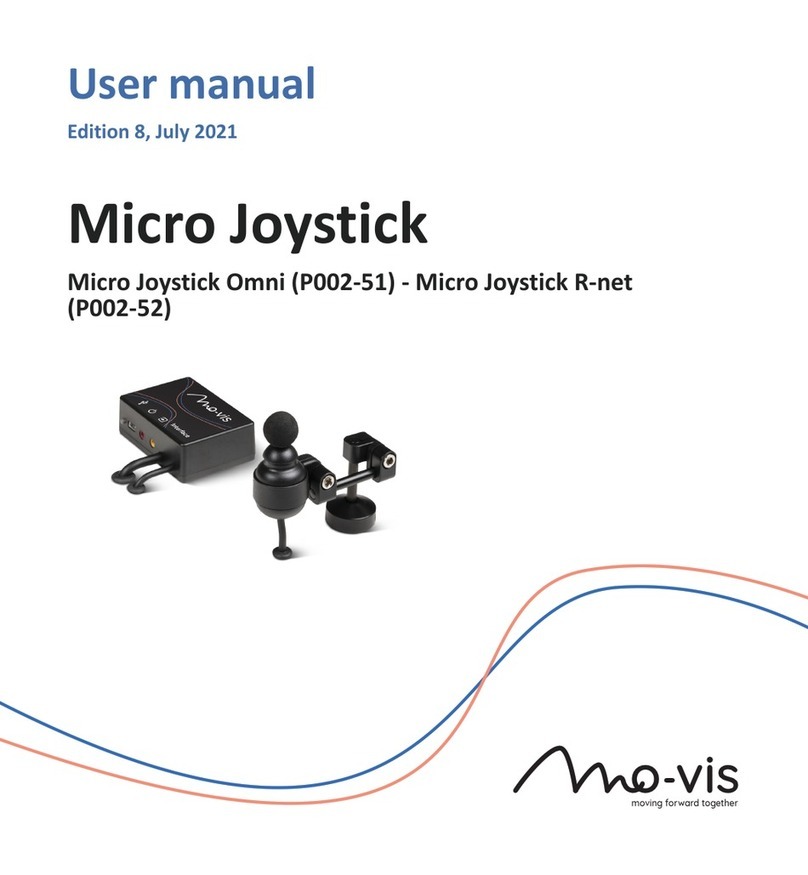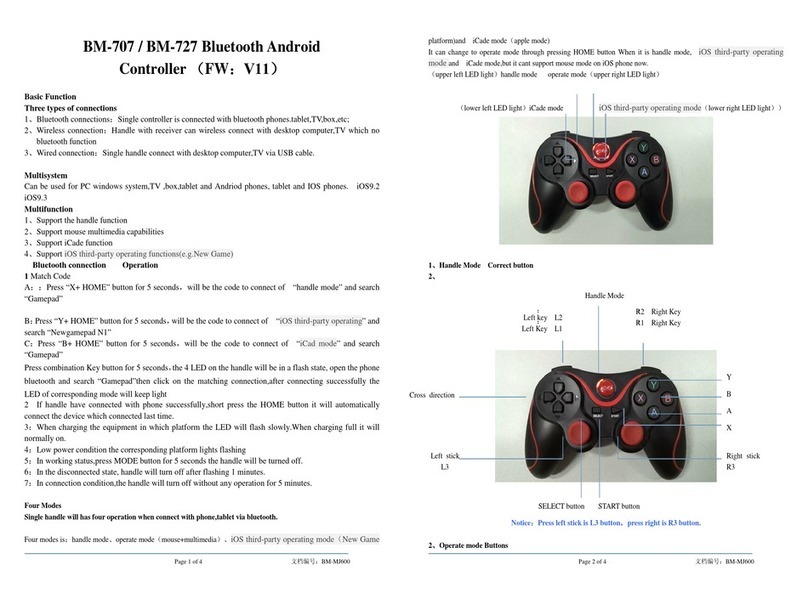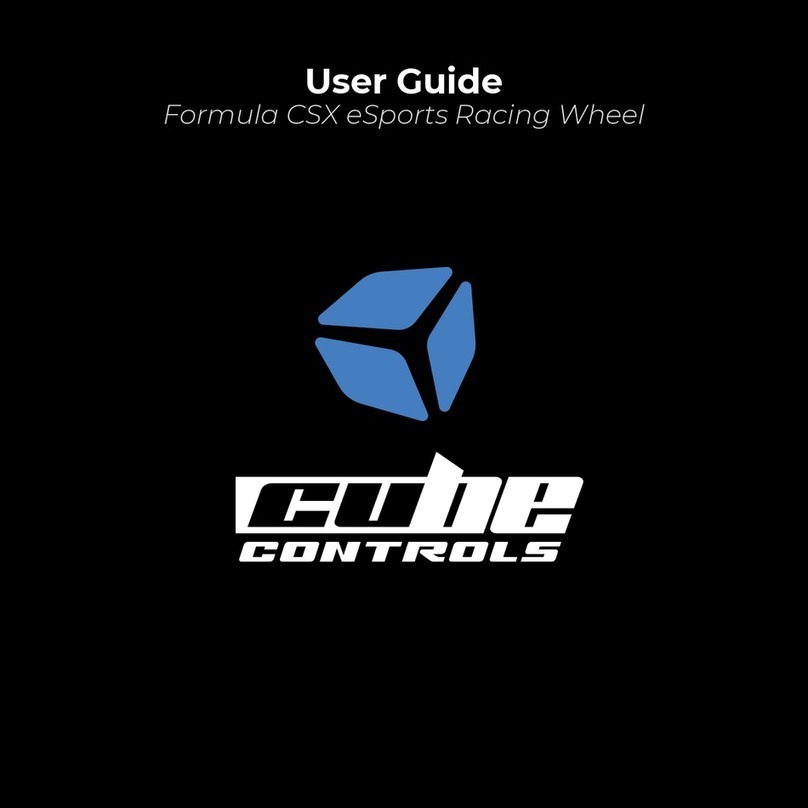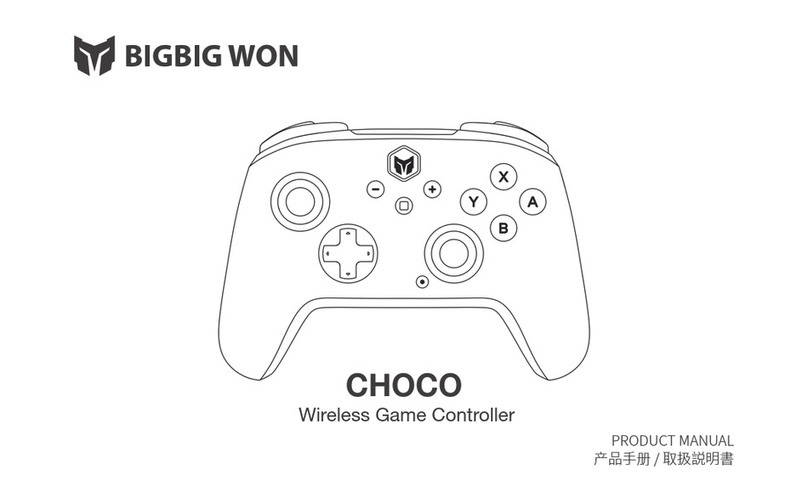FCC CAUTION
PS5,PS4,PS3,DualSenseandDualShockareregisteredtrademarksortrademarksofSonyComputerEntertainmentInc.Windows,XboxOne,
EliteandEliteSeries2areregisteredtrademarksofMicrosoftInc.SwitchandSwitchLiteareregisteredtrademarksofNintendoInc.Allrights
reserved.Allothertrademarksarethepropertyoftheirrespectiveowners.Photosandillustrationsarenotbinding.Contents,designsand
specificationsaresubjecttochangewithoutnoticeandmayvaryfromonecountrytoanother.Thisproductisnotdistributedunderan
approvedofficiallicenseandisnotsponsoredorendorsedbySonyComputerEntertainmentInc.ThisproductisnotmanufacturedbySony
ComputerEntertainmentIncorMicrosoftIncorNintendoInc.
NOTICE Please read this Precautions carefully.
CONTAINS SMALL PARTS. Keep out of reach of children under the age of 3. Seek immediate medical attention if swallowed or inhaled.
DO NOT use the product near re.
DO NOT expose to direct sunlight or high temperatures.
DO NOT leave the product in a humid or dusty environment.
DO NOT impact the product or cause it to fall due to strong impact.
DO NOT touch USB port directly or it might cause malfunctions.
DO NOT strongly bend or pull cable parts.
Use a soft, dry cloth while cleaning.
DO NOT use chemicals such as gasoline or thinner.
DO NOT disassemble, repair or modify.
DO NOT use for purposes other than its original purpose.We are NOT responsible for accidents or damage when used for non-original purposes.
DO NOT look directly at the optical light. It might damage your eyes.
If you have any quality concerns or suggestions, please contact BIGBIG WON or your local distributor.
This device complies with part 15 of the FCC Rules. Operation is subject to the following two conditions: (1) This device may not cause
harmful interference, and (2) this device must accept any interference received, including interference that may cause undesired operation.
Any Changes or modifications not expressly approved by the party responsible for compliance could void the user's authority to operate the
equipment.
Note: This equipment has been tested and found to comply with the limits for a Class B digital device, pursuant to part 15 of the FCC
Rules. These limits are designed to provide reasonable protection against harmful interference in a residential installation. This equipment
generates uses and can radiate radio frequency energy and, if not installed and used in accordance with the instructions, may cause
harmful interference to radio communications. However, there is no guarantee that interference will not occur in a particular installation. If
this equipment does cause harmful interference to radio or television reception, which can be determined by turning the equipment off and
on, the user is encouraged to try to correct the interference by one or more of the following measures:
· Reorient or relocate the receiving antenna.
· Increase the separation between the equipment and receiver.
· Connect the equipment into an outlet on a circuit different from that to which the receiver is connected.
· Consult the dealer or an experienced radio/TV technician for help.
1. 15.19 Labelling requirements
2. 15.19 Labelling requirements
3. 15.105 Information to the user
CHINESE/中国語/中文
电量说明
充电时间:2-2.5小时。
建议电压:5V/1A。
当Elitist S 处于正常连接/满电状态时,电量指示灯为右边三颗绿色常亮 。
当Elitist S 处于电量15%以下的低电量状态时,电量指示灯为绿色快闪 。
当Elitist S 处于充电状态时,电量指示灯根据当前电量阶段变化为绿色慢闪/常亮 。
Elitist S 电池容量850mAh,充电电流不低于500mAh。
休眠/唤醒
Switch主机屏幕关闭后,手柄自动休眠。
300秒后没有任何操作则自动休眠。
蓝牙模式下,按下HOME键3秒,断开连接,手柄休眠。
休眠后按下任意键位即可唤醒。
重置
任何开机状态下长按HOME键10秒进行重置。