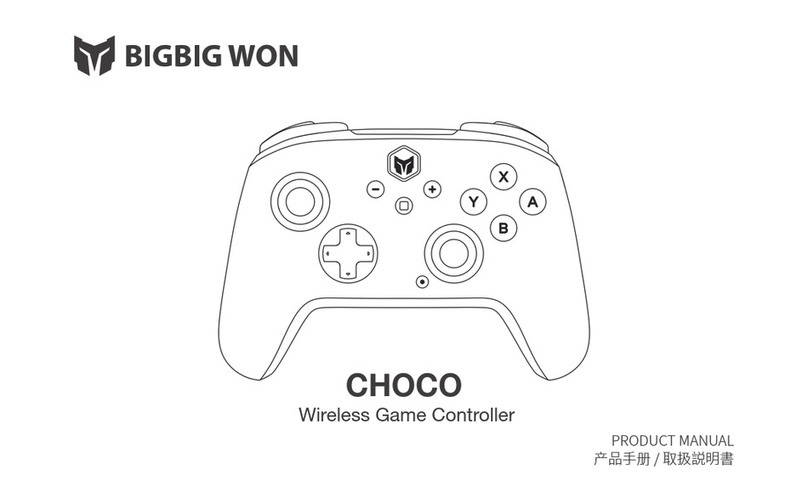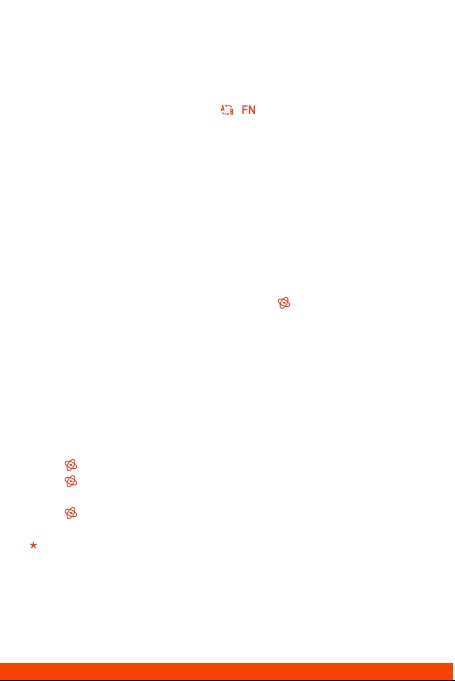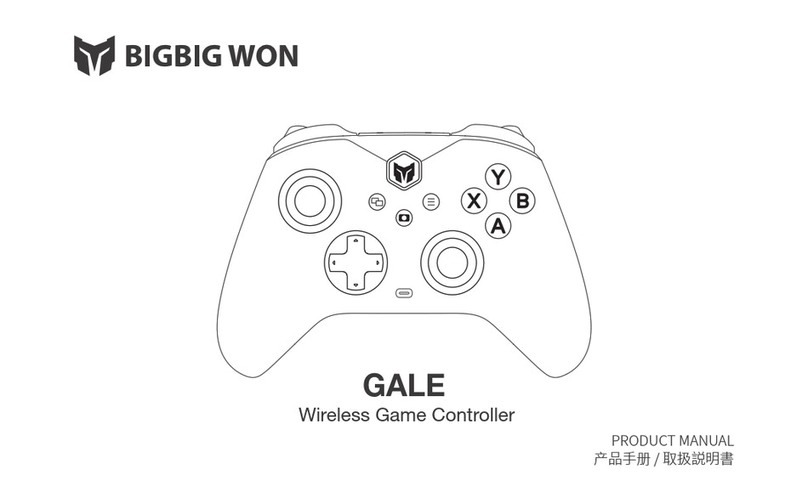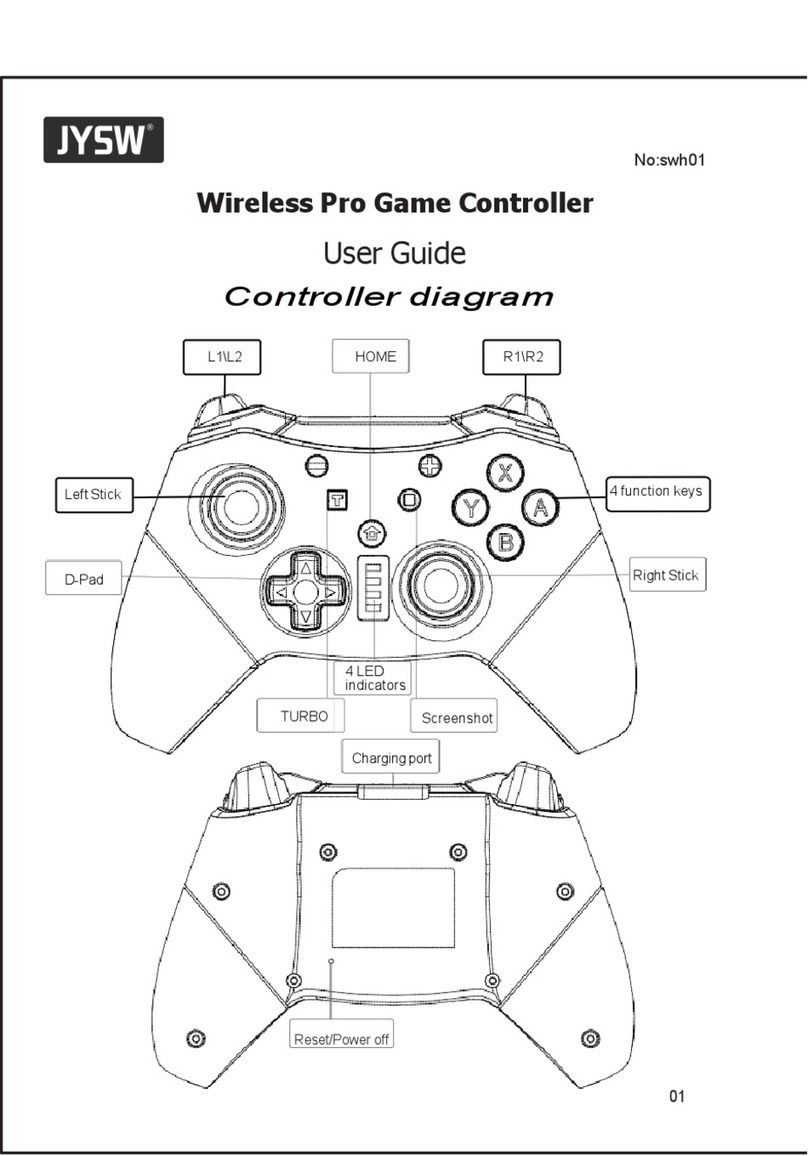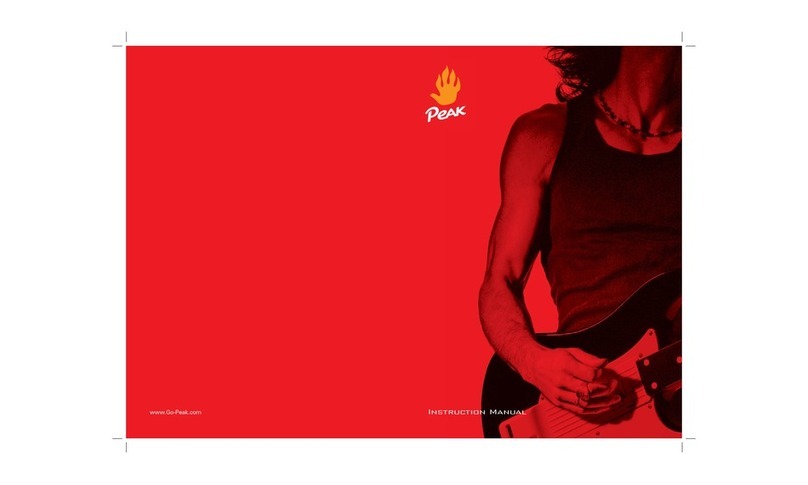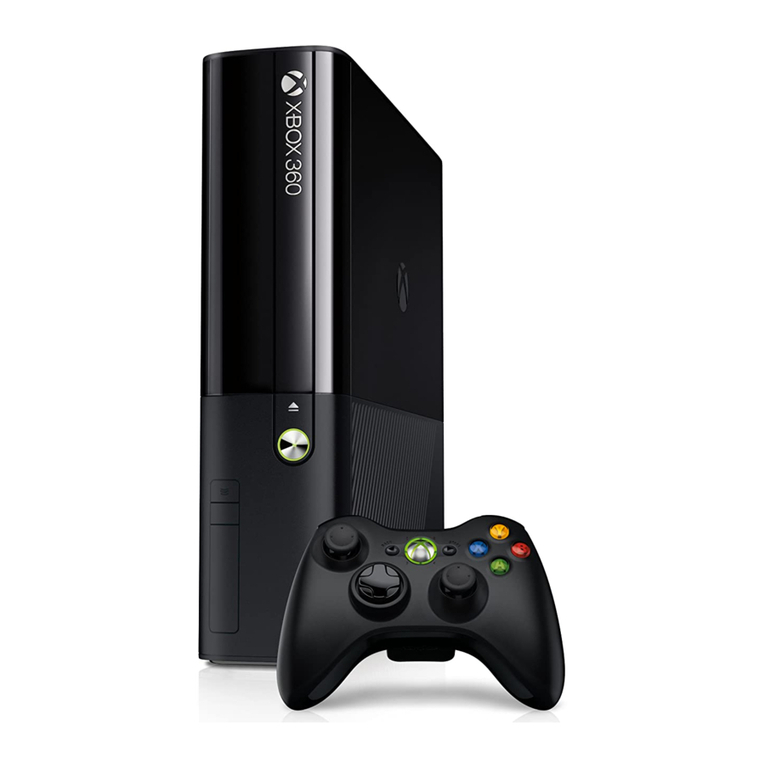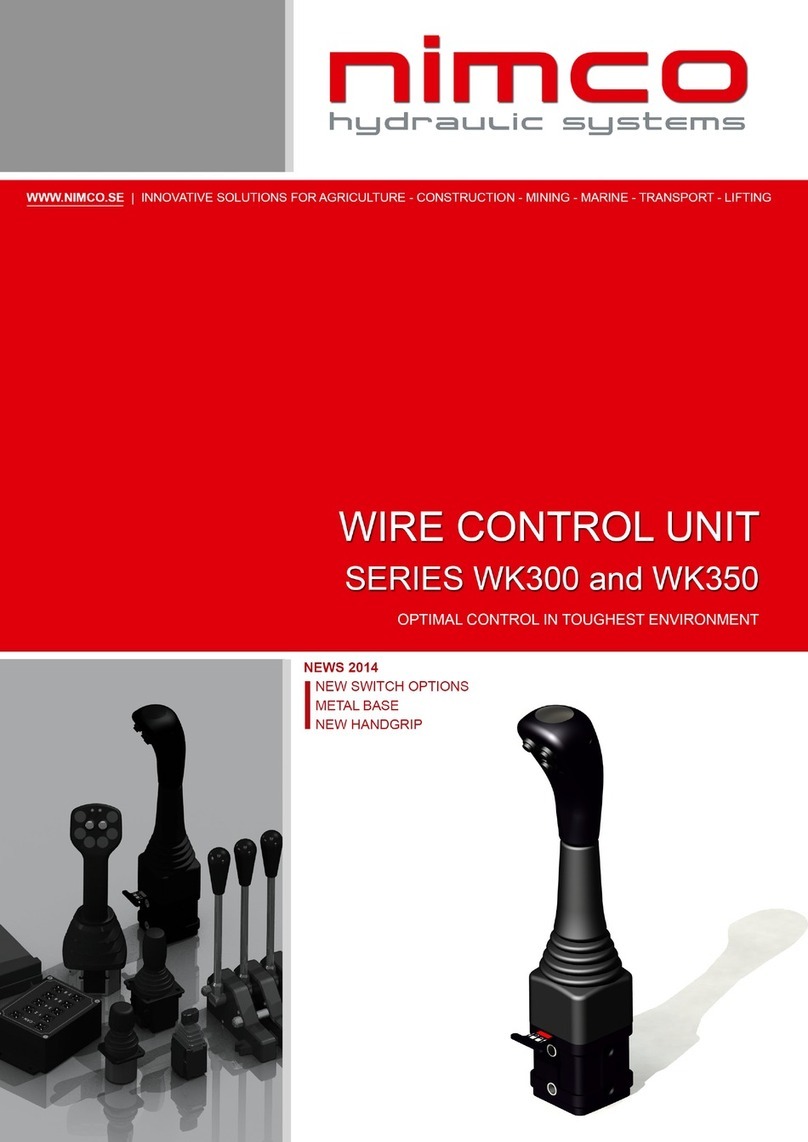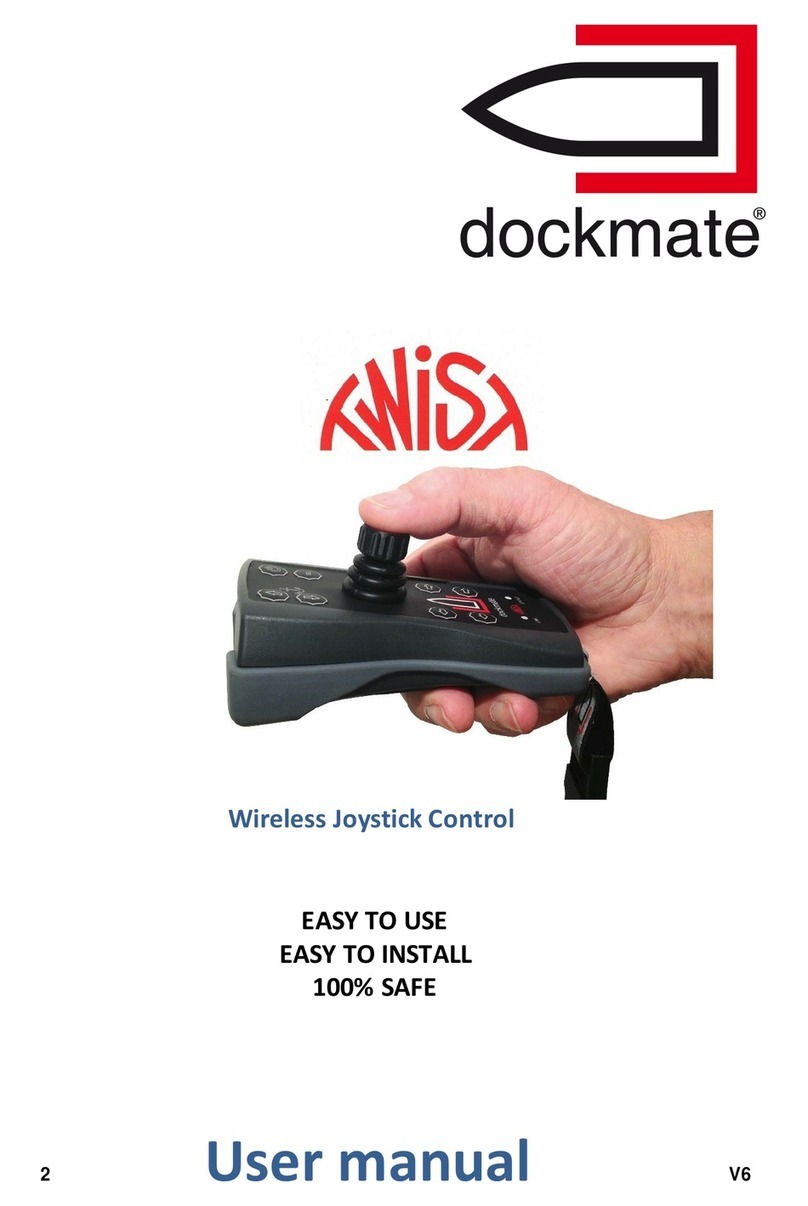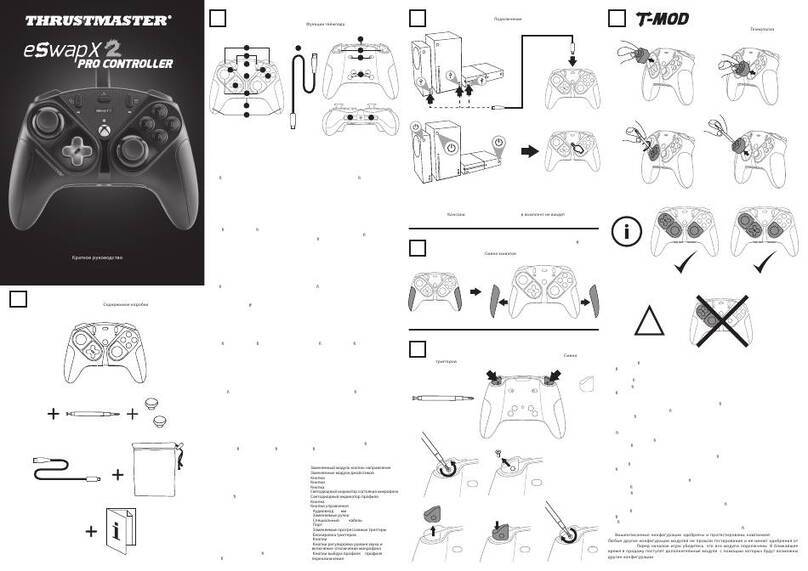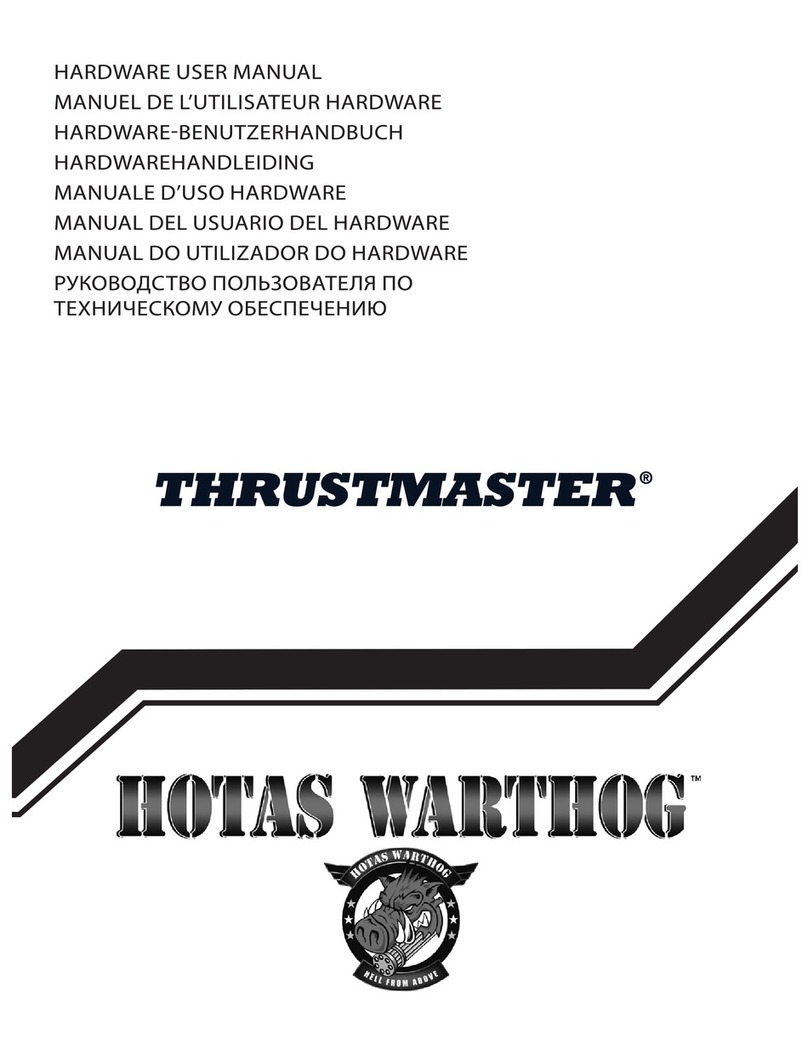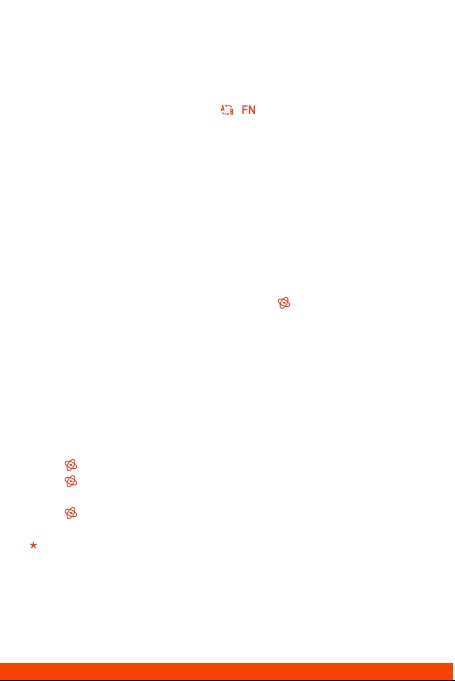
ARMORX Pro is already paired with the adapter in the factory. The only situation you
need to pair it with is that the connection of ARMORX Pro and adapter is failed.
The steps of re-pair:
1. After the ARMORX Pro is on, hold the + until the LED1 fast flashes, the
ARMORX Pro enters pairing mode.
2. Plug the adapter into the console and hold the pair button on the adapter until
the indicator fast flashes, the adapter enters the pairing mode.
3. When the LED1 and adapter indicator fast flashing means it is pairing. Please
wait for it until the LED1 and adapter indicator become always on, the re-pair is
successful.
RE-PAIR
There are three modes of motion control:
Global right joystick simulation, Response right joystick simulation, Global left
joystick simulation.
The open methods of three modes:
1. Global joysitck simulation:
Hold + LS to open the global left joystick simulation.
Hold + RS to open the global right joystick simulation.
2. Response joystick simulation:
Hold + response button and press RS to open the response right
joystick simulation.
Open the motion control by click once MotionAimcontrolbutton will open the last
mode you have used.
The ARMORX Pro has motion control function that allows you to use the gyroscope
to simulate the action of left/right joysticks in games that do not support motion
control originally.
1. Turn on: Click once the MotionAim control button . The LED2 will be purple.
2. Turn off: Click the MotionAim control button once again to turn off the motion
control. The LED2 will flash twice and turn off.
MOTION CONTROL
ARMORX Pro has a built-in 6-axis gyroscope, and the game of Switch console
supports native motion control by default. There is no need to turn on Simulated
motion control, please make sure Simulated motion control is turned off.
SUPPORT SWITCH ORIGINAL MOTION CONTROL
THE MODES OF MOTION CONTROL