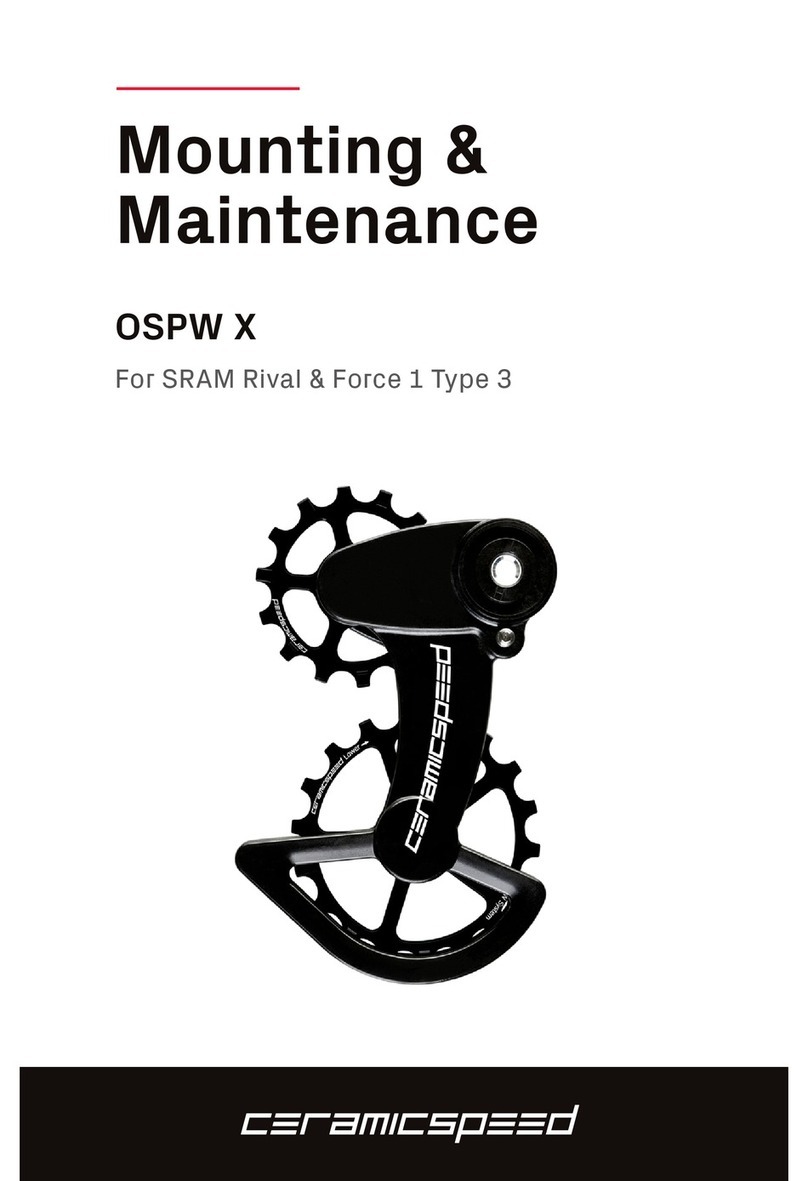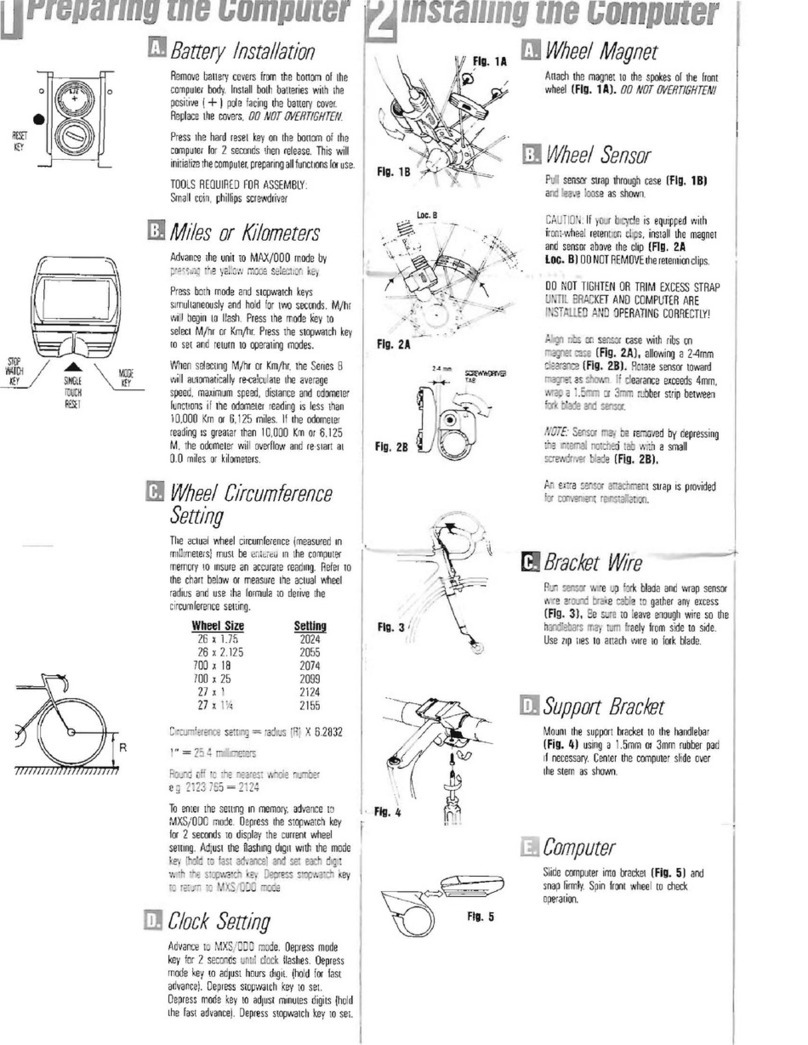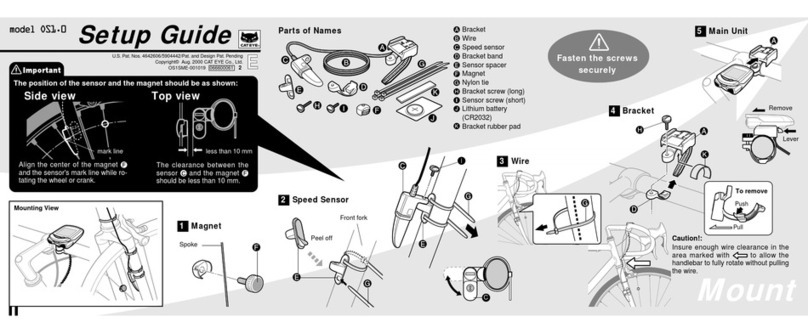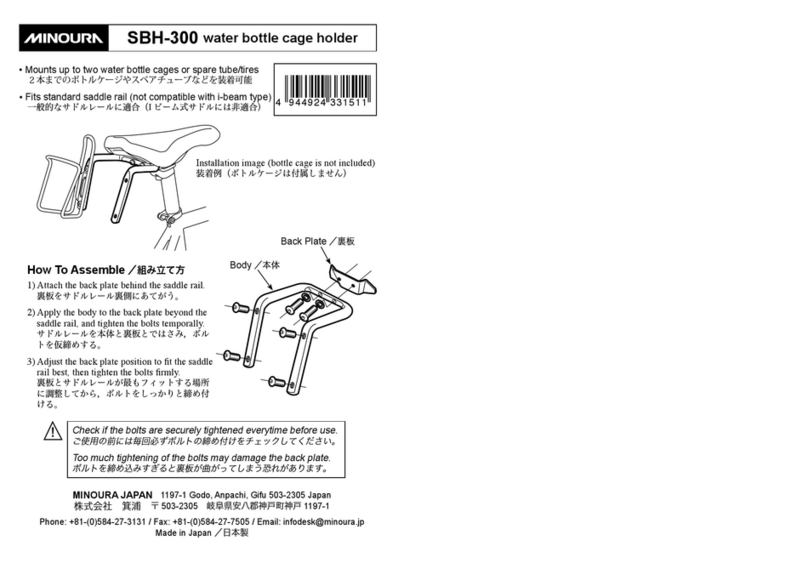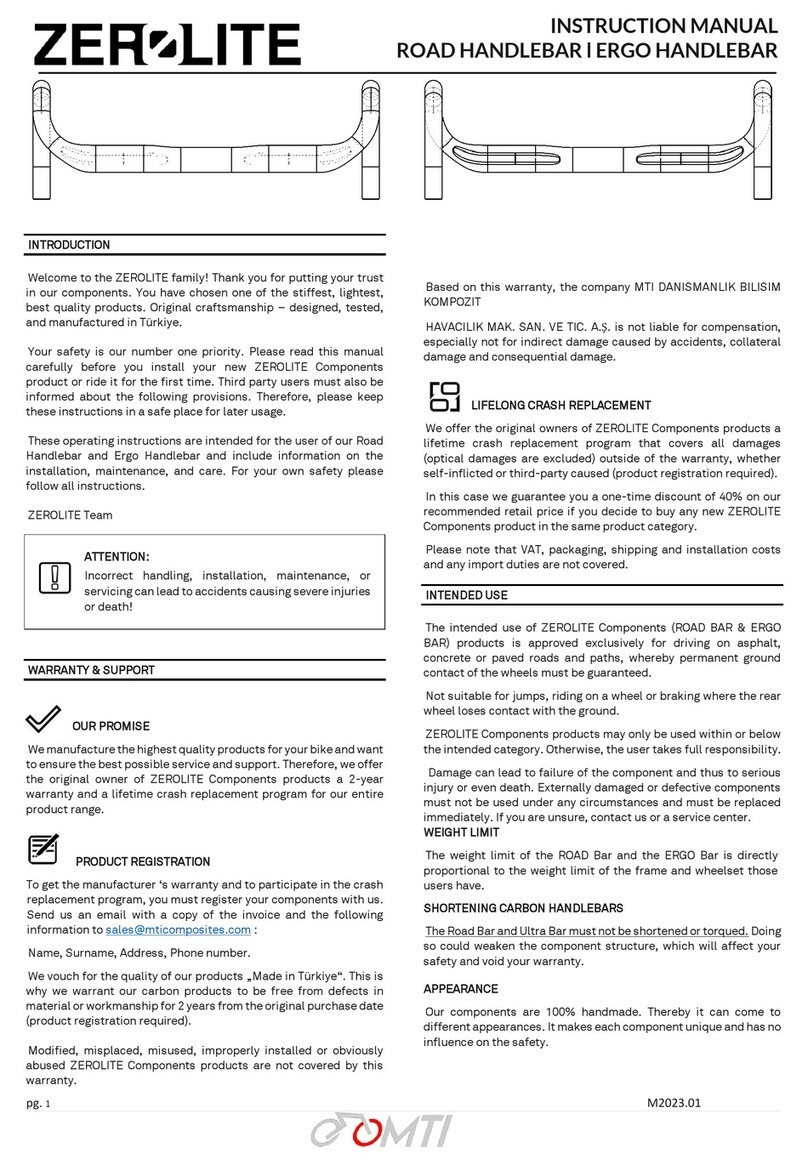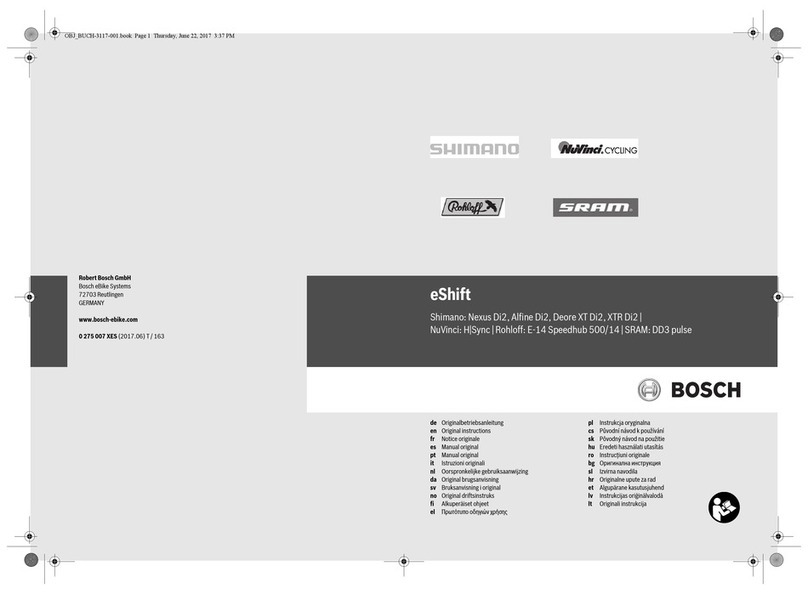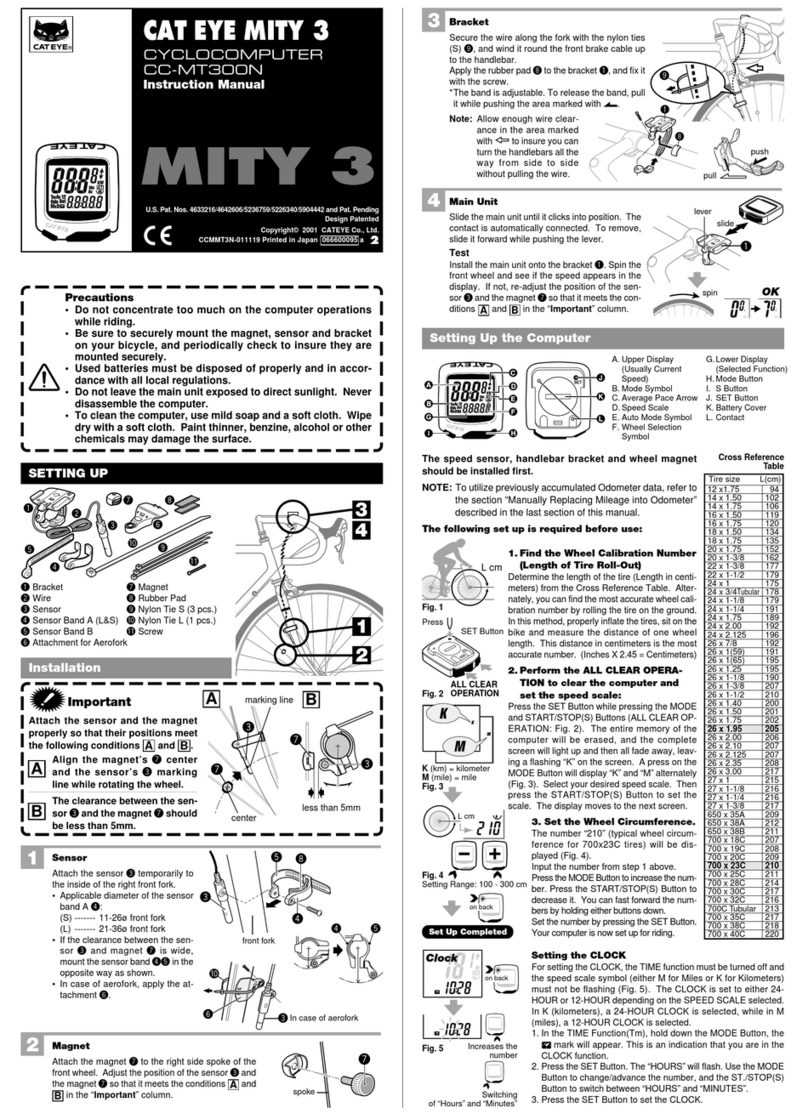BIGSTONE C300S-LCD User manual
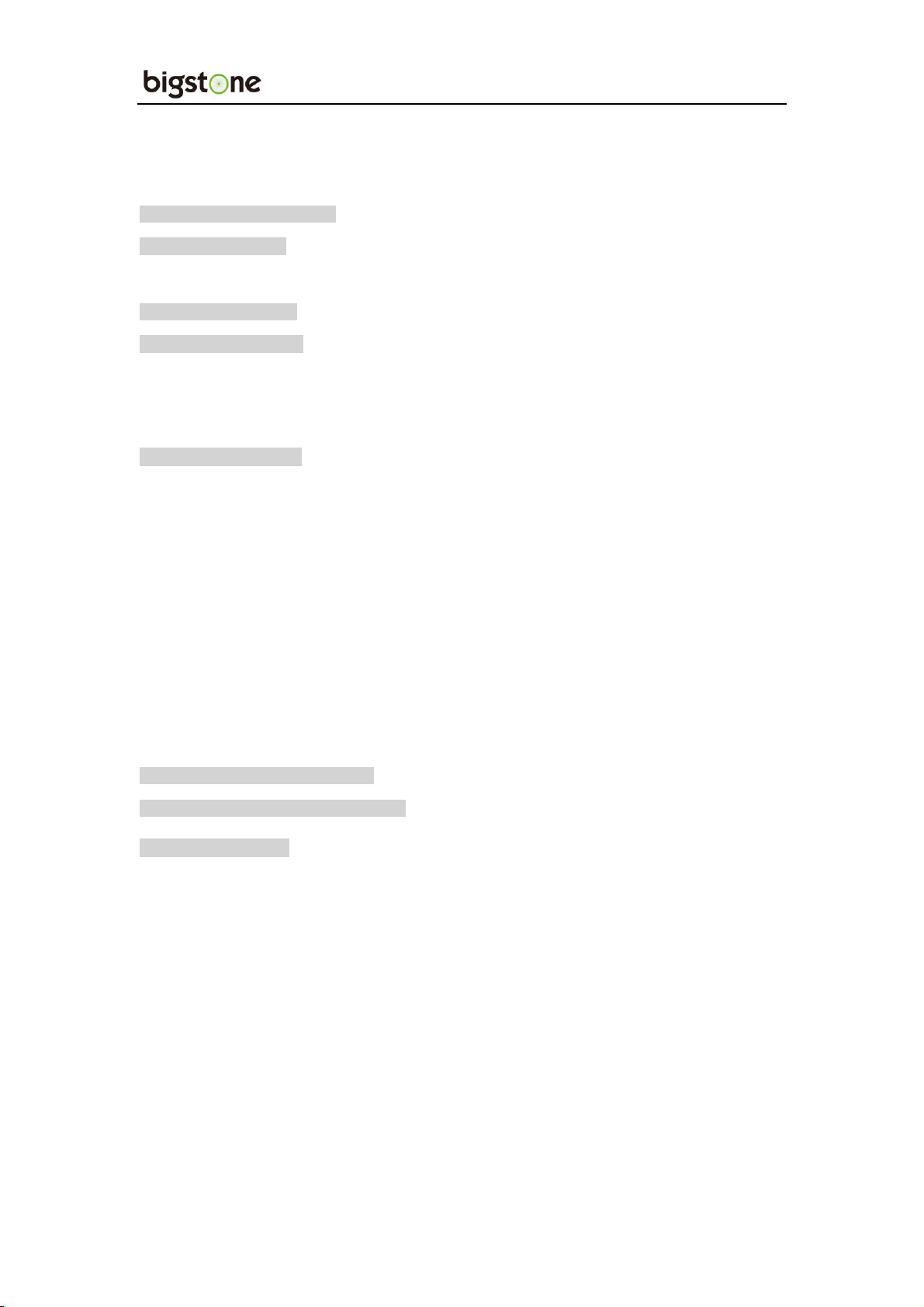
page 1
CONTENT
A
B
O
U
T
THE
US
ER
MANUAL ............................................................................................................2
O
U
TLOOK
AND
SIZE ..........................................................................................................................2
M
ATERIAL
AND COLOR .........................................................................................................................2
B
U
TTO
N
DEFINITION
........................................................................................................................3
FUNCTION
SU
MM
A
R
Y
.......................................................................................................................4
FUNCTION SUMMARY ..........................................................................................................................4
FULL VIEW
A
RE
A
.................................................................................................................................6
NORMAL VIEW AREA ..........................................................................................................................6
NORMAL
OPERATION
.......................................................................................................................7
1
、
MOD
E............................................................................................................................................7
2、CURRENT DISPLAY ..........................................................................................................................7
3、SPEED DISPLAY................................................................................................................................7
4、KM/H& MP
H
................................................................................................................................8
5
、
B
ACKLIGHT INDICATOR
...................................................................................................................8
6、6 KM/HWORK................................................................................................................................8
7、ASSIST LEVEL SELECTION...............................................................................................................8
8、ERROR CODE
INDICATOR
.................................................................................................................9
9、SET
O
PE
ARA
TI
ON
.......................................................................................................................9
10、DISTANCEINDICATOR..........................................................................................................10
11、BATTERY INDICATOR...................................................................................................................11
12、CABLE
DEFINITION
......................................................................................................................
11
13、AUTO
SLEEP
AFTER 5
MINUTES
....................................................................................................12
IN
S
T
A
L
LA
T
IO
N
IN
S
TR
U
CTIO
NS
...................................................................................................12
COMMON
P
RO
B
LEM
S
&
S
O
LU
TIO
NS
.........................................................................................12
ERROR CODE TABLE .....................................................................................................................145

page 2
A
B
O
U
T
T
H
E
USER
M
ANUA
L
Dear users
,
To ensure better performance of your e-bike, please read through the
C300S-LCD product introduction carefully before using it. We
w
ill
inform you all the details concisely(including hardware installation
,
setting and normal use of the display)when using our display. Mean
w
hile
,
the introduction will also help you solve possible confusion and
m
alfunction
.
O
U
TL
OOK
AND
S
I
Z
E
M
A
TE
R
I
A
L
AND
COL
O
R
C300S products are made of black ABS material and the buckle is made
of nylon material. Under the temperature of -20 to 60℃, the shell
material can ensure normal usage and good mechanical performance of
the products
.
Dimension figure (unit: mm).

page 4
FUNCTION
S
U
MM
ARY
FU
NC
T
I
ON
S
U
MM
ARY
C300S provides a wide range of functions and indicators to fit the
users’ needs. The indicated contents are as belo
w.
1. MODE
2. Current displa
y
3. Speed displa
y
4. KM/H & MPH
5. Backlight indicator
6. 6KM/H work
7. Assist level selection
8. Error code indicator
9. SET operation
10. Distance indicator
11. Battery indicator
12. Cable definition
13. Auto sleep after 5
m
inutes

page 6
N
O
R
M
A
L
O
P
E
RA
T
I
O
N
1
、
M
OD
E
Press MODE and start the display. The display will provide po
w
er
for the controller.
W
ith display on, press MODE for 1.5 seconds to turn
off the power. With the display off, there is no battery consumption. The
leakage current is no more than 2 µA.
※ The panel will go to sleep when speed is less than 2 km/h for 5
m
inutes
.
2
、
CURR
E
N
T
D
I
S
PL
AY
That represents the discharging current of the controller currently, each
segment is 4A, five segments is >=20A.
3
、SPEED
D
I
S
P
L
AY
It displays the current riding speed of e-bike. The speed display is as
belo
w.

www.bigstone-nj.com
page 8
4
、
KM
/
H
&
M
P
H
Select KM/H or MPH for the speed and mileage, display will be the
currently selected units displa
y.
5
、
B
ACKL
I
G
HT
I
ND
I
CA
T
OR
With the power on, press and hold UP for 1.5 seconds and turn on
the backlight. Press and Hold UP for 1.5 seconds again and turn off the
backlight
.
6
、
6
KM
/
H
W
ALK MODE
Not available on all models. Hold DOWN for 1.5 seconds and enter
into the mode of power assist walk. The e-bike is traveling at 6Km/h.
Display as shown belo
w.
7
、
A
SS
I
S
T
LEVEL
S
ELE
C
T
I
ON
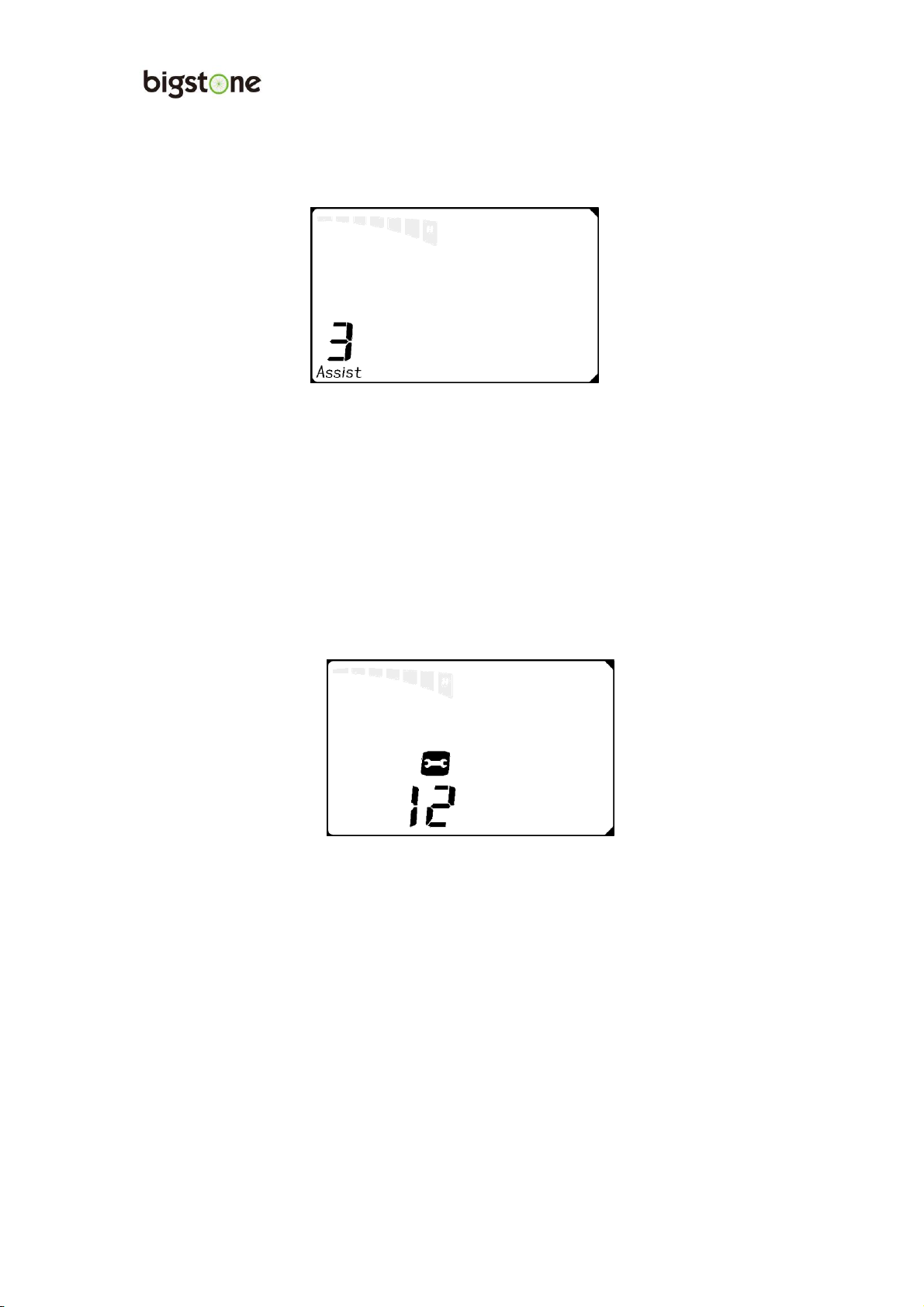
page 9
Press + or –to increase or decrease level of pedal assist,the output power
range from level 1 to level 5 for the default (the levels can be customized
by user) , the default value is level 1
. Level 1 is lowest power, 5 is highest.
8
、
E
RROR
CODE
I
ND
I
CAT
OR
If there is something wrong with the electronic control system, the
display will flash and show the error code auto
m
atically
.
Different
error codes correspond to different faults, please see the last page Error
code table for details
.
9
、
S
ET
OPE
RA
T
I
ON
Hold + & - for 2 seconds to enter into the mode of setting. Click MODE
to choose setting parameters and click + & - to exit setup
.
9.1 Reset trip distance, trip time and max
speed
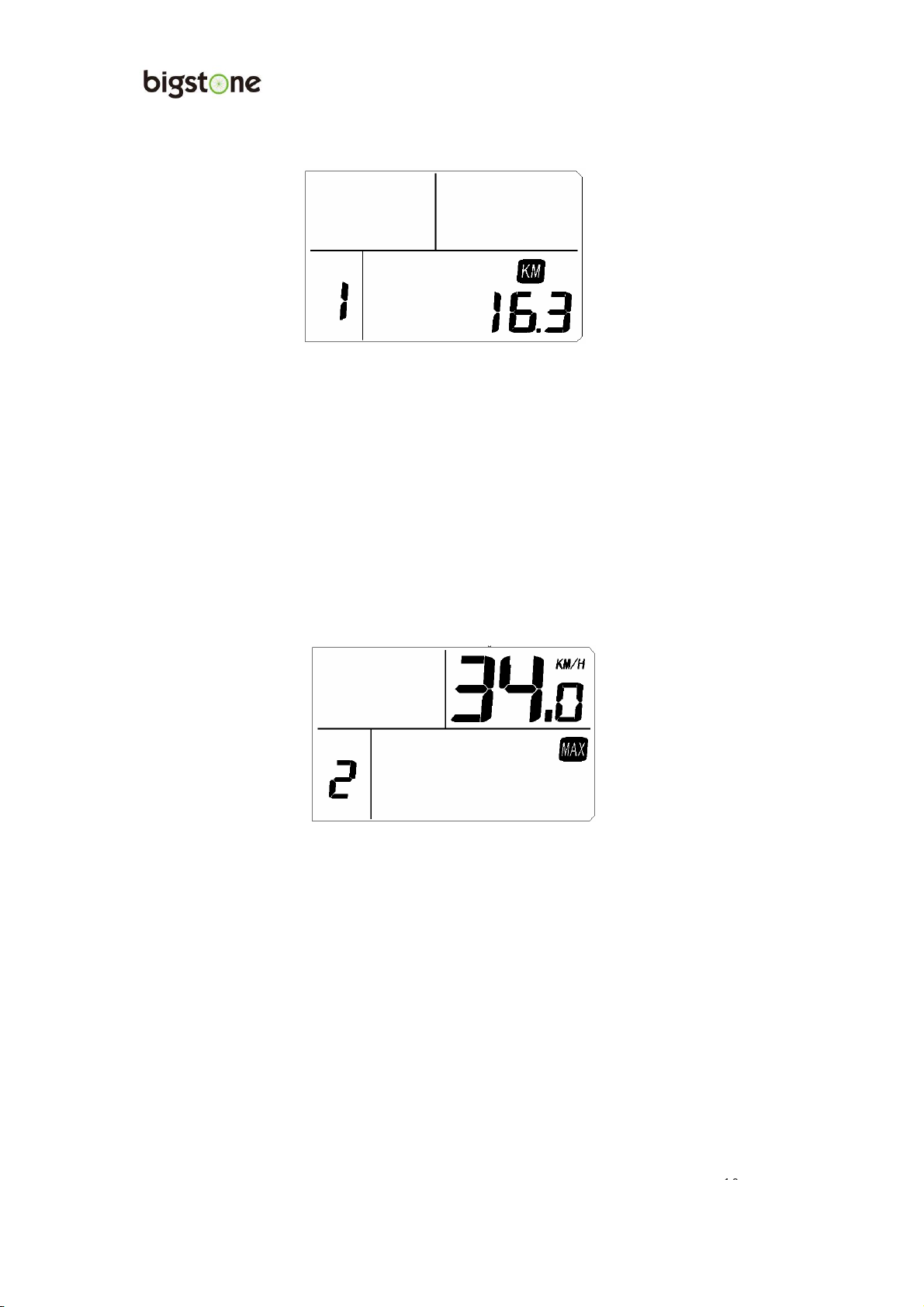
page
10
Click
-
to clear trip distance, trip time and max speed
.
9.2 Max speed
s
e
tt
in
g
The max speed is 32 km/h for the default. User can modify the value of
max speed, when the riding speed exceeds the set value, the controller
will stop supplying power to the e-bike, in order to ensure the safety of
rider. The max speed ranges from 20 km/h to 34 km/h and then the max
speed is 40k
m
/h
.
※ Click
+
or
-
to select the limited speed
.
9.3
W
h
eel
d
i
a
m
e
t
er
set
t
i
n
g
Select the accurate wheel diameter value to ensure the accuracy of
display about speed and mileage.

page 10
※ Click
+
or
-
to set the wheel dia
m
eter
.
9.4
KM/H & MPH
Click
+
or
-
to switch the KM/H & MPH selection
.
9.5 Voltage
choice
Click
+
or
-
to switch the 36V & 48V selection
.
10
、
D
I
S
T
ANC
E
I
ND
I
CA
T
O
R
With the display on, click the MODE to switch the display info
rm
ation
.
In turn shows trip distance, trip time, max speed, and odometer
.
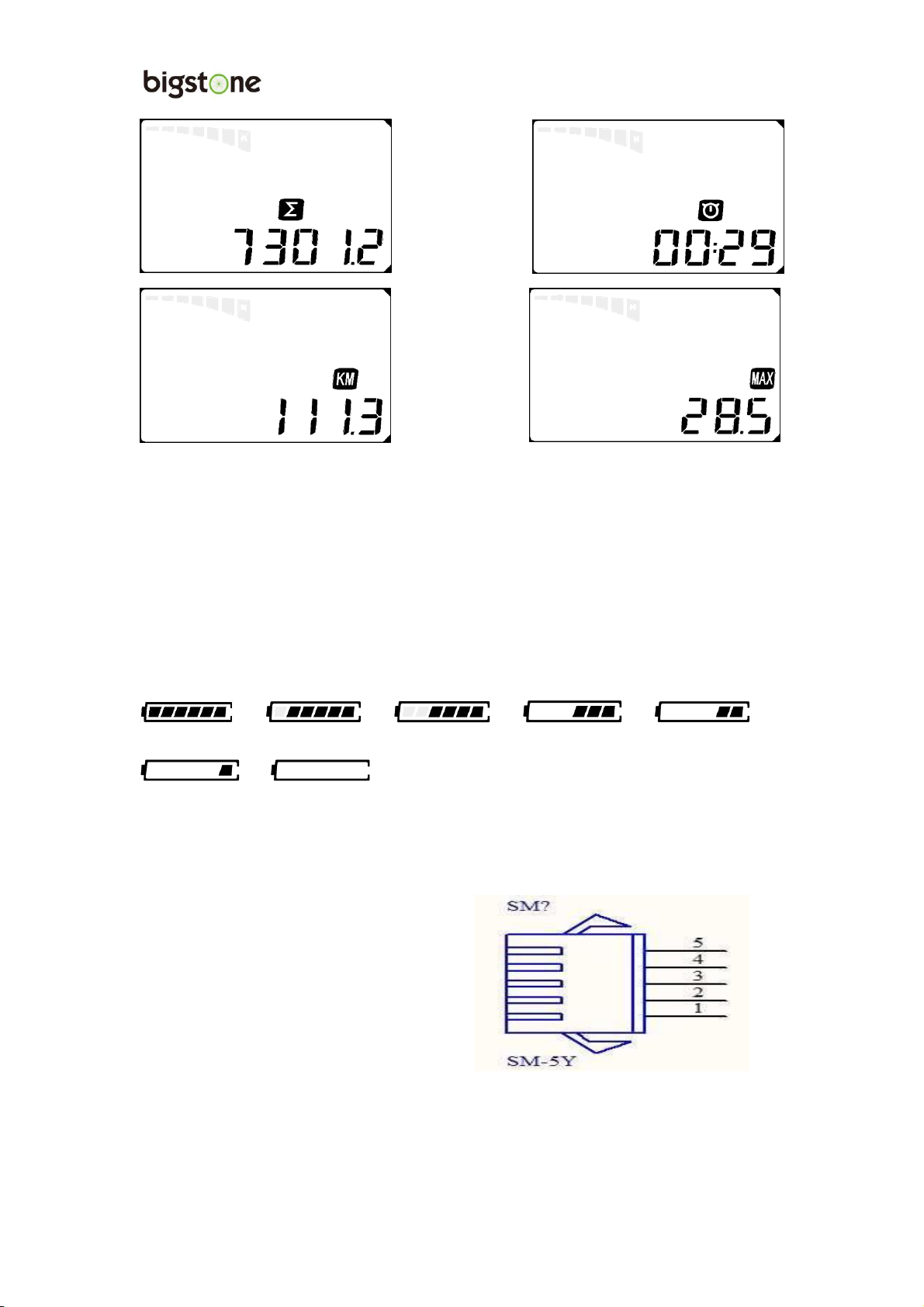
page 11
11
、
B
A
TTE
RY
I
ND
I
CA
T
O
R
When the battery capacity is high, the five battery segments are all lit.
When the battery is low, the battery frame will flash. It indicates that the
battery is severely low and needs to be recharged immediately.
Low battery flash
12
、
CA
BLE
D
E
FI
N
I
T
I
ON
1 Red:Battery +
2 Blue:Weak lock
3 Black:Battery-
4 Green: UART-RECEIVE (RXD)
5 White: UART- SEND (TXD)

page 12
13
、
AU
T
O
S
LEE
P AFTER
5
M
I
NU
TE
S
When the riding speed is less than 2 km/h for 5 minutes, the system
w
ill
go to sleep auto
m
atically
.
E
RR
O
R
C
O
D
E
T
A
BLE
The error code is corresponding with the fault definition
.
Error code
definition
1
Current error or MOS damaged
2
Throttle error (Start detection)
3
motor no phase position
4
Hall error
5
Brake error (Start detection)
6
Under voltage
7
Motor stalling
8
communication controller receiving error
9
communication display receiving error
Other manuals for C300S-LCD
1
Table of contents
Other BIGSTONE Bicycle Accessories manuals