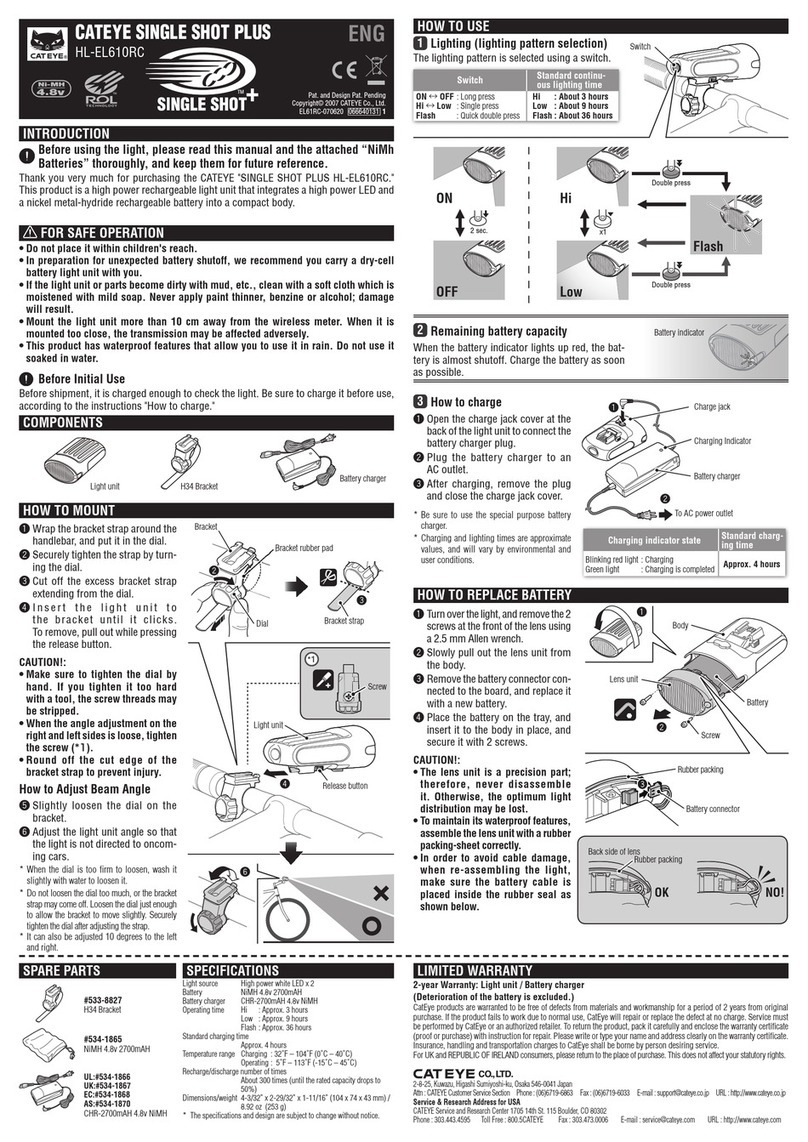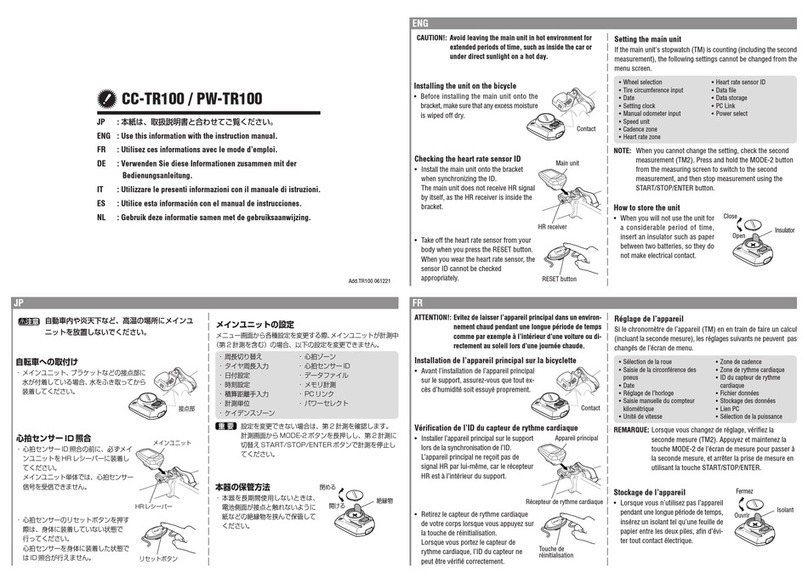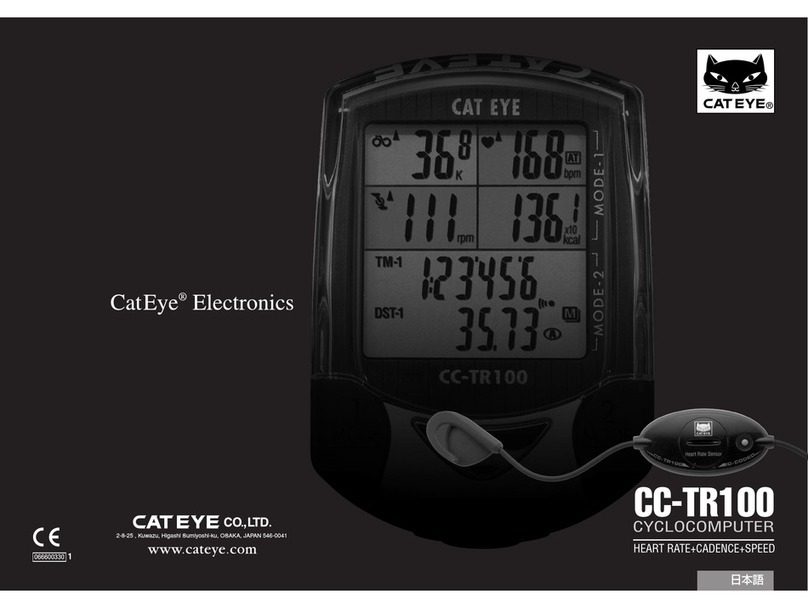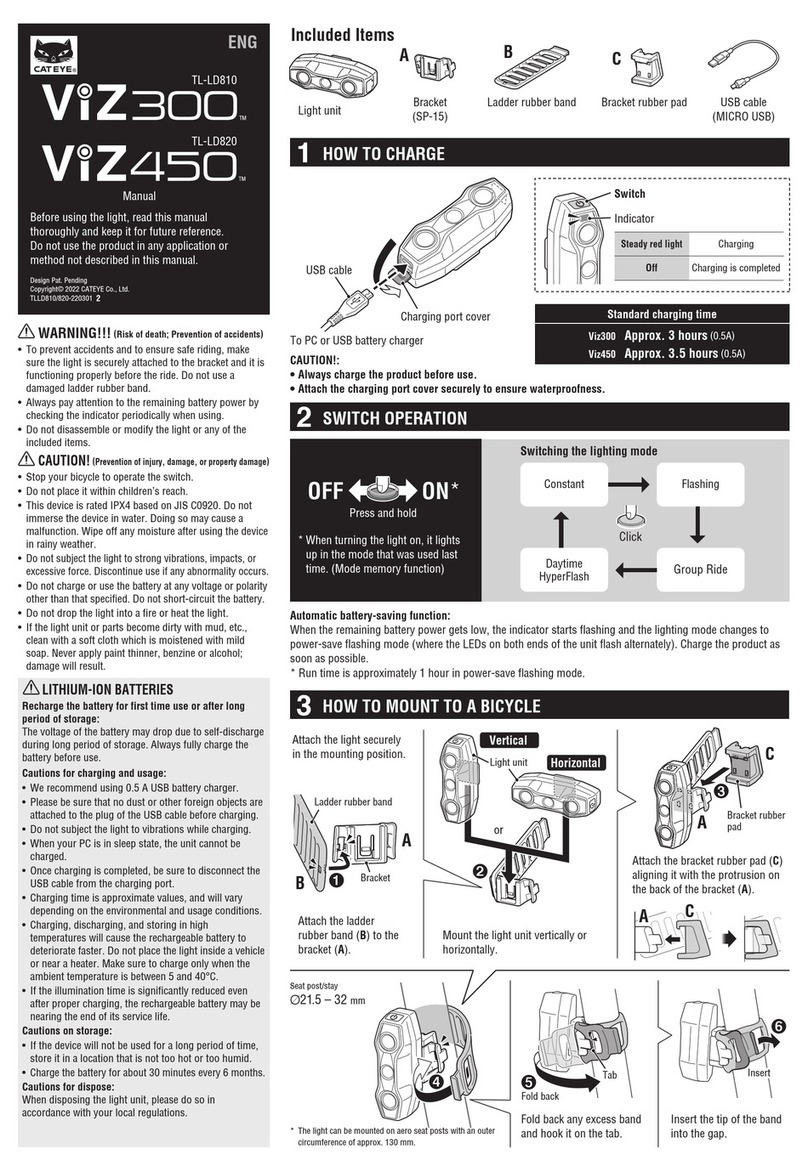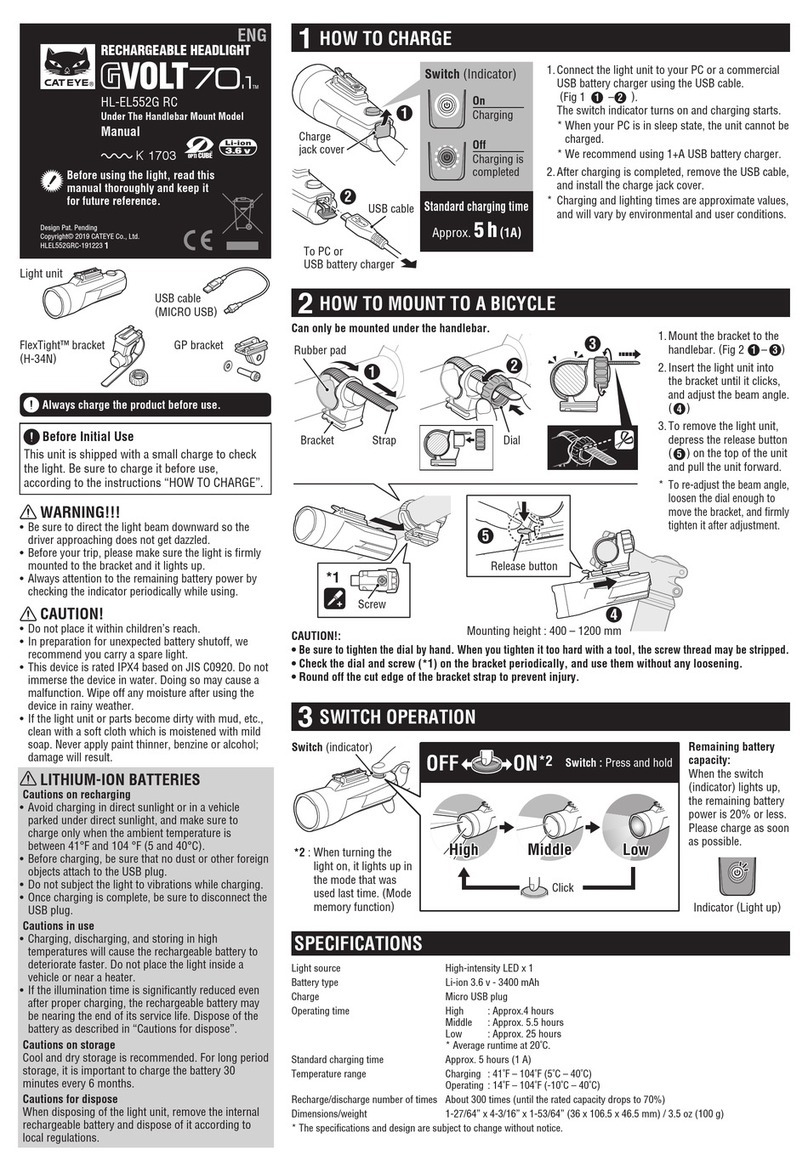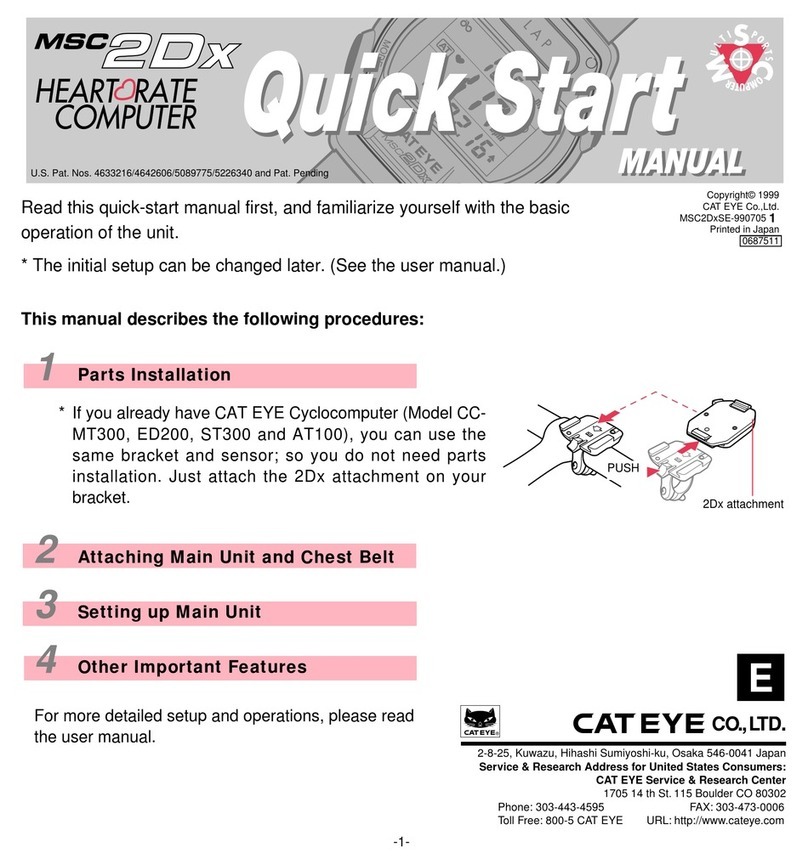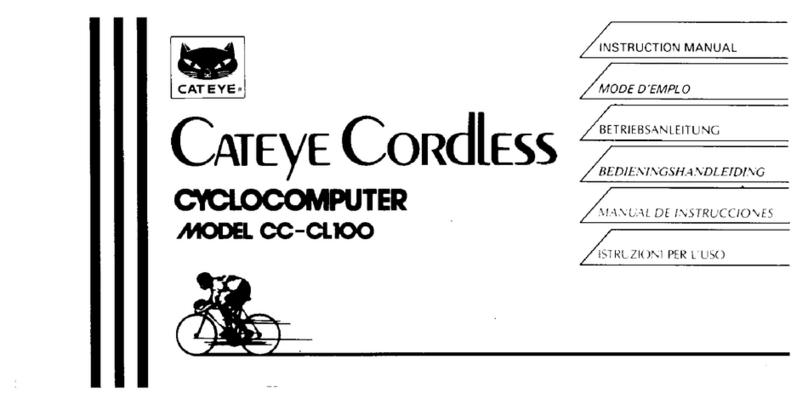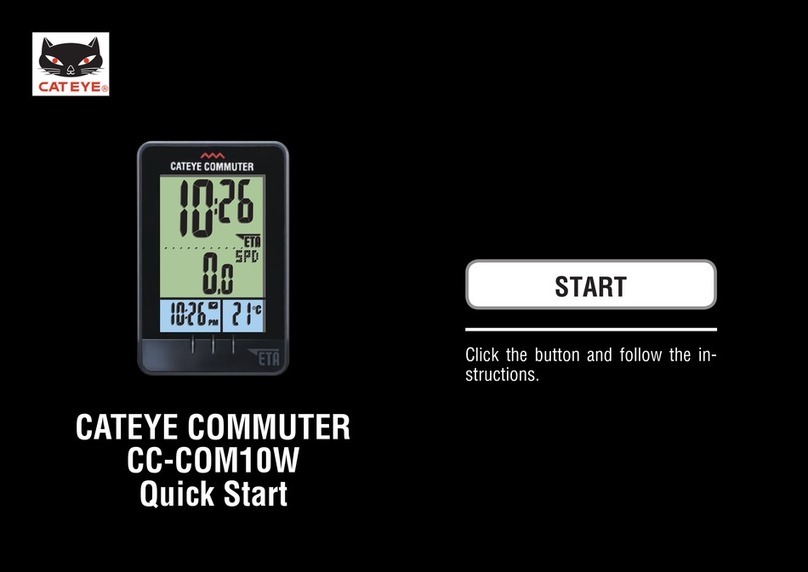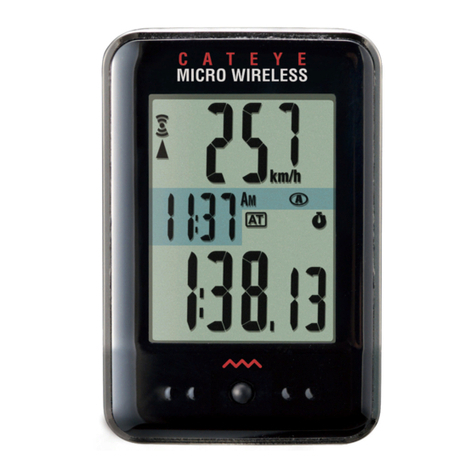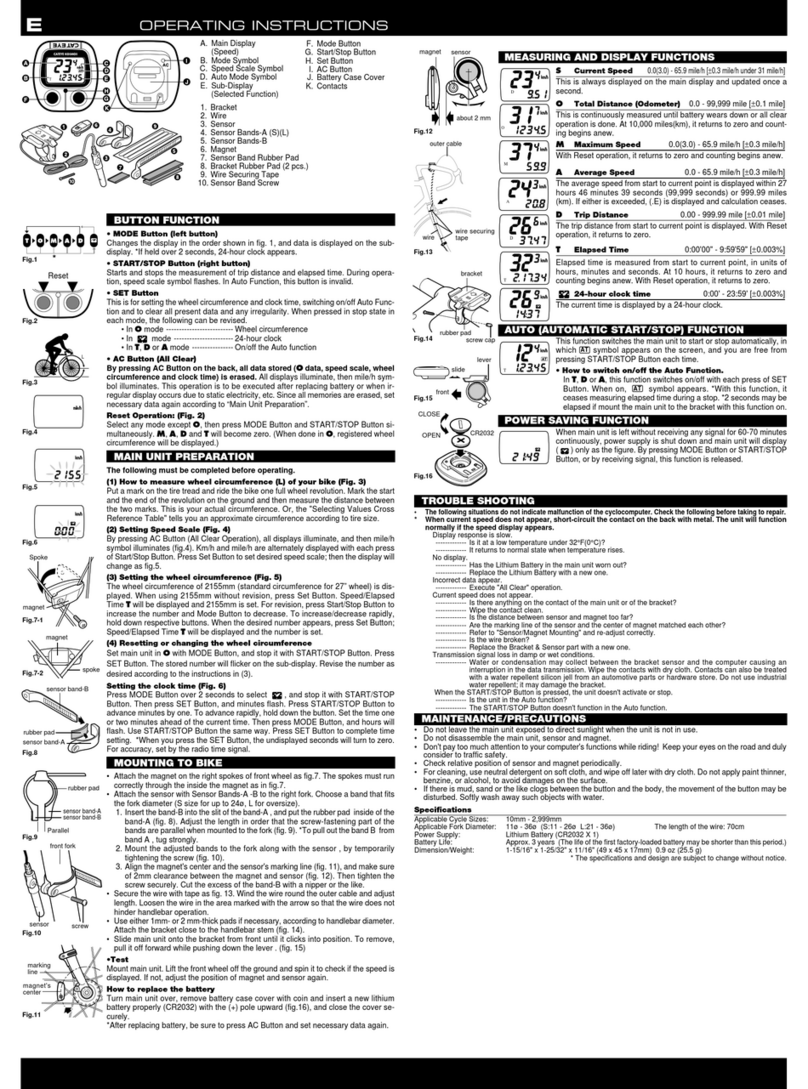Setup
How to Use
• Names
1Installing battery
2Format operation
Format your unit before staring various setting.
Hold down both MODE/SELECT buttons simul-
taneously, press and release RESTART button.
Select "YES" and press ENTER/START/STOP.
3Speed scale setting
4Tire size setting
5Date setting
6Time scale setting
7Clock time setting
• Custom Setup
Select your favorite functions and preferred font
size. (See "Reference guide" page 7.)
•Start/stop of measurement
By a press of START/STOP button, the unit starts measur-
ing; by another press, it stops measuring. While measuring,
the speed scale icon flashes.
START/STOP/ENTER button measures Elapsed Time
(Tm), Trip Distance (Dst) and Average Speed (Av).
Maximum Speed (Mx) and Total Distance (Odo) continue
to be measured regardless of start/stop.
•Changing lower display
EASY -------- 14inch~27inch
CUSTOM --- 10~9999mm
Setup finished
If "YES" is selected
• Tire Size Calibration Chart
8Custom setup entrance
Select "NO".
Liquid crystal display
START/STOP button
[ENTER button]
MODE button
[SELECT button (FWD/REV)]
MENU button
RESTART button
Contacts
Battery cover
Elapsed Time (Tm)
Clockwise
Trip Distance (Dst)
Average
Speed (Av)
Maximum Speed (Mx)Totall Distance (Odo)
Clock Time
Counter-
clockwise
TIRE SIZE mm inch
CUSTOM
EASY
12 x1.75 935
14 x 1.50 1020
14 x 1.75 1055 14inch
16 x 1.50 1185
16 x 1.75 1195 16inch
18 x 1.50 1340
18 x 1.75 1350 18inch
20 x 1.75 1515
20 x 1-3/8 1615 20inch
22 x 1-3/8 1770 22inch
22 x 1-1/2 1785
TIRE SIZE mm inch
CUSTOM
EASY
24 x 1 1753
24 x 3/4Tu 1785
24 x 1-1/8 1795
24 x 1-1/4 1905
24 x 1.75 1890 24inch
24 x 2.00 1925
24 x 2.125 1965
26 x 7/8 1920
26 x 1(59) 1913
26 x 1(65) 1952
26 x 1.25 1953
TIRE SIZE mm inch
CUSTOM
EASY
26 x 1-1/8 1970
26 x 1-3/8 2068
26 x 1-1/2 2100 26/650
26 x 1.40 2005
26 x 1.50 2010
26 x 1.75 2023
26 x 1.95 2050
26 x 2.00 2055
26 x 2.10 2068
26 x 2.125 2070
26 x 2.35 2083
TIRE SIZE mm inch
CUSTOM
EASY
26 x 3.00 2170
27 x 1 2145
27 x 1-1/8 2155 27/700
27 x 1-1/4 2161
27 x 1-3/8 2169
650 x 35A 2090
650 x 38A 2125
650 x 38B 2105
700 x 18C 2070
700 x 19C 2080
700 x 20C 2086
TIRE SIZE mm
CUSTOM
700 x 23C 2096
700 x 25C 2105
700 x 28C 2136
700 x 30C 2170
700 x 32C 2155
700CTubu 2130
700 x 35C 2168
700 x 38C 2180
700 x 40C 2200
•Reset operation
Press START/STOP/ENTER button and either of MODE/
SELECT button simultaneously, and the data other than
Total distance (Odo) and Clock Time is reset. Press simultaneously
How buttons work in the SETUP process:
PRESSING FWD BUTTON:
Moves to the right or increases the figure
PRESSING REV BUTTON:
Moves to the left or decreases the figure
PRESSING BOTH FWD/REV BUTTONS:
Goes back to the previous screen
PRESSING ENTER BUTTON:
Enters the figure and executes the selection
CLOSE
OPEN Battery (CR2032)