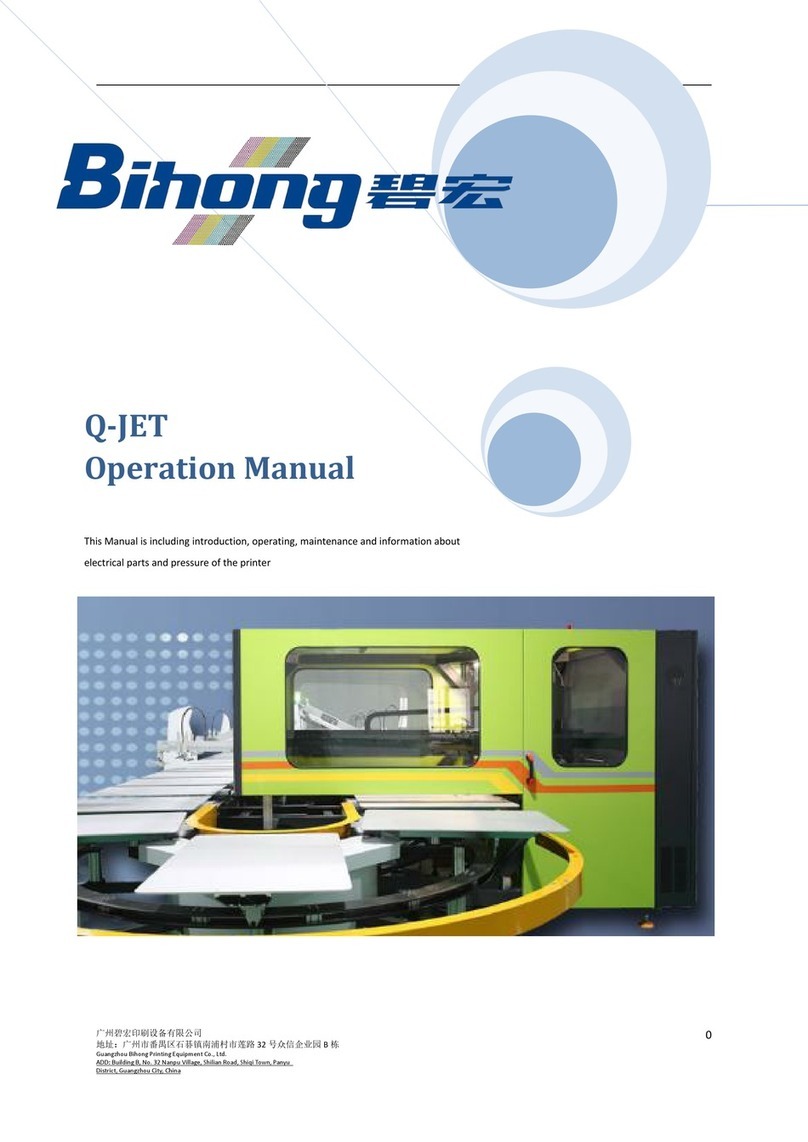Bihong Daily-Jet User manual

GUANGDONG ACES MACHINERY CO.,LTD
0
Daily-Jet Operation
Manual
This manual is including machine introduction, operation,
maintenance and reference to air pressure and electricity.

GUANGDONG ACES MACHINERY CO.,LTD
1
Chapter 1 Safety!………………………………………………Page 2
Chapter 2 Company Profile ……………………………………Page 7
Chapter 3 Product Introduction ………………………………Page 8
Chapter 4 Operation Instruction ………………………………Page 12
Chapter 5 Electricity, Air Pressure and Ink
Channels ……………………………………………………Page35
Chapter 6 Service and
Maintenance …………………………………………………Page 40
Chapter 7 Common Problems
and Treatment ………………………………………Page 45
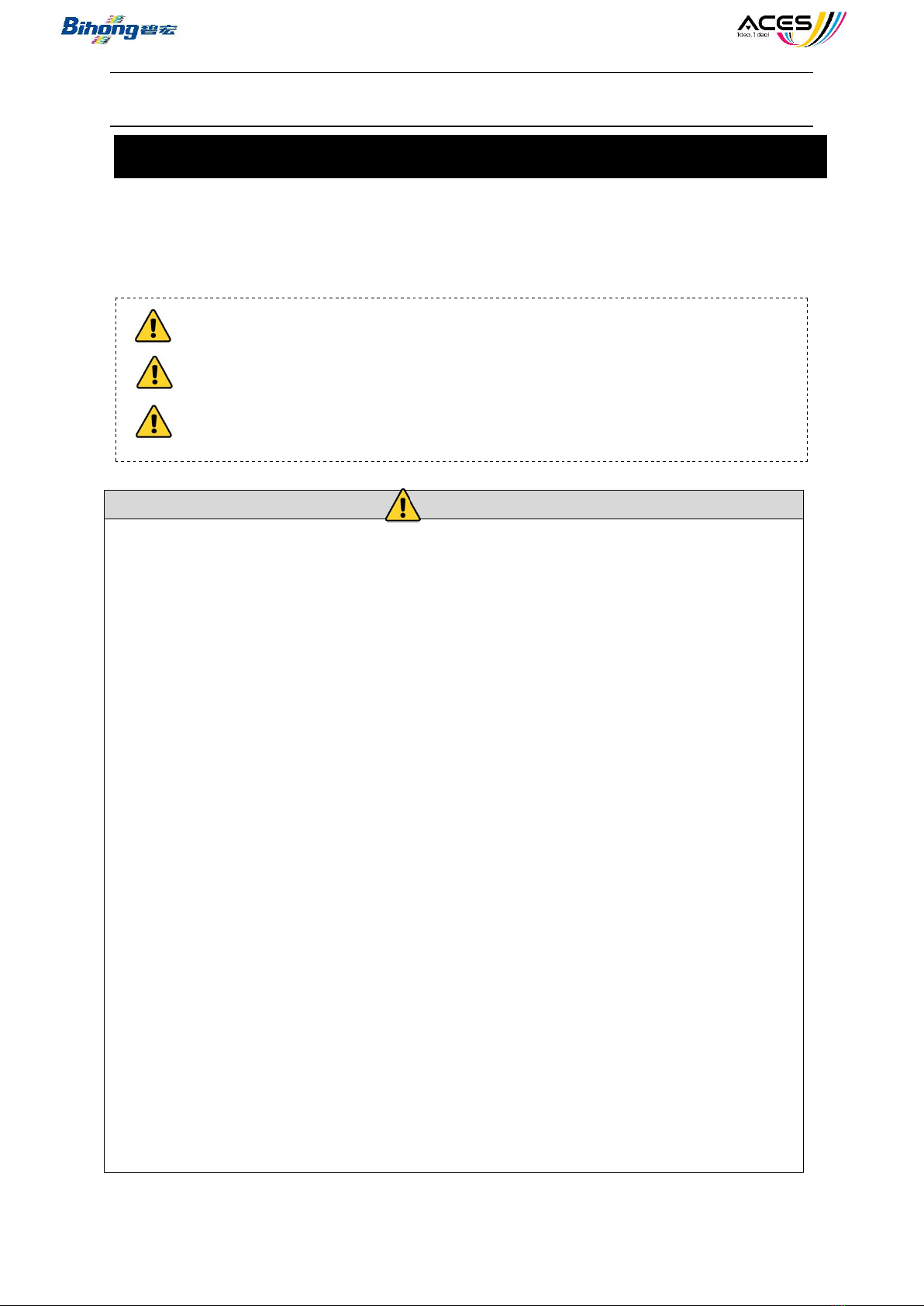
GUANGDONG ACES MACHINERY CO.,LTD
2
Those signs are to make sure operators to use the machine safely, prevent injuries to human
and damages to machine. There are 3 levels as 'Note, Warning, Danger' due to different
damages or urgency. Safety is priority when operating this machine!
Note
Risk of injuries to someone and damages to parts if mis-operation.
Warning
Risk of huge injuries or death to someone if mis-operation
Danger
Risk of huge injuries or death to someone if no avoid of this urgent
danger
Warning
1. The usage of this product is determined and responsible by the designer or
constitutor, because of the diversification of working conditions, and the necessity of
analyzing and testing the expected performance and safety of this system. If
reconstruction, please refer to newest product information and specification, and
consider of potential malfunction.
2. This product must be mechanically installed, operated, and serviced by personnel
who has enough knowledge and experience.
3. Make sure to use and disassemble this product under mechanic/equipment safety.
Use or maintenance mechanic parts/equipment after confirming prevention of
incontrollable falling parts and moving.
Disassemble mechanic parts/equipment after safety precautions above are
confirmed, main power is cut off and specific attentional items are clear.
Reboot mechanic parts/equipment after confirming prevention of un-expectable
movement and malfunction
4. Consult our company beforehand if use this product under conditions or environment
below, meanwhile considering safety regulations.
Outdoor or direct sunlight or other conditions and environment not mentioned in
this manual.
Near nuclear, railway, aircraft, spaceship, ship, vehicle, military, medical,
drink/food equipment. Near burning unit, entertainment facilities, emergency
cut-off circuit, Clutch for punching machine, brake circuit, safety equipment and
etc.
In the condition of greatly effecting human body and property, especially safety
caution needed.
When using interlock circuit, set double interlock and mechanically protect
against malfunction. Also periodically check these protection system if working
properly.
Chapter 1 Safety!

GUANGDONG ACES MACHINERY CO.,LTD
3
Warning
This product is provided to manufacturing industry and peaceful places. For other
purposes, please advise to our company and change specifications and agreement.
■Limited Warranty/Applicable Conditions
This product is applied to “Limited Warranty”,“Applicable Conditions”below
Please use this product based on content below
『Limited Warranty』
1. Warranty is 1 year from start of using this product. (※1)
2. Replacement or Parts changing is under 1 year warranty only/if we are responsible
to those errors and damages.
3. Please refer to other warranty specifications.
※1 Print-head is not applicable to this warranty statement
『Applicable Conditions』
Must comply with local currency and trading laws and regulations when exporting this
product.
■Sign Description
Sign
Meaning of signs
Prohibited (Not allowed )
Details will show in the signs or indicated by drawing or in literal
Force to(Must do)
Details will show in the signs or indicated by drawing or in literal
■About Operator
1. This manual is for operator who has enough knowledge and experience, to
operate, assemble and maintenance the equipment
2. Please read and understand this manual carefully, to assemble, operate and
maintenance the equipment.

GUANGDONG ACES MACHINERY CO.,LTD
4
■Safety Attentions
Warning
■Don’t disassemble/rebuild/fix by oneself (including PCBs and Print-heads)
Could cause human injuries or machine damage
■Don’t use this product out of specification range
.Don’t use flammable or human-harmful gas or airflow
.Using this product out of the range could cause fire, malfunction, damage
and etc.
.Please use it base on specifications confirmed.
■Don’t use it in inflammable and explosive condition
Could cause fire and explosion
This product is not constructed with anti-explosion system
■Don’t use it in electrostatic field
Could cause system errors
■In the case of using in interlock circuit
.Please set multiple interlock circuit constituted by other
systems(mechanically protection function)
.Periodically check the protection system if working properly
Could cause accident by malfunction
■In service or maintenance
.Main power off
.Air pressure released
Could cause human injuries
Warning
■Don’t touch wire connectors and terminals when power is on
Could get a electrical shock, malfunction, switch damage and etc
■After service or maintenance, check appropriate function and leakage.
When there is malfunction or leakage, stop running it
When there is leakage or sensor damage, must turn off power and air
pressure
Don’t supply air pressure when there is leakage
Mis-operating without safety sense is not allowed

GUANGDONG ACES MACHINERY CO.,LTD
5
■Operation Attentions
●Operation Matters
* Assembly and installation
.Please follow rules to tighten screws
If over tight, could break the screws or tools. If not tight enough, screws and parts to be
tight could loose and move
.Do not touch surface of print-head by hand during installation, or it could reduce print
quality
.Leveling
If not leveled, will cause bad print and Print-head damage
.Do not drop, hit, crash
It could damage the accuracy of assembly, and make parts malfunction.
.Make sure tubes and fittings are firmly connected when installing tubes in the machine
If not, could cause air or ink leakage
.Use an air-gun to blow out dust or dirt before assemble the tubes
Or it could cause parts damage or malfunction
* Operation Condition
.Do not use it near water place.
Or it could cause error, malfunction. Please use isolation room or chamber.
.Do not use it near corrosive gases or liquid.
It could cause parts/equipment damage, print-head damage, malfunction
.Do not use it near electricity surge place.
It could cause damage circuit element or relative parts by electricity-surge equipment
such as electromagnetic elevator, electromagnetic oven, motors etc. Please also separate
the cables from electricity surge of power supply and do not use electricity-surge load.
.There is no specific tolerance of thunder-strike in CE certification, please set up protection
unit from lightening for the equipment. Excessive interference will change settings even if
this is a CE certificated product.
.Please install it in a non-quake, non-crash place.
Or it could cause errors and malfunction
.Please avoid of any wiring debris falling into the equipment
Or it could cause errors and malfunction
.Do not use it in widely-fluctuate temperature place.
Over the normal temperature, it could effect badly the ink and inner parts of the
equipment.
.Do not use it in direct sunlight
Shelter from direct sunlight, or could cause errors and malfunction

GUANGDONG ACES MACHINERY CO.,LTD
6
.Make sure temperature of ink and working condition, and humidity is within the specific
range when using the equipment
Temperature is at the range of 20~30 °C, humidity is at a range of 60%~70%RH
If the temperature is too low or too high, print-heads could be damaged because the ink
characteristics change. If the humidity is too low, ink will dry up at the surface of nozzle of
print-head.
.Pleas do not use it in a place containing hot resource and radiation.
Or it could cause bad movement

GUANGDONG ACES MACHINERY CO.,LTD
7
Bihong○
TM Printing Machinery Co, Ltd ( Pingyang Shunlong Packaging Machinery Co,
Ltd )was founded in 2008, owns the brand machine, cutting machine, bag-making machine
and other related equipment.
BIHONG○
TM and Guangzhou Bihong Printing Equipment Co. Ltd was established in 2016.
We have our own professional R&D team, specialized in researching, producing and selling
high quality automatic screen printing machine, digital printing
For now, most enterprises face with the recruitment difficulty, especially the work of
screen printing type is more difficult to recruit, the product profit shirking. Our company
adheres to the "improve the production efficiency, reduce production costs, reduce the
number of labor"as our own duty, and is committed to providing customers with high quality
digital printing machine and automatic oval t-shirt printing machine. Our equipments are
now widely used in printing material of t-shirt, PVC/PET/PC/PE, paper, cloth, leather, sticker,
non-woven fabric, textile and so on.
We enjoy much reputation abroad due to our strong ability, professional staff and perfect
after-sales service. Recently, with our continuous efforts, innovations and rigorously quality
control, we have received increasing orders from all over the world.
We will continue to develop our skills and designs to meet the demands of our clients all
over the world
Copy rights reserved by Bihong, any infringement will be investigated and affixed legal
liability. There may be some errors in the manual, it is welcome to point out and correct
them. To make better manual to make better service.
Chapter 2 Company Profile
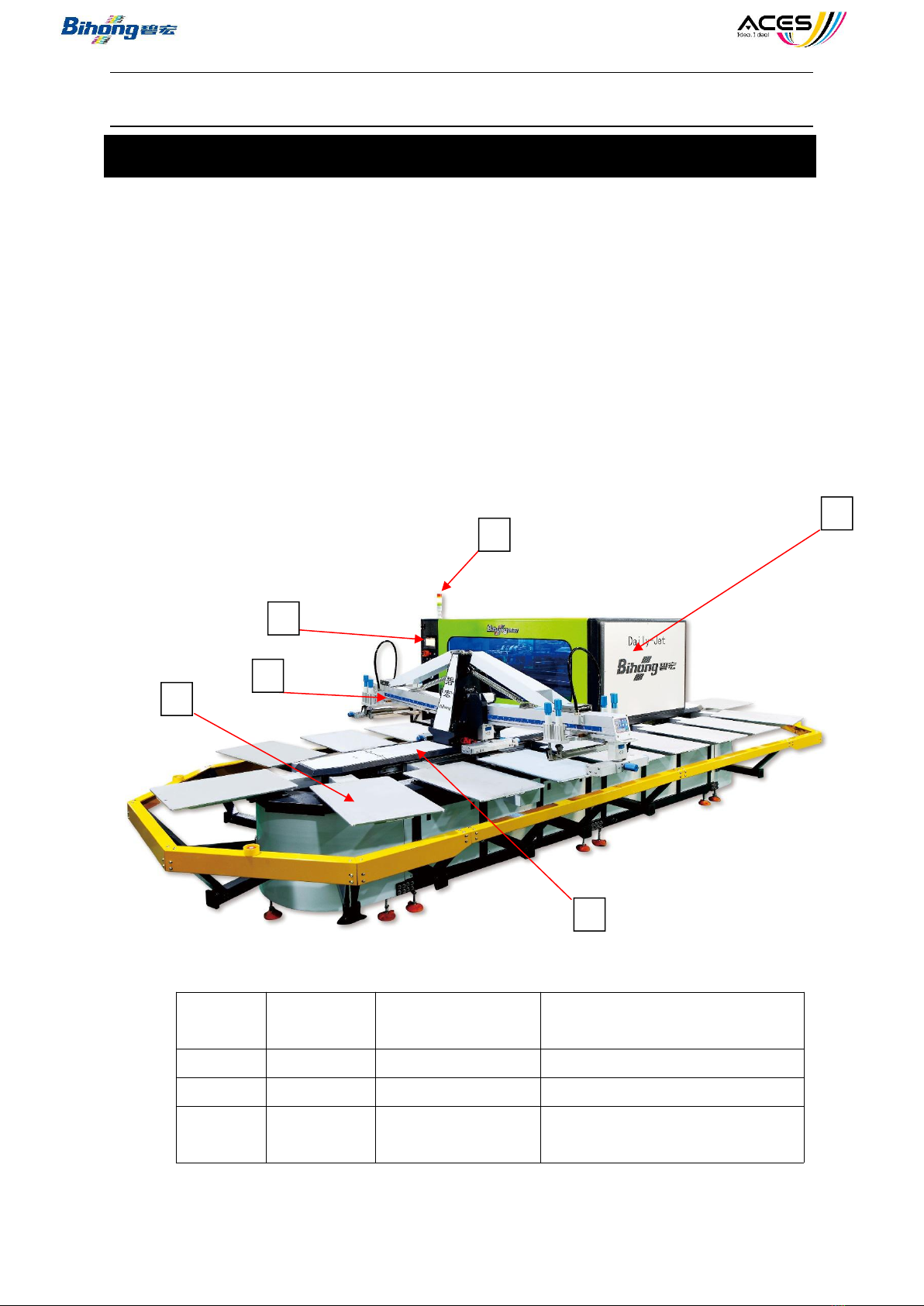
GUANGDONG ACES MACHINERY CO.,LTD
8
1. Overview
Daily-Jet(D-Jet)is a multi function digital printer, a combination of oval screen printing
and Starfire printhead digital printing. It can achieve traditional screen printing process such
as water slurry, paste, ink, flocking, foaming, flash powder, stereo, gel, crack and metal, while
at the same time realize the advantage of high precision, no-plate making, and bright colors
of digital printing, which can perfectly meets the command for garments and fabrics printing.
Daily-Jet use industrial Star-fire print-head or Epson High Precision print-head. It can
print in four colors to meet the requirement of high resolution and fast production.
2. Structure
A. Overview Description
a. 3-Color ALARM, to give alarm when there is an attention or problem
Light
color
status
Alarm for
Note
Green
On
Ready
Yellow
Blinking
Printing
Red
Blinking
Error Alarm
Need to check or inquire of
supplier
b. Digital machine, main body of digital printing.
Chapter 3 Product Introduction
a
b
c
d
e
f

GUANGDONG ACES MACHINERY CO.,LTD
9
c. Oval machine, for oval screen printing。
d. Pallet, the main platform for printing for loading fabrics.
e. Print station, a core component for screen printing.
f. Operating Platform, operating and controlling the equipment.
B、Operating Platform
a. N. pressure gauge, displays and controls Negative Pressure.
b. Digital production, start oval digital production mode.
c. Rotating plate, automatically rotate the pallet.
d. Forward:rotate the pallet clockwise.
e. Emergency Stop, stops danger movement but not powers off.
f. Touch Screen, a control interface of the equipment.
g. Power:startup switch for equipment.
h. Switchlight, switch for lighting the digital chassis.
i. Backward, rotate the pallet anticlockwise.
a
b
c
d
e
g
f
h
i
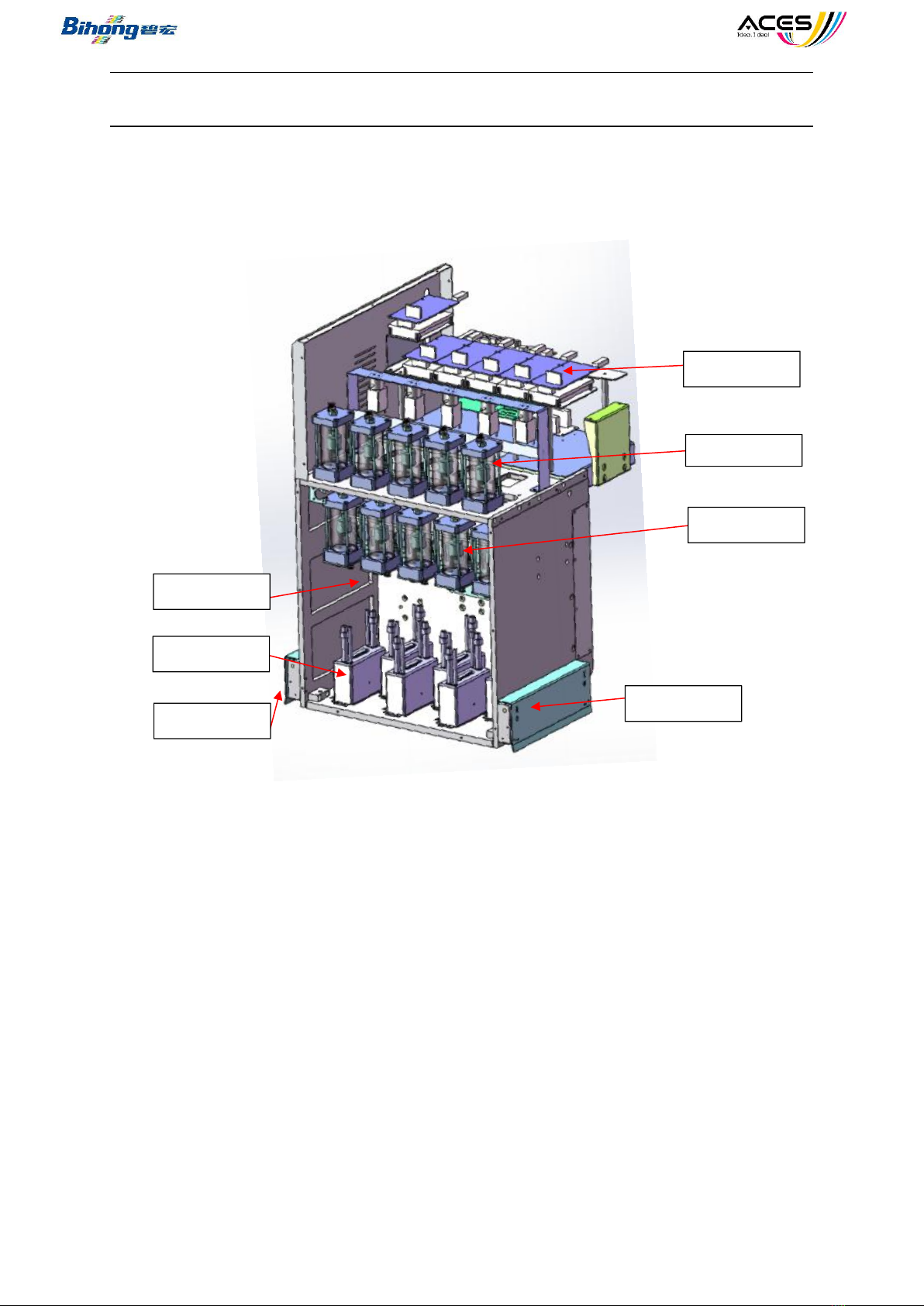
GUANGDONG ACES MACHINERY CO.,LTD
10
C、Head Carriage
a. Head Board, Control and drive print-heads
b. Ink Cartridges, Core Parts for Printing to supply ink
c. Ink Recirculation Cartridges, same like ink cartridge but lower For ink
recirculation
d. Right Safety Bar, to avoid hitting the heads in case of getting obstacles inside
e. Left Safety Bar, to avoid hitting the heads in case of getting obstacles inside。
f. print-heads, Most Core Print Components
g. N. pressure box, stabilize Negative Pressure and store waste ink if bubbles come
in
a
b
c
d
e
f
g

GUANGDONG ACES MACHINERY CO.,LTD
11
D、Capping and Cleaning Component:
a. Capping Station, Capping the nozzles when the machine is turned off, to avoid
air comes in to dry up and make clogging. And please note, these caps need to
be cleaned every day.
b. Cleaning Station, when cleaning , the wipers will wipe off the ink drops on the
nozzles. And please note, these wipers need to be cleaned every day.
a
b

GUANGDONG ACES MACHINERY CO.,LTD
12
Ⅰ. Touch Interface
1. Homepage (Main Interface)
1Set number of printed to clean heads automatically
2Production Count, reset to zero
3Set correct fabric thickness to keep correct print height
4Show current height
5Clean and cap the nozzles before powers off automatically
6Pause printing
7Clean heads when there are clogging or white lines. Please refer to [Chp4-I-1.3
Settings] to set more
8Production mode active/de-active with oval machine.
9Provide information about our company
10 Press to change CHN/ENG language
11 Set parameters and adjustment for equipment in settings interface
12 Operation related to Printing
13 Show status including pumps, online/offline, n.pre. cartridge, more details in
Para.4 this chapter
2
1
3
7
8
10
11
9
5
13
4
12
6
Chapter 4 Operation Instruction

GUANGDONG ACES MACHINERY CO.,LTD
13
2. Printing Interface
1Press to print selected image in PrinterManager (computer interface)
2Print Nozzles Check pattern
3Pause/Resume current print job
4Abort current print job
3. Settings
A. Pneumatic and Ink system
1Set purge time to clean heads
2Purge and wipe to clean heads
②
③
④
①
1②
②
③
④
⑥
⑤
⑦
⑧
⑨
⑩

GUANGDONG ACES MACHINERY CO.,LTD
14
3Not Full:Waste ink is not full in the N. pres. cartridge (normal)
Full:The N. Pres. Cartridge is full of waste ink, this is abnormal. Must use N.
Pres. Pump to pump out the waste ink.
4N. Pres. Pump:For pumping out the waste ink in the N. Pres. Cartridge
(operate at a frequency of pressing 3 seconds and release 1 second)
Note:In case of air leakage, the tube below is normally disconnected.
Connect it by the quick couplers before pumping.
5Ink Channel Selection:Selection working ink channels, normally CMYK all
selected.
6Stop Recirculation:Stop recirculation pump separately in maintenance if
needed
7Stop Supplying:Stop supplying ink if needed
8Force Recirculation:Keep recirculation pump running all the time
9Force to supply ink:Force to keep supplying pump on all the time
10 Purge all:Purge all will purge all colors, purge single color if press K/C/M/Y
separately
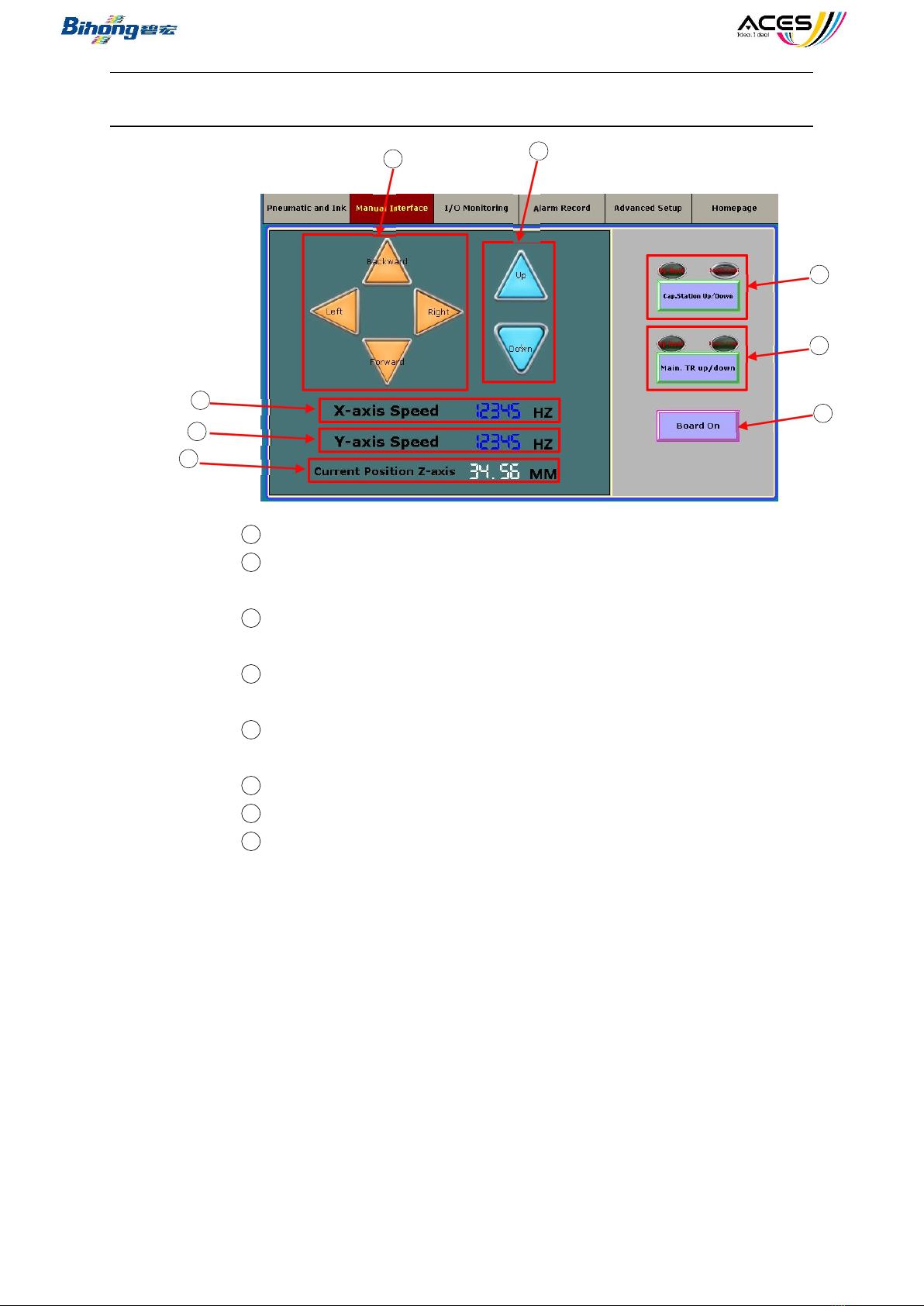
GUANGDONG ACES MACHINERY CO.,LTD
15
B. Manual Interface
1Off line mode, move head carriage/crossbar to 4 directions manually.
2Move head carriage (Z) up or down. Back to Homepage at normal
height
3Move Capping Station up or down, with lights on up/down limit
Not Available in the new models
4Move Maintenance tray up or down, with lights on up/down limit
Not Available in the new models
5Turn off power of the boards separately
Not Available in the new models
6Adjust the speed of manual X (head carriage)movement
7Adjust the speed of manual Y (crossbar) movement
8Show current Z-position
C. I/O Monitoring
Check all current I/O status, to help solve problems.
2②
1②
3②
4②
5②
8②
7②
6②
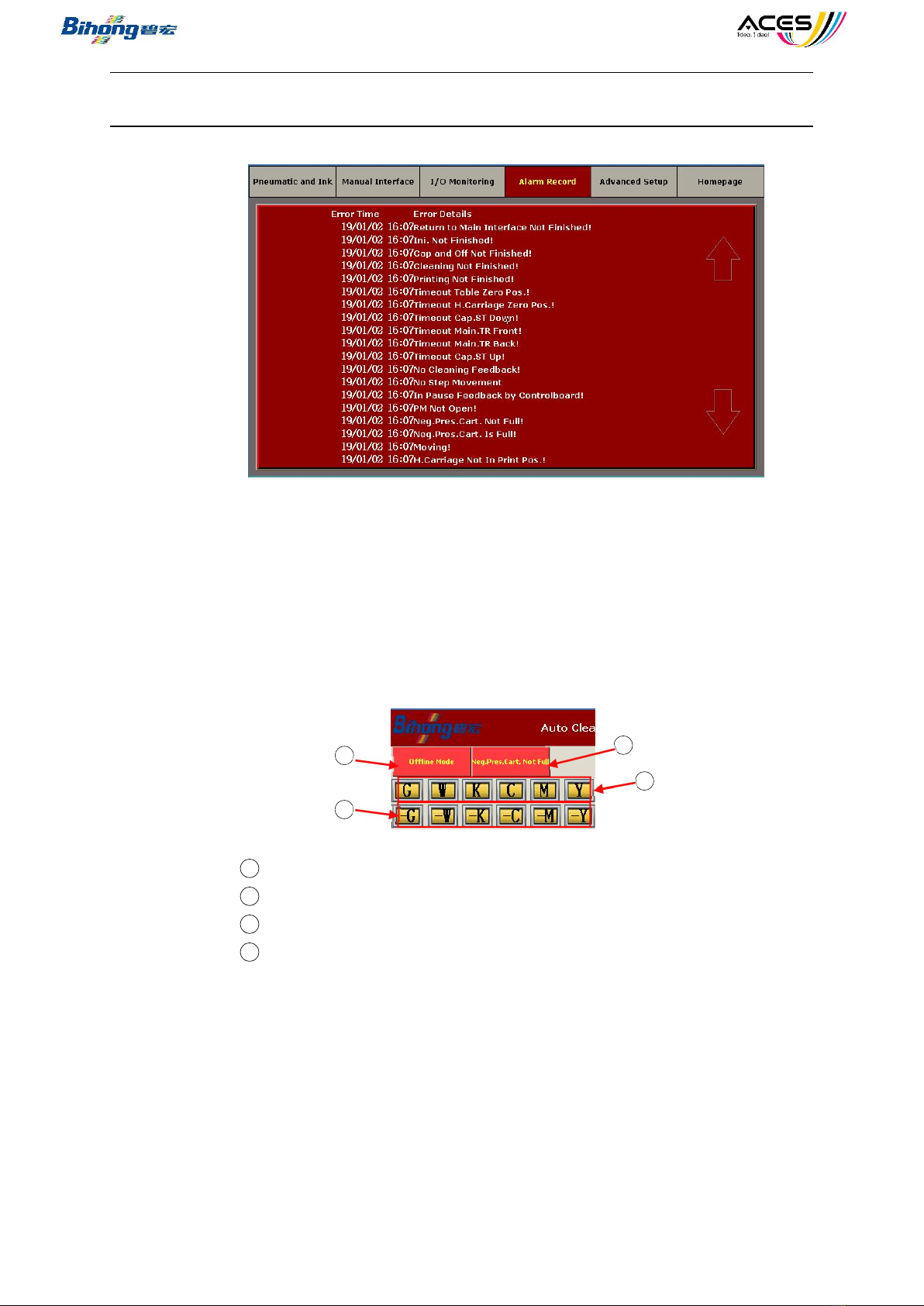
GUANGDONG ACES MACHINERY CO.,LTD
16
D. Alarm Record
Recording Alarm information
E. Advanced Setup
For advanced engineer limited mode, please contact us for further
information
F. Homepage
Back to homepage (main interface)
4. Status
1Show Offline mode status, can’t print in this mode
2Show Full/Not Full in Negative Press Cartridge
3Ink supply timeout, press indicated color if supplying needed
4Recirculation timeout, press indicated color if recirculation needed.
1
2
3
4

GUANGDONG ACES MACHINERY CO.,LTD
17
Ⅱ.Running Software
1.After setting the parameter, save and exit, then run the software:
When running the software for the first time, please wait patiently until the system
initialization succeeds.(if the error is reported, please return to check)As shown in the figure.
2. Parameter input
Fill in the corresponding parameters correctly according to the machine characteristic:
Medium
Information
Print Pos X Offset
Set the distance between X-Origin of the
outermost print-head and the starting point
of material
Print Pos Y Offset
Set the distance between Y-Origin of the head
carriage and the starting point of the platform
Remaining Length
N/A
Roll PlatPrt Y Off
Y offset of roll to roll printer system
Colorbar
Setting
Distance to image
Set the distance between color bar and image
Colors Space
Set the distance between color bars(when 0,
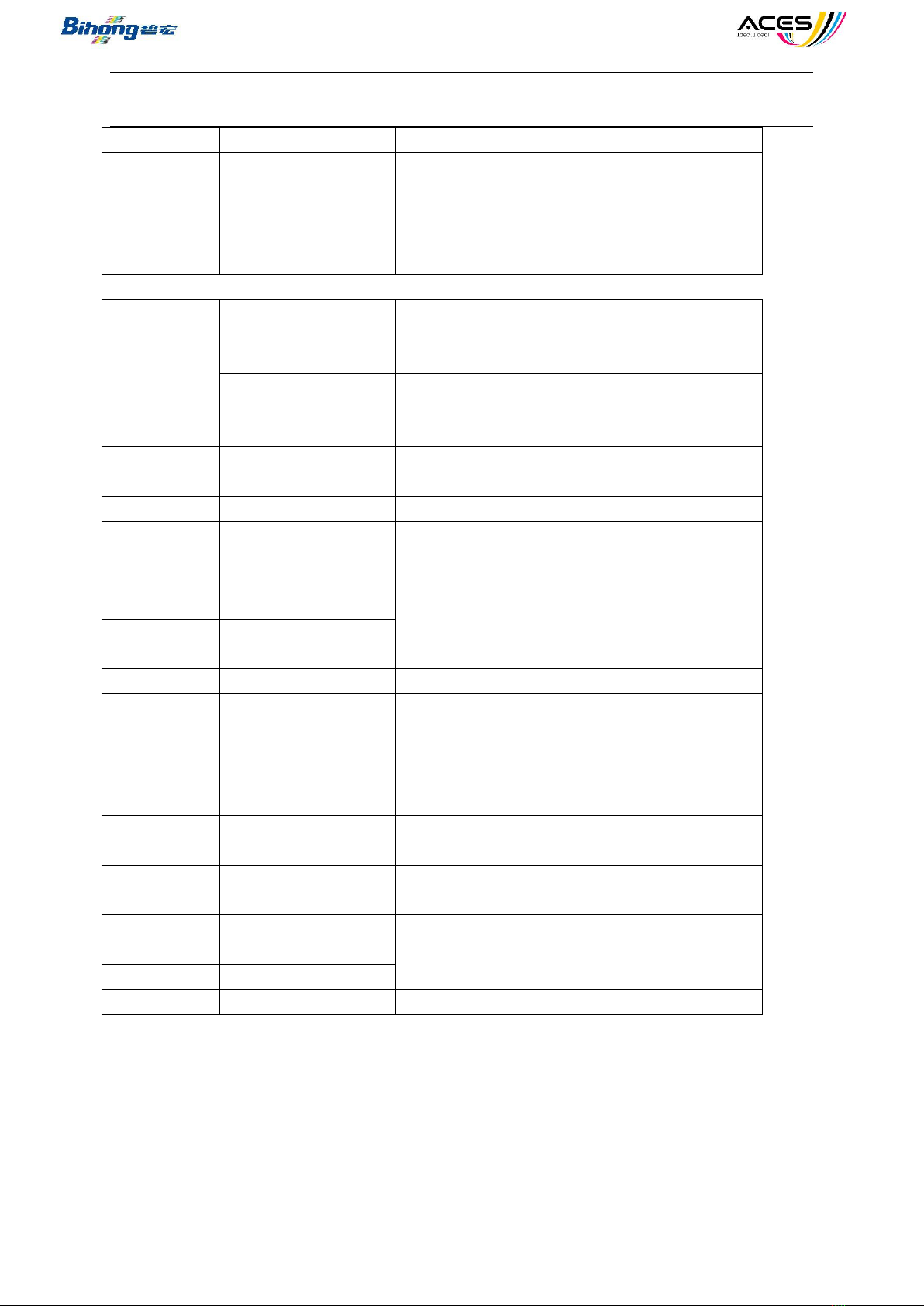
GUANGDONG ACES MACHINERY CO.,LTD
18
color bars overlap)
Position
The position of the color bar can be set on the
left or right side of the image, or not print the
color bar
Same Height With
Image
Set color bar the same height with image
when checked
PrintHead
Protection
Idle Flash Freq
Set the print-head flash frequency when the
printer is at standby to prevent the nozzle
from blocking due to long-term non-operation
Interim Flash Period
Interim flash period at standby
Interim Flash Valid
Time
Duration of flash at standby
Normal Clean
Check it on your own needs. if no such
function, do not check
Print Clean
Choose Purge
High Flash Before
Printing
Check it on your own needs. if no such
function, do not check
Start Software Open
Flash
Exit Software Close
Flash
Others
Image space
No such function
Carriage Motion
Buffer
The distance from the starting point of the
head carriage to the starting point of PASS
printing
Circulation Pump
Valid Time
Circulation Pump
Period
Color/White Interval
Time
FootNote
Font
Font settings with footnotes when printing
Size
Distance
Function
/
Check relevant options as needed
3. Motion setting
3.1.Run the software until it prompts successfully, as shown in the figure:

GUANGDONG ACES MACHINERY CO.,LTD
19
3.2.Click on the software‘Main Menu’-‘Enter Maintenance Password’-enter the password
‘retc_000’or‘000000’
Table of contents
Other Bihong Industrial Equipment manuals