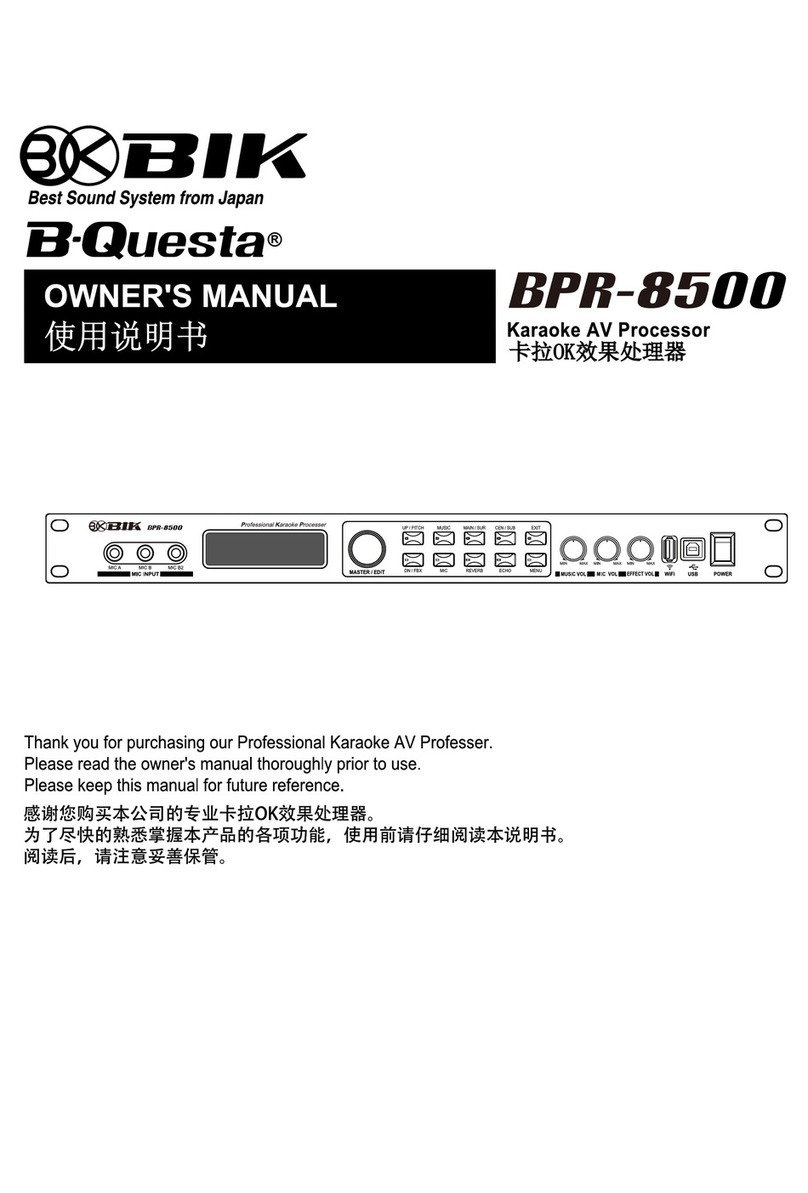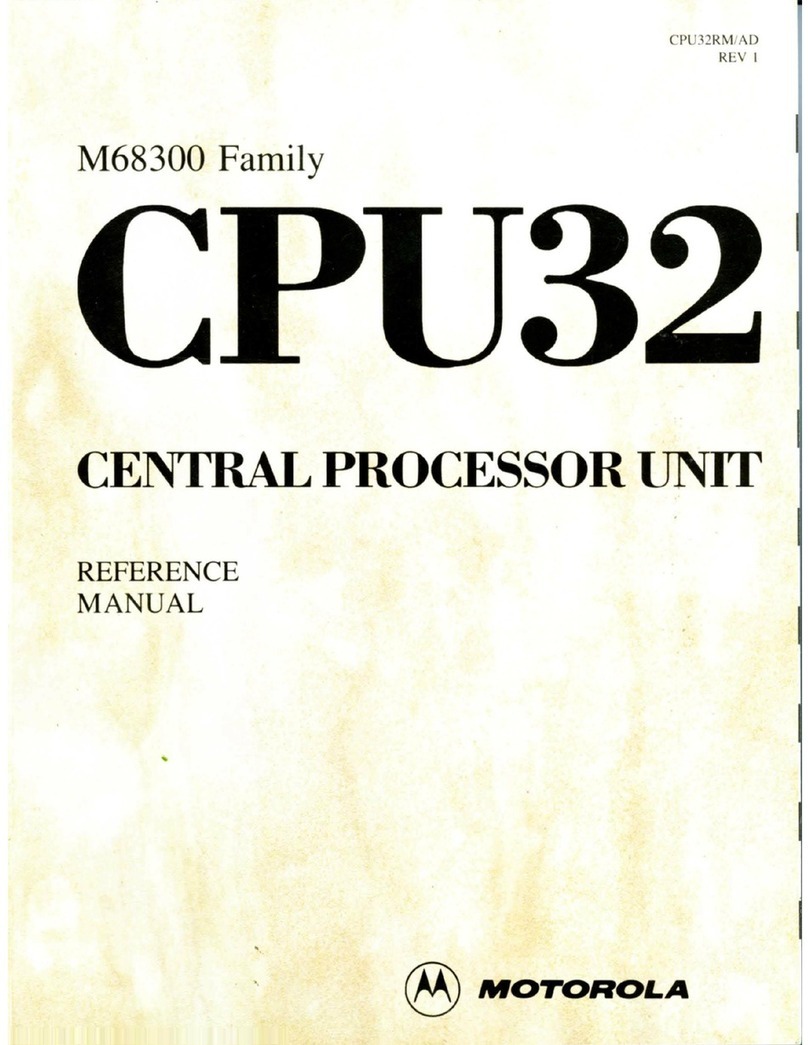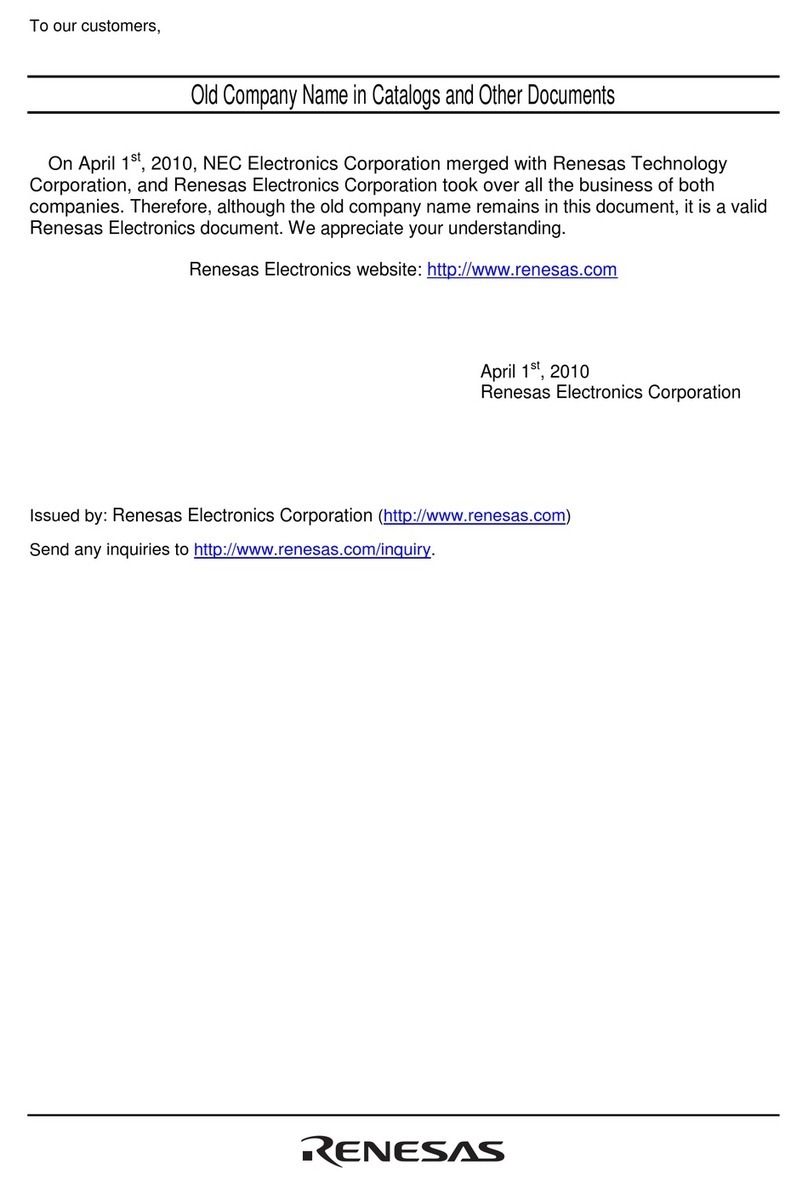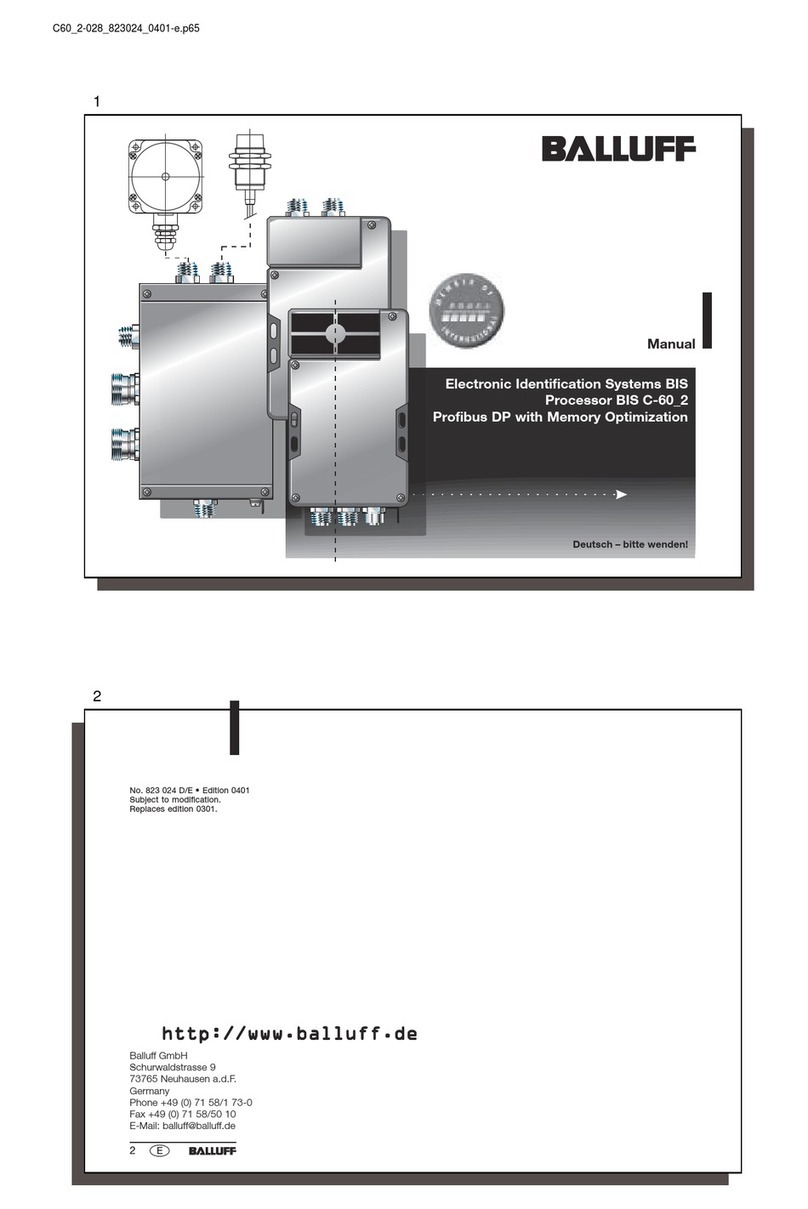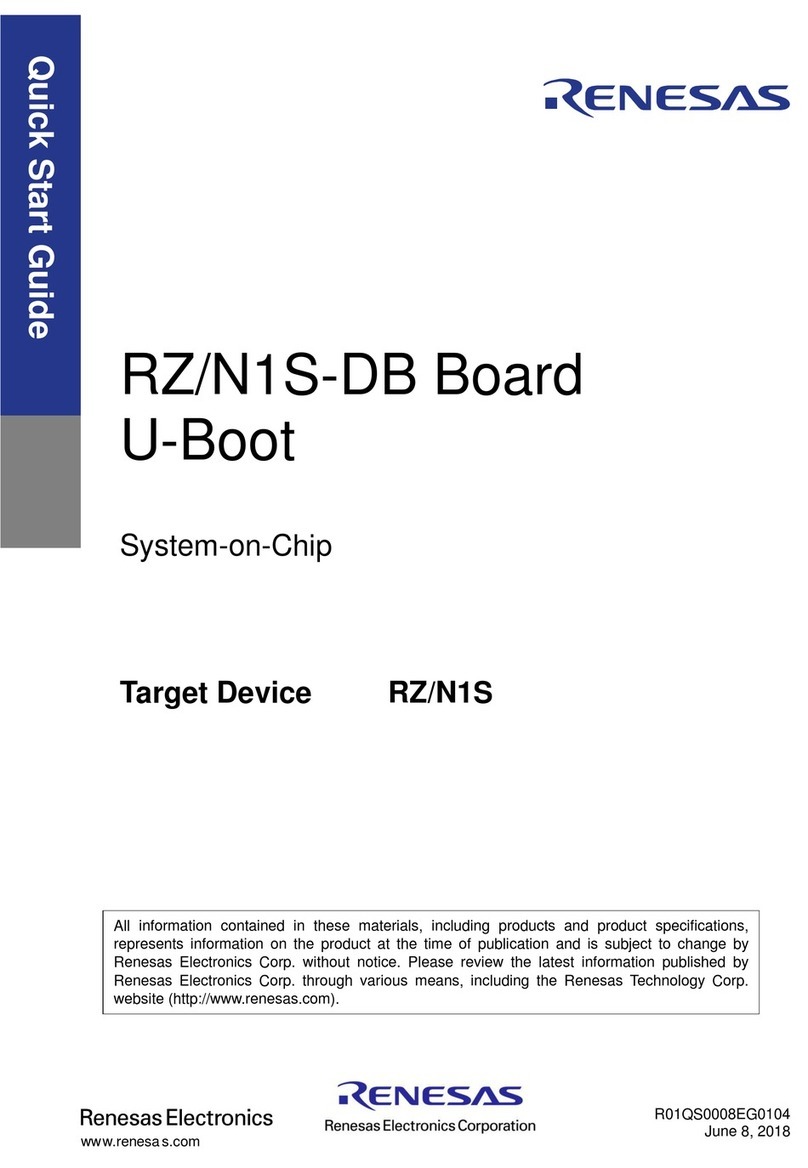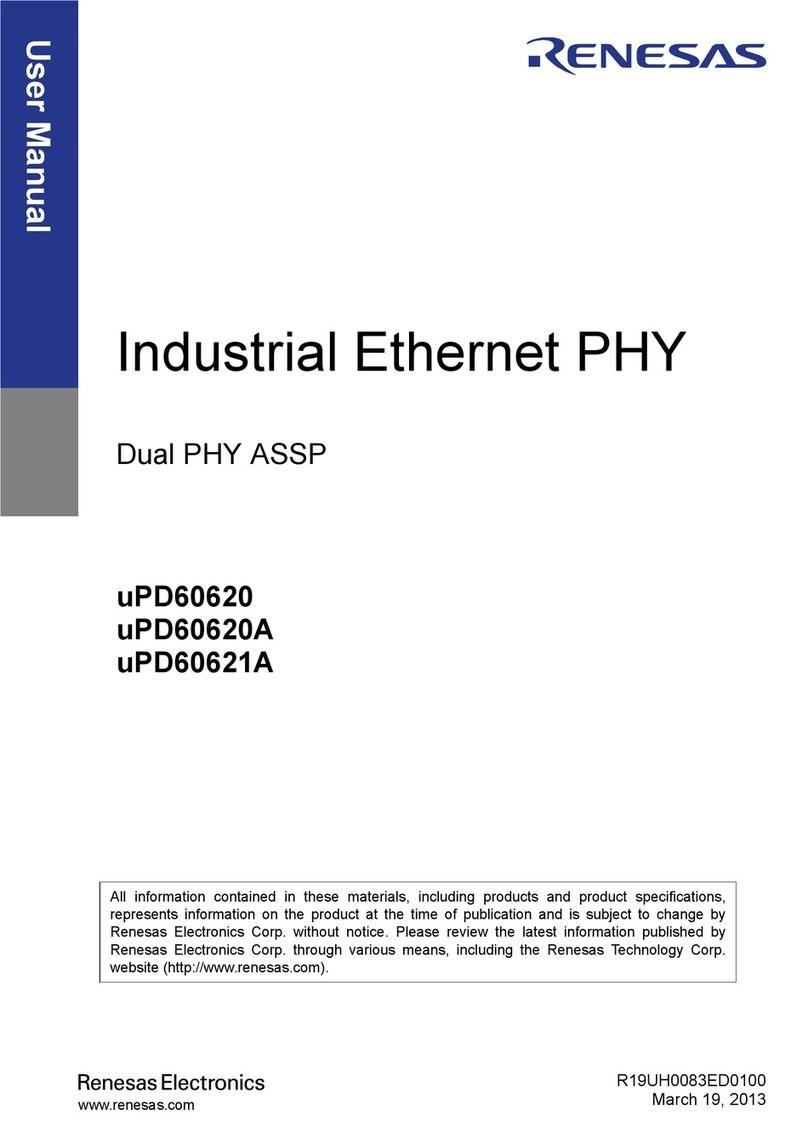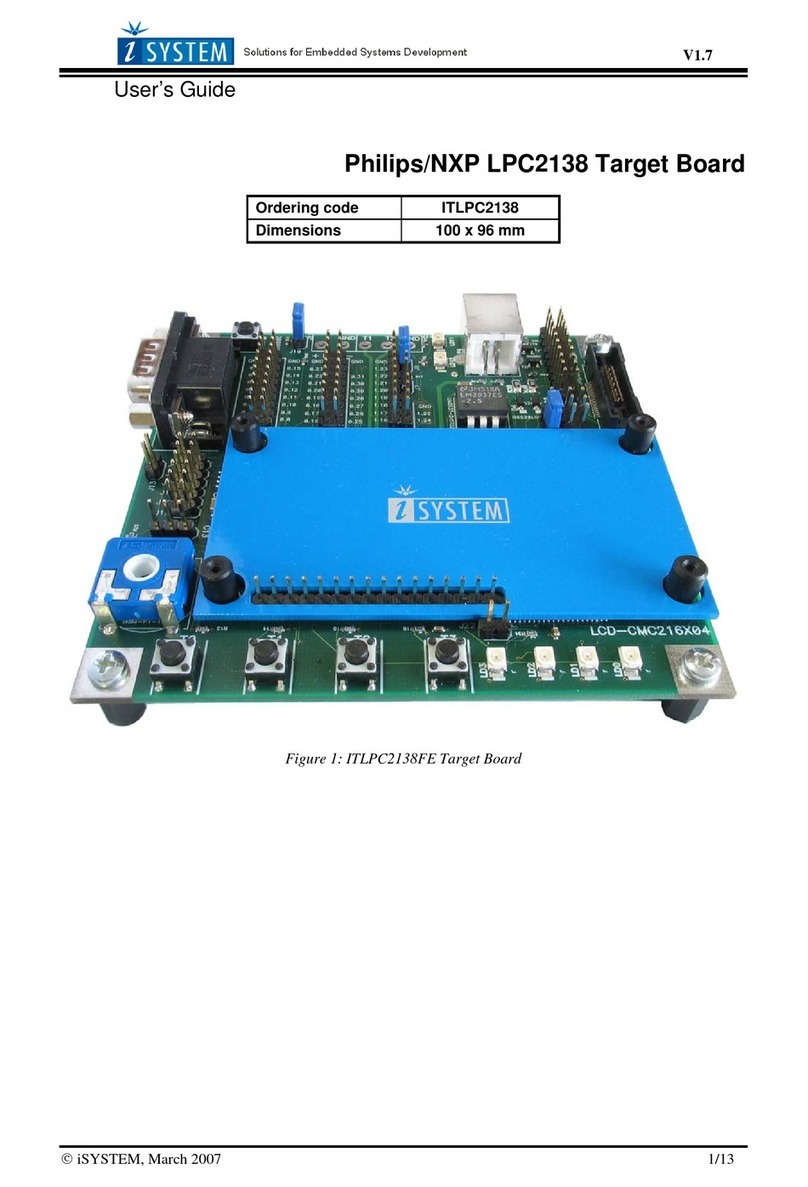BIK BPR-5600 User manual

OWNER'S MANUAL
Thank you for purchasing our Professional Karaoke Processor.
Please read the owner's manual thoroughly prior to use.
Please keep this manual for future reference.
Professional Karaoke Processor
使用说明书
卡拉OK效果处理器
感谢您购买本公司的
专业
卡拉OK效果处理器。
为了尽快的熟悉掌握本产品的各项功能,使用前请仔细阅读本说明书。
阅读后,请注意妥善保管。
Professional Karaoke Processor
INPUT MIC ESCMUSIC
M1 SUB UPM.S.C
M2 MODE DOWNSYSTEMEDIT
IR
/ USER
用戸
123
456
MUTE
EFFECT
效果
音乐
/ MUSIC
静音
麦克风
MIC
SING
唱歌 DANCE
动感
REMOTE CONTROLLER

FUNCTION AND NAME
CONTENTS
WARNING This shows: Using this product with disregarding cautions might call for death or injury.
This shows: Using this product with disregarding cautions might call for people to be
harmed and goods to be damaged.
CAUTION
CAUTION FOR SAFETY
WARNING
●
Making use of this product under the circumstances that a smoke, an abnormal smell, an irregular sound coming out, it may cause
a fire and an electric shock. In this case, switch off the product, and takeAC plug out of the outlet right away. Bring it to the shop for
repair.
●
In case water or foreign substances get into product, switch off right away, and take AC plug out of outlet, and consult with the repair shop,
otherwise, it may cause a fire or an electric shock.
●
Re-assembling this product is strictly prohibited, otherwise, it may cause a fire or an electric shock.
●
Do not take the cover out, otherwise, it may cause an electric shock. Inspection, repair should be done in the repair shop.
●
This product can no way be used in the bathroom, otherwise, it may cause a fire, or an electric shock.
●
Pay attention for water not to go into or get wet. Or it may cause a fire or an electric shock.
●
This product can be used only with AC100V - 240V, otherwise it may cause a fire or receive an electric shock.
●
This product is not designed for built-in installation: Do not place the product in an enclosed place such as a bookcase or a rack.
●
Be careful forAC plug, or outlet not to get dust or to get wet, or it may cause a fire.
●
When this product is not used for a longer period, power supply plug should be taken out of outlet.
●
In case the thunder is generated near-by, take power supply plug out of outlet right away, or it may cause a fire or an electric shock.
●
If this product needs to be moved, switch off first, and then take power supply plug out, or it may damage cord, and may cause
a fire or an electric shock.
●
Do not put this product near cooking counter or damp supply outlet, or it may cause a fire or an electric shock.
CAUTION
●
Do not put this product on unstable table, it may cause damage or injury when dropped.
●
Do not leave this product for a longer period such as in the cars where all windows are shut, or place where direct sunshine hits,
or it may damage each part of this product, and may cause a fire.
FUNCTION
This "Caution for safety" shows various kinds of pictures in order to be used safely and correctly and to prevent from
damaging other people, and their property. Please read with full understanding, and carefulness.
2
10
10
5
5
6
2
2
4
4
CAUTION FOR SAFETY
FUNCTION AND NAME
CONNECTION
FRONT PANEL
OPERATE INSTRUCTION
PC SOFTWARE
PC SOFTWARE WINDOW
PC SOFTWARE
OPERATE INSTRUCTION
ANY TROUBLES ?
SPECIFICATIONS
●24-bit dual high spec DSP, 48kHz sampling rate.
●The MIC and MUSIC input channels are equipped with MIC 16-segment and MUSIC 9-segment parametric equalizers.
●The main output has 5-segment parametric equalizers.
●Subwoofer crossover initial values are HPF 20.5Hz and LPF 105Hz.
●Supports vocal center output (reverberation and direct sound ratio can be adjusted individually) and rear surround output
(rear volume can be adjusted individually, maximum delay is 10ms).
●You can save 15 modes presettings, rename and save .
●Manager mode and user mode: After adjusting the parameters, you cannot save in user mode.
●The key is locked automatically (after locking, you can only adjust the volume).
●This processor has a full-featured menu that can also be configured from the PC interface.
●The 3 class feedback suppressor assists vocals with a very powerful howling suppression function.
FRONT PANEL
Professional Karaoke Processor
INPUT MIC ESCMUSIC
M1 SUB UPM.S.C
M2 MODE DOWNSYSTEMEDIT
IR
2
6
8910
15
3
4
7

3
1
2
3
6
7
8
9
10
4
5
USB port
USB MP3 input.
MIC Input Jack
“MIC A, MIC B” can be connected with 2 different
microphone input, process separately.
MIC Volume
Microphone A and B can adjust the gain independently.
USB or BT MODE select, and play back button
MODE: Select “BT or USB” when Input mode is “Play”.
(Bluetooth: device name “BPR-5600” PIN “1234”)
: Reverse.
: Stop.
: Forward.
Main Menu Control Button
“INPUT” button:Select Input signal.
Use the “MIC, MUSIC, SUB, M.S.C, and SYSTEM”
button to edit. Use “M1, M2, and MODE” button to
recall data.
The initial value of the System Control Password is
“123456”. The initial value of the Key Password is “1234”.
(At the Auto Key Lock, only the volumes can be
operated.)
IR Receiver
LCD Display
Show all the operation menu.
Main menu EDIT and Escape button
UP :Chose the upper item.
DOWN :Chose the lower item.
EDIT :Edit item.
ESC :End EDIT.
EFFECT / MIC / MUSIC Volume
To adjust “EFFECT, MIC, and MUSIC Volume”.
USB port
Connect the computer with the PC software to control
the Processor.
REAR PANEL
Professional Karaoke
Processor
MODEL
BPR-5600
~100 - 240V/50Hz 25W
OPTICAL
AUDIO INPUT
RCA2
L
R
MIC INPUT
MIC B1 MIC A1
POWER
INPUT
RCA1
L
R
AC100V - 240V 50Hz FUSE
250V/3A
OUTPUT
SUR-L MAIN-L
SUBWOOFER
CENTER
SUR-R MAIN-R
RISK OF ELECTRIC SHOCK
DO NOT OPEN
CAUTION
MIC INPUT LEVEL
MIC B1 MIC A1
5 641 32 7
Power Cord Socket
Power input AC100V - 240V /50Hz.
POWER Switch
Digital Audio Input
“OPTICAL INPUT”
.
Audio OUTPUT
L/R balanced “OUTPUT” (MAIN-L and MAIN-R,
CENTER, SUBWOOFER, SUR-L, SUR-R) connect
with Power Amplifier System.
1
2
3
5
6
7
AUDIO INPUT
“RCA1 and RCA2 INPUT”.
MIC Volume
To control “MIC A1, MIC B1 INPUT” gain.
MIC INPUT Jack
“MIC A1, MIC B1” is “MIC A and MIC B” parallel input
channel, can connect with different microphone input.
4
MUTE BUTTON
Turn on the channel you want to mute.
MEMORY BUTTON
Call the saved data (from “M1” to “M6”).
MUSIC Volume
Adjust “MUSIC” level.
MIC Volume
Adjust “MIC” level.
EFFECT Volume
Adjust “EFFECT” level.
Sound seIect BUTTON
Select of sound mode.
2
3
5
6
44
5
6
3
1
1
REMOTE CONTROL
/ USER
用戸
123
456
MUTE
EFFECT
效果
音乐
/ MUSIC
静音
麦克风
MIC
SING
唱歌 DANCE
动感
REMOTE CONTROLLER
2

4
Microphone
AUX Player
VOD Player
Digital Output Player Power Amplifier
Computer
USB Cable
Microphone
Professional Karaoke Processor
INPUT MIC ESCMUSIC
M1 SUB UPM.S.C
M2 MODE DOWNSYSTEMEDIT
IR
CONNECTION
Professional Karaoke
Processor
MODEL
BPR-5600
~100 - 240V/50Hz 25W
OPTICAL
AUDIO INPUT
RCA2
L
R
MIC INPUT
MIC B1 MIC A1
POWER
INPUT
RCA1
L
R
AC100V - 240V 50Hz FUSE
250V/3A
OUTPUT
SUR-L MAIN-L
SUBWOOFER
CENTER
SUR-R MAIN-R
RISK OF ELECTRIC SHOCK
DO NOT OPEN
CAUTION
MIC INPUT LEVEL
MIC B1 MIC A1
MUS: 30 RCA1
MIC : 35 M1 EFF : 40
_ _ _ _
MUS: 30 RCA1
MIC : 35 M1 EFF : 40
_ _ _ _
1
MUS: 30 RCA1
MIC : 35 M1 EFF : 40
_ _ _ MUS: 30 RCA1
MIC : 35 M1 EFF : 40
_ _
MUS: 30 RCA1
MIC : 35 M1 EFF : 40
_ _
2MUS: 30 RCA1
MIC : 35 M1 EFF : 40 4
Push “DOWN” Button.
(The left digit flashes.)
(Blinking shifts to the right.)
(Set “MODE” to “OFF”.)
Follow the steps below to unlock the “Auto Key Lock”.
(This is explained using an example “LCD Display” when “Auto Key Lock” is performed.)
How to set not to “Auto Key Lock”. (Make sure your device is unlocked before you start.)
Turn the “EDIT” Knob.
Turn the “EDIT” Knob.
Turn the “EDIT” knob
counterclockwise.
Repeat steps and complete
the 4-digit “Key Password” entry.
Do nothing in this state and
wait for a few seconds.
Push “DOWN” Button.
Push “DOWN” Button.
It is set not to beAuto Key Locked
and can be used normally.
Press the “SYSTEM”
button 8 times.
It has been unlocked.
It will beAuto Locked again over time.
4 lines mean “Auto Key Lock”.
MUS: 30 RCA1 FBE : 1
MIC : 35 M1 EFF : 40
(An exanple “LCD display”.)
MUS: 30 RCA1 FBE : 1
MIC : 35 M1 EFF : 40 Auto Keyset Lock
Mode : ON
( “ : ” Flashes.)
Auto Keyset Lock
Mode : ON Auto Keyset Lock
Mode : OFF
FRONT PANEL OPERATE INSTRUCTION
How to change “MUSIC EQualizer2” from “PEQ: 52.6Hz Gain: + 0db” to “PEQ: 80.3Hz Gain: + 6dB”.
(An exanple “LCD display”.)
MUS: 30 RCA1 FBE : 1
MIC : 35 M1 EFF : 40 MUSIC : 1 PEQ : 21.7Hz
Gain : +0dB Q : 1.0
MUSIC : 1 PEQ : 21.7Hz
Gain : +0dB Q : 1.0 MUSIC : 2 PEQ : 52.6Hz
Gain : +0dB Q : 1.0
Press the “MUSIC”
button 5 times. Press the “UP”
button 2 times.
Press the “UP”
button 2 times.
( “ : ” Flashes.) (Changed from “MUSIC: 1” to “MUSIC: 2”.)
Turn the “EDIT” knob
clockwise.
Press the “DOWN”
button 1 times.
( “ : ” Flashes.) (Changed from “PEQ : 52.6Hz” to “80.3Hz”.)
Turn the “EDIT” knob
clockwise.
MUSIC : 2 PEQ : 52.6Hz
Gain : +0dB Q : 1.0 MUSIC : 2 PEQ : 80.3Hz
Gain : +0dB Q : 1.0

PC SOFTWARE WINDOW
PC SOFTWARE
5
1
5
4
1
1
2
3
4
5
Connection with the Processor
Click start-up icon( ) to open the right
controller window. Connection is
established automaticaly, and it is
displayed in “the device is connected”.
Master volumes
Adjust “Music, Mic, and Effect” volume.
Menu
Set the needed channel parameter, and
system parameter.
Setting screen
Set the needed channel parameter.
Disconnection with the Processor
Click “unlink” button.
Connect computer and the Processor with USB cable,
turn on preamplifier, the computer will find a new hardware
automatically.
Please download “BPR-5600 PC SOFTWARE” from BIK home page.
1. How to connect USB cable?
※URL: https://www.bik-audio.com/product/bpr-5600/
2
3
Professional Karaoke Processor
ESC
UP
DOWNEDIT
IR
Computer
USB Cable
MUS: 30 RCA1 FBE : 1
MIC : 35 M1 EFF : 40
Press the “ESC”
button 2 times.
Return to the original display and
complete the adjustment.
( “ : ” Flashes.) (Changed from “Gain : +0dB” to “+6dB”.)
Turn the “EDIT” knob
clockwise.
MUSIC : 2 PEQ : 80.3Hz
Gain : +0dB Q : 1.0 MUSIC : 2 PEQ : 80.3Hz
Gain : +6dB Q : 1.0

6
PC SOFTWARE OPERATE INSTRUCTION
Music MENU
1
1
Music EQ
Adjust “Music EQualizer”.
(BAND:1 ~ 9 / FREQUENCY:19.7 ~ 20.6kHz /
Selectable EQ TYPE:PEQ(Q: 0.1 ~ 128)
LSEQ, HSEQ(Q: 0.1 ~ 1.4) / GAIN:-24dB ~ +12dB)
Music Input
Select Input from “RCA1, RCA2, Bluetooth, or OPTI”.
RCA IO, and Bluetooth Level
Adjust “RCA IO Level” (0dB or +6dB),
and “Bluetooth Level”. (-18dB, -12dB, -6dB, 0dB, +6dB)
2
3
4
5
Mic (MIC A, MIC B) MENU
Input Gain
Adjust “Input Gain”.
(OFF, -39dB ~ 6dB, Step:1dB)
Music HPF
Adjust “High Pass filter frequency”. (OFF, 20.1 ~ 309.0Hz)
EQ Bypass, EQ Reset BUTTON
You can select “EQ Bypass, or EQ Reset”.
Sound select BUTTON
Select of sound mode.
6
7
1MIC EQ
Adjust “Mic EQualizer”.
(BAND:1 ~ 16 / FREQUENCY:19.7 ~ 20.6kHz /
Selectable EQ TYPE:PEQ(Q: 0.1~128)
LSEQ, HSEQ(Q: 0.1 ~ 1.4) / GAIN:-24dB ~ +12dB )
Mic Feedback
Feedback killer selection.(OFF, 1 ~ 3 Class)
Mic Input Gain
Ajust “Mic input Gain and polarity”.
(OFF, -39dB ~ 6dB, Step:1dB, “+” or “-”)
Mic HPF
Adjust “High Pass filter frequency”. (OFF, 20.1 ~ 309.0Hz)
2
3
4
5
6
Mic LPF
Adjust “Low Pass filter frequency”. (19.7 ~ 20.2kHz, OFF)
Mic Noise Gate
Adjust “Mic noise gate”. (OFF, -79dB ~ -50dB)
Noise Gate start time
Adjust “Noise Gate start time”. (0.1 ~ 10.0 sec)
EQ Bypass, EQ Reset BUTTON
You can select “EQ Bypass, or EQ Reset”.
MIC A / B EQ Link
Turn on when synchronizing the MICB EQ with
the MICA EQ.
7
8
9
67
9
1
2~5
2~7
8

7
Effect MENU
1
1
Echo EQ, and Rvb EQ
Adjust “Echo, and Reverb EQualizer”.
(BAND:1 ~ 5 / FREQUENCY:19.7 ~ 20.6kHz /
Selectable EQ TYPE:PEQ(Q: 0.1 ~ 128)
LSEQ, HSEQ(Q: 0.1 ~ 1.4) / GAIN:-24dB ~ +12dB )
MICA, AND MICB Echo Vol
Adjust “Echo level and polarity”. (0 ~ 100%, “+” or “-”)
Echo Left Delay
Adjust “Echo Left Delay time”. (0 ~ 320ms)
Echo Repeat
Adjust “Echo Repeat”. (0 ~ 80%)
Echo Predelay
Adjust “Echo Predelay”. (-50 ~ 50%)
Echo HPF
Adjust “Echo highpass filter frequency”.
(OFF, 20.1 ~ 2040Hz)
Echo LPF
Adjust “Echo lowpass filter frequency”.
(19.7 ~ 20.2kHz, OFF)
2
3
4
5
6
Save and Load
If you press the “Save” button, you can give a “Name” and
save the data on “1 ~ 9”. (“P1” is preset data and cannot
be saved). By pressing the “Load” button, you can recall
the saved data of “P1, 1 ~ 9”.
MICA, and MICB RVB Vol
Adjust “Reverb level and polarity”. (0 ~ 100%, “+” or “-”)
Rvb Predelay
Adjust “Reverb predelay time”. (0 ~ 20ms)
Rvb Time
Adjust “Reverb time”. (0 ~ 5040ms)
Rvb HPF
Adjust “Reverb highpass filter frequency”.
(OFF, 20.1 ~ 2040Hz)
Rvb LPF
Adjust “Reverb lowpass filter frequency”.
(19.7 ~ 20.2kHz, OFF)
EQ Bypass, EQ Reset BUTTON
You can select “EQ Bypass, or EQ Reset”.
8
9
10
11
7
12
13
14
8
9~13
2~7
14

Main, Center, Subwoofer, and Surround - MENU
15
6
2 3 4
EQualizer
Adjust “EQualizer”.
(BAND:1 ~ 5 / FREQUENCY:19.7 ~ 20.6kHz /
Selectable EQ TYPE:PEQ(Q: 0.1 ~ 128)
LSEQ, HSEQ(Q: 0.1 ~ 1.4) / GAIN:-24dB ~ +12dB )
Output
Adjust “Output Vol”.(-24 ~ 12dB)
Adjust “Delay” (0 ~ 10ms) only for Center, Subwoofer,
and Surround.
Mute: Check “on” the channel you want to mute.
Mixer
Adjust “Music, Direct, Echo, and Reverb Mixer Vol
and polarity”. (0 ~ 400%, “+” or “-”)
Output working mode:
Select of sound mode (SING or DANCE).
Limit set
Adjust “Limite Threshold”. (-25 ~ 14dBu)
Adjust “Limit Attack Time”. (1.0 ~ 90ms)
Adjust “Limit Release Time”. (Atk×2 ~ Atk×32)
4
Xover
Adjust “Low Pass filter frequency and style”.
(FREQUENCY:19.7Hz ~ 20.6kHz)
(
OFF / Besell 12dB / Butterworth 12dB / Link Riley 12dB /
Bessel 24dB / Butterworth 24dB / Link Riley 24dB /
Link Riley 36dB / Link Riley 48dB
)
Adjust “High Pass filter frequency and style”.
(FREQUENCY:19.7Hz ~ 20.6kHz)
(
OFF / Besell 12dB / Butterworth 12dB / Link Riley 12dB /
Bessel 24dB / Butterworth 24dB / Link Riley 24dB /
Link Riley 36dB / Link Riley 48dB
)
EQ Bypass, EQ Reset BUTTON
You can select “EQ Bypass, or EQ Reset”.
6
1
This function is common to Main, Center, Subwoofer, and Surround.
2
3
5
8

9
SYSTEM MENU
1
4
6
8
7
5
2 3
1Volume Setting
Adjust the “Music, Mic, and Effect Start vol”.
(RANGE:0 ~ 100)
Adjust the “Music, Mic, and Effect Max Vol”.
(RANGE:0 ~ 100)
Select “Volume follow mode” from the pull-down menu
"ON" or "OFF".
Choice:User / Admin Mode
Enter the “Password” and press
the “Enter” button, then select “User or Manager”.
“User” mode can not perform a save operation.
The initial value of the system password is “123456”.
System Password Modify
Enter the “Old Password, enter the ”New Password,
and enter the “Again Password”.
Panel lock switch
Select Auto Key Lock “ON” for Autolock.
(Only the volume can be operated after the “Auto Key Lock”.)
You can change the “Key Password” by entering a 4-digit
number in the “Key Password” field and pressing “Enter”.
The initial value of the “Key Password” is “1234”.
Other IO settings
Please do not operate.
2
3
4
Language
Select “English” or “中文” .
Device mode
Select one of M1 to M15 from“MODE CHOICE” and
press the “Load Mode” button to set the saved data.
Select one of M1 to M15 from “MODE CHOICE”,
and name a “Mode Name”, and press the “Save Mode”
button to save the data.
PC FILE MANAGER
Select operation and push “load to device” button.
Select “mode name”, and save to “PC button”.
about
Information about this software.
5
6
8
7

10
482
196
44
(mm)
3.5 V
3.5 V
3.5 V
3.5 V
3.5 V
12 dB
64 mV
80dB (min)
Maximum Input Level
RCA1, RCA2
Maximum Output Level
MAIN OUT (L/R)
CENTER OUT
SUBWOOFER OUT
SURROUND OUT (L/R)
Music Gain
Microphone Input
(MIC A / A1, MIC B / B1)
Sesitvity
S/N Ratio
AC100V - 240V / 50Hz
25 W
482 X 44 X 196 mm
2.1 kg
1
1
1
Power supply, Others
Power Voltage
Power consumption
Dimensions (W X H X D)
Weight
Accesories
Owner's manual
Remote Controller
Power Cable
● Design and specifications subject to change
without notice.
SPECIFICATIONS
● The power amplifier switch is not ON.
● Remote control batteries are not in.
● Batteries ran down.
● Echo volume is minimum.
Without echo.
Can not use remote control.
●Adjust the Echo volume.
● Turn ON the power amplifier.
● Check batteries.
● Change batteries to new ones.
Any troubles? please check the followings. Your careless mistakes may cause troubles.
Consult with your dealers in case any troubles can not be solved after checking the followings.
No power is applied to the unit.
●
The power cord is not connected.
●
Connect the power cord to AC outlet.
Power on, but no sound.
No sound at beginning of the
music when switched on.
●
Music volume control or Mic. volume control
may be set to minimum position.
● Music signal choice is incorrect.
● The output cord is not connected correctly.
● The power amplifier switch is not ON.
● Output level of audio component is set to
minimum.
● Microphone switch is to "OFF".
● The microphone cord broken.
● Microphone plug is not connected.
No microphone sound but
playback the music sound. ● Set it to "ON".
● Repair or replace it.
● Connect it correctly.
● Adjust it to suitable position.
● Adjust for proper sound position.
● Choose correct music signal input.
● Connect the output cord correctly.
● Turn ON the power amplifier.
Trouble Cause Remedy
ANY TROUBLES?

11
●
在使用时
、
如果有冒烟、异味、异音等异常现象发生
、
为避免发生火灾
、
触
电现象等
、
请立即切断本机电源
、
然后拔下AC电源插头。
确认没有再冒烟后
、
到贩卖店进行修理。
●
在使用时如有水或异物等混入机体内
、
首先切断机体电源
、
然后拔下电源插头。请尽快与
经销商
联系
、
进行修理。
●
在未进行维修的状态下使用
、
会引起火灾
、
触
电现象等问题。
●
请勿分解、改装本机器、会引起火灾、
触
电、故障等现象。绝对不可以打开本机器的外壳、会引起
触
电
事故
。内部的检查、
修理等请委托
经销商
。
●
请勿在浴室内使用
、
会引起火灾、
触
电等现象。
●
请防止机器进水或使机器
受潮
、
会引起火灾、
触
电等现象。
●
电源插头不要插入电压(AC100V - AC240V)以外的电源上。有造成火灾、触电的危险。
●
请不要用带有灰尘
、
或带有湿气的插头和插座
、
会引起火灾等现象。
19
19
注意
14
14
15
11
11
13
●
旅行等长时间不使用时
、
为了安全请务必拔下
插头
。
●
如近距离内有雷电现象时
、
请拔下电源插头,由于雷电原因,会引起火灾、
触
电、故障等现象。
●
移动时首先
关闭电源开关
、
然后务必拔下电源插头。
●
请勿放置在灶台、加湿器及有油烟、雾气的地方。会引起火灾、
触
电等现象。
●
请勿放置在不安稳的桌上、或倾斜的地方。会容易掉落、翻倒而造成损坏、损伤等现象。
●
请勿放置在紧闭车窗的汽车内、或阳光直射及高温的地方。以免造成零部件的损坏、而引起火灾。
产品特点
及名称
PC軟件
PC軟屏
操作方法
安全注意事项
安全注意事项是为了安全正确使用本商品
、
防止给
自己
及他人带来财产损害。
以下用图标的形式加以注明。
请仔细阅读本文。
安全注意事项
产品特点及名称
连接方法
前面板操作方法
故障分析处理
产品规格
警告
无视或误用会有造成人身事故的可能性。
注意 注意
无视或误用会有造成人身伤残
、
或对财产损坏的可能性。
警告
警告
功能
● 采用双24-bit高性能DSP,48khz采样频率。
● MIC,MUSIC输入通道分别设有MIC16段参量均衡,MUSIC9段参量均衡。
● 主输出有5段参量均衡。
● 支持人声中置输出(混响与直达声比例独立可调)及后置补音输出(后置音量单独可调,最大可延时10ms)。
● 可存储15种模式,可更改与存贮名称及内容。
● 内设工程模式与客户模式:客户模式在调整参数后不能存储。
● 自动锁定按键(锁定后除音量外均不可调)。
● 本机设有全功能菜单,也可通过PC界面设置。
● 内置3级反馈抑制器,特强抑制啸叫,人声激励功能。
目录
20.5 ,低通:105Hz 。Hz
13
● 初始超低音分频 高通:
2
6
8910
15
3
4
7
前面板
Professional Karaoke Processor
INPUT MIC ESCMUSIC
M1 SUB UPM.S.C
M2 MODE DOWNSYSTEM EDIT
IR

5 641 32 7
后面板
12
Professional Karaoke
Processor
MODEL
BPR-5600
~100 - 240V/50Hz 25W
OPTICAL
AUDIO INPUT
RCA2
L
R
MIC INPUT
MIC B1 MIC A1
POWER
INPUT
RCA1
L
R
AC100V - 240V 50Hz FUSE
250V/3A
OUTPUT
SUR-L MAIN-L
SUBWOOFER
CENTER
SUR-R MAIN-R
RISK OF ELECTRIC SHOCK
DO NOT OPEN
CAUTION
MIC INPUT LEVEL
MIC B1 MIC A1
1
2
3
6
7
8
9
10
4
5
USB通讯控制接口
USB MP3等文件输入接口。
可以插入2只麦克风。
可以调整2只麦克风的输入增益。
蓝牙与USB模式选择
(蓝牙: 设备名称 “BPR-5600” PIN “1234” )
上一首歌曲
: 停止播放
:
:
下一首歌曲
功能按键区
INPUT :输入模式选择。按下MIC, MUSIC, SUB, M.S.C或
者SYSTEM按钮,进入功能编辑页面。
按下M1, M2 或MODE按键即可调用预先设置的模式。
系统初始密码为“123456”。
Key lock解除初期密码为“1234”。
用于显示各种参数调节的信息。
编辑旋钮和按键
UP : 上移 DOWN : 下移
EDIT : 编辑旋钮 ESC : 退出
效果, 麦克, 音乐 音量控制旋钮。
USB
与电脑连接口。
電源線插座
电源电压
AC100V - 240V / 50Hz 。
电源开关
用来切换ON/ OFF 。
数字信号输入端口
OPTICAL 光纤输入。
输出端口
各声道信号输出。
1
2
3
5
6
7
模拟信号输入端口
RCA1, RCA2 输入。
用来调整麦克风1,2的增益。
MIC A1, B1输入端口。MIC A1与MIC A, MIC B1与
MICB,信号将混合。
4
麦克风插头输入孔
麦克风输入增益旋钮
红外线遥控接收器
LCD 显示屏
音量控制旋钮
麦克风增益调整旋钮
麦克风输入插口
调用保存好的 1 - 6 。
2
3
4
5
1
遥控器
静音按键
6音质选择按钮
效果音量调整按钮
麦克风音量调整按钮
音乐音量调整按钮
模式选择
5
6
4
3
1
/ USER
用戸
123
456
MUTE
EFFECT
效果
音乐
/ MUSIC
静音
麦克风
MIC
SING
唱歌 DANCE
动感
REMOTE CONTROLLER
2

13
AUX
VOD
Digital
连接方法
Professional Karaoke Processor
INPUT MIC ESCMUSIC
M1 SUB UPM.S.C
M2 MODE DOWNSYSTEM EDIT
IR
功率放大器
麦克风
电脑
USB數據線
麦克风
MUS: 30 RCA1
MIC : 35 M1 EFF : 40
_ _ _ _
1
MUS: 30 RCA1
MIC : 35 M1 EFF : 40
_ _ _ MUS: 30 RCA1
MIC : 35 M1 EFF : 40
_ _
MUS: 30 RCA1
MIC : 35 M1 EFF : 40
_ _
2MUS: 30 RCA1
MIC : 35 M1 EFF : 40 4
按下“DOWN”按键
(最左侧的横线闪烁)
(输入下一位密码)
(“MODE”变为“OFF”)
●不使用“自动按键锁定”的设定方法。 (请在“自动按键锁定”解除后进行操作)
旋转“EDIT”旋钮
选择数字
旋转“EDIT”旋钮
逆时针方向旋
转“EDIT”旋钮.
重复此操作直到输入完
四位数密码 等待数秒
按下“DOWN”按键
按下“DOWN”按键
不使用“ 自动按键锁
定”设定完成
按8次“SYSTEM”按
键
“自动按键锁定”模式被解除。
(一定时间无操作后“自动按键锁定”再次生效)
MUS: 30 RCA1 FBE : 1
MIC : 35 M1 EFF : 40
MUS: 30 RCA1 FBE : 1
MIC : 35 M1 EFF : 40 Auto Keyset Lock
Mode : ON
(“: ” 冒号闪烁)
Auto Keyset Lock
Mode : ON Auto Keyset Lock
Mode : OFF
前面板操作方法
●“自动按键锁定”解除方法。
MUS: 30 RCA1
MIC : 35 M1 EFF : 40
_ _ _ _
”- - - -”表明“自动按键锁定”生效中。
●假设、想要将“MUSIC EQualizer2”的“PEQ: 52.6Hz Gain: + 0db”变为“PEQ: 80.3Hz Gain: + 6dB”的操作方法
(参考“LCD display”显示屏)
MUS: 30 RCA1 FBE : 1
MIC : 35 M1 EFF : 40 MUSIC : 1 PEQ : 21.7Hz
Gain : +0dB Q : 1.0
MUSIC : 1 PEQ : 21.7Hz
Gain : +0dB Q : 1.0 MUSIC : 2 PEQ : 52.6Hz
Gain : +0dB Q : 1.0
按5次“MUSIC”按钮 按两次“UP”按钮
按两次“UP”按钮
按下“DOWN”按钮
(“ : ” 冒号闪烁)
(“ : ”冒号闪烁)
(“MUSIC: 1”变为“MUSIC: 2”)
(将 “PEQ:52.6Hz”调节为“80.3Hz”)
顺时针旋转“EDIT”旋钮
顺时针旋转“EDIT”旋钮
MUSIC : 2 PEQ : 52.6Hz
Gain : +0dB Q : 1.0 MUSIC : 2 PEQ : 80.3Hz
Gain : +0dB Q : 1.0
(参考 “LCD display”显示屏)
Professional Karaoke
Processor
MODEL
BPR-5600
~100 - 240V/50Hz 25W
OPTICAL
AUDIO INPUT
RCA2
L
R
MIC INPUT
MIC B1 MIC A1
POWER
INPUT
RCA1
L
R
AC100V - 240V 50Hz FUSE
250V/3A
OUTPUT
SUR-L MAIN-L
SUBWOOFER
CENTER
SUR-R MAIN-R
RISK OF ELECTRIC SHOCK
DO NOT OPEN
CAUTION
MIC INPUT LEVEL
MIC B1 MIC A1

Professional Karaoke Processor
ESC
UP
DOWNEDIT
IR
USB數據線
电脑
14
PC軟屏
1
3
4
1
1
2
3
4
5
点击效果器调试软件窗口( ) 图标、连接
电脑、出现设备已连接后、连接成功。
“设备已连接”显示后表示
连接成功。
可以调整音乐音量、麦克风音量、効果音量。
解除连接
按下断开后解除连接。
PC軟件
BPR-5600的调试软件请在BIK官方网站下载
※ URL: http://www.bik-audio.com/product/bpr-5600/
用USB数据线将本机与电脑连接起来。电脑自动识别后即可操作。
1. 使用USB数据线的连接方法
连接电脑
音量控制
菜单选项
設置屏幕
MUS: 30 RCA1 FBE : 1
MIC : 35 M1 EFF : 40
按下“ESC”按钮
两次
变更完成
(LCD显示内容为初始化面)
(“ : ”冒号闪烁)(将“Gain:+0dB”调整为“+6dB”)
顺时针旋转“EDIT”旋钮
MUSIC : 2 PEQ : 80.3Hz
Gain : +0dB Q : 1.0 MUSIC : 2 PEQ : 80.3Hz
Gain : +6dB Q : 1.0
5 2

15
操作方法
音乐功能
音乐均衡器
(频段:1 ~9 / 频率:19.7 ~20.6kHz /
类型: PEQ(Q値: 0.1~128)
类型: LSEQ, HSEQ(Q値: 0.1~1.4) / 增益:-24dB~+12dB )
音乐输入
(RCA1, RCA2, 蓝牙, 光纤)
RCA, 蓝牙端口电平
RCA 端口电平 (0dB, 6dB)
蓝牙端口电平 (-18dB, -12dB, -6dB, 0dB, +6dB)
话筒 (麦克风A, 麦克风B) 功能
输入增益
( 范围: OFF, -39dB~6dB, 步进:1dB )
音乐高通
( 频率: OFF, 20.1 ~309.0Hz )
均衡器旁通, 均衡器重置开关
音质选择按钮
麦克风防啸叫
( 范围: OFF, 1 ~3 )
麦克风输入电平
( 范围: OFF, -39dB~6dB,步进:1dB, 极性:“+”/“-”)
麦克风高通
( 范围: OFF, 20.1 ~309.0Hz )
麦克风低通
( 范围: 19.7~20.2kHz, OFF )
麦克风噪声门启动时间
( 范围:0.1 ~10.0 sec )
话筒均衡器
( 频段:1 ~16 / 频率:19.7~20.6kHz /
类型:PEQ(Q値: 0.1~128 )
类型:LSEQ, HSEQ(Q値: 0.1~1.4) / 增益:-24dB~+12dB )
均衡器旁通, 均衡器重置开关
1
1
2
3
4
5
6
7
2
3
4
5
6
7
8
9
麦克风噪声门阀值
范围: OFF, -79dB~-50dB )
(
(
麦克风A / B EQ关联
同步调, 独立调可以在下拉菜单中选择 )
1
67
2~5
9
12~7
8

16
効果功能
回声均衡器, 混响均衡器
(频段:1 ~5 / 频率:19.7 ~20.6kHz /
类型:PEQ(Q値: 0.1~128)
类型:LSEQ,HSEQ(Q値: 0.1 ~1.4) / 增益:-24dB~+12dB)
话筒 A, 话筒 B 回声音量
( 范围:0 ~100%,极性:“+”/“-”)
回声延时
( 范围:0 ~320ms )
回声重复比率
( 范围:0 ~90% )
回声右预延迟
( 范围: -50%~50% )
回声高通
( 范围:OFF, 20.1~20.4kHz)
回声低通
( 范围:19.7 ~20.2kHz, OFF )
选择1~9并输入名称保存,设置好的效果将被保存。选取
P1,1~9并按调用,設定内容将被调用出来。(P1为预设数
据、 无法将内容保存到P1)
话筒 A, 话筒 B 混响音量
( 范围: 0~100%, 极性:“+”/“-”)
混响预延时
( 范围: 0~20ms )
混响时间
( 范围: 0~5040ms)
混响高通
( 范围: OFF, 20.1 ~20.4kHz )
混响低通
( 范围: 19.7~20.2kHz, OFF )
均衡器旁通, 均衡器重置开关
保存、调用
8
9
10
11
12
13
14
1
2
3
4
5
6
7
18
9~13
2~7
14

17
静音 (各声道可独立静音)
音乐音量、直达声音量、回声效㫧音量、混响效果音量
( 范围: 0~400%, 极性:“+”/“-”)
输出增益( 范围: - 24~12dB)
延时时间( 范围: 0~10ms) 只“中置 超低音 后置”。
输出
2
混合
3
4限幅启动电平
限幅器
( 范围:-25~14dBu)
限幅启动时间( 范围:1.0~90ms)
限幅释放时间( 范围:Atk×2 ~ Atk×32 )
高通频率
(频率: 19.7~20.6kHz)
(类型:
OFF / Besell 12dB / Butterworth 12dB /
Link Riley 12dB / Bessel 24dB / Butterworth 24dB /
Link Riley 24dB / Link Riley 36dB / Link Riley 48dB
)
低通频率
(频率: 19.7~20.6kHz)
(类型:
OFF / Besell 12dB / Butterworth 12dB /
Link Riley 12dB / Bessel 24dB / Butterworth 24dB /
Link Riley 24dB / Link Riley 36dB / Link Riley 48dB
)
分频器
( 频段:1~5 / 频率:19.7~20.6kHz /
类型:PEQ(Q値: 0.1~128)
类型:LSEQ,HSEQ(Q値: 0.1~1.4) / 增益:-24dB~+12dB )
此功能为“主输出 中置 超低音 后置”共通。
3
主输出 中置 超低音 后置 - 功能
1
5
均衡器
1
5
6
2 3 4
输出工作模型式 (〝唱歌”/〝 动感”)
均衡器旁通, 均衡器重置开关
6

18
系统功能
1
2
3
4
面板锁定开关
初期“设定锁定密码”为“1234”。
锁定時无法进行音量以外的操作。
其它设定
音量设定
可以设置电源启动时的初期音量、最大音量。可以独立设置
音乐、麦克风、効果
音量跟随模式(“关闭”或“打开”可供选择)
音量(范围: 0~100)。
系统语言
English 或中文可供选择 。
about
软件有关信息 。
电脑存储模式
将设定好的内容上传保存到电脑。
选择:用户/管理模式
设定用户、或者管理员。当为用户模式时設定内容将
无法被保存。
初期密码为“123456”。
系统密码修改
设定新的6位数密码。
设备内部模式管理
将设定内容重命名保存至M1~M15,并可以调用模
式。还可以在开机模式里启动M1~M15模式 。
5
6
8
7
1
4
6
8
7
5
2 3

19
482
196
44
(mm)
调节适当的音量。
故障分析处理
如感觉有故障根据以下方法检查。偶尔会有因为操作错误而误认为是故障的现象。
根据以下方法检查也不能解决的情况下,请直接联系代理经销商。
故障症状 原因 解决方法
没有电源
电源接通但是没有声音。
有音乐声,
但是麦克不出声音。
没有视频图像。
电源线没有插好。
●
音乐旋钮或麦克旋钮设定在最小的位置。
●
输入信号选择不正确。
●
输出线与功率放大器的连接不正确。
●
功率放大器没有接通电源。
●
麦克的开关`OFF`。
●
麦克线有划伤损坏。
●
麦克的插头没有连接好。
●
视频输出接口上的插头没插好。
●
视频输入接口上的插头没插好。
● 请插好电源插头, 将旋钮调整到适当位置。
● 请选择正确的音源信号。
●
修正输出线与功能放大器间的连接。
● 功率放大器没有接通电源。
●
打开麦克风开关。
●
修理或更换麦克风连接线。
●
插好麦克风插头。
●
请插好插头。
●
请插好插头。
接通电源、接入音乐信号,
但是没有声音。
●
音量旋钮设定在最小状态。
●
设定到适当音量的位置。
遥控器不工作。
●
攻放电源没有接通。
●
遥控器没装电池或电力不足。
●
检查功放是否接通电源。
●
检查遥控器内是否安装电池或更换新电池。
没有混响。 ● 混响旋钮设定在最小位置。 ● 调整混响旋钮到适当位置。
AC100V - 240V / 50Hz
25W
482 X 44 X 196 mm
2.1kg
1
1
1
电源部分、其他
电源电压
消费电力
外形尺寸(长×高×宽)
净重
附件
使用说明书
遥控器
产品规格
● 为了改善产品而改变上述规格和外观时,本公司将不
予另行通告。
电源适配器
3.5V
3.5V
3.5V
3.5V
3.5V
12dB
64mV
≧ 80dB
最大输入电平
RCA1, RCA2
最大输出电平
MAIN OUT (L/R)
CENTER OUT
SUBWOOFER OUT
SURROUND OUT (L/R)
通道增益
麦克风灵敏度
(MIC A / A1, MIC B / B1)
防噪比

6. 2021 BIM0215A-00
〒343-0856 埼玉県越谷市谷中町3丁目17-1
bik-audio.com
3-17-1 YANAKA-CHO. KOSHIGAYA-SHI. SAITAMA-KEN. 343-0856 JAPAN
Table of contents
Other BIK Computer Hardware manuals