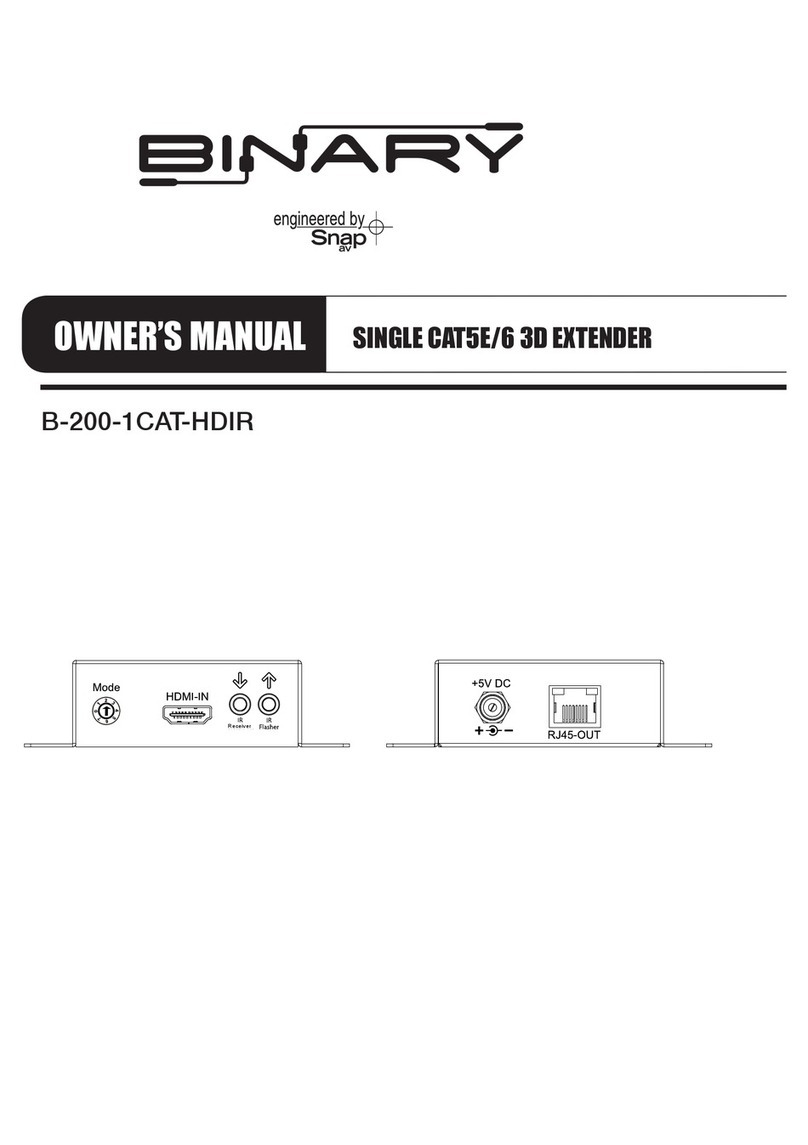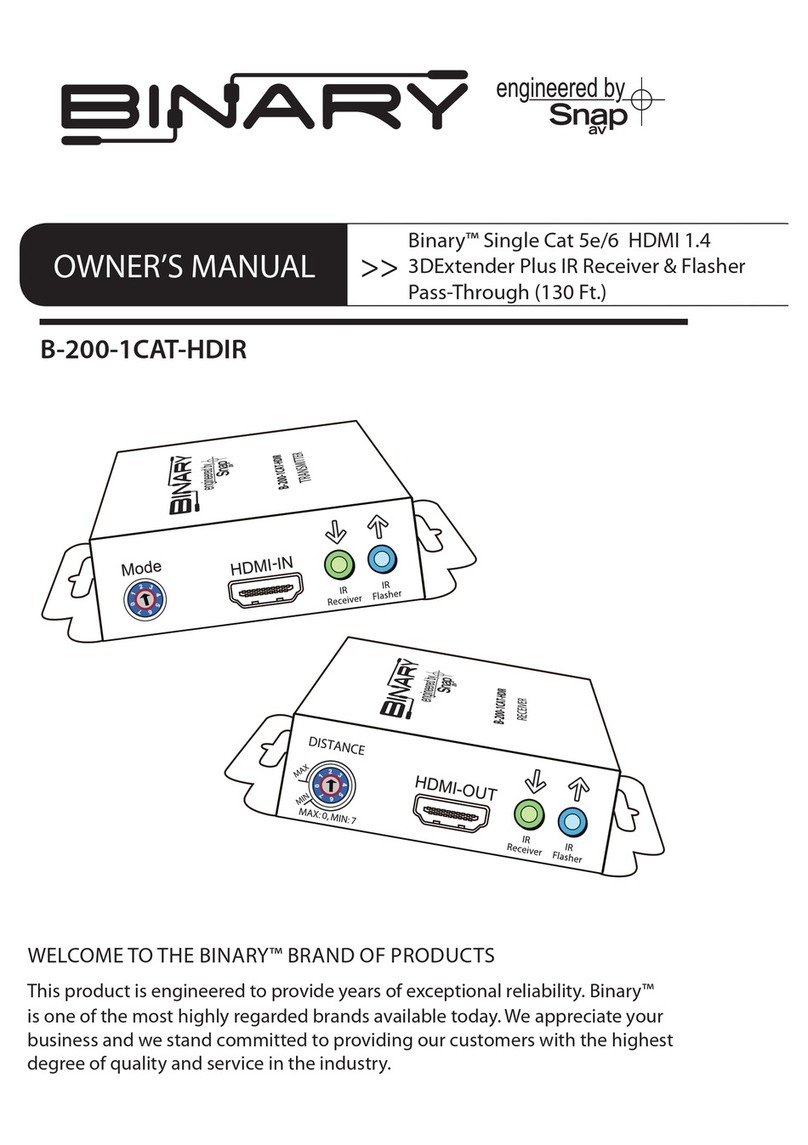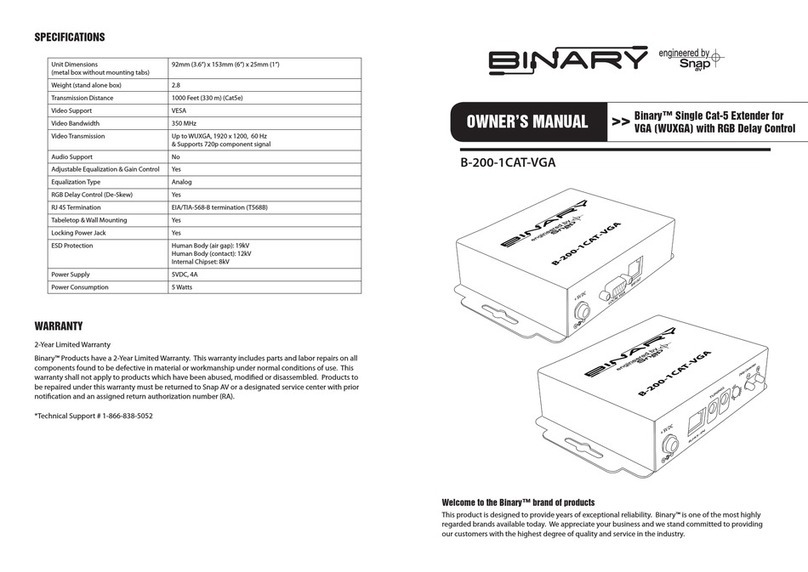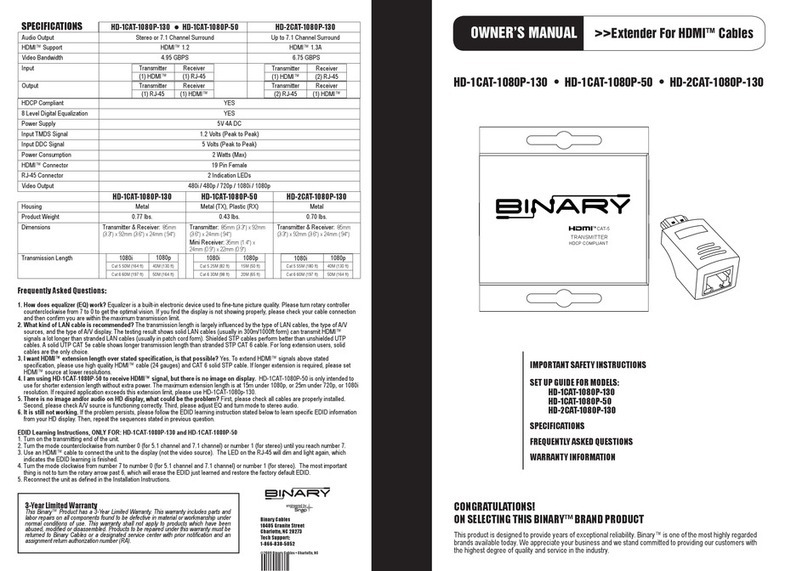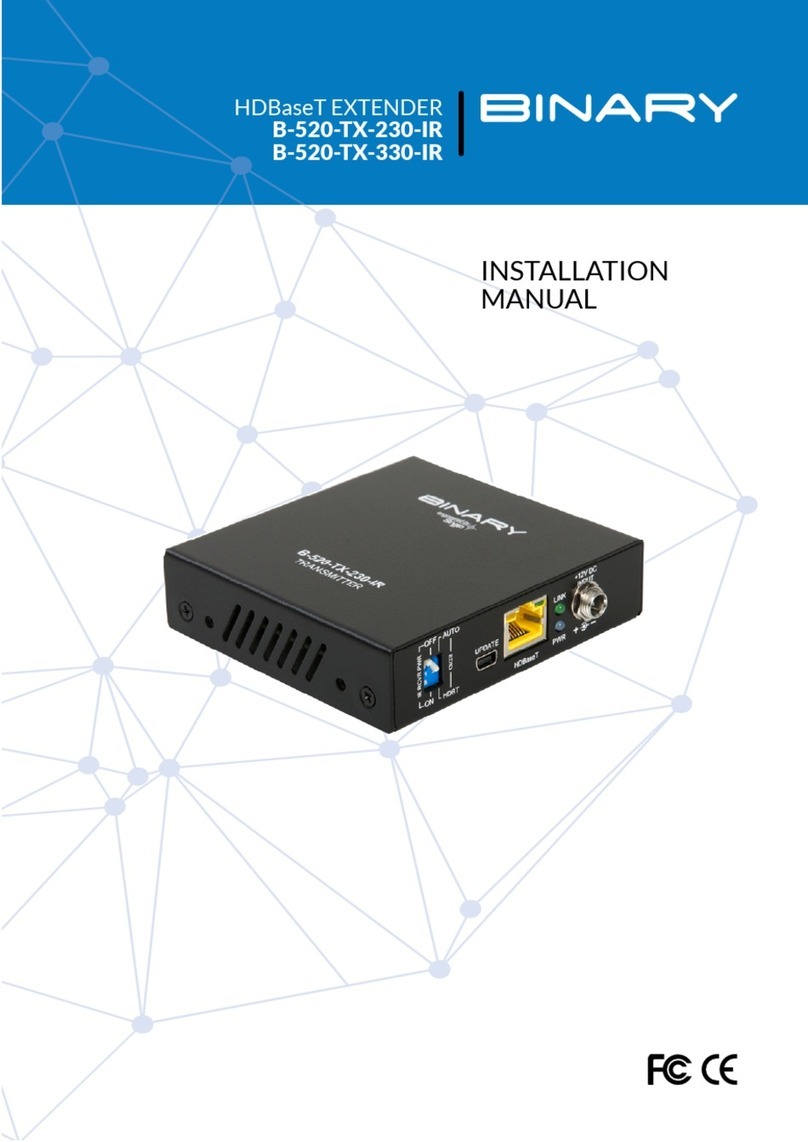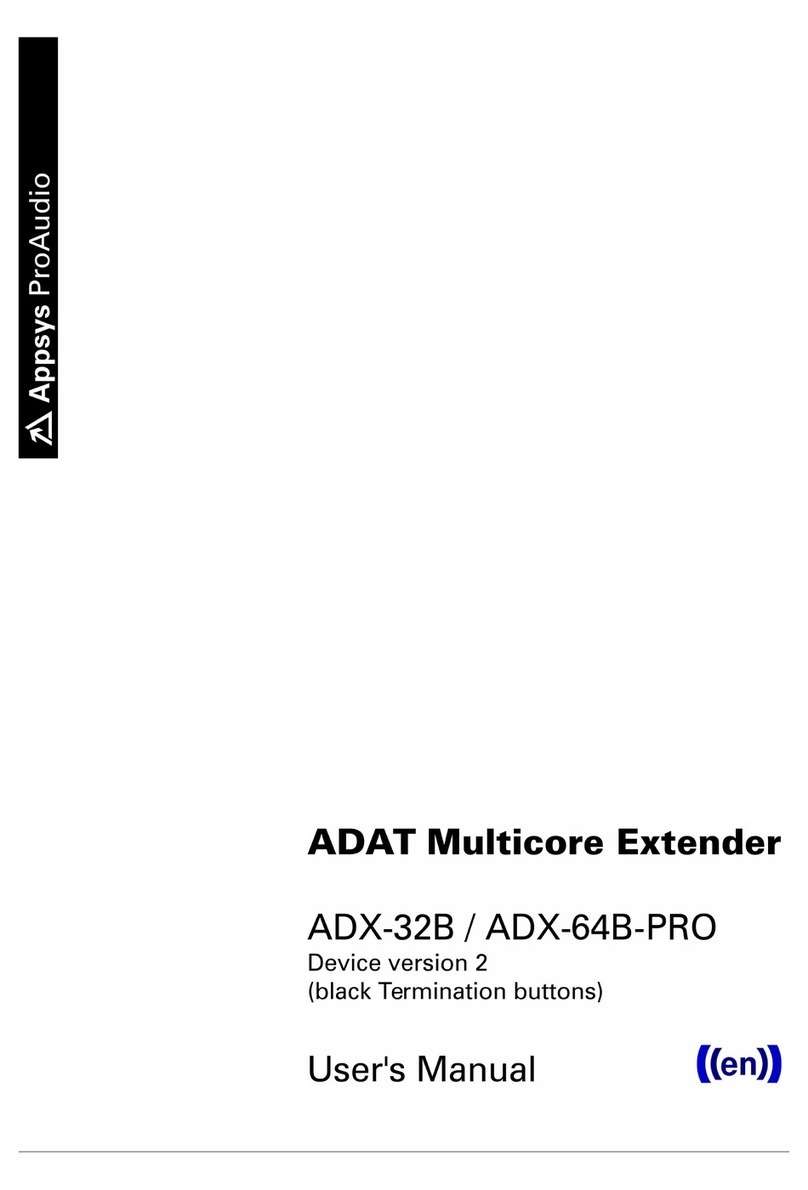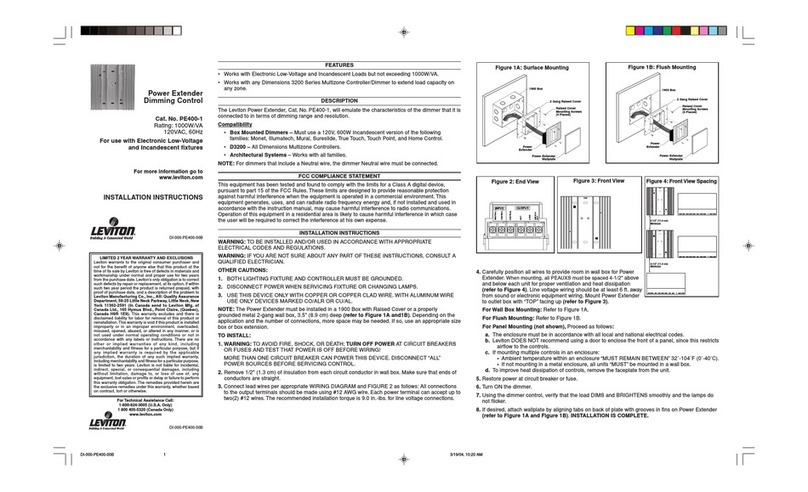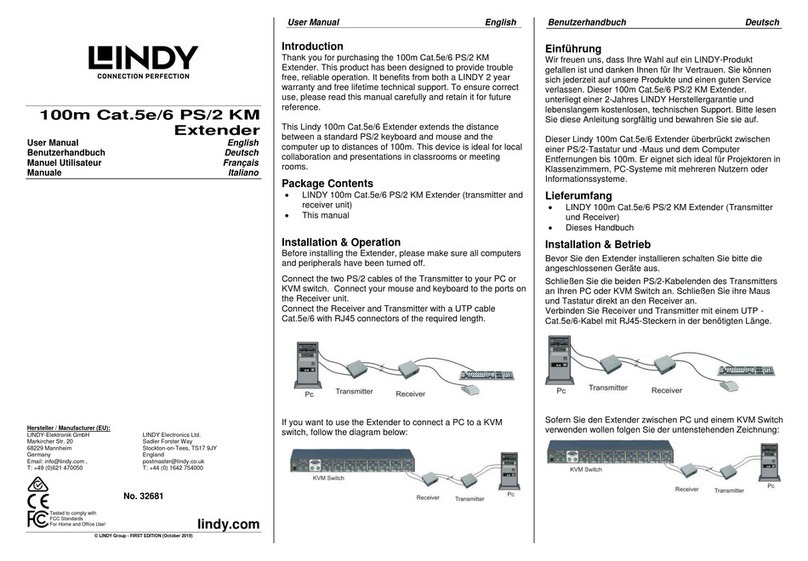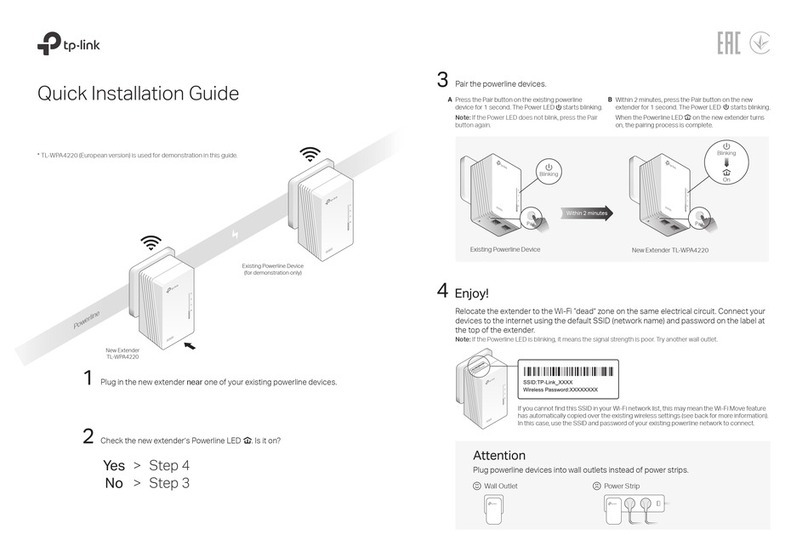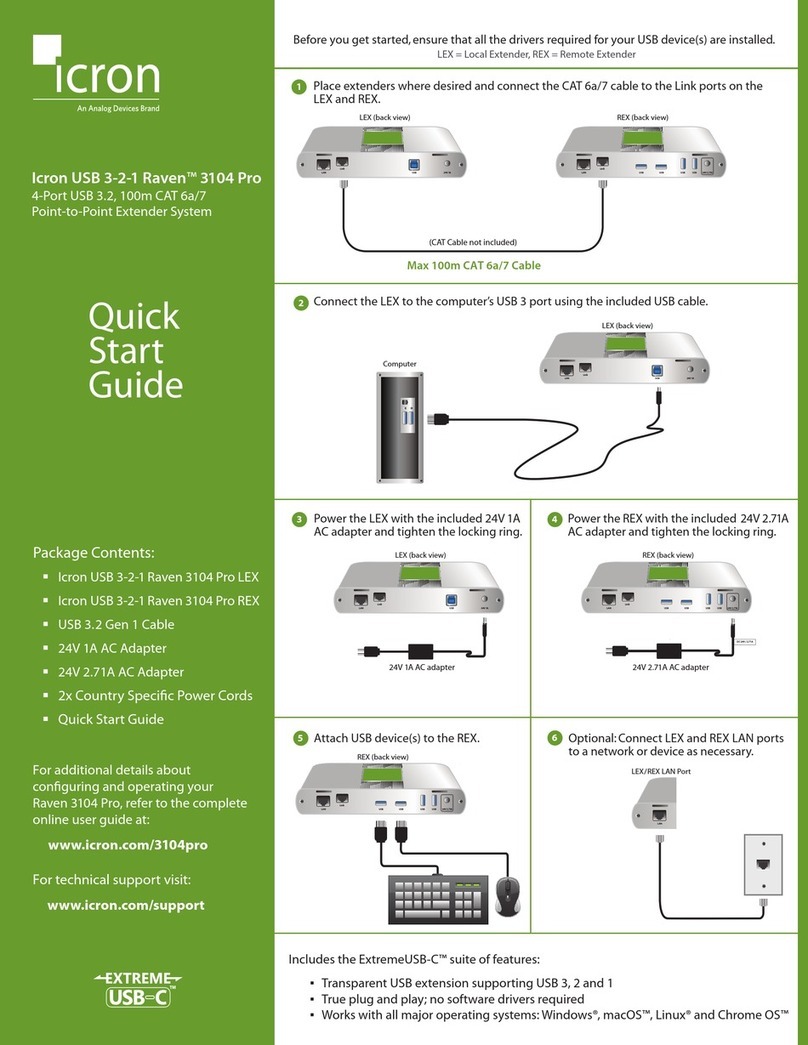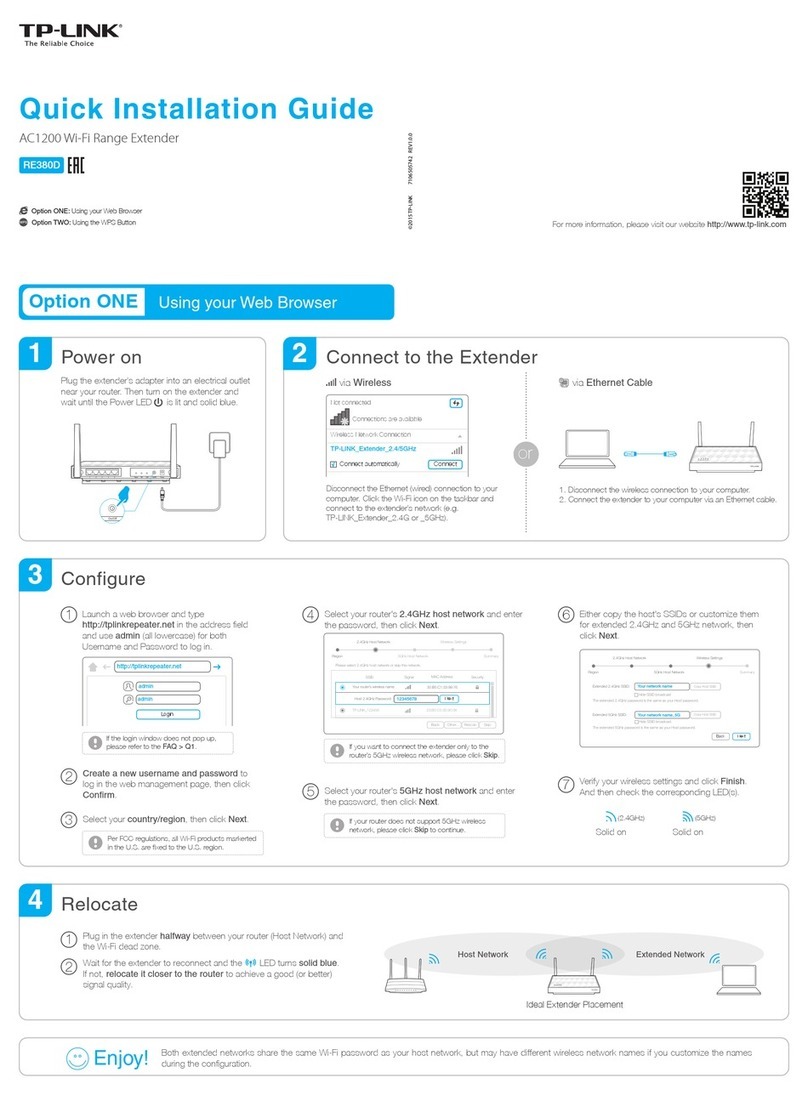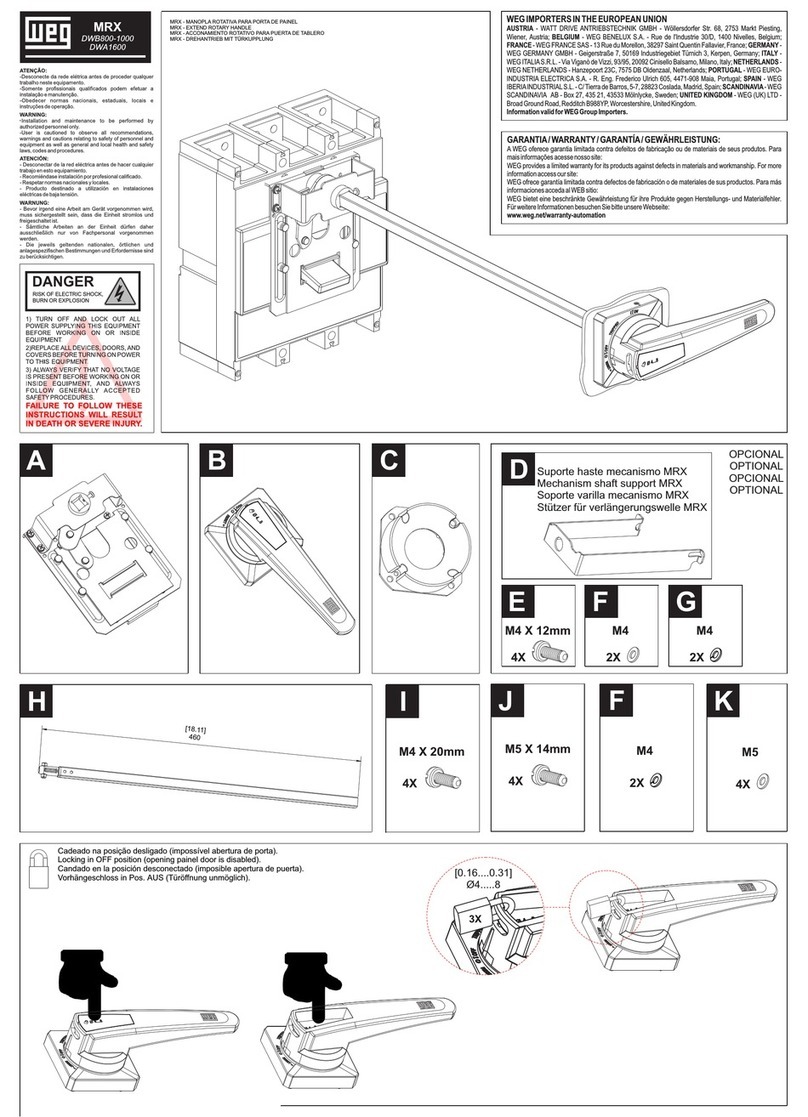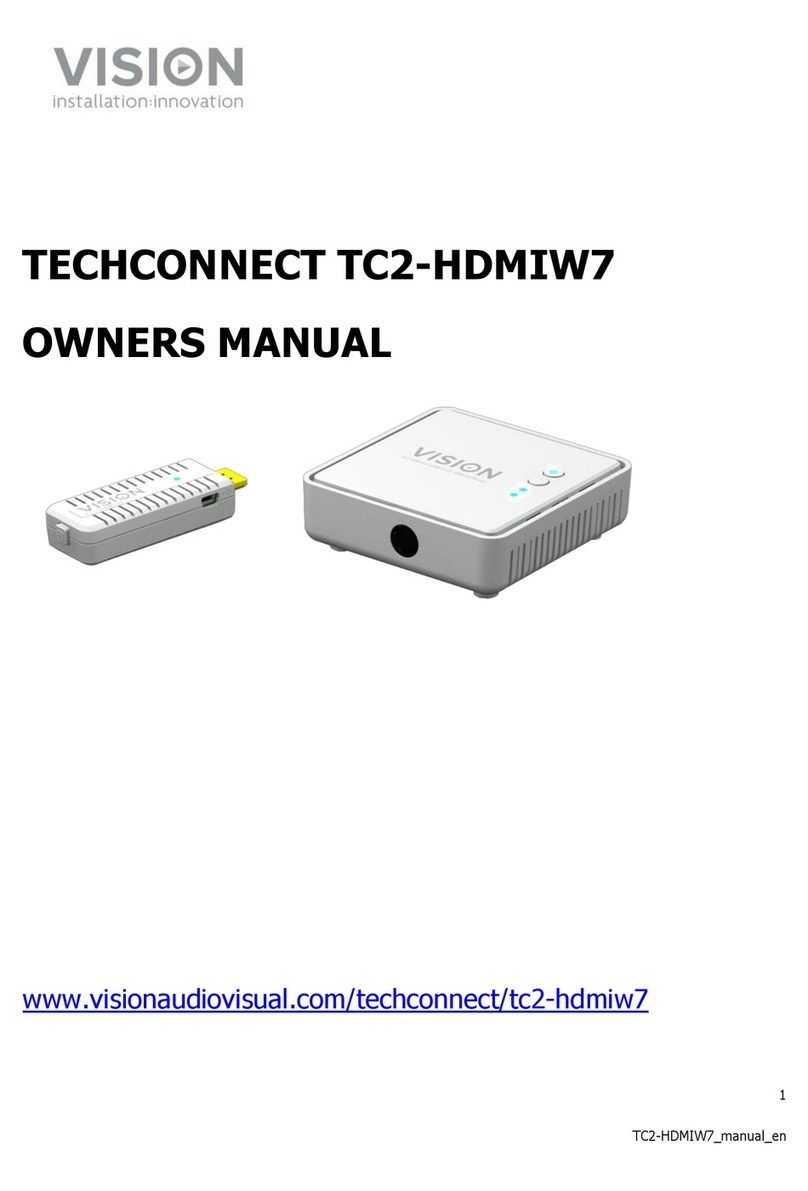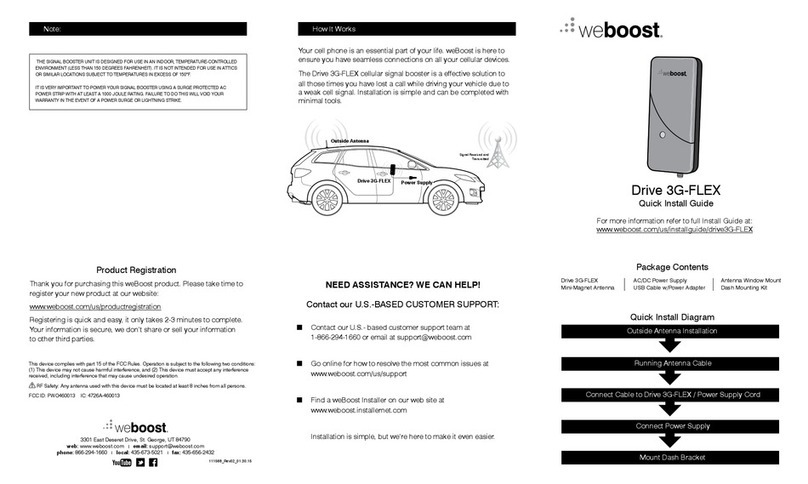B-300-USB1-CATX USB 1.1 Over Single Cat5e/6 Extender
How to Connect:
Requirements:
• USB1.1or2.0compatiblecomputerwithaUSBcompliant
operatingsystem
• USB1.1or2.0compatibledevice(s)
• SolidcoreCAT5eorCAT6,UTP/STP
2
3
Connect the local extender to the computer.
Attach the USB device to the remote extender
Computer
Local Extender Remote Extender
1
Place units where desired, and connect the Cat5e
(solid core) extension link cable to the Link ports
(RJ45) on the local extender and remote extender.
(Cat 5e cable not included)
2
3
.
PROBLEM CAUSE SOLUTION
TheUSBdevicedoes
notoperatecorrectly.
•TheUSBdeviceismalfunctioning.
•Thecomputerdoesnotrecognize
theUSBdevice.
•Theapplicationsoftwareforthe
deviceisnotoperating.
•Theextenderismalfunctioning.
1.Un-installandre-installthedriverfortheUSB
device.
2.UpdatethedriverfortheUSBdevice.
3.DirectlyconnecttheUSBdevicetotheHostto
verifytheUSBdeviceoperatescorrectly.
4.ContactTechnicalSupport.
TheUSBdeviceisde-
tectedasan“Unknown
Device”intheoperating
system.
•TheUSBdevice’stimingisoutside
oftheUSB1.1specication.
•Theextenderismalfunctioning.
1.Connecttheremoteextendertothelocalex-
tenderusingapatchcable.
2.Unplugthelocalextenderfromthehostand
wait15seconds.Thenplugthelocalextender
backintothehost.
3.ContactTechnicalSupport.
TheUSBdeviceisde-
tectedasusingtoomuch
powerintheoperating
system.
•TheUSBdeviceneedsmorepower
thantheextendercansupport.
•Thehostisnotprovidingenough
powertotheextender.
1.ConnectthelocalextendertoadifferentUSB
portonthehost.
2.ConnectaselfpoweredUSBhubbetweenthe
remoteextenderandtheUSBdevice.
Troubleshooting:
Product Features: Included:
• ExtendsUSB1.1signalsupto85M/280ft*
• TransparentUSBextension
• Nosoftwareordriversrequired
• Noexternalpowerrequired
• Trueplugandplay,nosoftwaredriversrequired.
• Workswithallmajoroperatingsystems.
• LocalExtender
• RemoteExtender
• QuickStartGuide
Important Notes:
• *TheB-300USB1.1modelenablesuserstoextend
USBdevicesupto40M/131ft.Extensiondistancesupto
85M/280ftmaybeachievablewithlow-speedHIDdevices
suchaskeyboardsandmice.
• Itisstronglyrecommendedthatthewiringpattern:TIA-
568Bbeusedforextensionofmedia.
• ExtensionlengthisreducedforeachUSBhubaddedto
thesystem.Thereisa13.2M/43ftreductioninextension
distanceforeachUSBhubaddedtothesystem.This
includeshubsaddedonthelocalextenderorremote
extenderside.
• Theextendersystemcannotbedaisychainedtogether
withadditionalextendersystems.Asystemcanhaveonly
onelocalextenderandoneremoteextender.
Quick Start Guide