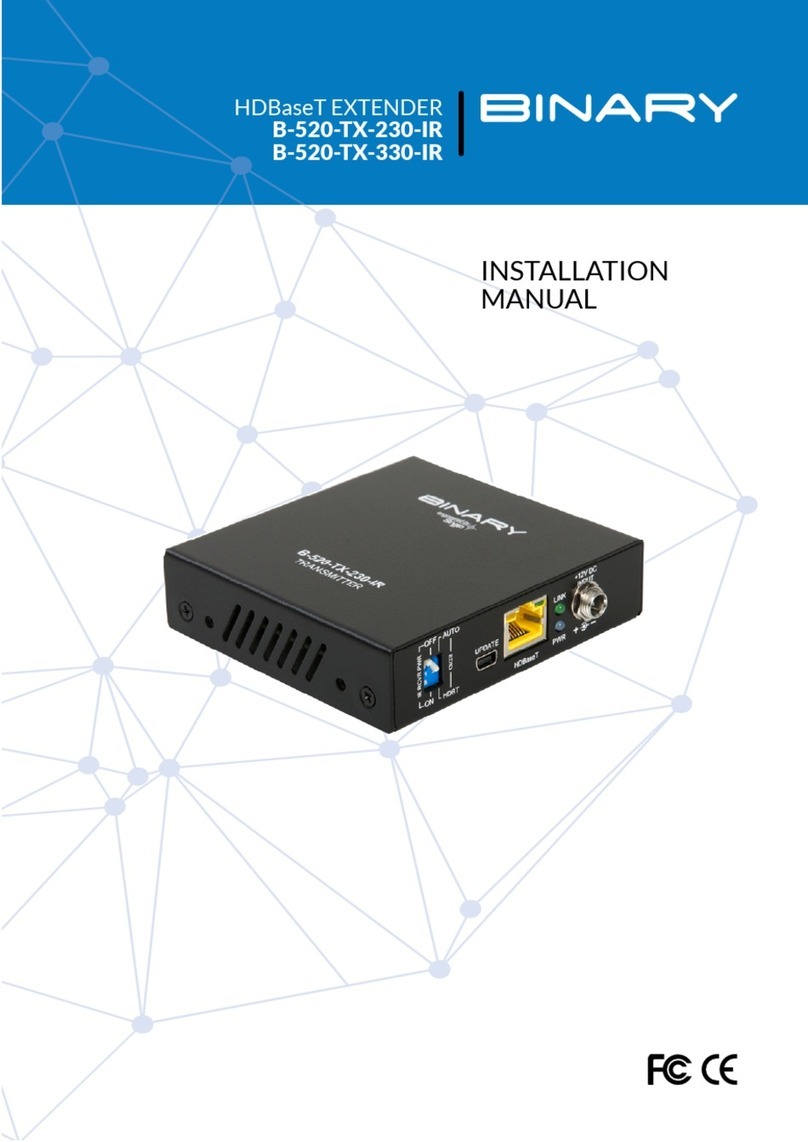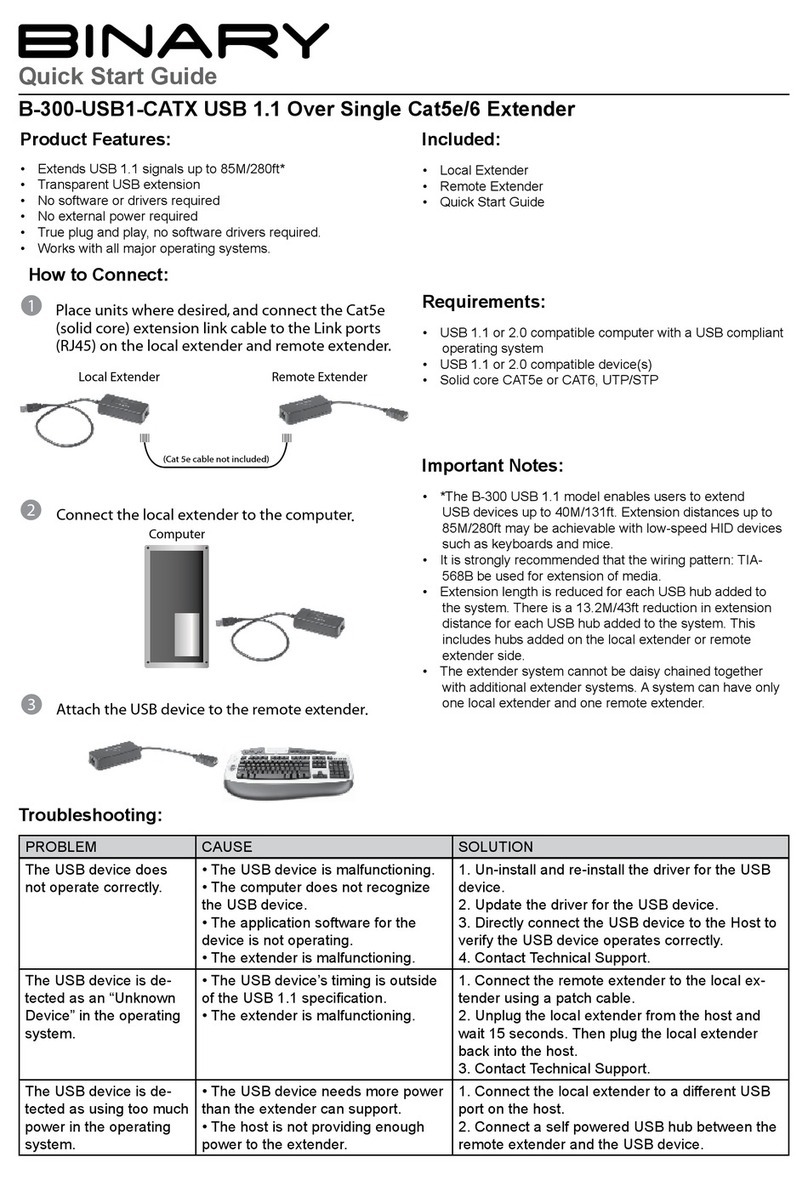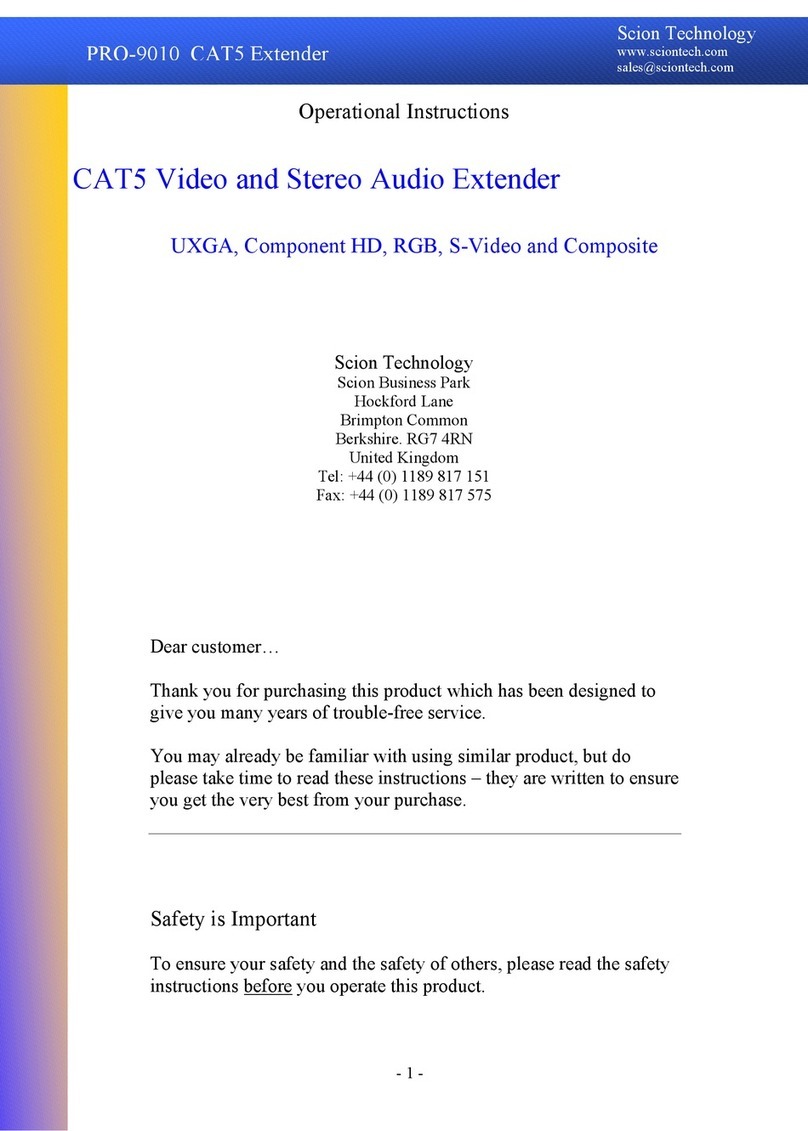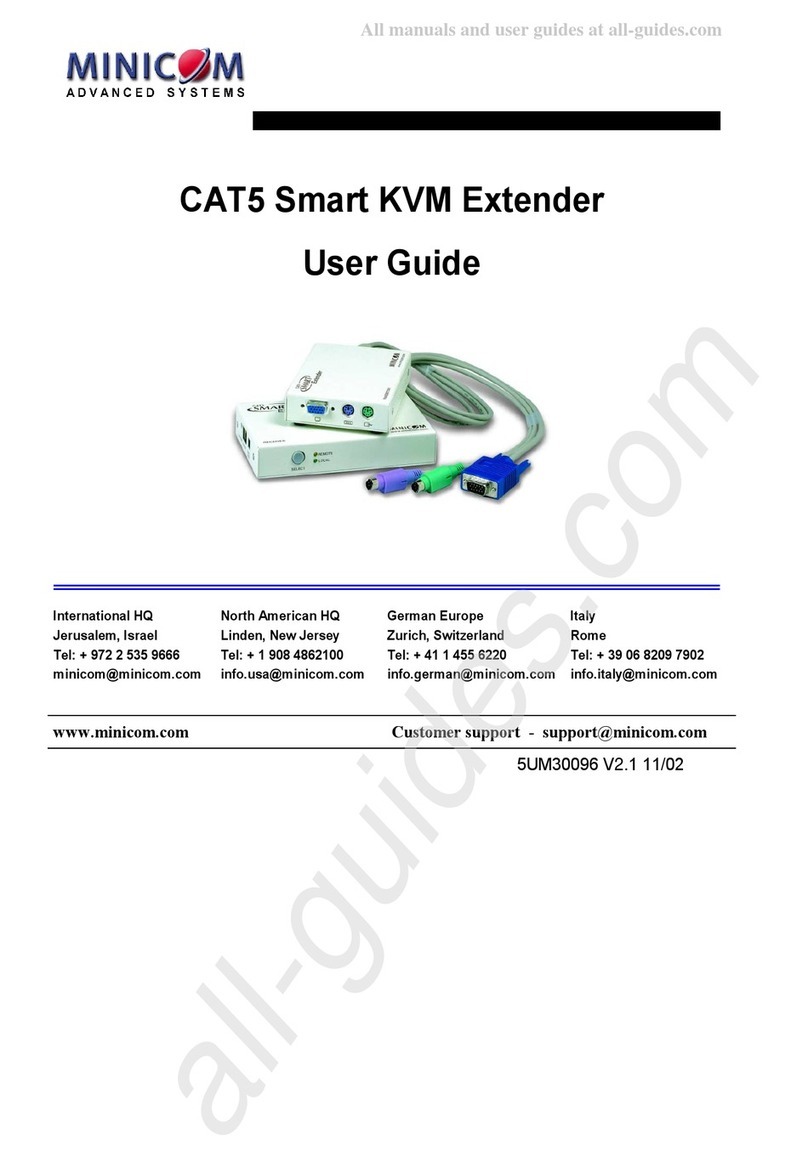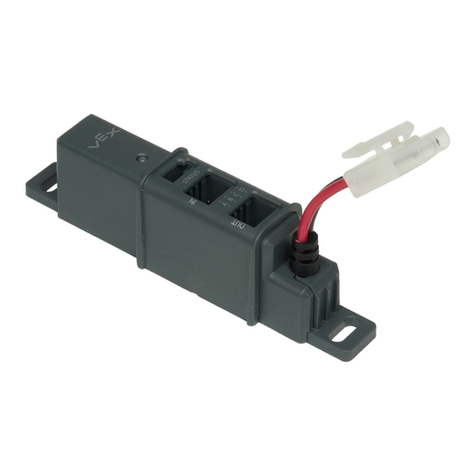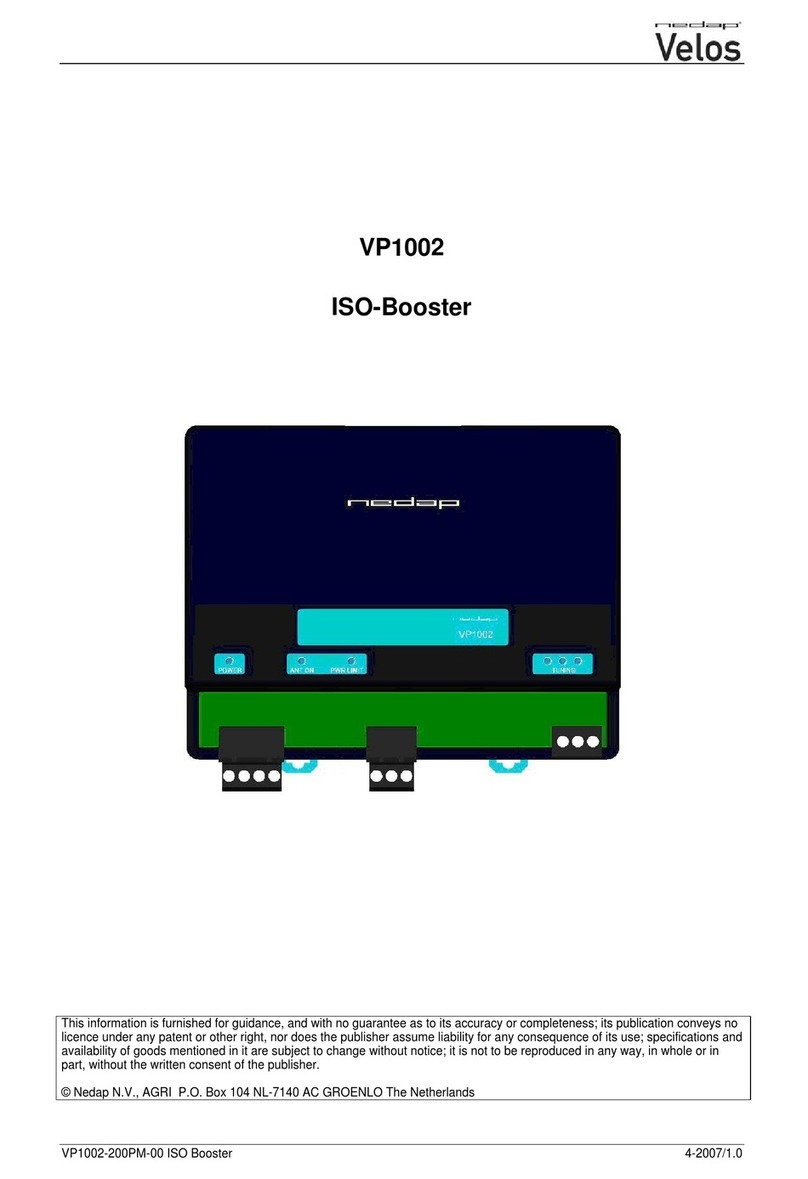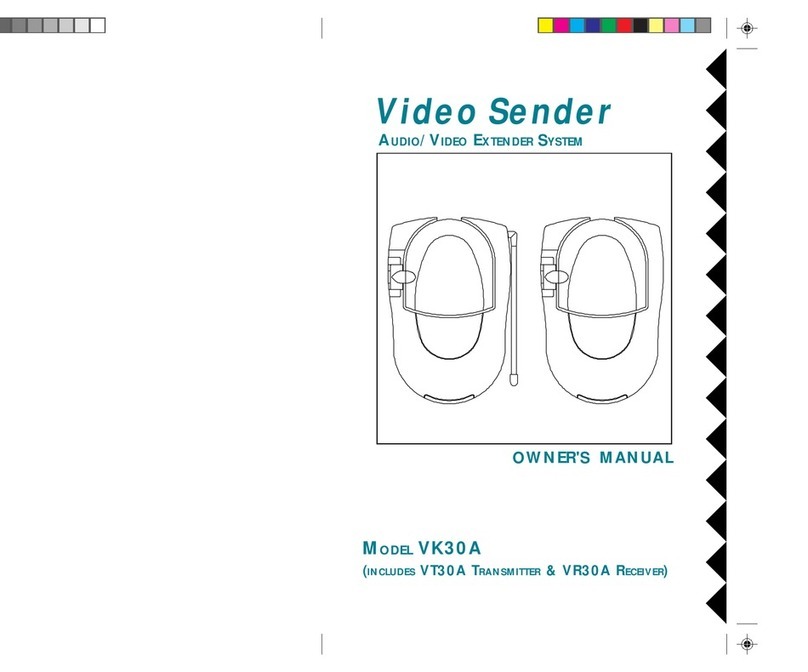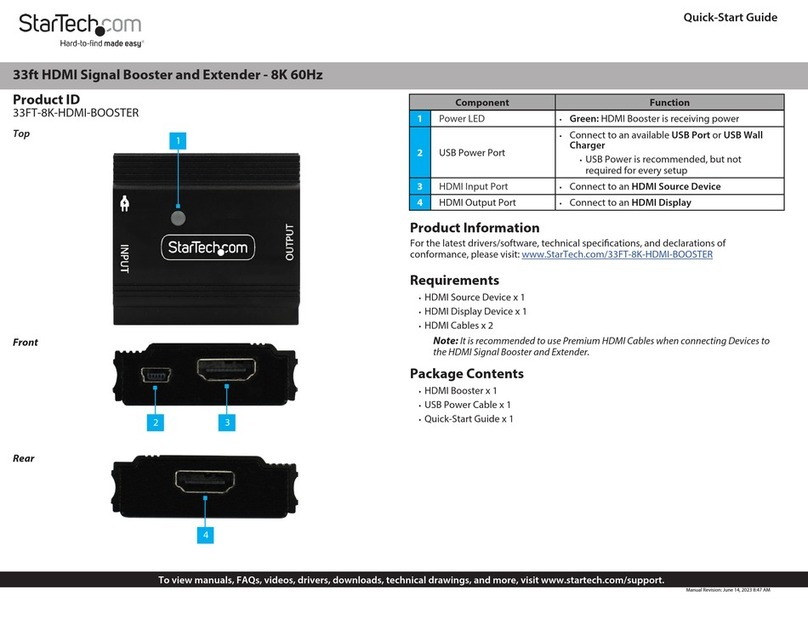Binary B-350-USB2-CATX User manual
Other Binary Extender manuals
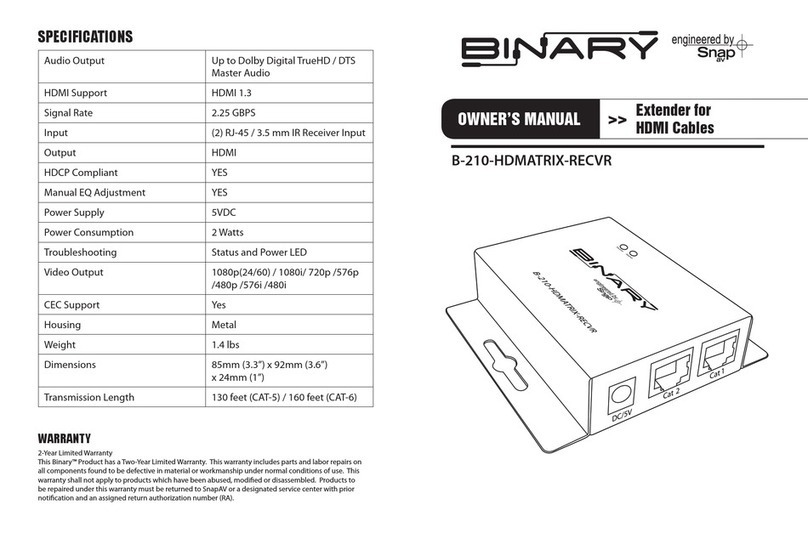
Binary
Binary B-210-HDMATRIX-RECVR User manual

Binary
Binary B-320-1CAT-HDIR-W User manual

Binary
Binary HD-2CAT-1080P-130 User manual

Binary
Binary B-520-EXT-330-RS-IP User manual
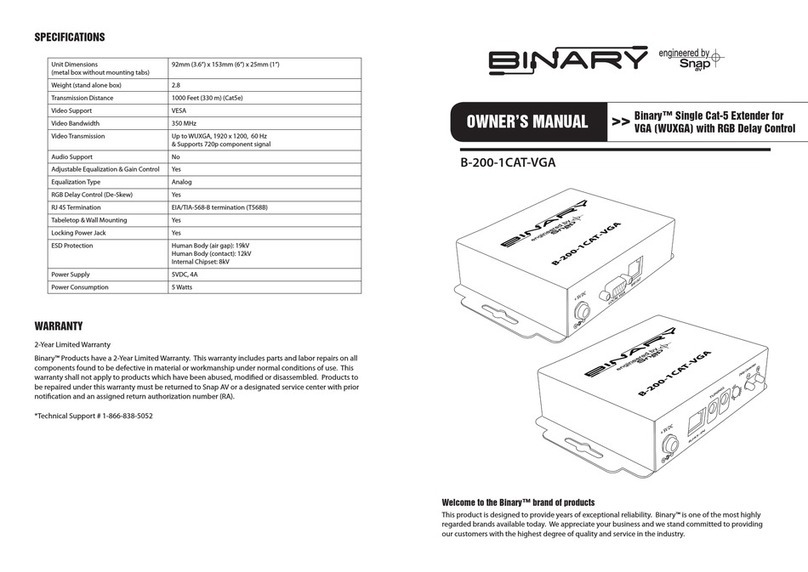
Binary
Binary B-200-1CAT-VGA User manual

Binary
Binary B-240-HD-2AC User manual

Binary
Binary B-300-HDMATRIX-RCVR User manual

Binary
Binary B-660-EXT-444-100A User manual
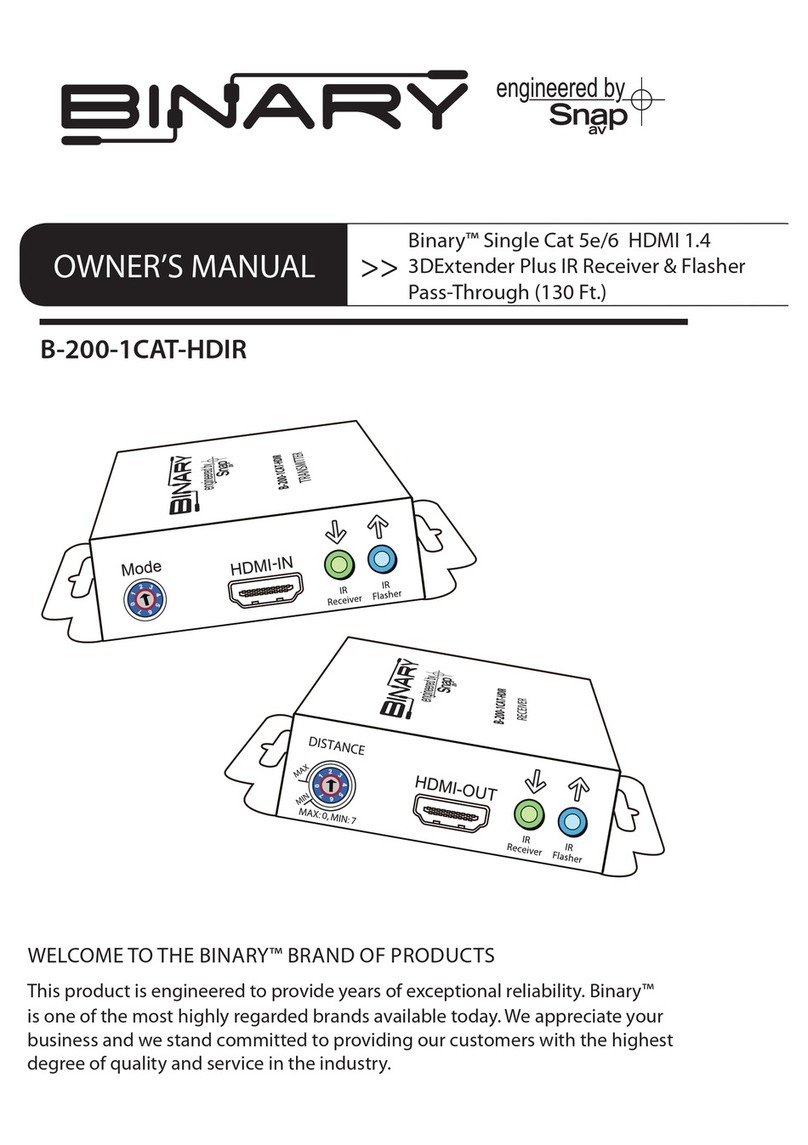
Binary
Binary B-200-1CAT-HDIR User manual

Binary
Binary B-320-1CAT-HDIR User manual

Binary
Binary B-220-1CAT-VGA-A User manual
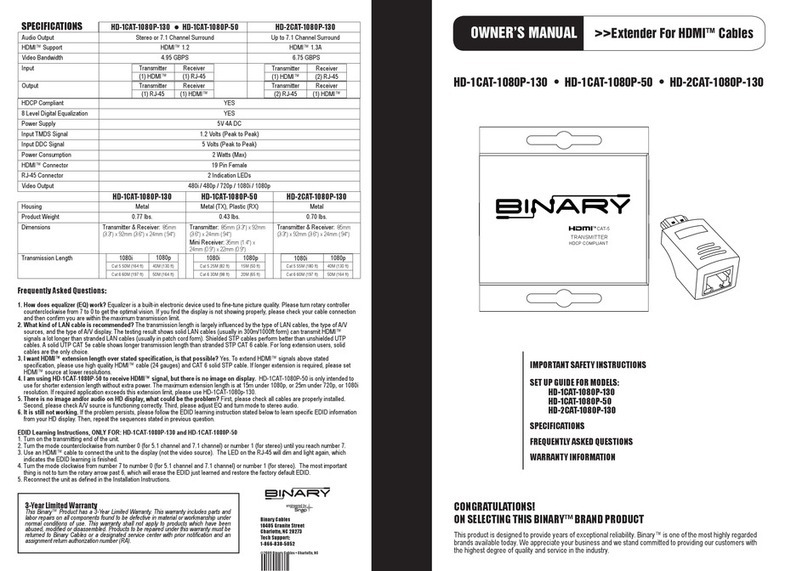
Binary
Binary HD-1CAT-1080P-130 User manual

Binary
Binary B-660-EXT-444-100AS User manual

Binary
Binary Binary 360 Series User manual

Binary
Binary B-660-EXT-444-40 User manual

Binary
Binary B-300-USB2-CATX User manual

Binary
Binary B-540-EXT-230-RS User manual

Binary
Binary B-560-EXT-444-70 User manual

Binary
Binary B760-EXT-444-300 User manual

Binary
Binary B-400-1COAX-HDIR User manual
Popular Extender manuals by other brands

LEAB
LEAB Clayton Power CLP 600 user manual

Wilson Electronics
Wilson Electronics weBoost DRIVE X installation guide
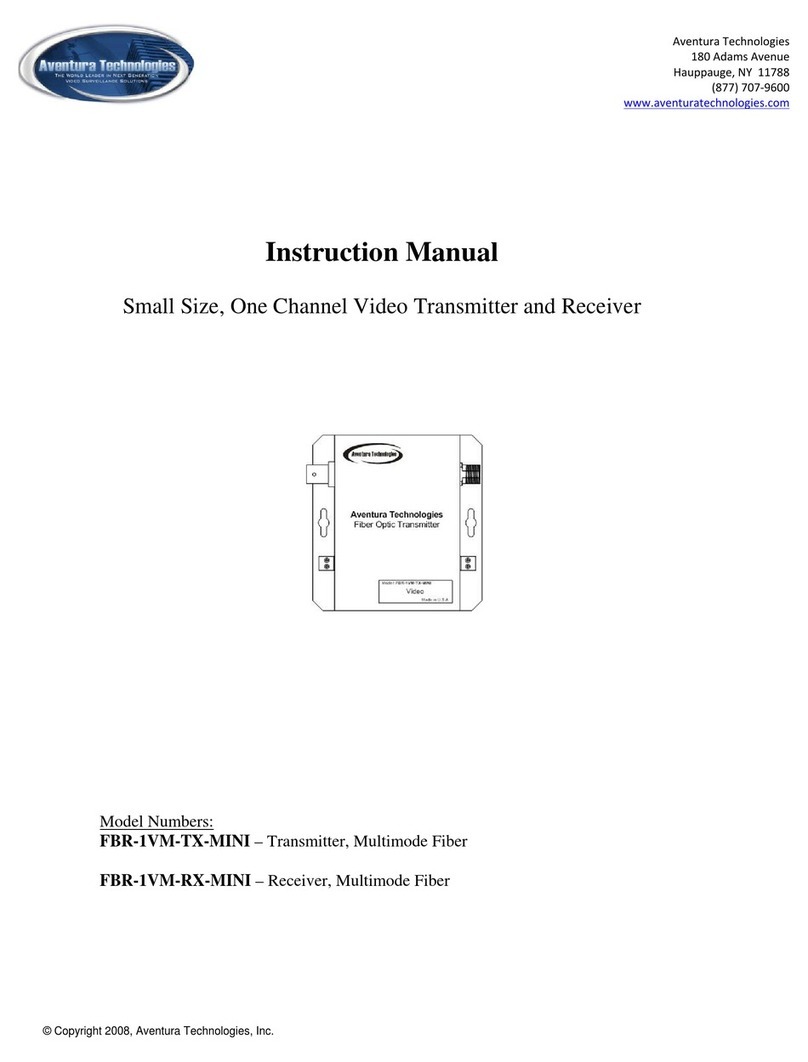
Aventura
Aventura FBR-1VM-TX-MINI instruction manual

Guntermann & Drunck
Guntermann & Drunck DP-Vision-CAT Series Installation and operating guide

Vision
Vision TECHCONNECT TC2-HDMIAUD owner's manual
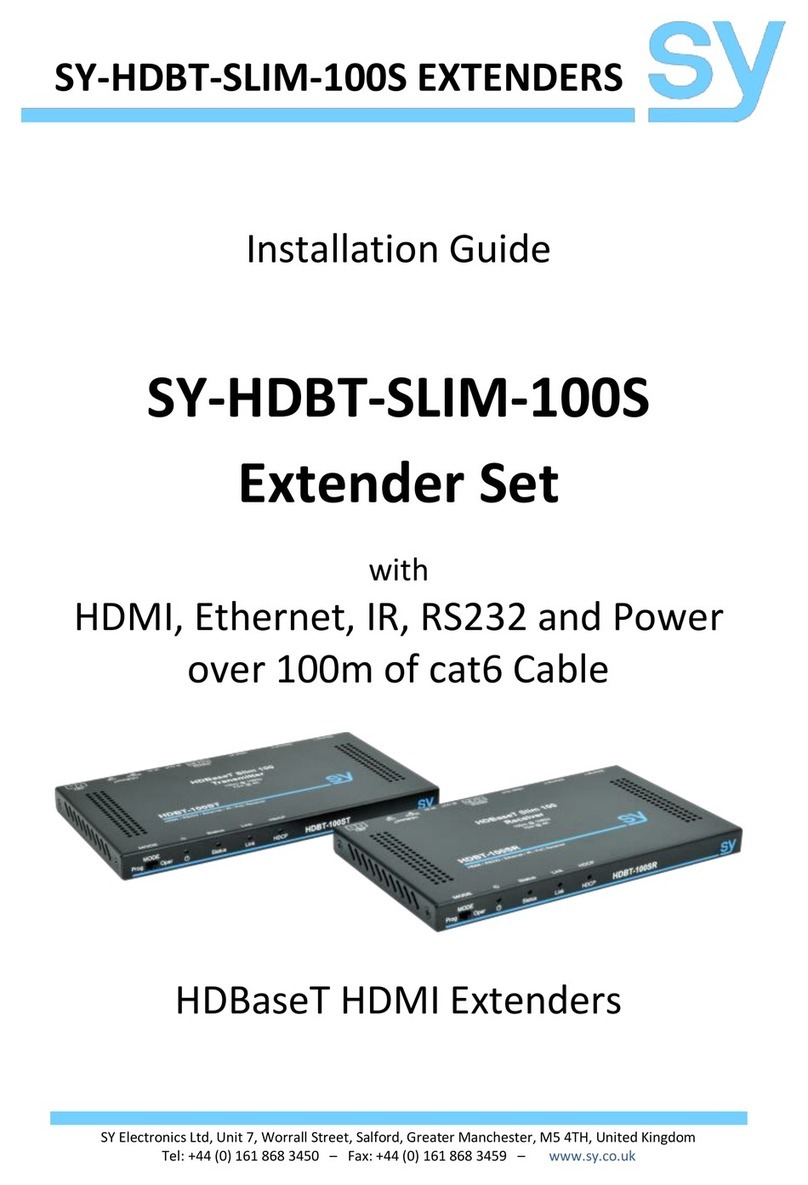
SY
SY SY-HDBT-SLIM-100S installation guide