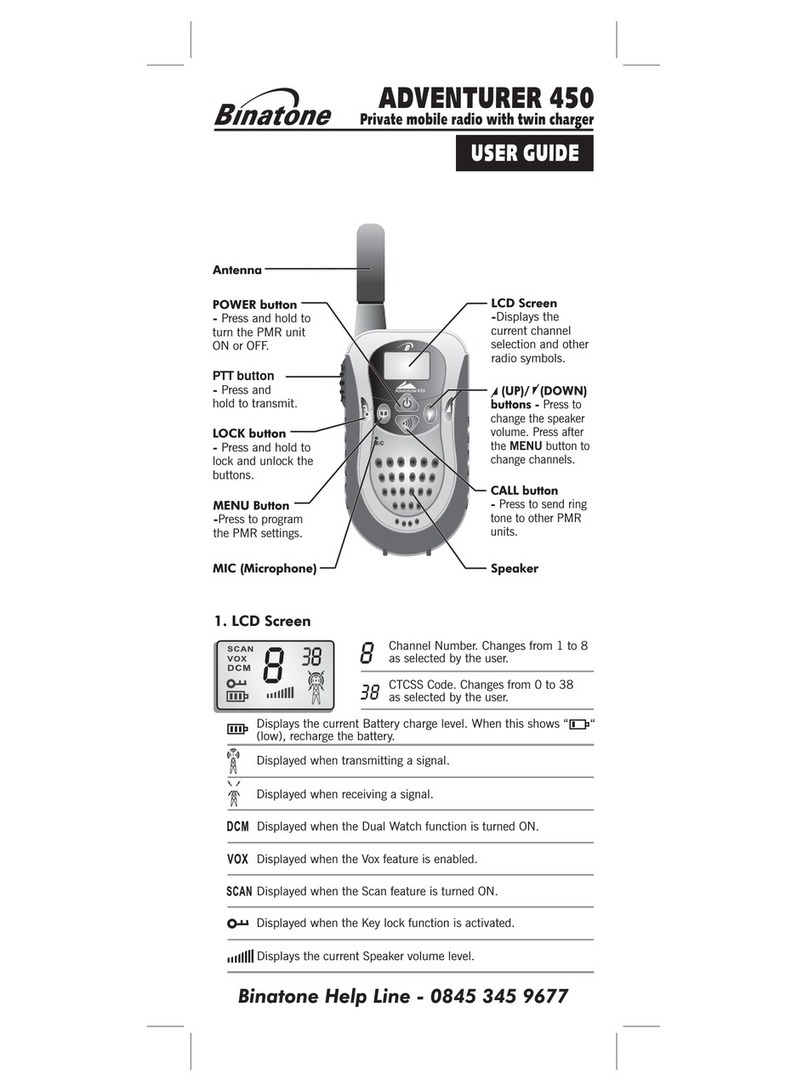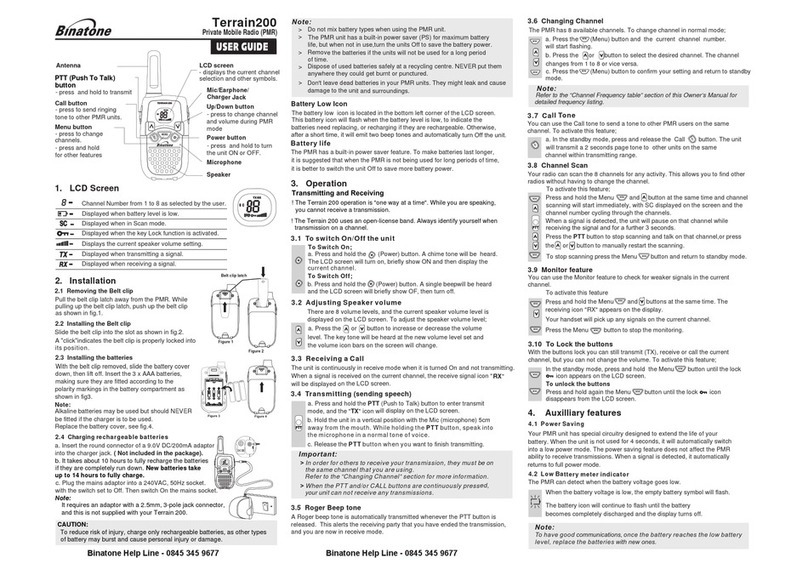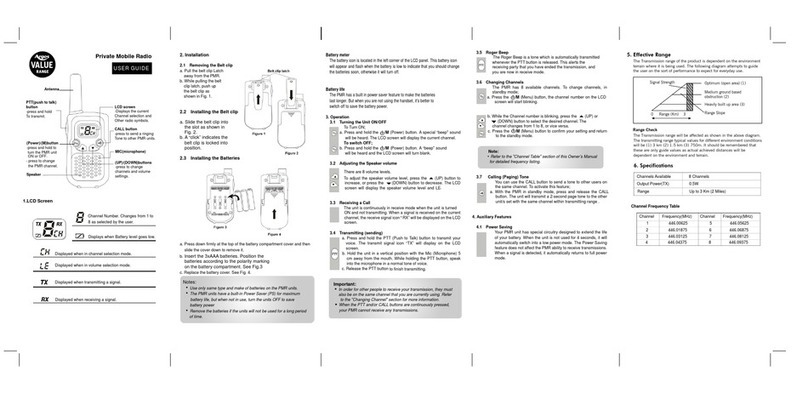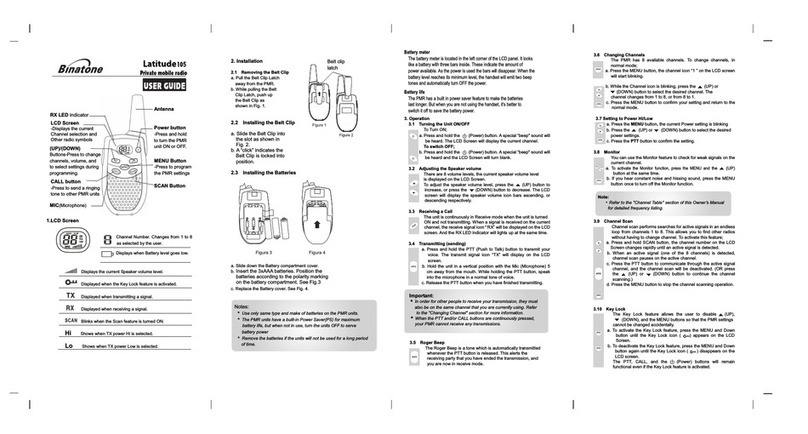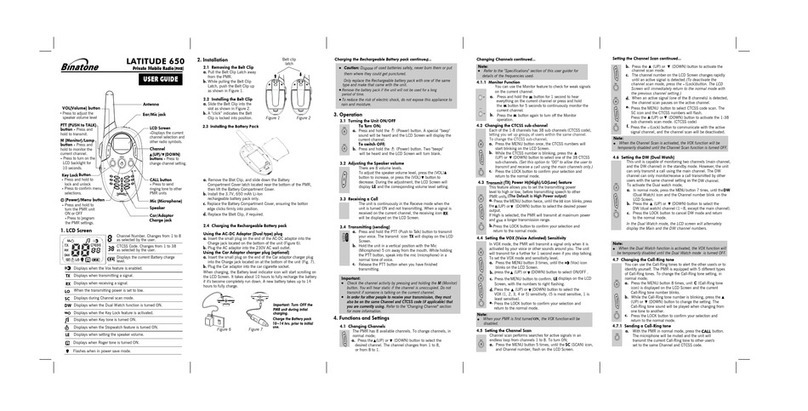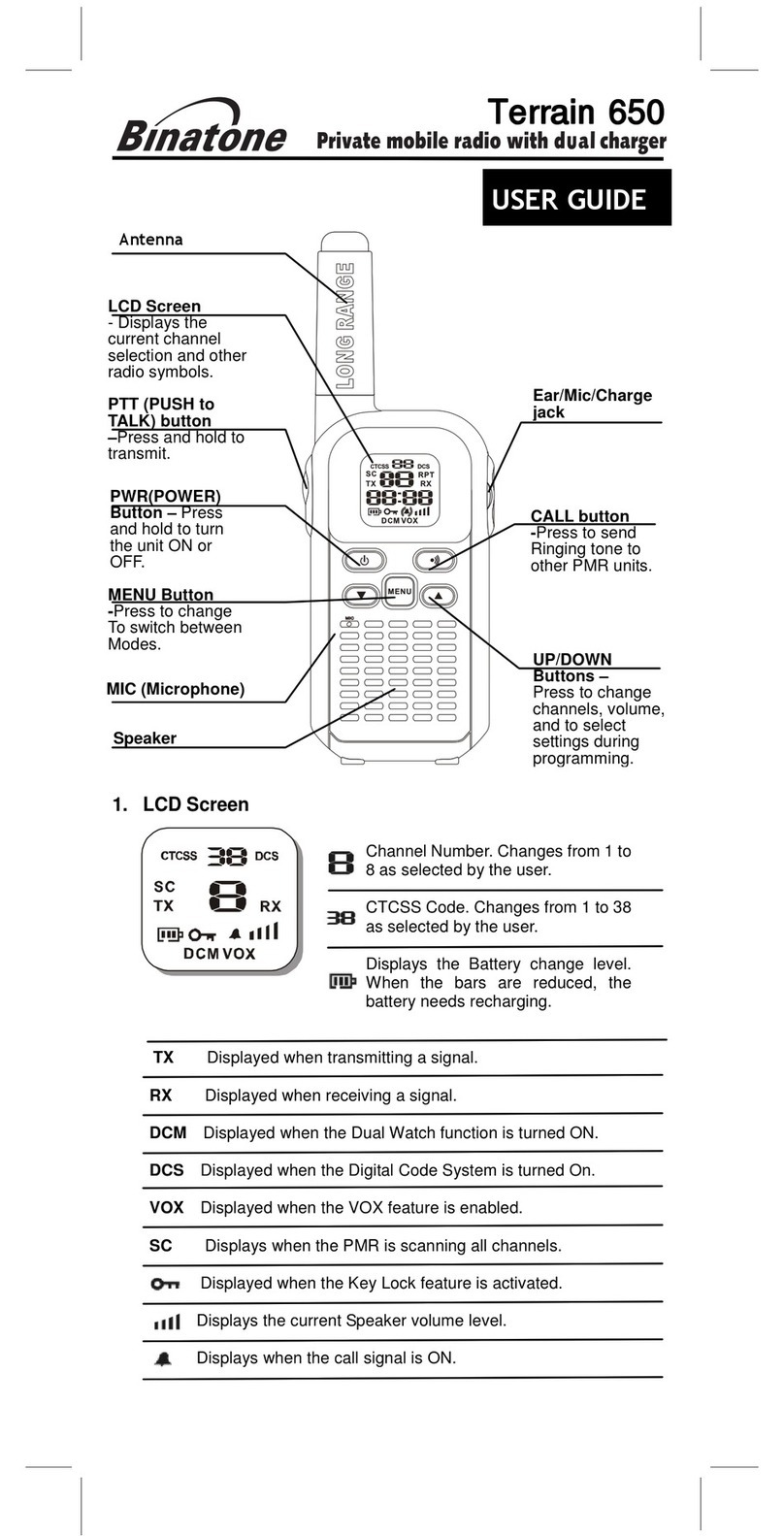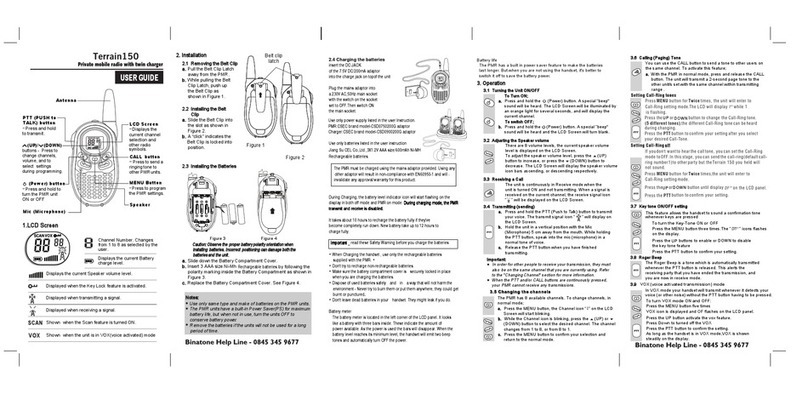07
Potentially Explosive Atmospheres
Turn your PMR OFF when in any area with a potentially explosive atmosphere, unless
it is a type especially qualified for such use (for example, Factory Mutual Approved).
Sparks in such areas could cause an explosion or fire resulting in injury or even death.
Batteries
Do not replace or charge batteries in a potentially explosive atmosphere. Contact
sparking may occur while installing or removing batteries and cause an explosion.
NOTE: Areas with potentially explosive atmospheres are often, but not always,
clearly marked. They include fueling areas such as below deck on boats; fuel or
chemical transfer or storage facilities; areas where the air contains chemicals or
particles, such as grain, dust, or metal powders; and any other area where you
would normally be advised to turn off your vehicle engine.
Blasting Caps andAreas
To avoid possible interference with blasting operations, turn your PMR OFF near
electrical blasting caps or in a “blasting area” or in areas posted: “Turn off the two-
radio.” Obey all signs and instructions.way
To clean your PMR, use a soft cloth dampened with water. Do not use cleaners or
solvent, which may cause damage that may not be covered by guarantee.
Binatone Help Line - 0845 345 9677
9. Cleaning and Care
Repair after the Guarantee has expired
This does not affect your statutory rights.
Binatone Telecom plc
Please keep your sales (till) receipt
While the unit is under guarantee
The Binatone Action 1100 is fully guaranteed for 12 months from the
f purchase shown on your sales receipt. The guarantee does
e by misuse or negligence, or by excessive voltage.
- this is your guarantee. You should
also keep the original packaging materials.
When unpacking your Binatone Action 1100, check for visible damage.
e any damage, do not use the PMR - return the whole unit to
u bought it.
If your Binatone Action 1100 develops a fault, refer to the
“Troubleshooting Guide.” section of this manual. If you can’t solve the
problem, return the whole unit as follows;
where yo
If you se
date o
not cover damag
3. Return your Action 1100 to the address given by the Service
Department, making sure to include your name and address, and a
cheque or postal order for the value of the repair charge.
improvement, and so reserves the right to make changes to the product
and functions without prior notice.
operates a policy of continuous product
1. Pack up all the parts of your Action 1100,
using the original
packaging.
Remember to include the mains adaptor.
2. Return the unit to the store where you bought it, and make sure you
take your sales receipt as your proof of purchase.
3. In the unlikely event that you need to return your Action 1100 to our
Repair Centre while it is under Guarantee,
please include the sales
receipt. There may be a handling charge for
the
repair of
your
unit
und
er
Guarantee.
1. If the unit is no longer covered by
the
Guarantee, first follow step 1
as for repair under Guarantee, Then...
2. Call our service Department on 0845 345 9677 and ask for a
quotation of the repair charge, and details of where to send your
Action 1100 for repair.
10. Guarantee