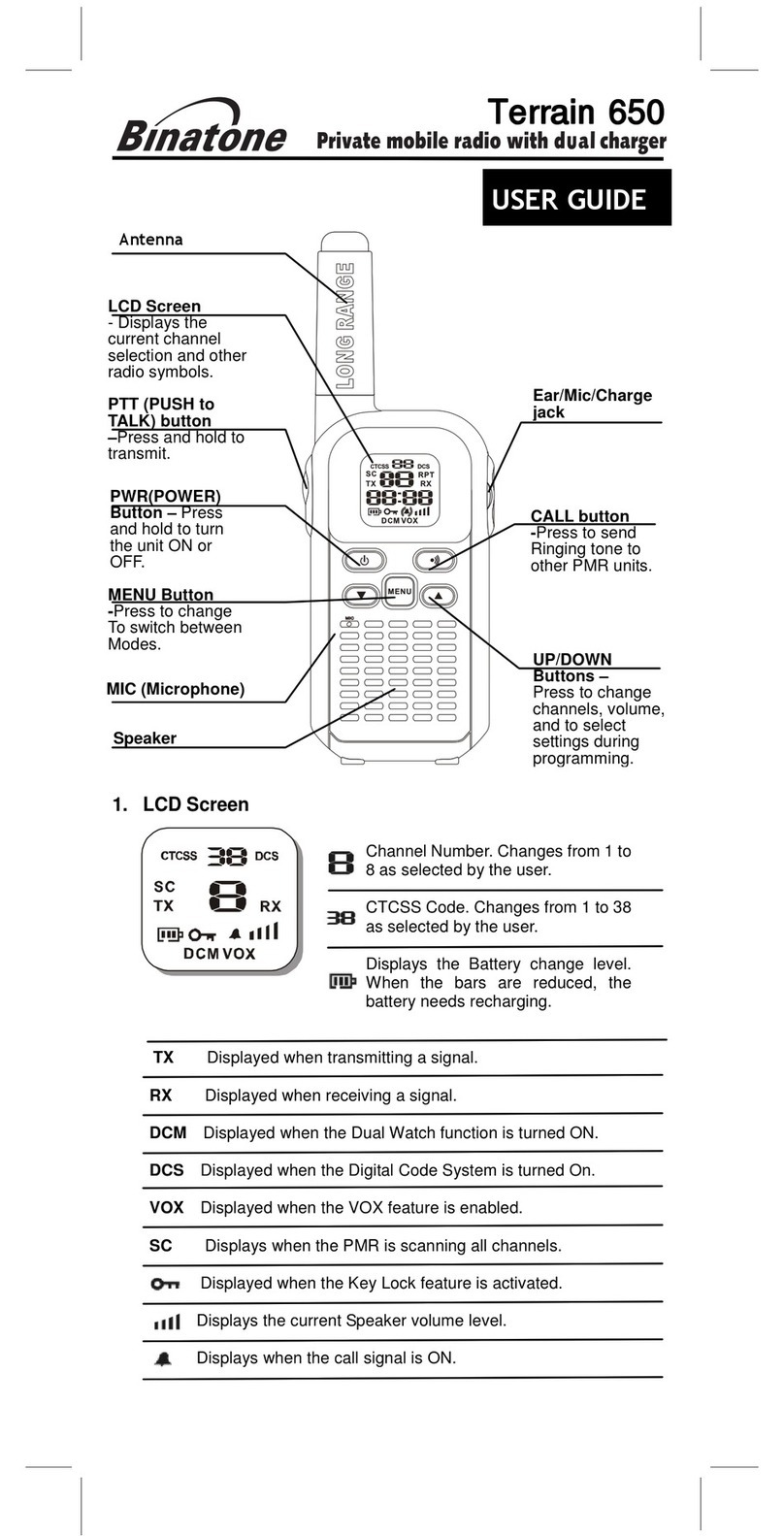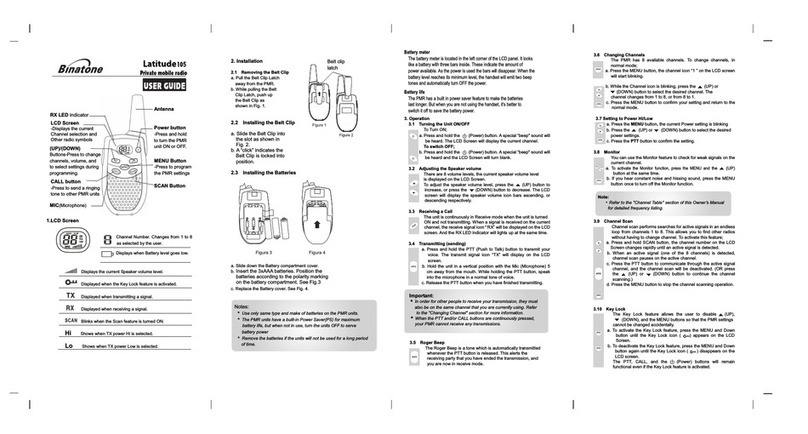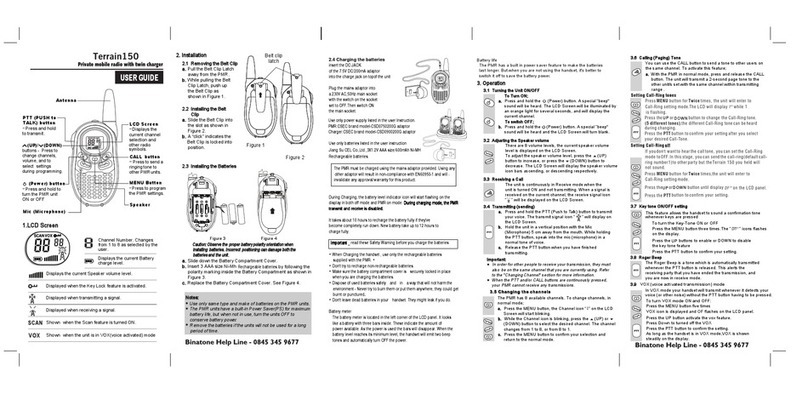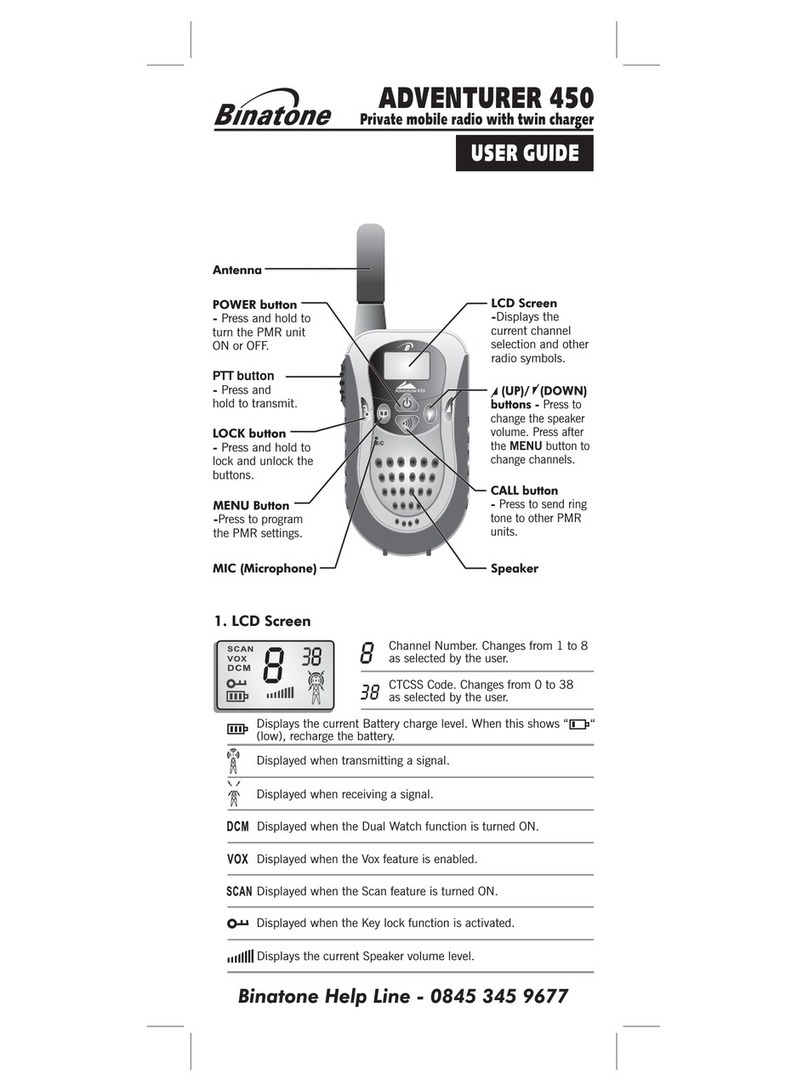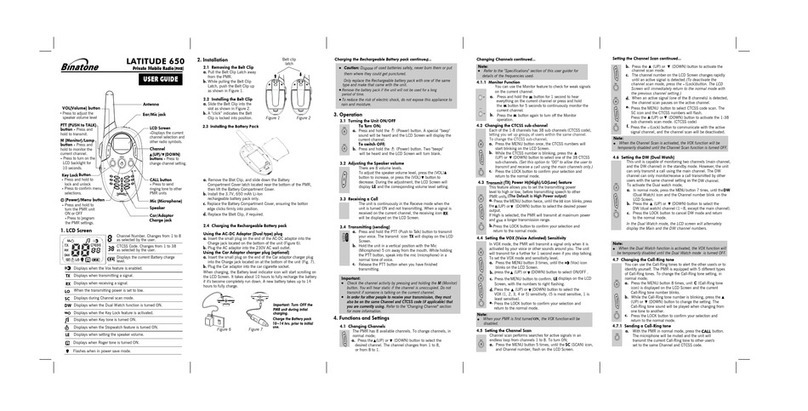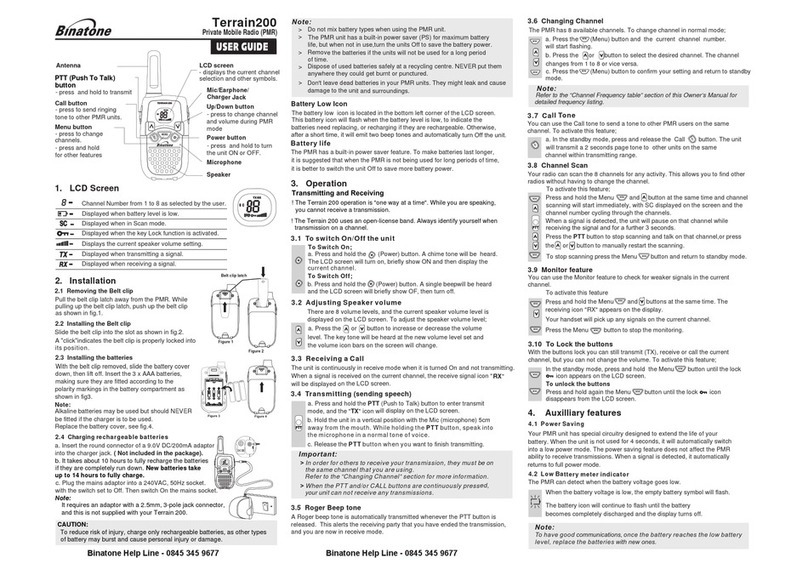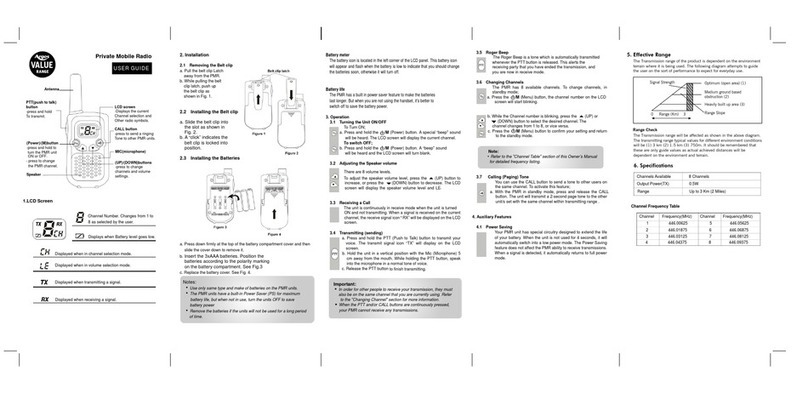shown steadily on the display.
To end the Dual Watch mode
Press the MENU button Seven times.
The channel number flashes on thedisplay.
Press the UP or DOWN button until "OF " isshown on the
display.
Press the TALK button to exit from the Dual Watch mode.
Scanning Channels
When the Scan function is turned on,the handset will continuously
scan through all eight channels andall 38 sub-channels untilit
finds one on which another useris transmitting.
Press MENU and the UP buttons at the sametime.
TALK
1
2
3
SCAN appears on the display,and the channel number
changes. When a signal is detected,the unit will pause.
Press the UP button to continue scanning 1 to8 channel.
Press the DOWN button to scan the Sub-channels.
Press the TALK button to stop the scan and communicate or
DOWN button to continue scan.
Locking the buttons
With the buttons locked you cantransmit (Talk), receiveor
monitor(MON) the current channel. But you change the volume
( ) or use the MENU button.
To lock the buttons
Press and hold the LOCK button until " "
can't
appears on the
display.
To unlock the buttons
Press and hold the LOCK button until " "disappears
from the display.
TALK
1
2
3
4
To cleanyour MR620, use a soft cloth dampened with water. Do not
use cleaners or solvents, asthese may cause damage which isnot
covered by the guarantee.
4. Cleaning and care
Operating frequency 446.00625 to 446.09375 MHz(eight channels)
Channel spacing 12.5 KHz Output power 0.5 W
5. Technical specification
(CTCSS -Continuous Tone Coded Squelch System)
Interference Elimination Codes
Code Frequency(Hz)
1 67.0
Channel Frequency(MHz) Channel Frequency(MHz)
1 446.00625
2 446.01875
3 446.03125
4 446.04375
5 446.05625
6 446.06875
7 446.08125
8 446.09375
Code Frequency(Hz)
2 71.9
3 74.4
4 77.0
5 79.7
6 82.5
7 85.4
8 88.5
9 91.5
10 94.8
11 97.4
12 100.0
13 103.5
14 107.2
15 110.9
16 114.8
17 118.8
18 123.0
19 127.3
20 131.8
21 136.5
22 141.3
23 146.2
24 151.4
25 156.7
26 162.2
27 167.9
28 173.8
29 179.9
30 186.2
31 192.8
32 203.5
33 210.7
34 218.1
35 225.7
36 233.6
37 241.8
38 250.3
Problem Possible cause solution
No power Batteries are low or not fittedcorrectly check;
Handset is not switched on check
Batteries are low or not fittedcorrectly
Other user is not within range check
Handsets are not tuned to thesame channel
check
Noisy reception is more likely whenusing high
numbered sub-channels try using alower-
numbered sub-channel,agreeing it with the rest
of your group first
Volume level is toolow increase thevolume
Speak in a normal voice,5-8cm(2-3 inches )
away from the microphone
Local conditions are impairing reception move
to a different location. away fromobstructions
and as high as possible
You're wearing thehandset too close to your body
move thehandset
Other user is not transmitting check
Other user is too close check
There's interference from other users on the same
channel agree to use a different channel
Cannot change Handset is locked check
channels Batteries are low or not fittedcorrectly
In VOX mode, Background noise is high move to a quieter
the handset place
transmits all VOX sensitivity is too high set it to a lower
the time level
In VOX mode, VOX sensitivity is too low set it to a higher
the handset level
doesn't transmit Speak in a louder voice, nearer to the
microphone
7. Troubleshooting
weak reception/
no reception/
noisy reception
Cannot charge Make sure the mains power leadis firmly plugged
The batteries into the charger.
Make sure the mains power adapteris plugged in,
and that mains power is switchedon at the socket.
Make sure the handset is correctlyin place in the
charging cradle, with its battery compart-ment
cover locked shut.
Use only the rechargeable battery pack, as
supplied with the unit. Youmay need to replace the
battery pack with a new one after many hoursof use.
The BinatoneMR620 is fully guaranteed for 12 months from the date of
purchase shownon your sales receipt. The guaranteedoes not cover
damage bymisuse or negligence, or by excessivevoltages.
Please keep your sales(till)receipt-this is your guarantee. You
should alsokeep the original packaging material.
When youfirst unpack your Binatone MR620,check forvisible damage.
If yousee any damage, don't use thehandsets-return the whole system
to whereyou bought it .
If yourBinatone MR620 develops a fault, firstcheck the points inthe
troubleshooting section.
If youcan't solve the problem, return the wholesystem as follows;
While the unit is under Guarantee
1 Pack up all parts of your MR620,usingthe original packaging.
Remember to include the mains adaptor.
2Return the unit to theshop where you boughtit, making sure you
take your sales receipt.
3In the unlikely event thatyou need to return yourMR620 to our
Repair Centre while it is under Guarantee, please send your sales
receipt with it, There will be a 5 handling charge for repair under
Guarantee.
Repair after the Guarantee has expired
Ifthe unit is no longer underGuarantee, first follow steps1as for
repair under Guarantee. Then...
2 Call our Service Department on 0845 345 9677 and ask for a
quotation ofthe repair charge and details of where to send your
MR620 for repair.
3 Returnyour MR620 to the address givenby the Service
Department, making sure you include your name and address,
and acheque or postal order for the value ofthe repair charge.
This does not affect your statutory rights.
Binatone Telecom plc operates apolicy of continuous productimprove-
ment,and so reserves the right to make changes to the product and
functions without notice.
6. Guarantee and service
The use of this product is allowed inthe following countries:
Germany, Belgium, Bulgaria, Austria, Czech, Denmark,
Estonia, Finland, France, Greece, Ireland, Italy, Letland,
Hungary, Iceland, Liechtenstein, Lithuania, Luxemburg,
Netherlands, Norway, Portugal, Sweden, Slovenia, Spain,
Swiss and England.
Effective Range
The Transmission range of the product iswholly dependent on the
environment or terrain in which it is being used,the following
diagram attempts to guide the useron the sort of performance to
expect in everyday use.
Binatone Help Line: 0845 345 9677
V050228
Press the MENU button four times, the unit will enter Call-Ring
setting mode.
CA
Press the UP or DOWN buttons until OF appears onthe display.
Press the TALK button to confirm your setting.
Roger Beep ON/OFFsetting
The roger Beep is a Tone which is automatically transmitted
whenever the TALK button isreleased. This lets theother person know
that you have finished talking andyou are now inreceive mode.
To enable or disable the Roger Beep tone
Press the MENU button Five times until On
flasheson the LCD screen.
Press the UP or DOWNbutton to enable ("ON" will appear on the
display) or disable ("OF" will appear onthe display) the
key tone feature.
Press the TALK button to confirm the setting.
TALK
1
2
3
TALK
1
2
3
Key tone ON/OFF setting
This feature allows the handset tosound a confirmation tone
whenever keys are pressed.
To turn the Key-Tone ONor OFF
Press the MENU button Six times. The " icon flashes
on the display.
Press the UP or DOWNbuttons to enable (' will appear on
the LCD )or disable (' Will appear on the LCD) the key tone
feature.
Press the TALK button to confirm your setting.
Dual-Watch-Monitor thecurrent channel plus one other atthe same
time.
Press the MENU button seven times.
DCM appears on the display while" OF " is flashing.
Select the desired 2nd channel bypressing UP or DOWN button.
Press the MENU button to change the CTCSS code.
Press UP or DOWN button to select the desired CTCSS code.
Press the TALK button to confirm the setting.
On "
On '
OF '
TALK
1
2
3
TALK
1
2
3
4
5
The display switches backwards and forwards betweenthe two
channels. If the handset detects a signal on either channel, it willstop
and receive it. As long as the unit is in Dual watchmode, DCM is
MENU
MENU
MENU
MENU
MENU
MENU
MENU
Built-in Flashlight
As an added feature, your MR620has a built-in flashlight.
Press and release the FLASH LIGHT button to turn the light
ON and OFF.
Using a hands free kit(Headset)
You can plug a hands-freekit (not supplied asstandard)into the
socket on the top of yourMR620 handset. With ahands-free kit, you
may wish to transmit in VOXmode, but if youfind that this doesn't
work very well ,youcan turn the VOX sensitivity off andpress the
TALK button to transmit, as normal.
Binatone Help Line: 0845 345 9677 Binatone Help Line: 0845 345 9677
Using the Stopwatch
Press and hold the MENU button for3 seconds.
000
"00 "appears on the display.
Press the UP button to start the Stopwatch.
Press the UP button to Stop the stopwatch.
Press the DOWN button to reset the time.
1
2
3
5
4
Press and hold the MENU button to exit fromthe stop watch
mode.
TALK
MENU
Binatone Telecom plc operates a policy of continuous
product improvement, and so reserves the right to make
changes to the product and functions without notice.