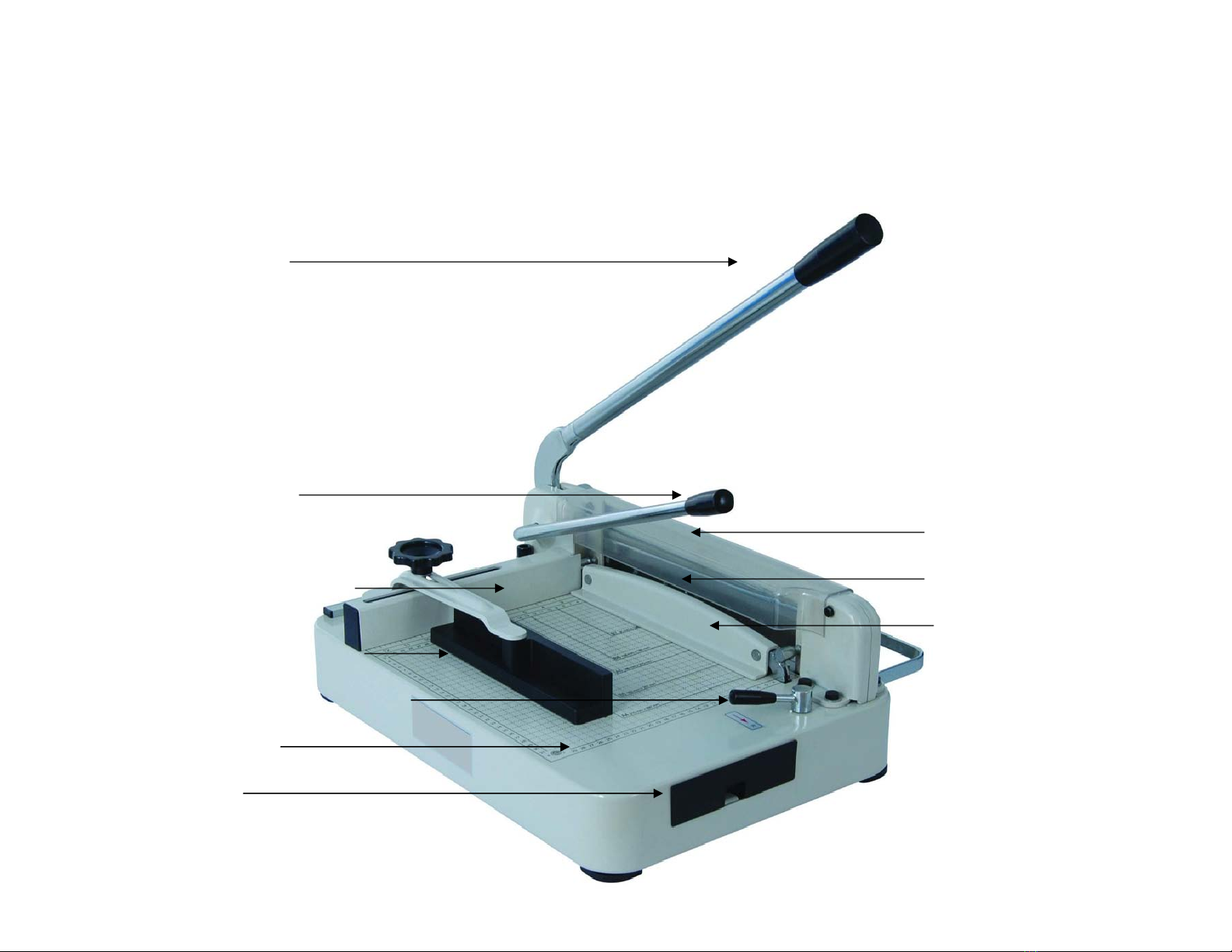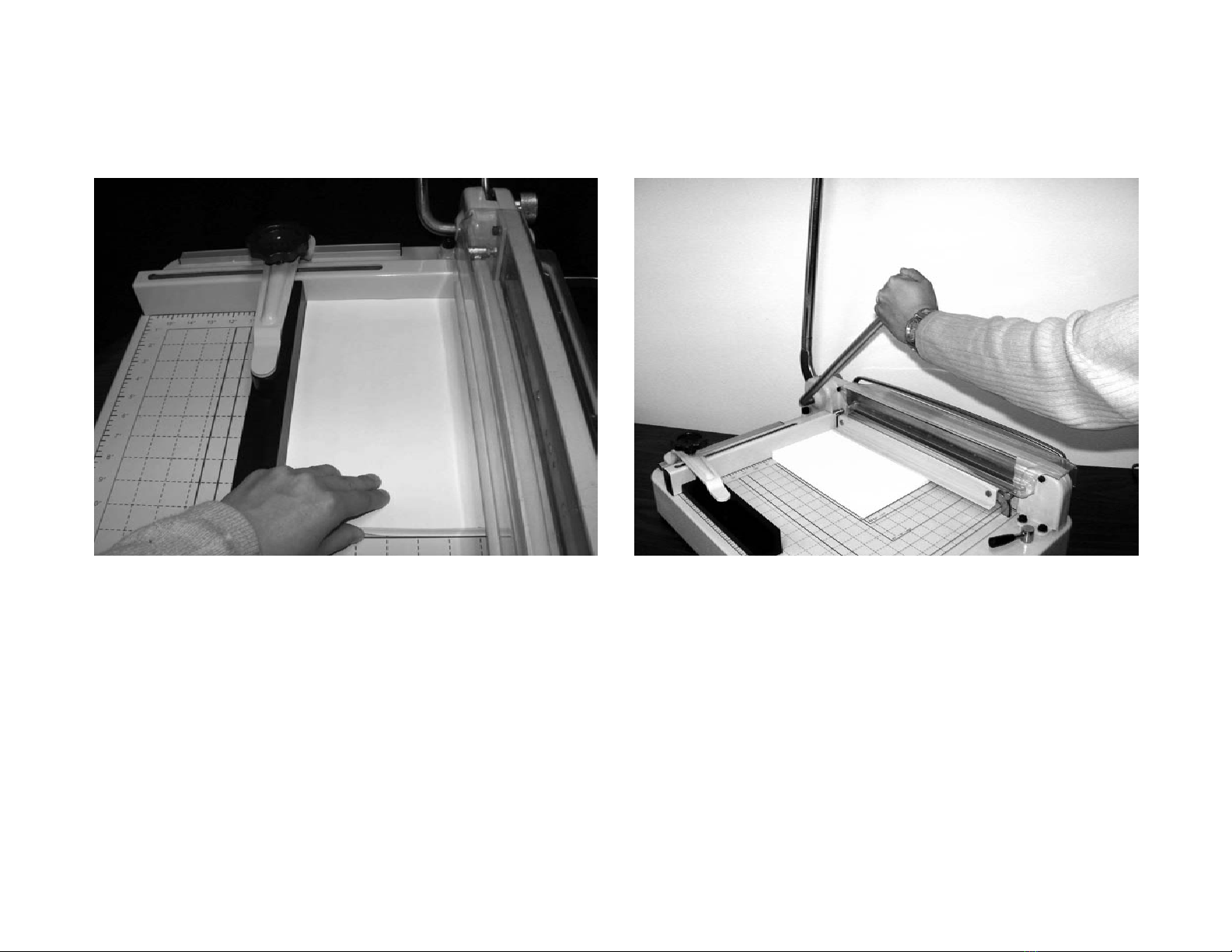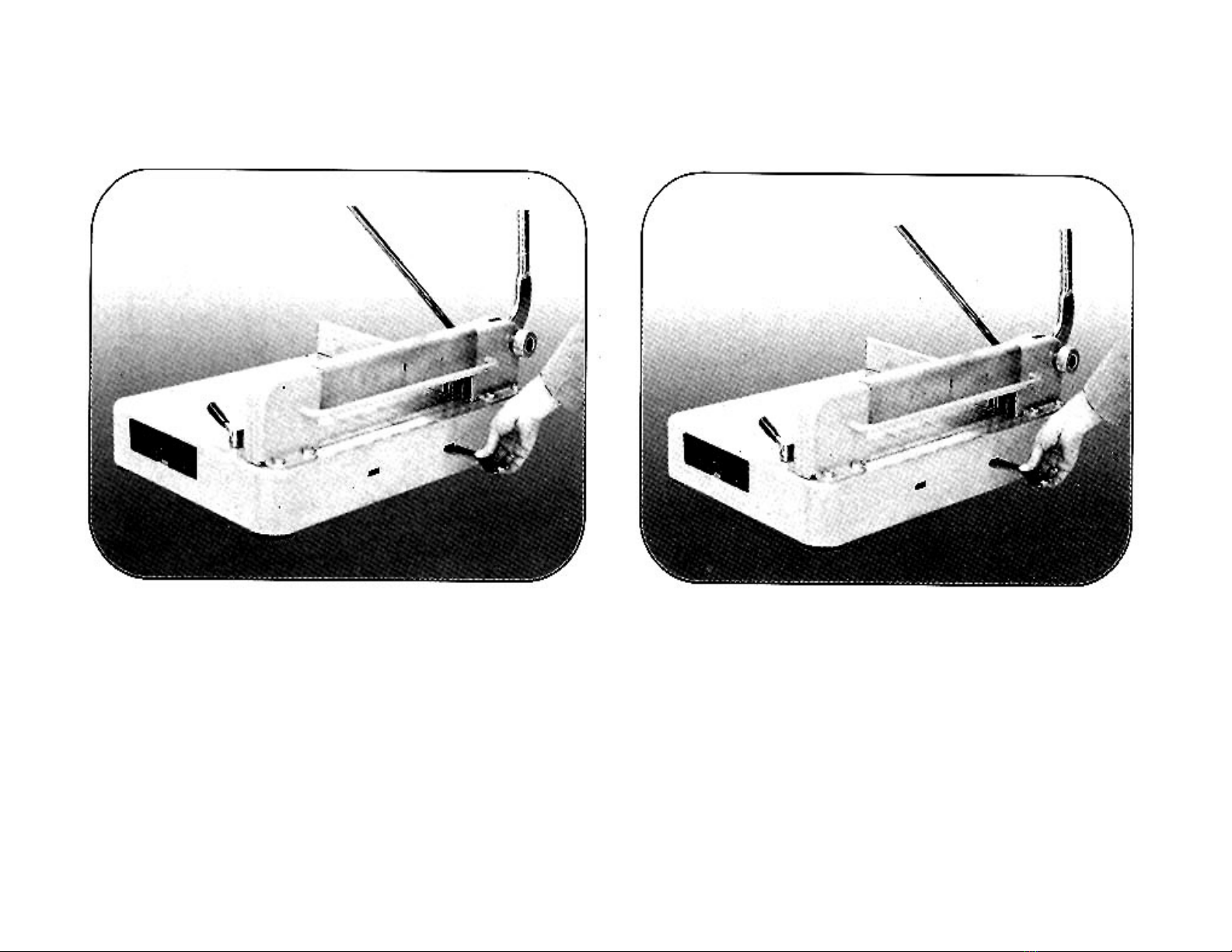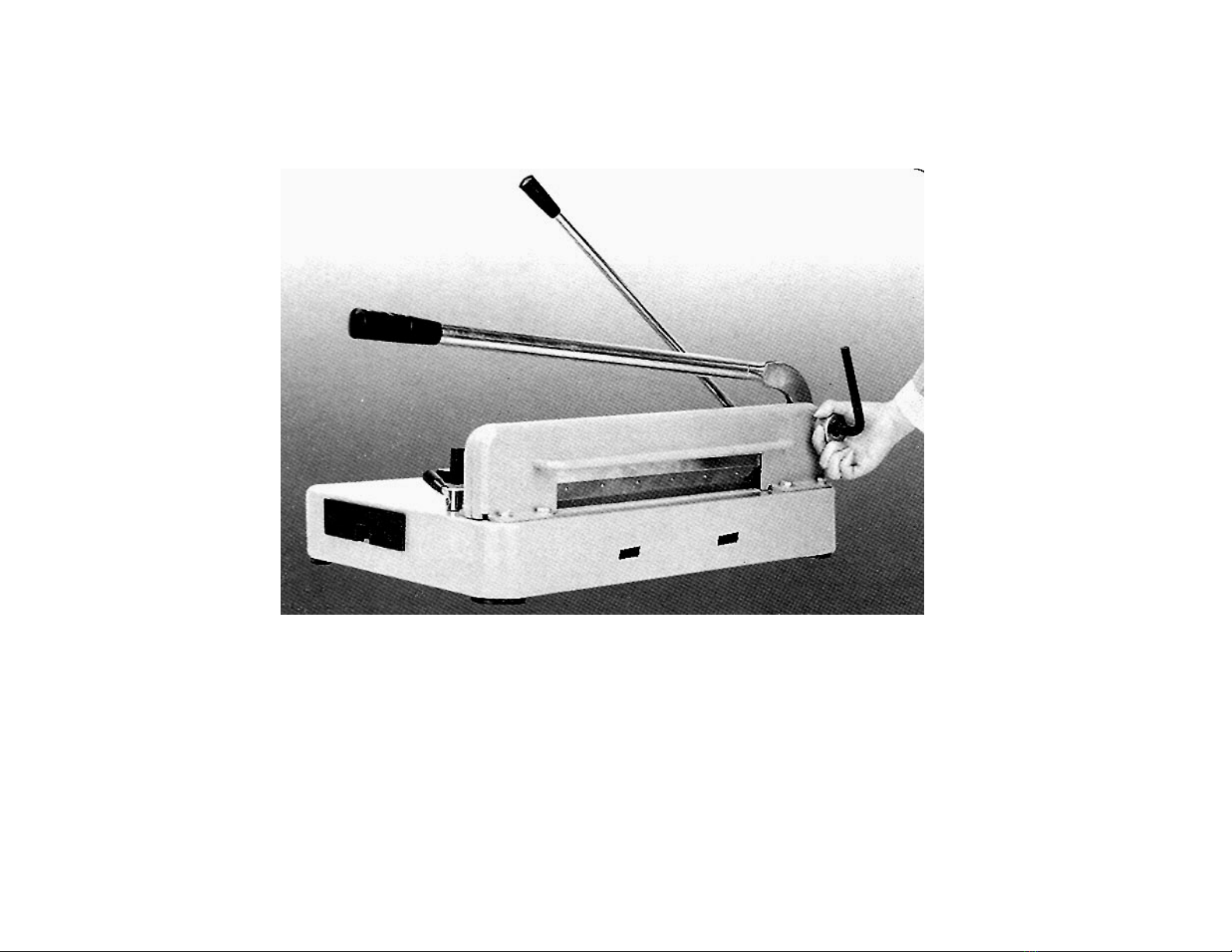1
GuilloMax
GuilloMaxGuilloMax
GuilloMax
User Manual
The Guillomax has distinct features such as its unique structure and ease of cutting. It combines symmetry with
functionality with the necessary maintenance tools stored in a convenient built in tool box, as well as arallel handles for
its a er clam and blade handle that are close to each other for easy two handed o eration even by just one user. The
heavy duty construction is sim le yet efficient with minimal moving arts for easy maintenance. The cutting blade is
extremely shar , so several safety features are included with the machine, such as a blade handle lock, blade guard
and a unique blade holder that enables the user to handle the blade without actually touching it directly.
Cutting Preparation
Place the handles for both the blade and the clam all the way u . Doing this with the blade handle locks it in lace.
The blade handle lock can be released by holding down the lock release on the base of cutter while bringing down the
handle.
With the blade handle in the locked osition, set the a er stack against the alignment guides for the to and side of the
stack. As soon as the a er stack is set under the cutting blade based on the desired osition, ull the clam handle
down on the stack and secure it by ressing down on the handle to lock the stack in lace. Unlock the blade handle and
ull down to start cutting.
Remember to ush the handle all the way u and lock it to secure the blade in a safe osition when the cutter is not
being used.
Parts: Tools Included:
1. Blade handle 1. Blade holder
2. Clam handle 2. S are cutting bar
3. To alignment guide 3. Blade guard
4. Side alignment guide 4. ½” allen wrench
5. Cutting blade 5. Phili s screw driver
6. Pa er clam 6. S are screws
7. Tool box
8. Blade handle lock release
9. Cutting base
10. Blade cradle