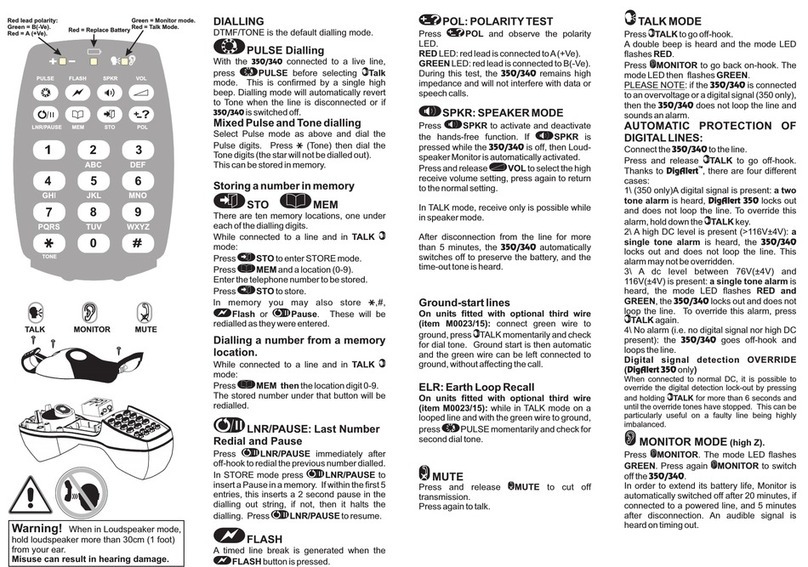10
Elevated Voltage Warning
If the unit is connected to a voltage between 80 V and 110 V, high-pitched beeps will be produced,
warning that this is probably not a normal telephone line (Figure 7). This audible alarm can be disabled
by pressing the MUTE button. You can also go off-hook by moving the mode switch to the TALK
position.
Figure 7.
Answering Incoming Call
While the TM-700 is ringing, move the mode switch to the TALK position.
Note: The TM-700 will not allow off-hook if ringing is continuous. Check the frequency reported on the
screen; if the frequency is approximately 50 Hz to 60 Hz, carefully disconnect from the line.
Automatic Power Down
To extend battery life, the TM-700 powers down after periods of no user interaction in all modes,
except active Talk mode.
• Talk mode with no DC detected: 5 minute timeout
• Talk mode with DC detected: No timeout
• Intercom mode: 60 minute timeout
• Monitor mode: 15 minute timeout
The TM-700 can be re-activated following a timeout by pressing (power) or connecting to DC
(powered line).
Intercom (Local Battery) Mode
The Intercom mode is a feature that allows two TM-700 test sets to communicate without any
telephone service available. In this mode only speech signals pass over the telephone pair, and no DC
power (talk battery) is available. The SmartIntercom feature only works with other TM-700 test sets.
The intercom feature only works if there is no voltage on the line (Figures 8–10).
Figure 8. Figure 9. Figure 10.
To activate either Intercom mode, start with the mode switch in MONITOR position and press the Flash
key. You will be presented with the menu shown in Figure 8; by default SmartIntercom will be selected.
To begin the call and ring the far end, slide the mode switch to TALK.
If you are making a SmartIntercom call, when the distant unit recognizes the call request you will hear
a regular ring-back tone from the earpiece. If there is no reply from the distant unit, after a few seconds
you will hear an error beep.
Incoming SmartIntercom call alerts will be received in either Off or Monitor mode; you do not need to
be in Intercom mode to receive the alerting signal.
The intercom-alerting signal (ring tone) is a fast cadenced, higher pitched ring than normal. If this
is heard, then simply switch to Talk mode to answer the call, automatically placing the TM-700 into
Intercom mode. A confirmation beep is produced to indicate that the Intercom mode is now active.
To leave Intercom mode, simply move the mode switch from TALK to MONITOR. A call-completed tone
is sent down the line as you do this to alert the other user.