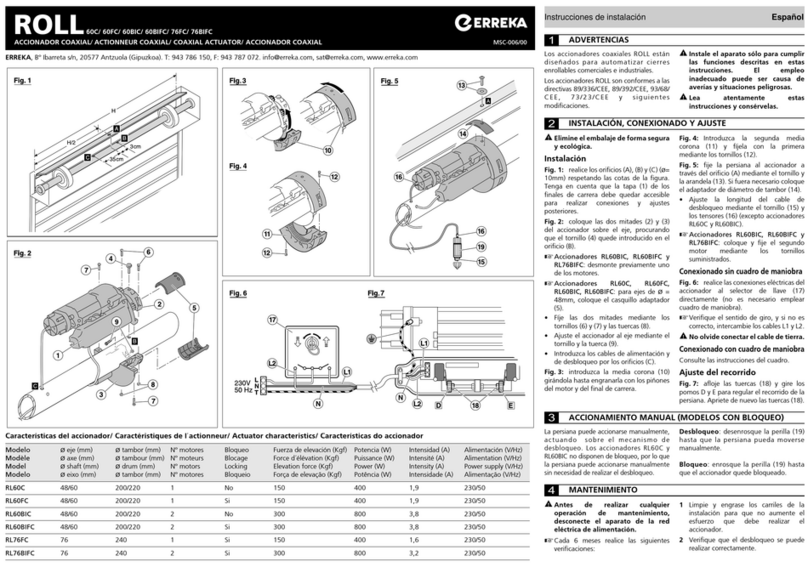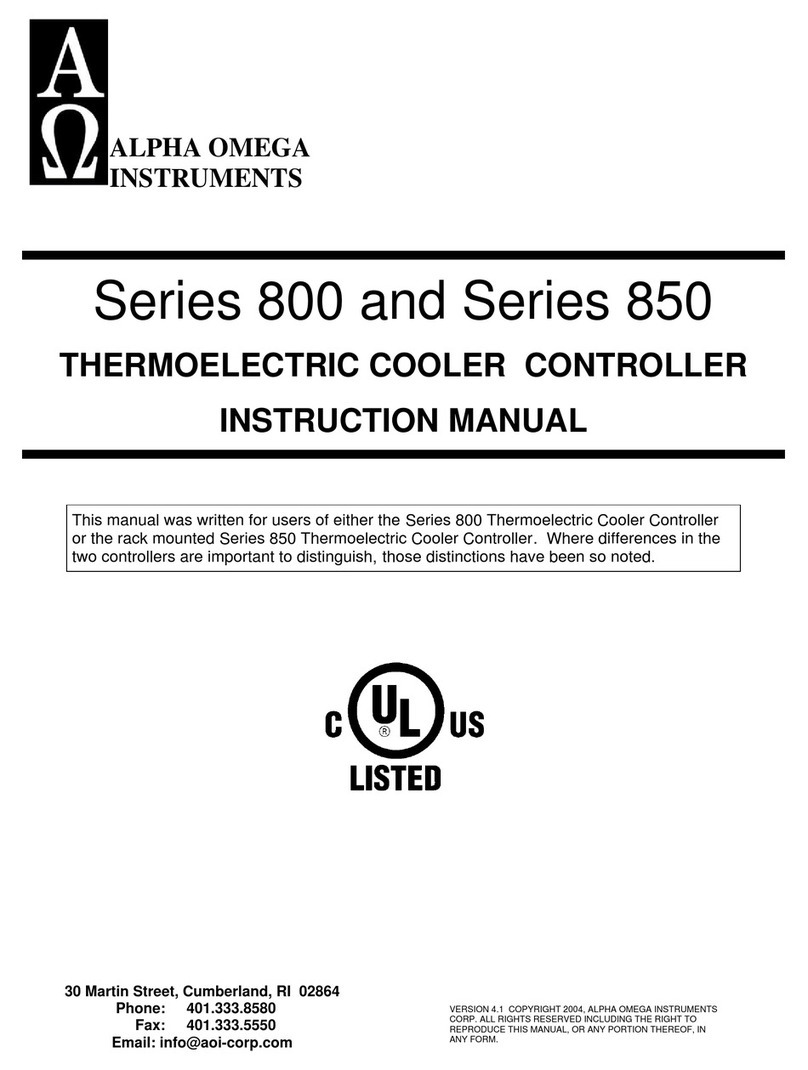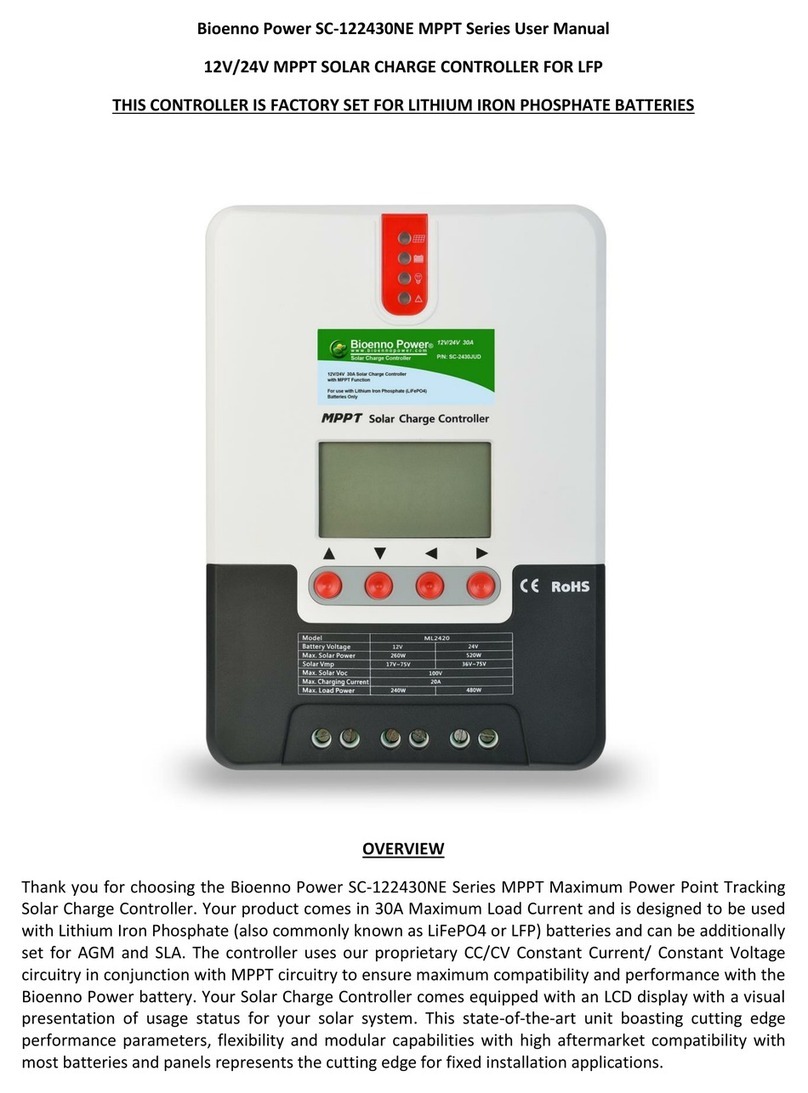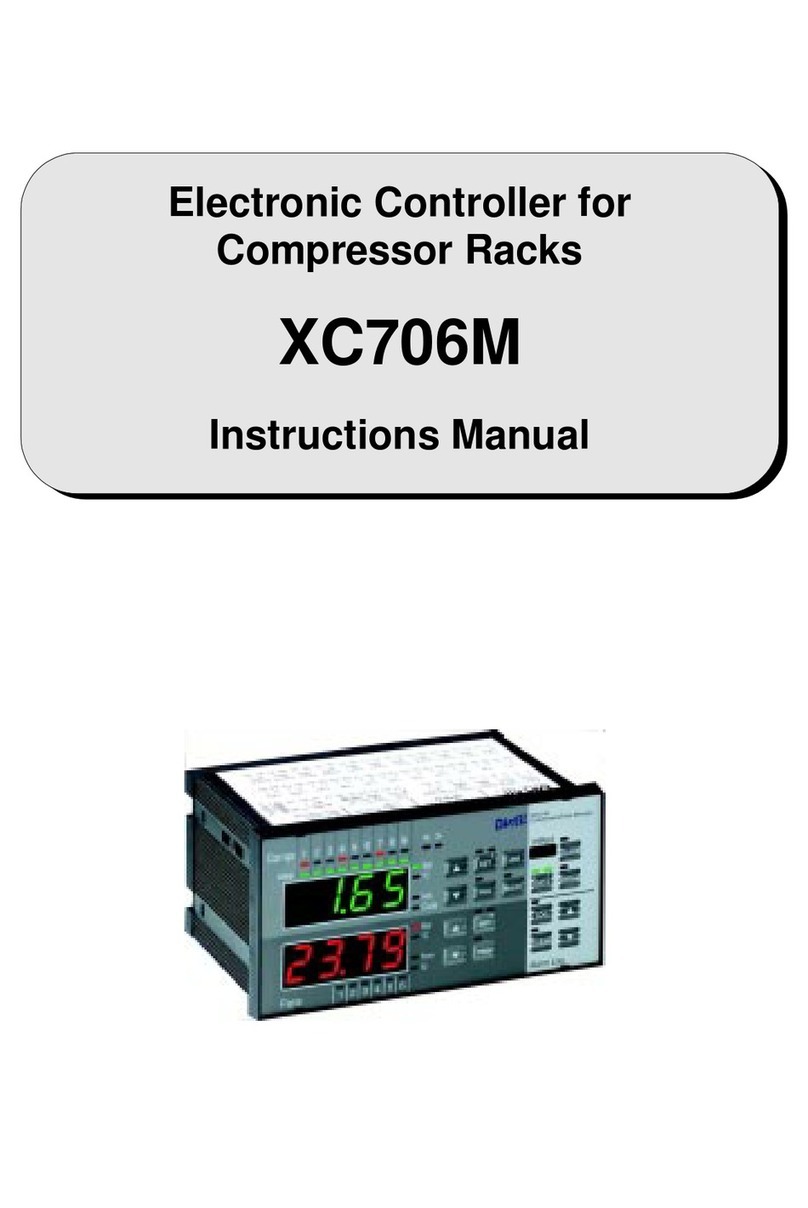OPERATION
1) Make sure the total rated current of the solar panel and loads are less than the rated current of
your Solar Charge Controller –in this case your maximum current is 30A
2) Make sure the polarity of the wiring from your panel, battery and load correctly match the
polarity of the screw terminals on you Solar Charge Controller
3) Mount you Solar Charge Controller to your selected surface and fasten it securely using screws
4) Check whether the battery voltage and solar panel array voltage is within the requested range
5) Loosen the screw terminals on your Solar Charge Controller –there are 6 screw terminals total
from left to right in this order: Solar Panel Positive, Solar Panel Negative, Battery Positive,
Battery Negative, Load Positive and Load Negative
6) Connect the battery to you Solar Controller using the two screw terminals in the middle marked
with the Battery pictogram –attach the wiring securely but do not over-torque your Solar
Charge Controller’s terminals
7) Connect the load to you Solar Controller using the two screw terminals on the right marked with
the Load pictogram –attach the wiring securely but do not over-torque your Solar Charge
Controller’s terminals
8) Connect the solar panel array to the Solar Panel Input on your Solar Charge Controller using the
two screw terminals on the left marked with the Solar Panel pictogram –attach the wiring
securely but do not over-torque your Solar Charge Controller’s terminals
9) Your Solar Charge Controller should assume standard operation herein
STATUS CODES
Your Solar Controller is conducting
MPPT Charging
Battery requires charging
Battery is operating normally
FAULTS AND REMEDIES
Battery voltage is too low
Green Load LED Indicator OFF
Battery LED Indicator RED
Detach Load, check the battery
voltage and manually recharge
the battery if necessary
Excessive load current/
Short circuit*
Battery LED Indicator ORANGE and
Load LED Indicator GREEN, attached
Load remains OFF and will not turn on
Reduce the load current at the
load output
Check if there is a short circuit in
*Note: In the event of a short circuit, your Solar Charge Controller trip an auto-reset fuse –disconnect unit, let it
stand for 10-20 minutes, the internal fuse will automatically reset during this period. Before resuming operation,
confirm your load does not exceed the 30A Maximum Load Current of your Solar Charge Controller.