Biolight Q3 User manual

I
Product Information
Product Model: Q3/Q5/Q7
Product Name: Patient monitor
Manufacturer Name: Guangdong Biolight Meditech Co.,Ltd.
After Service Contact Information:
Address: No.2 Innovation First Road, Technical Innovation Coast,
Hi-tech Zone, Zhuhai, P.R. China
Fax: +86-756-3399919
Post code: 519085
Toll-free consultation hot line: +86-400-8818-233
Revision History
This manual has a revision number. This revision number changes
whenever the manual is updated due to software or technical specification
change. Contents of this manual are subject to change without prior notice.
Document No.: J/Q-I-008
Revision number: V1.1
Release time: Jun.2017
Copyright © 2017 Guangdong Biolight Meditech Co., Ltd. All rights
reserved.
Statement
Manufacturer holds the copyright of this manual, and we are also entitled
to deal with this manual as confidential files. This manual is only used for
operation, maintenance and service of product, someone else can not publish
the manual.
This manual contains exclusive information protected by copyright laws
and we reserve its copyright. Without written approval of manufacturer no
parts of this manual shall be photocopied, Xeroxed or translated into other
languages.
The contents contained in this manual are subject to amendments without
notification.

II
Manufacturer's Responsibility
Only under the following circumstances will manufacturer be responsible
for the safety, reliability and performance of the instrument:
All the installation, expansion, readjustment, renovation or repairs are
conducted by the personnel certified by manufacturer.
The storage condition, operation condition and electrical status of the
instrument conform to the product specification.
The instrument is used in accordance with the user’s manual.
About this manual
This manual contains the instructions necessary to operate the product
safely and in accordance with its function and intended use. Observance of
this manual is a prerequisite for proper product performance and correct
operation and ensures patient and operator safety.
This manual is based on the maximum configuration and therefore some
contents may not apply to your product. If you have any question, please
contact us.
This manual is an integral part of the product. It should always be kept
close to the equipment so that it can be obtained conveniently when needed.
The manual is geared for clinical professionals who are expected to have a
working knowledge of medical procedures, practiced and terminology as
required for monitoring patients.
All illustrations in this manual serve as examples only. They may not
necessarily reflect the setup or data displayed on your product.
Conventions:
Bold Italic text is used in this manual to quote the referenced chapter or
sections.
【】is used to enclose screen texts.
→ is used to indicate operational procedures.
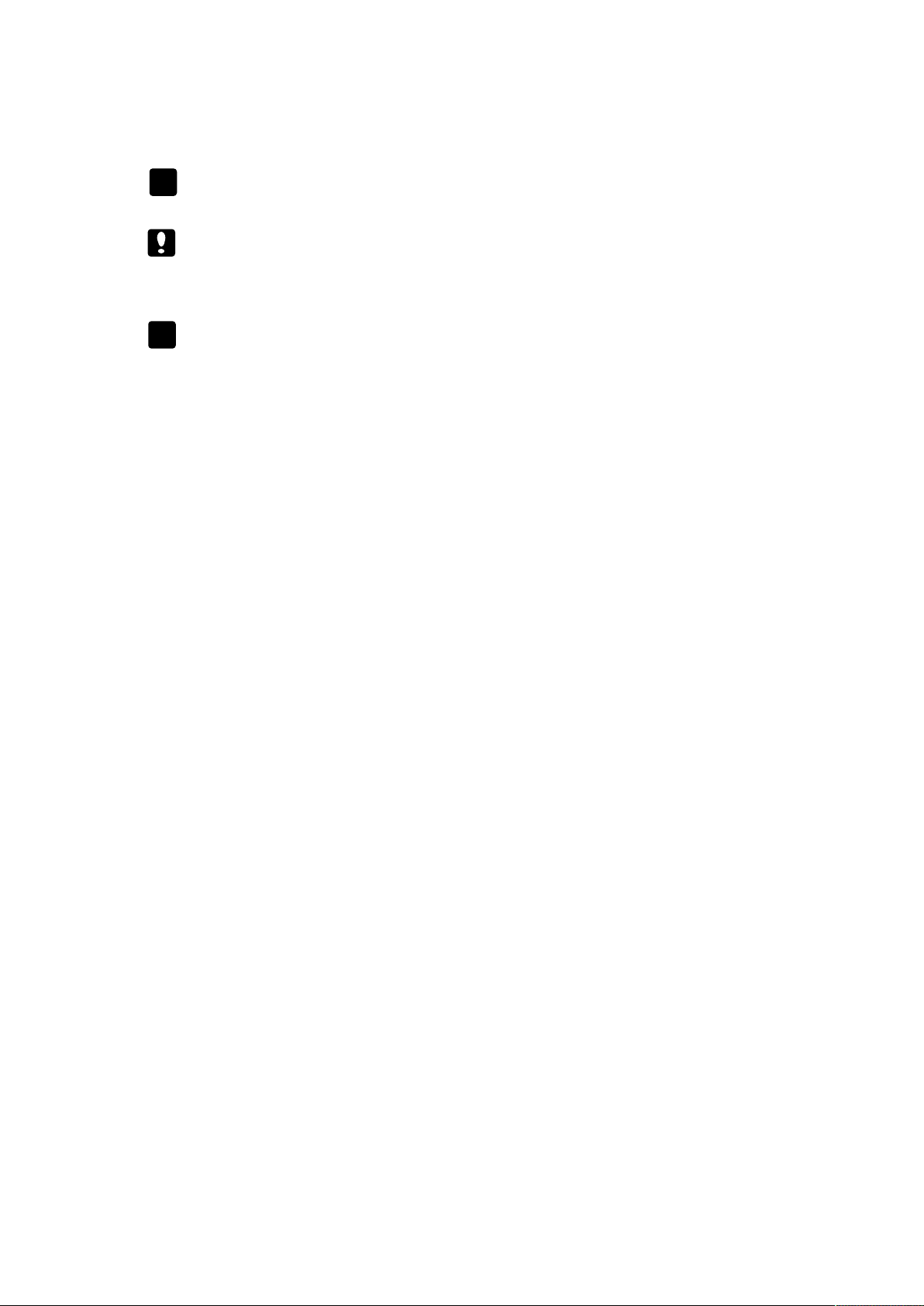
III
Signs in this manual:
Warning: Indicates a potential hazard or unsafe practice that, if
not avoided, will result in death or serious injury.
Caution: Indicates a potential hazard or unsafe practice that, if not
avoided, could result in minor personal injury or product/property
damage.
Note: Provides application tips or other useful information to ensure
that you get the most from your product.

IV
Contents
Chapter 1 General Introduction ....................................................................... 1-1
1.1 Intended Use .............................................................................................. 1-1
1.2 Main Unit .................................................................................................. 1-2
1.3 Measurement Modules ............................................................................... 1-5
1.4 Equipment Symbols ................................................................................... 1-6
Chapter 2 Safety ................................................................................................ 2-1
2.1 Safety Information ..................................................................................... 2-1
2.2 General Safety ........................................................................................... 2-3
2.3 Important Notes for Safety ......................................................................... 2-5
2.4 Safe Operation Conditions ......................................................................... 2-7
Chapter 3 Basic Operations .............................................................................. 3-1
3.1 Unpacking and Checking ............................................................................ 3-1
3.2 Getting Started ........................................................................................... 3-2
3.3 Starting Monitoring .................................................................................... 3-3
3.4 Shutting off the Monitor ............................................................................. 3-3
3.5 Standby Mode ............................................................................................ 3-3
3.6 Networked Monitoring ............................................................................... 3-4
3.7 Operation Mode ......................................................................................... 3-4
3.8 Screen Display ........................................................................................... 3-5
3.9 Using the Smartkeys .................................................................................. 3-6
3.10 Setting Measurement Modules .................................................................. 3-8
3.11 Using Mouse .......................................................................................... 3-10
3.12 Using Soft Keyboard .............................................................................. 3-10
3.13 Using SD Memory Card ......................................................................... 3-11
3.14 General Setting ...................................................................................... 3-12
Chapter 4 User Interface .................................................................................. 4-1
4.1 Display Style ............................................................................................. 4-1
4.2 Screen Layout ............................................................................................ 4-2
Chapter 5 Alarm ................................................................................................ 5-1
5.1 Alarm Category .......................................................................................... 5-1

V
5.2 Alarm Level ............................................................................................... 5-1
5.3 Alarm Indicators ........................................................................................ 5-2
5.4 Alarm Status Symbol .................................................................................. 5-4
5.5 Setting Alarm Volume ................................................................................ 5-5
5.6 Parameter Alarm ........................................................................................ 5-5
5.7 Silence ....................................................................................................... 5-6
5.8 Pausing Alarms .......................................................................................... 5-6
5.9 Acknowledging Alarms .............................................................................. 5-7
5.10 Latching Alarms ....................................................................................... 5-7
5.11 When an Alarm Occurs ............................................................................. 5-8
Chapter 6 Patient Management ........................................................................ 6-1
6.1 Admitting a Patient .................................................................................... 6-1
6.2 Quick Admitting a Patient .......................................................................... 6-2
6.3 Edit Patient Information ............................................................................. 6-2
6.4 Discharging a Patient ................................................................................. 6-2
Chapter 7 ECG .................................................................................................. 7-1
7.1 Introduction ............................................................................................... 7-1
7.2 Safety Information ..................................................................................... 7-1
7.3 Monitoring Procedure ................................................................................ 7-2
7.4 ECG Display .............................................................................................. 7-8
7.5 Setting ECG ............................................................................................... 7-8
7.6 ST Monitoring.......................................................................................... 7-10
7.7 Arrhythmia Monitoring ............................................................................ 7-12
Chapter 8 Respiration Rate (Resp) ................................................................... 8-1
8.1 Introduction ............................................................................................... 8-1
8.2 Safety Information ..................................................................................... 8-1
8.3 Monitoring Procedure ................................................................................ 8-1
8.4 Resp Display .............................................................................................. 8-3
8.5 Setting Resp ............................................................................................... 8-3
Chapter 9 SpO2 ................................................................................................. 9-1
9.1 Introduction ............................................................................................... 9-1

VI
9.2 Safety Information ..................................................................................... 9-1
9.3 Monitoring Procedure ................................................................................ 9-2
9.4 SpO2 Display ............................................................................................. 9-3
9.5 Setting SpO2 .............................................................................................. 9-4
9.6 Measurement Limitations ........................................................................... 9-7
9.7 Masimo Information ................................................................................... 9-8
9.8 Nellcor Information ................................................................................... 9-8
Chapter 10 Temperature (Temp) .................................................................... 10-1
10.1 Introduction ........................................................................................... 10-1
10.2 Safety Information ................................................................................. 10-1
10.3 Monitoring Procedure ............................................................................. 10-2
10.4 Temp Display ......................................................................................... 10-3
10.5 Setting TD ............................................................................................. 10-3
Chapter 11 NIBP ............................................................................................. 11-1
11.1 Introduction ........................................................................................... 11-1
11.2 Safety Information ................................................................................. 11-1
11.3 Measurement Limitations ....................................................................... 11-2
11.4 Measurement Mode ................................................................................ 11-2
11.5 Monitoring Procedure ............................................................................. 11-2
11.6 NIBP Display ......................................................................................... 11-4
11.7 Setting NIBP .......................................................................................... 11-5
11.8 NIBP Maintenance ................................................................................. 11-6
Chapter 12 IBP ................................................................................................ 12-1
12.1 Introduction ........................................................................................... 12-1
12.2 Safety Information ................................................................................. 12-1
12.3 Monitoring Procedure ............................................................................. 12-1
12.4 IBP Display ............................................................................................ 12-3
12.5 Setting IBP ............................................................................................. 12-3
12.6 Calculating Cerebral Perfusion Pressure ................................................. 12-5
12.7 Zeroing the Pressure Transducer ............................................................. 12-5
12.8 Pressure Calibration ............................................................................... 12-6

VII
Chapter 13 Carbon Dioxide (CO2) .................................................................. 13-1
13.1 Introduction ........................................................................................... 13-1
13.2 Monitoring Procedure ............................................................................. 13-1
13.3 CO2 Display ........................................................................................... 13-5
13.4 Setting CO2 ............................................................................................ 13-6
13.5 Zeroing .................................................................................................. 13-8
13.6 Removing Exhaust Gases from the System ............................................. 13-9
13.7 Safety Information ................................................................................. 13-9
Chapter 14 Anesthetic Gas (AG) ..................................................................... 14-1
14.1 Introduction ........................................................................................... 14-1
14.2 Monitoring Procedure ............................................................................. 14-2
14.3 AG Display ............................................................................................ 14-5
14.4 Setting Gas ............................................................................................. 14-6
14.5 MAC Calculation ................................................................................... 14-7
14.6 Safety Information ................................................................................. 14-7
14.7 AG Maintenance .................................................................................. 14-11
14.8 Adverse effects on Performance ........................................................... 14-13
14.9 PHASEIN Information ......................................................................... 14-14
Chapter 15 Freezing ........................................................................................ 15-1
15.1 Freezing Waveform ................................................................................ 15-1
15.2 Reviewing Waveform ............................................................................. 15-1
15.3 Releasing Freezing ................................................................................. 15-2
Chapter 16 Reviewing ..................................................................................... 16-1
16.1 Reviewing Graphic Trends ..................................................................... 16-1
16.2 Reviewing Tabular Trends ...................................................................... 16-2
16.3 Reviewing NIBP Measurement Results ................................................... 16-4
16.4 Reviewing Parameter Alarm ................................................................... 16-5
16.5 Reviewing Holographic Waveform ......................................................... 16-6
Chapter 17 Calculations .................................................................................. 17-1
17.1 Drug Dose Calculation ........................................................................... 17-1
17.2 Hemodynamic Calculation ..................................................................... 17-3

VIII
17.3 Nephridium Calculation ......................................................................... 17-5
17.4 Ventilation Calculation ........................................................................... 17-6
17.5 Oxygenation Calculation ........................................................................ 17-8
Chapter 18 Other Functions ........................................................................... 18-1
18.1 Nurse Call .............................................................................................. 18-1
18.2 Analog Signal Output ............................................................................. 18-1
Chapter 19 Recording ..................................................................................... 19-1
19.1 Recorder ................................................................................................ 19-1
19.2 Recording Type ...................................................................................... 19-1
19.3 Setting Recorder .................................................................................... 19-2
19.4 Starting and Stopping Recording ............................................................ 19-3
19.5 Installing Recording Paper ..................................................................... 19-3
19.6 Clearing Jam Paper ................................................................................ 19-4
19.7 Cleaning Recorder .................................................................................. 19-4
Chapter 20 Battery .......................................................................................... 20-1
20.1 Introduction ........................................................................................... 20-1
20.2 Installing a Battery ................................................................................. 20-2
20.3 Optimizing Battery Performance ............................................................ 20-2
20.4 Checking Battery Performance ............................................................... 20-3
20.5 Disposing Batteries ................................................................................ 20-3
Chapter 21 Maintenance and Cleaning .......................................................... 21-1
21.1 Equipment Maintenance ......................................................................... 21-1
21.2 Equipment Cleaning ............................................................................... 21-2
21.3 Cleaning of the Monitor ......................................................................... 21-3
21.4 Cleaning and Sterilizing of Accessories .................................................. 21-3
Chapter 22 Accessories ................................................................................... 22-1
Appendix A Product Specifications ...................................................................... 1
A.1 Safety Specifications .................................................................................... 1
A.2 Environmental Specifications ....................................................................... 2
A.3 Physical Specifications ................................................................................. 2
A.4 Power Specifications .................................................................................... 3

IX
A.5 Hardware Specifications ............................................................................... 3
A.6 Measurement Specifications ......................................................................... 8
Appendix B Factory Defaults ............................................................................. 24
B.1 Monitor Defaults ........................................................................................ 24
Appendix C Alarm messages .............................................................................. 32
C.1 Monitor Alarm Messages ............................................................................ 32
Appendix D Guidance and Manufacturer’s Declaration of EMC ..................... 40
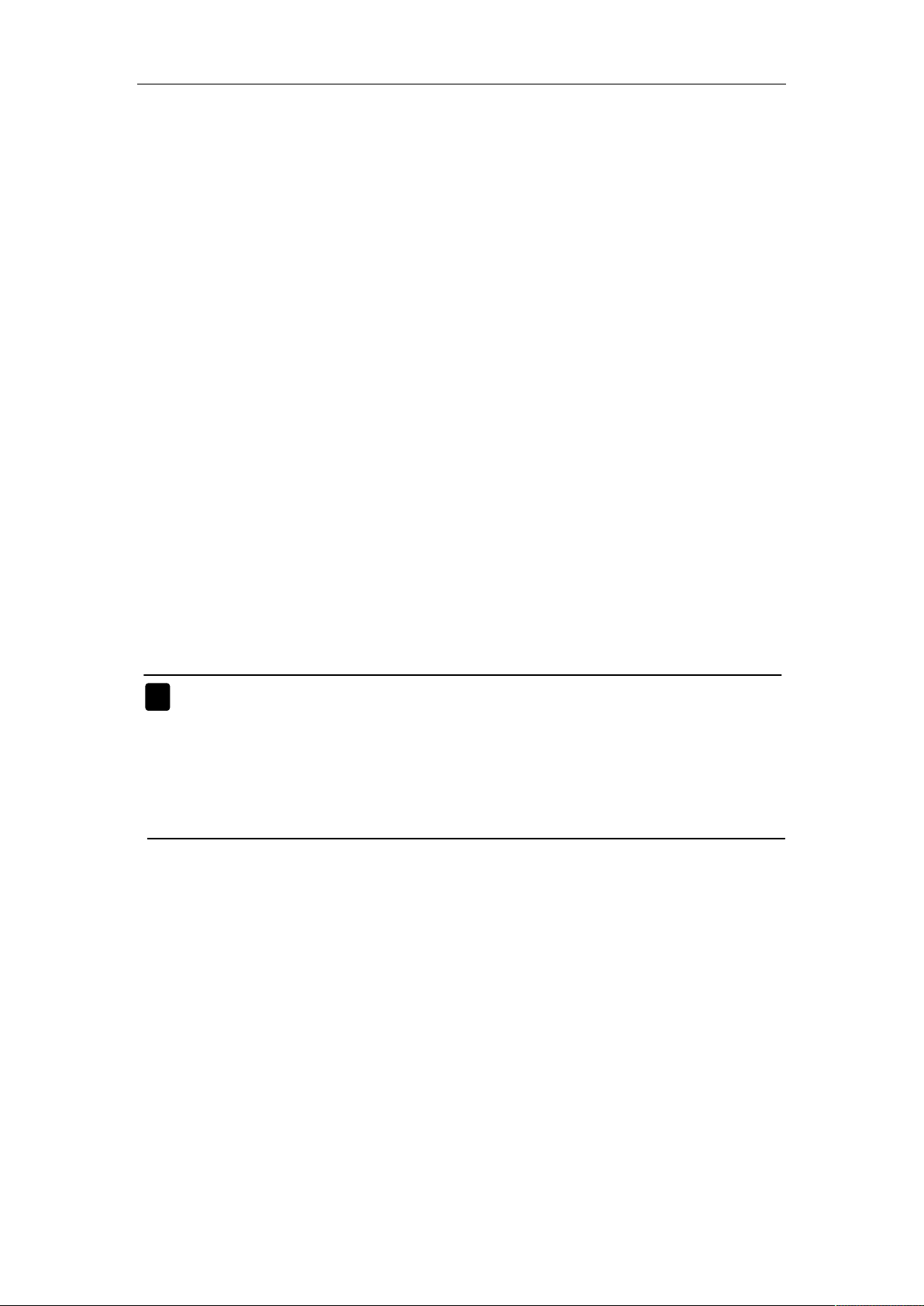
Patient Monitor User’s manual
1-1
Chapter 1 General Introduction
1.1 Intended Use
Patient monitors are intended to be used for monitoring, displaying,
reviewing, storing and alarming of multiple physiological parameters including
ECG(3-lead or 5-lead or 12-lead selectable),arrhythmia detection,ST segment
analysis, Heart Rate (HR), Respiration Rate (RESP), Temperature (TEMP),
Pulse Oxygen Saturation (SpO2), Pulse Rate (PR), Non-invasive Blood Pressure
(NIBP), Invasive Blood Pressure (IBP),Carbon dioxide (CO2), Anesthetic Gas
(AG).
The arrhythmia detection, ST segment analysis only applied to a single adule
patient.
The monitors are to be used in healthcare facilities by clinical physicians or
appropriate medical staff under the direction of physician.
It is not intended for helicopter tansport, hospital ambulance, or home use.
Warning: The monitor is intended for use only by clinical
professionals or under their guidance. It must only be
used by persons who have received adequate training in
its use. Anyone unauthorized or untrained must not
perform any operations on it.
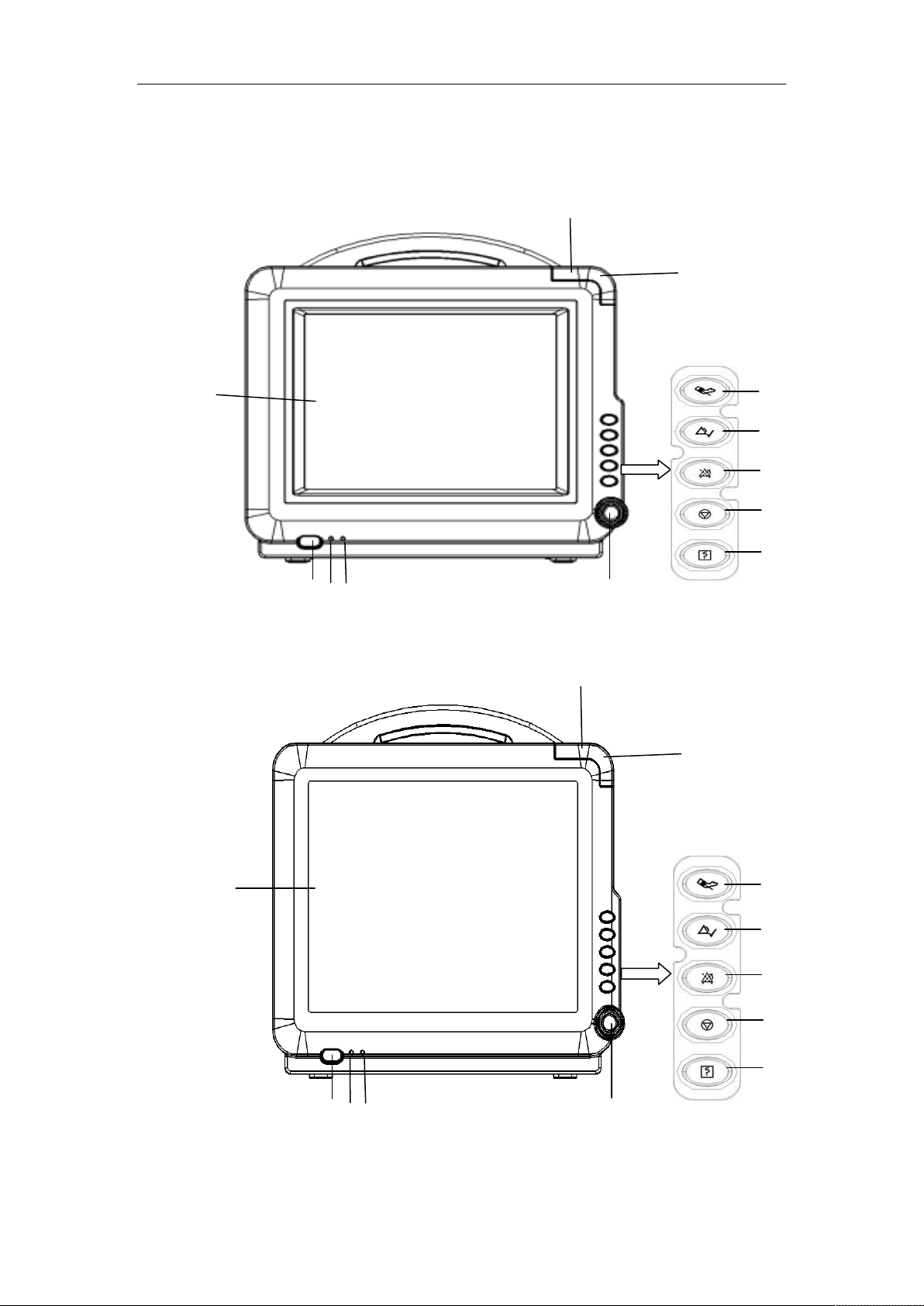
Patient Monitor User’s manual
1-2
1.2 Main Unit
1.2.1 Front View
Q3 Patient monitor:
Q5 Patient monitor:
4 5 6
1
2
3
8
9
10
11
12
7
4 5 6
1
2
3
8
9
10
11
12
7
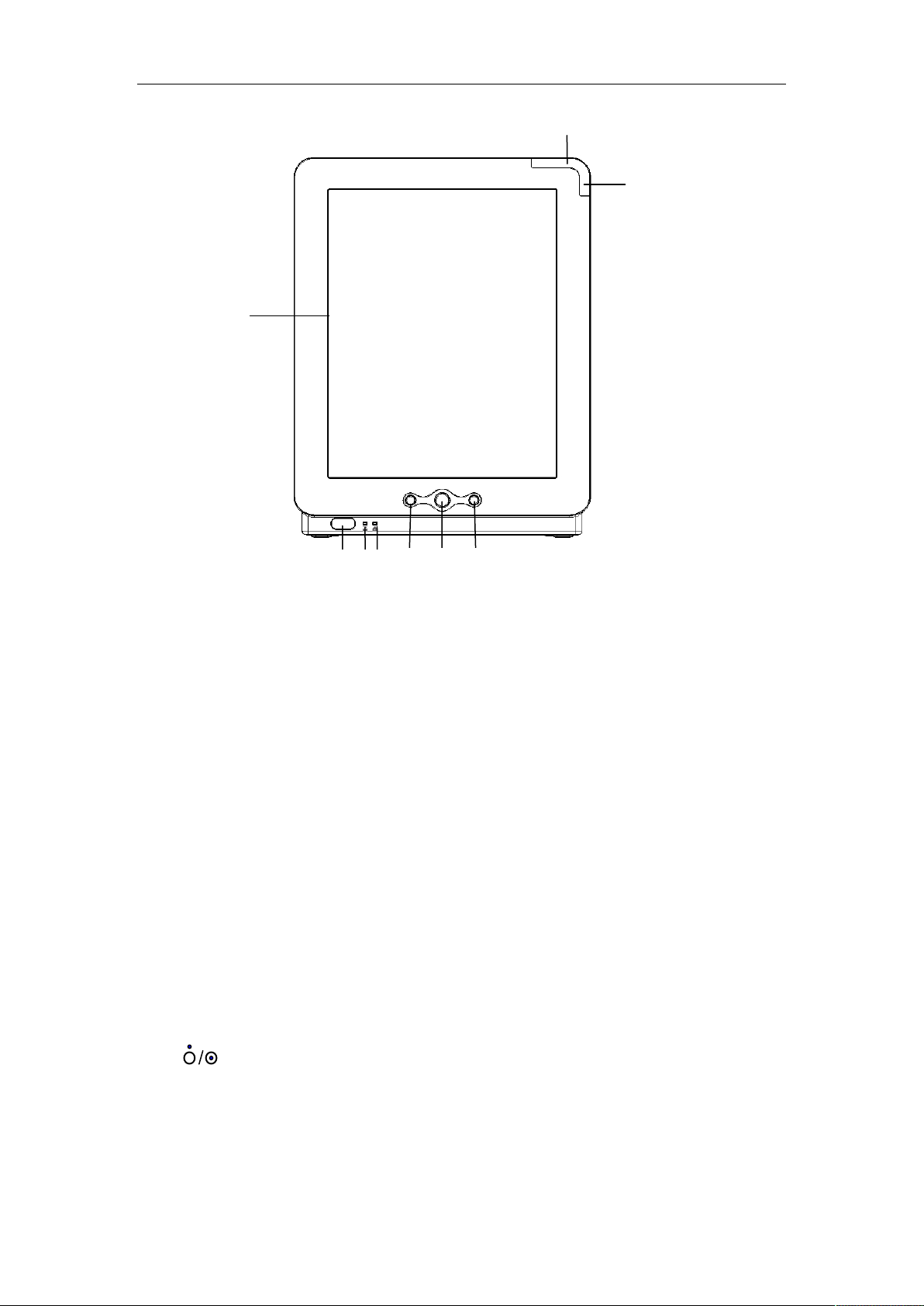
Patient Monitor User’s manual
1-3
Q7 Patient monitor:
1. Physiological alarm indicating lamp
When a physiological alarm occurs, this lamp will light up as defined
below:
High level alarm: the lamp quickly flashes red.
Medium level alarm: the lamp slowly flashes yellow.
Low level alarm: the lamp lights yellow without flashing.
2. Technical alarm indicating lamp
When a technical alarm occurs, this lamp will light up as defined below:
High level alarm: the lamp quickly flashes red.
Medium level alarm: the lamp slowly flashes yellow
Low level alarm: the lamp lights blue without flashing.
3. Display screen
4. Power button
5. Power indicating lamp
It is a LED that lights green and orange, the status of the LED is specified
as follows:
3
2
4 5 6
14 13 15
1
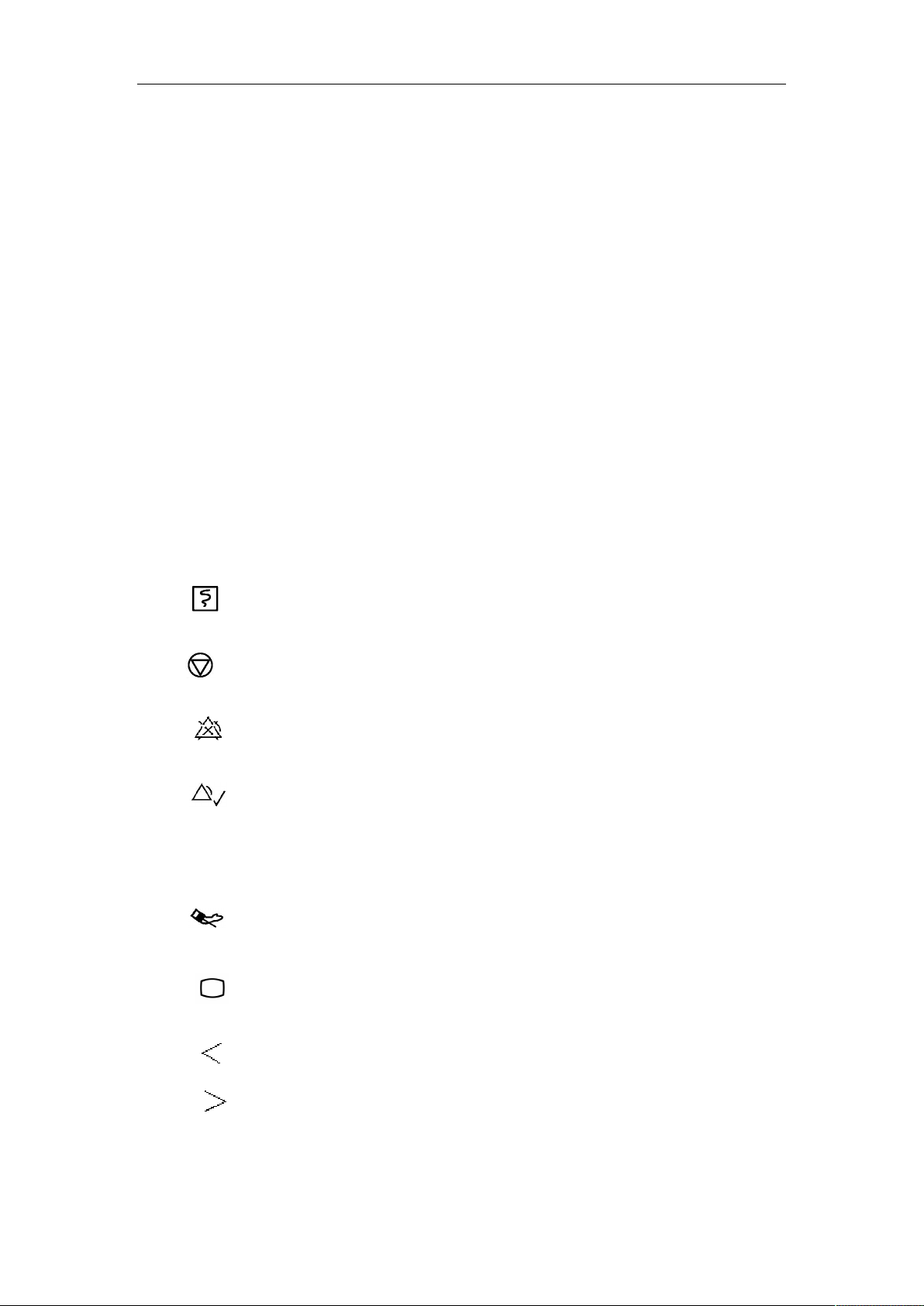
Patient Monitor User’s manual
1-4
Green: When the AC mains is connected.
Orange: When the AC mains is not connected and monitor is powered
by battery.
Off: When the AC mains is not connected.
6. Battery charging indicating lamp
Light up: When the battery is being charged.
Off: When the battery is fully charged or no battery in monitor.
7. Trim Knob
The Trim Knob is used for:
Turn left or turn right to move the cursor.
Press down to perform an operation, such as open a menu dialog or
select one option.
8. Press this button to start or stop recording.
9. Press this button to freeze or defreeze waveform.
10. Press this button to pause or reactive the alarms.
11. Press this button to acknowledge all active alarms. This switches
off the audible alarm indicators and alarm lamps. (Details refer
to Alarm chapter)
12. Press this button to start or stop NIBP measurement.
13. Confirm button:Press this button to confirm the current operation
14. Press this button to move the cursor left.
15. Press this button to move the cursor right.

Patient Monitor User’s manual
1-5
1.2.2 Side View
Q3/Q5 Patient monitor:
Left side: Right side:
Q7 Patient monitor:
Left side: Right side:
1. TEMP1 connector
2. TEMP2 connector
3. IBP1 connector
4. IBP2 connector
6
4
5
1
9
3
2
11
8
7
10
6
4
5
1
9
3
2
7
8
10
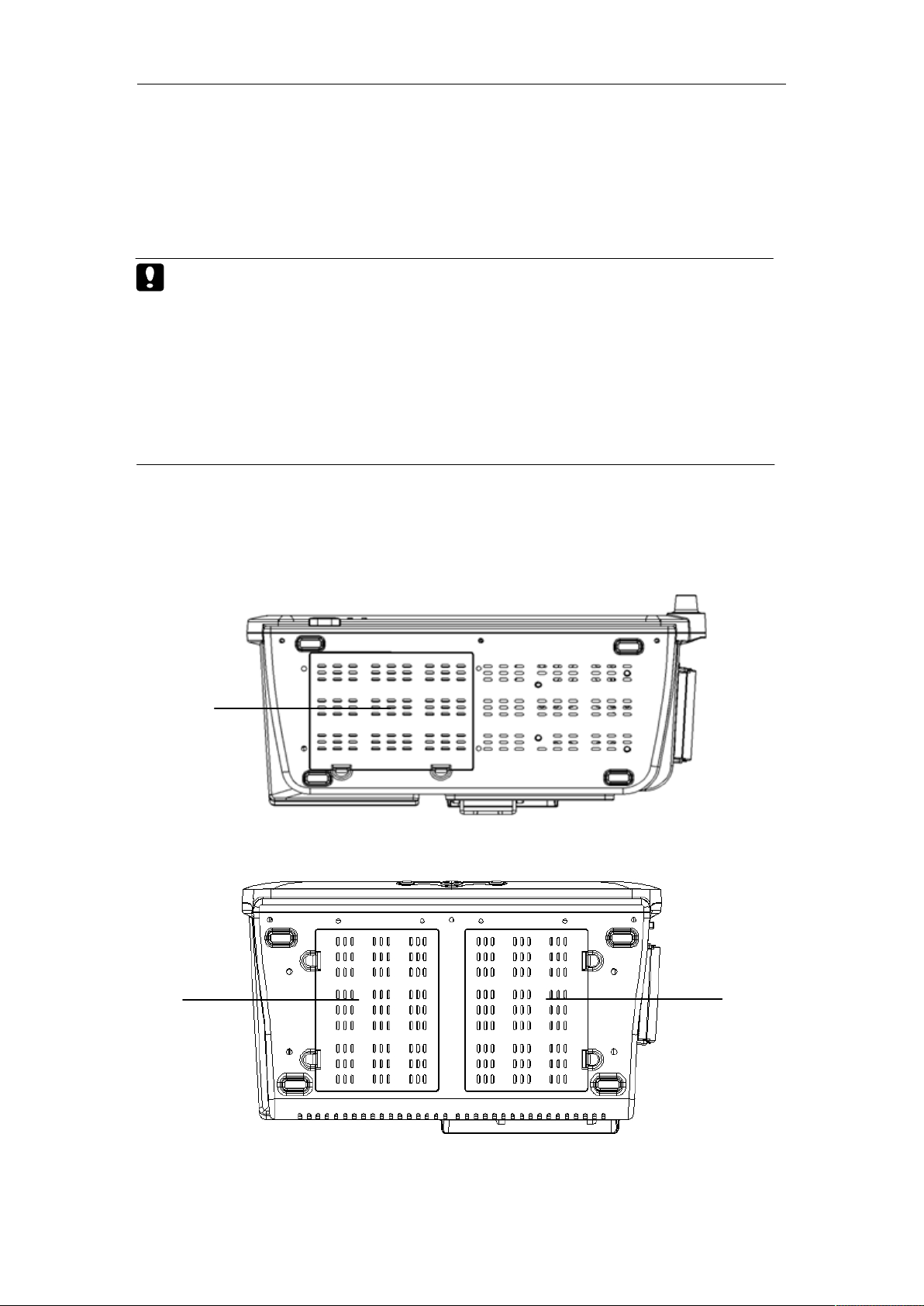
Patient Monitor User’s manual
1-2
5. SpO2 connector (BLT)
6. ECG connector
7. NIBP connector
8. Module slots
9. SpO2 connector(specially for
Nellocor SpO2)
10. Recorder
11. Handle
Caution: In order to prevent poor contact due to dust accumulated,
please regularly clean the contact point according to actual
application condition. Before cleaning, the monitor must be
powered off. When cleaning, please wipe the point with
medical cotton dipped into medicinal alcohol by use of a
nipper.
1.2.3 Bottom View
Q3/Q5 Patient monitor:
Q7 Patient monitor:
1. Battery compartment
1
1
1
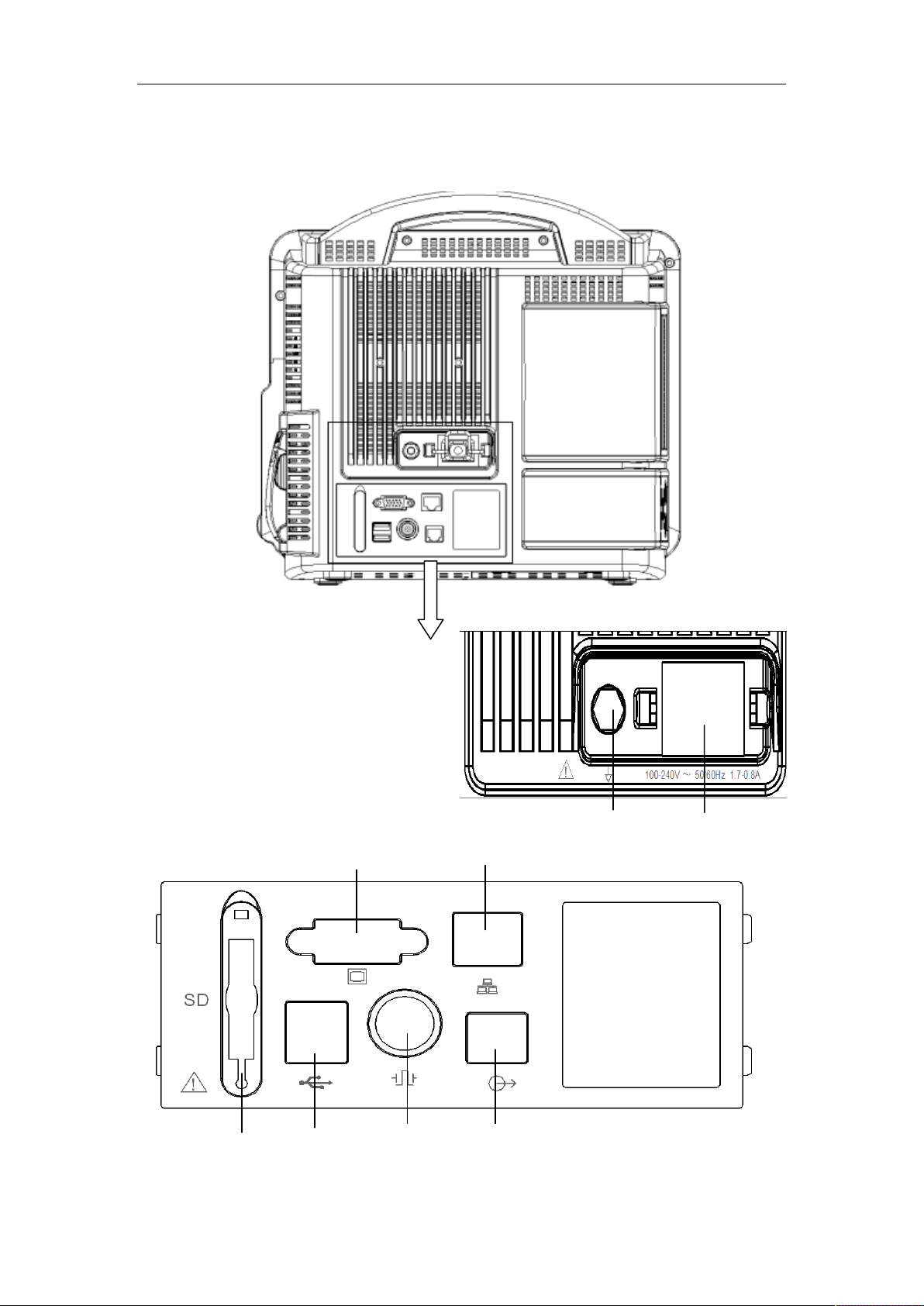
Patient Monitor User’s manual
1-2
1.2.4 Rear View
Q3/Q5 Patient monitor:
2
1
5
6
8
7
3
4
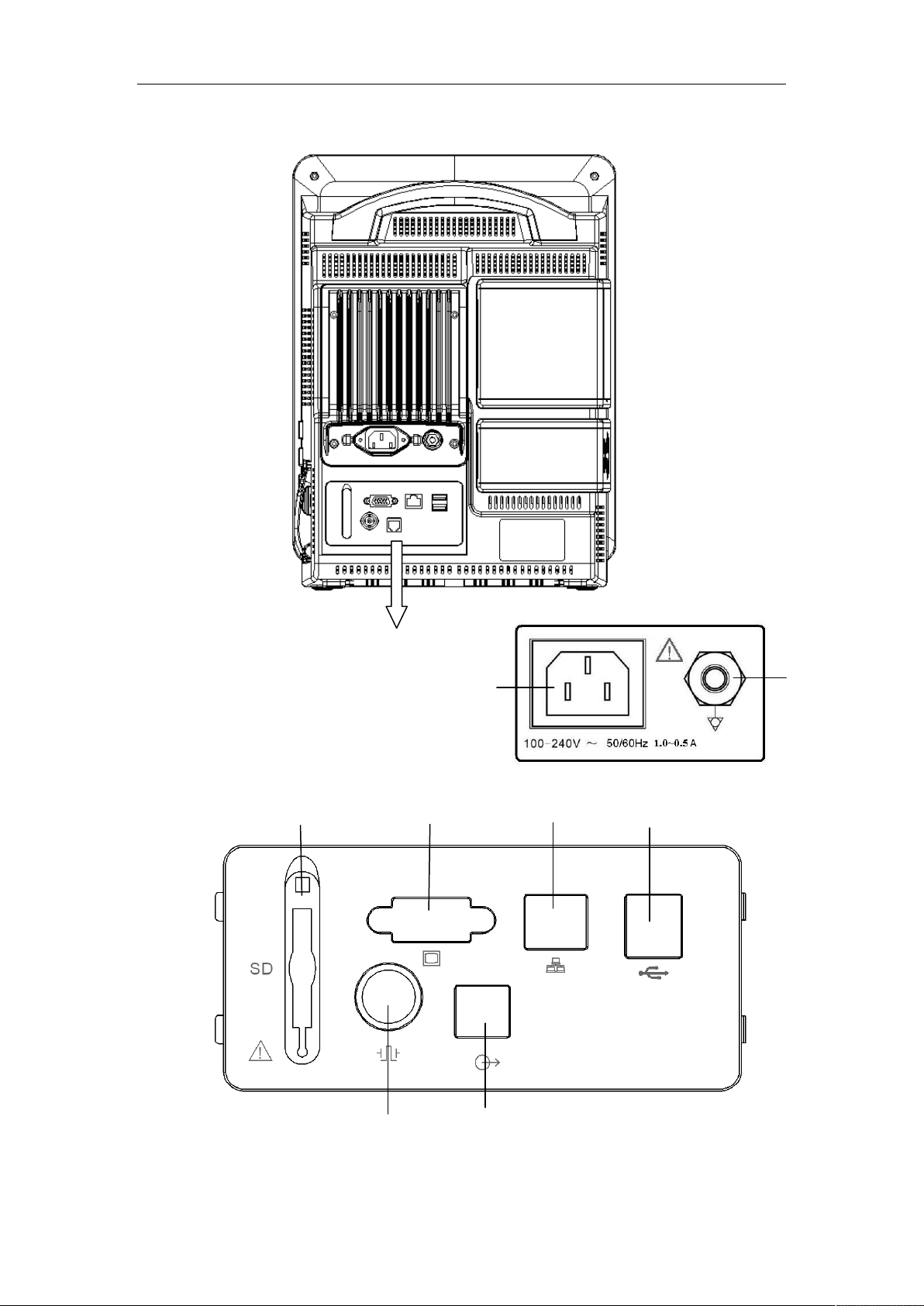
Patient Monitor User’s manual
1-3
Q7 Patient monitor:
2
1
3
7
8
4
6
5
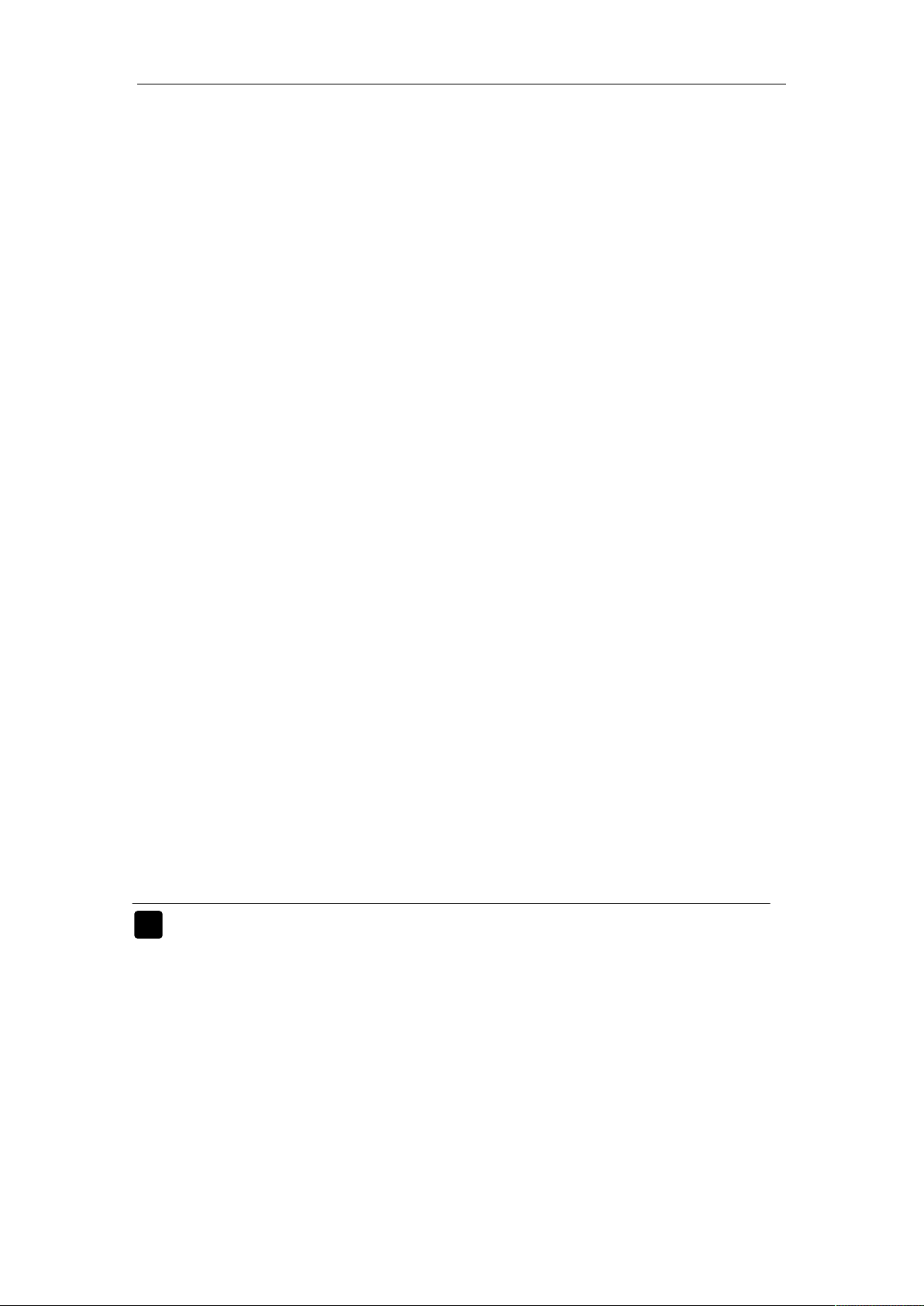
Patient Monitor User’s manual
1-4
1. Equipotentiality terminal
Base on the requirements of safety and anti-interference, the monitor must
be connected with equipotentiality system individual. When connected together,
the various parts of an equipment or of a system will be brought to the same
potential, not necessarily being the earth (ground) potential.
2. AC power input connector
3. VGA display connector
Connect to standard VGA display for secondary displaying.
4. Wired network connector
Standard RJ45 socket. It is used for connection with the central monitoring
system provided by manufacturer.
5. SD Memory card slot
6. USB socket
Connect to USB device, such as mouse.
7. Nurse call connector
Connect to nurse call system in hospital. When an alarm occurs,
outputting the nurse call signal to remind nurse.
8. Auxiliary output / Defibrillator synchronization connector
Connect to the device, such as oscillograph to output analog signals. It
also can be connected to defibrillator for output defibrillator synchronization
signal.
Warning:
Equipment connected to the analog or digital interfaces must comply
with the respective IEC standards (e.g. IEC 60950 for data processing
equipment and IEC 60601-1 for medical equipment). Furthermore all
configurations shall comply with the current version of the standard
for SYSTEMS IEC 60601-1-1. Everybody who connects additional
equipment to the signal input part or signal output part configures a
medical system, and is therefore responsible that the system complies
with current version of the requirements of the system standard IEC

Patient Monitor User’s manual
1-5
60601-1-1. If in doubt, consult the technical service department or
your local representative.
The operator could not touch these ports and the patient
simultaneously.
1.3 Measurement Modules
The monitor can support the following modules:
IBP module: Invasive Blood Pressure module.
Temp module: Temperature module.
SpO2 module: Nellcor SpO2 module, Masimo SpO2 module.
CO2 module: Mainstream CO2 module, sidestream CO2 module and
microstream CO2 module.
AG module: Mainstream AG module and sidestream AG module.
Under the condition of maximum configuration, the monitor is equipped
with one 2-slot plug-in box box. Because different measurement modules
occupy different amount of slots, hence the amount of plug-in modules on
the monitor may vary.
1.3.1 Plug and unplug module
The monitor supports hot plug of all modules. That is, you can plug in or
pull out a module when the power of the monitor has not been shut off.
Plug in and pull out of modules
——Plug in module: make a module point to the position of the slot and push
it into the slot until the buckle at bottom of the module clicks into place.
——Pull out module: lift up the buckle at bottom of the module, and pull out
the module and remove it.
——After plugging in a module, please make sure whether the indicating
lamp on the module lights up. If not, please pull out and plug in the
module once more.
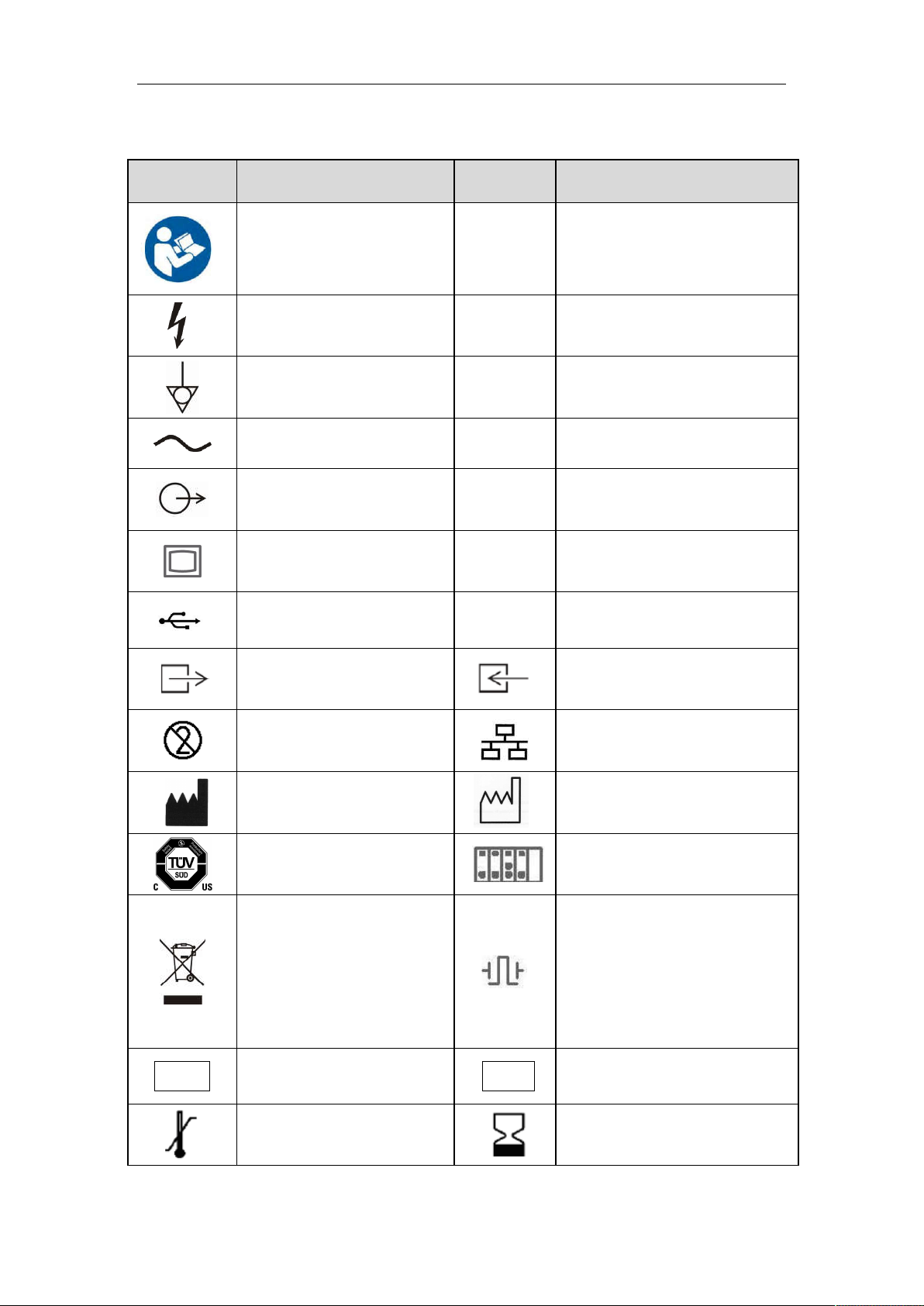
Patient Monitor User’s manual
1-6
1.4 Equipment Symbols
Symbol Symbol Note Symbol Symbol Note
Refer to instruction
manual/booklet ECG Short for
“Electrocardiogram”
Dangerous voltage SpO2
Short for “Pulse Oxygen
Saturation”
Equipotentiality TEMP Short for “Temperature”
Alternating current IBP Short for “Invasive Blood
Pressure”
Output NIBP Short for “Non-invasive
Blood Pressure”
VGA display connector CO2 Short for “Carbon dioxide”
USB socket AG Short for “Anesthetic gas”
Gas outlet Gas inlet
Do not re-use Computer network
Manufacturer
.
Manufacture date
NRTL mark
Auxiliary plug-in box
connector
Symbol for the marking
of electrical and
electronics devices
according to Directive
2002/96/EC.
Defibrillator
synchronization output
connector
LOT Batch code REF Catalog number
Temperature limitation
Use by date
[YYYY-MM-DD]
This manual suits for next models
2
Table of contents
Other Biolight Medical Equipment manuals
Popular Medical Equipment manuals by other brands

Getinge
Getinge Arjohuntleigh Nimbus 3 Professional Instructions for use

Mettler Electronics
Mettler Electronics Sonicator 730 Maintenance manual

Pressalit Care
Pressalit Care R1100 Mounting instruction

Denas MS
Denas MS DENAS-T operating manual

bort medical
bort medical ActiveColor quick guide

AccuVein
AccuVein AV400 user manual













