BioMedical Life Systems, Inc. QuadStar II User manual
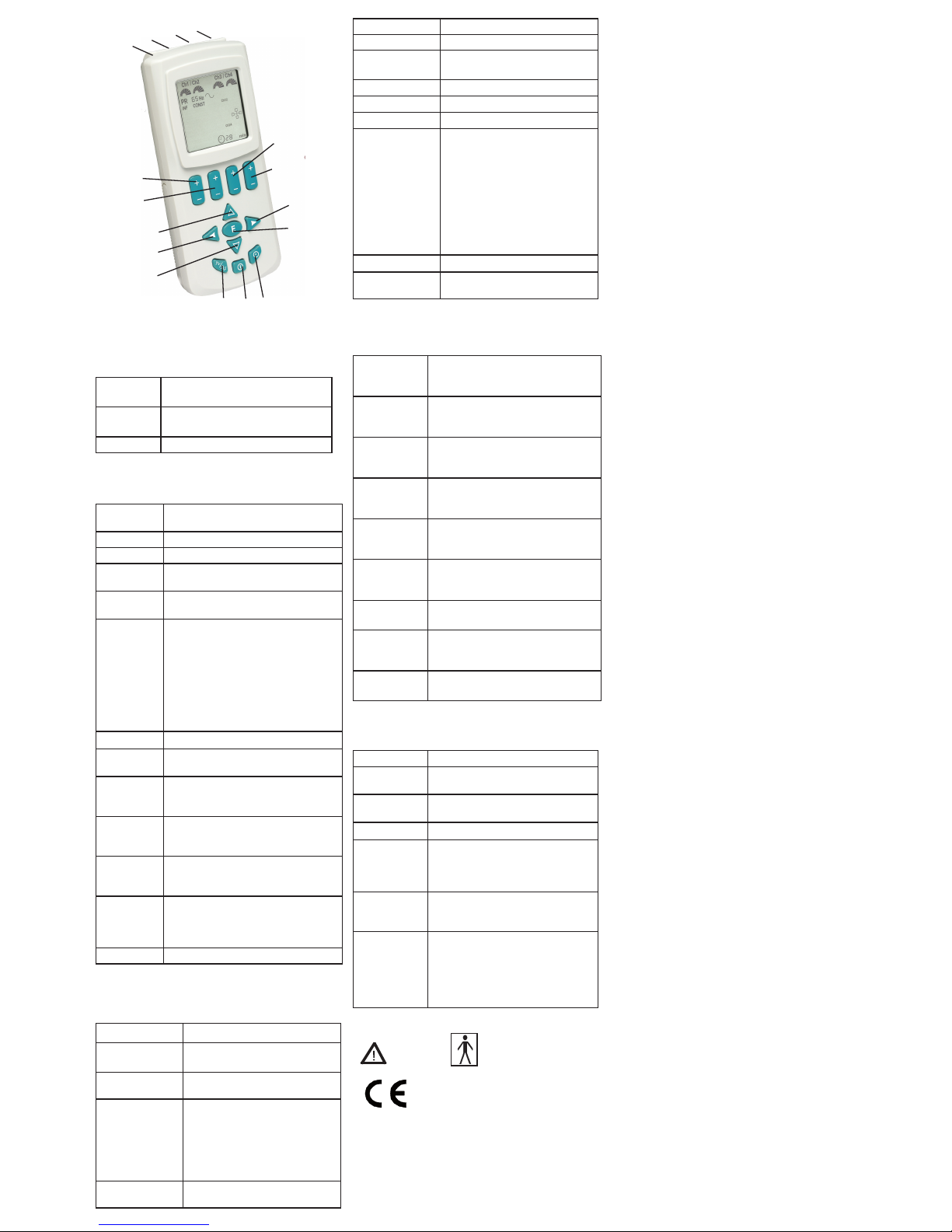
QuadStar II
Physical Specications
Power
Supply
4 AA Batteries, type LR6
Dimen-
sions
6.30" x 2.75" x 1.25"
(160mm x 70mm x 32mm)
Weight 11.4 oz. (323 grams)
Interferential
Output: 4 Square waves centered about de-
vice ground (CH1, CH2, CH3,CH4)
Amplitude: Adjustable from 0-33 volts
Waveform: Pulsed Sine
CH1/CH3
Frequency:
4000 Hz
CH2/CH4
Frequency:
4001-4150 Hz
Beat
Frequency:
1-150 Hz
•CH1/CH2 are an Interferential Pair
•CH1: Fixed Frequency (4000 Hz)
•CH2: Adjustable 4001-4150 Hz
•CH3/CH4 are an Interferential Pair
•CH3: Fixed Frequency (4000 Hz)
•CH4: Adjustable 4001-4150 Hz
Modes:
Constant: Beat Frequency is adjustable from
1-150 Hz
Sweep 1: Beat Frequency Modulates from 1-10
Hz and back over 12 seconds (6 sec-
ond increase, 6 second decrease)
Sweep 2: Beat Frequency Modulates from 80-
150 Hz and back over 16 seconds (8
second increase, 8 second decrease)
Sweep 3: Beat Frequency Modulates from 1-150
Hz and back over 20 seconds (10 sec-
ond increase, 10 second decrease.
Premodu-
lated INF
(Using one
Channel):
A mixed Interferential Beat Frequency
will be produced only out of CH 1
and/or CH 3.
Tolerance: +/- 10%
(Data recorded over a 500 OHM resistance load)
NMS – NeuroMuscular Stimulation
Channels: 4
Waveform: Symmetrical, biphasic, square
Asymmetrical, biphasic, square
Intensity: Continuously adjustable from
0-120 mA peak
Frequency: Adjustable 1-120 Hz. A Pulse
Rate of less than 60 Hz should
be used if repeated muscle con-
tractions are desired. A Pulse
Rate of at least 10 Hz should be
used if forceful, tetanic muscle
contractions are desired.
Impulse
Width:
Adjustable 50-400 uS
Ramp On 0-10 seconds
On Time: 0-99 seconds
Ramp Off 0-10 seconds
Off Time 0-99 seconds
Output Voltage 0- 60 V
Intensity 0 - 120 mA
1. Constant: Use the Constant Mode or a
Pulse Rate greater than 60 Hz.
for the relaxation of muscle
spasms only. Use of continuous
stimulation and/or rates above
the normal physiological range
(e.g., greater than 60 Hz) could
lead to rapid onset of muscle
fatigue, making the device less
effective in producing repeated
forceful muscle contractions.
2.Cycled
3.Reciprocat-
ing
Nine additional preset programs are
also offered in the NMS mode of the
QuadStar ® II:
Therapy 1 35 Hz, 400µs, Symmetrical Bipha-
sic,
CYCLED
Therapy 2 35 Hz, 400µs, Asymmetrical Bipha-
sic
CYCLED
Therapy 3 40 Hz, 400µs, Symmetrical Bipha-
sic,
RECIPROCAL
Therapy 4 40 Hz, 400µs, Symmetrical Bipha-
sic,
CYCLED
Therapy 5 25 Hz, 400µs, Symmetrical Bipha-
sic,
CYCLED
Therapy 6 30 Hz, 400µs, Symmetrical Bipha-
sic,
CYCLED
Therapy 7 50 Hz, 180µs, Symmetrical Biphasic
CYCLED
Therapy 8 20 Hz, 250µs, Symmetrical Bipha-
sic,
CYCLED
Therapy 9 10 Hz, 50µs, Symmetrical Biphasic,
CONSTANT
(Data was recorded across a 500 OHM resistance load)
TENS
Waveform: Asymmetrical Biphasic Square
Pulse Rate
(Hz):
Adjustable 1-120 Hz
Pulse Width
(µS):
Adjustable 10-250 µS
Modes:
Constant Starting Parameters – 120 Hz, 50
µS. Pulse Rate (Hz) is adjustable
from 1-120 Hz and Pulse Width (µS)
is adjustable from 10-250 µS
B (Burst): Starting Parameters 16 Hz, 50 µS.
Pulse Width (µS) is adjustable from
10-250 µS
M (Modula-
tion):
120 Hz, 50 µS. Pulse Rate (Hz)
is Adjustable from 1-120 Hz and
Pulse Width (µS) is adjustable from
10-250 µS and decreases 50% and
back to set value over a 10 second
cycle.
Graphic Symbol Denitions
Refer to oper-
ating instruc-
tions
An IEC 601-1 safety
standard
(type BF)
0086
We herewith declare that the
above mentioned product meets
the provisions of the Medical De-
vice Directive
The QuadStar® II is a unique Electrotherapy system incor-
porating the following:
• Three modalities- T.E.N.S. (Transcutaneous Electrical Nerve
Stimulation), N.M.S. (NeuroMuscular Stimulation), and I.N.F.
(Interferential Stimulation)
• Three waveforms- Symmetrical Biphasic Square Wave,
Asymmetrical Biphasic Square Wave, and a Pulsed Sine
Wave.
• Four channels allowing the use of up to eight electrodes at
a time
• Pre-programmed and programmable functions
• “Sequential Stimulation” enabling the user to sequence two
or more modalities for complete treatment
• Patient Lock/Compliance System: enables the practitio-
ner/physician to lock the parameters for ease of use for the
patient, and monitor hours of use.
• Timer - to time treatments
• Comes ready to use, with all accessories, and is powered
by 4 AA batteries or Wall Adapter.
This booklet gives the health practitioner/physician an
overview of the QuadStar®II device functions. This informa-
tion is offered in condensed format; should you have further
questions, please consult your health practitioner or physical
therapist.
The amplitude, pulse rate, pulse width and the mode selec-
tors operate independently of each other, but interact to
achieve the desired result. As individual syndromes differ,
the controls are adjusted to a setting which gives optimal
comfort and pain relief.
Amplitude: The amplitude controls the intensity and the
depth of the pulse. The higher the amplitude, the higher the
pulse peak and the stronger the pulse. If the electrodes are
placed over scar or over adipose tissue, care should be taken
that the amplitude is set at a level that is both effective for
the patient’s treatment and does not cause the patient any
discomfort. Set the QuadStar® II amplitude to the appropri-
ate level according to patient comfort. There is no benet to
painful stimulation.
Pulse Width: The pulse width governs the width of the pulse.
A comfortable sensation covering the injured area is the
main purpose of the pulse width. The pulse width has been
xed (preset) in the QuadStar® II Interferential Modality.
Pulse Rate: The pulse rate controls the number of pulses
emitted through the electrode to the skin.
The pulse rate is also referred to as:
1. Frequency
2. Cycles per second (c.p.s.)
3. Pulses per second (p.p.s.)
A Hertz (Hz) is a unit of frequency equal to one pulse per
second, e.g. 50 Hertz = 50 p.p.s
INTERFERENTIAL OPERATING INSTRUCTIONS:
Turn on the device by pressing the power key (12).
If it is the rst time you have turned the device on, the
“Menu” Screen appears and INF is blinking. If the “Menu”
screen does not appear, press the “Left Arrow Key” (6) to ac-
cess it. To choose the INF (Interferential) Modality press the
Enter Key (7) to select it.
To select another modality press the down key (9) to scroll
until the desired modality blinks and press the Enter Key (7)
to select it. (Refer to section on desired modality for further
instruction).
When INF is selected a sub menu appears displaying
“CONST” and “SW”
CONST = Constant Stimulation
SW= a pre programmed Sweep mode. There are three pre
programmed sweeps in the INF mode. Press the down key
(9) to scroll through them. Press the Enter Key (7) when the
desired mode blinks.
INTERFERENTIAL OPTIONS:
Frequency or “Hz”: 1-150. This is the desired “beat fre-
quency”
Two or Four Channels:
If two channels are chosen, each channel works indepen-
dently and the beat frequency is mixed inside the unit. This
is also known as “pre modulated” stimulation. The user
can choose to utilize only one channel by choosing pre
modulated stimulation and turning up the amplitude on the
channel(s) (1 or 3).
If four channels are chosen, channels 1 & 2 and channels 3
& 4 work together as a pair, and the beat frequency is cre-
ated when the two waveforms mix inside of the body. The
user can choose to use only one interferential pair by turning
up the amplitude only on channels 1 & 2 only or 3 & 4 only.
Timer: If timed treatment is desired, press the Timer Key
(11) and use the Up and Down Arrows (5 & 7) to set the
desired time from 1-99 minutes. The unit will automatically
shut off when the timer hits ”0 min”
CONST: If Constant stimulation is chosen, the value for “Hz”
is blinking. Use the Up and Down Keys (5) and (9) to set the
desired amount and then press the Enter Key (7).
Next, the device prompts the user to choose 2 or 4 channels.
Use the Up and Down Keys (5 & 7) to change the graphic to
represent the desired amount of electrodes to be used.
Press the timer key (11) and “0” min blinks. Press the
Up/Down arrows (5) and (9) to set the desired amount of
minutes 1-99.
Use the amplitude keys (1-4) to turn up the amplitude and
begin stimulation, turn up the amplitude one at a time. The
unit will not turn up if you press two or more keys at the
same time.
SW1: If Sweep 1 is chosen, the value for “Hz” is blinking
1-10 to demonstrate the beat frequency will sweep between
1-10. Sweep 1 is used for edema reduction. This is a preset
sweep and cannot be changed.
Next, the device prompts the user to choose 2 or 4 channels.
Use the Up and Down Keys (5 & 7) to change the graphic to
represent the desired amount of electrodes to be used.
Press the timer key (11) and “0” min blinks. Press the
Up/Down arrows (5) and (9) to set the desired amount of
minutes 1-99.
Use the amplitude keys (1-4) to turn up the amplitude and
begin stimulation, turn up the amplitude one at a time. The
unit will not turn up if you press two or more keys at the
same time.
1
2
3
4
5
6
9
8
7
10 12 11
ABCD
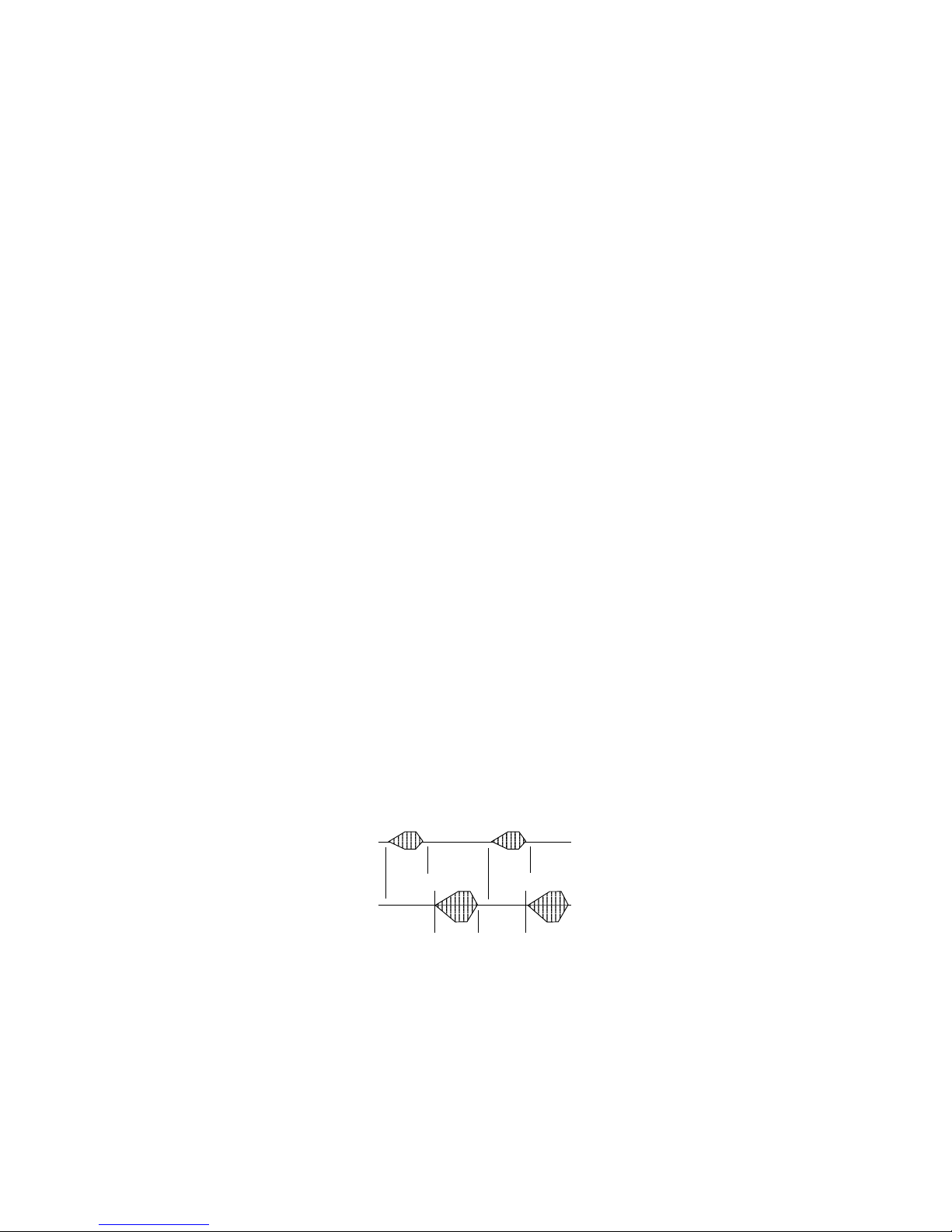
SW2: If Sweep 2 is chosen, the value for “Hz” is blinking 80-
150 to demonstrate the beat frequency will sweep between
80-150. Sweep 2 is used for pain relief. This is a preset
sweep and cannot be changed.
Next, the device prompts the user to choose 2 or 4 channels.
Use the Up and Down Keys (5 & 7) to change the graphic to
represent the desired amount of electrodes to be used.
Press the timer key (11) and “0” min blinks. Press the
Up/Down arrows (5) and (9) to set the desired amount of
minutes 1-99.
Use the amplitude keys (1-4) to turn up the amplitude and
begin stimulation, turn up the amplitude one at a time. The
unit will not turn up if you press two or more keys at the
same time.
SW3: If Sweep 3 is chosen, the value for “Hz” is blinking 1-
150 to demonstrate the beat frequency will sweep between
1-150. Sweep 3 is used for edema reduction and pain relief.
This is a preset sweep and cannot be changed.
Next, the device prompts the user to choose 2 or 4 channels.
Use the Up and Down Keys (5 & 7) to change the graphic to
represent the desired amount of electrodes to be used.
Press the timer key (11) and “0” min blinks. Press the
Up/Down arrows (5) and (9) to set the desired amount of
minutes 1-99.
Use the amplitude keys (1-4) to turn up the amplitude and
begin stimulation, turn up the amplitude one at a time. The
unit will not turn up if you press two or more keys at the
same time.
INTRODUCTION TO MUSCLE STIMULATION (NMS)
Electrical Muscle Stimulation (EMS) or Neuromuscular Stim-
ulation (NMS) is the use of electrical stimulation on muscle
groups to contract and reeducate muscles. Some of the
uses of EMS are as follows:
1. The Prevention or Retardation of Muscle Disuse Atrophy:
Muscle disuse atrophy is a reduction in muscle contraction
and size due to disuse/lack of use resulting from prolonged
impairment or joint immobility from surgery, injury.
2. Relaxation of Muscle Spasms:
Muscle spasms often occur in areas of localized pain and
tenderness. Stimulation is used to fatigue the spasmodic
muscle.
3. Increasing Local Blood Circulation
Rhythmic muscle contraction helps improve local blood cir-
culation.
4. Immediate Postsurgical Stimulation of Calf Muscles to
Prevent Venous Thrombosis.
The use of NMS or EMS to increase local blood circulation
assists in the prevention of venous thrombosis.
Button Denitions
(1-4): (Intensity Keys) Use these keys to set the de-
sired Intensity
(5) or (9): (up and down arrow keys) Increase or de-
crease the values of blinking numeric selections, or scroll
through vertical menu selections.
(6): (The left arrow key) Retrace key; goes back to last
selection made when in CONST; CYCLED or RECIPROCAT-
ING modes.
(7): (Enter key) Accepts a blinking selection.
(8): (The right arrow key) Accesses MODE MENU when
nothing on screen is ashing.
(10): (PR/PW/Waveform Key) Change adjustable pa-
rameters for Pulse Rate, Pulse Width and Waveform.
(11): (Timer Key) Sets the Timer
(12): (On/Off key) Turns the device on and off.
The menu consists of modes and preset therapies. CONST
(Constant Stimulation) CYCLED (Cycled Stimulation)
RECIP (Reciprocating Stimulation) and nine preset
therapies: THERAPY 1, THERAPY 2, THERAPY 3,
THERAPY 4, THERAPY 5, THERAPY 6, THERAPY 7,
THERAPY 8 and THERAPY 9
BASIC OPERATING PROCEDURES:
• Attach lead wires to Channel 1/2 (CH1/2) and if
needed to Channel 3/4 (CH3/4). (A,B,C,D)
• Attach electrodes to lead wires following
instructions on electrode packaging.
• Attach electrodes to body.
• The device defaults to last setting programmed
• If the last setting used is the desired setting, set the
timer, if applicable (See Setting the Patient Timer section)
• Press the " +/- oval keys" (1,2,3 &4) under the
corresponding channels to begin stimulation.
Dening and Changing Parameters
• To change the parameters of the current setting;
press the "PR/PW Key" (10) and the number next to "Hz"
will begin to blink. Hz is the abbreviation for "Hertz" also
known as "Pulse Rate" or "PR"
• To change PR (Hz) press the "up and or down arrow
keys" (5 & 9) until the desired number is displayed. To ac-
cept the value press the "enter key" (7)
• The device automatically progresses to the next param-
eter; and it ashes. Again, to change the value press the
"up and down arrow keys" until desired value is reached
and press the "enter key" (7) to accept. The process re-
peats to the next ashing selection.
• The "µs" symbol stands for "microseconds" which is also
referred to as "Pulse width" or "Pulse Duration"
• The symbol appearing at in the top center of the screen
is a waveform symbol. You may change the waveform from
symmetrical biphasic to asymmetrical biphasic and vice
versa when ashing by pressing the "up or down arrow
keys" (5 or 9), the symbol will change accordingly.
• When all ashing ceases; the parameters have been set.
Set the timer if desired; and stimulation may begin using
the "+/- oval keys (1,2,3 &4).
Instructions; Changing Modes
• Before a mode can be changed, no values can be ash-
ing. If values are ashing in the current state press the
"enter key" (7) repeatedly to accept all values or use the
"on/off key" (10) to turn the device off, and then on, and
ashing will cease.
• Press the "right arrow key" (8) and the "Mode Menu"
will appear.
• The current mode ashes; use the "up and down arrow
keys" (5&9) to scroll through the menu.
• When the "down arrow key" (9) is pressed when "Ther-
apy" is blinking; the device scrolls through preset therapy
choices 1-9.
• Constant; Cycled; and Reciprocal are PROGRAMMABLE
modes. Therapies 1-9 are PRESET modes, and therefore
cannot be altered
Instructions; CONSTANT Stimulation
• Attach lead wires to Channel 1/2 (CH1/2) and if needed
to Channel 3/4 (CH3/4). (A,B,C,D)
• Attach electrodes to lead wires following instructions on
electrode packaging.
• Attach electrodes to body.
• Turn the device on using the "on/off key" (12)
• Press the "right arrow key" (8) to access the "Mode
Menu" and the "up and down arrow keys (5&9) to select
CONSTANT, press the "enter key" (7) to accept it.
• See "Dening and Changing Parameters" to change the
preset values for Hz, µs and waveform or press the "enter
key" (7) to accept the last values used.
• See "Setting the Patient Timer" to time the therapy.
• To increase the intensity, and begin stimulation press the
"+/- oval keys" (1,2,3,4) under the corresponding channels
in an upward direction.
Setting the Patient Timer
• To set the Patient Timer, press (11) and the +(5) or
- (9) to increase or decrease the minutes. Once you have
selected the value press the "enter key" (7)
• Increase the Intensity Buttons "+/- oval keys" (1,2,3,4)
to begin therapy.
• The device will automatically shut off when the
timer runs to "0".
Instructions; CYCLED Stimulation
• Attach lead wires to Channel 1/2 (CH1/2) and if needed
to Channel 3/4 (CH3/4). (A,B,C,D)
• Attach electrodes to lead wires following instructions on
electrode packaging
• Turn on the device press (12)
• Press the "right arrow key" (8) to access the "Mode
Menu" and the "up and down arrow keys (5&9) to select
CYCLED, press the "enter key" (7) to accept it.
• See "Dening and Changing Parameters" to change the
preset values for Hz, µs and waveform or press the "enter
key" (7) to accept the last values used.
• CYCLED Stimulation offers more features then the
CONSTANT mode. Not only can Hz, µs and waveform be
changed, but there are additional TIMING Features.
Ch 1
Ch 2
On Time Off Time
On Time Off Time
Next On
Time
Delay Next Delay
• The device shows a graphic representation on the screen
of how the intensity of the device will react in the deter-
mined cycle. The rst alterable parameter is called RAMP
ON, it is the upward slope of the diagram. It indicates how
many seconds it will take for the device to gradually reach
maximum intensity in the cycle This value represents the
RAMP ON TIME for all channels 1,2,3 &4.
• This value can be increased or decreased using the +
(5) and - ( 9) buttons. Once the selected time has been
chosen, press "the enter key" (7) to save. Now, RAMP OFF
appears on the screen. This value represents the RAMP
OFF TIME for Channels 1,2,3 and 4 and indicates how
many seconds it will take for the device to gradually lower
in intensity until no stimulation occurs in this part of the
cycle.
• This value can be increased or decreased using the + (5)
and - ( 9) buttons. Once the selected time has been cho-
sen, press "the enter key" (7) to save.
• Ch 1/2 ON TIME now ashes. The ON TIME is the TOTAL
amount of time Channels 1 and 2 will be on. This includes
the ramp times, as the diagram suggests.
• To calculate the actual duration of the peak contraction
you must subtract the RAMP ON and RAMP OFF times from
the ON TIME.
• This value can be increased or decreased using the "up
and down arrow keys" (5&9). Once the selected time has
been chosen, press "the enter key" (7) to save.
• CH 1/2 OFF is now displayed. This is the total amount of
time CH 1/2 will be off during the cycle. Accept this value
by pressing "the enter key" (7) or use the + (4) and -( 9)
buttons to change the value. Press the "enter key" (7) to
save.
• Repeat this process for CH 3/4 ON TIME and OFF TIME.
• CH 3/4 DELAY is now displayed.
The total of Ch1/2 ON TIME and Ch1/2 OFF TIME must be
the same values as Ch3/4 ON TIME and CH 3/4 OFF TIME
plus DELAY, otherwise an "Err!" symbol will appear.
Channel 3/4 can be delayed 1-99 seconds from the time
Channel 1/2 stops stimulation. Accept this value by pressing
the "enter key" (7) or use the "up and down arrow keys"
(5 & 9) buttons to change the value. Press the "enter key"
(7) to save.
• The CYCLED now has been timed and stops ashing. You
are now prompted to change or accept the PR, PW and Wave-
form. Use the up (5) or down (9) arrows to make a change
to the setting and E (7) to accept the setting.
• Increase the Intensity Buttons (1,2,3,4) to begin thera-
py.
Instructions; RECIPROCAL Stimulation
• Attach lead wires to Channel 1/2 (CH 1/2) and if
needed to Channel 3/4 (CH 3/4). (A,B,C,D)
• Attach electrodes to lead wires following instructions on
electrode packaging.
• Place electrodes to the body
• Turn on the device using "on/off key" (10)
• Press "the right arrow key" (8) and use the "up and
down arrow keys" (5/9) until RECIPROCAL begins to blink.
Press the "enter key" (7) to accept it. To step through each
value and to accept each pre-programmed value press
35 Hz, 300 uS, Symmetrical Biphasic Square
Waveform
• The screen shows a graphic representation on the screen
of how the intensity of the device will react in the deter-
mined cycle. The rst alterable parameter is called RAMP
ON, it is the upward slope of the diagram. It indicates how
many seconds it will take for the device to gradually reach
maximum intensity in the cycle This value represents the
RAMP ON TIME for all channels 1,2,3 &4.
• This value can be increased or decreased using the +
(5) and - ( 9) buttons. Once the selected time has been
chosen, press "the enter key" (7) to save. Now, RAMP OFF
appears on the screen. This value represents the RAMP
OFF TIME for Channels 1,2,3&4 and indicates how many
seconds it will take for the device to gradually lower the
intensity to "0" for this part of the cycle.
• Ch 1/2 ON TIME now ashes. The ON TIME is the TOTAL
amount of time Channels 1/2 will be on. This includes the
ramp times, as the diagram suggests.
• To calculate the actual duration of the contraction you
must subtract the RAMP ON and RAMP OFF times from the
ON TIME.
• This value can be increased or decreased using the "up
and down arrow keys" (5&9). Once the selected time has
been chosen, press "the enter key" (7) to save.
• CH 1/2 OFF is now displayed. This is the total amount of
time CH 1/2 will be off during the cycle. Accept this value
by pressing "the enter key" (7) or use the + (4) and -( 9)
buttons to change the value. Press the "enter key" (7) to
save.
• Repeat this process for CH 3/4 ON TIME and OFF TIME.
• The parameters have now been timed and stop ashing.
You are now prompted to change or accept the PR, PW
and Waveform. Use the up (5) or down (9) arrows to make
a change to the setting and E (7) to accept the setting.
• Increase the Intensity Buttons (1,2,3,4) to begin therapy.
INSTRUCTION OF USE; PREPROGRAMMED THERAPY
There are nine pre-programmed therapies to choose from
in the QuadStar II these therapies are "xed" and cannot
be altered.
• Turn on the device press (10)
• Press the "right arrow key" (8) to access the "Mode
Menu" Press the "down arrow key" when THERAPY is
blinking to scroll through the nine preset therapies. Press
the "enter key" To accept any of the pre-programmed
therapies; increase the Intensity Buttons (1,2,3,4) to begin
stimulation. Below are the parameters for each Therapy.
Therapy 1 (Cycled)
35 Hz, 400 µS, Symmetrical Biphasic Waveform
RAMP ON 2.0 sec.
RAMP OFF 2.0 sec.
CH 1/2/3/4 ON 10 sec.
CH 1/2/3/4 OFF 30 sec.
Therapy 2 (Cycled)
35 Hz, 400 µS, Asymmetrical Biphasic Square Waveform
RAMP ON 2.0 sec.
RAMP OFF 2.0 sec.
CH 1/2/3/4 ON 10 sec.
CH 1/2/3/4 OFF 30 sec.
Therapy 3 (Reciprocal)
40 Hz, 400 µS, Symmetrical Biphasic Square Waveform
CH 1/2 and CH 3/4 alternate CH 1/2 will cycle together.
CH 3/4 will cycle together.
RAMP ON 4.0 sec.
RAMP OFF 4.0 sec.
CH 1/2 ON 10 sec.
CH 1/2 OFF 10 sec.
CH 3/4 ON 10 sec.
CH 3/4 OFF 10 sec.
Ch 1/
Ch 2
Ch 3/
Ch 4

Therapy 4 (Cycled)
40 Hz, 400 µS, Symmetrical Biphasic Square Waveform
RAMP ON 4.0 sec.
RAMP OFF 4.0 sec.
CH 1/2/3/4 ON 10 sec.
CH 1/2/3/4 OFF 10 sec.
Therapy 5 (Cycled)
25 Hz, 400 µS, Symmetrical Biphasic Square Waveform
RAMP ON 4.0 sec.
RAMP OFF 4.0 sec.
CH 1/2/3/4 ON 25 sec.
CH 1/2/3/4 OFF 10 sec.
Therapy 6 (Cycled)
30 Hz, 400 µS, Symmetrical Biphasic Waveform
RAMP ON 2.0 sec.
RAMP OFF 2.0 sec.
CH 1/2/3/4 ON 15 sec.
CH 1/2/3/4 OFF 20 sec.
Therapy 7 (Cycled)
50 Hz, 180 µS, Symmetrical Biphasic Square Waveform
RAMP ON 2.0 sec.
RAMP OFF 2.0 sec.
CH 1/2/3/4 ON 10 sec.
CH 1/2/3/4 OFF 20 sec.
Therapy 8 (Cycled)
20 Hz, 250 µS, Symmetrical Biphasic Square Waveform
RAMP ON 2.0 sec.
RAMP OFF 2.0 sec.
CH 1/2/3/4 ON 5.0 sec.
CH 1/2/3/4 OFF 10 sec.
Therapy 9 (CONSTANT)
10 Hz, 50 µS, Symmetrical Biphasic Square Waveform
(No timing in CONSTANT)
INTRODUCTION TO TENS:
Turn on the device by pressing the power key (12).
If it is the rst time you have turned the device on, the
“Menu” Screen appears and INF is blinking. Use the Up/
Down arrows (5) & (9) until TENS is blinking press (7) to
select it.
To select another modality press the down key (9) to scroll
until the desired modality blinks and press the Enter Key (7)
to select it. (Refer to section on desired modality for further
instruction).
TENS has three modes
CONST: Constant Stimulation
B: Burst
M: Pulse Width Modulation
Scroll through the modes by pressing the UP/Down arrows
(5) & (9). When the desired mode blinks press the Enter
Key (7) to select.
If CONST is chosen, Hz is blinking. Use the Up/Down arrows
5 & 9 to select the desired value. Press the Enter Key (7)
to accept the value. Next PW (Pulse Width) is blinking. Use
the Up/Down arrows (5) & (9) to set the desired value. Press
the Enter Key (7) to accept the value.
Press the timer key (11) and “0” min. blinks. Press the
Up/Down arrows (5) and (9) to set the desired amount of
minutes 1-99.
Use the amplitude keys (1-4) to turn up the amplitude and
begin stimulation, turn up the amplitude one at a time. (The
unit will not turn up if two or more keys are pressed at the
same time.)
If Burst is selected, µS is blinking. Use the “Up/Down ar-
rows” (5 & 9) to select the desired value. Press the Enter
Key (7) to accept the value. Press the Enter Key (7) to ac-
cept the value. (The Hz value is xed in this mode at 16Hz)
Press the timer key (11) and “0” min. blinks. Press the
Up/Down arrows (5) and (9) to set the desired amount of
minutes 1-99.
Use the amplitude keys (1-4) to turn up the amplitude and
begin stimulation, turn up the amplitude one at a time. (The
unit will not turn up if two or more keys are pressed at the
same time.)
If Modulation is chosen, Hz is blinking. Use the Up/Down ar-
rows 5 & 9 to select the desired value. Press the Enter Key
(7) to accept the value. Next PW (Pulse Width) is blinking.
Use the Up/Down arrows (5) & (9) to set the desired value.
Press the Enter Key (7) to accept the value.
Press the timer key (11) and “0” min. blinks. Press the
Up/Down arrows (5) and (9) to set the desired amount of
minutes 1-99.
Use the amplitude keys (1-4) to turn up the amplitude and
begin stimulation, turn up the amplitude one at a time. (The
unit will not turn up if two or more keys are pressed at the
same time.)
SEQUENTIAL STIMULATION
FIXED SEQUENTIAL PROGRAMS
The QuadStar® II has 9 xed sequential stimulation pat-
terns. The xed patterns cannot be altered, each is a
preset sequential stimulation pattern (See the following
section on programming sequential stimulation.)
To choose a xed sequential treatment press the "Left Ar-
row Key" (6) and use the “Up and Down Arrows”(5) and
(9) to toggle to "Seq" when "Seq" blinks press the "Enter
Key" (7) to choose sequential stimulation. "Fixed Seq. 1"
blinks, if you wish to choose this sequence, press the "En-
ter Key" (7). If another xed sequence is desired, press
the "Down Key" (9) to scroll through the nine xed se-
quence, pressing the "Enter Key" (7) when the desired se-
quence blinks. When the desired sequence is chosen, the
screen will display the rst part of the sequence to show
the practitioner the settings for the sequence. When the
electrodes are placed, the device is ready to begin stimu-
lation. Use the "Intensity Selector Keys" (1-4) to begin
stimulation and set the device to the desired intensity.
Once the rst modality in the xed sequence is nished,
the device will stop stimulation and the word "Start" will
blink at the top of the screen. Once the "Enter Key" (7)
is pressed, the device will begin the second part of the
sequence. Again use the "Intensity Selector Keys" (1-4) to
begin stimulation and set desired intensity for the current
modality. Repeat steps for the third modality.
*Each part of the sequence runs for 20 minutes.
_______________________________________________
PROGRAM 1
INF: Sweep 1, 1-10 Hz
NMS – Symmetric Cycled
PR = 45 Hz, PW = 400 uS
Ramp ON/OFF = 1 sec.
CH1/2/3/4/ On time = 10 sec.
CH1/2/3/4/ OF time = 30 sec.
TENS –Burst
PR – Fixed (8 pulses per burst; 2 bursts per sec)
PW = 50 uS
_______________________________________________
PROGRAM 2
INF - Sweep 2 , 80-150 HZ
NMS – Symmetric Cycled
PR = 45 Hz, PW = 400 uS
Ramp ON/OFF = 1 sec.
CH1/2/3/4/ On time = 10 sec.
CH1/2/3/4/ OF time = 30 sec.
TENS - Burst
PR – Fixed (8 pulses per burst; 2 bursts per sec)
PW = 50 uS
________________________________________________
PROGRAM 3
INF: Sweep 3, 1-150 HZ
NMS – Symmetric Cycled
PR = 45 Hz, PW = 400 uS
Ramp ON/OFF = 1 sec.
CH1/2/3/4/ On time = 10 sec.
CH1/2/3/4/ OF time = 30 sec.
TENS –Burst
PR – Fixed (8 pulses per burst; 2 bursts per sec)
PW = 50 uS
________________________________________________
PROGRAM 4
INF: Sweep 1, 1-10 Hz
NMS – Symmetric Cycled
PR = 45 Hz, PW = 400 uS
Ramp ON/OFF = 1 sec.
CH1/2/3/4/ On time = 10 sec.
CH1/2/3/4/ OF time = 30 sec.
TENS- Const, PW = 50 uS, PR = 120 Hz.
________________________________________________
PROGRAM 5
INF - Sweep 2, 80-150 Hz
NMS – Symmetric Cycled
PR = 45 Hz, PW = 400 uS
Ramp ON/OFF = 1 sec.
CH1/2/3/4/ On time = 10 sec.
CH1/2/3/4/ OF time = 30 sec.
TENS- Const
PW = 50 uS, PR = 120 Hz.
________________________________________________
PROGRAM 6
INF - Sweep 3, 1-150 Hz
NMS – Symmetric Cycled
PR = 45 Hz, PW = 400 uS
Ramp ON/OFF = 1 sec.
CH1/2/3/4/ On time = 10 sec.
CH1/2/3/4/ OF time = 30 sec.
TENS- Const, PW = 50 uS, PR = 120 Hz.
________________________________________________
PROGRAM 7
INF - Sweep 1, 1-10 Hz
NMS – Symmetric Cycled
PR = 45 Hz, PW = 400 uS
Ramp ON/OFF = 1 sec.
CH1/2/3/4/ On time = 10 sec.
CH1/2/3/4/ OF time = 30 sec.
TENS- PW modulation, PW = 50 uS, PR = 120 Hz.
________________________________________________
PROGRAM 8
INF - Sweep 2, 80-150 Hz
NMS – Symmetric Cycled
PR = 45 Hz, PW = 400 uS
Ramp ON/OFF = 1 sec.
CH1/2/3/4/ On time = 10 sec.
CH1/2/3/4/ OF time = 30 sec.
TENS- PW modulation, PW = 50 uS, PR = 120 Hz.
________________________________________________
PROGRAM 9
INF - Sweep 3, 1-150 Hz
NMS – Symmetric Cycled
PR = 45 Hz, PW = 400 uS
Ramp ON/OFF = 1 sec.
CH1/2/3/4/ On time = 10 sec.
CH1/2/3/4/ OF time = 30 sec.
TENS- PW modulation, PW = 50 uS, PR = 120 Hz.
________________________________________________
PROGRAMMABLE SEQUENCING:
Threre is also a programmable mode in the QuadStar®II.
To utilize the Programmable sequential option, press
the "Left Arrow Key" (6) and use the “Up and Down Ar-
rows”(5) and (9) to toggle to "Seq" when "Seq" blinks
press the "Enter Key" (7) to choose sequential stimula-
tion. Press the "Down Key" (9) to scroll through the nine
xed sequences until “Programmable is blinking. Press the
"Enter Key"(7) to accept. “Programmable 1” blinks when
the screen appears. Press the “Enter Key” (7) to accept,
as nothing on the rst screen is adjustable. “Program-
mable 2” is now blinking and the Pulse Rate value is also
blinking. Change the value by pressing the “Up or Down
Arrows” (5 and 9). When the desired value is blinking,
press the “Enter Key” (7) to accept. The PW value is now
blinking. Change the value by pressing the “Up or Down
Arrows” (5 and 9). When the desired value is blinking,
press the “Enter Key” (7) to accept. The waveform is
now blinking. Toggle between Symmetrical Biphasic and
Asymetrical Biphasic waveforms by pressing the “Up and
Down Arrows” (5 and 9), followed by the “Enter Key” (7)
to accept. “Programmable 3” is now blinking. Since noth-
ing on this screen is adjustable press the “Enter Key” (7)
to accept. The screen toggles back to Programmable 1,
prompting the use to set the desired intensity using the
“Intensity Keys” (1-4) to begin stimulation when ready.
Program 1:
INF SW 3; 1-150 HZ,; (FIXED)
20 minute duration
Program 2:
NMS Cycled; 20 minute duration
PW adjustable 50-400 uS
PR adjustable 1-120 Hz
Wave shape adjustable; Symmetric / Asymmetric
Timing Parameters; (Fixed)
Ramp On: 2 Seconds
Ramp Off: 2 Seconds
On Time: 10 seconds
Off Time: 30 seconds
Program 3:
TENS: CONST, 50 uS PW, 120 HZ (FIXED);
20 minute duration
Instruction for use; Patient Compliance Meter/The Patient
Lock:
Locks the unit in a mode. The only parameters that can
be changed while the unit is locked is the intensity and
Timer options.
To turn on the patient lock make sure nothing on the
screen is blinking and hold down the "enter key" (7) and
the "up arrow" (5) simultaneously for 2 seconds. A small
key will appear at the bottom of the screen. The unit is
now locked.
To turn off the Patient Lock, hold down the "enter key"
(7) and the "down arrow" (9) simultaneously for 2 sec-
onds. The small key will disappear. The unit is now un-
locked.
As the unit is unlocked, the amount of time the Patient
has used the device while locked is displayed. The num-
ber of hours the device has been used will be displayed
on the bottom of the screen. The device will store use
up to 99 hours, then resets to zero. To delete the stored
time, press and hold both (5) "up arrow" and (9) "down
arrow" simultaneously.
BATTERIES:
In order to maintain the functional operation of the
QuadStar®II the batteries will have to be changed periodi-
cally. The device is supplied with 4 AA Alkaline batteries.
When batteries are running low, a battery image will appear
and ash on the bottom right hand corner of the display
screen (C). When this image appears, the batteries should
be changed to ensure maximum performance.
Warning: We do not recommend the use of rechargeable
batteries, as they may weaken the performance and/or
readout of the device.
To change batteries:
• Before opening the battery compartment, check to make
sure that the device is switched off.
• Slide open the battery compartment cover.
• Remove the batteries from the compartment. Gently insert
the new batteries by matching the +/– end of each battery
with the +/– symbol found inside the battery compart-
ment.
• Slide the battery cover to the closed position.
• Remove the batteries if you do not plan to use the
device for long periods of time. Otherwise leakage and
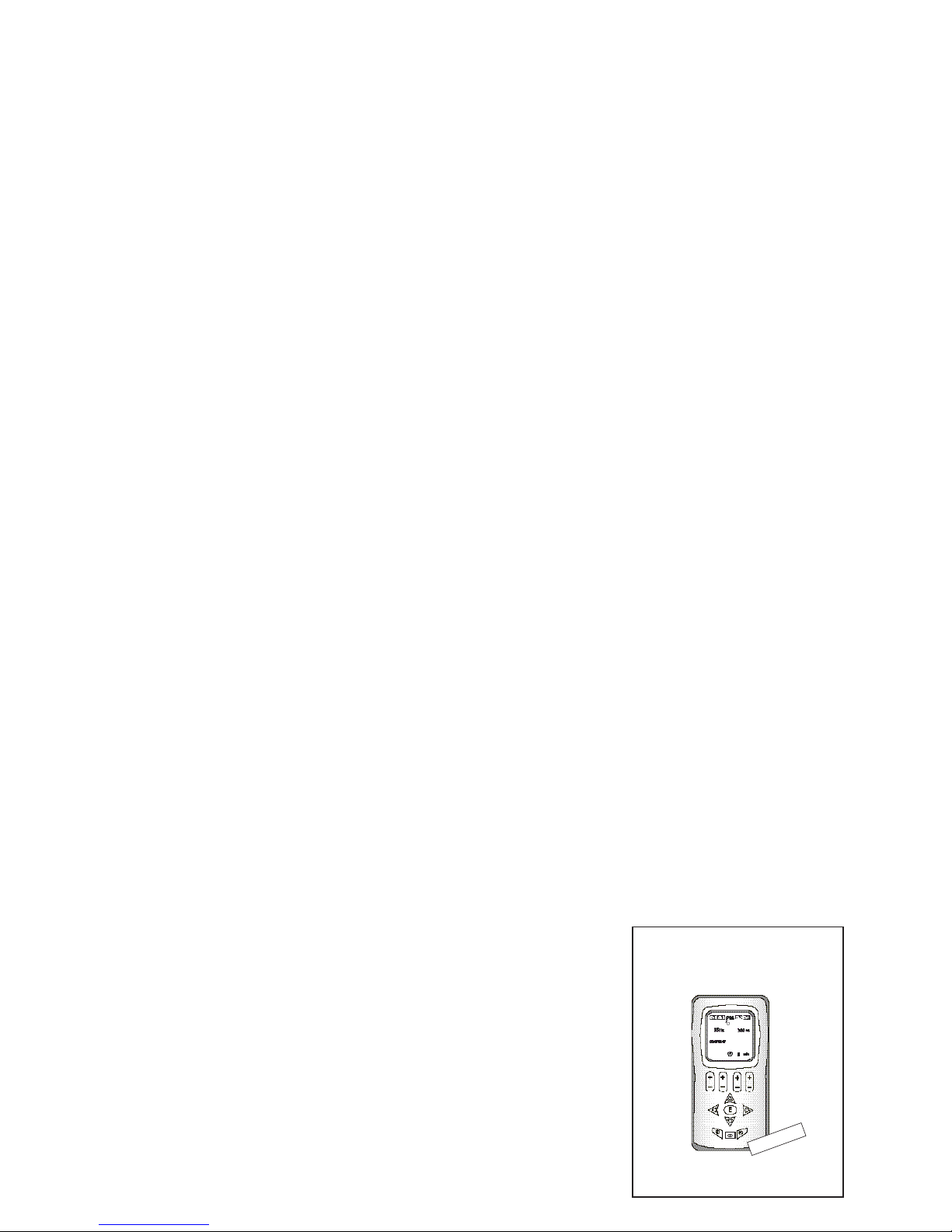
damage to the device can occur.
• Dispose of batteries in a proper manner.
Safety and Technical Checks
Once a year, a maintenance check should be performed on
the device as follows:
• Visually check the exterior case of the device for dam-
age.
• Visually check the input and output sockets for damage.
• Visually check the device for clarity of reading instruc-
tions and indicator decals.
• Visually check that the symbols of the LCD are operating
correctly.
• Visually check the lead wires and electrodes for damage
MALFUNCTIONS:
Should any malfunctions occur while using this device,
check:
• Whether the lead wires and electrodes are correctly con-
nected to the device. The lead wires should be inserted
rmly into the device sockets.
• For possible damage to the lead wires. Change the lead
wires if any damage is detected.
During use the surface of the QuadStar II may get warm.
This is normal, due to the high level of therapeutic
power being produced. This unit fully complies with
the requirement that under normal use the temperature
never exceed that allowed by law. If an unusual situa-
tion occurs (for example, electrodes touching each other
or insufcient air clearance around the unit) the unit will
automatically shut down in order to prevent excessive
heating. If this should occur, nd and correct the reason
for the shutdown, allow the unit to cool for a few min-
utes, and then turn it on in the normal manner. If the
unit does not turn on, the unit is not cool enough, and
more cooling time will be necessary.
Do not attempt to repair a device yourself!
Opening the device case voids the warranty. Please contact
the dealer from whom the device was purchased. If they
are unable to assist you, please contact:
In the USA and Canada, BioMedical Life Systems, Inc.,
(760) 727-5600.
In Europe, BMLS BV, Alkmaar, The Netherlands.
This device MUST only be serviced by the manufacturer.
To reorder any accessories or supplies, contact your dealer.
MAINTENANCE AND CARE:
• The case housing is made of insulated ABS plastic and
can be cleaned with isopropyl alcohol.
• Stubborn stains and spots can be removed with a clean-
ing agent. Do not submerge this device in any liquid or
use excessive cleaning liquid when cleaning the surface
area
NOTE: Do not smoke or work with an open ame (for
example, candles, etc.) When working with ammable
liquids!
• Store device and accessories in a cool dry place
• See electrode packaging for instructions on maintenance
and care.
CAUTION:
Federal law (USA) restricts this device to sale by or on the
order of a physician so licensed by the State which he or she
practices. Keep out of reach of children.
Indications
Transcutaneous Electrical Nerve Stimulation (TENS)/In-
terefential devices are used for the symptomatic relief and
management of chronic (long-term) intractable pain and as
an adjunctive treatment in the management of post-surgical
and post-traumatic acute pain problems.
External electrical neuromuscular stimulation using bi-phasic
output is indicated as therapeutic adjunct for prevention or
retardation of muscle disuse atrophy; relaxation of muscle
spasm; muscle reeducation; maintaining and increasing the
range of motion; increasing local blood circulation and as
an immediate post-surgical stimulation of calf muscles to
prevent venous thrombosis.
Contraindications
TENS & EMS/NMS devices can adversely affect the opera-
tion of demand-type cardiac pacemakers. TENS & EMS/NMS
is not recommended for patients with known heart disease
without a physician’s evaluation of risk. Do not stimulate
over the eyes or carotid sinus nerves as severe spasm of
the laryngeal and/or pharyngeal muscles may occur when
electrodes are placed over the neck or mouth. (These con-
tractions may be strong enough to close the airway or cause
difculty in breathing.) Do not apply TENS & EMS/NMS for
un-diagnosed pain syndromes until etiology is established.
Do not place electrodes in a manner that causes current to
ow trans cerebrally (through the head). TENS & EMS/NMS
devices should not be applied to malignant tumors.
Warnings
This device should be used only under the continued supervi-
sion of a physician, or outside the USA, by a qualied pain
management specialist. TENS/Interferential stimulation is
ineffective for pain of central origin (i.e. appendicitis, hepati-
tis). TENS/Interferential stimulation is of no curative value; it
is a symptomatic treatment which suppresses pain sensation
which would otherwise serve as a protective mechanism on
the outcome of the clinical process. Safety of TENS/Interfer-
ential devices for use during pregnancy or delivery has not
been established. For external use only. Electronic equip-
ment such as EKG monitors and EKG alarms may not operate
properly when TENS/Interferential Stimulation is in use.
This device should not be used over metal implants or sleep
apnea monitors.
Adequate precaution should be taken when treating patients
with suspected heart problems or epilepsy. Caution should
be exercised in the trans thoracic application of EMS devices
so that the introduction of electrical current into the heart
does not cause arrhythmia. The long-term effects of chronic
electrical stimulation are unknown.
Persistent use of stimulation in the presence of skin irrita-
tion may be injurious. Stimulation should not be applied over
swollen, infected, or inamed areas or skin eruptions, e.g.,
phlebitis, thrombophlebitis, varicose veins, etc. Simultane-
ous connection to RF surgery equipment can cause a burn.
Operation near (e.g. 1m) short wave or micro wave therapy
equipment can change the output values of the stimulator.
EQUIPMENT not suitable for use in the presence of a
FLAMMABLE ANESTHETIC MIXTURE WITH AIR OR WITH
OXYGEN OR NITROUS OXIDE
PRECAUTIONS:
Skin irritation may occur under electrodes in isolated cases
following long-term application. Consult physician if skin ir-
ritation develops. The effectiveness of TENS & EMS/NMS/In-
terferential Stimulation directly depends upon patient selec-
tion. Use only for the specic pain problem prescribed by the
physician. Do not immerse device in water or other liquids.
Electrode placement and stimulation settings should be
based on the guidance of the prescribing practitioner. Turn
the stimulator off before applying or removing electrodes.
Powered TENS/EMS/NMS/Interferential devices should be
used only with leads and electrodes recommended for use by
the manufacturer and should not be used while driving, op-
erating machinery, or during any activity in which involuntary
muscle contractions may put the user at undue risk of injury.
The device may be affected by electromagnetic interference.
Also other electrical equipment in the close vicinity may be
affected by the device. If such effects are suspected, either
switch off the affected equipment and that suspected of
causing the interference, or shorten connecting leads.
Precaution should be exercised when stimulation is used:
-After recent surgical procedure where muscle contraction
may disrupt the healing process.
-After an acute trauma or fracture where there is a ten-
dency to hemorrhage;
-Over the menstruating uterus;
-Where the sensory nerve damage has caused the loss of
normal skin sensation
Adverse Reactions
Possible allergic reaction to tape or gel. Possible skin irrita-
tion or electrode burn under electrode. Be sure to follow
the instructions of your health professional. If you do have
questions or problems make sure you contact them for as-
sistance.
WARRANTY
LIMITED WARRANTY (USA only, unless otherwise noted)*
BioMedical Life Systems, Inc. Promises to the original con-
sumer-purchaser to repair or, at the option of BioMedical Life
Systems, Inc., to replace any Neuromuscular Stimulator which
malfunctions or proves defective in materials or workmanship
under normal use during the period of the Warranty. During
this time, BioMedical Life Systems, Inc. will provide all labor
and parts necessary to correct such defects or malfunctions
free of charge. If the product is no longer available, Bio-
Medical Life Systems, Inc. reserves the right to substitute a
comparable product. The consumer-purchaser is responsible
for all shipping charges when returning the device to the
manufacturer or designated service facility.
EXCLUSIONS
This warranty shall not apply to damage resulting from failure
to follow
these Instructions, accident, abuse, alteration, or
disassembly by unauthorized personnel. This warranty does
not extend to accessory items such as rechargeable batteries,
electrodes, lead wires, and conductive gel. These items can
be provided by your dealer, but costs for repair or replace-
ment will be the responsibility of the consumer-purchaser.
BioMedical Life Systems, Inc. shall not be liable for incidental
or consequential damages resulting from the sale or use of
the device. In the USA, some states do not allow the exclusion
or limitation of incidental or consequential damages, or do
not allow limits on how long an implied warranty lasts, so
the above limitation may not apply to you.
NO OTHER WARRANTIES
This limited warranty is the only express warranty given by
BioMedical Life Systems, Inc. Implied warranties, including,
but not limited to, warranties of merchantability and tness
for a particular purpose are limited to the warranty period
set forth below. This warranty gives you specic legal rights,
and you may also have rights which vary from state to state.
Warranty Period 3 Years (U.S.A. Only)
If the device case is opened or tampered with in any way, all
warranty coverage is void.
Copyright © 2001 BioMedical Life Systems, Inc.
All Rights Reserved
Instructions
QUADSTAR II ENGLISH 5/26/08 REV. A
Neuromuscular Stimulator
QuadStar®II
BioMedical Life Systems, Inc.
ENGLISH
Other BioMedical Life Systems, Inc. Fitness Equipment manuals
Popular Fitness Equipment manuals by other brands

G-FITNESS
G-FITNESS AIR ROWER user manual

CAPITAL SPORTS
CAPITAL SPORTS Dominate Edition 10028796 manual

Martin System
Martin System TT4FK user guide

CIRCLE FITNESS
CIRCLE FITNESS E7 owner's manual

G-FITNESS
G-FITNESS TZ-6017 user manual

Accelerated Care Plus
Accelerated Care Plus OMNISTIM FX2 CYCLE/WALK user manual












