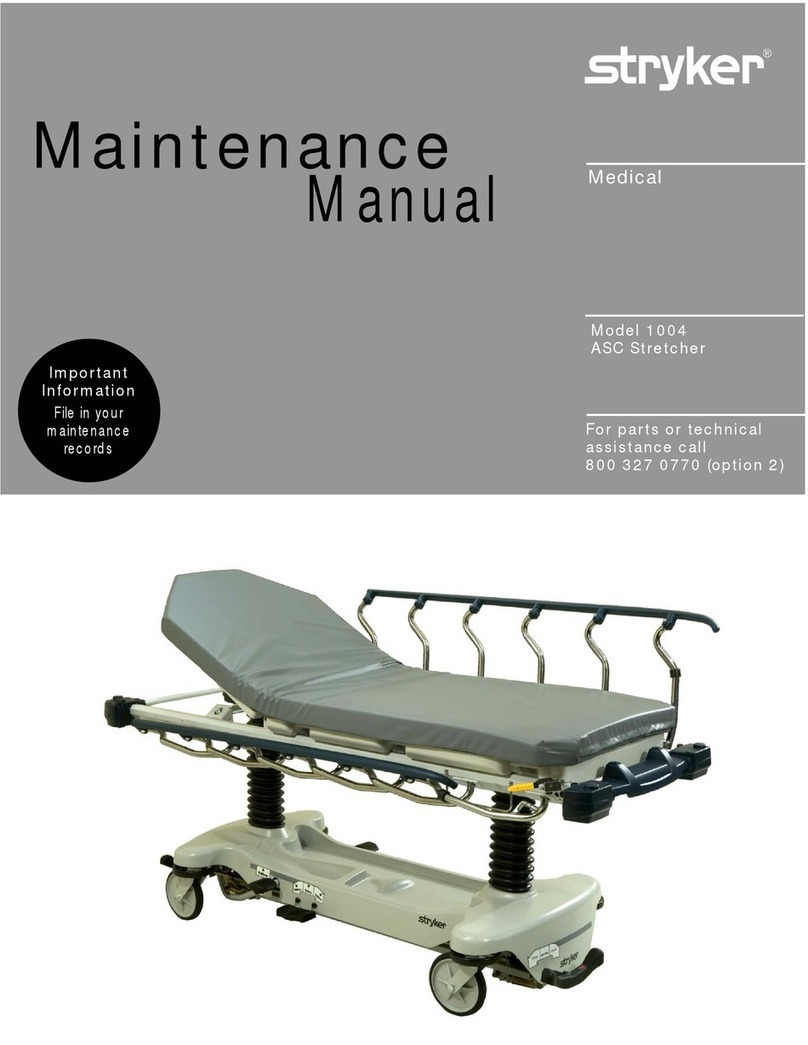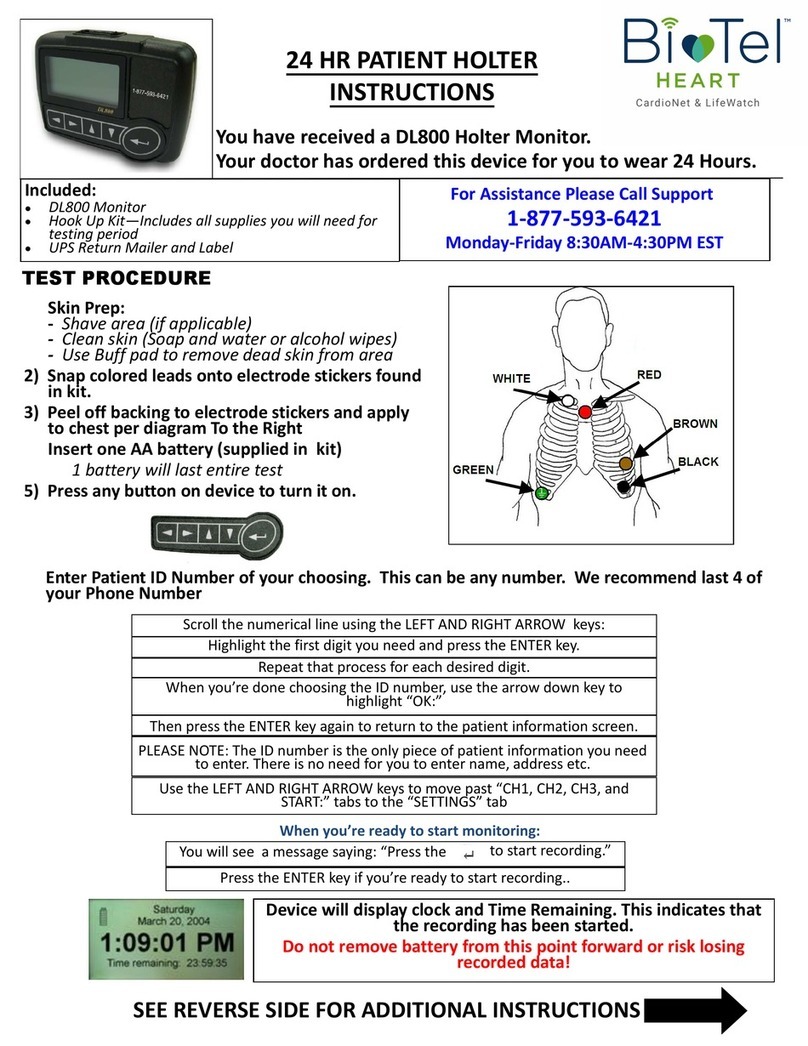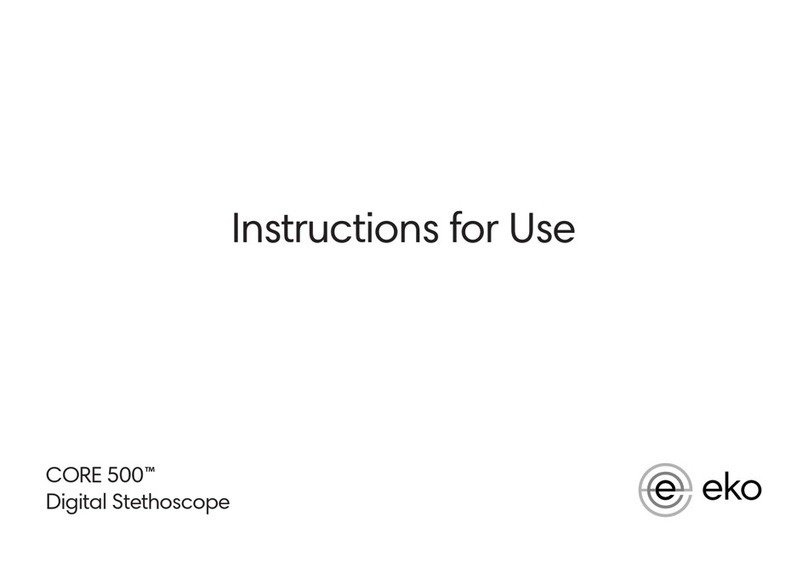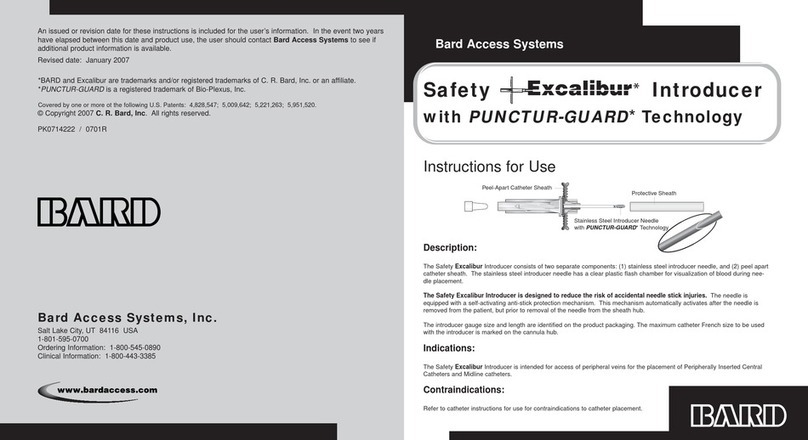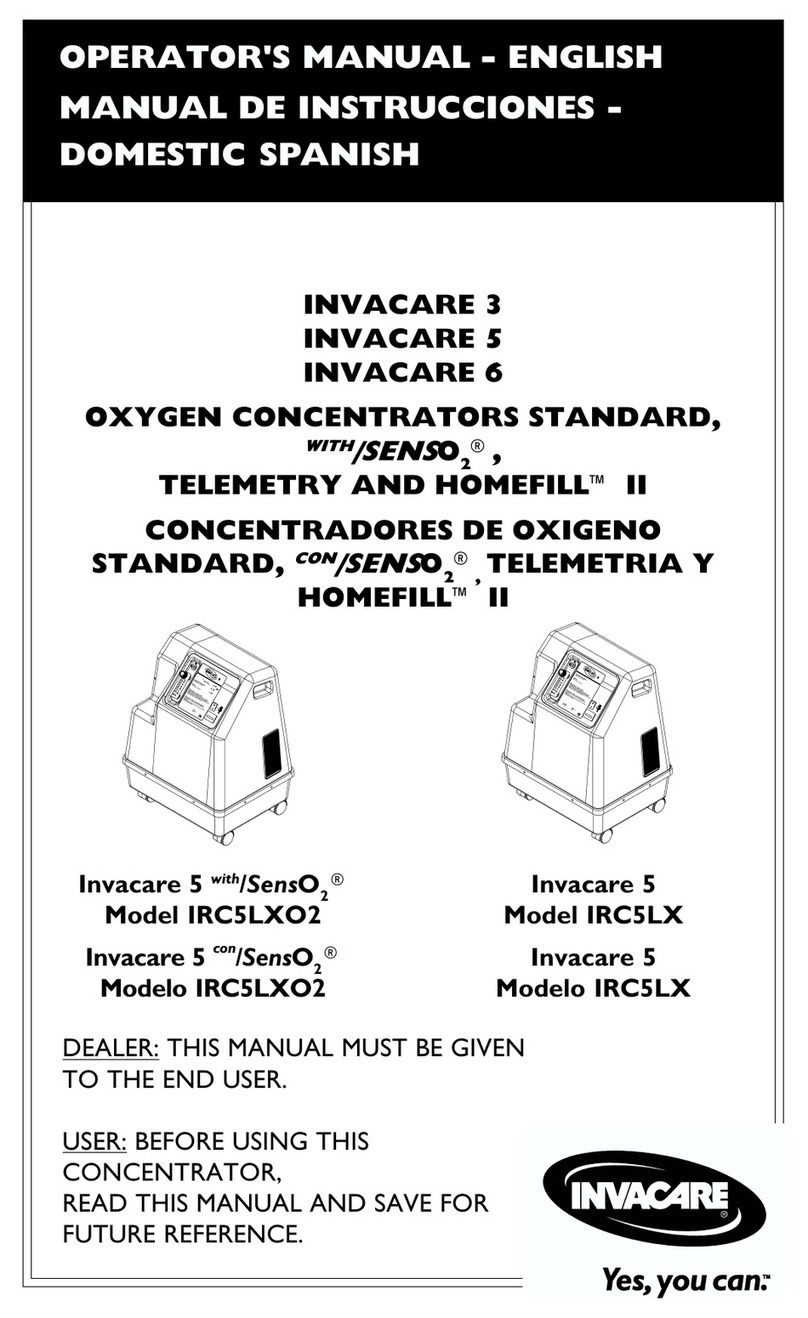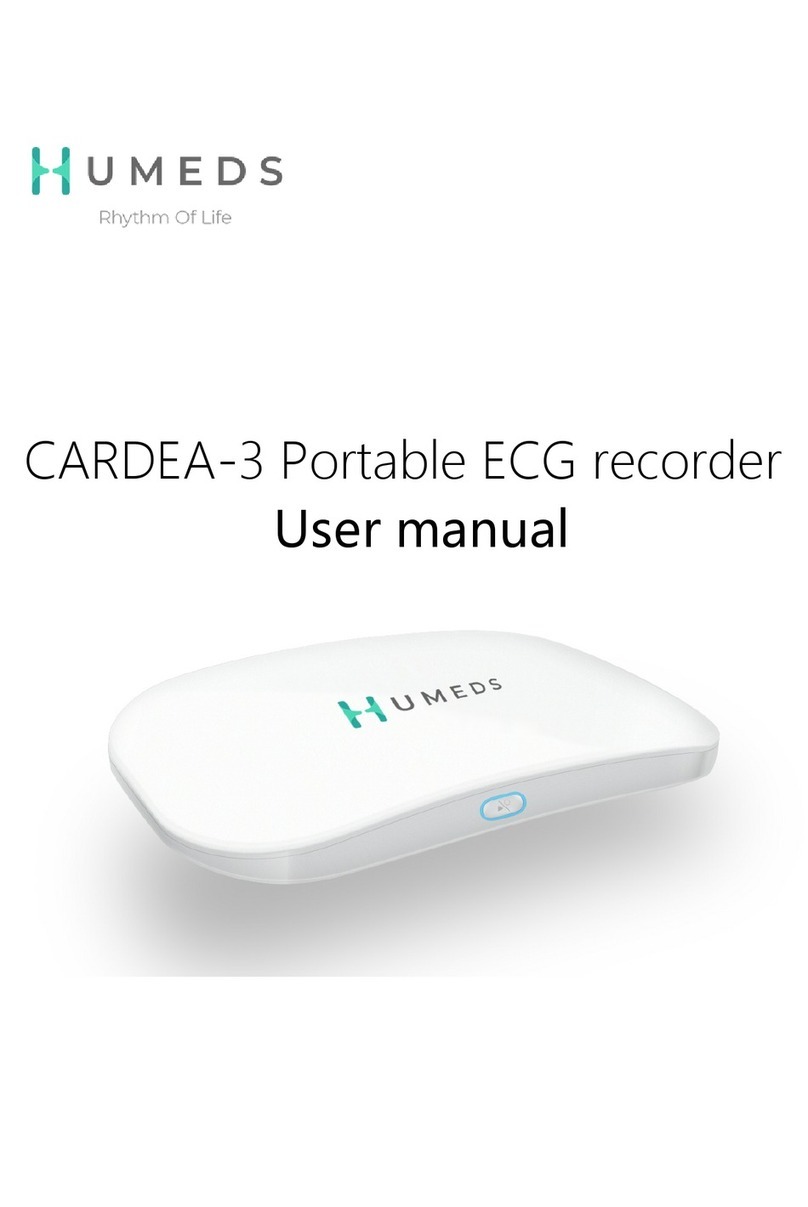BIOMET OrthoPak User manual

Biomet®OrthoPak®
Non-invasive Bone Growth
Stimulator System
Patient Manual

1
Description of the Biomet®OrthoPak®
Non-invasive Bone Growth Stimulator System
The Biomet®OrthoPak®Non-invasive Bone Growth Stimulator
System is a nonsurgical treatment technique designed to promote
the healing of bone fractures that have failed to mend in the normal
period of time. This condition is commonly called a nonunion.
The condition of a nonunion is not rare. Approximately 1 in 20
bone fractures become a nonunion. The most common method of
treating a nonunion has been bone graft surgery. In this procedure,
bone is taken from another location of the patient’s body and
surgically implanted at the nonunion site. Metal rods or plates and
bone screws also may be attached to the broken bone to secure
the ends in place while it mends.
An alternative nonsurgical procedure was developed for the
treatment of nonunions. This method incorporated the
transmission of an electrical signal through the nonunion site
to stimulate the healing process.
The Biomet®OrthoPak®Non-invasive Bone Growth Stimulator
System has been designed so that it is convenient to use,
comfortable to wear and safe to operate. Although this is an
electrical stimulation treatment device, you will not feel any
sensation of stimulation.

2
Your Biomet®OrthoPak®Non-invasive Bone
Growth Stimulator System Consists of:
• Biomet®OrthoPak®Non-invasive Bone Growth
Stimulator System
• ExtraElectrodes(72RandLT-4500)
• AdeviceholstertoweartheBiomet®OrthoPak®Non-invasive
Bone Growth Stimulator System on the patient’s waistband
or belt
• Adhesiveelectrodecoverstoenhanceelectrodesecurity
(ifneeded)
• Twoelectrodeleadwirestoconnecttheelectrodestothe
Biomet®OrthoPak®Non-invasive Bone Growth Stimulator
System device
• Tworechargeablebatterypacks
• Batterychargerandcradle
• Anextremitybandthatallowsthepatienttowearthedevice
on their limb, cast or brace
• FoamInsertsforcastedapplications
Wearing the Biomet®OrthoPak®
Non-invasive Bone Growth Stimulator System
• TheBiomet®OrthoPak®Non-invasive Bone Growth Stimulator
System has been designed so that it is convenient to use,
comfortable to wear, and safe to operate. You should begin
using the Biomet®OrthoPak®Non-invasive Bone Growth
Stimulator System device immediately after you have read the
directions for use.
Directions for Use:
It is important that you familiarize yourself with the directions
for use and the routine maintenance procedure for the Biomet®
OrthoPak®Non-invasive Bone Growth Stimulator System.
Please read the following directions carefully and make sure
that you understand them thoroughly. Contact your local Biomet
representative if you need additional clarification or help. Your
full compliance with these directions will contribute greatly to the
successful outcome of your treatment.

3
System Components
Electrodes
Electrodesareprovidedforpatient
use.LowprofileElectrodes(Figure1)
are to be used in all applications of
the Biomet®OrthoPak®Non-invasive
Bone Growth Stimulator System.
Electrodesaremountedonarelease
liner and are effective for multi day
use.(Seepage14.)Therearetwo
types of electrodes that are packaged
with the Biomet®OrthoPak®Non-invasive Bone Growth Stimulator
System:72RandLT-4500.The72Relectrodeshavegreenwriting
ontheirpackaging.TheLT-4500electrodeshaveblackwriting
ontheirpackaging.The72Relectrodeshaveahydrogelthatis
stickierthantheLT-4500electrodehydrogel.Thepatientcanuse
whichever electrodes best suit their skin type.
Electrode Covers
Covers are to be used for non-casted
applications by patients who are
experiencing difficulty keeping the
electrode pads in good contact with
the skin.
When the electrode retainer is properly
applied over the electrode pad, you will
be able to shower without removing the
electrodepad.(Figure2)
Device Holster
The device holster is designed to
securely hold the Biomet®OrthoPak®
Non-invasive Bone Growth Stimulator
System in place. It has a clip on the back which allows the patient
to wear the device on their waistband or belt.
Lead Wires
Two different length lead wires are included with the Biomet®
OrthoPak®Non-invasive Bone Growth Stimulator System.
The patient should choose the lead wire that best accommodates
their needs for where they would like to wear the control unit.
Additional lengths are available from Biomet.
Figure 2
NOTE:Removethe
stimulator before
showering.
Figure 1

4
Operating Instructions
EachBiomet®OrthoPak®Non-invasive Bone Growth Stimulator
System includes two battery packs. Always have one battery
attached to the Biomet®OrthoPak®Non-invasive Bone Growth
Stimulator System and have one battery charging in the battery
charger. Both battery packs provided with the Biomet®OrthoPak®
Non-invasive Bone Growth Stimulator System are partially charged
prior to being packaged. Upon receipt of the Biomet®OrthoPak®
Non-invasive Bone Growth Stimulator System device, it is
recommended that you take the second battery pack, place it into
the charger, and charge fully. In the meantime, you may use the
first battery pack to begin your treatment immediately.
NOTE:Thefirstbatterypackmaynotprovidea24-hourtreatment
initially. Additional batteries are available through Biomet customer
Service.Eachday,preferablyatthesametime,youshouldchange
the battery following these instructions.
Step 1:
Battery Charging
Charging may take between two to three hours. In warmer or
colder temperatures, the battery may take longer to charge.
Plug the A/C adapter of the battery charger
unit into a grounded wall outlet. Connect the
A/C adapter to the charger cradle.
1

5
A green light on the A/C adapter will illuminate
indicating that the A/C adapter is ready and
connected to household power.
Followingarrows,placethebatterypack
into the battery charger cradle as illustrated
(1).Lightlypressdownonbatterypackto
ensurecontact(2).Thesolidorangelighton
the charger cradle will illuminate indicating a
proper connection and charging status.
2
3
NOTE: Make sure the battery in the charger is the one supplied
with your stimulator.
WARNING: Do not attempt to charge any other battery. Do not use
the battery packs supplied with this unit in any other device. Use of
the Biomet®OrthoPak®Non-invasive Bone Growth Stimulator System
battery packs in any other device may cause damage or malfunction to
the batteries and/or devices. Do not short circuit, overcharge, crush,
mutilate, nail penetrate, heat, reverse the + or - terminals or disassemble
the battery pack. Do not allow metal objects to come into contact with
the battery pack terminals. These and any other abuses of the battery
pack may cause serious injury and/or burns. To ensure proper charging
and safety, use only the charger supplied with your device. Keep battery
pack dry. This battery pack must be disposed of properly. Disposal
informationcanbeobtainedbycontactingtheRechargeableBattery
RecyclingCorporation(RBRC)at1-800-822-8837intheUS.

6
When the battery pack is fully charged the
orange light on the battery charger cradle
will be off. The green light should stay on.
Otherwise check if the A/C adapter is
appropriately plugged into the A/C outlet.
Removethecurrentbatterypackfromthe
Biomet® OrthoPak®Non-invasive Bone Growth
Stimulator System and place that battery pack
in the charger cradle for charging. Open the
battery compartment by pressing the battery
coverreleasebutton(1)andslidingthebattery
covertoopen(2).
4
5
Step 1: (Continued)
Battery Charging

7
Step 2:
Preparing the System to Begin Treatment
Gently press electrodes onto the skin. Depending on your ability to
move after your surgery, it may be helpful to ask another person
tohelpyouplacetheseelectrodesonyourskin.Seepage14for
electrode instructions. Consult your local Biomet representative
should you have questions about your electrode placement. Make
sure you apply the electrodes after your skin has been cleaned and
dried. If you skin becomes abnormally red at the electrode sites,
the electrodes should be moved adjacent to the original sites.
Ifrednessdoesnotgoawayafter48hourswiththeelectrodes
moved, you should contact your prescribing physician.
Place the stimulator
controller in a
comfortable and
convenient location for
you to wear for your
prescribed treatment
period. If you decide
to place the stimulator
controller in the holster, place the holster in a comfortable and
convenient location that is close to your fracture site.
Connect the two electrode wires into the electrode lead wire. Insert
the electrode lead wire plug into the jack at the top of the stimulator
controller(Figure1).Choosetheelectrodeleadwirethatreaches
from the location of the device or device holster to your fracture
site(whereyourelectrodesshouldbeplaced).Thedeviceholster
can be worn on a belt, attached to your waistband, or clipped
onto the extremity band.
Removethefullycharged
battery pack from the
battery charger cradle by a
gentlelift(2)ofthesmall
tab(1).Thebatteryisnow
ready for connection to
the Biomet®OrthoPak®
Non-invasive Bone Growth
Stimulator System.
Insert the battery pack into
the Biomet®OrthoPak®
Non-invasive Bone Growth
Stimulator System by
placing it into the battery
compartment(1)(replacethe
cover by sliding back to its
closingposition).Thecover
willsnapintoplace(2).
2
3
1

8
If the audible alarm and the orange light flashes with the indicator
icon blinking, the battery charge is low. Install a fully
charged battery pack.
If the audible alarm is beeping, the orange light is blinking, and
the icon is displayed, the continuity of the circuit has been
interrupted.First,checkthattheelectrodesaremakinggood
contact with the skin. If alarm is still on, detach the electrode and
repeat this procedure with one of the other electrode lead wires
supplied with your stimulator. If the alarm stops, the original lead
wires may be defective. If the icon appears, there is a problem
withthestimulator.DONOTATTEMPTTOFIXITYOURSELF.
Contact Biomet or your sales representative.
Helpful Tips
Loose Electrodes - Make sure that both electrodes are in complete
contact with your skin. Moisten or replace worn electrodes if
necessary.
Incomplete Circuit - Check all connection points, insuring tight fit
of lead wire plug into the Biomet®OrthoPak®Non-invasive Bone
Growth Stimulator System device and full engagement of electrode
cable pin into electrode wire receptacle.
Broken Electrode Lead Wire - If you have checked the electrodes
and the connections and the alarm continues, a break in the lead
wiremayberesponsible.Removetheoldelectrodeleadwire.
Attach a new electrode lead wire into the jack. An extra electrode
lead wire is provided in the assembly. If the alarms still continue,
please call Biomet.
When the electrodes are
applied and are making
good contact with the
skin, there will be a
blinking indicator “ ”
icon(Figure4).
4

9
Step 3:
Recharging the Batteries
Atroomtemperature,(24°C[75°F]),chargingmaytaketwoto
three hours. In warm or cold temperatures, the battery pack may
takelongertocharge.FollowStep1instructions.
Once Daily, Patients Should do
the Following:
A.Slidedownthebatterydoor(1,2)
on the back of the stimulator and
remove the depleted battery pack.
B.Removethefullychargedbattery
pack from the battery charger
cradle(seepreparingtheSystemtoBeginTreatment)andplace
the fully charged battery pack into the Biomet®OrthoPak®
Non-invasive Bone Growth Stimulator System.
C. Place the depleted battery pack into the battery charger
for charging.
NOTE: The battery pack cannot be overcharged. If the battery pack
is in the battery charger cradle and the battery pack is already fully
charged, the charger will terminate the recharging process early. This
will be indicated by the charger having no orange light when charging
is complete. Do not be concerned if the battery pack is kept in the
charger cradle for a long period of time.
When the Biomet®OrthoPak®Non-invasive Bone Growth
Stimulator System Needs a Freshly Charged Battery Pack,
the Following will Occur:
1. The Biomet®OrthoPak®Non-invasive Bone Growth Stimulator
System display will indicate the symbol for low battery charge.
(P.10)Withtheaudioalarmengaged,beepingwilloccur.
2. Only after inserting a charged battery pack into the Biomet®
OrthoPak®Non-invasive Bone Growth Stimulator System will
the message read .(P.10)
LCD Symbol Descriptions and Instructions
The alarm defaults to audible alarm. Press the button below
the display on the front of the stimulator, to silence the alarm.
The light will continue to flash and the display will indicate the
alarm condition.

10
Disconnection
SystemError
Endofoperation/
Treatment Completion
LowBatteryCharge
Symbol Condition Instruction
Treating Continue use.
Audible alarm
engaged
If beeping, depress the
button briefly to silence the
alarm. Depress the button
approximately 3 seconds to
engage or disengage the
audible alarm.
Insert a charged battery pack.
Confirm that each electrode is
properly applied on the skin.
SeePage14forinstructions.
Confirm that the lead wire is
attachedproperly.Replacethe
lead wire if necessary.
Errorinthestimulator–
Contact Biomet for assistance.
Stimulator is
connected to a
PC
Stimulator will not treat until
USB cable is disconnected.
Contact Biomet
Troubleshooting - Electrodes
• Changeyourelectrodesasrequired.Differentskintypeswill
provide for a longer or shorter life of the electrodes. If the alarm
indicates a disconnection, it is likely that either the lead wire
connectionisincompleteortheadhesive(gel)ontheelectrode
is no longer working and the electrodes need changing.
Check all lead wire connection points, to make sure that the
electrode lead wire is tightly plugged into the top of the Biomet®
OrthoPak®Non-invasiveBoneGrowthStimulatorSystem(See
figurebelow)andthattheleadwireconnectorsarecompletely
inserted into both electrode connectors. If all the connections
are made and the symbol indicates a disconnection, it is
probably time to change the electrodes.

11
Troubleshooting - Electrodes (Continued)
• Removetheoldelectrodesfromyourskin
• Washyourskingentlywithsoapandwaterthendry
• Removenewelectrodesfromthepackagingandstorethe
plastic liner for future use
• Gentlypresstheelectrodesonyourskininthesameplace
as before. Ask another person for help if you cannot reach
the site easily. If your skin is very red, place the electrodes
slightly above or below the original sites. Call your prescribing
physicianiftherednessdoesnotgoawayin48hours.Itis
normal to note a slight pinkness of the skin after removal
of the previous pair of electrodes. This pinkness will fade
within a short period of time.
NOTE: The Biomet®OrthoPak®Non-invasive Bone Growth Stimulator
System accurately records the number of days you receive treatment.
This helps your doctor track your treatment.
Helpful Tips
• Keeptheaudiblealarmsettinginthe“ON”positionasmuchas
possible. This alarm will help warn you of any problems with the
device. During special occasions when you would like the device
not to tell you audibly about stimulator problems, you may press
the button for 3 seconds to turn off the audible alarm. It is
recommended that you turn the audible alarm back “ON” as
soon as possible by pressing the button for 3 seconds again.
• Duringanalarmcondition,depressingthebuttonquickly(0.5
seconds)willtemporarilydisabletheaudiblealarm.
• RemoveyourBiomet®OrthoPak®Non-invasive Bone Growth
Stimulator System when you bathe, shower or swim. You should
also either remove the electrodes or cover them with the
additionaladhesivecoversprovided,asshowninFigure8ifyou
prefer to leave the electrodes attached to the skin during bathing.
Figure 8

12
Helpful Tips (Continued)
• UsetheBiomet®OrthoPak®Non-invasive Bone Growth
Stimulator Systemupto24hoursperday.Yourdoctorwilltell
youwhentostopusingit.After270continuoustreatmentdays
of the Biomet®OrthoPak®Non-invasive Bone Growth Stimulator
System will automatically turn off.
Caring for Your Biomet®OrthoPak®
Non-invasive Bone Growth Stimulator System
• Donotusecleaningproductsordetergentsonanypartofthe
Biomet®OrthoPak®Non-invasive Bone Growth Stimulator
System. Please use a damp cloth.
• DohandletheBiomet®OrthoPak®Non-invasive Bone Growth
Stimulator System carefully. Dropping or rough handling can
cause damage.
• StoretheBiomet®OrthoPak®Non-invasive Bone Growth
Stimulator System in a cool and dry place when you are not
wearing it
• ContactBiometifyoubelievethatthedevicehasbeendamaged
or is operating improperly
If You Have Questions
If you have questions about your Biomet®OrthoPak®Non-invasive
Bone Growth Stimulator System,contactBIOMETdomestically
at1-800-526-2579or1-973-299-9300ifcallingfromoutside
theUnitedStates.Representativesareavailablefrom8:30amto
5:00pm(EST),MondaythroughFriday.Atothertimes,pleaseleave
a clear message for a return call by the next business day.
IMPORTANT: All medical questions must be directed to your doctor.
Ordering Information
To order supplies, simply contact Biomet directly. The following
information is necessary to expedite any requests:
• Patientname
• Physicianname
• Addresstosendreplacementitems(patienthome,MDoffice,etc.)
CAUTION:FederalLaw(U.S.A.)restrictsthisdevicetosalebyoronthe
order of a physician.
2
Single Patient Use/Prescription Only
Disposal Instructions
When treatment has concluded as determined by the prescribing
physician, Biomet requests that the patient disposes of the
Biomet®OrthoPak®Non-invasive Bone Growth Stimulator System
according to local statutes and regulations.

13
Indications for Use
The Biomet®OrthoPak®Non-invasive Bone Growth Stimulator System is indicated for the
treatment of an established nonunion acquired secondary to trauma, excluding vertebrae and all
flat bones, where the width of the nonunion defect is less than one-half the width of the bone to
be treated. A nonunion is considered to be established when the fracture site shows no visible
progressive signs of healing. The original approval was based on a PMA Study, which included
69patientswithefficacyof72.5%.Anadditionalcohortof21recalcitrantpatientswithmultiple
prior procedures and unsuccessful electrical stimulation with different modality was added and
yieldedefficacyof33.3%.Seventy-ninepatientsoutof90treatedhadatleast4yearsfollow-up
afterthedateoftreatmentterminationforafollow-uprateof88%.Thefollow-upresultswere45
patients healed; four previously healed patients have died; three patients, who were “healing” at
theendoftreatment,werehealedwithadditionaltreatment.Countingonlythe45unconditionally
healedpatients,theefficacyat4yearfollow-upwas50%.Asubsequentsurveyof295patients
conductedfromMarch1988toSeptember1990byanindependentagency,yieldedanefficacy
of73.2%.
Device Design Rationale
The Biomet®OrthoPak®Non-invasive Bone Growth Stimulator System provides a noninvasive,
transdermally applied electrical treatment of nonunions acquired secondary to trauma.
The transdermal application of the treatment current to the patient has been also referred to
as “capacitive coupling”, to denote the resulting capacitive phase shift between the treatment
current and the applied voltage in the Biomet®OrthoPak®Non-invasive Bone Growth Stimulator
System. The time varying electrical field developed in the tissue between the electrodes is
distributed through a wide volume of tissues, including bone. Thus, some latitude is permitted
in the placement of the electrodes. A 20 degree misalignment is allowed in the placement of the
electrodes on either side of the nonunion site, and the permissible tolerance in the plane of the
longaxisoftheboneisequaltothediameterofanelectrode(i.e.,plusorminus1-3/8inches).
Utilization of this device allows full weight bearing on the casted extremity unless gross motion
(greaterthen5degreesinanyplane)atthenonunionsiteispresented.Insuchcases,weight
bearing is not advised.
Contraindications
The use of this device is contraindicated if the individual has synovial pseudoarthrosis.
Warnings
Utilization of this device allows full weight bearing on the casted extremity unless gross motion
(greaterthan5degreesinanyplane)atthenonunionsiteispresent.Insuchcase,weight
bearing is not advised and should not be permitted as this may compromise the effectiveness
of the treatment. The safety and effectiveness of the use of the device on individuals lacking
skeletal maturity has not been established. In the presence of a maligned nonunion, careful
consideration on the use of this device must be undertaken on an individual basis, as treatment
with this device is not yet intended to alter or affect the degree of malalignment.
Animal safety studies conducted to date indicate that the Biomet®OrthoPak®Non-invasive
Bone Growth Stimulator System does not interfere with the normal intrinsic activity of
the heart. However, the Stimulator does interfere with the operation of certain pacemakers.
The concomitant use of the device and a pacemaker must be assessed on an individual basis,
priortouse(suchaswithanelectrocardiogram).Theamplitudeofthetreatmentcurrentmust
bebetween5and10milliamperesRMS.
Treatment with this device is not recommended on patients whose electrical impedance of
thetissuebetweentheelectrodeswillnotallowthedevicetooperatewithintheprescribed5
to 10 milliamperes range. The safety and effectiveness of the use of this device on individuals
with nonunion secondary to, or in conjunction with, a pathological condition has not been
established.
Animal studies conducted to date do not suggest any long term adverse effects from use of this
device. However, long term effects in humans are unknown. General tissue sensitivity at the skin/
electrode site with unknown specific etiology may occur. This tissue sensitivity may be caused by
the electrode gel, excess perspiration or a combination of both. Such a reaction generally resolves
spontaneously following diagnosis and correction of the underlying cause.
Other components, accessories and parts may not be compatible, and may damage the device.
If any component does not function properly, contact Biomet. No attempt should be made to
modify or repair the device.
Precautions
Although laboratory teratological studies performed with this device demonstrate no adverse
findings, the safety of this device used during pregnancy and nursing in humans has not been
established.
Compliance with the treatment schedule, daily battery pack change and proper maintenance
of the device and the change of the electrodes are essential. The device will not perform
properly and treatment may be unnecessarily prolonged if you fail to adhere to the care routine.
Components in this system are to be used only with Biomet approved parts. No attempt should
be made to modify or repair this device.

14
Adverse Events
NOTE: With the exception of the following, no known adverse effects have resulted from the use
of this device:
General tissue sensitivity at the skin/electrode site with unknown specific etiology may occur.
This tissue sensitivity may be caused by the electrode gel, excess perspiration or a combination
of both. Such a reaction generally resolves spontaneously following diagnosis and correction of
the underlying cause.
Electrode Instructions for Use
Do not open outer packet until ready to use.
1)Tearopenpacket.
2)Removeelectrodefromclearplasticbackingliner.
3)Wetfingerwithtapwaterandmoistenentiregelarea.
4)Placeelectrodeonskin.
5)Connectelectrodetoelectrodelead.
Renewal
1)Withcontinuoususe,electrodesmaydryout.
2)Torenew,wetfingerwithtapwaterandmoistenentiregelarea.
3)Reapplyelectrodetoskin.Storeinacoolplace.
Notes:

OPTIONS
The industry’s most comprehensive options:
• PEMF,CCandDC
• Anatomyspecificcoils
• Wear-timechoice
EVIDENCE
• Backedbyprovenscience
• Multiplescientificpapers
• Theproofisinthepatient
EXPERIENCE
Recognizedasanindustry
pioneerwithEBIlineage,Biomet
has helped over one million people
To learn more about this product,
contactyourlocalBiometSalesRepresentativetoday.
PN#1067800-00Rev.D
Biomet®OrthoPak®Non-invasive
Bone Growth Stimulator System
Patient Manual
399JeffersonRoad•Parsippany,NJ07054
800.526.2579•www.biomet.com•BNS231001L03/14
©2014EBI,LLC.AlltrademarksarethepropertyofBiomet,Inc.
oroneofitssubsidiariesunlessotherwiseindicated.RxOnly.
Table of contents
Other BIOMET Medical Equipment manuals
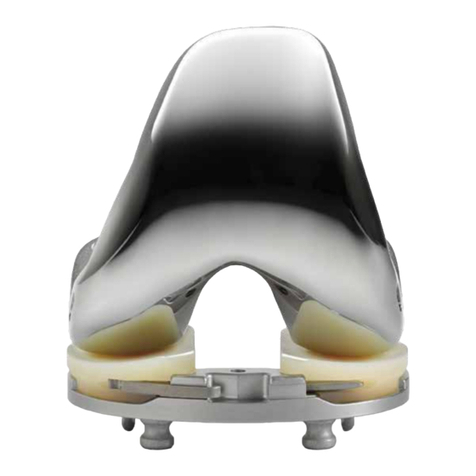
BIOMET
BIOMET VANGUARD XP User manual

BIOMET
BIOMET 2001A User manual
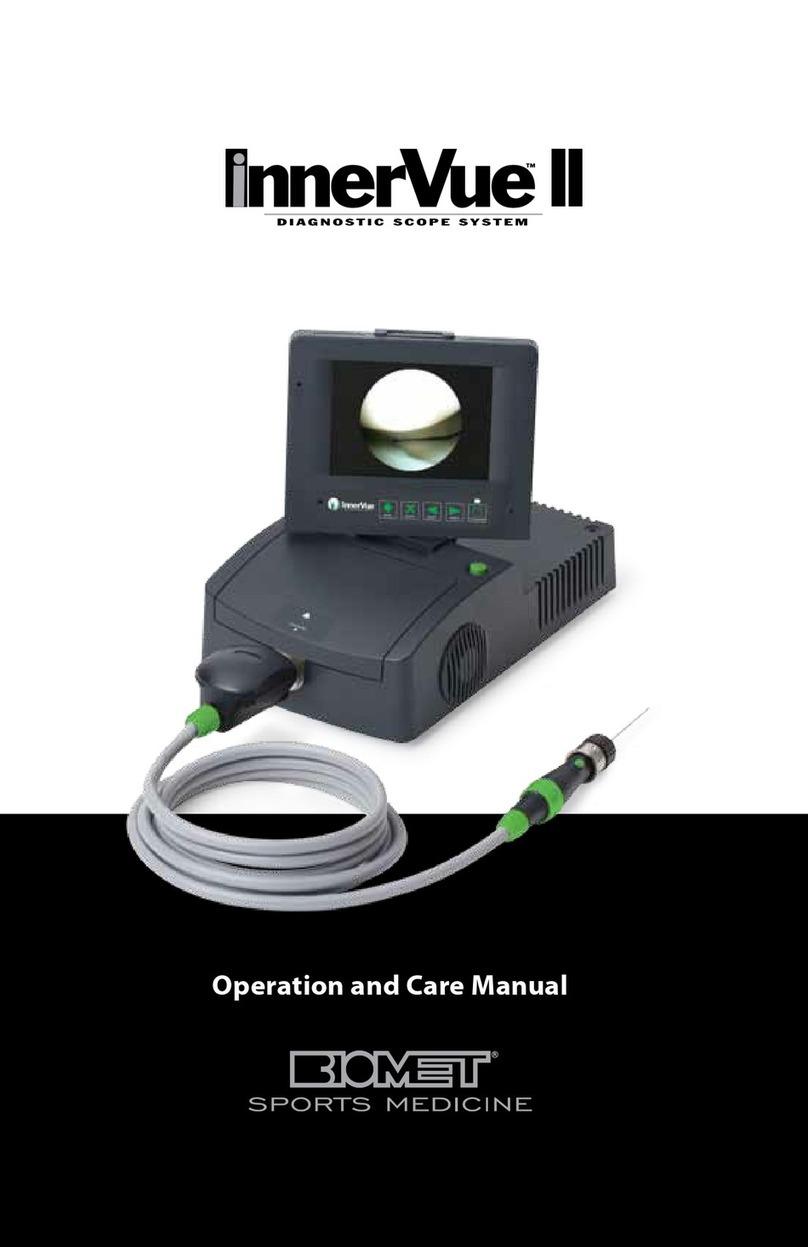
BIOMET
BIOMET innerVue II User manual

BIOMET
BIOMET EBI Bone Healing System User manual
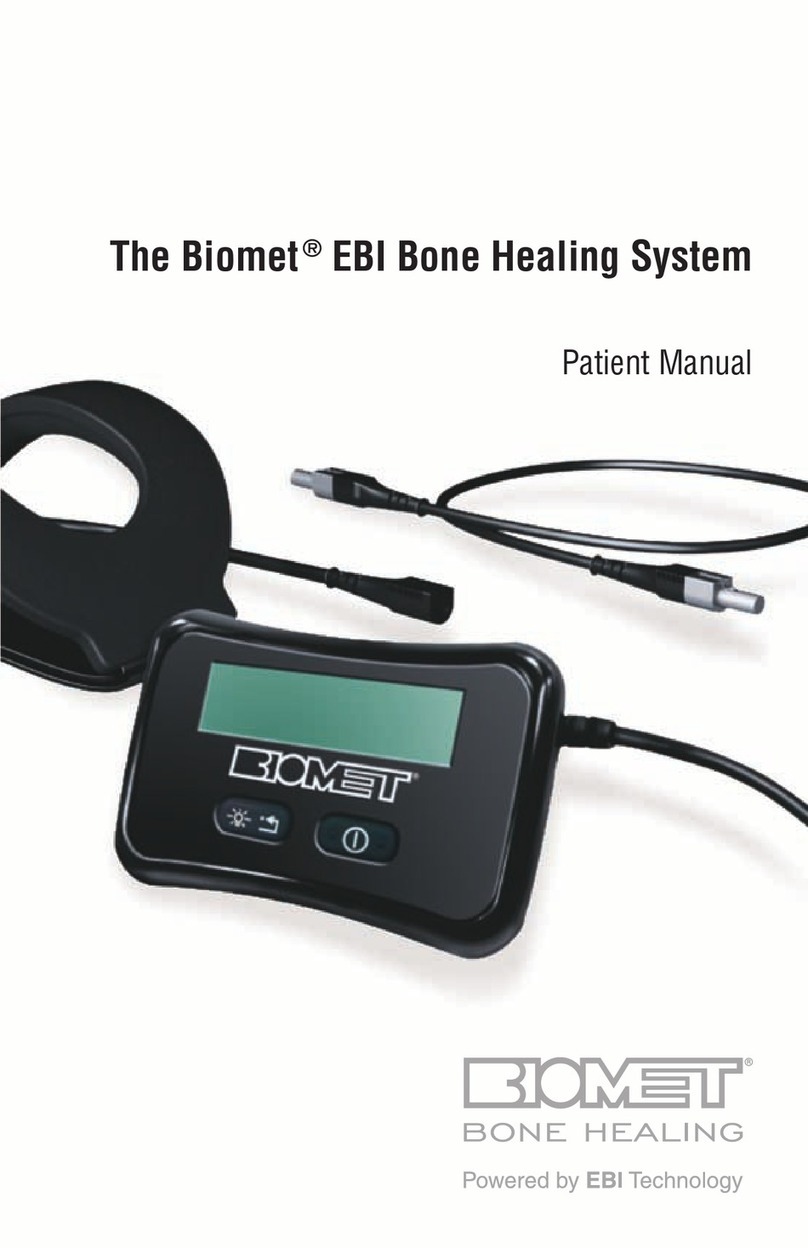
BIOMET
BIOMET EBI Bone Healing System User manual
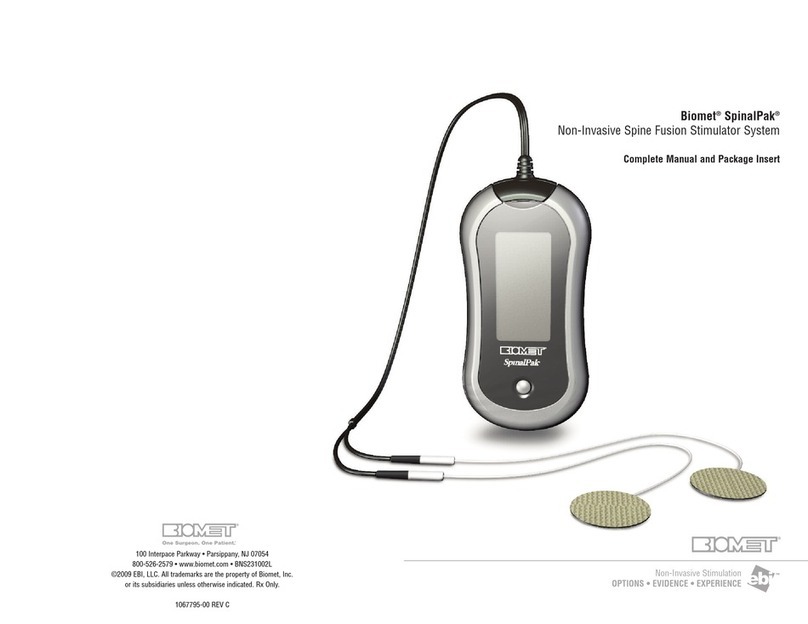
BIOMET
BIOMET SpinalPak User manual
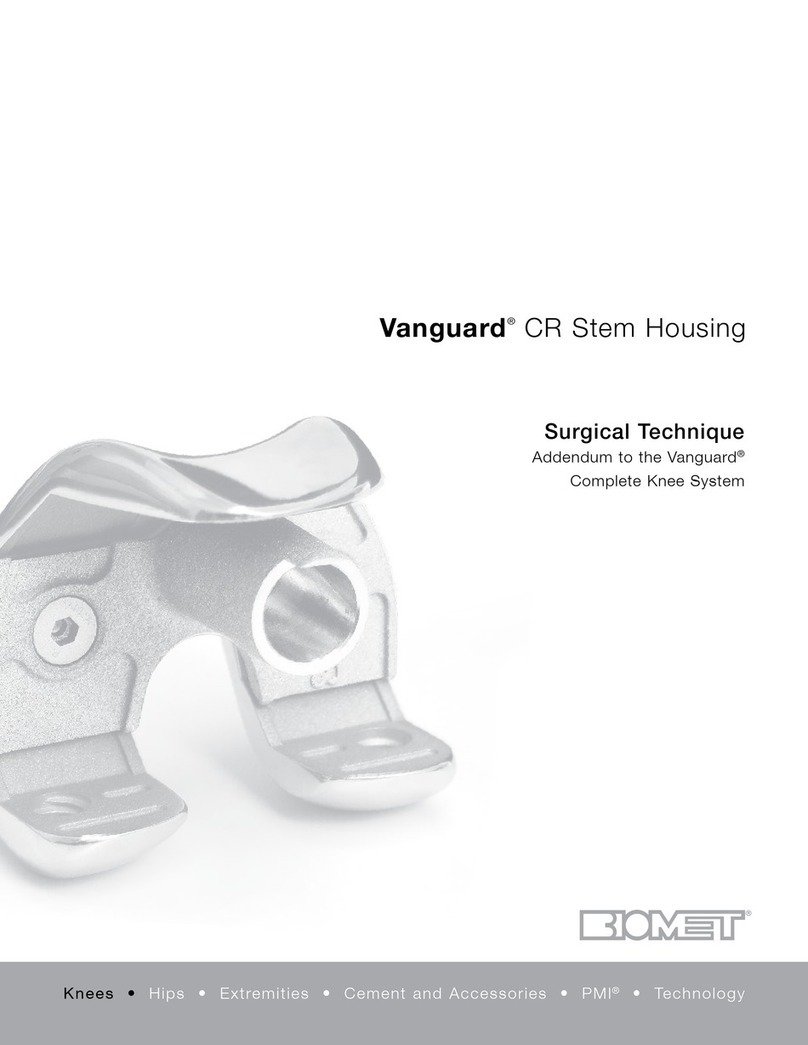
BIOMET
BIOMET Vanguard CR User manual
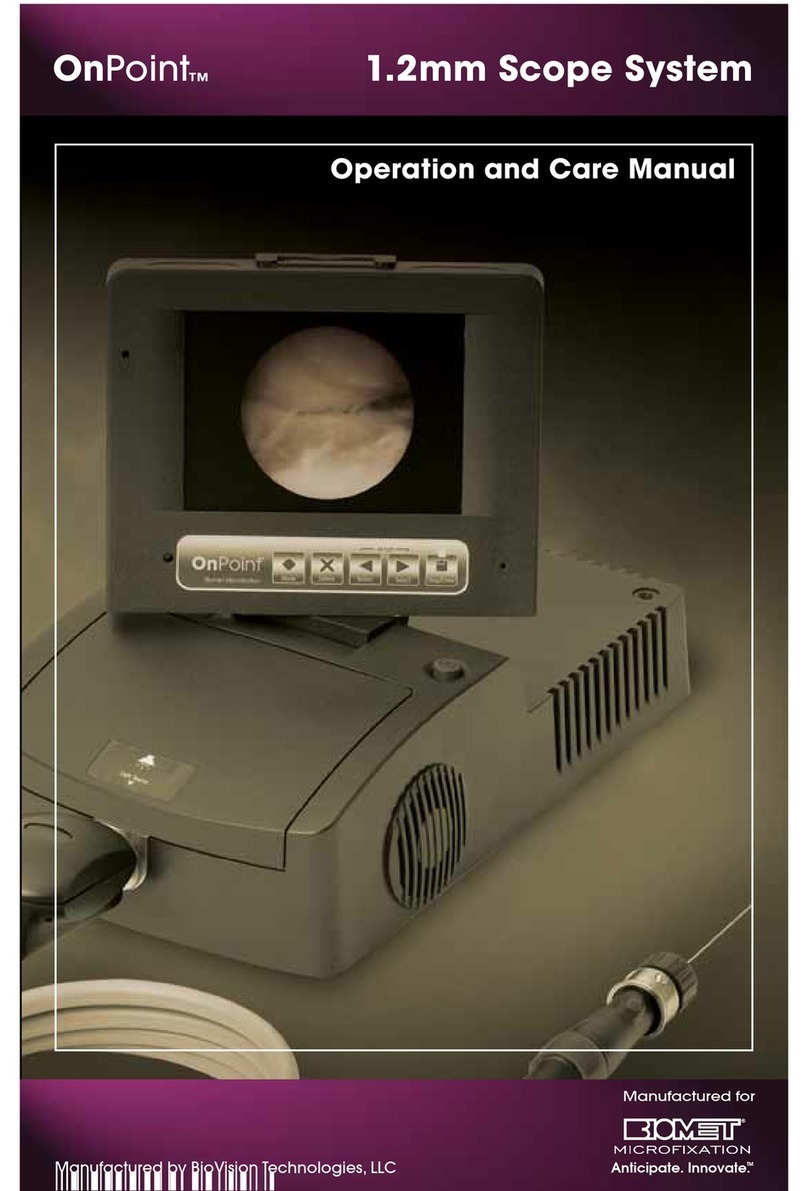
BIOMET
BIOMET OnPoint User manual
Popular Medical Equipment manuals by other brands
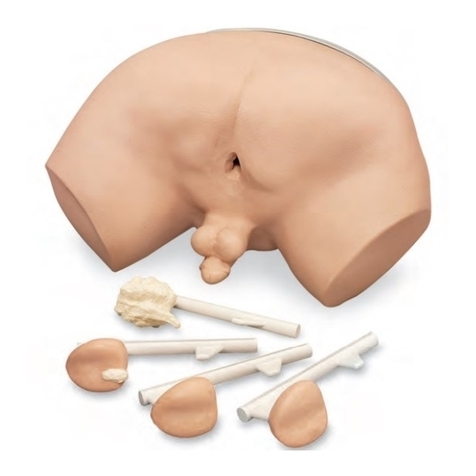
Nasco
Nasco Life/form LF00901U instruction manual

BOCK
BOCK floorline 15 Assembly and operation manual

Impulse Dynamics
Impulse Dynamics OPTIMIZER Smart Mini Patient manual

DJO
DJO AirCast AirSelect Short manual

UV MEDICO
UV MEDICO UV222 Technical and installation manual
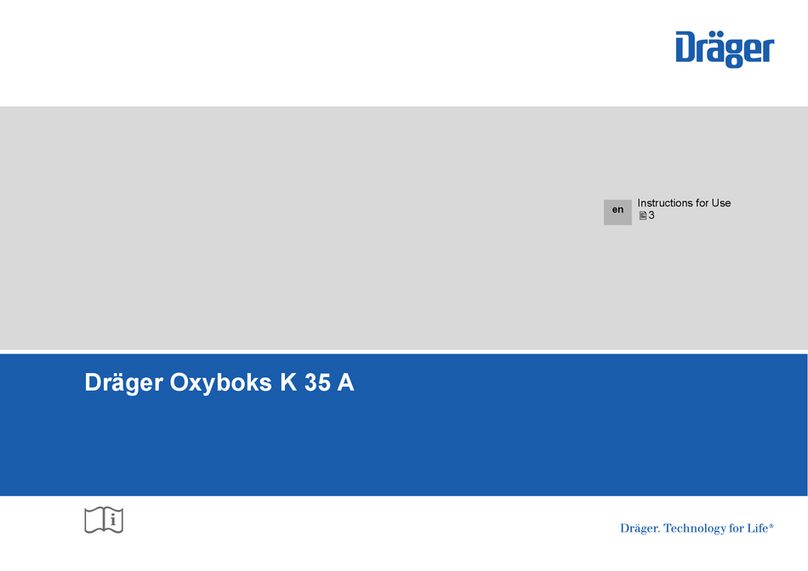
Dräger
Dräger Oxyboks K 35 A Instructions for use